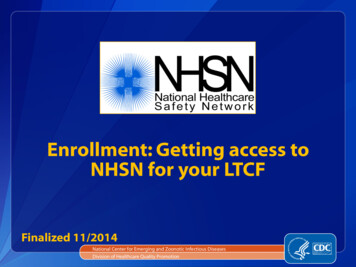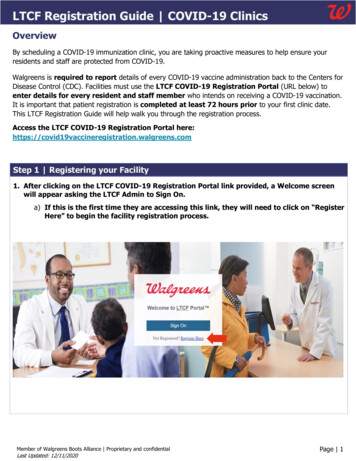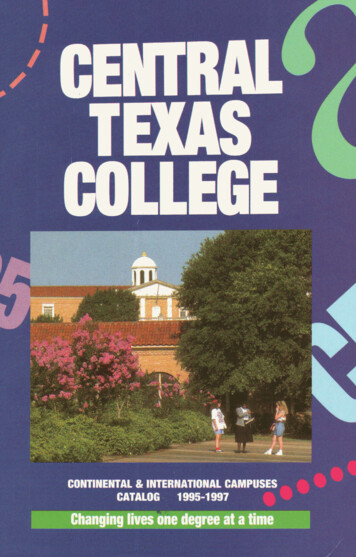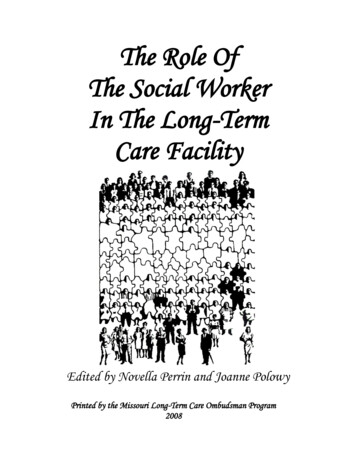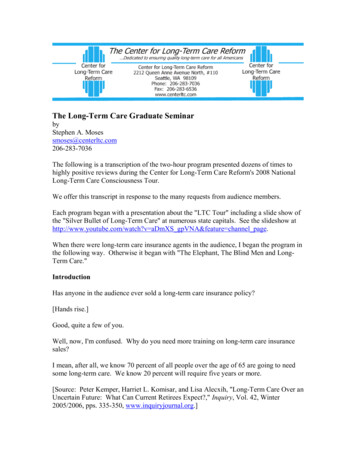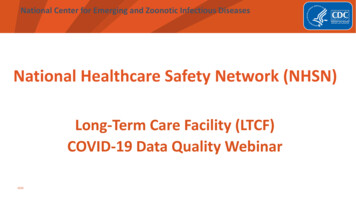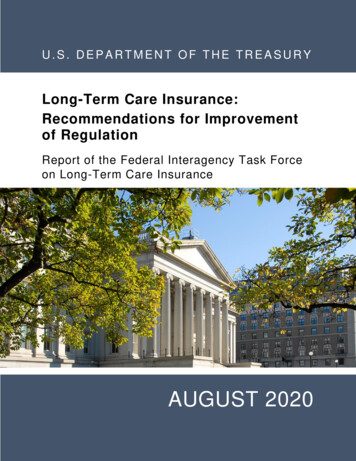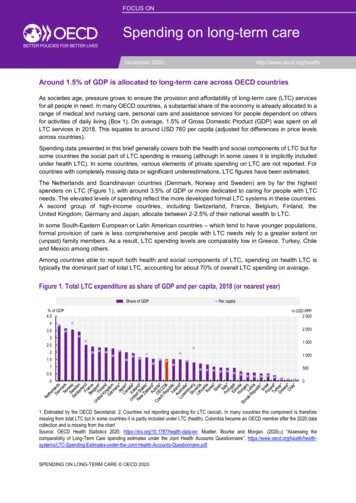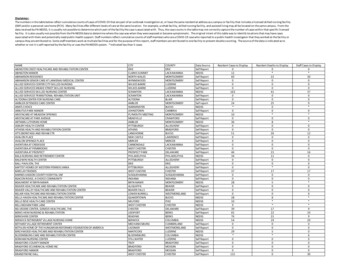Transcription
LONG-TERM CARE FACILITY (LTCF)COVID-19 Point of Care (POC) Test Result Reporting ToolFrequently Asked QuestionsTable of ContentsPoint of Care Testing - Reporting Requirements . 2Reporting Requirements . 2Manually Adding a Test Result for a New Individual . 3Setting Default POC Devices . 5Multiplex POC Devices . 7Adding Residents . 7Adding Staff Demographic Data . 9Uploading POC Test Results . 13Reporting Results for Individuals from Canada or Mexico . 15Reporting Results for Visitors . 15CMS Qualifications . 15Clinical Laboratory Improvement Amendments (CLIA) Number . 16Secure Access Management Services (SAMS) Level . 16Testing Requirements . 16Resident, Staff or Visitor ID . 17Race and Ethnicity. 17Determining if Test Results Saved . 18Deleting a Resident . 20Deleting a Staff or Visitor . 22Deleting Test Results . 23Missing Option to Report POC Test Results . 24Missing Option to Report Staff or Visitor POC Results . 24Group Access to POC Data . 27Training . 28Miscellaneous . 281 Pagev.8 March 2022
LONG-TERM CARE FACILITY (LTCF)COVID-19 Point of Care (POC) Test Result Reporting ToolFrequently Asked QuestionsPoint of Care Testing - Reporting RequirementsReporting RequirementsQ. Is there a requirement for nursing homes to report POC test results to NHSN?CMS-certified long-term care facilities may submit point-of-care SARS-CoV-2 testing data, including antigentesting data, to CDC’s National Healthcare Safety Network (NHSN). This CDC- and CMS-preferred pathway tosubmit data to CDC’s NHSN applies only to CMS-certified long-term care facilities. Test data submitted to NHSNwill be reported to appropriate state and local health departments using standard electronic laboratorymessages. Other types of LTC facilities may also report testing data in NHSN for self-tracking or to fulfill state orlocal reporting requirements, if any. While NHSN is the CDC- and CMS-preferred pathway, Medicare andMedicaid-certified LTC facilities may submit data through the other mechanisms described in the CurrentMethods of Submission section of HHS Laboratory Reporting Guidance to meet the reporting requirements.Q. Am I required to report COVID-19 test results for my facility?Information regarding the requirement to report test results is located -laboratory-data-reporting-guidance.pdfCMS is the regulatory body involved in enforcement of testing, not CDC. Further information can be found ntsnursing-homes-and-labsCDC provides a pathway by which test results may be reported, but it is neither an enforcement agency nor theagency that mandates testing or reporting.Q. Must negative results also be reported?No. Effective April 4, 2022, entities conducting all other SARS-COV-2 testing (e.g., testing conducted in a settingoperating under a CLIA certificate of waiver, non-NAAT testing conducted in a facility certified under CLIA toperform moderate- or high-complexity tests) except antibody and self-administered testing, must reportpositive test results. Reporting of negative results, either individual test results or in aggregate, is optional.This includes rapid testing conducted in many settings (e.g., screening testing at schools, correctional facilities,employee testing programs, long-term care facilities, and point-of-care testing performed in pharmacies,medical provider offices, and drive-through testing sites). Negative result reporting may still be required byapplicable state or local law, and entities should check with the applicable state, territorial, local, and Tribal(STLT) jurisdiction for specific reporting requirements. boratory-data-reporting-guidance.pdf2 Pagev.8 March 2022
LONG-TERM CARE FACILITY (LTCF)COVID-19 Point of Care (POC) Test Result Reporting ToolFrequently Asked QuestionsQ. Do my facility’s POC test results reported to NHSN get sent to my state health department?POC test results for SARS CoV-2 entered into NHSN are sent within 15 minutes of saving in NHSN, to anelectronic platform at the Association for Public Health Laboratories via a secure messaging format. From there,within another 2 hours, they are sent to the appropriate state health department and to the Centers for DiseaseControl and the U.S. Department of Health and Human Services. Non-SARS CoV-2 test results are sent on thesame schedule but sent based on preferences provided by state health departments and only to those healthdepartments with which NHSN has a Data Use Agreement (DUA). DUA’s specify which data is shared and howsuch data may be used. If you are interested in whether your state health or local department has a DUA withNHSN, please email, NHSNDUA@cdc.gov. See Multiplex POC Devices for more information about non-SARS-CoV2 test results reporting via the NHSN POC Tool.Q. What if I’m already reporting POC test results to my state or local health department?If your state or local health department has already developed a process by which facilities report these data,please contact those public health authorities before making any changes to the reporting process.Q. Can I report my test results via the pharmacy or laboratory?Point of care testing is defined by the American College of Pathologists as, “testing that is performed near or atthe site of a patient with the result leading to a possible change in the care of the patient.” Therefore, if yourfacility is a CMS-certified long-term care facility, and it is performing POC testing, the facility is required to reportthe POC test results, not the laboratory.Alternatively, if your facility simply collects a specimen from the individual in the nursing home, then transportsthe specimen to the laboratory for testing, the laboratory is required to report the results by way of one of theoptions for reporting included in the Reporting Guidance cited above.Only results for COVID-19 from point of care (POC) devices in CMS-certified long-term care facilities may bereported to NHSN via the POC Test Reporting Tool.If all specimens for COVID-19 from your facility are being sent to a laboratory for processing and resulting, thenthose will be reported via the laboratory, to the state or local health department.Q. How are laboratory testing results for COVID-19 reported?Laboratories have other mechanisms by which they routinely report Notifiable Diseases, which correlate toother reporting pathways in the Reporting Guidance nursing-homes-and-labs. Therefore, they will reportany results for tests performed in their laboratories, in that manner.Manually Adding a Test Result for a New IndividualQ. How do I manually add a test result for a new individual?3 Pagev.8 March 2022
LONG-TERM CARE FACILITY (LTCF)COVID-19 Point of Care (POC) Test Result Reporting ToolFrequently Asked Questions1. Choose POC Test Result Reporting from the COVID-19 option in the left navigation bar.2. Choose the type of individual tested from the drop-down menu, either a Resident orStaff/Volunteer/Contractor and then enter the demographic data for the individual.3. Create a unique ID for the individual. If that ID has not been used before, you will get a message instructingthat you can go ahead and directly enter the new individual’s information.4 Pagev.8 March 2022
LONG-TERM CARE FACILITY (LTCF)COVID-19 Point of Care (POC) Test Result Reporting ToolFrequently Asked Questions4. Click Ok and then enter the required demographic data above the POC Test Results section. Then click on AddTest Result.5. Proceed with adding the test results on the next screen. You may set up defaults for the POC device used inyour facility and the ordering physician, by using the Set as Default options. For the POC device, simply click onthe device of choice from the drop-down list and then choose Save as Default. This device will thenautomatically load as the default device for each test result but can be changed if needed. You may also set upmore than one default device if your facility is using more than one POC device. For more guidance, see SettingDefault POC Devices. Likewise, clicking on the blue Physician box will allow one to set up a default Physician.Once all test results are recorded, choose Save. The test result has been recorded.Setting Default POC DevicesQ. How can I set more than one default POC device so that I don’t have to scroll through so many devices toswitch between devices when reporting results?5 Pagev.8 March 2022
LONG-TERM CARE FACILITY (LTCF)COVID-19 Point of Care (POC) Test Result Reporting ToolFrequently Asked QuestionsIf your facility is using more than a single POC test device for testing residents and staff, it may be helpful to listmore than one default POC device in the POC Test Results section. This can save valuable person-time inscrolling through a lengthy POC device list. You may save a primary default device and multiple additionaldefaults.1. After Selecting “Add Test Result” select “Choose Default” from the POC Test Result page. Scroll down andlocate the primary default POC device of choice and click on it.2. Next, select one or more additional devices as defaults from the drop- down menu of all devices labeled“Select Additional Defaults”. Note, if additional previous defaults have been set up, and they are no longerdesired, first choose “Uncheck all” before making your selections, and when completed, choose “Save asdefault”. Alternatively, you may uncheck individual previously selected default devices simply by clicking onalready checked boxes. The checkmark will disappear.6 Pagev.8 March 2022
LONG-TERM CARE FACILITY (LTCF)COVID-19 Point of Care (POC) Test Result Reporting ToolFrequently Asked QuestionsMultiplex POC DevicesQ. I heard that we could report more than just COVID-19 testing now through the POC Tool. Is that true?Yes. Any test result that is provided by a POC test device which is included in the NHSN COVID-19 POC TestResult Reporting Tool, can now be reported in the same manner as SARS-CoV-2 test results to the NHSN.Reporting these test results is optional, with the exception of the result(s) of the SARS-CoV-2 test(s), which arerequired and must be reported in order to save the NHSN event.Adding ResidentsQ. How do I add a resident to the POC test reporting tool?You may either batch upload demographic data for residents, or you may add the information individually foreach resident. See the question “How can I batch upload demographic information for residents in myfacility?” below for instructions on how to do this.To individually add residents to the tool prior to inputting data, log into NHSN, find the Resident tab from theleft-hand side, hover over the tab and then click add. On the next page, complete not only the data fields withred asterisks, (in red boxes below), which are generically required for ANY NHSN data entry, but also the datafields in blue boxes which are required for Point of Care Test Reporting Tool data entry. Then hit Save. Enteradditional patients the same way.Please refer to the screen shots below to better assist you.You can go in and add Residents prior to testing.7 Pagev.8 March 2022
LONG-TERM CARE FACILITY (LTCF)COVID-19 Point of Care (POC) Test Result Reporting ToolFrequently Asked QuestionsOn the next page, complete not only the data fields with red asterisks, (in red boxes below), which aregenerically required for ANY NHSN data entry, but also the data fields in blue boxes which are required for Pointof Care Test Reporting Tool data entry. Then hit Save. Enter additional patients the same way.Q. How can I batch upload demographic information for residents in my facility?You may batch upload a Comma Separated Value (CSV) file of residents’ demographic data in the followingmanner. Please see screen shots below to better assist you.1. Access the option to import the data via the Import/Export option on the blue navigation panel, and thenChoose CSV Residents for the import type.8 Pagev.8 March 2022
LONG-TERM CARE FACILITY (LTCF)COVID-19 Point of Care (POC) Test Result Reporting ToolFrequently Asked Questions2. On the Import/Export Data screen, select the Choose File button then navigate to the location at which theCSV file was saved.3. Navigate to, and select, the file which you would like to upload.4. Once back at the Import/Export Data screen, choose Submit.5. If there is any data which is missing or does not fit the required format, those lines will be listed under the“Bad Data” heading. Edit or delete each of the lines of data as needed.6. The template for the CSV file and the File Layout document can be located under the Importing DataResources heading and the Point of Care Upload Resources bullet dding Staff Demographic DataQ. How do I pre-load Staff demographic data for the Point of Care Test Reporting Tool?There are 2 ways to upload Staff demographic information. One is an upload via a Comma-separated Value(CSV) format, and the other is a manual upload of individual staff’s demographic data one-by one. Please seethe guidance provided for each that follows.9 Pagev.8 March 2022
LONG-TERM CARE FACILITY (LTCF)COVID-19 Point of Care (POC) Test Result Reporting ToolFrequently Asked QuestionsQ. How do I manually enter Staff demographic data for the Point of Care Test Reporting Tool?Please see below the screen shots of this process.1. Choose POC Test Result Reporting from the COVID-19 option in the left navigation bar.2. Indicate that the type of individual tested is a Staff/Volunteer/Contractor and then enter the demographicdata for the individual. Once the data is complete, choose Save Staff/Volunteer/Contractor Demographics.3. You will encounter an “Alert” message that confirms that the demographic data has been successfully saved.You will be given the choice to choose “Ok” if you are finished entering demographic data forStaff/Volunteer/Contractors, or you may alternatively choose “New” if you want to enter demographic data foranother Staff/Volunteer/Contractor.10 P a g ev.8 March 2022
LONG-TERM CARE FACILITY (LTCF)COVID-19 Point of Care (POC) Test Result Reporting ToolFrequently Asked Questions4. When POC test results need to be entered for the individual, go into the POC Test Result Reporting Screen,enter the individual’s Staff ID and then click outside the box. Their demographic data will appear, and you canchoose Add Test Result near the bottom to add their POC test results.5. The individual also appears in the list provided when you choose Find Resident/Staff.11 P a g ev.8 March 2022
LONG-TERM CARE FACILITY (LTCF)COVID-19 Point of Care (POC) Test Result Reporting ToolFrequently Asked QuestionsQ. How do I upload Staff demographic data for the Point of Care Test Reporting Tool?You may batch upload a Comma Separated Value (CSV) file of staffs’ demographic data in the following manner.Please see screen shots below to better assist you.1. Access the option to import the data via the Import/Export option on the blue navigation panel, and thenChoose CSV Staff for the import type.2. On the Import/Export Data screen, select the Choose File button then navigate to the location at which theCSV file was saved.3. Select the file which you would like to upload.4. Once back at the Import/Export Data screen, choose Submit.12 P a g ev.8 March 2022
LONG-TERM CARE FACILITY (LTCF)COVID-19 Point of Care (POC) Test Result Reporting ToolFrequently Asked Questions5. If there is any data which is missing or does not fit the required format, those lines will be listed under the“Bad Data” heading. Edit or delete each of the lines of data as needed.6. The template for the CSV file and the File Layout document can be located under the Importing DataResources heading and the Point of Care Upload Resources bullet ploading POC Test ResultsQ. Can I upload POC test results to NHSN?Yes. You can upload POC test results via a comma-separated value (CSV) file. To do so, save the data in a CSVfile format that is in accordance with the File Layout for CSV Import LTCF COVID-19 POC Test Results found inthe Importing Data Resources section at this location: https://www.cdc.gov/COVID-19 ModuleLTCF/ltc/covid19/index.htmlOnce your file is prepared1. Verify the OrgID and CLIA ID (Facility Information) numbers match the file(s) to be uploaded.2. Select COVID-19 on navigation bar3. Select POC test Result Reporting13 P a g ev.8 March 2022
LONG-TERM CARE FACILITY (LTCF)COVID-19 Point of Care (POC) Test Result Reporting ToolFrequently Asked Questions4. Scroll to bottom of page to select “Upload CSV”5. Upload CSV File pop-up window displays6. Select Browse7. Select the CSV file which you had previously prepared to Upload8. Click Upload CSV9. If the file has no errors, you will get an upload success message.14 P a g ev.8 March 2022
LONG-TERM CARE FACILITY (LTCF)COVID-19 Point of Care (POC) Test Result Reporting ToolFrequently Asked Questions10. Verify record is uploaded:a. On POC Test Result Reporting:b. Select Find Resident/Staff/Visitor tab, top right of pagec. Enter the ID you’re searching for in the ID fieldd. Verify the record is correct.11. If there are errors in the data which you are uploading to NHSN, you will encounter the CSV Upload Errorsscreen. The line(s) of data containing error(s) will be identified and the field(s) containing the error(s) indicated.It is suggested that you print a copy of the errors so that you can correct them. To do so, use the Print Screen(prt sc) key on your keyboard to capture all the records that have errors. Note, you can adjust the numbers oflines that are shown on the screen and you may need to print more than one screen. Once this is completedselect “Cancel”, return to the data file, correct all incorrect data, and then restart the CSV upload process. Onceall errors are corrected, the file will successfully upload.If an incorrect file type or blank .csv file is uploaded you will receive the same error message, but no errors willdisplay. You should upload a .csv file and provide a .csv file with data.Reporting Results for Individuals from Canada or MexicoQ. If we have facility staff who reside in Canada or Mexico and cross the border to work in our facility, how dowe report those results?POC results for staff members who live in Canada or Mexico can be added to the NHSN application in the sameway that those who live in the U.S. are added. You will simply select Canada or Mexico from the drop-downmenu for the data field Country and then the phone number and zip code must meet the required format forthe selected country. The data field “County” will not be a required data field for those living in Canada orMexico.Reporting Results for VisitorsQ. How do I report POC Test Results for visitors?Q. Must I report POC test results for visitors?Access the POC Test Result Reporting page as is done for Resident and Staff. Choose “Visitor” from the dropdown menu for Type of Individual Tested. Then proceed to complete the required data fields and save the data.Facilities that perform POC testing are required to report results for all POC testing that is performed within thefacility. If NHSN is the method by which POC test results are reported, then POC test results for visitors must bereported to NHSN.CMS QualificationsQ. What is the definition of CMS-certified?CMS-certified long-term care facilities consist of (1) skilled nursing facilities certified to participate in Medicare,(2) nursing facilities certified to participate in Medicaid, and (3) facilities certified to participate in both programsas a dually participating facility. The “other” category is defined as long term care facilities that have not been15 P a g ev.8 March 2022
LONG-TERM CARE FACILITY (LTCF)COVID-19 Point of Care (POC) Test Result Reporting ToolFrequently Asked Questionscertified by CMS. More information is at: cal Laboratory Improvement Amendments (CLIA) NumberQ. How do I update or enter my facility’s CLIA number?Only an NHSN facility administrator or an NHSN user within the facility who has administrative rights, can add oredit the CLIA number. To do so, go to the Facility option in the blue navigation bar on the left of the screen whenyou are logged into your facility. From that option, choose Facility Info. On that screen the CLIA number caneither be updated or added. Be sure to choose “Update” at the bottom of the page after making your changes toensure all changes are saved.Secure Access Management Services (SAMS) LevelQ. How do I level up/proof up from SAMS level 1 to level 3 so that I can report POC data?To assist our LTC partners in the NHSN community who are tasked with reporting patient-level Point of CareCOVID-19 testing results in addition to other facility-level COVID-19 reporting, we proactively began issuing CDCSAMS Level 3 account invites to existing Level 1 user accounts. If your account has not been upgraded to a Level3 account, which uses a secondary authentication Token, instead of a Level 1 account that just has a user ID andpassword, then we recommend the following steps:1. Please check your email backlog for an email from sams-no-reply@cdc.gov with a Level 3 proof upaccount link and follow the link and associated instructions. The subject of the email is U.S. Centers forDisease Control (CDC): SAMS Partner Portal - Identity Verification Request. Please ensure that your stateID match your name and address provided in your already existing SAMS profile and please submit thesedocuments on the ID verification form found in the email from SAMS. Please ensure that your state IDmatch your name and address provided on your SAMS profile2. If you do not have an email from step 1 then please contact the NHSN Help Desk at nhsn@cdc.govrequesting an invite to secure Level 3 SAMS Clearance3. Please note, if someone in your facility other than the NHSN Facility Administrator has retained a Level 3SAMS clearance, either a Grid card Token or a mobile soft Token, this user can be granted administrativerights and report on behalf of your facility. The NHSN Facility Administrator will need to grantpermissions to allow for patient-level data entry.Testing RequirementsQ. Is testing for COVID-19 mandatory?CMS is the regulatory body involved in enforcement, not CDC. Here is a site which can provide furtherassistance: nursing-homes-and-labsThe requirement to REPORT test results: aboratory-datareporting-guidance.pdf16 P a g ev.8 March 2022
LONG-TERM CARE FACILITY (LTCF)COVID-19 Point of Care (POC) Test Result Reporting ToolFrequently Asked QuestionsCDC provides a pathway by which test results may be reported, but it is neither an enforcement agency nor theagency that mandates testing or reporting.Resident, Staff or Visitor IDQ. Where can I find information about how to assign a Resident, Staff or Visitor ID#?Please go to the following .htmlOnce there, scroll down the page to Data Collection Forms and Instructions and the last item under that headingis "New" Point of Care Testing". The first document is the data collection tool for POC Test Reporting Tool, andthe second is the Table of Instructions for the data collection tool. That document provides you guidance oncompletion of the Resident Staff or Visitor ID#. IDs must be unique to the patient. The system will not allow twoindividuals to share the same ID. Birthdates are NOT recommended as ID numbers.Q. How do I change/edit the Resident, Staff or Visitor ID?It is not possible to edit an ID in the system. You must create a new individual in the system with a new ID,delete the test results from the incorrect ID and add them to the new (correct), ID. See question and answerbelow for guidance on deleting a Resident, Staff, or Visitor from NHSN.Race and EthnicityQ. What if I do not know the race or ethnicity of my resident?Collecting race and ethnicity is important for understanding trends in the COVID-19 pandemic and ensuring thewellbeing of racial and ethnic minority groups. Because of this, race and ethnicity are U.S. Department of Healthand Human Services required data fields for POC Test Reporting. In basic terms, race describes physical traits,and ethnicity refers to cultural identification. Race may also be identified as something you inheritwhile ethnicity is something you learn. NHSN classifies race according to the 5 races included in the Office ofManagement and Budget’s (OMB) issued the Revisions to the Standards for the Classification of Federal Data onRace and Ethnicity https://obamawhitehouse.archives.gov/omb/fedreg 1997standards American Indian/Alaska Native Asian Black or African American Native Hawaiian/Other Pacific Islander WhitePlease note that more than one race may be elected for an individual.Likewise, ethnicity can be categorized as: Hispanic or LatinoNot Hispanic or LatinoHispanic or Latino is defined as a person of Cuban, Mexican, Puerto Rican, South or Central American, or otherSpanish culture or origin regardless of race.*17 P a g ev.8 March 2022
LONG-TERM CARE FACILITY (LTCF)COVID-19 Point of Care (POC) Test Result Reporting ToolFrequently Asked QuestionsThe resident should always be asked to identify their race and ethnicity. If the resident is not a good historian,then check with a close family member. If, all good faith attempts to identify the race and/or ethnicityinformation have failed, one of the following options may be chosen, as appropriate: Declined to respondUnknown* origin/about.htmlDetermining if Test Results SavedQ. I am trying to add test results into NHSN but when I save the information, the test information is notshowing, just the resident/staff information. Is my data saved?Once you hit "SAVE" you will not receive a confirmation. However, there are a few options you can perform tocheck. If you see the button “I’m done, start a new POC test result” that is a good indicator that your data issaved. You can also check if your data saved by searching for the individual, then looking to see if their testresults appear at the bottom of the page. You can also run a line list after generating datasets.Please see below the screen shots of these options to better assist you.1. You should see the test notification button (below).2. Use the Find Resident/Staff option within the POC Test Reporting Tool, and then look for the test resultat the bottom.3. Run a line list after generating datasets.Step 1: Generate DatasetSelect Analysis Generate Data Set18 P a g ev.8 March 2022
LONG-TERM CARE FACILITY (LTCF)COVID-19 Point of Care (POC) Test Result Reporting ToolFrequently As
5. Proceed with adding the test results on the next screen. You may set up defaults for the POC device used in your facility and the ordering physician, by using the Set as Default options.