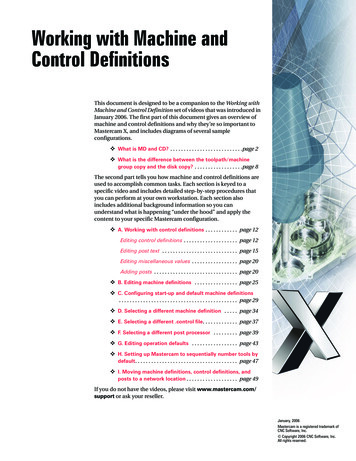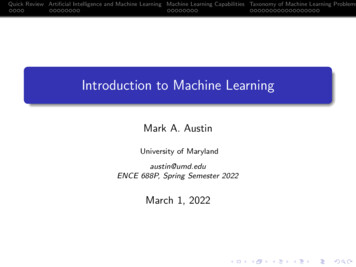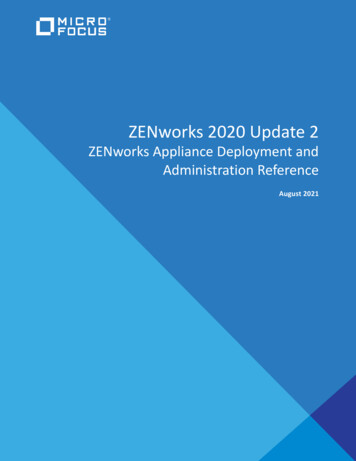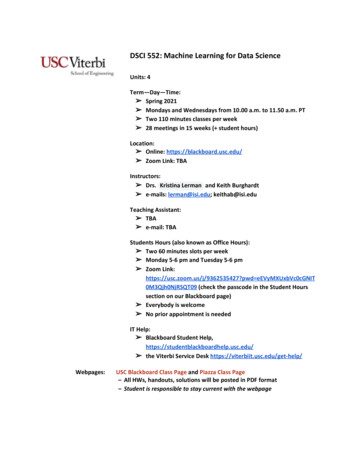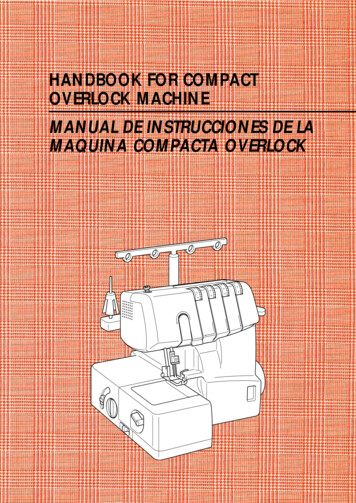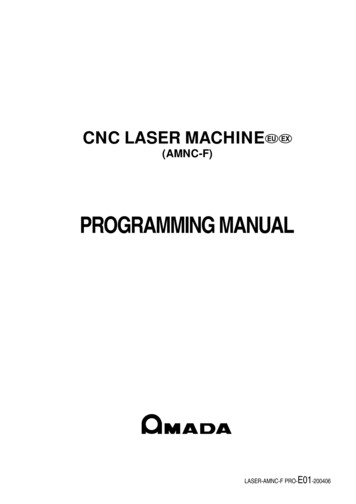Transcription
PrefaceFundamental safetyinstructions1SINUMERIKIntroduction2SINUMERIK ONECreate MyVirtual Machine SystemManualProduct description3Design and operation4Virtual commissioning5System ManualConfiguring the TIA projectsettings and loading theproject into Create MyVirtualMachineSafety Integrated73D simulation (option)8Upgrading a project9Creating and importingarchives using SINUMERIKOperateValid for:CNC ShopFloor Management SoftwareCreate MyVirtual Machine V1.1SINUMERIK ONESINUMERIK CNC SW V6.13SINUMERIK ONE STEP 7 Toolbox V1612/2019A5E47496012B AB610Internal peripheral simulation11Open Interface12Preparing projects for RunMyVirtual Machine13AppendixA
Legal informationWarning notice systemThis manual contains notices you have to observe in order to ensure your personal safety, as well as to preventdamage to property. The notices referring to your personal safety are highlighted in the manual by a safety alertsymbol, notices referring only to property damage have no safety alert symbol. These notices shown below aregraded according to the degree of danger.DANGERindicates that death or severe personal injury will result if proper precautions are not taken.WARNINGindicates that death or severe personal injury may result if proper precautions are not taken.CAUTIONindicates that minor personal injury can result if proper precautions are not taken.NOTICEindicates that property damage can result if proper precautions are not taken.If more than one degree of danger is present, the warning notice representing the highest degree of danger will beused. A notice warning of injury to persons with a safety alert symbol may also include a warning relating to propertydamage.Qualified PersonnelThe product/system described in this documentation may be operated only by personnel qualified for the specifictask in accordance with the relevant documentation, in particular its warning notices and safety instructions. Qualifiedpersonnel are those who, based on their training and experience, are capable of identifying risks and avoidingpotential hazards when working with these products/systems.Proper use of Siemens productsNote the following:WARNINGSiemens products may only be used for the applications described in the catalog and in the relevant technicaldocumentation. If products and components from other manufacturers are used, these must be recommended orapproved by Siemens. Proper transport, storage, installation, assembly, commissioning, operation andmaintenance are required to ensure that the products operate safely and without any problems. The permissibleambient conditions must be complied with. The information in the relevant documentation must be observed.TrademarksAll names identified by are registered trademarks of Siemens AG. The remaining trademarks in this publicationmay be trademarks whose use by third parties for their own purposes could violate the rights of the owner.Disclaimer of LiabilityWe have reviewed the contents of this publication to ensure consistency with the hardware and software described.Since variance cannot be precluded entirely, we cannot guarantee full consistency. However, the information in thispublication is reviewed regularly and any necessary corrections are included in subsequent editions.Siemens AGDigital IndustriesPostfach 48 4890026 NÜRNBERGGERMANYA5E47496012B AB 12/2019 Subject to changeCopyright Siemens AG 2019.All rights reserved
PrefaceSINUMERIK documentationThe SINUMERIK documentation is organized into the following categories: General documentation/catalogs User documentation Manufacturer/service documentationAdditional informationYou can find information on the following topics at the following address w/108464614): Ordering documentation/overview of documentation Additional links to download documents Using documentation online (find and search in manuals/information)If you have any questions regarding the technical documentation (e.g. suggestions,corrections), please send an e-mail to the following upport/DocumentationAt the following address umentation),you can find information on how to create your own individual documentation based onSiemens' content, and adapt it for your own machine documentation.TrainingAt the following address (http://www.siemens.com/sitrain), you can find information aboutSITRAIN (Siemens training on products, systems and solutions for automation and drives).FAQsYou can find Frequently Asked Questions in the Service&Support pages under ProductSupport faq).SINUMERIKYou can find information about SINUMERIK at the following address (http://www.siemens.com/sinumerik).Create MyVirtual Machine System ManualSystem Manual, 12/2019, A5E47496012B AB3
PrefaceTarget groupTarget groupThis documentation is intended for project engineers, programmers and commissioningengineers.BenefitsThis documentation enables the target group to implement Create MyVirtual Machine projectstaking account of the existing function scope.Note regarding the General Data Protection RegulationSiemens observes standard data protection principles, in particular the principle of privacy bydesign. That means thatthis product does not process / store any personal data, only technical functional data (e.g. timestamps). If a user links this data with other data (e.g. a shift schedule) or stores personal dataon the same storage medium (e.g. hard drive) and thus establishes a link to a person orpersons, then the user is responsible for ensuring compliance with the relevant data protectionregulations.Technical SupportCountry-specific telephone numbers for technical support are provided on the Internet at thefollowing address 2090) in the "Contact"area.If you have any technical questions, use the online form in the "Support Request" area.Purpose of this documentationDescriptionThis documentation describes the fundamentals and the operation of Create MyVirtualMachine.4Create MyVirtual Machine System ManualSystem Manual, 12/2019, A5E47496012B AB
Table of contentsPreface .31234Fundamental safety instructions.91.1General safety instructions.91.2Warranty and liability for application examples .91.3Industrial security .10Introduction.132.1Deployed software .132.2General information.13Product description.153.1Overview 93.2.10Properties.15Create MyVirtual Machine.15SINUMERIK ONE STEP 7 Toolbox V16.18PLC simulation .18NCK simulation .20HMI.20Substitute drive components.21I/O simulation .223D simulation .23Communication interfaces.25Safety 73.3.83.3.93.3.10Differences compared to the real system.27System-related properties .27Create MyVirtual Machine restrictions .28Restrictions in the TIA Portal.28Restrictions with the communication interfaces .29PLC simulation restrictions.30NCK simulation restrictions .31HMI restrictions .323D simulation restrictions .33Safety Integrated restrictions .34Substitute drive component restrictions .35Design and operation .374.1Introduction .374.2Manage machine projects .374.3Create MyVirtual Machine user interface (machine simulation).394.44.4.1Working with machine projects .44Create a machine project .44Create MyVirtual Machine System ManualSystem Manual, 12/2019, A5E47496012B AB5
Table of contents5674.4.24.4.34.4.44.4.54.4.6Creating a machine project from a template .47Opening a machine project .49Save the machine project and exit .50Cross-version use of machine projects .51Creating project template .514.5Switching over the interface language .514.6Adapting the HMI resolution.52Virtual commissioning.535.1Transition from SINUMERIK 840D sl to SINUMERIK ONE via Create MyVirtual Machine.535.2PLC project .555.3Drive data.565.4NCK configuration .565.5HMI configuration .575.6Machine I/O.585.7Commissioning.585.8Virtual card .59Configuring the TIA project settings and loading the project into Create MyVirtual Machine.616.1Activating the simulation-capability of blocks .616.2Activating the receiving of messages for PLC.616.3Setting the IP address in the project .626.4Download the project to the PLC .646.56.5.16.5.2Preparing the communications link .67Configuring the PG/PC interface.67Preparing cross-computer communication via Ethernet .69Safety Integrated .737.186Activating Safety Integrated in the TIA Portal .733D simulation (option).758.1Using 3D simulation .758.2Integrating 3D simulation into a project.778.38.3.18.3.28.3.3Fixture and blank.78Library .78Creating components .79Transforming components .808.48.4.18.4.2Tools .81Tool manager .81Defining protection for tools .828.58.5.18.5.28.5.3Clampings .83Clampings .83Defining clampings.84Activating a clamping .85Create MyVirtual Machine System ManualSystem Manual, 12/2019, A5E47496012B AB
Table of on monitoring.86Activating collision monitoring .878.7Settings .878.8Automatic mode with 3D simulation .88Upgrading a project .919.1General information about upgrading projects .919.29.2.19.2.29.2.39.2.4SINUMERIK ONE Toolbox V15.1 Upd 2 to V16 .91Continued use of TIA Portal projects .91Upgrading hardware.92Updating the basic PLC program and data types .94Updating instructions in the project .949.3Tips and tricks for upgrading.95Creating and importing archives using SINUMERIK Operate .9710.1Overview for archiving and data backup .9710.2Transferring an archive to SINUMERIK ONE .10010.3Importing an archive into SINUMERIK ONE .10110.4Creating a DSF archive on SINUMERIK ONE .102Internal peripheral simulation .10511.1Internal peripheral simulation .10511.2PLC I/O table.10511.3Working with the internal peripheral simulation.107Open Interface.10912.1Overview .10912.2Licensing .10912.3Function overview .11012.4Programming.11112.5Hiding the user interface (blackbox operation).11212.6HMI and MCP in a dedicated window .113Preparing projects for Run MyVirtual Machine .11513.1APreparing a machine project .115Appendix.117A.1Peripheral simulation via the Open Interface .117A.2A.2.1A.2.2Standard telegram configuration of a SINUMERIK ONE .117PROFIdrive telegrams for standard data .117PROFIsafe/PROFIdrive telegrams for Safety Integrated (F-PLC) .119A.3Documentation overview SINUMERIK ONE .122Create MyVirtual Machine System ManualSystem Manual, 12/2019, A5E47496012B AB7
Table of contentsIndex.1258Create MyVirtual Machine System ManualSystem Manual, 12/2019, A5E47496012B AB
Fundamental safety instructions1.11General safety instructionsWARNINGDanger to life if the safety instructions and residual risks are not observedIf the safety instructions and residual risks in the associated hardware documentation are notobserved, accidents involving severe injuries or death can occur. Observe the safety instructions given in the hardware documentation. Consider the residual risks for the risk evaluation.WARNINGMalfunctions of the machine as a result of incorrect or changed parameter settingsAs a result of incorrect or changed parameterization, machines can malfunction, which in turncan lead to injuries or death. Protect the parameterization against unauthorized access. Handle possible malfunctions by taking suitable measures, e.g. emergency stop oremergency off.1.2Warranty and liability for application examplesApplication examples are not binding and do not claim to be complete regarding configuration,equipment or any eventuality which may arise. Application examples do not represent specificcustomer solutions, but are only intended to provide support for typical tasks.As the user you yourself are responsible for ensuring that the products described are operatedcorrectly. Application examples do not relieve you of your responsibility for safe handling whenusing, installing, operating and maintaining the equipment.Create MyVirtual Machine System ManualSystem Manual, 12/2019, A5E47496012B AB9
Fundamental safety instructions1.3 Industrial security1.3Industrial securityNoteIndustrial securitySiemens provides products and solutions with industrial security functions that support thesecure operation of plants, systems, machines and networks.In order to protect plants, systems, machines and networks against cyber threats, it isnecessary to implement – and continuously maintain – a holistic, state-of-the-art industrialsecurity concept. Products and solutions from Siemens constitute one element of such aconcept.Customers are responsible for preventing unauthorized access to their plants, systems,machines and networks. Such systems, machines and components should only be connectedto an enterprise network or the Internet if and to the extent such a connection is necessary andonly when appropriate security measures (e.g. using firewalls and/or network segmentation)are in place.For additional information on industrial security measures that can be implemented, pleasevisit:Industrial security s’ products and solutions undergo continuous development to make them more secure.Siemens strongly recommends that product updates are applied as soon as they becomeavailable, and that only the latest product versions are used. Use of product versions that areno longer supported, and failure to apply the latest updates may increase customer’s exposureto cyber threats.To stay informed about product updates, subscribe to the Siemens Industrial Security RSSFeed at:Industrial security r information is provided on the Internet:Industrial Security Configuration Manual w/108862708)10Create MyVirtual Machine System ManualSystem Manual, 12/2019, A5E47496012B AB
Fundamental safety instructions1.3 Industrial securityWARNINGUnsafe operating states resulting from software manipulationSoftware manipulations, e.g. viruses, Trojans, or worms, can cause unsafe operating statesin your system that may lead to death, serious injury, and property damage. Keep the software up to date. Incorporate the automation and drive components into a holistic, state-of-the-art industrialsecurity concept for the installation or machine. Make sure that you include all installed products into the holistic industrial security concept. Protect files stored on exchangeable storage media from malicious software by withsuitable protection measures, e.g. virus scanners. On completion of commissioning, check all security-related settings. Protect the drive against unauthorized changes by activating the "Know-how protection"converter function.Create MyVirtual Machine System ManualSystem Manual, 12/2019, A5E47496012B AB11
Fundamental safety instructions1.3 Industrial security12Create MyVirtual Machine System ManualSystem Manual, 12/2019, A5E47496012B AB
2Introduction2.1Deployed softwareSoftware requirementsThe installation of Create MyVirtual Machine and other essential software components isdescribed in the Create MyVirtual Machine Installation Manual. The Installation Manual can befound on the installation medium in the folder .\Documents\Readme\English\.2.2General informationCreate MyVirtual MachineCreate MyVirtual Machine is a virtual CNC system that simulates a SINUMERIK ONE on yourPC. The hardware components of the control are modeled as software components, andrepresent a complete image of a real CNC.With Create MyVirtual Machine, you can develop and test the next control generation in thedevelopment phase of a CNC machine, or NCK, PLC and HMI software without requiring anyhardware. Parts of the machine commissioning are preconfigured on the virtual model. You cansignificantly shorten the commissioning time of the real machine by configuring the systemusing the virtual model.Figure 2-1Create MyVirtual Machine, virtual commissioningCreate MyVirtual Machine System ManualSystem Manual, 12/2019, A5E47496012B AB13
Introduction2.2 General informationCreate MyVirtual Machine components simNCK: Simulation of the NCK SIMATIC S7-PLCSIM Advanced: PLC simulation based on S7-1500 HMI: SINUMERIK Operate with virtual machine control panel simDrive (drive simulation): SINAMICS S120 substitute drive component Open Interface for integrating external simulation tools Integrated peripheral simulation14Create MyVirtual Machine System ManualSystem Manual, 12/2019, A5E47496012B AB
Product description3.13OverviewCreate MyVirtual Machine simulates various functions of a real SINUMERIK ONE on your PCsystem.With Create MyVirtual Machine and SINUMERIK ONE STEP 7 Toolbox, you can engineer andconfigure NCU, subcomponents and modules, and develop and test your PLC and NCprograms during the development phase of a CNC machine without having real physicalhardware. You can significantly shorten the commissioning time of the real machine byconfiguring the system using the virtual model.Create MyVirtual Machine supports functions of a real SINUMERIK ONE by simulating theindividual subcomponents and relevant functions: PLC simulation (Page 18) based on S7 PLCSIM Advanced (SIMATIC S7-1500F) includingF-capability and communication mechanisms (Page 25) NCK simulation simNCK (Page 20) HMI user interface SINUMERIK Operate with machine control panel (Page 20) simDRIVE substitute drive component (Page 21) to simulate various safety functions Peripheral simulation (Page 22)3.2Properties3.2.1Create MyVirtual MachineDescriptionCreate MyVirtual Machine includes the well-proven SINUMERIK Operate commissioning andoperating software, and supplements this to include a virtual machine control panel andsimulation control. Unlike the real control system, not all known functions are implemented.The main applications of Create MyVirtual Machine are the testing and verification of thefollowing projects: PLC projects based on S7-1500 Migrated PLC projects for SINUMERIK 840D sl Projects with drive-based Safety IntegratedCreate MyVirtual Machine System ManualSystem Manual, 12/2019, A5E47496012B AB15
Product description3.2 PropertiesFigure 3-1Create MyVirtual Machine with a machine project that has startedFunctional scope Possibility for the use of different machine configurations, e.g. turning machine (with/withoutSafety Integrated), milling ma
Manual System Manual Valid for: CNC ShopFloor Management Software Create MyVirtual Machine V1.1 SINUMERIK ONE SINUMERIK CNC SW V6.13 SINUMERIK ONE STEP 7 Toolbox V16 12/2019 A5E47496012B AB Preface Fundamental safety instructions 1 Introduction 2 Product description 3 Design and operation 4 Virtual commissioning 5 Configuring the TIA project .