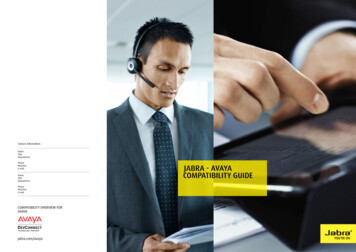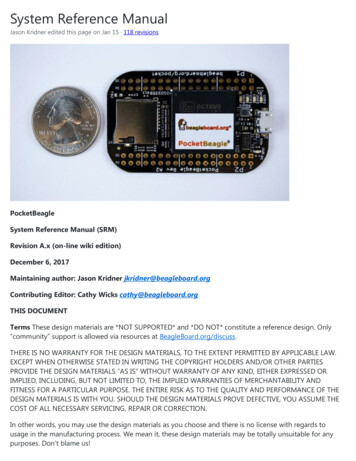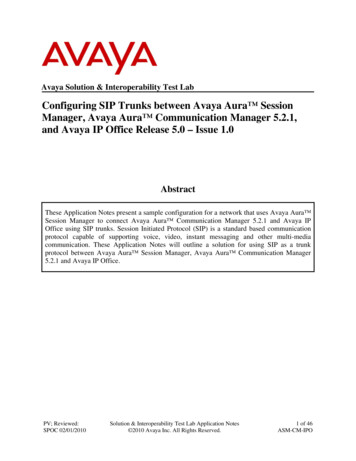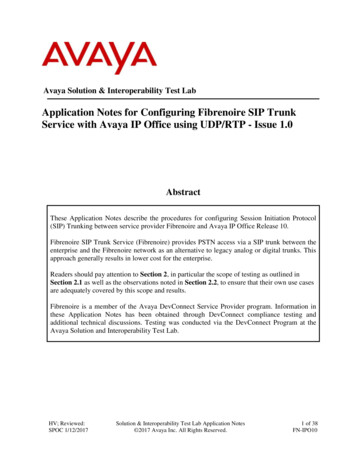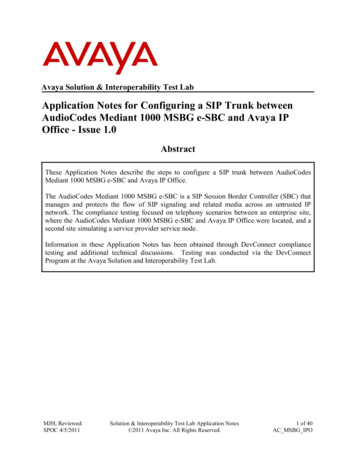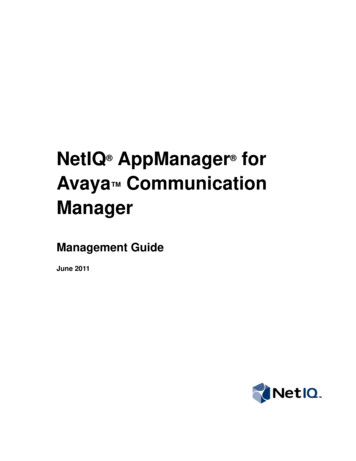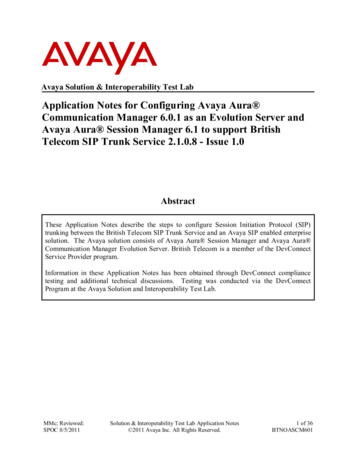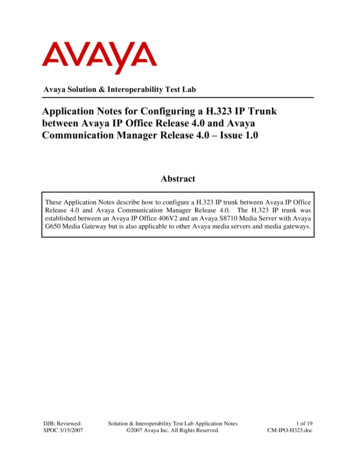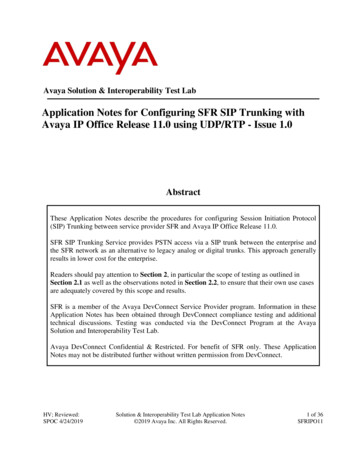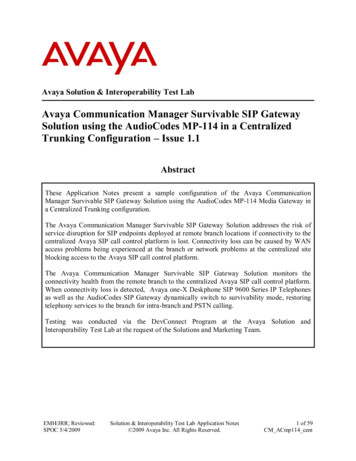
Transcription
Avaya Solution & Interoperability Test LabAvaya Communication Manager Survivable SIP GatewaySolution using the AudioCodes MP-114 in a CentralizedTrunking Configuration – Issue 1.1AbstractThese Application Notes present a sample configuration of the Avaya CommunicationManager Survivable SIP Gateway Solution using the AudioCodes MP-114 Media Gateway ina Centralized Trunking configuration.The Avaya Communication Manager Survivable SIP Gateway Solution addresses the risk ofservice disruption for SIP endpoints deployed at remote branch locations if connectivity to thecentralized Avaya SIP call control platform is lost. Connectivity loss can be caused by WANaccess problems being experienced at the branch or network problems at the centralized siteblocking access to the Avaya SIP call control platform.The Avaya Communication Manager Survivable SIP Gateway Solution monitors theconnectivity health from the remote branch to the centralized Avaya SIP call control platform.When connectivity loss is detected, Avaya one-X Deskphone SIP 9600 Series IP Telephonesas well as the AudioCodes SIP Gateway dynamically switch to survivability mode, restoringtelephony services to the branch for intra-branch and PSTN calling.Testing was conducted via the DevConnect Program at the Avaya Solution andInteroperability Test Lab at the request of the Solutions and Marketing Team.EMH/JRR; Reviewed:SPOC 5/4/2009Solution & Interoperability Test Lab Application Notes 2009 Avaya Inc. All Rights Reserved.1 of 59CM ACmp114 cent
1. IntroductionThese Application Notes present a sample configuration of the Avaya Communication ManagerSurvivable SIP Gateway Solution using the AudioCodes MP-114 Media Gateway in aCentralized Trunking scenario.SIP endpoints deployed at remote branch locations risk a loss of service if a break in connectivityto the centralized SIP call control platform occurs. Connectivity loss can be caused by WANaccess problems being experienced at the branch or network problems at the centralized siteblocking access to the Avaya SIP call control platform. The Avaya Communication ManagerSurvivable SIP Gateway Solution monitors connectivity health from the remote branch to thecentralized Avaya SIP call control platform. When connectivity loss is detected, SIP endpointand SIP gateway components within the branch dynamically switch to survivability moderestoring basic telephony services to the branch. When connectivity from the branch to thecentralized Avaya SIP call control platform is restored, SIP components dynamically switchback to normal operation.The primary components of the Avaya Communication Manager Survivable SIP GatewaySolution are the Avaya one-X Deskphone SIP 9600 Series IP Telephones and the AudioCodesSIP Media Gateways models MP-114 and MP-118. The sample configuration presented in theseApplication Notes utilizes the AudioCodes SIP Media Gateway model MP-114. Theseconfiguration steps can also be applied to the AudioCodes SIP Media Gateway model MP-118using the AudioCodes firmware version specified in Table 1.2. Overview2.1. AudioCodes SIP Media GatewayThe AudioCodes SIP Media Gateway, referred to as AudioCodes MP-114 throughout theremainder of this document, takes on various roles based on call flows and network conditions.The following lists these roles:SIP PSTN Media Gateway (FXO interfaces to PSTN)SIP Analog Terminal Adapter (FXS interfaces to analog endpoints)SIP Registrar and Proxy (Dynamically activated on detection of lost connectivity toAvaya SES)Note: AudioCodes labels the Survivable SIP Registrar and Proxy functionality of the MP-114 asStand-Alone Survivability (SAS). SAS will be used throughout these Application Notes.EMH/JRR; Reviewed:SPOC 5/4/2009Solution & Interoperability Test Lab Application Notes 2009 Avaya Inc. All Rights Reserved.2 of 59CM ACmp114 cent
2.2. Avaya one-X Deskphone SIP 9600 Series IP TelephoneThe Avaya one-X Deskphone SIP 9600 Series IP Telephone, referred to as Avaya 9600 SIPPhone throughout the remainder of this document, is a key component of the AvayaCommunication Manager Survivable SIP Gateway Solution. The 2.4 firmware release of theAvaya 9600 SIP Phone includes new feature capabilities specific to SIP survivability, enablingthe phone to monitor connectivity to the Avaya SES and dynamically failover to the localAudioCodes MP-114 as an alternate or survivable SIP server. See reference [1] for additionalinformation on the Avaya 9600 SIP Phone.2.3. PSTN Trunking ConfigurationsThe Avaya Communication Manager Survivable SIP Gateway Solution can interface with thePSTN in either a Centralized Trunking or a Distributed Trunking configuration. These trunkingoptions determine how branch calls to and from the PSTN will be routed by AvayaCommunication Manager over the corporate network.Assuming an enterprise consisting of a main Headquarters/Datacenter location and multipledistributed branch locations all inter-connected over a corporate WAN, the following definesCentralized Trunking and Distributed Trunking as related to the Avaya Communication ManagerSurvivable SIP Gateway Solution:Centralized Trunking: All PSTN calls, inbound to the enterprise and outbound from theenterprise, are routed to/from PSTN media gateways centrally located at theHeadquarters/Datacenter location.Distributed Trunking: PSTN call routing can be determined by the originating source locationusing Avaya Communication Manager Location Based Routing. Local calls from branchlocations can be routed back to the same branch location and terminate on the FXO interface ofthe local AudioCodes MP-114 branch gateway. This has the potential benefits of savingbandwidth on the branch access network, off loading the WAN and centralized media gatewayresources, avoiding Toll Charges, and reducing latency.The sample configuration presented in these Application Notes implements a CentralizedTrunking configuration. For a sample configuration of the Avaya Communication ManagerSurvivable SIP Gateway Solution in a Distributed Trunking configuration, see the ApplicationNotes titled “Avaya Communication Manager Survivable SIP Gateway Solution using theAudioCodes MP-114 in a Distributed Trunking Configuration” [4]. Reference [4] includes anappendix illustrating an approach to using an AudioCodes Gateway FXO port for 911 callsdialed by branch users in normal mode.EMH/JRR; Reviewed:SPOC 5/4/2009Solution & Interoperability Test Lab Application Notes 2009 Avaya Inc. All Rights Reserved.3 of 59CM ACmp114 cent
2.4. Network ModesPSTN call routing is further determined within each of the trunking configurations based on thenetwork status of each branch.Normal Mode: Branch has WAN connectivity to the main Headquarters/Datacenter location andthe centralized Avaya SIP call control platform is being used for all branch calls.Survivable Mode: A Branch has lost WAN connectivity to the Headquarters/Datacenterlocation. The local branch AudioCodes MP-114 SAS SIP call control is being used for all callsat that branch. Note: if the Avaya SES loses connectivity to the WAN, all branches will go intosurvivable mode simultaneously.2.5. Call FlowsThis section presents the primary call flows for the Avaya Communication Manager SurvivableSIP Gateway Solution in a Centralized Trunking configuration for both Normal Mode andSurvivability Mode. The components included in these call flows are based on the componentsused in the sample configuration presented in these Application Notes.2.5.1.Centralized Trunking – Normal ModeOverview:SIP Call Control: All SIP call control and call routing are provided by thecentralized Avaya SES and Avaya Communication Manager.Branch PSTN Outbound Local and Non-Local: PSTN outbound calls from thebranch to all PSTN numbers are routed to a centralized Avaya G650 MediaGateway.Branch PSTN Inbound: Calls from the PSTN to a branch Direct Inward Dialed(DID) number enter the enterprise network at the Headquarters Avaya G650 MediaGateway.HQ PSTN Inbound: Calls from the PSTN to a Headquarters DID number enter theenterprise network at the Headquarters Avaya G650 Media Gateway.HQ PSTN Outbound: Calls to the PSTN from headquarters users are routed out acentralized Avaya G650 Media Gateway.EMH/JRR; Reviewed:SPOC 5/4/2009Solution & Interoperability Test Lab Application Notes 2009 Avaya Inc. All Rights Reserved.4 of 59CM ACmp114 cent
Call Flows:1. Avaya 9600 SIP Phone at branch to H.323 IP phone at HQ.Avaya 9600 SIP SES Avaya Communication Manager H.323 IP phone2. Avaya 9600 SIP Phone at branch to Digital/Analog phone at HQ.Avaya 9600 SIP SES Avaya Communication Manager Avaya MediaGateway Digital/Analog phone3. Avaya 9600 SIP Phone at branch to PSTN endpointAvaya 9600 SIP SES Avaya Communication Manager Avaya MediaGateway PSTN phone4. Avaya 9600 SIP Phone at branch to Avaya 9600 SIP phone at same branch.Avaya 9600 SIP SES Avaya Communication Manager SES Avaya9600 SIP5. PSTN phone to Branch User DID number assigned to Avaya 9600 SIP phone.PSTN phone Avaya G650 Media Gateway Avaya Communication Manager SES Avaya 9600 SIPEMH/JRR; Reviewed:SPOC 5/4/2009Solution & Interoperability Test Lab Application Notes 2009 Avaya Inc. All Rights Reserved.5 of 59CM ACmp114 cent
Figure 1 presents a high level network view of the Centralized Trunking Normal Mode callflows.Figure 12.5.2.Centralized Trunking – Survivability ModeOverview:SIP Call Control: All SIP call control and call routing is provided by the localbranch AudioCodes MP-114 SAS.SIP Registration: All branch Avaya 9600 SIP Phones are transitioned andregistered to the AudioCodes MP-114 SAS.All Branch PSTN Outbound: Local and Non-Local: Routed to the AudioCodesMP-114 FXO interface.Branch PSTN Inbound: Not SupportedEMH/JRR; Reviewed:SPOC 5/4/2009Solution & Interoperability Test Lab Application Notes 2009 Avaya Inc. All Rights Reserved.6 of 59CM ACmp114 cent
Call Flows:1. Avaya 9600 SIP Phone at branch to PSTN endpoint – Local & Non-LocalNumbersAvaya 9600 SIP AudioCodes MP-114 FXO PSTN phone2. Avaya 9600 SIP Phone at branch to Avaya 9600 SIP phone at same branch.Avaya 9600 SIP AudioCodes MP-114 Avaya 9600 SIPFigure 2 presents a high level network view of the Centralized Trunking Survivable Mode callflows.Figure 2EMH/JRR; Reviewed:SPOC 5/4/2009Solution & Interoperability Test Lab Application Notes 2009 Avaya Inc. All Rights Reserved.7 of 59CM ACmp114 cent
2.6. Network TopologyThe network implemented for the sample configuration shown in Figure 3 is modeled after anenterprise consisting of a main Headquarters/Datacenter location and multiple distributed branchlocations all inter-connected over a corporate WAN. While three branch locations have beenincluded in the sample network, Branch 2 configurations are highlighted.The Headquarters location hosts an Avaya SES and Avaya Communication Manager providingenterprise wide SIP call control and advanced feature capabilities. The Avaya SES consists ofseparate Home and Edge servers. Avaya Communication Manager is running on Avaya S8710redundant servers. A flat network of 30.1.1.0/24 is implemented at Headquarters. TheHeadquarters network is mapped to IP Network Region 1 which is assigned to Location 1 withinAvaya Communication Manager. The Headquarters location also hosts the following centralizedcomponents: an Avaya G650 Media Gateway with PSTN trunks, an Avaya Modular Messagingvoice mail platform, and an Avaya IP Phone Configuration File Server. The configuration detailsof these components are considered out of scope of these Application Notes and therefore notincluded.The Avaya IP Phone Configuration File Server contains the 46xxsettings.txt file used by AvayaIP phones to set the values of phone configuration parameters. Section 7 includes the parametersof the 46xxsettings.txt file used by the Avaya 9600 SIP Phone for survivability. The AvayaModular Messaging voice mail platform can be reached by dialing the internal extensionconfigured as the voice mail access numbers or pilot number, or by dialing a PSTN number thatalso terminates to Modular Messaging. The internal or private extension is configured in the46xxsettings.txt file as the default voice mail access number to dial when the Message button ofthe Avaya 9600 SIP Phone is pressed while the phone is in Normal Mode. The external PSTNnumber is configured in the 46xxsettings.txt file as an alternate voice mail access number to dialwhen the Message button of the Avaya 9600 SIP Phone is pressed while the phone is inSurvivable Mode. This enables branch users to continue to access the centralized voice mailplatform while in Survivable Mode via the PSTN using the Message button. TraditionalMessage Waiting Indication via the telephone is not available while the phone is in SurvivableMode. The messaging system, such as Avaya Modular Messaging, may enable other methods ofnotification that a message has been delivered.The branch locations consist of several Avaya 9600 SIP Phones, an AudioCodes MP-114 MediaGateway with a PSTN Analog trunk on the FXO interface and two analog phones on the FXSinterfaces. A flat network has been implemented at each branch. The branch IP networkaddressing, IP Network Region numbers and Location ID’s all use a numbering schemeassociated with the branch’s number.EMH/JRR; Reviewed:SPOC 5/4/2009Solution & Interoperability Test Lab Application Notes 2009 Avaya Inc. All Rights Reserved.8 of 59CM ACmp114 cent
Figure 3 – Network DiagramEMH/JRR; Reviewed:SPOC 5/4/2009Solution & Interoperability Test Lab Application Notes 2009 Avaya Inc. All Rights Reserved.9 of 59CM ACmp114 cent
3. Equipment and Software VersionsThe information in these Application Notes is based on the software and hardware versions listedin Table 1.Device DescriptionAvaya Communication Manager- S8710 ServersAvaya SIP Enablement ServicesAvaya G650 Media Gateway- IPSI (TN2312BP)- CLAN 1 (TN799DP)- CLAN 2 (TN799DP)- MedPro (TN2302AP )Avaya one-X Deskphone SIP 9600 SeriesModels: 9620 and 9630AudioCodes MP-114List of Layer 2 Switches Tested at Branch:VersionRelease 5.1 (R015x.00.1.414.3)Avaya C363T / C364T – PWRSW 4.5.14CISCO Catalyst 3750 (or 3750G) PoE 24SW 12.2.25-SEB4CISCO Catalyst Express 500SW 12.2.25-SEG3D-Link DES-1526 PoE Switch (Discontinued.Replacement DES-1228P)FW 1.00.04Extreme Networks Summit X450-24tSW 11.5.1.43com Switch 4400 PWR / 3C17205SuperStack 3H.323 Fax Adaptor- MultiTech MVP130-AV-FXSFax Devices- OKI Okifax 5300 plus- Sharp UX510- Brother IntelliFax 1360- HP LaserJet 3050- HP LaserJet 4345mfp (AvayaBuilding Facility)- Ricoh Aficio MP2000SW 3.12Release 5.1.1 (5.1.1.415.1)- HW10 FW042- HW01 FW026- HW01 FW024- HW20 FW117R2.4.1.35.60A.010.005- HW MVP130-AV-FXS-rev.A [B7b8]- FW 2.06.FQModel FX-050BVP(as is)(as is)FW 20060117FW 09.131.1FW 02.00.00 B2765522BTable 1 – Software/Hardware Version InformationEMH/JRR; Reviewed:SPOC 5/4/2009Solution & Interoperability Test Lab Application Notes 2009 Avaya Inc. All Rights Reserved.10 of 59CM ACmp114 cent
3.1. Layer 2 SwitchIn lab testing, the Avaya 96xx series SIP phones can not acquire the SIP services from theAudioCodes MP-114/118 SIP Gateway under the survivability mode when NETGEAR FS-116Por FS-108P switches are positioned at the branch for the physical connectivity of AudioCodesMP114/118, Avaya 96xx series SIP phones and interface to the enterprise WAN network. If theinterface to the WAN network is disconnected or out of service, the address resolution to locatethe IP address of the AudioCodes MP114/118 fails at the NETGEAR layer 2 switches. Avaya96xx series SIP phones can not successfully establish IP connections to the AudioCodesMP114/118. So, the NETGEAR layer 2 switches – FS-116P and FS-108P should be avoided atthe branch network setup.The list of Layer 2 switches as documented in Table 1 have been verified in the Avaya SIL lab.They provide the adequate functions for SIP Survivability Solutions.4. Avaya SESThis section describes the configuration steps for the Avaya SES.4.1. Survivable Call ProcessorsThe Survivable Call Processors feature of the Avaya SES allows survivable SIP servers to bedefined and then assigned to individual SES user accounts. The AudioCodes MP-114 at eachbranch is configured as a Survivable Call Processor within SES. Each individual SES useraccount is assigned to the AudioCodes MP-114 Survivable Call Processor that matches thebranch office where the user is located. The 9600 SIP Phone will download the Survivable CallProcessor information from Avaya SES when a user with an assigned Survivable Call Processorlogs in.EMH/JRR; Reviewed:SPOC 5/4/2009Solution & Interoperability Test Lab Application Notes 2009 Avaya Inc. All Rights Reserved.11 of 59CM ACmp114 cent
The following screen illustrates the AudioCodes MP-114 for Branch 2 being added as aSurvivable Call Processor. Note the Survivable Call Processor configuration for the AudioCodesMP-114 is set to use the TCP transport protocol on port 5060. The Avaya 9600 SIP Phone willuse these same parameters when registering with the AudioCodes MP-114 in survivable mode.EMH/JRR; Reviewed:SPOC 5/4/2009Solution & Interoperability Test Lab Application Notes 2009 Avaya Inc. All Rights Reserved.12 of 59CM ACmp114 cent
The following screen illustrates the list of Survivable Call Processors for the three branches inthe sample configuration.EMH/JRR; Reviewed:SPOC 5/4/2009Solution & Interoperability Test Lab Application Notes 2009 Avaya Inc. All Rights Reserved.13 of 59CM ACmp114 cent
4.2. SIP User Accounts4.2.1.Avaya 9600 SIP Phone AccountsAn account must be created for each Avaya 9600 SIP Phone user by selecting User Addfrom the Avaya SES left navigation panel. The account must be configured with theSurvivable Call Processor for the branch location where the user is located. Each useraccount must also be configured with a Communication Manager Extension. The screenbelow, left, illustrates the creation of a user account for Branch 2 of the sample configuration.Note that the BR2 AC-MP114 Survivable Call Processor was selected for this Branch 2 user.After adding the user account, the Add Communication Manager Extension screen appearssimilar to the one shown below, right. Enter the appropriate extension, typically the sameextension as the Primary Handle of the user account. This Communication ManagerExtension must also be created on Avaya Communication Manager as described in Section5.1.EMH/JRR; Reviewed:SPOC 5/4/2009Solution & Interoperability Test Lab Application Notes 2009 Avaya Inc. All Rights Reserved.14 of 59CM ACmp114 cent
4.2.2.AudioCodes MP-114 SIP User AccountEach AudioCodes MP-114 is configured with a SIP user account on Avaya SES andExtension on Avaya Communication Manager. The following screens illustrate the creationof an SES user account with Communication Manager Extension for the Branch 2AudioCodes MP-114 of the sample configuration. Note the AudioCodes MP-114 is itself aSurvivable Call Processor for Branch 2 resulting in the selection of none for the SurvivableCall Processor field. This Communication Manager Extension must also be created on AvayaCommunication Manager as described in Section 5.1.EMH/JRR; Reviewed:SPOC 5/4/2009Solution & Interoperability Test Lab Application Notes 2009 Avaya Inc. All Rights Reserved.15 of 59CM ACmp114 cent
4.2.3.AudioCodes MP-114 FXS Analog Phone SIP User AccountEach AudioCodes MP-114 FXS Analog Phone must be configured with a SIP user accounton Avaya SES and Extension on Avaya Communication Manager. The following screensillustrate the creation of an SES user account with Communication Manager Extension forone of the FXS Analog Phones on the Branch 2 AudioCodes MP-114 of the sampleconfiguration. Note the AudioCodes MP-114 is itself a Survivable Call Processor for Branch2 resulting in the selection of none for the Survivable Call Processor field. ThisCommunication Manager Extension must also be created on Avaya Communication Manageras described in Section 5.1.EMH/JRR; Reviewed:SPOC 5/4/2009Solution & Interoperability Test Lab Application Notes 2009 Avaya Inc. All Rights Reserved.16 of 59CM ACmp114 cent
5. Avaya Communication ManagerThis section shows the necessary steps to configure Avaya Communication Manager to supportthe Avaya Communication Manager Survivable SIP Gateway Solution in a Centralized Trunkingscenario. It is assumed that the basic configuration on Avaya Communication Manager, therequired licensing and the SIP Trunk to Avaya SES have already been administered. See [3] foradditional information. All commands discussed in this section are executed on AvayaCommunication Manager using the System Access Terminal (SAT).5.1. Add StationsA station must be created on Avaya Communication Manager for each SIP User account createdin Avaya SES which includes a provisioned Communication Manager Extension. The extensionassigned to the Avaya Communication Manager station must match the CommunicationManager Extension assignment in Avaya SES.Use the add station command to add a station to Avaya Communication Manager. The addstation command for an Avaya 9630 SIP Phone located at Branch 2 using extension 222-1011 isshown below. Because this is a SIP station, only the Type and Name fields are required to bepopulated as highlighted in bold. All remaining fields can be left at default values. Of course,feature programming will vary.add station 2221011Page1 IPBranch 2 - User 1Lock Messages? nSecurity Code:Coverage Path 1:Coverage Path 2:Hunt-to Station:BCC:TN:COR:COS:0111STATION OPTIONSLoss Group: 19Speakerphone:Display Language:Survivable GK Node Name:Survivable COR:Survivable Trunk Dest?2-wayenglishTime of Day Lock Table:Personalized Ringing Pattern:Message Lamp Ext:Mute Button Enabled?Expansion Module:internaly1222-1011ynMedia Complex Ext:IP SoftPhone? nIP Video? nCustomizable Labels? YUse the add off-pbx-telephone station-mapping command to designate the station createdabove as a SIP station. The add off-pbx-telephone station-mapping command for extension222-1011 is shown below. Trunk Group 7 is the SIP Trunk to Avaya SES.add off-pbx-telephone station-mappingSTATIONS WITH OFF-PBX TELEPHONE INTEGRATIONStationExtension222-1011Application DialCCPrefixOPS-EMH/JRR; Reviewed:SPOC 5/4/2009Phone Number2221011PageTrunkSelection7Solution & Interoperability Test Lab Application Notes 2009 Avaya Inc. All Rights Reserved.1 of2ConfigSet117 of 59CM ACmp114 cent
Repeat the addition of stations and off-pbx telephone station-mappings for each user accountadded to Avaya SES. The following list command output summarizes the configurationrelevant to the sample configuration. Each Avaya SIP Telephone at the branch (e.g., 222-1010and 222-1011), each analog device connected to an FXS port on the AudioCodes gateway (e.g.,222-1020 and 222-1021), and the station corresponding to the “gateway user” (e.g., 222-0000)can be observed. The corresponding registration of these users to the Avaya SES is shown inSection 8.3.list off-pbx-telephone station-mappingPage1STATION TO OFF-PBX TELEPHONE 1222-1012222-1020222-1021OPSOPSOPSOPSOPSOPSCCPhone NumberConfig hbothbothallallallallallall//////7777775.2. Network RegionsAn IP address mapping can be used for network region assignment. The following screenillustrates a subset of the IP network map configuration used to verify these Application Notes.Branch 2 has IP Addresses in 22.1.1.0/24, assigned to network region 12. The Headquarterslocation has IP Addresses in 30.1.1.0/24, assigned to network region 1. Although not illustratedin these Application Notes, network region assignment can be used to vary behaviors within andbetween regions. IP devices originating calls also derive their “location” for location-basedrouting decisions from the network region configuration. Mapping of the branch users to aspecific network region can be used to facilitate routing of branch originated calls to theAudioCodes FXO trunk ports in “distributed trunking” scenarios, as described in reference [4].display ip-network-mapPage1 of32IP ADDRESS MAPPINGFrom IP Address22 .1 .1 .030 .1 .1 .0EMH/JRR; Reviewed:SPOC 5/4/2009(To IP Address22 .1 .1 .25530 .1 .1 .255Subnetor Solution & Interoperability Test Lab Application Notes 2009 Avaya Inc. All Rights Reserved.18 of 59CM ACmp114 cent
Although not unique to the AudioCodes equipped branch, the following screens illustraterelevant aspects of the network region configuration used to verify these Application Notes. TheAuthoritative Domain “retail.com” matches the SIP domain configured in the Avaya SES, aswell as the AudioCodes gateway. The Codec Set for intra-region and inter-region calls is set tothe default codec set 1, which specifies G.711MU. The “IP-IP Direct Audio” parameters retainthe default “yes” allowing direct IP media paths both within the region, and between regions.For example, a call between two telephones at the branch will not consume bandwidth on theWAN, since the media path for a connected call will be local to the branch (i.e., directly betweentwo SIP telephones, or from one SIP telephone to the AudioCodes gateway for a call involvingan FXS station and a SIP telephone at the branch).display ip-network-region 12Page1 of19IP NETWORK REGIONRegion: 12Location: 12Authoritative Domain: retail.comName: Branch 2MEDIA PARAMETERSIntra-region IP-IP Direct Audio: yesCodec Set: 1Inter-region IP-IP Direct Audio: yesUDP Port Min: 2048IP Audio Hairpinning? nUDP Port Max: 3329DIFFSERV/TOS PARAMETERSRTCP Reporting Enabled? yCall Control PHB Value: 46RTCP MONITOR SERVER PARAMETERSAudio PHB Value: 46Use Default Server Parameters? yVideo PHB Value: 26802.1P/Q PARAMETERSCall Control 802.1p Priority: 6Audio 802.1p Priority: 6Video 802.1p Priority: 5AUDIO RESOURCE RESERVATION PARAMETERSH.323 IP ENDPOINTSRSVP Enabled? nH.323 Link Bounce Recovery? yIdle Traffic Interval (sec): 20Keep-Alive Interval (sec): 5Keep-Alive Count: 5The following screen illustrates a portion of Page 3 for network region 12. The connectivitybetween network regions is specified under the Inter Network Region ConnectionManagement heading, beginning on Page 3. Codec set 1 is specified for connections betweennetwork region 12 and network region 1.display ip-network-region 12Page3 of19Inter Network Region Connection Managementsrcrgn121212dst codec directWAN-BW-limitsVideoInterveningrgn setWAN UnitsTotal Norm Prio Shr Regions11yNoLimit23EMH/JRR; Reviewed:SPOC 5/4/2009Solution & Interoperability Test Lab Application Notes 2009 Avaya Inc. All Rights Reserved.DynCAC IGAR AGLnall19 of 59CM ACmp114 cent
5.3. IP Codec SetThe voice codec to be used is defined in the IP Codec Set form. For the sample configuration, asingle codec set is used with a single codec defined. The change ip-codec-set command isshown below to define Codec Set 1 where the G.711MU codec is entered.change ip-codec-set 1Page1 of2IP Codec SetCodec Set: 1AudioCodec1: G.711MU2:SilenceSuppressionnFramesPer Pkt2PacketSize(ms)20Media Encryption1: none2:3:On Page 2 of 2, set the “FAX” Mode to “t.38-standard”. This is required for the T.38 faxinteroperability testing where a group 3 (G3) or super group 3 (SG3) fax device is connected tothe FXS port of AudioCodes MP-114/118 SIP Media Gateway at the branch.change ip-codec-set 1Page2 of2IP Codec SetAllow Direct-IP Multimedia? yMaximum Call Rate for Direct-IP Multimedia: 5120:KbitsMaximum Call Rate for Priority Direct-IP Multimedia: 5120:KbitsFAXModemTDD/TTYClear-channelEMH/JRR; Reviewed:SPOC ion & Interoperability Test Lab Application Notes 2009 Avaya Inc. All Rights Reserved.20 of 59CM ACmp114 cent
6. AudioCodes MP-114This section shows the necessary steps to configure the AudioCodes MP-114 Gateway to supportthe Avaya Communication Manager Survivable SIP Gateway Solution in a Centralized Trunkingscenario. It is assumed that the basic configuration of the AudioCodes MP-114 has already beenadministered. See [5] and [6] for additional information.All parameters of the AudioCodes MP-114’s used in the sample configuration were set to factorydefault values prior to configuration. This iconon the AudioCodes MP-114 configurationscreens indicates the corresponding parameter value has been changed. All parameters with thisicon shown in the following screens are relevant to the Avaya Communication ManagerSurvivable SIP Gateway Solution. In some cases, the parameter values used are specific to thesample configuration and may not apply to all environments.6.1. MP-114 AccessFrom a web browser, enter the AudioCodes MP-114 IP address in the URL. A pop-up windowsimilar to the one shown below will appear. Enter the appropriate User Name and Password.EMH/JRR; Reviewed:SPOC 5/4/2009Solution & Interoperability Test Lab Application Notes 2009 Avaya Inc. All Rights Reserved.21 of 59CM ACmp114 cent
Once logged in, select the Full radio button and Configuration from the left navigation panel.The example screen below was captured when two calls were up. Each call was between anAvaya 9600-Series SIP Telephone at the branch and an analog FXS port. This is the reason thatports 1 and 2 show green for “RTP Active”. The FXO line on port 3 was idle. The FXO line onport 4 was not configured.EMH/JRR; Reviewed:SPOC 5/4/2009Solution & Interoperability Test Lab Application Notes 2009 Avaya Inc. All Rights Reserved.22 of 59CM ACmp114 cent
6.2. SIP General ParametersFrom the left navigation panel, navigate to the SIP General Parameters screen by selectingProtocol Configuration Protocol Definition SIP General Parameters. The values of thefields with an adjacenticon have changed from the default.These key parameter values on this screen instruct the AudioCodes MP-114, when functioning asa media gatewa
SIP Media Gateways models MP-114 and MP-118. The sample configuration presented in these Application Notes utilizes the AudioCodes SIP Media Gateway model MP-114. These configuration steps can also be applied to the AudioCodes SIP Media Gateway model MP-118 using the AudioCodes firmware version specified in Table 1. 2. Overview 2.1.