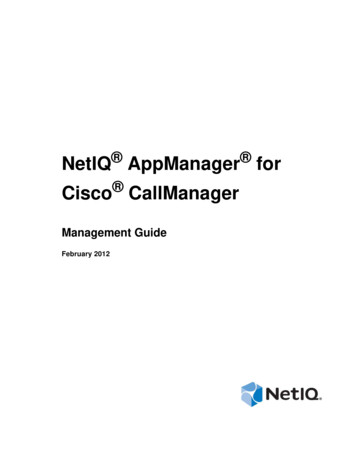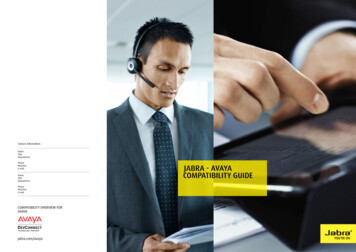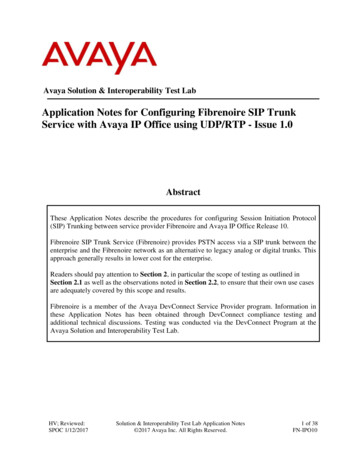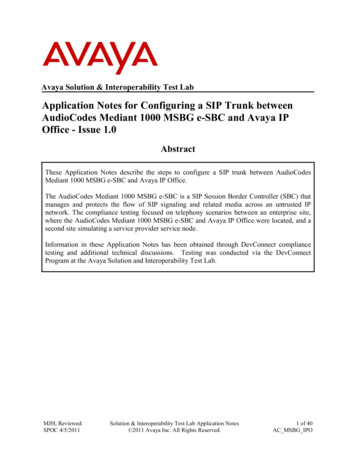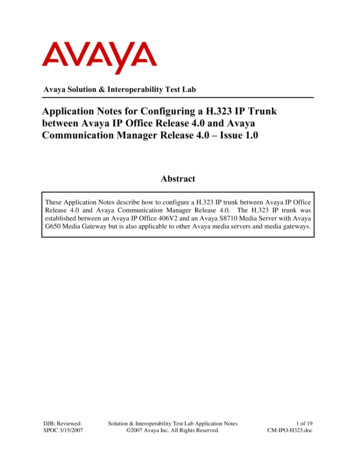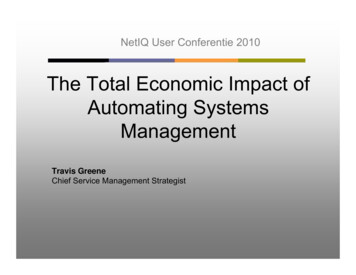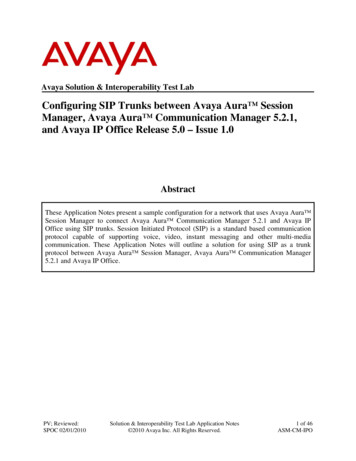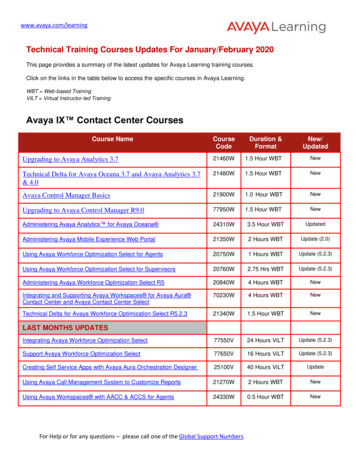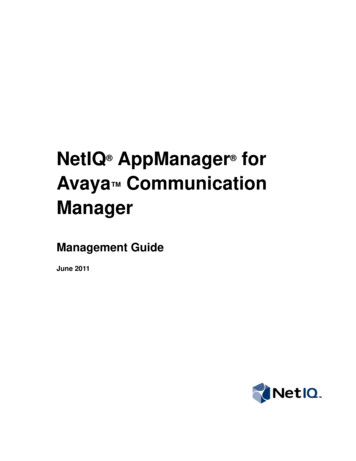
Transcription
NetIQ AppManager forAvaya CommunicationManagerManagement GuideJune 2011
Legal NoticeTHIS DOCUMENT AND THE SOFTWARE DESCRIBED IN THIS DOCUMENT ARE FURNISHED UNDER AND ARE SUBJECT TO THETERMS OF A LICENSE AGREEMENT OR A NON-DISCLOSURE AGREEMENT. EXCEPT AS EXPRESSLY SET FORTH IN SUCH LICENSEAGREEMENT OR NON-DISCLOSURE AGREEMENT, NETIQ CORPORATION PROVIDES THIS DOCUMENT AND THE SOFTWAREDESCRIBED IN THIS DOCUMENT "AS IS" WITHOUT WARRANTY OF ANY KIND, EITHER EXPRESS OR IMPLIED, INCLUDING, BUT NOTLIMITED TO, THE IMPLIED WARRANTIES OF MERCHANTABILITY OR FITNESS FOR A PARTICULAR PURPOSE. SOME STATES DO NOTALLOW DISCLAIMERS OF EXPRESS OR IMPLIED WARRANTIES IN CERTAIN TRANSACTIONS; THEREFORE, THIS STATEMENT MAY NOTAPPLY TO YOU.This document and the software described in this document may not be lent, sold, or given away without the prior writtenpermission of NetIQ Corporation, except as otherwise permitted by law. Except as expressly set forth in such licenseagreement or non-disclosure agreement, no part of this document or the software described in this document may bereproduced, stored in a retrieval system, or transmitted in any form or by any means, electronic, mechanical, or otherwise,without the prior written consent of NetIQ Corporation. Some companies, names, and data in this document are used forillustration purposes and may not represent real companies, individuals, or data.This document could include technical inaccuracies or typographical errors. Changes are periodically made to theinformation herein. These changes may be incorporated in new editions of this document. NetIQ Corporation may makeimprovements in or changes to the software described in this document at any time. 2011 NetIQ Corporation. All rights reserved.U.S. Government Restricted Rights: If the software and documentation are being acquired by or on behalf of the U.S.Government or by a U.S. Government prime contractor or subcontractor (at any tier), in accordance with 48 C.F.R.227.7202-4 (for Department of Defense (DOD) acquisitions) and 48 C.F.R. 2.101 and 12.212 (for non-DOD acquisitions),the government’s rights in the software and documentation, including its rights to use, modify, reproduce, release, perform,display or disclose the software or documentation, will be subject in all respects to the commercial license rights andrestrictions provided in the license agreement.Check Point, FireWall-1, VPN-1, Provider-1, and SiteManager-1 are trademarks or registered trademarks of Check PointSoftware Technologies Ltd.ActiveAgent, ActiveAnalytics, ActiveAudit, ActiveReporting, ADcheck, Aegis, AppAnalyzer, AppManager, the cube logodesign, Change Administrator, Change Guardian, Compliance Suite, Directory and Resource Administrator, DirectorySecurity Administrator, Domain Migration Administrator, Exchange Administrator, File Security Administrator, GroupPolicy Administrator, Group Policy Guardian, Group Policy Suite, IntelliPolicy, Knowing is Everything, Knowledge Scripts,Mission Critical Software for E-Business, MP3check, NetConnect, NetIQ, the NetIQ logo, the NetIQ Partner Networkdesign, Patch Manager, PSAudit, PSDetect, PSPasswordManager, PSSecure, Risk and Compliance Center, SecureConfiguration Manager, Security Administration Suite, Security Analyzer, Security Manager, Server Consolidator, VigilEnt,Vivinet, Vulnerability Manager, Work Smarter, and XMP are trademarks or registered trademarks of NetIQ Corporation orits subsidiaries in the USA. All other company and product names mentioned are used only for identification purposes andmay be trademarks or registered trademarks of their respective companies.For purposes of clarity, any module, adapter or other similar material ("Module") is licensed under the terms and conditionsof the End User License Agreement for the applicable version of the NetIQ product or software to which it relates orinteroperates with, and by accessing, copying or using a Module you agree to be bound by such terms. If you do not agree tothe terms of the End User License Agreement you are not authorized to use, access or copy a Module and you must destroy allcopies of the Module and contact NetIQ for further instructions.
ContentsChapter 1Introducing AppManager for Avaya Communication Manager1Chapter 2Installing and Configuring AppManager for Avaya Communication Manager5Features and Benefits.1Proxy Architecture and Deployment .2Counting AppManager Licenses .3System Requirements.5Scalability Considerations .6Installing the Module .8Deploying the Module with Control Center.9Silently Installing the Module .10Verifying Your Installed Module .10Configuring SNMP Community Strings. 11Configuring Communication Manager To Send RTCP Packets and CDRs.12Updating the 46xxsettings.txt File.20Discovering Avaya Communication Manager Resources. 21Configuring Unique Port Numbers for Multiple Communication Managers .25Upgrading Knowledge Script Jobs .26Setting Up MSDE .27Understanding the Log Configuration File .28Troubleshooting.29Chapter 3AvayaCM Knowledge Scripts33AddMIB .35AddPhone .37Announcements.38AttendantCalls.41CallActivity .44CallFailures .46CallQuality.50CallQuery.55CPU Usage .58ESS Status .60H248GatewayStatus.61HuntGroupUsage .63LSP Status .65PhoneConnectivity .66PhoneDeregistrations.68PhoneInventory .70PhoneQuality .72RegisteredResources .76Contentsiii
RemovePhone .80RetrieveConfigData .81SecurityViolations.83SetupSupplementalDB .86SNMPTrap .89SystemUptime.95TrunkGroupUsage.96Recommended Knowledge Script Group .99ivManagement Guide
About this Book and the LibraryThe NetIQ AppManager product (AppManager) is a comprehensive solution for managing, diagnosing,and analyzing performance, availability, and health for a broad spectrum of operating environments,applications, services, and server hardware.AppManager provides system administrators with a central, easy-to-use console to view critical server andapplication resources across the enterprise. With AppManager, administrative staff can monitorcomputer and application resources, check for potential problems, initiate responsive actions, automateroutine tasks, and gather performance data for real-time and historical reporting and analysis.Intended AudienceThis guide provides information for individuals responsible for installing an AppManager module andmonitoring specific applications with AppManager.Other Information in the LibraryThe library provides the following information resources:Installation Guide for AppManagerProvides complete information about AppManager pre-installation requirements and step-by-stepinstallation procedures for all AppManager components.User Guide for AppManager Control CenterProvides complete information about managing groups of computers, including running jobs,responding to events, creating reports, and working with Control Center. A separate guide isavailable for the AppManager Operator Console.Administrator Guide for AppManagerProvides information about maintaining an AppManager management site, managing security,using scripts to handle AppManager tasks, and leveraging advanced configuration options.Upgrade and Migration Guide for AppManagerProvides complete information about how to upgrade from a previous version of AppManager.Management guidesProvide information about installing and monitoring specific applications with AppManager.HelpProvides context-sensitive information and step-by-step guidance for common tasks, as well asdefinitions for each field on each window.The AppManager library is available in Adobe Acrobat (PDF) format from the NetIQ Web on/default.asp?version AMDocumentation.About this Book and the Libraryv
ConventionsThe library uses consistent conventions to help you identify items throughout the documentation. Thefollowing table summarizes these conventions.ConventionBoldUse Window and menu items Technical terms, when introducedItalics Book and CD-ROM titles Variable names and values Emphasized wordsFixed Font File and folder names Commands and code examples Text you must type Text (output) displayed in the command-line interfaceviBrackets, such as [value] Optional parameters of a commandBraces, such as {value} Required parameters of a commandLogical OR, such asvalue1 value2 Exclusive parameters. Choose one parameter.Management Guide
About NetIQ CorporationNetIQ, an Attachmate business, is a global leader in systems and security management. With more than12,000 customers in over 60 countries, NetIQ solutions maximize technology investments and enable ITprocess improvements to achieve measureable cost savings. The company’s portfolio includes awardwinning management products for IT Process Automation, Systems Management, Security Management,Configuration Audit and Control, Enterprise Administration, and Unified CommunicationsManagement. For more information, please visit www.netiq.com.Contacting Sales SupportFor questions about products, pricing, and capabilities, please contact your local partner. If you cannotcontact your partner, please contact our Sales Support team.Worldwide:www.netiq.com/about netiq/officelocations.aspUnited States and Canada: 888-323-6768Email:info@netiq.comWeb Site:www.netiq.comContacting Technical SupportFor specific product issues, please contact our Technical Support spNorth and South America:1-713-418-5555Europe, Middle East, and Africa: 353 (0) 91-782 677Email:support@netiq.comWeb Site:www.netiq.com/supportContacting Documentation SupportOur goal is to provide documentation that meets your needs. If you have suggestions for improvements,please email Documentation-Feedback@netiq.com. We value your input and look forward to hearingfrom you.Contacting the Online User CommunityQmunity, the NetIQ online community, is a collaborative network connecting you to your peers andNetIQ experts. By providing more immediate information, useful links to helpful resources, and access toNetIQ experts, Qmunity helps ensure you are mastering the knowledge you need to realize the fullpotential of IT investments upon which you rely. For more information, please visithttp://community.netiq.com.About NetIQ Corporationvii
viii Management Guide
Chapter 1Introducing AppManager for AvayaCommunication ManagerAvaya Communication Manager is a scalable, survivable telephony solution for enterprises and branchoffices, providing call processing, messaging, and contact center functions.This chapter introduces AppManager for Avaya Communication Manager, providing an overview of themodule and describing how you can use AppManager to better monitor Communication Managerclusters, including vital components as Switch Processing Elements (SPE), Enterprise Survivable Servers(ESS), Local Survivable Processors (LSP), H.248 media gateways, IP stations, attendant consoles, remoteoffice stations, hunt groups, trunk groups, and announcement ports.Features and BenefitsThe following are just a few of the features and benefits of monitoring Avaya Communication Managerwith AppManager: Discover Communication Manager clusters with a single discovery job Diagnose call and phone quality using NetIQ Vivinet Diagnostics. For more information, see“Triggering Call and Phone Quality Diagnoses” on page 54. Use Knowledge Scripts to collect data for all monitored Communication Managers and associatedcomponents: Call activity metrics such as active and completed calls Call quality metrics such as jitter, delay, lost data, and MOS Call failures CPU usage and available CPU Phone deregistration and disconnection status Real-time voice quality statistics on active phones Historical call activity Inventory of phones configured for a Communication Manager H.248 gateway metrics such as major, minor, and warning alarms, and H.248 link availability Trunk group metrics such as busy time, calls in and out of queue, and out-of-service trunks Server uptime Hunt group metrics such as answered calls, queued calls, abandoned calls, and call wait timeChapter 1 Introducing AppManager for Avaya Communication Manager1
ESS and LSP registration status Announcement activity such as dropped calls, queued calls, and peak port usage Security violations such as barrier code violations, calls that generated authorization codeviolations, and calls that generated station security code violations SNMP traps forwarded from NetIQ SNMP Trap ReceiverProxy Architecture and DeploymentWith AppManager support for Avaya Communication Manager, the agent does not need to be installedon every device you want to monitor. With this proxy architecture, the module is installed on a proxyagent computer. When you run a Knowledge Script job, the managed object runs on the proxy computerand uses SNMP to send messages to and from Communication Manager.Unlike other AppManager modules, AppManager for Avaya Communication Manager supports only oneAppManager repository (QDB) per proxy computer. This limitation ensures the accuracy of monitoringphones with the PhoneQuality script. The list of phones available for monitoring with the PhoneQualityscript does not differentiate between repositories; if multiple repositories were allowed, you could verywell monitor the wrong set of phones for a given repository.The following diagram illustrates the flow of data between the components of AppManager for AvayaCommunication Manager:Avaya Communication Manager uses TCP to send call detail records (CDRs) to the managed object.Phones registered to Communication Manager use RTCP to send call packets to the managed object. Themanaged object sends the CDRs and RTCP packets to the Avaya CM supplemental database while theCallActivity, CallFailures, and CallQuality Knowledge Scripts are running. The managed object usesSNMP queries to ask Communication Manager which phones are registered, and then sendsderegistration information to the supplemental database while the PhoneDeregistration KnowledgeScript is running.The Knowledge Scripts monitor and raise events for the data in the supplemental database according tothe parameters you set in the scripts. For more information, see “SetupSupplementalDB” on page 86.2Management Guide
Counting AppManager LicensesThe AppManager for Avaya Communication Manager module consumes one AppManager license foreach of the maximum number of registered stations. For instance, if, at discovery, two stations areregistered, then two licenses are required. If a subsequent discovery finds five registered stations, then fivelicenses are required. If the number of registered stations is reduced, the license count remains at five.Chapter 1 Introducing AppManager for Avaya Communication Manager3
4Management Guide
Chapter 2Installing and Configuring AppManager forAvaya Communication ManagerThis chapter provides installation instructions, and describes system requirements and configurationinformation for AppManager for Avaya Communication Manager.This chapter assumes you have AppManager installed. For more information about installingAppManager or about AppManager system requirements, see the Installation Guide for AppManager, whichis available on the AppManager Documentation Web site: fault.asp.System RequirementsAppManager for Avaya Communication Manager has the following system requirements:Software/HardwareVersionNetIQ AppManager installed on theAppManager repository (QDB) computer,on the proxy agent computer, and on allconsole computers7.0, at minimumAvaya Communication Manager4.x or 5.xSupport for Windows Server 2008 requires AppManager WindowsAgent hotfix 71704, at minimum. For more information, see theAppManager Suite Hotfixes Web page.Note For version 5.2.1, install service pack 3, at minimum. Theservice pack improves SNMP performance. For more information,see the Avaya Aura Communication Manager 5.2.1 SP# 3 ReleaseNotes.Microsoft operating system installed on the One of the following versions:proxy agent computer Windows Server 2008 R2 32-bit or 64-bit Windows Server 2008 32-bit or 64-bit Windows Server 2003 R2Chapter 2 Installing and Configuring AppManager for Avaya Communication Manager5
Software/HardwareVersionMicrosoft SQL Server installed on the proxy One of the following versions, to enable the functionality of the Avayaagent computerCM supplemental database: SQL Server 2008 or SQL Server 2008 ExpressMicrosoft SQL Server 2008 Backward CompatibilityComponents are required. These components are part of theSQL Server 2008 Feature Pack. SQL Server 2008 lacks theSQL-MDO client API required by the SetupSupplementalDBKnowledge Script. The Feature Pack contains the necessaryAPI library. For more information, see the Microsoft DownloadCenter Web site. SQL Server 2005 or SQL Server 2005 ExpressSupport for Microsoft SQL Server 2005 requires Microsoft SQLServer Integration Services. If you have already installed SQLServer 2005 and Integration Services, install or re-install SQLServer 2005 SP2. SQL Server 2000 Desktop Engine (MSDE)MSDE is supported in limited environments, such as those withonly one Communication Manager. For more information, see“Setting Up MSDE” on page 27. SQL Server 2000AppManager for Microsoft Windowsmodule installed on repository, agent, andconsole computersSupport for Windows Server 2008 R2 requires version 7.6.170.0, atminimum. For more information, see the AppManager ModuleUpgrades & Trials Web page.For the latest information about supported software versions and the availability of module updates, visitthe AppManager Supported Products page at .asp. If you encounter problems using this module with a later version of your application, contactNetIQ Technical Support.Scalability ConsiderationsConsider the following before installing the AppManager for Avaya Communication Manager module: For CDR-processing tasks for the AvayaCM Call* Knowledge Scripts, the primary scalability factor isthe number of active phones you are monitoring. Active phones are configured phones that are offthe hook and in use. Active phones generate call detail records (CDRs), which increase CPU usageon the proxy agent computer. Inactive phones, those that are configured but not in use, do notincrease CPU usage on the proxy agent computer and therefore are not a scalability consideration.One proxy agent computer can support the monitoring of approximately 1000 active phones in onecluster or across multiple clusters. It is possible to monitor more active phones by increasing theinterval in which the Communication Manager server sends RTCP packets to the managed object onthe proxy computer. Increasing the interval can reduce the strain on the proxy agent computer andallow it to monitor more active phones. For SNMP-related tasks for the remaining AvayaCM Knowledge Scripts, one proxy agent computercan support up to five Communication Manager clusters. The efficiency of the SNMP code in theseKnowledge Scripts changes only slightly based on the number of phones you are monitoring. Froman SNMP perspective, there is little difference in monitoring ten phones or 10,000 phones.6Management Guide
For the PhoneQuality Knowledge Script, the primary scalability factor is the number of datapointsthe script generates. The script generates seven datapoints per monitored active phone every 30seconds, which is a large amount of data when multiplied by thousands of monitored phones.Although the proxy agent computer can handle that much data, the AppManager repository (QDB)and management server may eventually be unable to handle the volume of data.You can decrease the flow of data by turning off some datastreams and by changing the value of theData collection interval for voice quality metrics parameter to 1 minute.The management server can handle a larger volume of data if you increase the size of the map queue.The default size is 5 MB, but you can increase it to 25 MB with no adverse affect on performance. Aneven larger value may work in your environment.Chapter 2 Installing and Configuring AppManager for Avaya Communication Manager7
To change the size of the map queue:1.On the management server computer, open the Registry Editor and navigate toHKEY LOCAL ig.2.In the right pane, double-click PIOC Data Map File Size MB.3.In the Edit DWORD Value dialog box, change the value in the Value data field.4.Restart the NetIQ AppManager Management Service, NetIQms.exe. The change in file size doesnot take effect until you restart the service. Based on the preceding scalability considerations, your proxy agent computer should meet thefollowing minimum hardware requirements:- Dual Pentium 4 processor- 3.4 GHz- 2 Gb RAM- Windows Server 2003Installing the ModuleThe setup program automatically identifies and updates all relevant AppManager components on acomputer. Therefore, run the setup program only once on any computer. The pre-installation check alsoruns automatically when you launch the setup program.NoteInstalling the module automatically installs NetIQ SNMP Trap Receiver (Trap Receiver). For moreinformation, see “Working with NetIQ SNMP Trap Receiver” on page 91.You can install the module in one of the following ways: Run the module setup program, AM70-AvayaCM-7.x.x.0.msi, which you downloaded from theWeb. Save the module setup files on the distribution computer, and then delete the older versions ofthe module setup files. For more information about the distribution computer, see the InstallationGuide for AppManager. Use Control Center to install the module on the remote computer where an agent is installed. Formore information, see “Deploying the Module with Control Center” on page 9.To install the module:1. On all proxy agent computers, stop the NetIQ Management Client service (NetIQmc) to ensure thatany existing version of qNQAvayaCM.dll is updated correctly during installation of the module.2. Run the module setup program on all AppManager repository (QDB) computers to install theKnowledge Scripts and reports. Run the setup program on the primary repository computer first. Then run the setup program onall other repository computers. For repositories running in active/active and active/passive clusters, run the setup program on theactive node. Then, copy the following Registry key to the non-active node.HKEY LOCAL MACHINE\SOFTWARE\NetIQ\AppManager\4.08Management Guide
3. Install the module on the proxy agent computers. Use one of the following methods: Run the module setup program. Use Control Center to deploy the installation package.4. Run the module setup program on all Operator Console and Control Center computers to install theHelp and console extensions.5. Configure all necessary SNMP community strings in AppManager Security Manager to enable accessof remote Communication Managers and to enable the functionality of Trap Receiver. For moreinformation, see “Configuring SNMP Community Strings” on page 11.6. Enable Communication Manager to send RTCP packets. For more information, see “ConfiguringCommunication Manager To Send RTCP Packets and CDRs” on page 12.7. Update configuration settings for your SIP phones to identify the proxy agent computer. For moreinformation, see “Updating the 46xxsettings.txt File” on page 20.8. If you have not discovered Avaya Communication Manager resources, run the Discovery AvayaCMKnowledge Script on all proxy agent computers where you installed the module. For moreinformation, see “Discovering Avaya Communication Manager Resources” on page 21.9. Upgrade running jobs for any Knowledge Script changes. For more information, see “UpgradingKnowledge Script Jobs” on page 26.10. Run the SetupSupplementalDB Knowledge Script to apply improved SQL indices to the CDR andTraceroute tables in the A
Introducing AppManager for Avaya Communication Manager Avaya Communication Manager is a scalable, survivable telephony solution for enterprises and branch offices, providing call processing, messaging, and contact center functions. This chapter introduces AppManager for Avaya Communication Manager, providing an overview of the