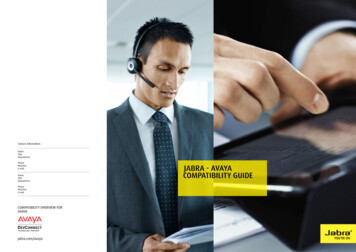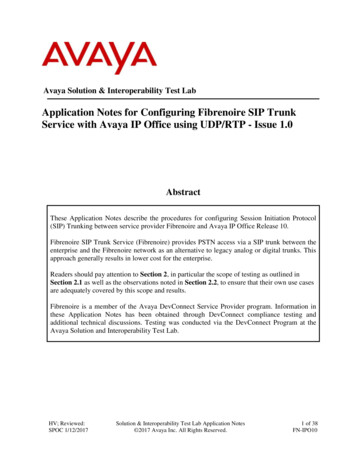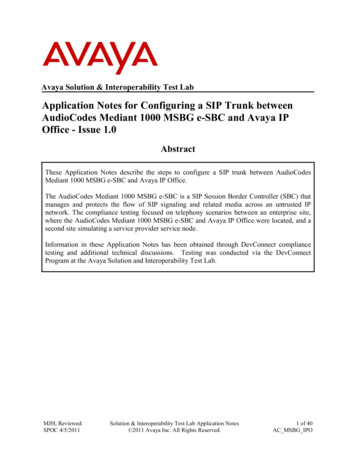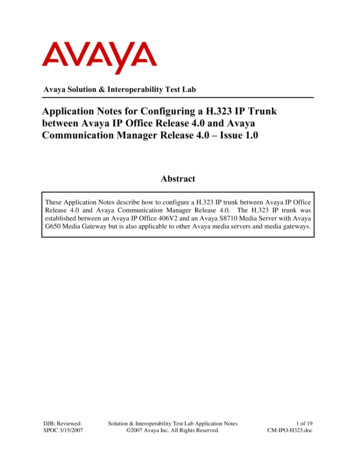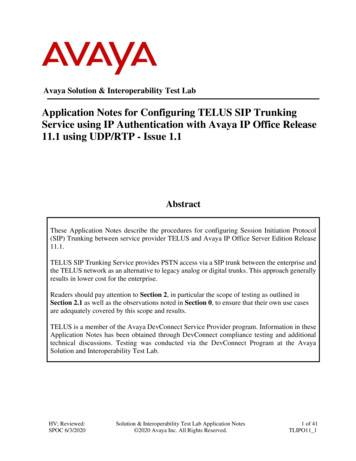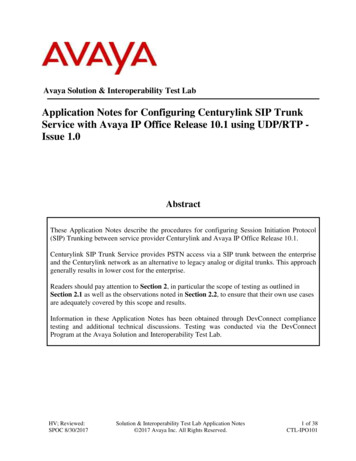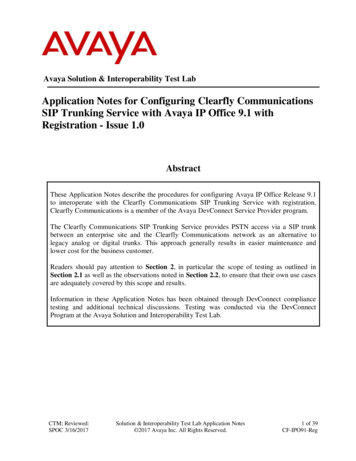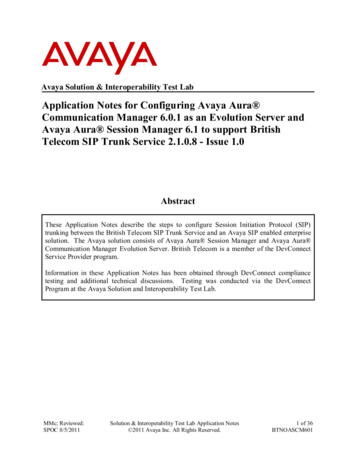
Transcription
Avaya Solution & Interoperability Test LabApplication Notes for Configuring Avaya Aura Communication Manager 6.0.1 as an Evolution Server andAvaya Aura Session Manager 6.1 to support BritishTelecom SIP Trunk Service 2.1.0.8 - Issue 1.0AbstractThese Application Notes describe the steps to configure Session Initiation Protocol (SIP)trunking between the British Telecom SIP Trunk Service and an Avaya SIP enabled enterprisesolution. The Avaya solution consists of Avaya Aura Session Manager and Avaya Aura Communication Manager Evolution Server. British Telecom is a member of the DevConnectService Provider program.Information in these Application Notes has been obtained through DevConnect compliancetesting and additional technical discussions. Testing was conducted via the DevConnectProgram at the Avaya Solution and Interoperability Test Lab.MMc; Reviewed:SPOC 8/5/2011Solution & Interoperability Test Lab Application Notes 2011 Avaya Inc. All Rights Reserved.1 of 36BTNOASCM601
1. IntroductionThese Application Notes describe the steps to configure Session Initiation Protocol (SIP)trunking between Brtish Telecom (BT) SIP Trunk Service and an Avaya SIP enabled enterprisesolution. The Avaya solution consists of Avaya Aura Session Manager and Avaya Aura Communication Manager Evolution Server. Customers using this Avaya SIP-enabled enterprisesolution with the BT SIP Trunk Service are able to place and receive PSTN calls via a dedicatedinternet connection and the SIP protocol. This converged network solution is an alternative totraditional PSTN trunks. This approach generally results in lower cost for the enterprise.2. General Test Approach and Test ResultsThe general test approach was to configure a simulated enterprise site using an Avaya SIPtelephony solution consisting of Session Manager and Communication Manager. The enterprisesite was configured to use the SIP Trunk Service provided by BT.2.1. Interoperability Compliance TestingThe interoperability test included the following: Incoming calls to the enterprise site from the PSTN were routed to the DID numbersassigned by BT. Incoming PSTN calls terminated on SIP, H.323 and Digital telephones atthe enterprise. Outgoing calls from the enterprise site were completed via BT to PSTN destinations. Outgoing calls from the enterprise to the PSTN were made from SIP, H.323 and Digitaltelephones. Calls to Emergency Services numbers such as 999 and 112 were made from theenterprise site via the SIP Trunk to BT. Calls were made using G.729, and G.711A codecs. Fax calls to/from a Group 3 fax machine to a PSTN connected fax machine using theT.38 mode. DTMF transmission using RFC 2833 with successful Voice Mail/Vector navigation forinbound and outbound calls. User features such as hold and resume, transfer, conference, call forwarding, etc. Caller ID Presentation and Caller ID Restriction. Direct IP-to-IP media (also known as “shuffling”) with SIP and H.323 telephones. Call coverage and call forwarding for endpoints at the enterprise site. Transmission and response of SIP OPTIONS messages sent by BT requiring Avayaresponse and sent by Avaya requiring BT response.2.2. Test ResultsInteroperability testing of the sample configuration was completed with successful results for theBT SIP Trunk Service with the following observations: No inbound toll free numbers were tested, however routing of inbound DID numbers andthe relevant number translation was successfully tested.MMc; Reviewed:SPOC 8/5/2011Solution & Interoperability Test Lab Application Notes 2011 Avaya Inc. All Rights Reserved.2 of 36BTNOASCM601
G.729 annex b (silence suppression) is not supported by BT SIP Trunk Service and thuswas not tested.G.711mu is not supported by BT SIP Trunk Service and thus was not testedone-X Communicator was not tested using Telecommuter mode. All one-XCommunicator test cases were completed using Road Warrior mode.For fax calls to be successful BT requested a Min-SE value of 1800 to be set on theCommunication Manager (1800 is doubled to make 3600). For incoming calls BT isattempting to use a lower value causing a negotiation of the Min-SE to occur. Thisincreases the number of SIP messages during an inbound call setup.2.3. SupportFor technical support on the Avaya products described in these Application Notes visithttp://support.avaya.com.For technical support on BT products please contact an authorized BT representative.MMc; Reviewed:SPOC 8/5/2011Solution & Interoperability Test Lab Application Notes 2011 Avaya Inc. All Rights Reserved.3 of 36BTNOASCM601
3. Reference ConfigurationFigure 1 illustrates the test configuration. The test configuration shows an enterprise siteconnected to the BT SIP Trunk Service. Located at the enterprise site are a Session Manager andCommunication Manager. Endpoints are Avaya 96xx series IP telephones (with SIP and H.323firmware), Avaya 46xx series IP telephones (with H.323 firmware), Avaya Digital telephonesand an analogue fax machine. Also included in the test configuration was an Avaya DesktopVideo Device incorporating the Avaya Flare experience. For security purposes, any public IPaddresses or PSTN routable phone numbers used in the compliance test are not shown in theseApplication Notes. Instead, public IP addresses have been replaced with private addresses and allphone numbers have been replaced with arbitrary.Figure 1: BT Sample ConfigurationMMc; Reviewed:SPOC 8/5/2011Solution & Interoperability Test Lab Application Notes 2011 Avaya Inc. All Rights Reserved.4 of 36BTNOASCM601
4. Equipment and Software ValidatedThe following equipment and software were used for the sample configuration provided:EquipmentAvaya S8800 ServerAvaya G450 Media GatewayAvaya S8800 ServerAvaya S8800 ServerAvaya 9620 Phone (H.323)Avaya 9620 Phone (SIP)Avaya 9621 Phone (H.323)Avaya 4621 Phone (H.323)Avaya Desktop Video Device, A175,incorporating the Avaya Flare experienceone–X Communicator (SIP)one–X Communicator (H.323)Digital Phone 2420BT SIP Trunk ServiceMMc; Reviewed:SPOC 8/5/2011SoftwareAvaya Aura Communication Manager 6.0.1(R016x.00.1.510.1) Service Pack 18621(System Platform 6.0.2.1.5)FW 31.17.1Avaya Aura Session Manager 6.1(6.1.0.0.610023)Avaya Aura System Manager 6.1(System Platform 6.0.2.0.5, Template 6.1.4.0)3.1.12.6.1s9621 41HAL R6 0r58 6N/A2.1.0.8Solution & Interoperability Test Lab Application Notes 2011 Avaya Inc. All Rights Reserved.5 of 36BTNOASCM601
5. Configure Avaya Aura Communication ManagerThis section describes the steps for configuring Communication Manager for SIP Trunking. SIPtrunks are established between Communication Manager and Session Manager. These SIP trunkswill carry SIP Signaling associated with BT SIP Trunk Service. For incoming calls, the SessionManager receives SIP messages from BT and directs the incoming SIP messages toCommunication Manager. Once the message arrives at Communication Manager, furtherincoming call treatment, such as incoming digit translations and class of service restrictions maybe performed. All outgoing calls to the PSTN are processed within Communication Manager andmay be first subject to outbound features such as automatic route selection, digit manipulationand class of service restrictions. Once Communication Manager selects a SIP trunk, the SIPsignaling is routed to the Session Manager. The Session Manager directs the outbound SIPmessages to the BT network. Communication Manager configuration was performed using theSystem Access Terminal (SAT). Some screens in this section have been abridged andhighlighted for brevity and clarity in presentation. The general installation of the Avaya S8800Server and Avaya G450 Media Gateway is presumed to have been previously completed and isnot discussed here.5.1. Confirm System FeaturesThe license file installed on the system controls the maximum values for these attributes. If arequired feature is not enabled or there is insufficient capacity, contact an authorized Avaya salesrepresentative to add additional capacity. Use the display system-parameters customer-optionscommand and on Page 2, verify that the Maximum Administered SIP Trunks supported by thesystem is sufficient for the combination of trunks to the BT network, and any other SIP trunksused.display system-parameters customer-optionsOPTIONAL FEATURESPageIP PORT CAPACITIESMaximum Administered H.323 Trunks:Maximum Concurrently Registered IP Stations:Maximum Administered Remote Office Trunks:Maximum Concurrently Registered Remote Office Stations:Maximum Concurrently Registered IP eCons:Max Concur Registered Unauthenticated H.323 Stations:Maximum Video Capable Stations:Maximum Video Capable IP Softphones:Maximum Administered SIP Trunks:Maximum Administered Ad-hoc Video Conferencing Ports:MMc; Reviewed:SPOC 2 of11USED104000000240Solution & Interoperability Test Lab Application Notes 2011 Avaya Inc. All Rights Reserved.6 of 36BTNOASCM601
On Page 4, verify that IP Trunks field is set to y.isplay system-parameters customer-optionsOPTIONAL FEATURESEmergency Access to Attendant?Enable 'dadmin' Login?Enhanced Conferencing?Enhanced EC500?Enterprise Survivable Server?Enterprise Wide Licensing?ESS Administration?Extended Cvg/Fwd Admin?External Device Alarm Admin?Five Port Networks Max Per MCC?Flexible Billing?Forced Entry of Account Codes?Global Call Classification?Hospitality (Basic)?Hospitality (G3V3 Enhancements)?IP Trunks?yyyynnyyynnyyyyyPage4 of11IP Stations? yISDN Feature Plus?ISDN/SIP Network Call Redirection?ISDN-BRI Trunks?ISDN-PRI?Local Survivable Processor?Malicious Call Trace?Media Encryption Over IP?Mode Code for Centralized Voice Mail?yyyynynnMultifrequency Signaling?Multimedia Call Handling (Basic)?Multimedia Call Handling (Enhanced)?Multimedia IP SIP Trunking?yyyyIP Attendant Consoles? y5.2. Administer IP Node NamesThe node names defined here will be used in other configuration screens to define a SIPsignaling group between Communication Manager and Session Manager. Use the change nodename ip command and assign the node Name and IP Address for the Session Manager. In thiscase, rom sm6 and 192.168.1.18 are the Name and IP Address for the Session Manager. Alsonote the procr name as this is the processor interface that Communication Manager will use asthe SIP signaling interface to Session Manager.change node-names ipIP NODE NAMESNameprocrrom sm6defaultMMc; Reviewed:SPOC 8/5/2011IP Address192.168.1.4192.168.1.180.0.0.0Solution & Interoperability Test Lab Application Notes 2011 Avaya Inc. All Rights Reserved.7 of 36BTNOASCM601
5.3. Administer IP Network RegionUse the change ip-network-region x command to set the following values: The Authoritative Domain field is configured to match the domain name configured onSession Manager (Section 6.2). In this configuration, the domain name is rom2.bt.com. By default, IP-IP Direct Audio (both Intra- and Inter-Region) is enabled to allowaudio traffic to be sent directly between endpoints without using gateway VoIPresources. When a PSTN call is shuffled the enterprise endpoint will talk directly to thepublic interface of the BT Session Border Controller. The Codec Set is set to the number of the IP codec set to be used for calls within the IPnetwork region. In this case, codec set 1 is used which is configured in Section 5.4.change ip-network-region 1Page1 of20IP NETWORK REGIONRegion: 1Location: 1Authoritative Domain: rom2.bt.comName:MEDIA PARAMETERSIntra-region IP-IP Direct Audio: yesCodec Set: 1Inter-region IP-IP Direct Audio: yesUDP Port Min: 2048IP Audio Hairpinning? nUDP Port Max: 3329DIFFSERV/TOS PARAMETERSCall Control PHB Value: 46Audio PHB Value: 46Video PHB Value: 26802.1P/Q PARAMETERSCall Control 802.1p Priority: 6Audio 802.1p Priority: 6Video 802.1p Priority: 5AUDIO RESOURCE RESERVATION PARAMETERSH.323 IP ENDPOINTSRSVP Enabled? nH.323 Link Bounce Recovery? yIdle Traffic Interval (sec): 20Keep-Alive Interval (sec): 5Keep-Alive Count: 55.4. Administer IP Codec SetEnter the change ip-codec-set x command to configure the codec set specified in the IPNetwork Region form and enter the list of audio codecs to be used in order of preference. Forthe interoperability test, the codecs supported by BT were configured, namely G.729 andG.711A. During compliance testing, other codec set configurations were also verified.change ip-codec-set 1Page1 of2IP Codec SetCodec Set: 1AudioCodec1: G.7292: G.711A3: G.723MMc; Reviewed:SPOC 8/5/2011SilenceSuppressionnnnFramesPer Pkt222PacketSize(ms)202020Solution & Interoperability Test Lab Application Notes 2011 Avaya Inc. All Rights Reserved.8 of 36BTNOASCM601
BT SIP Trunk Service supports the T.38 fax protocol. Configure the T.38 fax protocol by settingthe Fax Mode to t.38-standard on Page 2 of the codec set form as shown below.change ip-codec-set 1Page2 of2IP Codec SetAllow Direct-IP Multimedia? nFAXModemTDD/TTYClear-channelMMc; Reviewed:SPOC ion & Interoperability Test Lab Application Notes 2011 Avaya Inc. All Rights Reserved.9 of 36BTNOASCM601
5.5. Administer SIP Signaling GroupsThis signaling group (and trunk group) will be used for inbound and outbound PSTN calls to BTSIP Trunk Service and will be configured using TLS (Transport Layer Security) and the defaultTLS port of 5061. Configure the Signaling Group using the add signaling-group x commandas follows: Set the Group Type field to sip. The Transport Method field is set to tls (Transport Layer Security). The Peer Detection Enabled field should be set to y allowing the CommunicationManager to automatically detect if the peer server is a Session Manager. Set the Near-end Node Name to the processor interface (node name procr) as shown inSection 5.2. Set the Far-end Node Name to the node name defined for the Session Manager (nodename rom sm6), as shown in Section 5.2. Ensure that the recommended TLS port value of 5061 is configured in the Near-endListen Port and the Far-end Listen Port fields. In the Far-end Network Region field, enter the IP Network Region configured inSection 5.3. This field logically establishes the far-end for calls using this signalinggroup as network region 1. Set the Far-end Domain field to the domain of the enterprise. The Direct IP-IP Audio Connections field is set to y. The DTMF over IP field should remain set to the default value of rtp-payload. Thisvalue enables Communication Manager to send DTMF transmissions using RFC 2833.Default values were used for other fields.add signaling-group 4Page1 of1SIGNALING GROUPGroup Number: 4Group Type: sipIMS Enabled? nTransport Method: tlsQ-SIP? nIP Video? nPeer Detection Enabled? y Peer Server: SMNear-end Node Name: procrNear-end Listen Port: 5061SIP Enabled LSP? nEnforce SIPS URI for SRTP? yFar-end Node Name: rom sm6Far-end Listen Port: 5061Far-end Network Region: 1Far-end Domain: rom2.bt.comIncoming Dialog Loopbacks: eliminateDTMF over IP: rtp-payloadSession Establishment Timer(min): 5Enable Layer 3 Test? yH.323 Station Outgoing Direct Media? yMMc; Reviewed:SPOC 8/5/2011Bypass If IP Threshold Exceeded?RFC 3389 Comfort Noise?Direct IP-IP Audio Connections?IP Audio Hairpinning?Initial IP-IP Direct Media?Alternate Route Timer(sec):Solution & Interoperability Test Lab Application Notes 2011 Avaya Inc. All Rights Reserved.nnynn610 of 36BTNOASCM601
5.6. Administer SIP Trunk GroupA trunk group is associated with the signaling group described in Section 5.5. Configure thetrunk group using the add trunk-group x command, where x is an available trunk group. OnPage 1 of this form: Set the Group Type field to sip. Choose a descriptive Group Name. Specify a trunk access code (TAC) consistent with the dial plan. The Direction is set to two-way to allow incoming and outgoing calls. Set the Service Type field to tie. Specify the signaling group associated with this trunk group in the Signaling Groupfield as previously configured in Section 5.5. Specify the Number of Members supported by this SIP trunk group.add trunk-group 4Page1 of21TRUNK GROUPGroup Number:Group Name:Direction:Dial Access?Queue Length:Service Type:4Group Type:sip trunk to Rom SM6COR:two-wayOutgoing Display?n0tieAuth Code?sipCDR Reports: y1TN: 1TAC: 104nNight Service:nMember Assignment Method: autoSignaling Group: 4Number of Members: 4On Page 2 of the trunk-group form the Preferred Minimum Session Refresh Interval (sec)field should be set to a value mutually agreed with BT to prevent unnecessary SIP messagesduring call setup. Also note that the value for Redirect On OPTIM Failure was set to 8000 toallow additional set-up time for calls destined for an EC500 destination.add trunk-group 4Group Type: sipPage2 of21TRUNK PARAMETERSUnicode Name: autoRedirect On OPTIM Failure: 8000SCCAN? nMMc; Reviewed:SPOC 8/5/2011Digital Loss Group: 18Preferred Minimum Session Refresh Interval(sec): 1800Solution & Interoperability Test Lab Application Notes 2011 Avaya Inc. All Rights Reserved.11 of 36BTNOASCM601
On Page 3, set the Numbering Format field to public.add trunk-group 4TRUNK FEATURESACA Assignment? nPage3 of21Measured: bothMaintenance Tests? yNumbering Format: publicUUI Treatment: service-providerReplace Restricted Numbers? nReplace Unavailable Numbers? nOn Page 4, set the Mark Users as Phone to y; this field inserts a parameter to SIP requestsindicating to any receiving SIP entity that the user part of the request URI should be treated as atelephone number. Set Send Transferring Party Information to y to allow trunk to trunktransfers. Set Telephone Event Payload Type to 101, the value preferred by BT.add display trunk-group 4Page4 of21PROTOCOL VARIATIONSMark Users as Phone?Prepend ' ' to Calling Number?Send Transferring Party Information?Network Call Redirection?Send Diversion Header?Support Request History?Telephone Event Payload Type:Convert 180 to 183 for Early Media?Always Use re-INVITE for Display Updates?Identity for Calling Party Display:Enable Q-SIP?ynynny101nyP-Asserted-Identityn5.7. Administer Calling Party Number InformationUse the change public-unknown-numbering command to configure Communication Managerto send the calling party number. In the sample configuration, all stations with a 4-digitextension beginning with 39 will send the calling party number 44207111111x to BT SIP TrunkService, where x is the last digit of the 4-digit extension. This calling party number will be sentin the SIP From, Contact and PAI headers, and displayed on display-equipped PSTN telephones.change public-unknown-numbering 0Page1 ofNUMBERING - PUBLIC/UNKNOWN FORMATTotalExt ExtTrkCPNCPNLen CodeGrp(s)PrefixLenTotal Administered: 14 3944420711111112Maximum Entries: 240MMc; Reviewed:SPOC 8/5/2011Solution & Interoperability Test Lab Application Notes 2011 Avaya Inc. All Rights Reserved.212 of 36BTNOASCM601
5.8. Administer Route Selection for Outbound CallsIn these Application Notes, the Automatic Route Selection (ARS) feature will be used to routeoutbound calls via the SIP trunk to BT SIP Trunk Service. In the sample configuration, the singledigit 9 is used as the ARS access code. Avaya telephone users will dial 9 to reach an outside line.Use the change feature-access-codes command to configure or observe 9 as the Auto RouteSelection (ARS) - Access Code 1.change feature-access-codesPageFEATURE ACCESS CODE (FAC)Abbreviated Dialing List1 Access Code:Abbreviated Dialing List2 Access Code:Abbreviated Dialing List3 Access Code:Abbreviated Dial - Prgm Group List Access Code:Announcement Access Code:Answer Back Access Code:Auto Alternate Routing (AAR) Access Code: 7Auto Route Selection (ARS) - Access Code 1: 9Access Code 2:1 of10Use the change ars analysis command to configure the routing of dialed digits following thefirst digit 9. A small sample of dial patterns is illustrated here. Further administration of ARS isbeyond the scope of these Application Notes. The example entries shown will match outgoingcalls to numbers beginning 0207 or 0208. Calls are sent to Route Pattern 5.change ars analysis 02PageARS DIGIT ANALYSIS TABLELocation: allDialedStringTotalMin eNum1 ofPercent Full:21ANIReqdnnUse the change route-pattern x command to add the SIP trunk group to the route pattern thatARS selects. In this configuration, route pattern 5 is used to route calls to trunk group 4.change route-pattern 5PagePattern Number: 5Pattern Name: sip trk to SM6SCCAN? nSecure SIP? nGrp FRL NPA Pfx Hop Toll No. InsertedNoMrk Lmt List Del DigitsDgts1: 402:3:4:5:6:BCC VALUE TSC CA-TSC0 1 2 M 4 WRequest1: y y y y y n2: y y y y y nMMc; Reviewed:SPOC 8/5/2011nn1 C BCIE Service/Feature PARMrestrestNo. Numbering LARDgts FormatSubaddressnonenoneSolution & Interoperability Test Lab Application Notes 2011 Avaya Inc. All Rights Reserved.13 of 36BTNOASCM601
5.9. Administer Incoming Digit TranslationThis step configures the settings necessary to map incoming DID calls to the properCommunication Manager extension(s). The incoming digits sent in the INVITE message fromBT can be manipulated as necessary to route calls to the desired extension. In the examples usedin the compliance testing, the incoming DID numbers provided by BT correlate to the internalextensions assigned within Communication Manager. The entries displayed below translatesincoming DID numbers 02071111111 and 02081111111 to a 4 digit extension by deleting all ofthe incoming digits and inserting an extension.change inc-call-handling-trmt trunk-group 1INCOMING CALL HANDLING TREATMENTService/NumberNumberDel InsertFeatureLenDigitspublic-ntwrk11 02071111111all 3936public-ntwrk11 02081111111all 3934Page1 of35.10. EC500 ConfigurationWhen EC500 is enabled on the Communication Manager station, a call to that station willgenerate a new outbound call from Communication Manager to the configured EC500destination, typically a mobile phone. The following screen shows an example EC500configuration for the user with station extension 3910. Use the command change off-pbxtelephone station mapping x, where x is the Communication Manager station. The Station Extension field will automatically populate. For Application enter EC500. Enter a Dial Prefix (e.g., 9) if required by the routing configuration. For the Phone Number field enter the phone that will also be called (e.g., 07880111111). Set the Trunk Selection to ars so that the ARS tables will be used to determine howCommunication Manager will route to the Phone Number destination. Set the Config Set to 1. Other parameters can retain default value.change off-pbx-telephone station-mapping 3910STATIONS WITH OFF-PBX TELEPHONE INTEGRATIONStationExtension3910Application DialCCPrefixEC500-Phone Number07880111111TrunkSelectionarsPage1 ofConfigSet13DualModeSave Communication Manager changes by entering save translation to make them permanent.MMc; Reviewed:SPOC 8/5/2011Solution & Interoperability Test Lab Application Notes 2011 Avaya Inc. All Rights Reserved.14 of 36BTNOASCM601
6. Configuring Avaya Aura Session ManagerThis section provides the procedures for configuring Session Manager. The Session Manager isconfigured via the System Manager. The procedures include the following areas: Log in to Avaya Aura System Manager Administer SIP domain Administer Adaptations Administer SIP Entities Administer Entity Links Administer Routing Policies Administer Dial Patterns Administer Avaya Aura Communication Manager as Managed Element Administer Application for Avaya Aura Communication Manager Administer Application Sequence for Avaya Aura Communication Manager Administer SIP Extensions6.1. Log in to Avaya Aura System ManagerAccess the System Manager using a Web Browser by entering http:// FQDN /SMGR, where FQDN is the fully qualified domain name of System Manager. Log in using appropriatecredentials (not shown) and the Home tab will be presented with menu options shown below.6.2. Administer SIP domainTo add the SIP domain that will be used with Session Manager, select Routing from the Hometab menu (not shown) and in the resulting tab select SIP Domains from left hand menu. Clickthe New button to create a new SIP domain entry. In the Name field enter the domain name (e.g.,rom2.bt.com) and optionally a description for the domain in the Notes field. Click Commit (notshown) to save changes.MMc; Reviewed:SPOC 8/5/2011Solution & Interoperability Test Lab Application Notes 2011 Avaya Inc. All Rights Reserved.15 of 36BTNOASCM601
6.3. Administer LocationsLocations can be used to identify logical and/or physical locations where SIP Entities reside, forthe purposes of bandwidth management. One location is added to the sample configuration forthe enterprise SIP entities. On the Routing tab, select Locations from the left hand menu. UnderGeneral, in the Name field enter an informative name for the location. Scroll to the bottom ofthe page and under Location Pattern, click Add, then enter an IP Address Pattern in theresulting new row; „*‟ is used to specify any number of allowed characters at the end of thestring. Below is the location configuration used for the simulated enterprise.MMc; Reviewed:SPOC 8/5/2011Solution & Interoperability Test Lab Application Notes 2011 Avaya Inc. All Rights Reserved.16 of 36BTNOASCM601
6.4. Administer AdaptationsIn order to ensure that the E.164 numbering format is used between the enterprise and BT SIPTrunk Service, an adaptation module is used to perform some digit manipulation. This adaptationis applied to the Communication Manager SIP entity. To add an adaptation, on the Routing tabselect Adaptations on the left hand menu and then click on the New button (not shown). UnderGeneral: In the Adaptation Name field enter an informative name. In the Module Name field select click to add module from the drop down list andenter DigitConversionAdapter in the resulting New Module Name field (not shown).Under Digit Conversion for Incoming Calls to SM, click the Add button and specify the digitmanipulation to be performed as follows: Enter the leading digits that will be matched in the Matching Pattern field. In the Min and Max fields set the minimum and maximum digits allowed in the digitstring to be matched. In the Delete Digits field enter the number of leading digits to be removed. In the Insert Digits field specify the digits to be prefixed to the digit string. In the Address to modify field specify the digits to manipulate by the adaptation. In thisconfiguration the dialed number is the target so destination has been selected.This will ensure any destination numbers received from Communication Manager are convertedto the E.164 numbering format before being processed by Session ManagerMMc; Reviewed:SPOC 8/5/2011Solution & Interoperability Test Lab Application Notes 2011 Avaya Inc. All Rights Reserved.17 of 36BTNOASCM601
Under Digit Conversion for Outgoing Calls from SM click the Add button and specify thedigit manipulation to be performed as follows: Enter the leading digits that will be matched in the Matching Pattern field. In the Min and Max fields set the minimum and maximum digits allowed in the digitstring to be matched. In the Delete Digits field enter the number of leading digits to be removed. In the Insert Digits field specify the digits to be prefixed to the digit string. In the Address to modify field specify the digits to manipulate by the adaptation. In thisconfiguration the dialed number is the target so destination has been selected.This will ensure any destination numbers will have the symbol and international dialing coderemoved before being presented to Communication Manager.6.5. Administer SIP EntitiesA SIP Entity must be added for each SIP-based telephony system supported by a SIP connectionto the Session Manager. To add a SIP Entity, select SIP Entities on the left panel menu and thenclick on the New button (not shown). The following will need to be entered for each SIP Entity.Under General: In the Name field enter an informative name. In the FQDN or IP Address field enter the IP address of Session Manager or thesignaling interface on the connecting system. In the Type field use Session Manager for a Session Manager SIP entity, CM for aCommunication Manager SIP entity and Other for the BT SIP Trunk Service SIPentities. In the Location field select the appropriate location from the drop down menu. In the Time Zone field enter the time zone for the SIP Entity.In this configuration there are three types of SIP Entity. Session Manager SIP Entity Communication Manager SIP Entity BT SIP Trunk Service SIP EntitiesMMc; Reviewed:SPOC 8/5/2011Solution & Interoperability Test Lab Application Notes 2011 Avaya Inc. All Rights Reserved.18 of 36BTNOASCM601
6.5.1. Avaya Aura Session Manager SIP EntityThe following screens show the SIP entity for Session Manager. The FQDN or IP Address fieldis set to the IP address of the Session Manager SIP signaling interface.The Session Manager must be configured with the port numbers on the protocols that will beused by the other SIP entities. To configure these scroll to the bottom of the page and underPort, click Add, then edit the fields in the resulting new row. In the Port field enter the port number on which the system listens for SIP requests. In the Protocol field enter the transport protocol to be used for SIP requests. In the Default Domain field, from the drop down menu select rom2.bt.com as thedefault domain.MMc; Reviewed:SPOC 8/5/2011Solution & Interoperability Test Lab Application Notes 2011 Avaya Inc. All Rights Reserved.19 of 36BTNOASCM601
6.5.2. Avaya Aura Communication Manager SIP EntityThe following screens show the SIP entity for Communication Manager which is configured asan Evolution Server. The FQDN or IP Address field is set to the IP address of the interface onCommunication Ma
Telecom SIP Trunk Service 2.1.0.8 - Issue 1.0 Abstract These Application Notes describe the steps to configure Session Initiation Protocol (SIP) trunking between the British Telecom SIP Trunk Service and an Avaya SIP enabled enterprise solution. The Avaya solution consists of Avaya Aura Session Manager and Avaya Aura