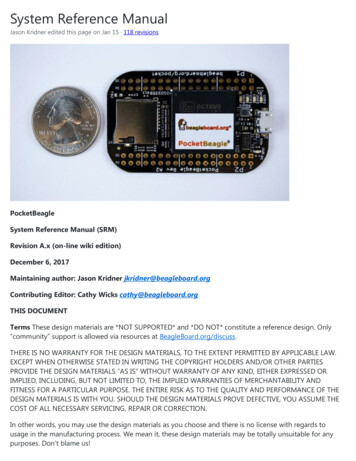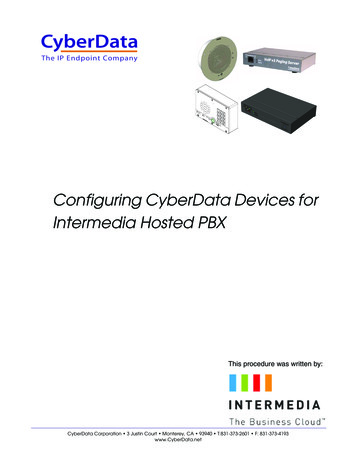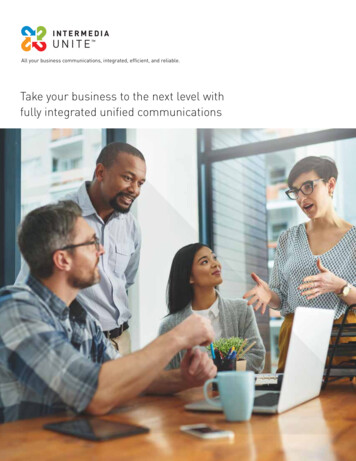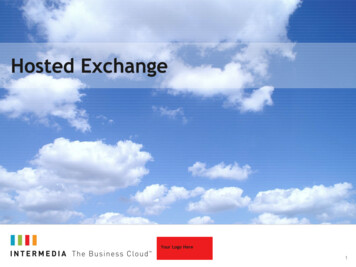Transcription
Avaya Solution & Interoperability Test LabApplication Notes for Intermedia SIP Trunking Service withAvaya Aura Communication Manager Release 7.0, AvayaAura Session Manager Release 7.0 and Avaya SessionBorder Controller for Enterprise Release 7.0 – Issue 0.1AbstractThese Application Notes describe the steps to configure a Session Initiation Protocol (SIP)trunk between Intermedia SIP Trunking Service and an Avaya SIP-enabled enterprise solution.The Avaya solution consists of Avaya Aura Communication Manager 7.0, Avaya Aura Session Manager 7.0, Avaya Session Border Controller for Enterprise 7.0, Avaya Aura Media Server 7.7, Avaya Aura Messaging 6.3 and various Avaya endpoints. Thisdocumented solution does not extend to configurations without Avaya Session BorderController for Enterprise.Readers should pay attention to Section 2, in particular the scope of testing as outlined inSection 2.1 as well as the observations noted in Section 2.2, to ensure that their own use casesare adequately covered by this scope and results.Intermedia is a member of the Avaya DevConnect Service Provider Program. Information inthese Application Notes has been obtained through DevConnect compliance testing andadditional technical discussions. Testing is conducted via the DevConnect Program at theAvaya Solution and Interoperability Test Lab.QT; Reviewed:RRR m/d/ySolution & Interoperability Test Lab Application Notes 2016 Avaya Inc. All Rights Reserved.1 of 73IMTCMSMSBCE7
Table of Contents1.2.3.4.5.6.7.Introduction .4General Test Approach and Test Results .42.1.Interoperability Compliance Testing .42.2.Test Results .52.3.Support .6Reference Configuration .6Equipment and Software Validated .8Configure Avaya Aura Communication Manager .95.1.Licensing and Capacity .95.2.System Features .115.3.IP Node Names .125.4.Codecs .135.5.IP Network Region .145.6.Signaling Group .165.7.Trunk Group.185.8.Calling Party Information .205.9.Incoming Call Handling Treatment .205.10.Outbound Routing.215.11.Saving Communication Manager Configuration Changes .225.12.TLS Management on Communication Manager.23Configure Avaya Aura Session Manager .266.1.System Manager Login and Navigation .266.2.Specify SIP Domain .276.3.Add Location .286.4.Add SIP Entities .296.5.Add Entity Links .326.6.Add Routing Policies .346.7.Add Dial Patterns .356.8.Add/View Session Manager .376.9.TLS Certificate Management on System Manager .38Configure Avaya Session Border Controller for Enterprise .407.1.Avaya Session Border Controller for Enterprise Login .407.2.TLS Management.417.2.1. Certificates .427.2.2. Client Profiles .437.2.3. Server Profiles .447.3.Global Profiles .457.3.1. Uniform Resource Identifier (URI) Groups .457.3.2. Server Interworking Profile .457.3.3. Configure Signaling Manipulation .507.3.4. Server Configuration .507.3.5. Routing Profiles .547.3.6. Topology Hiding .567.4.Domain Policies .58QT; Reviewed:RRR m/d/ySolution & Interoperability Test Lab Application Notes 2016 Avaya Inc. All Rights Reserved.2 of 73IMTCMSMSBCE7
7.4.1. Media Rules .587.4.2. Signaling Rules .597.4.3. Endpoint Policy Groups .607.5.Device Specific Settings .627.5.1. Network Management .627.5.2. Media Interface .647.5.3. Signaling Interface .657.5.4. End Point Flows - Server Flow .678.Intermedia Service Configuration .699.Verification and Troubleshooting .699.1.Verification Steps.699.2.Protocol Traces .699.3.Troubleshooting: .709.3.1. The Avaya SBCE .709.3.2. Communication Manager .7010.Conclusion .7111.References .72QT; Reviewed:RRR m/d/ySolution & Interoperability Test Lab Application Notes 2016 Avaya Inc. All Rights Reserved.3 of 73IMTCMSMSBCE7
1. IntroductionThese Application Notes describe the steps to configure a SIP trunk between Intermedia SIPTrunking Service and an Avaya SIP-enabled enterprise solution. Avaya Aura release 7.0 isbeing deployed in virtualized environment that includes Avaya Aura Communication Manager7.0 (Communication Manager), Avaya Aura Session Manager 7.0 (Session Manager), AvayaAura Media Server, Avaya Aura Messaging and Avaya Session Border Controller forEnterprise 7.0 (Avaya SBCE). Various Avaya endpoints are also used in test configuration.For privacy and security, TLS for Signaling and SRTP for media encryption were used inside ofthe enterprise (private network side). Outside of the enterprise (public network side) toIntermedia was using UDP and RTP.Customers using this Avaya SIP-enabled enterprise solution with Intermedia are able to placeand receive PSTN calls via a broadband Internet connection. This converged network solution isan alternative to a traditional PSTN trunk such as analog and/or ISDN-PRI.2. General Test Approach and Test ResultsDevConnect Compliance Testing is conducted jointly by Avaya and DevConnect members. Thejointly-defined test plan focuses on exercising APIs and/or standards-based interfaces pertinentto the interoperability of the tested products and their functionalities. DevConnect ComplianceTesting is not intended to substitute full product performance or feature testing performed byDevConnect members, nor is it to be construed as an endorsement by Avaya of the suitability orcompleteness of a DevConnect member’s solution.Intermedia is a member of the Avaya DevConnect Service Provider Program. The general testapproach is to connect a simulated enterprise to Intermedia via the Internet and exercise thefeatures and functionalities listed in Section 2.1.2.1. Interoperability Compliance TestingTo verify Intermedia interoperability, the following features and functionalities are covered inthe compliance testing: Inbound PSTN calls to various phone types including H.323, SIP, digital and analogtelephone at the enterprise. All inbound calls from PSTN are routed to the enterpriseacross the SIP trunk from the service provider. Outbound PSTN calls from various phone types including H.323, SIP, digital and analogtelephone at the enterprise. All outbound calls to PSTN are routed from the enterpriseacross the SIP trunk to the service provider. Inbound and outbound PSTN calls to/from Avaya one-X Communicator (1XC) softphone. Dialing plans including local, long distance, international, outbound toll-free calls etc. Calling Party Name presentation and Calling Party Name restriction. Codecs G.711MU and G.729. Media and Early Media transmissions.QT; Reviewed:RRR m/d/ySolution & Interoperability Test Lab Application Notes 2016 Avaya Inc. All Rights Reserved.4 of 73IMTCMSMSBCE7
DTMF tone transmissions as out-of-band RTP events as per RFC2833.Voicemail navigation for inbound and outbound calls.User features such as hold and resume, transfer, forward and conference.Off-net call forward.EC500 mobility (extension to cellular).Routing inbound vector call to call center agent queues.Response to OPTIONS heartbeat, Authentication and Registration.Response to incomplete call attempts and trunk errors.Session Timers implementation.Remote Worker, which allows Avaya SIP endpoints to connect directly to the public Internetas enterprise phones.Items, that are not supported, include the following: Inbound toll-free and 911 are supported but were not tested as part of the compliance test. T.38 Fax is not supported. Operator Call (dial 0) and Operator Assisted (dial 0 10digits) are not supported. SIP OPTIONS sent by Intermedia is not supported. Intermedia does not support SIP Diversion Header. Call Redirection using SIP REFER and 302 are not supported by Intermedia.2.2. Test ResultsInteroperability testing of Intermedia with the Avaya SIP-enabled enterprise solution wascompleted with successful results for all test cases with the exception of the observations andlimitations described below: Fax Support: T.38 fax is not supported on the Intermedia SIP trunking service. G.711fax pass-through was successfully tested during the compliance test. Due to theunpredictability of pass-through techniques, which only works well on networks withvery few hops and with limited end-to-end delay, G.711 fax pass-through is delivered inCommunication Manager on a “best effort” basis; its success is not guaranteed, and itshould be used at the customer’s discretion. Call Forward Off Net – Intermedia responded with “487 Request Terminated” errorcode on an inbound call from PSTN to Avaya endpoint and being forwarded to anotherPSTN. The issue happened due to Avaya system sent out INVITE to perform callforward with User-Agent header containing Intermedia system information. This causedan erroneous condition in Intermedia system prompting it to respond with the error code“487 Request Terminated”. Resolution is to remove the User-agent header usingmanipulation script in the Avaya SBCE (Section 7.3.3). Mobility EC500 – There was no ringing on an EC500 mobile extension when aninbound call from PSTN was made to Avaya enterprise host station. The issue happeneddue to Avaya system sent out INVITE to ring EC500 mobile extension with User-Agentheader containing Intermedia system information. This caused an erroneous condition inthe Intermedia system prompting it to respond with the error code “487 RequestTerminated”. Resolution is to remove the User-agent header using manipulation script inAvaya SBCE (Section 7.3.3).QT; Reviewed:RRR m/d/ySolution & Interoperability Test Lab Application Notes 2016 Avaya Inc. All Rights Reserved.5 of 73IMTCMSMSBCE7
2.3. SupportFor technical support on Intermedia SIP Trunking, contact Intermedia athttps://www.intermedia.net3. Reference ConfigurationFigure 1 illustrates the sample Avaya SIP-enabled enterprise solution connected to theIntermedia (Vendor Validation circuit) through a public Internet connection.For security purposes, the real public IP addresses and PSTN routable phone numbers used in thecompliance test are not shown in these Application Notes.The Avaya components used to create the simulated customer site included: Avaya Aura Communication Manager running in VMware environment. Avaya Aura System Manager running in VMware environment. Avaya Aura Session Manager running in VMware environment. Avaya Aura Messaging running in VMware environment. Avaya Aura Media Server running in VMware environment Avaya G450 Media Gateway Avaya Session Border Controller for Enterprise Avaya 9600Series IP Deskphones (H.323, SIP) Avaya one-X Communicator soft phones (H.323, SIP) Avaya digital and analog telephonesLocated at the edge of the enterprise network is the Avaya SBCE. It has a public side thatconnects to Intermedia via Internet and a private side that connects to the enterprise network. AllSIP and RTP traffic entering or leaving the enterprise network flows through the Avaya SBCEwhich can protect the enterprise against any outside SIP-based attacks. The Avaya SBCEprovides network address translation at both the IP and SIP layers. The transport protocolbetween the Avaya SBCE and Intermedia across the public network is UDP. The transportprotocol between the Avaya SBCE, Session Manager and Communication Manager is TLS.In the compliance testing, the Avaya Customer-Premises Equipment (CPE) environment wasconfigured with SIP domain “avayalab.com” for the enterprise. The Avaya SBCE is used toadapt the enterprise SIP domain to the IP address based URI-Host known to Intermedia. Figure1 below illustrates the network diagram for the enterprise. All voice application elements areconnected to internal trusted LAN.Additionally, a remote worker is included in the reference configuration Figure 1. A remoteworker is a SIP endpoint that resides in the un-trusted network, registered to Session Managervia the Avaya SBCE. Remote workers feature the same functionality as any other endpointwithin the enterprise. This functionality was successfully tested during the compliance test, usingthe Avaya one-X Communicator for Windows using TCP. The configuration tasks required tosupport remote workers are referenced in Section 11.QT; Reviewed:RRR m/d/ySolution & Interoperability Test Lab Application Notes 2016 Avaya Inc. All Rights Reserved.6 of 73IMTCMSMSBCE7
Figure 1: Avaya IP Telephony Network connecting to Intermedia NetworksQT; Reviewed:RRR m/d/ySolution & Interoperability Test Lab Application Notes 2016 Avaya Inc. All Rights Reserved.7 of 73IMTCMSMSBCE7
4. Equipment and Software ValidatedThe following equipment and software are used for the sample configuration provided:Avaya IP Telephony Solution ComponentsComponentReleaseAvaya Aura Communication Manager7.0running on Virtualized Environment(R017x.00.0.441.0 Patch 22477)Avaya G450 Media Gateway37.19.0Avaya Aura System Manager running on7.0Virtualized Environment(7.0.0.0.3929)Avaya Aura Session Manager running on7.0Virtualized Environment(7.0.0.0.700007)Avaya Aura Messaging running on6.3.124.335-1.253373Virtualized EnvironmentAvaya Aura Media Server running on7.7.0.226Virtualized EnvironmentAvaya Session Border Controller for7.0.1-03-8739EnterpriseAvaya 9621G IP Deskphone (H.323)6.6.029Avaya 9641G IP Deskphone (SIP)7.0.0.39Avaya one-X Communicator (H.323/SIP)6.2.7.03-SP7Avaya Communicator for Windows2.1.3.8Avaya 1608 IP Deskphone (H.323)1.380BAvaya 1408 Digital Telephone1408D02A-003Avaya Analog Telephonen/aIntermedia SIP Trunking Service ComponentsComponentReleaseIntermedia SBC16.14.2Intermedia Softswitch16.14.2Table 1: Equipment and Software TestedNote: This solution will be compatible with other Avaya Server and Media Gateway platformsrunning similar version of Communication Manager.QT; Reviewed:RRR m/d/ySolution & Interoperability Test Lab Application Notes 2016 Avaya Inc. All Rights Reserved.8 of 73IMTCMSMSBCE7
5. Configure Avaya Aura Communication ManagerThis section describes the procedure for configuring Communication Manager for the IntermediaSIP Trunking service. It is assumed the general installation of Communication Manager, AvayaG450 Media Gateway and Media Server has been previously completed and is not discussedhere.The configuration of Communication Manager was performed using the System AccessTerminal (SAT). Some screens in this section have been abridged and highlighted for brevity andclarity in presentation.5.1. Licensing and CapacityUse the display system-parameters customer-options command to verify that the MaximumAdministered SIP Trunks value on Page 2 is sufficient to support the desired number ofsimultaneous SIP calls across all SIP trunks at the enterprise including any trunks to and from theservice provider. The license file installed on the system controls the maximum values for theseattributes. If a required feature is not enabled or there is insufficient capacity, contact anauthorized Avaya sale representative to add the additional capacity or feature.display system-parameters customer-optionsOPTIONAL FEATURESPageIP PORT CAPACITIESMaximum Administered H.323 Trunks:Maximum Concurrently Registered IP Stations:Maximum Administered Remote Office Trunks:Maximum Concurrently Registered Remote Office Stations:Maximum Concurrently Registered IP eCons:Max Concur Registered Unauthenticated H.323 Stations:Maximum Video Capable Stations:Maximum Video Capable IP Softphones:Maximum Administered SIP Trunks:Maximum Administered Ad-hoc Video Conferencing Ports:Maximum Number of DS1 Boards with Echo 802 of12USED010000037400(NOTE: You must logoff & login to effect the permission changes.)QT; Reviewed:RRR m/d/ySolution & Interoperability Test Lab Application Notes 2016 Avaya Inc. All Rights Reserved.9 of 73IMTCMSMSBCE7
On Page 4, verify that ARS is set to y.display system-parameters customer-optionsOPTIONAL FEATURESAbbreviated Dialing Enhanced List?Access Security Gateway (ASG)?Analog Trunk Incoming Call ID?A/D Grp/Sys List Dialing Start at 01?Answer Supervision by Call Classifier?ARS?ARS/AAR Partitioning?ARS/AAR Dialing without FAC?ASAI Link Core Capabilities?ASAI Link Plus Capabilities?Async. Transfer Mode (ATM) PNC?Async. Transfer Mode (ATM) Trunking?ATM WAN Spare Processor?ATMS?Attendant Vectoring?ynyyyyynnnnnnyyPage4 ofAudible Message Waiting?Authorization Codes?CAS Branch?CAS Main?Change COR by FAC?Computer Telephony Adjunct Links?Cvg Of Calls Redirected Off-net?DCS (Basic)?DCS Call Coverage?DCS with Rerouting?12yynnnyyyyyDigital Loss Plan Modification? yDS1 MSP? yDS1 Echo Cancellation? y(NOTE: You must logoff & login to effect the permission changes.)On Page 5, verify that IP Trunks field is set to y and Media Encryption Over IP field is set toy.(Note: The Media Encryption option is only available if Media Encryption Over IP is enabled onthe installed license)display system-parameters customer-optionsOPTIONAL FEATURESEmergency Access to Attendant?Enable 'dadmin' Login?Enhanced Conferencing?Enhanced EC500?Enterprise Survivable Server?Enterprise Wide Licensing?ESS Administration?Extended Cvg/Fwd Admin?External Device Alarm Admin?Five Port Networks Max Per MCC?Flexible Billing?Forced Entry of Account Codes?Global Call Classification?Hospitality (Basic)?Hospitality (G3V3 Enhancements)?IP Trunks?yyyynnyyynnyyyyyPage5 of12IP Stations? yISDN Feature Plus?ISDN/SIP Network Call Redirection?ISDN-BRI Trunks?ISDN-PRI?Local Survivable Processor?Malicious Call Trace?Media Encryption Over IP?Mode Code for Centralized Voice Mail?nyyynyynMultifrequency Signaling?Multimedia Call Handling (Basic)?Multimedia Call Handling (Enhanced)?Multimedia IP SIP Trunking?yyyyIP Attendant Consoles? y(NOTE: You must logoff & login to effect the permission changes.)QT; Reviewed:RRR m/d/ySolution & Interoperability Test Lab Application Notes 2016 Avaya Inc. All Rights Reserved.10 of 73IMTCMSMSBCE7
On Page 6, verify that Private Networking and Processor Ethernet are set to y.display system-parameters customer-optionsOPTIONAL FEATURESMultinational Locations? nMultiple Level Precedence & Preemption? nMultiple Locations? nPersonal Station Access (PSA)?PNC Duplication?Port Network Support?Posted Messages?ynnyPrivate Networking? yProcessor and System MSP? yProcessor Ethernet? yPage6 of12Station and Trunk MSP? yStation as Virtual Extension? ySystem Management Data Transfer?Tenant Partitioning?Terminal Trans. Init. (TTI)?Time of Day Routing?TN2501 VAL Maximum Capacity?Uniform Dialing Plan?Usage Allocation Enhancements?nyyyyyyWideband Switching? yWireless? nRemote Office? yRestrict Call Forward Off Net? ySecondary Data Module? y(NOTE: You must logoff & login to effect the permission changes.)5.2. System FeaturesUse the change system-parameters features command to set the Trunk-to-Trunk Transferfield to all to allow an incoming call from the PSTN to be transferred to another PSTN endpoint.If for security reasons, incoming calls should not be allowed to transfer back to the PSTN thenleave the field set to none.change system-parameters featuresPageFEATURE-RELATED SYSTEM PARAMETERSSelf Station Display Enabled? yTrunk-to-Trunk Transfer: allAutomatic Callback with Called Party Queuing? nAutomatic Callback - No Answer Timeout Interval (rings): 3Call Park Timeout Interval (minutes): 10Off-Premises Tone Detect Timeout Interval (seconds): 20AAR/ARS Dial Tone Required? yQT; Reviewed:RRR m/d/ySolution & Interoperability Test Lab Application Notes 2016 Avaya Inc. All Rights Reserved.1 of1911 of 73IMTCMSMSBCE7
On Page 9 verify that a text string has been defined to replace the Calling Party Number (CPN)for restricted or unavailable calls. The compliance test used the value of Restricted for restrictedcalls and Unavailable for unavailable calls.change system-parameters featuresFEATURE-RELATED SYSTEM PARAMETERSPage9 of19CPN/ANI/ICLID PARAMETERSCPN/ANI/ICLID Replacement for Restricted Calls: RestrictedCPN/ANI/ICLID Replacement for Unavailable Calls: UnavailableDISPLAY TEXTIdentity When Bridging: principalUser Guidance Display? nExtension only label for Team button on 96xx H.323 terminals? nINTERNATIONAL CALL ROUTING PARAMETERSLocal Country Code: 1International Access Code: 001SCCAN PARAMETERSEnable Enbloc Dialing without ARS FAC? nCALLER ID ON CALL WAITING PARAMETERSCaller ID on Call Waiting Delay Timer (msec): 2005.3. IP Node NamesUse the change node-names ip command to verify that node names have been previouslydefined for the IP addresses of Communication Manager (procr), Session Manager (SM) andMedia Server (AMS). These node names will be needed for defining the signaling groups inSection 5.6.change node-names ipPage1 of2IP NODE NAMESNameSMAMSdefaultprocrprocr6QT; Reviewed:RRR m/d/yIP olution & Interoperability Test Lab Application Notes 2016 Avaya Inc. All Rights Reserved.12 of 73IMTCMSMSBCE7
5.4. CodecsUse the change ip-codec-set command to define a list of codecs to be used for calls between theenterprise and the service provider. This compliance test used ip-codec-set 1. Intermediasupports G.711MU and G729. To use these codecs, enter G.711MU and G.729 in the AudioCodec. For media encryption used within Avaya system, the 1-srtp-aescm128-hmac80 and 2srtp-aescm128-hmac32 are used in Media Encryption and best-effort in Encrypted SRTCPcolumns of the table in the order of preference.The following screen shows the configuration for ip-codec-set 1. During testing, the codec setspecifications are varied to test for individual codec support as well as codec negotiation betweenthe enterprise and the network at call setup time.change ip-codec-set 1Page1 of2IP CODEC SETCodec Set: 1AudioCodec1: G.711MU2: G.7293:4:5:6:7:SilenceSuppressionnnFramesPer Pkt22Media Encryption1: 1-srtp-aescm128-hmac802: 2-srtp-aescm128-hmac323: nonePacketSize(ms)2020Encrypted SRTCP: best-effortOn Page 2, set the Fax Mode to pass-through faxing which is supported by Intermedia (refer toSection 2.2).change ip-codec-set 1Page2 of2IP CODEC SETAllow Direct-IP Multimedia? nFAXModemTDD/TTYH.323 Clear-channelSIP 64K DataQT; Reviewed:RRR n & Interoperability Test Lab Application Notes 2016 Avaya Inc. All Rights Reserved.PacketSize(ms)2013 of 73IMTCMSMSBCE7
5.5. IP Network RegionFor the compliance testing, ip-network-region 1 was created by the change ip-network-region 1command with the following parameters: Set the Authoritative Domain field to match the SIP domain of the enterprise. In thecompliance testing, the domain name is avayalab.com. This domain name appears in the“From” header of SIP message originating from this IP region. Enter a descriptive name in the Name field. Enable IP-IP Direct Audio (shuffling) to allow audio traffic to be sent directly betweenIP endpoints without using media resources in the Media Gateway. By default, bothIntra-region and Inter-region IP-IP Direct Audio are set to yes. Shuffling can befurther restricted at the trunk level under the Signaling Group form. Set the Codec Set field to the IP codec set defined in Section 5.4. Default values can be used for all other fields.change ip-network-region 1Page1 of20IP NETWORK REGIONRegion: 1Location: 1Authoritative Domain: avayalab.comName: ToSMMEDIA PARAMETERSIntra-region IP-IP Direct Audio: yesCodec Set: 1Inter-region IP-IP Direct Audio: yesUDP Port Min: 2048IP Audio Hairpinning? nUDP Port Max: 3329DIFFSERV/TOS PARAMETERSCall Control PHB Value: 46Audio PHB Value: 46Video PHB Value: 26.On Page 4, define the IP codec set to be used for traffic between region 1 and other regions. Inthe compliance testing, Communication Manager, the Avaya G450 Media Gateway, IP/SIPphones and Session Manager were assigned to the same region 1.change ip-network-region 1Source Region: 1Inter Network Region Connection Managementdst codec directWAN-BW-limitsVideoInterveningrgn setWAN UnitsTotal Norm Prio Shr Regions1121yNoLimit3QT; Reviewed:RRR m/d/yPageSolution & Interoperability Test Lab Application Notes 2016 Avaya Inc. All Rights Reserved.DynCAC4 ofIGARnnAGLall20Mtcett14 of 73IMTCMSMSBCE7
Non-IP telephones (e.g., analog, digital) derive network region from the IP interface of theAvaya G450 Media Gateway to which the device is connected. IP telephones can be assigned anetwork region based on an IP address mapping.To define network region 1 for IP interface procr, use change ip-interface procr command asshown in the following screen.change ip-interface procPage1 of2IP INTERFACESType: PROCRTarget socket load: 4800Enable Interface? yAllow H.323 Endpoints? yAllow H.248 Gateways? yGatekeeper Priority: 5Network Region: 1.To define network region 1 for the Avaya G450 Media Gateway, use change media-gatew
Avaya Aura Messaging running in VMware environment. Avaya Aura Media Server running in VMware environment Avaya G450 Media Gateway Avaya Session Border Controller for Enterprise Avaya 9600Series IP Deskphones (H.323, SIP) Avaya one-X Communicator soft phones (H.323, SIP) Avaya digital and analog telephones