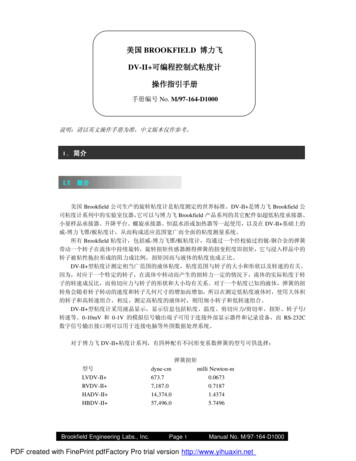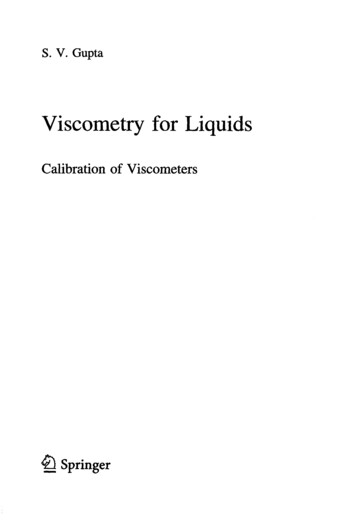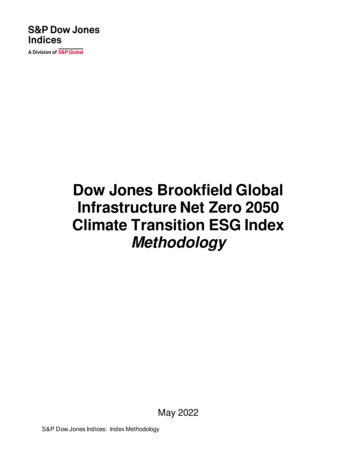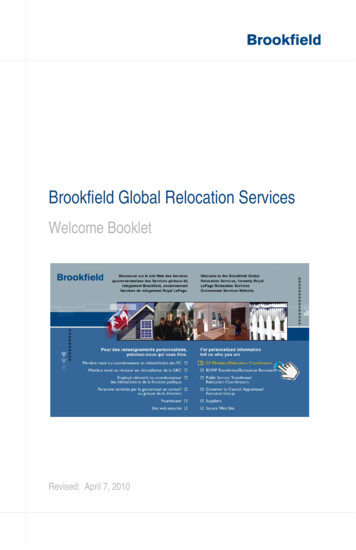Transcription
BROOKFIELD DV-II PROGRAMMABLEVISCOMETEROperating InstructionsManual No. M/97-164-F1102SPECIALISTS IN THEMEASUREMENT ANDCONTROL OF VISCOSITYBROOKFIELD ENGINEERING LABORATORIES, INC.11 Commerce Boulevard, Middleboro, MA 02346-1031 USATEL 508-946-6200 or 800-628-8139 (USA only)FAX 508-946-6262 INTERNET www.brookfieldengineering.comBrookfield Engineering Labs., Inc.Page 1Manual No. M/97-164-F1 102
TABLE OF CONTENTSI.INTRODUCTION . 3I.1Components . 4I.2Utilities . 4I.3Specifications . 5I.4Installation . 6I.5Safety Symbols and Precautions . 7I.6Key Functions . 7I.7Cleaning . 9II.GETTING STARTED . 10II.1Autozero . 10II.2Spindle Selection . 11II.3Speed Selection, Setting, Running . 12II.4Display Selection . 13II.5Autorange . 14II.6Out of Range . 15II.7Temperature Display . 16II.8Printing . 16II.9Making Viscosity Measurements . 17II.10 Time Modes for Viscosity Measurement. 18III. OPTIONS . 19III.1 Introduction to OPTIONS . 19III.2 Setup . 21III.2.1 Temperature Display . 22III.2.2 Units of Measurement . 22III.2.3 Motor Speed Set Selection . 23III.2.4 Printer Output Port . 24III.2.5 Data Averaging . 24III.3 Time Modes . 25III.3.1 Time to Stop . 26III.3.2 Time to Torque . 28III.3.3 Print Time Interval . 30III.3.4 PC Program (On/Off) . 31III.3.5 Download a Program . 31III.3.6 Run a Program . 32IV.DVLOADER SOFTWARE . 35IV.1 B.E.V.I.S. Overview . 35IV.2 Description of B.E.V.I.S. Commands . 36IV.3 Creating a B.E.V.I.S. Program . 37IV.4 Downloading a B.E.V.I.S. Program . 39IV. 5 Example Programs . 40Appendix AAppendix BAppendix CAppendix DAppendix EAppendix FAppendix GAppendix HAppendix IAppendix JAppendix K-Cone/Plate Viscometer Set-Up . 42Viscosity Ranges . 46Variables in Viscosity Measurements . 49Spindle and Model Codes . 51Calibration Procedures . 54Speed Sets. 61Communications . 62Model S Laboratory Stand . 65DVE-50 Probe Clip . 67Fault Diagnosis and Troubleshooting . 68Warranty Repair and Service . 72Brookfield Engineering Labs., Inc.Page 2Manual No. M/97-164-F1102
I.INTRODUCTIONThe Brookfield Programmable DV-II Viscometer measures fluid viscosity at given shear rates.Viscosity is a measure of a fluid’s resistance to flow. You will find a detailed description of themathematics of viscosity in the Brookfield publication ”More Solutions to Sticky Problems” a copyof which was included with your DV-II .The principal of operation of the DV-II is to drive a spindle (which is immersed in the testfluid) through a calibrated spring. The viscous drag of the fluid against the spindle is measuredby the spring deflection. Spring deflection is measured with a rotary transducer. The measurement range of a DV-II (in centipoise or milliPascal seconds) is determined by the rotationalspeed of the spindle, the size and shape of the spindle, the container the spindle is rotating in, andthe full scale torque of the calibrated spring.There are four basic spring torque series offered by Brookfield:Spring Torquedyne-cmmilli Newton - 496ModelLVDV-II RVDV-II HADV-II HBDV-II The higher the torque calibration, the higher the measurement range. The measurement range foreach torque calibration may be found in Appendix B.All units of measurement are displayed according to either the CGS system or the SI system.1. Viscosity appears in units of centipoise (shown as “cP”) or milliPascal-seconds (shownas “mPa s”) on the DV-II Viscometer display.2. Shear Stress appears in units of dynes/square centimeter (“D/cm2”) or Newtons/squaremeter (“N/m2”).3. Shear Rate appears in units of reciprocal seconds (“1/SEC”).4. Torque appears in units of dyne-centimeters or Newton-meters (shown as percent “%”in both cases) on the DV-II Viscometer display.Note: To change CGS to SI units on the display - see Section III.2.2.The equivalent units of measurement in the SI system are calculated using the following conversions:SIViscosity:1 mPa sShear Stress: 1 Newton/m2Torque:1 Newton-m CGS1 cP10 dyne/cm2107 dyne-cmReferences to viscosity throughout this manual are done in CGS units. The DV-II Viscometerprovides equivalent information in SI units.Brookfield Engineering Labs., Inc.Page 3Manual No. M/97-164-F1 102
I.1ComponentsComponentPart NumberQuantityvaries1MODEL S1variesSSLSSRSSH1DV-II ViscometerModel S Laboratory StandSpindle Set with CaseLVDV-II set of four spindlesRVDV-II set of six spindles (#2 - #7)HA/HBDV-II set of six spindles (#2 - #7)ororFor Cone/Plate versions: a spindle wrench, one cone spindle and sample cup,Part No. CPE-44Y replace the spindle set.Power CordDVP-65 for 115 orDVP-66 for 2301RTD Temperature ProbeDVP-94Y1Guard Leg:LVDV-II RVDV-II B-20YB-21Y1Carrying CaseDVE-7Y1DVLOADER1Interconnecting CableDVP-80Y1Operating ManualM/97-1641DVLOADER Software Disk (3-1/2")Please check to be sure that you have received all components, and that there isno damage. If you are missing any parts, please notify Brookfield Engineering oryour local Brookfield agent immediately. Any shipping damage must be reportedto the carrier.I.2UtilitiesInput Voltage:115 VAC or 230 VACInput Frequency:50/60 HzPower Consumption:30 VAPower Cord Color Code:United StatesHot (live)NeutralGround (earth)Brookfield Engineering Labs., Inc.BlackWhiteGreenOutside United StatesBrownBlueGreen/YellowPage 4Manual No. M/97-164-F1102
I.3SpecificationsSpeeds:Interleaved: LV/RV (18 speeds)Sequential: LV/RV (18 speeds)Custom: 54 speeds, user selectableNote: Refer to Appendix F for detailed list of all speeds.Weight:Gross WeightNet WeightCarton Volume23 lbs.20 lbs.1.65 cu. ft.10.5 kg.9 kg.0.05 m3Temperature sensing range:-100 C to 300 C (-148 F to 572 F)Analog Torque Output:0 - 1 Volt DC (0 - 100% Torque)Analog Temperature Output:0 - 375 Volts DC (-100 C to 275 C)RS232 Compatible Serial Port for use with an attached printer or PC.Centronics Compatible Parallel Port for use with an attached printer.Viscosity Accuracy: 1.0% of full scale rangeViscosity Repeatability: 0.2%Temperature Accuracy: 1 C : -100 C to 149 C 2 C : 150 C to 300 CElectrical Certifications:CUL, CEOperating Environment:0 C to 40 C temperature range (32 F to 104 F)20% - 80%R.H.: non-condensing atmosphereElectrical Certifications:Conforms to CE Standards:BSEN 50081-1:Emission Standard - Light IndustrialBSEN 50082-1:Immunity Standard - Light IndustrialBSEN 50081-2:Emission Standard - IndustrialBSEN 50082-2:Immunity Standard - IndustrialBSEN 61010-1:Safety requirements for electrical equipment, for measurement, controland laboratory useApproved Standards: CSA Class 8721 84 - Electrical Equipment for Laboratory UseThis product has been certified to the applicable CSA and ANSI/UL Standards, for use inCanada and the U.S.Installation Category (over voltage category) II: Classification of parts of installationsystems or circuits in local level, portable equipment, appliances, etc. (based on table 1 ofIEC 664).Brookfield Engineering Labs., Inc.Page 5Manual No. M/97-164-F1 102
I.4InstallationNote: “IQ, OQ, PQ”, a guideline document for installation, operation and performance validation for your DV-II digital viscometer can be downloaded fromour web site www.brookfieldengineering.com.1) Assemble the Model S Laboratory Stand (refer to assembly instructions in Appendix H).2) Put the viscometer on the stand.3) Connect the RTD probe to the socket on the rear panel of the DV-II .4) The Viscometer must be leveled. The level is adjusted using the two leveling screws on thebase. Adjust so that the bubble level on top of the DV-II is centered within the circle.Note: Check level periodically during use.5) Remove the white shipping cap which secures lower coupling nut on Viscometer to pivotcup.6) Make sure that the AC power switch at the rear of the DV-II is in the OFF position.Connect the power cord to the socket on the back panel of the instrument and plug it intothe appropriate AC line.The AC input voltage and frequency must be within the appropriate range as shown on thenameplate of the viscometer.Note: The DV-II must be earth grounded to ensure against electronic failure!!7) Turn the power switch to the ON position and allow to warm up for 10 minutes beforeperforming autozero.8) For Cone/Plate models, refer to Appendix A.9) If appropriate, connect interconnecting cable to serial port for connection of DV-II to PCor printer.10) If appropriate, connect interconnecting cable to parallel port for connection of DV-II toprinter.11) If appropriate, connect interconnecting cable to analog (serial) port for connection of DVII to chart recorder.Brookfield Engineering Labs., Inc.Page 6Manual No. M/97-164-F1102
I.5Safety Symbols and PrecautionsSafety SymbolsThe following explains safety symbols which may be found in this operating manual.Indicates hazardous voltages may be present.Refer to the manual for specific warning or caution information to avoid personal injuryor damage to the instrument.PrecautionsIf this instrument is used in a manner not specified by the manufacturer, the protectionprovided by the instrument may be impaired.This instrument is not intended for use in a potentially hazardous environment.In case of emergency, turn off the instrument and then disconnect the electrical cord fromthe wall outlet.The user should ensure that the substtances placed under test do not release poisonous,toxic or flammable gases at the temperatures which they are subjected to during thetesting.I.6Key FunctionsFigure 1 shows the control keys on the face of the DVII Viscometer. The following describes the functionof each key.MOTORON/OFFOPTIONSENTERESCAPETABAUTORANGEUP ARROWThis key is used to scroll UP (in an increasingvalue direction) through the available speed,spindle and Option menu tables.SETSPEEDSELECTSPINDLESELECTDISPLAYPRINTDOWN ARROWThis key is used to scroll DOWN (in a decreasingvalue direction) through the available speed,spindle and option menu tables.MOTORON/OFFESCAPEMOTOR ON/OFF/ESCAPEFigure 1Turns the motor ON or OFF. ESCAPE exits theOptions menu.SETSPEEDSET SPEEDCauses the DV-II to begin running at the currently selected speed. This function worksonly when the motor is ON. Also used to select custom speeds when in the Custom Speedoption.Brookfield Engineering Labs., Inc.Page 7Manual No. M/97-164-F1 102
SELECTDISPLAYSELECT DISPLAYSelects the data parameter to be displayed:cPViscosity (cP or mPa.s)SSShear Stress (dynes/cm2 or Newtons/m2)SR Shear Rate (1/sec)ENTERAUTORANGEENTER/AUTO RANGEENTER:AUTO RANGE:SELECTSPINDLEUsed to execute the currently flashing option.Presents the maximum (100% torque) viscosity attainable using theselected spindle at the current viscometer spindle speed.SELECT SPINDLEInitiates spindle selection on the first press and then selects the currently scrolled-to spindlewhen pressed a second time.PRINTPRINTSelects printing and non-printing modes when a printer is attached.OPTIONSTABOPTIONS/TABOPTIONS:TAB:Presents the Options menu, flashing the last escaped option.Toggles between selectable items when indicated, as shown in Figure 2.Note: Symbol indicating theOPTIONS/TAB keyL F(FAHRENHEIT)CGS UNITSFigure 2Note: Inverted text (black background with white lettering) indicates that theinformation is flashing on the viscometer display.Brookfield Engineering Labs., Inc.Page 8Manual No. M/97-164-F1102
I.7 CleaningBe sure to remove the spindle from the instrument prior to cleaning. Severe instrument damage may result if the spindle is cleaned in place.Instrument and Keypad:Clean with a dry, non-abrasive cloth. Do not use solventsor cleaners.Immersed Components (spindles):Spindles are made of stainless steel. Clean with a nonabrasive cloth and solvent appropriate for sample material.Note: When cleaning, take care not to apply excessive force - it may bend the spindles.Brookfield Engineering Labs., Inc.Page 9Manual No. M/97-164-F1 102
II.II.1GETTING STARTEDAutozeroBefore readings may be taken, the Viscometer must be Autozeroed. This action is performed eachtime the power switch is turned on. The display window on the Viscometer will guide you throughthe procedure as follows:Turn the power switch (located on the rear panel) to the ON position. This will result in the screendisplay shown in Figure 3. The viscosity measurement range is indicated by the information in thelower left, in this case RV. For most DV-II Viscometers, this information will be either “LV” or“RV”.BROOKFIELD DV-2 RVVISCOMETERFigure 3After a few seconds, the following screen appears:BROOKFIELD DV-2 VERSION: 6.1Figure 4No key press is required at this point. After a short time, the display will clear and the followingwill be displayed:REMOVE SPINDLEPRESS ANY KEYFigure 5After removing the spindle and pressing any key, the DV-II begins its Autozero. The screen willflash "Autozeroing."After approximately 15 seconds, the display shows the screen in Figure 6:REPLACE SPINDLEPRESS ANY KEYFigure 6Pressing any key at this point results in the display of the DV-II default screen:CP 0.0OFFRPM20.1C% 0.0Figure 7The display will vary depending upon the selection of temperature ( F or C) and units of viscosity(cP or mPa s).Brookfield Engineering Labs., Inc.Page 10Manual No. M/97-164-F1102
II.2SELECTSPINDLESpindle SelectionLVDV-II Viscometers are provided with a set of four spindles and a narrow guardleg; RVDV-II Viscometers come with a set of six spindles and a wider guardleg; HADV-II and HBDV-II Viscometers come with a set of six spindles and no guardleg. (See Appendix E for more informationon the guardleg.)The spindles are attached to the viscometer by screwing them onto the lower shaft. Note that thespindles have a left-hand thread. The lower shaft should be secured and slightly lifted with one handwhile screwing the spindle to the left. The face of the spindle nut and the matching surface on thelower shaft should be smooth and clean to prevent eccentric rotation of the spindle. Spindles can beidentified by the number on the side of the spindle coupling nut.The DV-II must have a Spindle Entry Code number to calculate Viscosity, Shear Rate and ShearStress values. The DV-II memory contains parameters for all standard Brookfield spindlesincluding custom spindles and the two digit entry code for each spindle (the complete list of entrycodes may be found in Appendix D).Note: The DV-II will remember the Spindle Entry Code which was in use when thepower was turned off.Pressing the SELECT SPINDLE key will display the current selected spindle code instead oftemperature and cause the character S to begin to blink . It will blink for about three seconds. If theUP or DOWN ARROW keys are pressed (while S is blinking) the two character spindle value to the rightof the S character will begin to change (in either an increasing or decreasing direction depending uponwhich ARROW key is pressed) for each press of the key. If the ARROW key is pressed and held, thedisplay will scroll through the spindle codes for as long as the ARROW key is depressed. When itreaches the last item in the list (either at the top or bottom of the list) the spindle code displayed will“roll-over” to either the first or last spindle code and the scroll action will continue.When the desired spindle code is displayed, release the ARROW key to halt further scrolling. Pressthe SELECT SPINDLE key once again. This will cause the S character to cease blinking and the newspindle code will be accepted for use in viscometer calculations.Note: You have approximately three seconds in which to press the SELECT SPINDLEkey before the blinking stops. If you fail to press the SELECT SPINDLE keybefore the blinking stops you will have to repeat the above steps and re-selectthe desired spindle.The DV-II will begin to calculate using the new spindle parameters as soon as the SELECT SPINDLEkey is pressed the second time.Note: The number 99 spindle is for use with special spindles when using Brookfield’sWINGATHER computer program. Refer to the WINGATHER operator manual forfurther information on using “99” spindles.The DV-II may also be programmed at Brookfield Engineering for “special” user spindles. These“special” spindles will appear on the spindle scroll list starting with designation “AA” and continuingthrough “AZ”. Contact Brookfield Engineering regarding your needs for special spindles.Brookfield Engineering Labs., Inc.Page 11Manual No. M/97-164-F1 102
II.3SETSPEEDSpeed Selection, Setting, RunningThere are 54 speeds programmed into the DV-II . These speeds correspond to the standard LVT,RVT, HAT and HBT dial models (18 possible speeds altogether) plus 36 additional speeds.The DV-II comes with the Sequential Speed Set already selected (see Appendix F). The speed setwill start at speed 0.0. It will then scroll up through the LV speeds, pass through speed 0.0 again, andthen scroll up through the RV speeds, pass through speed 0.0 again and then repeat the abovesequence.The DV-II can also be configured by the operator to interleave the LV and RV speeds. See SectionIII.2.3 on Setup for a description of how to install the Interleave Speed Set.A complete list of speed sets and custom speeds is included in Appendix F. The DV-II can beprogrammed to select up to 19 of the 54 speeds for use at any one time. Speed 0.0 is the 20th speedand is automatically included. See Section III. 2.3.2 on Setup for a description of how to install aCustom Speed Set.To select a Viscometer speed first press either the UP or DOWN arrow keys which will cause the areato the right of RPM to display the currently selected speed. Figure 8 shows the DV-II is operatingat 6.0 RPM, and the current selected speed is 6.0 RPM.cP 123.420.1C6.0RPM6.0 % 15.6Figure 8If the ARROW key is pressed just once and then released, the characters “RPM” will blink for threeseconds, then will cease blinking resulting in no change to the speed entry.Note: The speed selection process remembers the last value of scrolled-to speed sothat the next time you initiate a speed change (by pressing an ARROW key), theDV-II will begin its scroll display from the last entered value.The last-scrolled-to speed does not necessarily have to be the same as the speed at which the DVII is currently running. The user may operate at a given speed and pre-set the DV-II to the nextdesired speed before that speed will be used. For example, if the DV-II is currently running at 6.0RPM and was previously scrolled to 12 RPM, a single press of either ARROW key would result inthe Figure 9 screen display:cP 123.46.0RPM1220.1C% 15.6Figure 9Pressing the SET SPEED key would cause the DV-II to begin running at 12 RPM.If the user did not press the SET SPEED key, the DV-II would continue to run at its current speedof 6 RPM. In fact, you may scroll to a new speed (12 RPM in this example) and press the SET SPEEDkey at any future time (without further pressing an ARROW key) to immediately cause the DV-II to run at the new speed. Pressing the ARROW key at any time reminds the operator of what wasselected for the next speed.Brookfield Engineering Labs., Inc.Page 12Manual No. M/97-164-F1102
If an ARROW key is pressed and held the DV-II will scroll up (or down) through the speed table.When it reaches the last speed in the list (either at the top or bottom of the list) the speed displayedwill “roll-over” to either the first or last speed in the table and the scroll action will continue.When the required speed is displayed, release the ARROW key to halt further scrolling. You haveapproximately two seconds (before the blinking RPM stops) in which to press the SET SPEED keyto immediately begin rotation at the new speed.Pressing the MOTOR ON/OFF/ESCAPE key stops the Viscometer spindle rotation. Pressing this keysets the DV-II to 0.0 RPM and causes the screen display to change as shown in Figure 10:cP 0.0OFFRPM20.1C% 0.0Figure 10Pressing the MOTOR ON/OFF/ESCAPE key again immediately starts the DV-II running at the lastscrolled-to-speed. If you had been running at 12 RPM, pressed MOTOR ON/OFF/ESCAPE and thenre-started the DV-II by pressing MOTOR ON/OFF/ESCAPE once again, you would again be runningat 12 RPM. However, if while the motor was off you had scrolled to a new speed of 0.5 RPM, pressingthe MOTOR ON/OFF/ESCAPE key would start the DV-II running at 0.5 RPM.Note: During both spindle or speed selection and scrolling operations, the DV-II willcontinue to calculate and display Viscometer data as selected.II.4SELECTDISPLAYDisplay SelectionViscosity (displayed in units of cP or mPa s), Shear Stress and Shear Rate are displayed on the leftside of the top line. You may “step” through the three display options by pressing the SELECTDISPLAY key. For example, the DV-II is currently displaying Viscosity as shown in Figure 11:cP 123e36.0RPM20.1C% 15.6Figure 11If the viscosity value exceeds 99,999 scientific notation is used. In Figure 11, the viscosity value is123,000 cP.The first press of the SELECT DISPLAY key would display Shear Stress (SS) in Dynes/cm2 (orNewtons/m2), see Figure 12:SS 29.06.0RPM20.1C% 15.6Figure 12If the shear stress value exceeds 99,999, scientific notation is used.The next press of the SELECT DISPLAY key would display Shear Rate (SR) in 1/Sec; see Figure 13.Brookfield Engineering Labs., Inc.Page 13Manual No. M/97-164-F1 102
SR 40.06.0RPM20.1C% 15.6Figure 13One more press of the SELECT DISPLAY key would result in a return to the viscosity screen, as shownin Figure 11.Notes: 1. You may step through the display at any time. This will not interrupt anyViscometer calculations that are in progress.2. Display of shear rate and shear stress requires selection of appropriatespindles. Otherwise, values displayed will be zero (0).Units of MeasurementThe DV-II Viscometer can be configured using the SETUP option (Section III.2.2) to display/print in either the CGS or SI system of units.II.5ENTERAUTORANGEAutorangeThe ENTER/AUTO RANGE key functions as auto range and allows you to determine the maximumcalculated viscosity (full scale reading) possible with the current spindle/speed setting only when inthe default screen. Pressing the key at any time will cause the current viscosity display to change andshow that maximum viscosity. The screen area displaying % (torque) will now display a flashing“%100.0” to indicate this special condition. This maximum viscosity and flashing %100.0 value willbe displayed for as long as the ENTER/AUTO RANGE key is depressed. Figure 14 shows the AUTORANGE function for the situation where the No. 1 LV spindle is rotating at 60 rpm. The full scalerange is 100.0 cP (or 100.0 mPa.s).cP 100.060 RPM%S61100Figure 14Notes: 1. If the RPM is 0.0, the maximum viscosity displayed will be 0.0 cP (or 0.0mPa.s).2. While the Viscometer is in the Auto Range mode, any data sent to anattached printer or computer reflects the displayed values (i.e. Auto Rangevalues).3. This function is only available when in the default screen.Brookfield Engineering Labs., Inc.Page 14Manual No. M/97-164-F1102
II.6 Out of RangeThe DV-II gives indications for out-of-range operation. When % (Torque) readings exceed 100%(over-range), the display changes to that shown in Figure 15; EEEE will also appear in the displayfor % and viscosity or shear stress:cP EEEE10 RPM20.1C% EEEEFigure 15You must change either speed or spindle to correct this condition. If you operate at spindle speedsthat produce % (Torque) below 10.0 %, the DV-II flashes the % (Torque), cP (Viscosity), SS(Shear Stress) and SR (Shear Rate) as shown in Figure 16:cP 12.410 RPM%20.1C8.2Figure 16Negative % (Torque) will be displayed as shown in Figure 17:cP ---10 RPM20.1C% -2.2Figure 17Figure 18 is an example of the printed output of each of the above conditions.Normal Operation:RPM 50M RVS 29 % 51.4cP 10280D/CM2 12851/SEC 12.3T 20.1C Z00:301/SEC 12.3T 20.1C Z00:301/SEC 12.3T 20.1C Z00:301/SEC 12.3T 20.1C Z00:30Over-Range Operation ( 100% torque) (see Fig. 15):RPM 50M RVS 29 % EEEEcP EEEED/CM2 EEEEUnder-Range Operation ( 10% torque) (see Fig. 16):?RPM 50M RVS 29 % 5.2cP 1040D/CM2 130Negative Torque Operation (see Fig. 17):RPM 50M RVS 29% -0.1cP ----M Torque RangeD/CM2 ----T TemperatureZ TimeFigure 18Brookfield Engineering Labs., Inc.Page 15Manual No. M/97-164-F1 102
II.7 Temperature DisplayThe DV-II displays the temperature measured by its RTD temperature probe. Temperature may bedisplayed in either C (Centigrade) or F (Fahrenheit) units, depending upon selection from theOptions menu. As received, the default temperature display will be in C (Centigrade) units as shownin the Figure 19:cP 123.410 RPM20.1C% 19.7Figure 19If you turn on the DV-II with the temperature probe disconnected, or remove the temperature probeat any point after power-up, the display will indicate “- - - -C”. The four “dashes” indicate the absenceof the probe. If you were displaying temperature in Fahre
PROGRAMMABLE VISCOMETER Operating Instructions Manual No. M/97-164-F1102 BROOKFIELD ENGINEERING LABORATORIES, INC. 11 Commerce Boulevard, Middleboro, MA 02346-1031 USA SPECIALISTS IN THE MEASUREMENT AND CONTROL OF VISCOSITY TEL 508-946-6200 FAX 508-946-6262 or 800-628-8139 (USA only) INTERNET www.brookfieldengineering.com