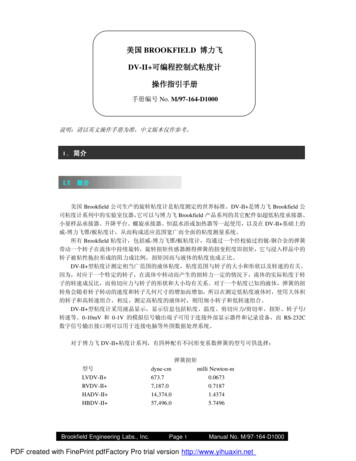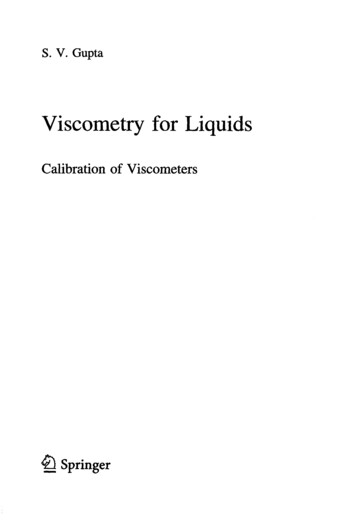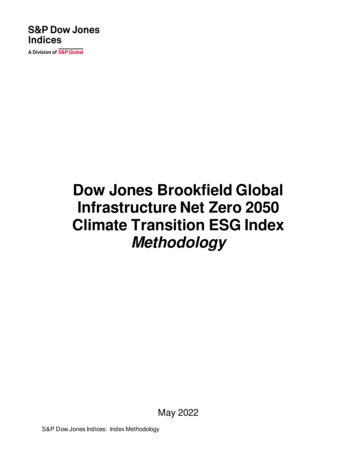Transcription
BROOKFIELD DIGITAL VISCOMETERMODELDV-1 Operating InstructionsManual No. M/92-021-A-892BROOKFIELD ENGINEERING LABORATORIES, INC.240 Cushing Street, Stoughton, MA 02072 USAPhone: 617-344-4310/4313 800-628-8139 (U.S. except MA); Fax: 617-344-7141Telex: 924497 BRENLAB STOU (Western Union); 200195 BEL (RCA)
TABLE OF CONTENTSLJ:N'TRODUCfiON . 31Com:p nents . 32Utilities . 43Specifications . 44Set-Up . ;. 4SKey Functions . 5ll.GETTJ:N'G STARTED . 61Autozero . 62Spindle Selection . 63Speed Selection & Setting . 74Autorange Operation . 9SOut of Range Operation . 10Appendix AAppendix BAppendix CAppendix DAppendix EAppendix FAppendix GAppendix HAppendix I-Cone/Plate Viscometer Set-Up . 11Viscosity Ranges . 16Variables in Viscosity Measurements . 18Spindle and Model Codes . 20Calibration Procedures . 22Special Speed Sets . 26Communications . 27Fault Diagnosis and Troubleshooting . 28Warranty Repair and Service . 31
I. INTRODUCTIONThe Brookfield DV-1 Viscometer measures fluid viscosity at given shear rates. Viscosity is ameasure of a fluid's resistance to flow. You will find a detailed description of the mathematics ofviscosity in the Brookfield publication "More Solutions to Sticky Problems" a copy of which wasincluded with your DV-I . The principle of operation of the DV-I is to drive a spindle (which isimmersed in the test fluid) through a calibrated spring. The viscous drag of the fluid against thespindle is measured by the spring deflection. Spring deflection is measured with a rotary transducer.The measuring range of a D V·I (in centipoise) is determined by the rotational speed of the spindle,the size and shape of the spindle, the container the spindle is rotating in, and the full scale torque ofthe calibrated spring.There are four basic spring torque series offered by Brookfield:Sprip ModelLVDV-1 RVDV-1 HADV-1 HBDV-1 TOTQ.ue Dyne-em)673.77,187.014,374.057,496.0The higher the torque calibration, the higher the measurement range. The viscosity measurementrange for each torque calibration may be found in Appendix B.All units of measurement are displayed according to the CGS system.1. Viscosity appears in units of centipoise (shown as "cP" on the DV-1 Viscometerdisplay).2. Torque appears in units of Dyne-centimeters (shown as percent"%" on the DV-1 Viscometer display).The equivalent units of measurement in the Sl system are calculated using the following conversions:SlViscosity:Torque:1 mPa s1 Newton-m 1 cPw1 dyne-emLl COMPONENTS1)2)3)4)5)6)DV-1 ViscometerModel A Laboratory StandSpindle Set with Case (4 spindles for LVDV-1 ; 7 Spindles for RV, HA and HBDV-1 ).For Cone/Plate versions: a spindle wrench, one cone spindle and a sample cup (Part No.CP-44Y) replace the spindle set.Power cordGuard Leg (LVDV-1 and RVDV-1 only)Carrying Case.Please check to be sure that you have received all components, and that there is no damage. H youare missing any parts, please notify Brookfield Engineering or your local Brookfield agent immediately. Any shipping damage must be reported to the carrier.- 3-
12UtilitiesInput Voltage:Input Frequency:Power Consumption:115 VACor230VAC50/fiJ HzLess than 20 W ATISPower Cord Color Code:United StatesBlackWhiteGreenHot (live)NeutralGround (earth)13Outside United ight:LVDV-1 :0.0, 0.3, 0.6, 1.5, 3, 6, 12, 30, fl.), 0.0,0.5, 1, 2, 2.5, 4, 5, 10, 20, 50, 100RV/HAIHBDV-1 :0.0, 0.5, 1, 2, 2.5, 4, 5, 10, 20, 50, 100,0.0, 0.3, 0.6, 1.5, 3, 6, 12, 30, fl.)Gross WeightNet WeightCarton Volume20 lb17 lb1.65 cu ft9 kg7.7 kg0.05 m3Analog Torque Output: 0- 1 Volt DC (0- 100% Torque)14Set-Up1)Place the upright rod into the base. Refer to assembly instructions (82-0330) suppliedwith Model A Laboratory Stand. The rack gear and clamp assembly should face thefront of the base. The upright rod is held in place with the jam nut which is attachedfrom the bottom of the base. Tighten this nut with a suitable wrench (spanner).2)Insert the mounting handle on the back of the DV-I Viscometer into the hole on theclamp assembly.3)Tighten the VS-24Y clamp screw.4)The viscometer must be leveled. The level is adjusted using the three leveling screwson the base. Adjust so that the bubble level on top of the DV-I is centered withinthe circle.5)Make sure that the AC power switch at the rear of the DV-I is in the OFF position.Connect the power cord to the socket on the back panel of the instrument and plug itinto the appropriate AC line. The AC input voltage and frequency must be withinthe appropriate range as shown on the name plate of the viscometer.NOTE: The DV-1 must be earth grounded to ensure against electronicfailure!!6)For Cone/Plate models, refer to Appendix A.-4-
1.5 Key FunctionsFigure 1 shows the control keys on the face of the DV-I Viscometer. The following describes each key'sfunction.tUPARROWThis key is used to scroll UP (in an increasing valuedirection) through the available speed or spindletables. r:::1t:::Jr::lC CTL:::JDOWNARROWSiPIIIDLIEThis key is used to scroll DOWN (in a decreasingvalue direction) through the available speed orspindle tables.MOTOR ON/OFFFigure 1Turns the motor ON or OFF.SET SPEEDCauses the DV-1 to begin running at the currently selected speed.AUTO RANGEPresents the maximum (100% torque) viscosity attainable using the selected spindle at the currentviscometer spindle speed.SELECT SPINDLEInitiates spindle selection on the fli'St press and then selects the currently scrolled-to spindle whenpressed a second time.- 5-
llGETTING STARTEDll.lAutozeroBefore readings may be taken, the Viscometer must be Autozeroed. This action is performed eachtime the power switch is turned on. The display window on the Viscometer will guide you throughthe procedure as follows:Turn the power switch (located on the rear panel) to the ON position. This will result in the followingscreen display:BROOKFIELD DU-1 RUUISCOMETERFigure 2No key press is required at this point. After a short time, the display will clear and the following willbe displayed:REMOVE SPINDLEPRESS ANY KEYFigure 3After removing the spindle and pressing any key, the DV-1 begins its Autozero sequence with aflashing screen display.After approximately 15 seconds, the display shows "Replace Spindk Pnss Any Key".Pressing any key at this point results in the display of the DV-I default screen:SP91cP 9.99.9RPM1e.eFigure 4The display will vary slightly depending upon the status of the last spindle entry.ll.2Spindle SelectionThe DV-1 must have a Spindle Entry Code number to calculate Viscosity values. The DV-1 memory contains parameters for all standard Brookfield spindles and the two digit entry code foreach spindle (the complete list of entry codes may be found in Appendix D).Note:The DV-1 will remember the Spindle Entry Code which was in use when power wasturned off.Pressing the SELECT SPINDLE key will cause the characters SP on the top line of the display tobegin to blink. They will blink for about three seconds. If the UP or DOWN Arrow keys are pressed(while SP is blinking) the two character spindle value to the right of the SP characters will begin to-6-
begin to blink. They will blink for about three seconds. If the UP or DOWN Arrow keys are pressed(while SP is blinking) the two character spindle value to the right of the SP characters will begin tochange (in either an increasing or decreasing direction depending upon which Arrow key is pressed)for each press of the key. If the Arrow key is pressed and held, the display will scroll through thespindle codes for as long as the Arrow key is depressed. When it reaches the last item in the list (eitherat the top or bottom of the list) the spindle code displayed will "roll-over" to either the first or lastspindle code and the scroll action will continue.When the desired spindle code is displayed, release the Arrow key to halt further scrolling. Pressthe SELECT SPINDLE key once again. This will cause the SP characters to cease blinking and thenew spindle code will be accepted for use in viscometer calculations.Note:You have approximately three seconds in which to press the SELECT SPINDLE keybefore the blinking stops. If you fail to press the SELECT SPINDLE key before theblinking stops you will have to repeat the above steps and re-select the desired spindle.The DV-I will begin to calculate using the new spindle parameters as soon as the SELECTSPINDLE key is pressed the second time.The DV-I may also be programmed at Brookfield Engineering for "special" user spindles. These"special" spindles will show up on the spindle scroll list starting with the designation "AA" andcontinuing through "AZ". Contact Brookfield Engineering regarding your needs for specialspindles.11.3Speed Selection & SettingThere are 18 speeds programmed into the standard DV-I . These speeds correspond to the standardLVT, RVT, HAT, HBT, LVF, and RVF dial models. If the DV-I is an LV, the speed set will startat speed 0.0. It will then scroll up through the LV speeds, pass through speed 0.0 again, and then scrollup through the RV speeds at which point it will pass through speed 0.0 again and will then repeat theabove sequence. If the DV-I is an RV (HA and HB) "type", the inverse of the above will occur.The DV-I will stan at 0.0 and scroll through the RV speeds, pass through 0.0 again and then scrollthrough the LV speeds until it again reaches speed 0.0. The speed sets are described in Table 1 onPage 8.-7-
Table 1: DV-1 Speed SetsLV InstrumentsRV 0.65.010.020.050.0100.03.06.00.31.512.030.060.0The DV-I may also be programmed with "special" speed sets. A list of special speed sets is includedin Appendix F. Please consult Brookfield Engineering or your local dealer/distributor for anyspecial speed requirements not addressed by the standard or special speed sets.To select a viscometer speed first press either the UP or DOWN arrow keys which will cause the areato the right of RPM (on the bottom line) to display the currently selected speed. Figure 5 shows theDV-I had been operating at 10 RPM, and the current selected speed is 10 RPM.cP 872. BSPB 11BRPM 1B J 67. 2Figure 5If the Arrow key is pressed just once and then released, the characters RPM will blink for threeseconds, then will cease blinking resulting in no change to the speed entry.Note:The speed selection process remembers the last value of scrolled-to speed so that the nexttime you initiate a speed change (by pressing an Arrow key), the DV-I will begin its scrolldisplay from the entered value.-8-
.The last-scrolled-to speed does not necessarily have to be the same as the speed at which the DVI is currently running. The user may operate at a given speed and pre-set the DV-I to the nextdesired speed before that speed will be used. For example, if the DV-I is cUJTently running at 10RPM and was previously scrolled to 20 RPM, a single press of either Arrow key would result in theFigure 6 screen display:cP 872.9SPB119 RPM 29 I 87. 2Figure 6Pressing the SET SPEED key would cause the DV-I to begin running at 20 RPM.If the user did not press the SET SPEED key, the DV-I would continue to run at its current speedof 10 RPM. In fact, you may scroll to a new speed (20 RPM in this example) and press the SETSPEED key at any future time (without further pressing an Arrow key) to immediately cause the DVI to run at the new speed. Pressing the Arrow key at any time reminds the operator of what wasselected for the next speed.If an Arrow key is pressed and held the DV-I will scroll up (or down) through the speed table. Whenit reaches the last speed in the list (either at the top or bottom of the list) the speed displayed will "roll-·over" to either the first or last speed in the table and the scroll action will continue.When the required speed is displayed, release the Arrow key to halt further scrolling. You haveapproximately two seconds (before the blinking RPM stops) in which to press the SET SPEED keyto immediately begin rotation at the new speed.Pressing the MOTOR ON/OFF key stops the viscometer spindle rotation. Pressing this key sets theDV-I to 0.0 RPM and causes the screen display to change as shown in Figure 7:cP 9.9SP91I 9.9OFF RPMFigure 7Pressing the MOTOR ON/OFF again immediately starts the DV-I running at the last scrolledto-speed. If you had been running at 10 RPM, pressed MOTOR ON/OFF and then re-started theDV-1 by pressing MOTOR ON/OFF once again, you would again be running at 10 RPM.However, if while the motor was off you had scrolled to a new speed of 20 RPM, pressing theMOTOR ON/OFF key would start the DV-I running at 20 RPM.Note:11.4During both spindle or speed selection and scrolling operations, the DV-I will continueto calculate and display viscosity (cP) and torque(%).Autorange OperationThe AUTO RANGE key allows you to determine the maximum calculated viscosity (full scalereading) possible with the current mindle!speed settin&. Pressing the key at any time will cause thecurrent viscosity display to change and show that maximum viscosity. The screen torque display willnow display a flashin& "%100.0" to indicate this special condition. This maximum viscosity andflashing %100.0 value will be displayed for as long as the AUTO RANGE key is depressed.Figure 8 shows the AUTO RANGE function for the situation where the No.1 RV spindle is rotating-9-
at 10 RPM. The full scale range is 1000 cP.Note:H the MOTOR is OFF or the RPM is 0.0, the maximum viscosity displayed will be 0.0 cP.cP 199919 RPMSP91119010Figure 8II.SOut of Range OperationThe DV-I gives indications for out of specification or out-of-range operation. When % (Torque)readings exceed 100.0% (over-range), the display changes to that shown in Figure 9:cP EEEE19 RPMSP91I EEEEFigure 9You must change either speed or spindle to correct this condition. H you operate at spindle speedsthat produce% (Torque) below 10.0% (under-range), the DV-1 displays both% (Torque) andcP (Viscosity) preceded by a"?" as shown in Figure 10:cP? 78.9SP9 110 RPM29 1 ?7 aIFigure 10Negative % (Torque) will be displayed as shown in Figure 11:cP ---SP0110 RPM 20 1 -9 2IFigure 11Viscosity values will be displayed as"····" when the% (Torque) is below zero.
APPENDIX A - Cone/Plate Viscometer Set-UpThe Cone/Plate version of the DV-1 Viscometer uses the same operating instruction procedures asdescribed in this manual. However, the gap between the cone and the plate must be mechanicallyadjusted before measurements are made. This is done by moving the plate (built into the sample cup,CP-44Y) up towards the cone until two small pins (one in the cone, the second mounted on the plate)contact, and then separating (lowering) the plate 0.0005inch (0.013mm).Note that the Cone/Plate Viscometer REQUIRES the use of a good circulating temperature bathcontrolling temperature to within ( I-) 0.1 C. The bath is connected to the ports on the CP-44Y samplecup.The following example assumes that the C/P Viscometer is set up on the Model A stand, and has beenzeroed with no cone attached. Cone CP-40 is used in the example. The water bath is on, set at the propertemperature (the adjustment procedure must be done at test temperature) and is connected to the samplecup. The Viscometer should be set at 0 rpm with MOTOR ON.Connect sample cup ports to the water bath inlet and outlet, and set the bath to the test temperature. Allowenough time for the bath to reach the test temperature (Figure Al).Figure AlRemove sample cup and attach the cone to the viscometer (Note: left hand threads), using the spindlewrench to hold the viscometer shaft (Figure A2). Note: Lift up gently on the spindle wrench.
·:::·.:·The .urfaceamust be clean!! ,.,., .,Figure A2Attach the sample cup and swing the clip under the cup to secure it in place. Talce care to avoid hittingthe cone with 1M cup (Figure A3). Note: Do run add test sample during the gap setting procedure.Do Not Hitthe CONEwith the CUP!! Figure A3Set and start the DV-1 running at 10 rpm.If the display reading jumps to 0.4% of scale (or higher), or will not settle to zero (indicating that the pinson the cone and cup are hitting), unscrew the adjustment ring by turning it to the left until the readingsettles at 0 (Figure A4).- 12-
Turn Adjustment Ring to Left until the% Torque display Is stable at 0.0%Figure A4Turn the adjustment ring to the right in small increments (one or two divisions of the ring) while watchingthe viscometer display. You must wait at least 6 seconds between movements of the ring. Turn theadjusting ring until the display reading jumps from 0 to 0.5% (HB Models) or 1% (LV, RV and HAModels). This is the HIT POINT. The cup may have to be adjusted up and down several times beforethis deflection is satisfactorily reached. LV series DV-I s will be the most sensitive (Figure AS).Turn Adjusting Ring to theright In small IncrementaFigure AS- 13-I
When you are satisfied the pins are just hitting giving minimum torque deflection, make a pencil markon the adjusting ring directly under the index mark on the pivot housing (Figure A6).Make a Pencil Markdirectly under theIndex MarkFigure A6Turn the adjusting ring to the left exactly the width of one division from the pencil mark you have justmade. This will separate the pins by 0.0005" (0.013 mm). The viscometer is now mechanically set andready for sample measurement (Figure A7).Turn Adjustment Ring to left(Counter Clockwise) a distanceequal to one scale divisionFigure A7- 14-
Each of the five available cones has a specific sample volume, as shown in Table Al. Note that thecorrect amount of sample fluid should cover the cone face and back up over the edge less than 1mm asshown in (Figure AS).Leu than1.0mm)IFigure ASNotes:a) The cup may be removed without resetting the gap.b) Remove the spindle from the viscometer when you clean it.c) Reset the hit point every time the spindle is attached.Table AI Sample l.Oml0.5ml0.5ml0.8 - 15-3.001.565 1.565 3.00
Appendix B Viscosity RangesLV(#l-4) and RV,HA,HB(#l-7) ViscometersDV-1 VISCOMETER VISCOSITY RANGE ( cP)MINMAXLVDV-1 152,000,00RVDV-1 10013,300,000HADV-1 20026,600,000HBDV-1 800106,400,000Small Sample Adapter and ThermosetSSA & T-SelS indle1618253134SSA!f-SelSoindle141521272829Shear Rate0/SEC)0 - 40.00 - 48.00 - 93.00 - 34.00 - 28.00 - 25.0Shear RateViscosity (cP)RVDV-1 1,250 - 4,165,000500 - 1,660,00050 - 167,000250 - 830,000500 - 1,660,0001,000 - 3,330,000HADV-l 2,500 - 8,330,0001,000 - 3,320,000100 - 334,000500 - 1,660,0001,000 - 3,320,0002,000 - 6,660,000HBDV-1 10,000 - 33,360,0004,000 - 13,280,000400 - 1,336,0002,000 - 6,640,0004,000 - 13,280,0008,000 - 26,640,000UL AdapterShear RateUL0/SEC)SoindleYULA-15 or 15Z 0 - 122.4ULA-DIN-Y0 - 129.1Viscosity (cP)LVDV-1 1.0 - 2,0001.0 - 3,800RVDV-1 6.4-2,00010.6-5,000-16-HADV-1 12.8 - 2,00021.2 - 5,000HBDV-1 51.2 - 2,00084.8 - 2,000
Cone/Plate ViscometerShear RateCone(1/SEC)Soindle0.0 - 750CP-400.0 - 200CP-41CP-420.0 - 3840.0 - 384CP-51CP-520.0 - 200LVDV-I CLP0.30- 1,0281.15 - 3,8400.60- 2,0004.85 - 16,1809.33 - 31,100Viscosity (cP)RVDV-I C/PHADV-I C/P3.3 - 10,9006.6 - 21,80012.3 - 41,000 24.6 - 82,00012.8 - 42,6006.4 - 21,30051.2 - 171,000 102.4 - 342,00098.3 - 328,000 196.6 - 654,000HBDV-I C/P87,20026.2 98.4 - 328,00051.2 - 170,400409.6 - 1,368,000786.4 - 2,624,000Helipath with T-Bar SpindlesViscosity (cP)T-BarLVDV-1 SoindleRVDV-1 HADV-1 HBDV-1 15662,400 2,000T-A400,000800,000 16,000- 3,200,0004,000 312- 124,800 4,000 T-B800,0008,000 - 1,600,000 32,000- 6,400,000780- 312,000 10,000 - 2,000,000 20,000 - 4,000,000 80,000- 16,000,000T-CT-D 1560- 624,000 20,000 - 4,000,000 40,000 - 8,000,000 160,000- 32,000,000T-E3900 - 1,560,000 50,000 - 10,000,000 100,000 - 20,000,000 400,000- 80,000,000T-F7800 - 3,120,000 100,000 - 20,000,000 200,000 - 40,000,000 800,000 - 160,000,000-In taking viscosity measurements with the DV-I Viscometer there are two considerations which pertainto the low viscosity limit of effective measurement.1) Viscosity measurements should be accepted within the equivalent% Torque Range from10% to 100% for any combination of spindle/speed rotation.2) Viscosity measurements should be taken under laminar flow conditions, not under turbulentflow conditions.The first consideration has to do with the precision of the instrument All DV-I Viscometers have a fullscale range precision of ( /-) 1% of any spindle/speed rotation. We discourage taking readings below10% of range because the potential viscosity error of ( /-) 1% is a relatively high number compared tothe instrument reading.The second consideration involves the mechanics of fluid flow. All rheological measurements of fluidflow properties should be made under laminar flow conditions. Laminar flow is flow wherein all particlemovement is in layers directed by the shearing force. For rotational systems, this means all fluidmovement must be circumferential. When the inertial forces on the fluid become too great, the fluid canbreak into turbulent flow wherein the movement of fluid particles becomes random and the flow can not\ e analyzed with standard math models. This turbulence creates a falsely high viscometer reading withthe degree of non-linear increase in reading being directly related to the degree of turbulence in the fluid.For the following geometries, we have found that an approximate transition point to turbulent flowoccurs:1) No.1 LV Spindle:2) No. 1 RV Spindle:3) UL Adapter:15 cP at 60 RPM100 cP at 50 RPM0.85 cP at 60 RPMTurbulent conditions will exist in these situations whenever the RPM/cP ratio exceeds the values listedabove.- 17-
Appendix C - Variables in Viscosity MeasurementAs with any instrument measurement, there are variables that can affect a viscometer measurement.These variables may be related to the instrument (viscometer), or the test fluid. Variables related to thetest fluid deal with the rheological properties of the fluid, while instrument variables would include theviscometer design and the spindle geometry system utilized.Rheological PropertiesFluids have different rheological characteristics that can be described by viscometer measurements. Wecan then work with these fluids to suit our lab or process conditions.There are two categories of fluids:Newtonian- These fluids have the same viscosity at different Shear Rates (differentRPM's) and are called Newtonian over the Shear Rate range they aremeasured.Non-Newtonian- These fluids have different viscosities at different shear rates (differentRPM's). They fall into two groups:1)2)Time Independent non-NewtonianTime Dependent non-NewtonianThe time dependency is the time they are held at a given Shear Rate (RPM). They are non-Newtonian,and when you change the viscometer spindle speed, you get a different viscosity.Time IndependentPseudoplasticA pseudoplastic material displays a decrease in viscosity with an increase inshear rate, and is also known as "shear thinning". If you take viscometerreadings from a low to a high RPM and then back to the low RPM, and thereadings fall upon themselves, the material is time independent pseudoplasticand shear thinning. ·Time DependentThixotropicA thixotropic material has decreasing viscosity under constant shear rate. Ifyou set a viscometer at a constant speed recording cP values over time andfind that the cP values decrease with time, the material is thixotropic.Brookfield publication, "More Solutions to Sticky Problems" includes a more detailed discussion ofrheological properties and non-Newtonian behavior.Viscometer Related VariablesMost fluid viscosities are found to be non-Newtonian. They are dependent on Shear Rate and the spindlegeometry conditions. The specifications of the viscometer spindle and chamber geometry will affect theviscosity readings. If one reading is taken at 2.5 rpm, and a second at 50 rpm, the two cP values producedwill be different because the readings were made at different shear rates. The faster the spindle speed,the higher the shear rate.The shear rate of a given measurement is determined by: the rotational speed of the spindle, the size andshape of the spindle, the size and shape of the container used and therefore the distance between the- 18-
container wall and the spindle surface.A repeatable viscosity test should control or specify the following:1) Test temperature2)3)4)5)6)7)Sample container size (or spindle/chamber geometry)Sample volumeViscometer modelSpindle used (if using LVDV-1 (#1-4) or RVDV-1 (#1-7) attach the guard leg)Test speed or speeds (or the shear rate)Length of time or number of spindle revolutions to record viscosity.-19-
Appendix D Spindle and Model CodesEach spindle has a two digit code which is scrolled to via the keypad on the DV-1 . The spindle codedirects the DV -I to calculate viscosity for the spindle that is being used. The spindle multiplyerconstant(SMC) is used to calculate full scale viscosity range for any spindle/speed combination (refer toAppendix E). Spindle codes are listed in Table Dl.Table 04010020050010000.641.22125501283.25512
Table Dl 501003264250.3271.2280.645.129.83Table D2 lists the model codes and spring torque constants for each viscometer model.Table D2VISCOMETERTORQUE CONSTANTMODELLVDV-1 2.5xLVDV-I 5xLVDV-1 l/4RVDV-I l/2RVDV-I RVDV-1 HADV-1 2xHADV-I 2.5xHADV-I HBDV-1 2xHBDV-I 2.5xHBDV-I 5xHBDV-I IK0.093730.23430.46860.250.5124MODEL CODEON DY-1 SCREENLV4L5LlR2RRVHA53A4A8162040HB3B4B5B-21-
Appendix E - Calibration ProceduresThe accuracy of the DV-1 is verified using viscosity standard fluids which are available fromBrookfield Engineering Laboratories or your local Brookfield agent. Viscosity standards are Newtonian,and therefore, have the same viscosity regardless of spindle speed (or shear rate). Viscosity standards,calibrated at 25 C, are shown in Table El.Container size:For Viscosity Standards 30,000 cP, use a 600 ml Low Form Griffin Beakerhaving a working volume of 500 ml.For Viscosity Standards 30,000 cP, use the fluid container.Inside Diameter: 3.25"(8.25cm)Height:4.75"(12.1cm)Note: Container may be larger, but may not be smaller.Temperature:As stated on the fluid standard label: ( /-) 0.1 CConditions:The DV-I should be set according to the operating instructions. The water bathshould be stabilized at test temperature. Viscometers with the letters "LV" or"RV" in the model designation should have the guard leg attached.Normal 25 C Standard Fluidsviscosity (cPl . Viscosity High Temperature Standard FluidsThree 00**25 C, 93.3 C, 149 CRefer to Brookfield catalog for moreinformation.Table ElCalibration Procedure for LV(#l-4) and RV,HA,HB(#l-7) Brookfield spindles:1) Place the viscosity standard fluid (in the proper container) into the water bath.2) Lower the DV-1 into measurement position (with guard leg if LV or RV series viscometer isused).3) Attach the spindle to the viscometer. If you are using a disk shaped spindle, avoid trapping airbubbles beneath the disk by first immersing the spindle at an angle, and then connecting it to theviscometer.4) The viscosity standard fluid, together with the spindle, should be immersed in the bath for aminimum of 1 hour, stirring the fluid periodically, prior to taking measurements.5) After 1 hour, check the temperature of the viscosity standard fluid with an accurate thermometer.-22-
6) H the fluid is at test temperature ( /- 0.1 C of the specified temperature, normally 25 C),measure the viscosity and record the viscometer reading.Note:The spindle must rotate at least five (5) times before readings are taken.7) The viscosity reading should equal the cP value on the viscosity fluid standard to within thecombined accuracies of the viscometer and the standard (as discussed in the section entitled,Interpretation of Calibration Test Results, page 24).Calibration Procedure for a Small Sample AdapterWhen a Small Sample Adapter is used, the water jacket is connected to the water bath and thewater is stabilized at the proper temperature:1) Put the proper amount of viscosity standard fluid into the sample chamber. The amountvaries with each spindle/chamber combination. (Refer to the Small Sample Adapter instruction manual.)2) Pl
ll.2 Spindle Selection The DV-1 must have a Spindle Entry Code number to calculate Viscosity values. The DV-1 memory contains parameters for all standard Brookfield spindles and the two digit entry code for each spindle (the complete list of entry codes may be found in Appendix D). Note: The DV-1 will remember the Spindle Entry Code which .