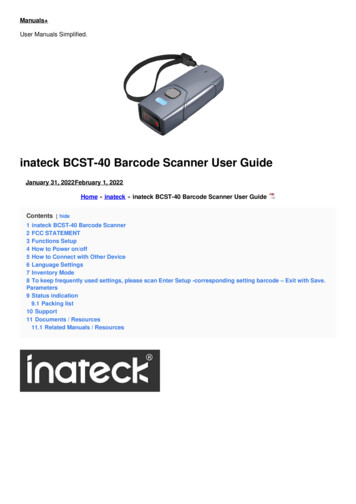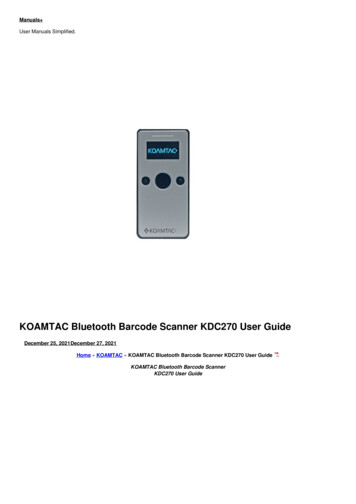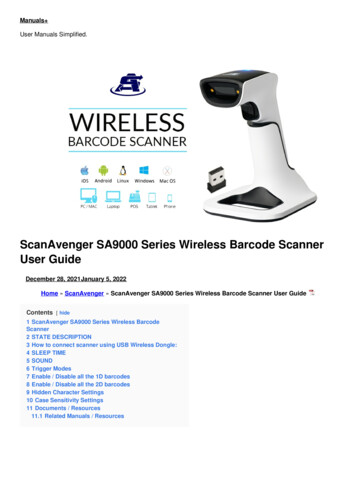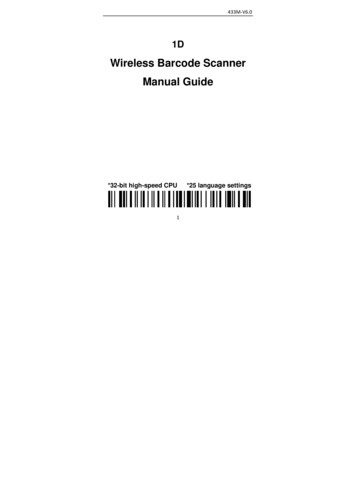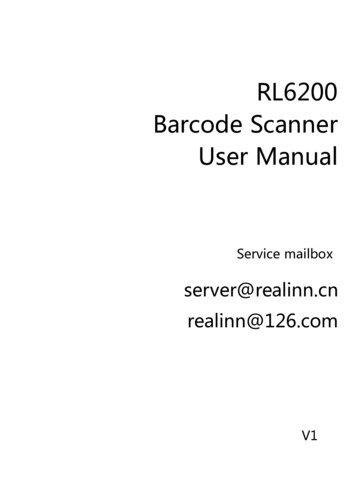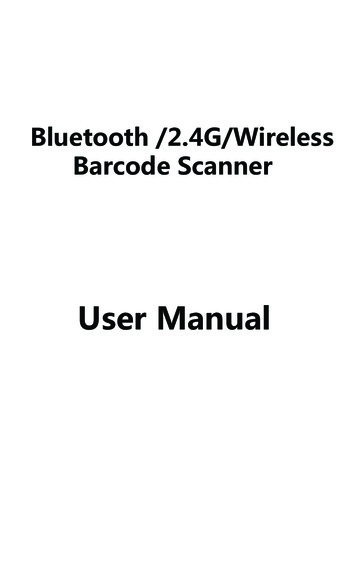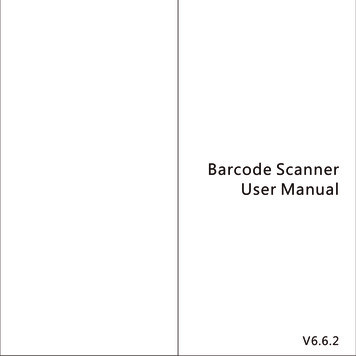
Transcription
Barcode ScannerUser ManualV6.6.2
CONTENTS. 1. 1. 2. 2. 3. 65.85.87.88.98.107.120.124
CopyrightAll right reser ved by our company, reprint,copy orsales of this manual are forbidden without ourcompany permission.Responsibility ClauseWe are not responsibility for errors,omissions andvariation without notice.1
Chapter 1 System SettingEnable/Disable Barcode ProgrammingScanning the Enter Setup/Exit Setup barcode canenable barcode programming. After barcodeprogramming is enabled, you can scan a numberof programming barcodes to configure yourscanner. Barcode programming is on by default.In real application, programming barcodes hardlyoverlap witnh on- programming barcodes, so itis unnecessar y to d isable programming eachtime you finish the configuration.Programming Barcode Data*Enter SetupW010F01Exit SetupW010F002
Transmit ProgrammingBarcode DataW060F06*Do Not TransmitProgramming Barcode DataW060F00Factor y DefaultsScanning the following barcode can restorethe scanner to the factor y defaults.You may need to reset your scanner when:1. scanner is not properly configured so that itfails to decode barcodes;2. you forget previous configuration and wantto avoid its impact;3. functions that are rarely used have beenenabled for the time being.Restore All Factor yDefaultsWFFD9803
Scan ModeManual Mode:A trigger pull activates a decodesession. The decode session continues until thebarcode is decoded or the trigger is released orthe decode session timeout expires.*Manual ModeW030000Decode Session Timeout: This parameter sets themaximum time decode session continues during ascan attempt. It is programmable in 1s incrementsfrom 1s to 255s. The default timeout is 15s. If theparameter is set to 0, the decode session timeout isinfinite.Decode Session TimeoutM00031DExample: Set the decode session timeout to 5s1. Scan the Enter Setup barcode.2. Scan the Decode Session Timeout barcode.3. Scan the numeric barcode “5”. (See the DigitBarcodes section in Appendix)4. Scan the Save barcode. (See the Save/CancelBarcodes section in Appendix)5. Scan the Exit Setup barcode.4
Continuous ModeContinuous Mode: A trigger press activates thescanner to scan and decode at user-specifiedinter vals, i.e. the timeout between decodes. Eachdecode session lasts until barcode is decoded orthe decode session timeout expires. Tosuspend/resume the operation, simply pressthe trigger. By default, the scanner rereadssame barcode with no delay.Continuous ModeW030002Decode Session Timeout: This parameter sets themaximum time decode session continues during ascan attempt. It is programmable in 1s incrementsfrom 1s to 255s. The default timeout is 15s. If theparameter is set to 0, the decode session timeout isinfinite.Decode Session TimeoutM00031DExample: Set the decode session timeout to 5s1. Scan the Enter Setup barcode.2. Scan the Decode Session Timeout barcode.3. Scan the numeric barcode “5”. (See the DigitBarcodes section in Appendix)4. Scan the Save barcode. (See the Save/CancelBarcodes section in Appendix)5. Scan the Exit Setup barcode.5
Timeout between Decodes:This parameter setsthe timeout between decode sessions. When adecode session ends, next session will nothappen until the timeout between decodesexpires. It is programmable in 0.1s incrementsfrom 0.0s to 25.5s. The default timeout is 1.0s.Timeout between DecodesM00031CExample: Set the timeout between decodes to 5s1. Scan the Enter Setup barcode.2. Scan the Timeout between Decodes barcode.3. Scan the numeric barcodes “5” and “0”.(See the Digit Barcodes section in Appendix)4. Scan the Save barcode. (See the Save/CancelBarcodes section in Appendix)5. Scan the Exit Setup barcode.6
Reread Delay sets the time period before thescanner can read the same barcode a second time.It protects against accidental rereads of thesame barcode. This parameter is programmablein 0.1s increments from 0.1s to 25.5s. The defaultdelay is 3.0s. If the parameter is set to 0, the delayis infinite.Note: This parameter only applies when the RereadSame Barcode with a Delay is enabled.Reread DelayM00031E*Reread Same Barcodewith No DelayW100A00Reread Same Barcodewith a DelayW100A10Example: Set the reread delay to 5s1. Scan the Enter Setup barcode.2. Scan the Reread Delay barcode.3. Scan the numeric barcodes “5” and “0”.(See the Digit Barcodes section in Appendix)4. Scan the Save barcode. (See the Save/CancelBarcodes section in Appendix)5. Scan the Exit Setup barcode.7
Sense ModeSense Mode: The scanner activates a decodesession ever y time when it detects a change inambient illumination and meets the requirementof the image stabilization timeout. Decodesession continues until barcode is decoded orthe decode session timeout expires. A triggerpull can also activate a decode session. Bydefault, the scanner rereads same barcode withno delay.Sense ModeW030003Decode Session Timeout: This parameter sets themaximum time decode session continues during a scanattempt. It is programmable in 1s increments from 1s to255s. The default timeout is 15s. If the parameter is setto 0, the decode session timeout is infinite.Decode Session TimeoutM00031DExample: Set the decode session timeout to 5s1. Scan the Enter Setup barcode.2. Scan the Decode Session Timeout barcode.3. Scan the numeric barcode “5”. (See the DigitBarcodes section in Appendix)4. Scan the Save barcode. (See the Save/CancelBarcodes section in Appendix)5. Scan the Exit Setup barcode.8
Image Stabilization Timeout: The scannerwaits for the image stabilization timeoutto expire before activating a decode sessionever y time it detects a change in ambientillumination. This parameter is programmablein 0.1s increments from 0.0s to 25.5s. Thedefault timeout is 0.4s.Image StabilizationTimeoutM00031BExample: Set the Image Stabilization Timeoutto 5s1. Scan the Enter Setup barcode.2. Scan the Image Stabilization Timeoutbarcode.3. Scan the numeric barcodes “5” and “0”.(See the Digit Barcodes section in Appendix)4. Scan the Save barcode. (See theSave/Cancel Barcodes section in Appendix)5. Scan the Exit Setup barcode.Reread Delay sets the time period before thescanner can read the same barcode a second time.It protects against accidental rereads of thesame barcode. This parameter is programmablein 0.1s increments from 0.1s to 25.5s. The defaultdelay is 3.0s. If the parameter is set to 0, the delay isinfinite.Note: This parameter only applies when theReread Same Barcode with a Delay is enabled.Reread DelayM00031E9
Reread Same Barcode with No Delay: The scanneris allowed to reread same barcode, ignoring theReread Same Barcode with a Delay: The scanneris not allowed to reread same barcode before thereread delay expires.To disable rereads of same barcode, enable theReread Same Barcode with a Delay and set the delayto 0.*Reread Same Barcodewith No DelayW100A00Reread Same Barcodewith a DelayW100A10Example: Set the reread delay to 5s1. Scan the Enter Setup barcode.2. Scan the Reread Delay barcode.3. Scan the numeric barcodes “5” and “0”.(See the Digit Barcodes section in Appendix)4. Scan the Save barcode. (See the Save/CancelBarcodes section in Appendix)5. Scan the Exit Setup barcode.10
Sensitivity: This parameter specifies the degreeof acuteness of the scanner ’s response tochanges in ambient illumination. The higher thesensitivity, the lower requirement in illuminationchange to trigger the scanner. You can select anappropriate degree of sensitivity that fits theambient environment.High SensitivityWFF0305Medium SensitivityWFF0310* Low SensitivityWFF0330Custom SensitivityM00031ASensitivity levels range from 0 to 255. The smallerthe number, the higher the sensitivity.11
Command Trigger ModeCommand Trigger Mode: Decode session isactivated by a host command. The decodesession continues until the barcode is decoded orthe decode session time out expires.Command Trigger ModeW030001Decode Session Timeout: This parameter sets themaximum time decode session continues during ascan attempt. It is programmable in 1s incrementsfrom 1s to 255s. The default timeout is 15s. If theparameter is set to 0, the decode session timeoutis infinite.Decode Session TimeoutM00031D12
Security LevelThis parameter specifies the number of times todecode a barcode during a scan attempt. Thehigher the security level, the lower the error rateand decoding efficiency.Set Security Level to 0W030A00Set Security Level to 1W030A01Set Security Level to 2W030A02Set Security Level to 3W030A0313
Good Read BeepGood Read Beep OffW041200*Good Read Beep OnW041204Good Read Beep FrequencyLowWFF10DA*MediumWFF104BHighWFF102514
Good Read Beep Duration40msWFF111F*80msWFF111E120msWFF111DDecode Result Notification*Enable Decode ResultNotificationW203120Disable Decode ResultNotificationW20310015
Other SettingsYou can change the following parametersettings temporarily and the changes will belost when you power down or reboot the scanner.Silent Mode OnW400000*Silent Mode OffW400040Note: This feature is only applicable to decodebeep and will be automatically disabled whenthe scanner is powered down or rebooted.IlluminationOffW0C0000On When ScanningW0C0004Always OnW0C000816
Chapter 2 Communication SettingsIntroductionThe scanner provides an RS-232 interface, a USBinterface and a PS/2 interface (hardware version:V2 or higher) to communicate with the hostdevice. The host device can receive scanned dataand send commands to control the scanner or toaccess/alter the configuration information of thescanner via the RS-232 or USB or PS/2 interface.RS-232 InterfaceSerial communication interface is usually used toconnect the scanner to a host device (like PC,POS). When the scanner is connected to a hostdevice through its RS-232 interface, you needto set communication parameters to match thehost device.Baud Rate*9600WFFD9D31200WFFD9D02400WFFD9D117
00WFFD9D7115200WFFD9D818
Parity Check*NoneW062900Even ParityW062906Odd ParityW062904Stop Bit*Stop BitW0129002 Stop BitsW01290119
Data Bit8 Data BitsW082908*8 Data Bits, No Parity,1 Stop BitW0F29088 Data Bits, Even Parity,1 Stop BitW0F290E8 Data Bits, Odd Parity,1 Stop BitW0F290C8 Data Bits,No Parity,2 Stop BitsW0F29098 Data Bits, Even Parity ,2 Stop BitsW0F290F20
8 Data Bits, Odd Parity,2 Stop BitsW0F290D7 Data BitsW0829007 Data Bits, Even Parity,1 Stop BitW0F29067 Data Bits, Odd Parity,1 Stop BitW0F29047 Data Bits, Even Parity,2 Stop BitsW0F29077 Data Bits, Odd Parity,2 Stop BitsW0F290521
USB InterfaceWhen the scanner is connected to a host devicethrough its USB interface, USB HID-KBW is enabledby default. User can switch between options – USBDATAPIPE, USB HID-KBW, USB COM Port Emulationand HID-POS, upon actual need.*USB HID-KBWW070901*Standard KeyboardW031A00Emulate ALT KeypadWhen Emulate ALT Keypad is enabled, any ASCIIcharacter (0x00 - 0xFF) is sent over the numerickeypad no matter which keyboard type is selected.Since sending a character involves multiplekeystroke emulations, this method appears lessefficient.1. ALT Make2. Enter the number corresponding to the ASCIIcharacter on the keypad.3. ALT BreakEmulate ALT KeypadW031A0322
Function Key MappingWhen Function Key Mapping is enabled, functioncharacter (0x00 - 0x1F) are sent as ASCII sequencesover the numeric keypad.Function Key MappingW031A011. CTRL Make2. Press function key (Refer to the ASCII FunctionKey Mapping Table on the following page)USB Country Keyboard TypesKeyboard layouts var y from countr y to countr y.All supported keyboard types are listed below.*1 -U.S.WFF19002 -BelgiumWFF190123
arkWFF19057-FinlandWFF19068-FranceWFF190724
2-IsraelWFF190B13-ItalyWFF190C14-Latin AmericaWFF190D25
1326
191A27
27-UKWFF191B28-JapanWFF191CInter-Keystroke DelayThis parameter specifies the delay betweenemulated keystrokes.*No DelayWC01A00Short Delay (5ms)WC01A40Medium Delay (10ms)WC01A80Long Delay (15ms)WC01AC028
Convert CaseThis parameter is valid when the StandardKeyboard or Function Key Mapping is enabled.No Case ConversionW381A00Convert All to Upper CaseW381A20Convert All to Lower CaseW381A30Invert Upper and LowerCase CharactersW381A0829
Emulate Numeric KeypadWhen this feature is disabled, sending barcodedata is emulated as keystroke(s) on main keyboard.To enable this feature, scan the Emulate NumericKeypad barcode. Sending a number (0-9) isemulated as keystroke on numeric keypad, whereassending other character like “ ”, “ ”, “*” ,“/” and “.” is still emulated as keystroke onmain keyboard. However, this feature is influencedby the state of the Num Lock key on the host: if theNum Lock light on the host is ON, numbers are sentover numeric keypad, if it is OFF, numbers are sentover main keyboard.Emulate Numeric KeypadW041A04*Do Not Emulate NumericKeypadW041A00Note: Make sure the Num Lock light of the Hostis turned ON when using this feature.EmulateALT Keypad ON prevails over Emulate NumericKeypad.30
USB COM Port EmulationThis feature allows the host to receive data inthe way as a serial port does. However, youneed to set communication parameters on thescanner to match the Host requirements. Adriver is required for this feature.USB COM Port EmulationW070902USB DataPipeA driver is required when using this protocol tocommunicate with the scanner .USB Data PipeW07090031
HID-POSThe HID-POS interface is recommended fornew application programs. It can send up to56 characters in a single USB report andappears more efficient than USB HID-KBW.Features: HID based, no custom driver required. Way more efficient in communication thanUSB HID-KBW and traditional RS-232 interface.Note: HID-POS does not require a customdriver. However, a HID interface on Windows98 does. All HID interfaces employ standarddriver provided by the operating system. Usedefaults when installing the driver.HID-POSW070903PS/2 Interface (Hardware Version: V2 or higher)When the scanner is connected to a host devicethrough its PS/2 interface, users need to scan thefollowing barcode to enable the PS/2 port.PS/2-KBWW100910To switch from PS/2 to RS-232, scan the barcodebelow.RS-232W10090032
Chapter 3 Data FormattingIntroductionAfter a successful barcode read, a stringcontaining numbers, letters or symbols will bereturned.In real applications, barcode data may befound insufficient for your needs. You maywish to include additional information such asbarcode type, data acquisition time or delimiterin data being scanned.Adding extra information to printed barcodesdoes not seem like a sensible solution sincethat will increase the barcode size and makethem inflexible. Instead, we come up with theidea of appending prefix and suffix to the datawithout making any change to barcodes. We willshow you how to conduct the configuration inthe following sections.Note: Customized data: Prefix Data Suffix Terminating Character Prefix Sequence*Code ID Custom AIM IDW013100Custom Code ID AIM IDW01310133
PrefixEnable Custom PrefixW043104*Disable Custom PrefixW043100Set Custom PrefixW000100Enable AIM ID PrefixW186018*Disable AIM ID PrefixW18600034
Enable CODE ID PrefixW023102*Disable CODE ID PrefixW023100Restore All Default Code IDsWFFD9C2Set Code ID BarcodesSet Code 128 Code IDM002000Set UCC/EAN-128 Code IDM002001Set AIM 128 Code IDM00200235
Set EAN-8 Code IDM002004Set EAN-13 Code IDM002005Set ISSN Code IDM002006Set ISBN Code IDM002007Set UPC-E Code IDM002008Set UPC-A Code IDM00200936
Set Interleaved 2of 5Code IDM00200ASet ITF-6 Code IDM00200BSet ITF-14 Code IDM00200CSet Deutsche 14 Code IDM00200DSet Deutsche 12 Code IDM00200ESet Matrix 2 of 5 Code IDM00200F37
Set Industrial 25 Code IDM002010Set Standard 25 Code IDM002011Set Code 39 Code IDM002012Set Codabar Code IDM002013Set Code 93 Code IDM002014Set Code 11 Code IDM00201538
Set Plessey Code IDM000216Set MSI-Plessey Code IDM000217Set RSS-14 Code IDM000218Set RSS-Limited Code IDM000219Set RSS-Expand Code IDM00021A39
SuffixEnable Custom SuffixW083108*Disable Custom SuffixW083100Set Custom SuffixM000101*Enable TerminatingCharacter SuffixW103110Disable TerminatingCharacter SuffixW10310040
Terminating Character minating Character 0x0AWFFD9C5Set Terminating CharacterSuffixM00010241
Chapter 4 SymbologiesIntroductionEver y symbology (barcode type) has its ownunique attributes.This chapterprovidesprogramming barcodes for configuring thescanner so that it can identify various barcodesymbologies. It is recommended to disablethose that are rarely used to increase theefficiency of the scanner.Global SettingsEnable All SymbologiesWFFD981Disable All SymbologiesWFFD982Restore the Factory Defaultsof Code 128WFFD990*Enable Code 128W016101Disable Code 128W01610042
Restore the Factory Defaultsof UCC/EAN-128WFFD991Enable UCC/EAN-128W036203Disable UCC/EANI-128W036200Decode as Code 128W036201Restore the Factory Defaultsof AIM128WFFD992Enable AIM128W03630243
*Disable AIM128W036301Decode as Code 128W036300Restore the Factory Defaultsof EAN-8WFFD994*Enable EAN-8W016501DisableEAN-8W01650044
Restore the Factory Defaultsof ISSNWFFD966Enable ISSNW036702*Disable ISSNW036700Decode as EAN-13W03670145
Restore theFactory Defaultsof ISBNWFFD997Enable ISBNW036802*Disable ISBNW036800Decode as EAN-13W036801Restore the Factory Defaultsof UPC-AWFFD999*Enable UPC-AW036B0246
Disable UPC-AW036B00Decode as EAN-13W036B01Restore the Factory Defaultsof Interleaved 2 Of 5WFFD99A*Enable Interleaved 2 of 5W016C01Disable Interleaved 2 of 5W016C0047
Restore the Factory Defaultsof ITF-6WFFD99BDisable ITF-6W036D01Enable ITF-6 But Do NotTransmit Check DigitW036D02Enable ITF-6 and TransmitCheck DigitW036D0ARestore theFactoryDefaultsof ITF-14WFFD99CDisable ITF-14W036E0148
Enable ITF-14 But Do NotTransmit Check DigitW036E02Enable ITF-14 and TransmitCheck DigitW036E0ARestore theFactoryDefaultsof Deutsche 14WFFD99DDisable Deutsche 14W036F01Enable Deutsche14 ButDo Not Transmit Check DigitW036F02Enable Deutsche 14 andTransmit Check DigitW036F0A49
Restore the Factory Defaultsof Deutsche 12WFFD99EDisable Deutsche 12W037001Enable Deutsche 12 ButDo Not Transmit Check DigitW0B7002Enable Deutsche 12 andTransmit Check DigitW0B700ARestore the Factory Defaultsof Matrix 2 of 5WFFD99F*Enable Matrix 2 of 5W01710150
Disable Matrix 2 of 5W017100Restore the Factory Defaultsof Industrial 25WFFD9A0*Enable Industrial 25W017201Disable Industrial 25W017200Restore the Factory Defaultsof Standard 25WFFD9A1*Enable Standard 25W01730151
Disable Standard 25W017300Restore the Factory Defaultsof Code 39WFFD922*Enable Code 39W017401Disable Code 39W017400*Enable Code 39 Full ASCIIW207402Disable Code 39 Full ASCIIW20740052
Restore the FactoryDefaults of CodabarWFFD9A3*Enable CodabarW017501Disable CodabarW017500Restore the Factory Defaultsof Code 93WFFD9A4*Enable Code 93W017601Disable Code 93W01760053
Restore the Factory Defaultsof Code 11WFFD9A5Enable Code 11W017701*Disable Code 11W017700Restore the Factory Defaultsof PlesseyWFFD9A6Enable PlesseyW017801*Disable PlesseyW01780054
Restore the Factory Defaultsof MSI-PlesseyWFFD9A7Enable MSI-PlesseyW017901*Disable MSI-PlesseyW017900Restore the Factory Defaultsof RSS-14WFFD9A8*Enable RSS-14W017A01Disable RSS-14W017A0055
Restore the Factory Defaultsof RSS-LimitedWFFD9A9*Enable RSS-LimitedW017B01Disable RSS-LimitedW017B00Restore the Factory Defaultsof RSS ExpandWFFD9AA*Enable RSS-ExpandW017C01Disable RSS-ExpandW017C0056
Enable EAN-8 Zero ExtendWC06540*Disable EAN-8 Zero ExtendWC06500Convert EAN-8 to EAN-13W C06580Restore the Factory Defaultsof EAN-13WFFD995*Enable EAN-13W016601Disable EAN-13W01660057
Restore the Factory Defaultsof UPC-EWFFD998*Enable UPC-EW016901Disable UPC-EW016900Enable UPC-E ExtendWC06940*Disable UPC-E ExtendWC06900Convert UPC-E to UPC-AWC0698058
*Enable Code 39 Full ASCIIW207420Disable Code 39 Full ASCIIW20740059
Set Length RangeSet the Minimum Lengthfor Code 128M000301Set the Maximum Lengthfor Code 128M000300Set the Minimum Lengthfor UCC/EAN-128M000303Set the Maximum Lengthfor UCC/EAN-128M000302Set the Minimum Lengthfor AIM 128M000305Set the Maximum Lengthfor AIM 128M00030460
Set the Minimum Length forInterleaved 2 of 5M000307Set the Maximum Length forInterleaved 2 of 5M000306Set the Minimum Lengthfor Matrix 2 of 5M000309Set the Maximum Lengthfor Matrix 2 of 5M000308Set the Minimum Lengthfor Industrial 25M00030BSet the Maximum Lengthfor Industrial 25M00030A61
Set the Minimum Lengthfor Industrial 25M00030DSet the Maximum Lengthfor Industrial 25M00030CSet the Minimum Lengthfor Code 39M00030FSet the Maximum Lengthfor Code 39M00030ESet the Minimum Lengthfor CodabarM000311Set the Maximum Lengthfor CodabarM00031062
Set the Minimum Lengthfor Code 93M000313Set the Maximum Lengthfor Code 93M000312Set the Minimum Lengthfor Code 11M000315Set the Maximum Lengthfor Code 11M000314Set the Minimum Lengthfor PlesseyM000317Set the Maximum Lengthfor PlesseyM00031663
Set the Minimum Lengthfor MSI-PlesseyM000319Set the Maximum Lengthfor MSI-PlesseyM000318Example: Set the scanner to decode MSIPlessey barcodes containing between 8 and12 characters.1. Scan the Enter Setup barcode.2. Scan the Set the Minimum Length barcode.3. Scan the numeric barcode “8”. (See theDigit Barcodes section in Appendix)4. Scan the Save barcode. (See the Save/CancelBarcodes section in Appendix)5. Scan the Set the Maximum Length barcode.6. Scan the numeric barcode “1”.7. Scan the numeric barcode “2”.8. Scan the Save barcode.9. Scan the Exit Setup barcode.64
Transmit Check Digit*Transmit EAN-8 Check DigitW046504Do Not Transmit EAN-8Check DigitW046500*Transmit EAN-13 Check DigitW046604Do Not Transmit EAN-13Check DigitW046600*Transmit UPC-E Check DigitW046904Do Not Transmit UPC-ECheck DigitW04690065
*Transmit UPC-A Check DigitW086B08Do Not Transmit UPC-ACheck DigitW086B00Check Digit VerificationExample: Set the scanner for check digitInterleaved 2 of 5.A check digit is optional for Interleaved 2 of 5 andcan be added as the last digit. It is a calculatedvalue used to verify the integrity of the data.Disable: The scanner transmits Interleaved 2 of 5barcodes as is.Do Not Transmit Check Digit After Verification:The scanner checks the integrity of all Interleaved2 of 5 barcodes to verify that the data complieswith the check digit algorithm. Barcodes passingthe check will be transmitted except the last digit,whereas those failing it will not be transmitted.Transmit Check Digit After Verification: Thescanner checks the integrity of all Interleaved 2of 5 barcodes to verify that the data complieswith the check digit algorithm. Barcodes passingthe check will be transmitted, whereas thosefailing it will not be transmitted.66
DisableW0C6C00Do Not Transmit Check DigitAfter VerificationW0C6C04Transmit Check DigitAfter VerificationW0C6C0C67
A check digit is optional for Matrix 2 of 5 andcan be added as the last digit. It is a calculatedvalue used to verify the integrity of the data.Disable: The scanner transmits Matrix 2 of 5barcodes as is.Do Not Transmit Check Digit After Verification:The scanner checks the integrity of all Matrix 2of 5 barcodes to verify that the data complieswith the check digit algorithm. Barcodespassing the check will be transmitted except thelast digit, whereas those failing it will not betransmitted.Transmit Check Digit After Verification: Thescanner checks the integrity of all Matrix 2 of 5barcodes to verify that the data complieswith the check digit algorithm . Barcodespassing the check will be transmitted,whereas those failing it will not be transmitted.*DisableW0C7100Do Not Transmit Check DigitAfter VerificationW0C7104Transmit Check DigitAfter VerificationW0C710C68
A check digit is optional for Industrial 25 andcan be added as the last digit. It is acalculatedvalue used to verify the integrity ofthe data.Disable: The scanner transmits Industrial 25barcodes as is.Do Not Transmit Check DigitAfter Verification: The scanner checks theintegrity of all Industrial 25 barcodes to verifythat the data complies with the check digitalgorithm. Barcodes passing the check willbe transmitted except the last digit, whereasthose failing it will not be transmitted.Transmit Check Digit After Verification: Thescanner checks the integrity of all Industrial 25barcodes to verify that the data complieswith the check digit algorithm. Barcodespassing the check will be transmitted,whereas those failing it will not be transmitted.*DisableW0C7200Do Not Transmit Check DigitAfter VerificationW0C7204Transmit Check DigitAfter VerificationW0C720C69
A check digit is optional for Standard 25 and can beadded as the last digit. It is a calculated value used toverify the integrity of the data.Disable: The scanner transmits Standard 25 barcodesas is.Do Not Transmit Check Digit After Verification: Thescanner checks the integrity of all Standard 25barcodes to verify that the data complies with thecheck digit algorithm. Barcodes passing the checkwillbe transmitted except the last digit, whereas thosefailing it will not be transmitted.Transmit Check Digit After Verification: The scannerchecks the integrity of all Standard 25 barcodesto verify that the data complies with the check digitalgorithm .Barcodes passing the check will betransmitted, whereas those failing it will not betransmitted.*DisableW0C7300Do Not Transmit Check DigitAfter VerificationW0C7304Transmit Check DigitAfter VerificationW0C730C70
A check digit is optional for Code 39 and can beadded as the last digit. It is a calculated value usedto verify the integrity of the data.Disable: The scanner transmits Code 39 barcodesas is.Do Not Transmit Check Digit After Verification:The scanner checks the integrity of all Code 39barcodes to verify that the data complies with thecheck digit algorithm. Barcodes passing the checkwill be transmitted except the last digit, whereasthose failing it will not be transmitted.Transmit Check Digit After Verification: Thescanner checks the integrity of all Code 39barcodes to verify that the data complies withthe check digit algorithm. Barcodes passingthe check will be transmitted, whereas thosefailing it will not be transmitted.*DisableW187400Do Not Transmit Check DigitAfter VerificationW187408Transmit Check DigitAfter VerificationW18741871
A check digit is optional for Codabar and can beadded as the last digit. It is a calculated valueused to verify the integrity of the data.Disable: The scanner transmits Codabar barcodesas is.Do Not Transmit Check Digit After Verification:The scanner checks the integrity of all Codabarbarcodes to verify that the data complies with thecheck digit algorithm. Barcodes passing thecheck will be transmitted except the last digit,whereas those failing it will not be transmitted.Transmit Check Digit After Verification: Thescanner checks the integrity of all Codabarbarcodes to verify that the data complies withthe check digit algorithm. Barcodes passing thecheck will be transmitted, whereas those failingit will not be transmitted.*DisableW607500Do Not Transmit Check DigitAfter VerificationW607520Transmit Check DigitAfter VerificationW60756072
Check digits are optional for Code 93 and can beadded as the last two digits, which are calculatedvaluesused to verify the integrity of the data.Disable: The scanner transmits Code 93 barcodes as is.Do Not Transmit Check Digit After Verification: Thescanner checks the integrity of all Code 93 barcodesto verify that the data complies with the check digitalgorithm. Barcodes passing the checks will betransmitted except the last two digits, whereas thosefailing them will not be transmitted.Transmit Check Digit After Verification: The scannerchecks the integrity of all Code 93 barcodes toverify that the data complies with the check digitalgorithm. Barcodes passing the checks will betransmitted, whereas those failing them will not betransmitted.DisableW0C7600*Do Not Transmit Check DigitAfter VerificationW0C7604Transmit Check DigitAfter VerificationW0C760C73
Check digits are optional for Plessey and can beadded as the last one or two digits, which arecalculated values used to verify the integrity ofthe data.Disable: The scanner transmits Plesseybarcodesas is.Do Not Transmit Check Digit After Verification:The scanner checks the integrity of all Plesseybarcodes to verify that the data complies withthe check digit algorithm. Barcodes passing thechecks will be transmitted except the last twodigits, whereas those failing them will not betransmitted.Transmit Check Digit After
2. Scan the Decode Session Timeout barcode. 3. Scan the numeric barcode "5". (See the Digit Barcodes section in Appendix) 4. Scan the Save barcode. (See the Save/Cancel Barcodes section in Appendix) 5. Scan the Exit Setup barcode. *Manual Mode W030000 Decode Session Timeout M00031D 4 Decode Session Timeout: This parameter sets the