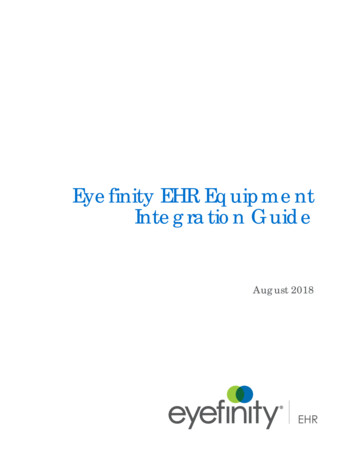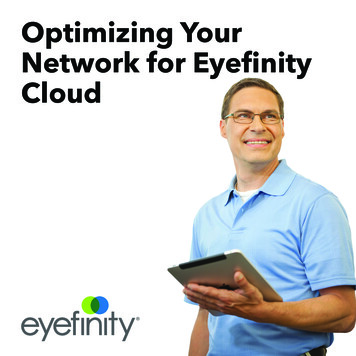
Transcription
Optimizing YourNetwork for EyefinityCloud
1. Right-sizing YourBandwidth
When making a decision about your practice’s bandwidth provision, the aim is to strike theideal balance between the two undesirable extremes of overestimating and ending up payingfor more bandwidth than you need, or underestimating and finding that your network can’tcope with your practice’s demands.Number of Practice Users*Minimum Bandwidth SpeedRecommended BandwidthSpeed1–55 Mbps download3.5 Mbps upload10 Mbps download5 Mbps upload6–1010 Mbps download5 Mbps upload20 Mbps download10 Mbps upload11–1520 Mbps download10 Mbps upload30 Mbps download15 Mbps upload16–2030 Mbps download15 Mbps upload50 Mbps download20 Mbps upload21 50 Mbps download20 Mbps upload100 Mbps download25 Mbps upload* Number of users is based on the number of practice users (doctors, staff, and patients) simultaneously using Eyefinitycloud products (Eyefinity Practice Management, AcuityLogic, and Eyefinity EHR, including the patient kiosk) at thepractice location.Ensure you’re getting what you paid for.To verify your practice’s actual bandwidth, go to http:// www.speakeasy.net/speedtest andselect the city closest to you. If your bandwidth does not meet the minimum requirements foryour practice type, contact your internet service provider (ISP).If your bandwidth is too slow or your software is struggling to perform, you may need to askyour ISP about other service options. Higher bandwidth levels may be more expensive, andit is best to shop around and consider multiple ISPs whenever possible. If telephone lines inyour area are degraded, see if cable internet is available.
2. Managing YourNetwork Traffic
One of the biggest challenges a practice may have when managing internet bandwidth ismaking sure most of the bandwidth is directed and available to practice management andEHR business application software.Internet-dependent technology has become more prevalent in the healthcare industry,whether it’s a doctor using a tablet to access an electronic medical record or a patient takingadvantage of a guest network while waiting. The challenge is the competition for networkresources and the impact to a particular group’s activities.Prioritize clinical applications on your network.Give your critical applications like Eyefinity Practice Management and Eyefinity EHR priorityover less important traffic. Create a policy to guarantee the necessary amount of bandwidthfor these applications to ensure healthcare teams can quickly access, download and sharethe clinical information they need from any facility at any time of day.Restrict recreational activity.Ensure video streaming and social media activity doesn’t overwhelm your network and impedethe performance of your critical apps, implement traffic policies. Allocate the right amount ofresources to this recreational traffic so patients can still access these applications, but not atthe expense of mission-critical services like EHR, and practice management software. Have a sensible guest network policy. Limit the number of devices that can connect tothe guest network. Limit the number of personal nonbusiness devices that can access the network. Limit video streaming. Limit music and radio station streaming.
3. Choosing the RightConnections
In the not-so-distant past, networks had to be wired with computers and devices connectedby cables. Today, wireless networks are more commonly used, allowing doctors and staff toaccess the network from anywhere the wireless signal reaches. As a result, flexibility acrossthe office is enabled by the ability to connect to the network via mobile devices.However, wired (or Ethernet) networks have some advantages, including greater security,better reliability, and faster speeds. Wireless networks are prone to dropping out if too manydevices use the network at once. Even weather can affect connectivity. Many practices incorporate both wired and wireless access into the network.Use wired (or Ethernet) connections whenever possible.If you’re adding more Ethernet connections to your practice or building your new practicefrom the ground up, be sure to request Category 6 (Cat-6) Ethernet cables. Cat-6 offers superior speed and performance.Choose the right wireless router.You’ll need a router to connect your devices to the internet wirelessly. Select a business-graderouter and enable wireless security and encryption for HIPAA compliance.A good choice is the Apple AirPort Extreme or TP-Link AC1900 Smart Wireless Router. Theserouters use the latest 802.11ac standard to offer the fastest speeds. These routers are alsoeasy to set up and offer advanced security options.
4. Setting Up WirelessAccess Points
In open space, Wi-Fi routers can reach up to 150 feet. However, that 150-foot range can bequickly cut down due to several factors:. Physical obstructions. walls, doors, and air-conditioning ducts Electromagnatic interference. diagnostic equipment, the microwave in the breakroom,x-ray imaging in the dentist’s office next door Radio interference. other wireless devices, including Bluetooth headphonesInstalling wireless access points throughout your practice will boost wireless signals and increase internet speeds.Choose the right access point.The Apple AirPort Express is a good choice for wireless acess points. AirPort Express balancesspeed and security with ease of setup. Its small form makes it easy to hide, and the USB portmake it easy to make any printer available on your network.Deploy the right number of access points.You don’t need to add a wireless access point to every room. Be strategic in where you placeaccess points to blanket the office with even coverage and avoid interference. You’ll knowa wireless access point needs to be added to a building area whenever the wireless signaldoes not reach full bars.When setting up a new wireless access point, install it in a location that will be unlikely to causeradio interference (e.g., away from diagnostic equipment and thick construction materials).The image on the previous page illustrates a 1,000 sq. ft. office space that shows recommended placement for multiple wireless access points in the exam room area.
5. Securing YourNetwork
Protecting patient data is a critical responsability of your practice. Here are some suggestionsto help you protect sensitive information.Set up a guest network.If you decide to allow staff or patients to connect to your wireless network with their personaldevices, consider setting up a guest network. A guest network allows you share your internetbandwidth without sharing your network password or allowing imporpper access to confidential data on your network. See also “2. Managing Your Network Traffic”Secure your network.Here are some steps you can take to secure your network and protect your data: Change the default administrator password to one that is long and complex. Turn on the firewall. Turn on wireless encryption. Physically secure the router. Internal hackers can physically reset the router and returnit to factory settings, opening it to illicit access. Keep your router in a secure place. Choose a wireless password that is reasonably complex and difficult for unauthorizedpeople to guess. Pick a phrase with at least eight characters, take its initials and replacesome of those letters with numbers and other characters and mix up the capitalization.Allow access for practice and clinical software.Open the following firewall ports to allow Eyefinity Practice Management and Eyefinity EHRto access your network: Port 443 for HTTPS (browser and iPad) Port 80 for HTTP (browser and iPad) Port 8036 for iProfiler by Zeiss (Visual Equipment Interface)
6. Managing YourMobile Devices
Get the right mobile devices.When acquiring a new iPad, you should always purchase the latest model to ensure thelongest useful life. Apple supports each model for about five to sixyears with iOS updates.Purchasing a cheaper, older model may cost you more money in the long run becasue you’llneed to replace the device sooner.To see a complete list of iPad models supported please visit www.eyefinity.com/ehr/sys-req.Secure your mobile devices.The tablet industry has seen explosive growth over the last decade. Integrating tablets intohealthcare environments has created a need for smart, effective ways to mount and securethese devices. Many companies have designed products that secure the iPad without compromising its aesthetics or user experience.A great selection of security devices can be found at www.tryten.com/ipad-products.Get help if you need it.These vendors specialize in practice networking and hardware and are familiar with Eyefinitysoftware requirements. Think Smart Inc. 800.941.4913 or sales@thinksmartinc.com North Shore Computing. 631.234.1200 or omsupport@nscomputer.com
Set up a guest network. If you decide to allow staff or patients to connect to your wireless network with their personal devices, consider setting up a guest network. A guest network allows you share your internet bandwidth without sharing your network password or allowing imporpper access to confi-dential data on your network. See also "2.