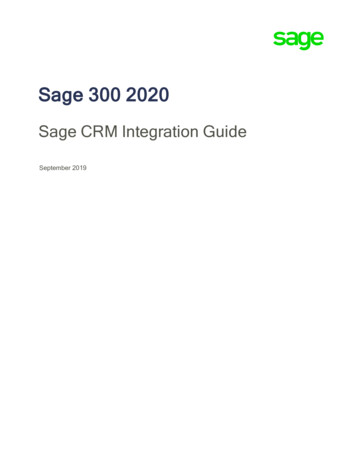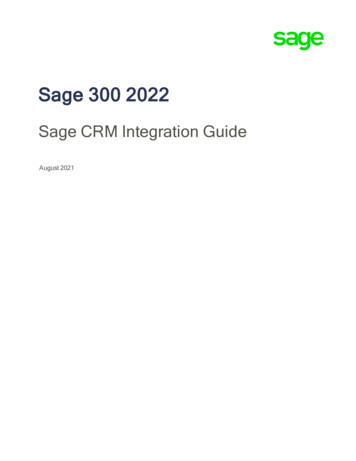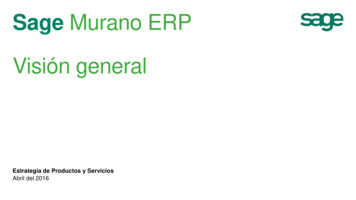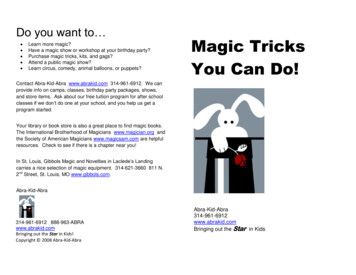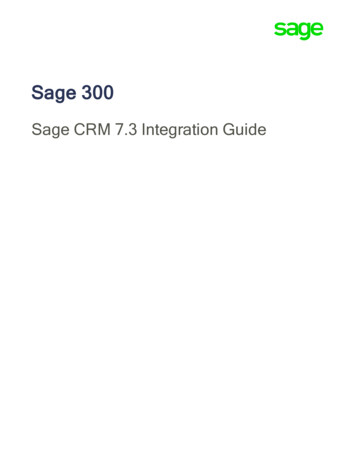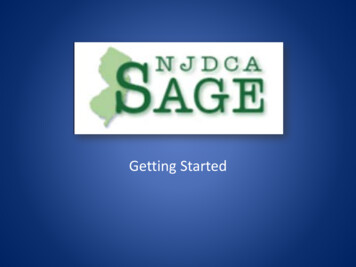Transcription
Your Guide to Sage Abra Customer SupportMaking the Most ofYour Support ExperienceAs a Sage Software customer, you not only receive the best tools to help you run yourbusiness, you also have easy access to award-winning service to ensure your satisfactionwith every solution we provide. Our highly skilled Customer Support Analyst team is fullyequipped with a wide range of tools to help you get the most from your Sage Abra solution.Each Sage Abra Customer Support Analyst is extensively trained and tested before theyare certified to provide you with service. We’re always just a call, e-mail, fax or URL away.But, to help you make the most effective use of all our valuable customers supportresources, here are several things you should keep in mind:Sage Abra Support ResourcesBefore you decide to contact customer support, gather as much information as possibleabout your question or issue. In addition to our Customer Support Analysts, you alsohave access to our Technical Support Knowledgebase, Help (which is included with yoursoftware), and many other resources that enable you to quickly answer questions ortroubleshoot problems on your own. Available 24 hours a day, seven days a week, thesealternate resources include:Sage Abra Help—Access help and look-up specific procedures and topics by going tothe toolbar and clicking on Help and either ‘Contents’ or ‘Search for Help on’. If youare in an area within Abra and need specific help for that topic, you can also access helpfrom anywhere in your Sage Abra software by clicking the Blue Question Mark button.Technical Support Knowledgebase—Access an extensive knowledge databaseof frequently asked questions, solutions to problems, and source documents atwww.sagesoftware.com/support. You can learn how to search for solutions andfind the latest information on the issues that you may be experiencing. You will needyour customer number to login.Sage Abra Conferences—Our clients work together to help each other solveproblems, streamline their business workflows, and share Sage practices. Takeadvantage of, and contribute to, the wealth of knowledge our customers haveacquired. Check our Web site for current conference information cfmSage Abra SupportPlus—Quality customer support is the hallmark of Sage Software.And, it begins on day one with SupportPlus for Sage Abra. From the moment yourmembership begins, you’re entitled to a unique array of privileges, discounts andvalue-added benefits, not to mention access to software updates, answers to yourquestions, newsletters to keep you up-to-date and much more.
By subscribing to this program annually, you can count on the following:Toll-Free Phone Support When You Need ItTop quality support from the Sage Software Customer Support Center is just atoll-free call away. Our team of experts is dedicated to providing you with fast,responsive telephone support, Monday through Friday from 8:00 a.m. to8:00 p.m. (ET). Toll Free 800-829-0170.Downloadable Tax Updates Delivered Each QuarterYou will benefit from helpful quarterly and year-end tax updates for your AbraPayroll software that are available for Sage downloadable from our Web site.www.sagesoftware.comQuick and Convenient Electronic ServicesWith Abra SupportPlus you can send technical questions and backup documentationto the Customer Support Center by fax or e-mail, and a Customer Support Analystwill respond with the information you need.24-Hour Access to SupportPlus OnlineSupportPlus Online is an invaluable online resource available exclusively forSupportPlus members through the Sage Software Web site. Instantly downloadthe latest product updates or visit the Technical Library to find out more aboutyour software. You can also join in a Peer-to-Peer Discussion Forum with otherprofessionals; get the latest information on the newest products and trainingworkshops, and more!The Solution CenterThe Solution Center uses the latest technology to allow you to quickly and easilyaccess the same powerful solutions knowledgebase used by our Support Professionals.The Solution Center is regularly updated so you are sure to get the most up-to-dateinformation and answers to your software questions.Keep Up-to-Date With a Free Newsletter SubscriptionYou will receive a free subscription to Abra Talk, the newsletter exclusively for AbraSupportPlus members. Get the latest insights on human resources and payroll, plustips for getting more out of your software.You can also subscribe to TechFlash, a new electronic monthly newsletter thathighlights useful technical and product information-such as troubleshooting tips,answers to frequently-asked questions, updates available for download, and othertechnical matters that are posted in the Abra SupportPlus Online with links thatwillconnect you directly to the site.To request more information about Sage Abra products, go to our Web site at:http://www.sagespecialized.com and click on the ‘Request more info’ to submityour information.Prepare to Contact SupportWhen you call customer support, our call routing system or a customer support analyst willask you for the following information. Be prepared to answer these questions each timeyou call to help you get your software questions and issues resolved as quickly as possible.
Prepare to Contact SupportWhen you call customer support, our call routing system or a customer support analyst willask you for the following information. Be prepared to answer these questions each timeyou call to help you get your software questions and issues resolved as quickly as possible.QuestionHow to Find the AnswerWhat is your customer number?Your Customer number can be found oncorrespondence you receive from Sage Softwareor by contacting Customer Service, 800-424-9392.What Product version areyou using?The version of your Abra product is located at theLogin Screen or if you are already in Abra, from thetoolbar you can click Help, then click on About SageAbra and the version number is located in thecenter of the Sage Abra tab.What issues are occuring?Be prepared to provide the detailsof steps completed beforeproblem occured.Involve the person who originally noticed theproblem or received the error message so thatyour description can be as accurate as possible.Is there an error message?Write down the exact wording of the errormessage or provide screen shot.Is this the first time the problemhas happened? Does the problemhappen on only one workstationor several?Ask other users if they have experienced the sameproblem. Have them check their workstations tosee whether they see the problem. Also, have theoriginal users try other workstations to see whetherthe problem is specific to that user.Has anything changed with yoursoftware, hardware, or workflow?Ask your network administrator for technicalinformation regarding anything that may havechanged behind the scenes, such as: upgradesto Abra applications and products, new third-partysoftware installations (such as Time Importing),moving of data from one server to another, newprinters or print driver installation, or anything elsethat might affect the network.Can you reproduce the issue?Does the problem happen in theSample Data?Walk through the same steps that led to the problemand see whether it happens again. Try this on otherworkstations, as well.In the product in which you were working, performthe same steps that led to the problem to see whetherit occurs in the Sample Data. To get to SampleData, click on File, Use Sample Data. This will takeyou to the login menu. Enter Master as the userwithout entering a password, select Sample Data,and enter.
For technical or network problems such as computer freezing or locking, printerproblems, or applications ending suddenly, answer the following questions as well.QuestionHow to Find the AnswerWhat kind of network are youusing?Contact your network administrator or your IT rep.What operating system is on yourcomputer?On your computer click [Start], click [Run], typewinver and click [OK].What printers and print driversare installed?Contact your network administrator or your IT rep.When was your last backup?Contact your network administrator or your IT rep.Contact Customer SupportTo contact Sage Abra Customer Support, use the telephone numbers below.United StatesToll Free: 800-829-0171Fax: 727-578-2178Customer Support HoursTelephone support is available Monday through Friday from 8 a.m. to 8 p.m. EasternStandard Time. closed on standard United States holidays.Sage Abra HRMS Products888 Executive Center Drive West, Suite 100St. Petersburg, Florida 33702Phone: 727-579-1111Fax: 727-578-2178Customer Service: 800-424-9392Sales: 800-424-9392E-mail Abra Tech Support: abratechsupport@sage.comE-mail Abra Customer Service: flcustserv@sage.comE-mail Abra Training: train.abra@sage.comCanadaToll Free: 800-330-2607 (Support)Support Renewal for Canada: 800-490-3711
Customer Support Call ResponsesOur goal is to answer inbound customer telephone calls within the first 3 minutes. Oncecalls are answered, analysts resolve over 80% of questions within 20 minutes. If unableto resolve within 20 minutes, the customer’s call will be placed on the escalation list for acall back by another support analyst. Our goal is to contact 80% of the escalation callswithin 2 business hours.Our customer support team relies on a call priority system to identify call urgency andresponds accordingly. Call urgencies range from a simple explanation of software settingsto critical situations in which work is stopped or data integrity is compromised.The table below lists our support call priorities and the response you can expect to receivefrom a customer support analyst.PriorityDefinitionS1Application Down—criticalS2Application issue—Non-criticalS3General QuestionThe customer support team maintains an online escalation list to identify, track, andrespond to unresolved customer software issues. If at any time a client should needimmediate assistance on an open issue, the client should contact customer support at800-829-0170. Incident status can be provided with a valid customer number.Guidelines for Supported Issues and CategoriesWhen you encounter issues with software, the cause can be related to an externalcircumstance rather than to Sage Abra. For example, the problem may be with yournetwork hardware or configuration, other software you have installed, or a workstation’soperating system. Our support team members will do whatever they reasonably canto keep your software up and running, but some issues reach beyond what is includedwith your service plan. If you encounter difficulties that you cannot resolve through thetechnical support team, your Business Partner is best able to assist you with problemsspecific to your setup or operation.The following sections describe the categories of issues that the customer support teamcan address.
Sage Abra SoftwareTopics CoveredCurrent and immediately prior softwareversions are supported.Note:Year-end software versions may only beavailable in the current version.General Sage Abra Software configurationquestions.”How-do-I” type questions.Sage Abra error or warningmessages occuring within software.Topics Not CoveredAnything prior to version 7.XDesign or detailed configuration ofcustomer database.Training or Tutorials on the function anduse of Sage Abra Software.Performing reconciliation of SageAbra Software modules.Performing reconciliation of externalreports to Sage Abra.Suggestions on source of reconciliationdifficulties.Sage Abra Crystal ReportsTopics CoveredTopics Not Covered”How-do-I” type questions.Creation of or modification of reports.Functionality of Sage Abra standardreports (the report works the wayit was intended to work).Modified standard reports.Troubleshooting the Crystal Reports.Custom report upgrades.Design or setup of reports or dataextracts using Crystal Reports.Crystal Reports installation and linking toSage Abra data.Any situation where there is a knownissue or potential issues with a cannedreport.InstallationTopics CoveredOperating Systems as they relate toSage Abra installs and functionality.Topics Not CoveredOperating system installation orconfiguration.Installation or configuration of softwarenot purchased from Sage Softwareor a Sage Abra reseller.Configuration of TCP/IP or othercommunication protocols.NetworksTopics CoveredAccessing Sage Abra software over asupported network.Topics Not CoveredAssistance with non-supportednetworks.
PrintersODBCTopics CoveredSetting up a successful DSN connection.The Sage Abra ODBC driver has beenpurchased.Topics Not CoveredCreation, configuration or troubleshootingof tables or queries.Create a DSN to ensure accessibility ofSage Abra data in Microsoft Access orExcel.Third Party SoftwareTopics CoveredTroubleshooting software errors thatoccur during data transfer.Topics Not CoveredInstallation, configuration, or use ofthird party software.Continuous Improvement of Technical SupportFor the past 2 years, Sage Abra Technical Support has earned the Support CenterPractices (SCP) Certification for excellence in providing technical support to its customers.SCP Certification ensures that customers receive a level of software support that iscomparable to the Sage in the business, as measured by Sage practices standards forthe technology industry. Criteria include overall customer satisfaction as well asperformance measurements such as how quickly we respond to your questions, andhow quickly we resolve your issues.The company’s re-certification underscores a high level of commitment to continuousimprovement in customer support. We frequently seek feedback from our clients sowe can deliver a higher level of service to you. At the conclusion of selected supportincidents, you may receive a customer satisfaction survey. Please help us by answeringthe survey and sending suggestions on how we can better serve you. 2006 Sage Software, Inc. All rights Reserved. The Sage Software logo and the Sage Software product and service names mentionedherein are registered trademarks or trademarks of Sage Software, Inc., or its affiliated entities. All other trademarks are the property oftheir respective owners.06-6523 0906
Sage Abra Help—Access help and look-up specific procedures and topics by going to the toolbar and clicking on Help and either 'Contents' or 'Search for Help on'. If you are in an area within Abra and need specific help for that topic, you can also access help from anywhere in your Sage Abra software by clicking the Blue Question Mark .