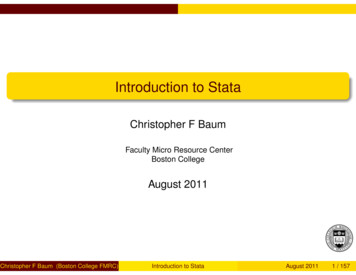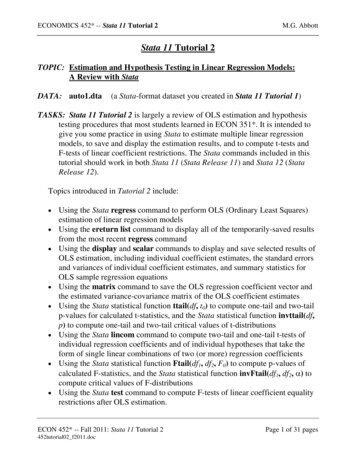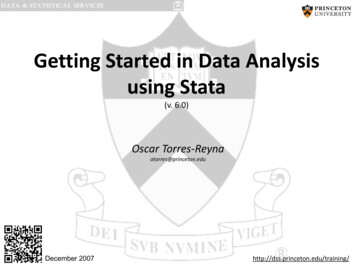Transcription
Top 10 Stata ‘gotchas’Jonathan Shaw January 2014AbstractStata is a powerful and easy-to-use package for setting up data andperforming statistical analysis. Nevertheless, some features often catchusers out, resulting in unnoticed errors or hours working out what hasgone wrong. I list my top 10 Stata ‘gotchas’ and suggest ways to combatthem, with the aim of helping new users avoid the most common pitfalls.1IntroductionStata is an excellent package for setting up and manipulating data and performing statistical analysis. Once you’ve got over needing to type things at theprompt, it is easy to use and is well documented. Nevertheless there are somefeatures that often catch users by surprise—even users with considerable Stataexperience. In this article, I run down my list of the top 10 ‘gotchas’ likely tospring a surprise and suggest ways to combat them. My aim is to help new userssteer clear of some of the most common errors and to provide those teachingStata with a list of pitfalls to point out.2The gotchasHere is a countdown of my top 10 gotchas, listed in order of increasing likelihoodof causing problems.2.1Gotcha 10: Invalid initial values become missing valuesStata has five different types of numeric variable: byte, int and long for integer values and float and double for values that may not be whole numbers.There are maximum and minimum values that each variable type can store. Forexample, byte variables can store numbers between -127 and 100 (see [D] datatypes for the others). If you specify an initial value outside these maximum and Thanksto Joy Wang at StataCorp for her suggestions of gotchas to include.1
minimum values, the result is missing values, as the following output demonstrates:. clear all. set obs 10obs was 0, now 10. generate byte var1 101. summarize var1ObsVariablevar1MeanStd. Dev.MinMax0Notice that you get no warning that missing values are being created. The onlycase when you do get a warning is if values are outside the acceptable rangefor double variables, which is enormous. This differs from the behaviour forvariables that already exist. If the value is outside the permitted range, thenthe variable is automatically promoted to a larger storage type if possible (byteto int, int to long, and long and float to double) and a message displayed.If the variable is already a double, missing values are created and a warningprinted. clear all. set obs 10obs was 0, now 10. generate byte var1 1. replace var1 101var1 was byte now int(10 real changes made)You’re most likely to get caught out by this gotcha if you’re in the (good) habitof specifying the variable type when creating variables (e.g. generate byte.). It’s easy to specify a byte variable without thinking, and end up with abunch of missing values. But the problem also occurs if you don’t specify thetype and the initial value is too big to fit in the default float type.2.2Gotcha 9: Backslash prevents macro expansionThe Stata manual describes macros as ‘the variables of Stata programs’. Theycome in two flavors — local and global — and are an indispensable part ofautomating repetitive tasks. In my own work, I use macros for a wide range oftasks including storing file paths, constructing variable names in loops, accumulating graph commands and formatting output. Sometimes it’s useful to beable to prevent a macro from expanding. For example, you might want a stringto contain a reference to a local whose contents will only be determined at alater stage. The way to achieve this is to preface the macro reference with abackslash: \ local1 . The resulting string will contain the unexpanded localreference less the backslash, meaning that the local will get expanded each timethe string is used. This works fine in most places, but it can cause troublewith Windows file paths, which are separated using backslashes. For example,2
you might want to open a dataset whose name is stored in the local datafile.Here’s what you might try typing, and the outcome:. use "C:\data\ datafile ", clearfile C:\data datafile .dta not foundNotice that the local datafile has not been expanded because the backslashhas been interpreted as saying: ‘don’t expand this local’. To avoid this, changehow you indicate file separators immediately before macros: either use a doublebackslash, \\, or use forward slashes, /, which are understood as path separators even on Windows machines. See [U] 18.3.11 Constructing Windowsfilenames by using macros for more on this.2.3Gotcha 8: Each execution of a do file has its own localspaceIn order for a do file—or a selection—to run correctly, it is often necessary fora number of locals to be set. For example, to execute code found in a loop, theloop index (e.g. i) must be set. New Stata users can often be confused by thefact that locals they defined interactively seem to have vanished when when ado file is executed: ‘I just set i—what happened to it?!!’The reason for this behaviour is that locals defined interactively are out ofscope when a do file is run. Each do file has its own local space, and the onlylocals it can see are those defined in that do file. Moreover, once a do file hasfinished executing, all of its locals are deleted, meaning that they need to berecreated if the do file is run again. Note that if the do file contains programs,each program (defined by the program define command) has its own localspace. See [U] 18.3.3 The difference between local and global macrosfor details.It is possible to make locals created in a do file available interactively oncethe do file has finished executing. This is achieved using the include command.As far as I know, this only works for whole do files (rather than selections inthe Do-file Editor window). There doesn’t seem to be any way of making localsdefined interactively available from a do file.2.4Gotcha 7: The capture command hides all errorsPrefixing a command with capture stops that command from crashing whenthere’s a problem and suppresses all error messages. This can be useful e.g.when you want to drop a program if it’s in memory but not to worry if it’s not.The downside is that it hides everything that goes wrong with the command.For example:. generate byte var1 5. generate byte var2 10. capture drop var1 var2 var3. describe var1 var23
variable abelvariable label%8.0g%8.0gThis code creates two variables, var1 and var2 and then tries to drop themtogether with a third variable, var3 that doesn’t exist. You might expect thisto result in var1 and var2 being dropped but that’s not what happens. Thecapture command means you might not find this until much later, if at all.This is the sort of thing it’s easy to think won’t catch you out because youcan’t imagine how it could end up being catastrophic. I thought that, andlived to regret it! The best way to avoid problems is to use capture sparinglyand always check for a nonzero return code afterwards for signs of problems.This is done using the system variable rc (see [U] 13.4 System variables( variables) for details).2.5Gotcha 6: Syntax errors in the syntax commandStata’s syntax command greatly simplifies writing your own commands thatadhere to the standard Stata syntax. With it, you can specify the number ofvariables the command should accept; whether it permits an if condition, anumber range and weights; a file path if relevant; and a list of possible options.All of this is acheived in a single line of Stata code (see [P] syntax for moredetails). Perhaps not surprisingly, given how powerful the command is, it is easyto make errors in the syntax command itself. One particularly troublesome caseinvolves forgetting to specify a default value for an optional numeric option, asin:. syntax varname, [bwidth(real)]invalid syntaxr(197);The error in this is not easy to spot, even for seasoned Stata programmers,and the error message doesn’t do much to help. Because bwidth is optional, itshould specify a default value:syntax varname, [bwidth(real) 0.1]Just to complicate matters, it’s not an error to omit a default value for anoptional string (rather than an optional integer or floating point value).If you’re using syntax commands and you get an invalid syntax error message, it is often worth checking whether any of the syntax commands are responsible (e.g. by displaying some text immediately before and after them).Being alert to this kind of issue will save you a good deal of time debuggingyour do files.4
2.6Gotcha 5: Missing values aren’t always treated as infinityIn most places in Stata, missing values (denoted by a period, ‘.’) are treatedas being infinity. Thus, if you want to count how many positive, non-missingobservations a variable has, you need to exclude the missings explicitly:count if ((var1 0) & (var1 .))Missing values usually propagate across commands, as in the following (theperiod on the second line indicates missing):. display 5 .But in some commands, such as the sum command, missing values are treatedas zeros:. clear all. set obs 4obs was 0, now 4. generate byte var1 cond(mod( n,2) 1, 1, .)(2 missing values generated). generate byte var1sum sum(var1). list, noobsvar1var1sum1.1.1122The sum() function calculates the cumulative sum, counting from the top tothe bottom of the dataset. You can see fro the values of var1sum that missingis treated as zero.In others cases, missing values are treated as not being there:. display max(-5,.)-5These difference in behaviour across commands are confusing and can leadto mistakes, particularly when doing complicated operations to set up data. Inmy experience, it’s best to step through the creation of variables line by lineas you write the code, checking that each step does what you expect it to do,particularly for pathological cases.2.7Gotcha 4: No observations satisfy equality conditionAn expression testing whether a variable is equal to a specific value can sometimes not be satisfied by any observations, even when you are sure that thereshould be some matching cases. For example, consider the following output:5
. clear all. set obs 10obs was 0, now 10. generate id n. generate frac id/10. assert (10*frac id)8 contradictions in 10 observationsassertion is falser(9);This creates an id variable that counts from 1 to 10 and a frac variable thatis id divided by 10. It then asserts that 10 times frac is equal to id—whichyou’d think should hold in every case—but we get 8 contradictions.To understand why this happens, we need to know a bit about how variablesare stored in Stata. All numeric variables are represented internally in binary(1s and 0s). As noted earlier, there are two broad classes of numeric variable:integer variables used to store whole numbers (byte, int and long types) andfloating point variables used to store any numbers, particular those that arenot whole numbers (float and double types). If you don’t specify the typewhen generating a variable, Stata uses the default float floating point type.Floating point variables store values up to a finite degree of precision. Somenumbers can be represented exactly in binary, such as whole numbers that arenot too big. Many other numbers cannot be represented exactly, including 0.1and many multiples of it. What gets stored is the best available approximation.We’re now in a position to understand what’s going on in the code above.frac contains approximations of the numbers 0.1, 0.2,.,1.0. Of these, the onlyones that can be stored exactly are 0.5 and 1. Multiplying the others by 10won’t result in the whole numbers we would expect. To avoid this error, youshould never check whether a floating point variable is equal to some value;instead, you should check whether it is very close to that value. For example,the last line of the code above would have been better if it read:assert abs(10*frac - id) 0.00001Check [U] 13.11 Precision and problems therein some alternative solutions.A related issue is when distinct numerical values end up being stored as thesame value because they are sufficiently large that a given data type is unableto distinguish between them. One particularly problematic case is when longIDs are read into a float variable, something that can quite easily happen usingthe infile command. Floats can store every whole number up to 16,777,216(224 ). Beyond that, there are some gaps. At first it’s every odd number thatis missing (16,777,217, 16,777,219, 16,777,221, etc); after 33,554,432 (225 ) everyother even number is also missing. Gradually more and more whole numberscan’t be represented. These numbers are stored as the closest number thatcan be represented. For example, 16,777,217 is stored as either 16,777,216 or16,777,218. To avoid this, use the import delimited command in preferenceto infile if possible (import delimited better tailors the data type to thevariable contents). If this is not possible, it is important to check that the rangeof your variables won’t cause problems.6
2.8Gotcha 3: Variables take preference over scalarsExpressions in Stata can contain references to variables and to scalars (as wellas other things like macros). Variables are allowed to have the same nameas scalars, opening up the potential for confusion. Stata deals with this byassuming first you’re referring to a variable, and only looking for a scalar if nosuitable variable is found. What makes this really confusing is abbreviation ofvariable names. Under default settings, Stata allows you to abbreviate variablenames so long as the abbreviation is unambiguous relative to other variablenames. In expressions, variable abbreviations are taken in preference to scalars.This can result in some unexpected behaviour, as the following code snippetdemonstrates:. clear all. set obs 10obs was 0, now 10. generate byte id n. scalar i -6. display i1You might expect the display command at the end to display the contents ofthe scalar i, which is 6. In fact, i is taken as a valid abbreviation of id, soit displays 1, which is the value of id for the first observation. It’s very easyto get caught out by this if you don’t realise a scalar name you’ve used is anunambiguous abbreviation of a scalar name.One simple way to stop this happening is to turn off variable abbreviation(set varabbrev off). It is also a good idea to get in the habit of alwaysreferring to scalars in expressions using the scalar() function. This avoids anyconfusion.2.9Gotcha 2: Preserved data is automatically restoredThe preserve command saves a temporary copy of your data that you canlater revert to using the restore command. I use it to provide a recovery pointin case of an error, in merging datasets and to perform repeated analysis thatrequires the same starting dataset.One feature of preserve that catches many users by surprise is that, if youpreserve data in a do file, the data is automatically and silently restored whenthe do file finishes even if no restore command has been reached (including whenthe do file crashes!) This is illustrated by running following code containing anerror from a do file:sysuse nlsw88.dtapreservecollapse (mean) wage, by(age)lin wage agerestoreThe error is that lin should have read line, as the error message makes clear.7
Often, however, it is less obvious what has gone wrong and some detective workis required. One good way of doing this can be to look at the current stateof the data (e.g. the last variable that has been created). But, in this case,looking at the data after the crash might lead you to believe that the collapsecommand hadn’t been reached. In fact it had, but Stata restored the preserveddata when it encountered the error.Automatically restoring data after a do file terminates is desirable behaviourto minimise the damage caused by errors, but it can cause hours of headscratching if you don’t realise what is happening. To avoid the automatic restore, you can preserve the data outside the do file, or use the pause commandto pause execution of the do file at a specified point. Alternatively, you can usethe snapshot command instead of preserve.2.10Gotcha 1: Misspelt macro names expand to nothingAnd so to the number 1 gotcha: misspelt macro names. One useful featureof macros is that expanding a non-existent macro doesn’t result in an errorbut instead expands to nothing. To see how this might be useful, consider thefollowing code that accumulates a list of variables:forvalues i 1/5 {local vars " vars var i "}Assuming the local vars didn’t exist before the forvalues loop, afterwardsit will contain ‘var1 var2 var3 var4 var5’. But notice that this only worksbecause expanding a non-existent macro in the first iteration of the loop didn’tcause it to crash.The downside of this behaviour is that mistakes typing macro names caneasily go unnoticed. For example, instead of referring to the local vars youmight accidentally type vras. Stata would only complain if what vras contains(probably nothing) isn’t what it was expecting. This can be dangerous and iswhy programming languages often don’t allow you to refer to a variable before ithas been declared. To see the sort of damage that can be done, here’s a mistakeI made just a few months into my first job:tempfile tempsave tepm , replaceThe local tepm didn’t exist so expanded to nothing. As a result, the commandreduced to:save, replaceoverwriting the whole of a dataset I really didn’t want to lose!The best way to avoid this happening depends on the context. For thecase that caught me out, omitting the replace option on the save commandor making the dataset a read-only file would have caught the error. In othersituations, different solutions are likely to be appropriate. In general, however,8
it is always important to take particular care with code that changes variablesor datasets in ways that can’t easily be reversed.2.11Honorable mentionsA number of gotchas didn’t make it onto the top 10, but are nevertheless wortha brief mention.The first two relate to the merge command, which allows you to join observations from two datasets based on identifier variables. An important shortcomingwith the command is that, if there are any identically-named variables in the twodatasets in addition to the identifier variables, then the ones in the dataset inmemory (the ‘master dataset’) will overwrite those in the dataset being loadedfrom disk (the ‘using dataset’). No warning message is given. This might bewhat you wanted, but it can cause havoc if you didn’t realise there was a clash.The second problem with merge involves forgetting to specify what to mergeon. Prior to Stata 11, if you omitted the list of variables to merge on, Statathought you wanted to merge by observation (i.e. match the first observation inthe master dataset with the first observation from the using dataset, and so onfor the remaining observations). This could result in hours of head-scratchingif it wasn’t what you intended. This syntax continues to work, but a warningis displayed when it is used. Obviously it is preferable to use the new mergesyntax, which prevents this problem from happening.We’ve already had one gotcha about the syntax command. Another issuerelates to the treatment of options without arguments whose names start withthe letters ‘no’ such as notes. Normally, the syntax command will copy optionsspecified by users into locals with the same names as the options. In this case,however, the local to look in will be called tes. This is because Stata interpretsthis option as wanting to turn off tes (i.e. ‘no tes please’). It’s easy to wastequite a while trying to work out why your notes aren’t being displayed whenthe reason is that you’re looking in the wrong local!The final honorable mention also relates to a previous version of Stata. Priorto Stata 13, string expressions could have a maximum of 244 characters, andstring functions could return a maximum of 244 characters. This was strange because strings themselves were allowed to be extremely long. It was exceedinglyeasy to truncate long variable lists or commands stored in a local by manipulating them using a string function. The best ways to stop this happening were toavoid string expressions unless necessary and to use extended macro functionsrather than string functions.3ConclusionI have listed my top 10 ‘gotchas’ likely to catch users out suggested ways tocombat them. No doubt you will have your own suggestions to add to the list.My hope is that those set out here will help make new users and those teachingStata aware of the most common pitfalls.9
Top 10 Stata 'gotchas' Jonathan Shaw January 2014 Abstract Stata is a powerful and easy-to-use package for setting up data and performing statistical analysis. Nevertheless, some features often catch users out, resulting in unnoticed errors or hours working out what has gone wrong. I list my top 10 Stata 'gotchas' and suggest ways to combat