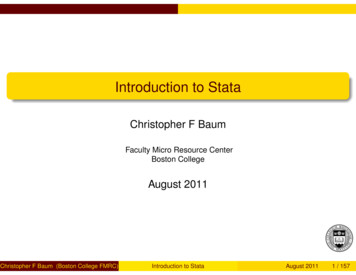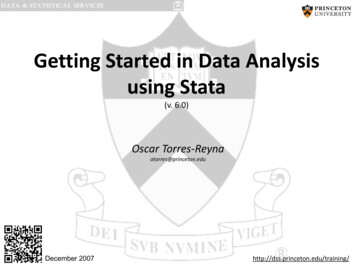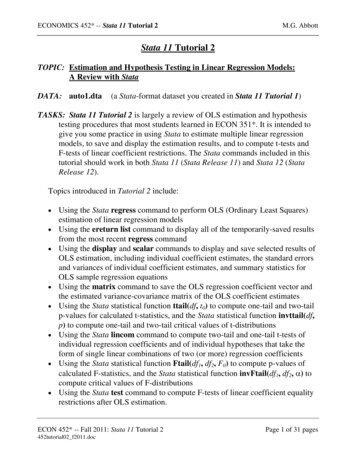
Transcription
ECONOMICS 452* -- Stata 11 Tutorial 2M.G. AbbottStata 11 Tutorial 2TOPIC: Estimation and Hypothesis Testing in Linear Regression Models:A Review with StataDATA: auto1.dta(a Stata-format dataset you created in Stata 11 Tutorial 1)TASKS: Stata 11 Tutorial 2 is largely a review of OLS estimation and hypothesistesting procedures that most students learned in ECON 351*. It is intended togive you some practice in using Stata to estimate multiple linear regressionmodels, to save and display the estimation results, and to compute t-tests andF-tests of linear coefficient restrictions. The Stata commands included in thistutorial should work in both Stata 11 (Stata Release 11) and Stata 12 (StataRelease 12).Topics introduced in Tutorial 2 include: Using the Stata regress command to perform OLS (Ordinary Least Squares)estimation of linear regression modelsUsing the ereturn list command to display all of the temporarily-saved resultsfrom the most recent regress commandUsing the display and scalar commands to display and save selected results ofOLS estimation, including individual coefficient estimates, the standard errorsand variances of individual coefficient estimates, and summary statistics forOLS sample regression equationsUsing the matrix command to save the OLS regression coefficient vector andthe estimated variance-covariance matrix of the OLS coefficient estimatesUsing the Stata statistical function ttail(df, t0) to compute one-tail and two-tailp-values for calculated t-statistics, and the Stata statistical function invttail(df,p) to compute one-tail and two-tail critical values of t-distributionsUsing the Stata lincom command to compute two-tail and one-tail t-tests ofindividual regression coefficients and of individual hypotheses that take theform of single linear combinations of two (or more) regression coefficientsUsing the Stata statistical function Ftail(df1, df2, F0) to compute p-values ofcalculated F-statistics, and the Stata statistical function invFtail(df1, df2, α) tocompute critical values of F-distributionsUsing the Stata test command to compute F-tests of linear coefficient equalityrestrictions after OLS estimation.ECON 452* -- Fall 2011: Stata 11 Tutorial 2452tutorial02 f2011.docPage 1 of 31 pages
ECONOMICS 452* -- Stata 11 Tutorial 2 M.G. AbbottThe Stata commands that constitute the primary subject of this tutorial are:regressUsed to perform OLS estimation of multiple linear regressionmodels.b[varname] Contains the coefficient estimate for the regressor varname.se[varname] Contains the standard error of the coefficient estimate for theregressor varname.e( )Saves selected results from most recent regress command.vceDisplays estimated covariance matrix of coefficient estimates.matrix getAccesses coefficient estimates and the covariance matrix.displayComputes and displays the values of algebraic expressions.scalarDefines the contents of scalar variables.scalar listLists the names and values of currently-defined scalarvariables.ereturn listLists all of the temporarily-saved results for the most recentregress command.matrixDefines matrices and performs matrix computations.matrix listLists contents of a vector or matrix.testUsed to compute F-tests of linear coefficient equality restrictionsafter OLS estimation.lincomUsed after estimation to compute linear combinations ofcoefficient estimates and associated statistics.return listLists all temporarily-saved results of the test and lincomcommands. The Stata statistical functions introduced in this tutorial are:ttail(df, t0)invttail(df, p)Ftail(df1, df2, F0)invFtail(df1, df2, α)Computes right-tail p-values of calculated t-statisticsComputes right-tail critical values of t-distributionsComputes p-values of calculated F-statisticsComputes critical values of F-distributionsNOTE: Stata commands are case sensitive. All Stata command names must be typedin the Command window in lower case letters.ECON 452* -- Fall 2011: Stata 11 Tutorial 2452tutorial02 f2011.docPage 2 of 31 pages
ECONOMICS 452* -- Stata 11 Tutorial 2M.G. AbbottHELP: Stata has an extensive on-line Help facility that provides fairly detailedinformation (including examples) on all Stata commands. Students shouldbecome familiar with the Stata on-line Help system. In the course of doingthis tutorial, take the time to browse the Help information on some of theabove Stata commands. To access the on-line Help for any Stata command: choose (click on) Help from the Stata main menu barclick on Stata Command in the Help drop down menutype the full name of the Stata command in the Stata command dialog boxand click OKECON 452* -- Fall 2011: Stata 11 Tutorial 2452tutorial02 f2011.docPage 3 of 31 pages
ECONOMICS 452* -- Stata 11 Tutorial 2 M.G. AbbottPreparing for Your Stata SessionBefore beginning your Stata session, use Windows Explorer to copy the Stata-formatdata set auto1.dta from your portable storage device to the Stata working directoryon the C:-drive or D:-drive of the computer at which you are working. On the computers in Dunning 350, the default Stata working directory is usuallyC:\data. On the computers in MC B111, the default Stata working directory is usuallyD:\courses. Start Your Stata SessionThere are two ways to start a Stata session. If you see a Stata 11 or Stata 12 icon on the Windows desktop, simply doubleclick it. If there is no Stata 11 or Stata 12 icon on the Windows desktop of the computer atwhich you are working, click on the Start button located at the left end of theWindows XP or Windows 7 taskbar along the bottom of the desktop window.From the All Programs menu, select (click on) the Stata 11 or Stata 12 icon.After you start your Stata session, the first screen you will see contains four Statawindows (or five Stata windows of you’re using Stata 12): the Stata Command window, in which you type all Stata commands. the Stata Results window, which displays the results of each Stata command asyou enter it. the Review window, which displays the past commands you have issued during thecurrent Stata session. the Variables window, which lists the variables in the currently-loaded data file. (in Stata 12 only) the Properties window, which displays the properties of thevariables and dataset currently in memory.ECON 452* -- Fall 2011: Stata 11 Tutorial 2452tutorial02 f2011.docPage 4 of 31 pages
ECONOMICS 452* -- Stata 11 Tutorial 2 M.G. AbbottRecord Your Stata Session – log usingTo record your Stata session, including all the Stata commands you enter and theresults (output) produced by these commands, make a text-format .log file named452tutorial2.log. To open (begin) the log file 452tutorial2.log, enter in theCommand window:log using 452tutorial2.logThis command opens a text-format (ASCII) file called 452tutorial2.log in the currentStata working directory.If the log file 452tutorial2.log already exists in the current working directory of yourC:-drive or E:-drive, you can overwrite it by simply adding the replace option to thelog using command:log using 452tutorial2.log, replaceorlog using e:452tutorial2.log, replaceNote: It is important to include the .log file extension when opening a log file; if youdo not, your log file will be in smcl (Stata markup control language) format, a formatthat only Stata can read. Once you have opened the 452tutorial2.log file, a copy ofall the commands you enter during your Stata session and of all the results theyproduce is recorded in that 452tutorial2.log file.An alternative way to open (start) a text-format log file is to use the Log button inthe button bar near the top of the Stata window.The following steps would replicate what the above log using command does. Click on the Log button in the button bar near the top of the Stata window; thisopens the Begin Logging Stata Output dialog box. In the Begin Logging Stata Output dialog box: click on Save as type: and select Log (*.log);ECON 452* -- Fall 2011: Stata 11 Tutorial 2452tutorial02 f2011.docPage 5 of 31 pages
ECONOMICS 452* -- Stata 11 Tutorial 2 M.G. Abbottclick on the File name: box and type the file name 452tutorial2;click on the Save button.Load a Stata-Format Dataset into Stata – useLoad, or read, into memory the data set you are using. To load the Stata-formatdata file auto1.dta into memory, enter in the Command window:use auto1This command loads into memory the Stata-format data set auto1.dta. Familiarize Yourself with the Current Data SetTo familiarize (or re-familiarize) yourself with the contents of the current dataset, type in the Command window the following commands:describe, shortdescribesummarizelist price wgt mpg foreigncodebook price wgt mpg foreign Estimating a Linear Regression Equation by OLS – regressModel 1:price i β 0 β1wgt i β 2 mpg i u i(1)whereprice i the price of the i-th car (in US dollars);wgt i the weight of the i-th car (in pounds);mpg i the miles per gallon (fuel efficiency) for the i-th car (in milesper gallon).ECON 452* -- Fall 2011: Stata 11 Tutorial 2452tutorial02 f2011.docPage 6 of 31 pages
ECONOMICS 452* -- Stata 11 Tutorial 2 M.G. AbbottTo estimate by OLS the linear regression model given by PRE (1), enter in theCommand window the following regress command:regress price wgt mpg Accessing Coefficient Estimates and Standard Errors – b[ ] and se[ ]Basic Syntax:b[varname] (or its synonym coef[varname]);se[varname]where varname is the user-supplied variable name for one of the regressors in themost recent regress command.¾ Accessing coefficient estimates. b[varname], or its synonym coef[varname],contains the coefficient estimate for the regressor varname in the most recentregress command. Thus, b[wgt] and coef[wgt] both contain the value of theOLS estimate β̂1 of the regression coefficient on the regressor wgt in the OLSsample regression equation for Model 1. Use either of the following display commands to simply display in the Resultswindow the value of the OLS slope coefficient estimate β̂1 :display b[wgt]display coef[wgt] Use either of the following display commands to simply display in the Resultswindow the value of the OLS slope coefficient estimate β̂ 2 :display b[mpg]display coef[mpg] The Stata system variable cons is always equal to the number 1, and refers to theintercept coefficient estimate when used with b[ ] and coef[ ]. Thus, b[ cons]and coef[ cons] both contain the value of the OLS estimate β̂0 of the interceptcoefficient β0 in the previous OLS regression. To display in the Results windowECON 452* -- Fall 2011: Stata 11 Tutorial 2452tutorial02 f2011.docPage 7 of 31 pages
ECONOMICS 452* -- Stata 11 Tutorial 2M.G. Abbottthe value of the OLS intercept coefficient estimate β̂0 , enter either of thefollowing commands in the Command window:display b[ cons]display coef[ cons]Note: b[ ] and coef[ ] are equivalent; that is, they are synonyms. Therefore,b[ cons] coef[ cons] β̂0 the OLS intercept coefficient estimate;b[wgt] coef[wgt] β̂1 the OLS slope coefficient estimate for wgt.b[mpg] coef[mpg] β̂2 the OLS slope coefficient estimate for mpg.¾ Accessing estimated standard errors. se[varname] contains the estimatedstandard error of the coefficient estimate for the regressor varname in the mostrecent regress command. Thus, se[wgt] contains sê(βˆ 1 ) , the estimated standarderror of the OLS slope coefficient estimate β̂1 . Similarly, se[ cons] containssê(βˆ 0 ) , the estimated standard error of the OLS intercept coefficient estimate β̂0 . Enter the following display commands to display in the Results window thevalues of sê(βˆ 0 ) , se (β 1 ) and se (β 2 ) from the OLS sample regression equation forModel 1:display se[ cons]display se[wgt]display se[mpg] Saving Coefficient Estimates and Standard Errors – scalarStata stores the values of coefficient estimates in b[ ] (or in coef[ ]) and the valuesof estimated standard errors in se[ ] only temporarily -- that is until another modelestimation command such as regress is entered.To save the values of coefficient estimates and their estimated standard errorsfor subsequent use, you can use scalar commands to assign names to these values.ECON 452* -- Fall 2011: Stata 11 Tutorial 2452tutorial02 f2011.docPage 8 of 31 pages
ECONOMICS 452* -- Stata 11 Tutorial 2M.G. AbbottBasic Syntax:scalar scalar name expwhere scalar name is the user-supplied name for the scalar and exp is analgebraic expression or function. The following scalar commands name and save the values of the OLS coefficientestimates β̂0 , β̂1 and β 2 for Model 1. Enter the commands:scalar b0 b[ cons]scalar b1 b[wgt]scalar b2 b[mpg] The following scalar commands name and save the values of the estimatedstandard errors for the OLS coefficient estimates β̂0 , β̂1 and β 2 . Enter thecommands:scalar seb0 se[ cons]scalar seb1 se[wgt]scalar seb2 se[mpg] You may also wish to generate the estimated variances of the OLS coefficientestimates β̂0 , β̂1 and β 2 for Model 1, which are equal to the squares of thecorresponding estimated standard errors. Enter the following scalar commands todo this:scalar varb0 seb0 2scalar varb1 seb1 2scalar varb2 seb2 2To display the values of scalar variables, use the scalar list command. The scalarlist command for scalars is the analog of the list command for variables. To list the values of all currently-defined scalars, enter the following command:scalar listECON 452* -- Fall 2011: Stata 11 Tutorial 2452tutorial02 f2011.docPage 9 of 31 pages
ECONOMICS 452* -- Stata 11 Tutorial 2 M.G. AbbottTo list only the values of the scalars b1 and b2, enter the following command:scalar list b1 b2 Displaying the variance-covariance matrix of the coefficient estimates – vce You can display the variance-covariance matrix for the OLS coefficient estimatesfrom the most recent regress command. This matrix contains the estimatedvariances of the OLS coefficient estimates β̂0 , β̂1 and β 2 in the diagonal cells, andthe estimated covariances of β̂ , β̂ and β in the off-diagonal cells. Type in the012Command window the following two commands:vcematrix list e(V)Examine the display. The format of the estimated variance-covariance matrix forthe coefficient estimates β̂ 0 , β 1 and β 2 is as follows:Stata V̂OLS Vâr (βˆ 1 )Côv(βˆ 1 , βˆ 2 ) Côv(βˆ 1 , βˆ 0 ) Côv(βˆ 2 , βˆ 1 )Vâr (βˆ 2 )Côv(βˆ 2 , βˆ 0 ) Côv(βˆ 0 , βˆ 1 ) Côv(βˆ 0 , βˆ 2 )Vâr (βˆ 0 ) Vâr (βˆ 1 )Côv(βˆ 1 , βˆ 2 ) Côv(βˆ 1 , βˆ 0 ) Côv(βˆ 1 , βˆ 2 )Vâr (βˆ 2 )Côv(βˆ 2 , βˆ 0 ) Côv(βˆ 1 , βˆ 0 ) Côv(βˆ 2 , βˆ 0 )Vâr (βˆ 0 ) The second equality reflects the symmetry of the variance-covariance matrix:Côv(βˆ 2 , βˆ 1 ) Côv(βˆ 1 , βˆ 2 ) ; Côv(βˆ 0 , βˆ 1 ) Côv(βˆ 1 , βˆ 0 ) ; andCôv(βˆ , βˆ ) Côv(βˆ , βˆ ) . The following definitions are used:0220Vâr (βˆ j ) the estimated variance of β̂ j , j 0, 1, 2;Côv(βˆ h , βˆ j ) Côv(βˆ j , βˆ h ) the estimated covariance of β̂ h and β̂ j , h j .ECON 452* -- Fall 2011: Stata 11 Tutorial 2452tutorial02 f2011.docPage 10 of 31 pages
ECONOMICS 452* -- Stata 11 Tutorial 2 M.G. AbbottSaving the coefficient vector and variance-covariance matrixTo save the entire vector of OLS coefficient estimates and the associated variancecovariance matrix, you can use the matrix get command.Basic Syntax:matrix matname get(internal Stata matrix name)where matname is the user-supplied name given to the matrix or vector, andinternal Stata matrix name is the internal name that Stata gives to the matrix orvector.1. The internal name that Stata gives to the vector of OLS coefficient estimates isb or e(b).2. The internal name that Stata gives to the estimated variance-covariancematrix is VCE or e(V). To save the vector of OLS coefficient estimates and give it the name bvec, enterthe following command:matrix bvec get( b) An alternative way to save the vector of OLS coefficient estimates is to use amatrix command and the e(b) matrix function. To save the OLS coefficient vectorand give it the name b, enter the following command:matrix b e(b) Use the following matrix list commands to display the saved coefficient vectorsbvec and b (which are, of course, identical):matrix list bvecmatrix list b To save the estimated variance-covariance matrix and give it the name V1, enterthe following matrix get command:ECON 452* -- Fall 2011: Stata 11 Tutorial 2452tutorial02 f2011.docPage 11 of 31 pages
ECONOMICS 452* -- Stata 11 Tutorial 2M.G. Abbottmatrix V1 get(VCE) Alternatively, a simple matrix command and the e(V) matrix function can be usedto save the estimated variance-covariance matrix and give it the name V2. Enterthe following matrix command:matrix V2 e(V) The following matrix list commands can be used to display the estimatedvariance-covariance matrices V1 and V2 (which are identical):matrix list V1matrix list V2 Displaying and Saving Selected Regression Results – e( )Stata temporarily stores selected results from the most recently executed regresscommand in the e( ) function. The contents of the e( ) function change each time anew regress command is executed.Let N denote the number of sample observations on which the last regress commandwas executed (here N 74), and K the total number of estimated regressioncoefficients (K 3 for regression model (1)). The following scalars are saved in e( )functions after each regress command is executed:1.2.3.4.5.6.7.8.9.number of observations Nexplained sum of squares ESSdegrees of freedom for ESS K 1residual sum of squares RSSdegrees of freedom for RSS N KF-statistic F[K 1, N K]R-squared R2adjusted R-squared R 2root mean square error σ̂ECON 452* -- Fall 2011: Stata 11 Tutorial 2452tutorial02 f2011.docPage 12 of 31 pages
ECONOMICS 452* -- Stata 11 Tutorial 2 M.G. AbbottTo re-display the OLS sample regression equation for Model 1, enter thefollowing regress command:regress To display all of the saved results for the most recent regress command, enter thefollowing command:ereturn listExamine carefully the results of this command. They display all the results thatStata temporarily saves from execution of a regress command. To display (but not save) the current contents of individual scalar e( ) functions forthe most recent regress command, enter the following display ydisplaydisplaydisplay e(N)e(mss)e(df m)e(rss)e(df r)e(F)e(r2)e(r2 a)e(rmse)To save the current contents of e( ) for the most recent regress command asnamed scalars, enter the following scalar rscalarscalarN e(N)ESS1 e(mss)dfESS1 e(df m)RSS1 e(rss)dfRSS1 e(df r)Fstat1 e(F)Rsq1 e(r2)adjRsq1 e(r2 a)sigma1 e(rmse)ECON 452* -- Fall 2011: Stata 11 Tutorial 2452tutorial02 f2011.docPage 13 of 31 pages
ECONOMICS 452* -- Stata 11 Tutorial 2 M.G. AbbottTo display the values of the scalars created by the foregoing commands, enter thefollowing scalar list command:scalar list N ESS1 dfESS1 RSS1 dfRSS1 Fstat1 Rsq1 adjRsq1sigma1 You can also use the scalar command to save other results of the regresscommand. For example, enter the following commands to create and displaysome additional scalars for the sample regression equation obtained by OLSestimation of equation (1):scalarscalarscalarscalar K1 dfESS1 1TSS1 ESS1 RSS1dfTSS1 N - 1list N K1 TSS1 ESS1 RSS1 dfTSS1 dfESS1 dfRSS1You have just saved a lot of scalars. To display or list all of the currently-definedscalars, enter the following scalar list command:scalar list Instead of the foregoing scalar list command, you could have displayed all of thecurrently-defined scalars by entering any of the following commands:scalar list allscalar dirscalar dir allCompare the results of these three commands; they should be identical to eachother and to the results of the scalar list command.ECON 452* -- Fall 2011: Stata 11 Tutorial 2452tutorial02 f2011.docPage 14 of 31 pages
ECONOMICS 452* -- Stata 11 Tutorial 2 M.G. AbbottComputing critical values of t-distributions and p-values for t-statisticsBasic Syntax: The Stata statistical functions for the t-distribution are ttail(df, t0) andinvttail(df, p). ttail(df, t0) computes the right-tail (upper-tail) p-value of a t-statistic that hasdegrees of freedom df and calculated sample value t0. It returns the probabilitythat t t 0 when the null hypothesis H0 is true, i.e., the value of the conditionalprobability Pr ( t t 0 H 0 is true ) . invttail(df, p) computes the right-tail critical value of a t-distribution withdegrees of freedom df and probability level p. Let α denote the chosensignificance level of the test. For two-tail t-tests, set p α/2. For one-tail t-tests,set p α. If ttail(df, t0) p, then invttail(df, p) t0.Usage: The statistical functions ttail(df, t0) and invttail(df, p) must be used withStata commands such as display, generate, replace, or scalar; they cannot be usedby themselves. For example, simply typing ttail(60, 2.0) will produce an error message. Instead,to obtain the right-tail p-value for a calculated t-statistic that equals 2.0 and hasthe t-distribution with 60 degrees of freedom, enter the display command:display ttail(60, 2.0) Although the statistical function ttail(df, t0) computes the value of the conditionalprobability Pr ( t t 0 H 0 is true ) , the right-tail p-value of the calculated t-statistict0, it can easily be used to compute the two-tail p-value of t0.The two-tail p-value of t0 is defined as:two-tail p-value of t0 Pr ( t t 0 H 0 is true ) Pr ( t t 0 H 0 is true ) Pr ( t t 0 H 0 is true ).ECON 452* -- Fall 2011: Stata 11 Tutorial 2452tutorial02 f2011.docPage 15 of 31 pages
ECONOMICS 452* -- Stata 11 Tutorial 2M.G. AbbottBut symmetry of the t-distribution around its mean of 0 implies that:Pr ( t t 0 H 0 is true ) Pr ( t t 0 H 0 is true ) .Therefore,two-tail p-value of t0 Pr ( t t 0 H 0 is true ) Pr ( t t 0 H 0 is true ) Pr ( t t 0 H 0 is true ) 2 Pr ( t t 0 H 0 is true ) . To compute the two-tail p-value of a calculated t-statistic t0 that equals 2.0 andhas the t-distribution with 60 degrees of freedom, use the ttail(df, t0) function withdf 60 and t0 2.0. Enter the command:display 2*ttail(60, 2.0)Simple ExamplesExample 1: Two-tail t-testsSuppose that sample size N 63 and K 3, so that the degrees of freedom for t-testsbased on a linear regression equation with three regression coefficients equal N K N 3 63 3 60. The following are the two-tail critical values tα/2[60] of the t[60] distribution,where α is the chosen significance level for the two-tail t-test; they are taken froma published table of percentage points of the t distribution.α 0.01α 0.02α 0.05α 0.10 α/2 0.005:α/2 0.01:α/2 0.025:α/2 0.05:tα/2[60] t0.005[60]tα/2[60] t0.01[60]tα/2[60] t0.025[60]tα/2[60] t0.05[60] 2.660; 2.390; 2.000; 1.671.Use the invttail(df, p) statistical function to display these two-tail critical valuesof the t[60] distribution at the four chosen significance levels α, namely α ECON 452* -- Fall 2011: Stata 11 Tutorial 2452tutorial02 f2011.docPage 16 of 31 pages
ECONOMICS 452* -- Stata 11 Tutorial 2M.G. Abbott0.01, 0.02, 0.05, and 0.10. Recall that for two-tail t-tests, set p α/2. Enter thecommands:displaydisplaydisplaydisplay 005)0.01)0.025)0.05)Now use the ttail(df, t0) statistical function to display the two-tail p-values of thefour sample values t0 2.660, 2.390, 2.000, and 1.671, which you already knowequal the corresponding values of α (0.01, 0.02, 0.05, and 1)Note that to compute the two-tail p-values of the calculated t-statistics, the valuesof the ttail(df, t0) function must be multiplied by 2.This example demonstrates the relationship between the two statistical functionsttail(df, t0) and invttail(df, p) for the t-distribution.Example 2: Two-tail t-tests Suppose the sample t-values are negative, rather than positive. For example,consider the sample t-values t0 2.660, and 2.000; you already know that forthe t[60] distribution their two-tail p-values are, respectively, 0.01, and 0.05. There are (at least) two alternative ways of using the ttail(df, t0) statisticalfunction to compute the correct two-tail p-values for negative values of t0. Toillustrate, enter the following display commands:display 2*(1 - ttail(60, -2.660))display 2*ttail(60, abs(-2.660))display 2*(1 - ttail(60, -2.000))display 2*ttail(60, abs(-2.000))Note the use of the Stata absolute value operator abs( ).ECON 452* -- Fall 2011: Stata 11 Tutorial 2452tutorial02 f2011.docPage 17 of 31 pages
ECONOMICS 452* -- Stata 11 Tutorial 2M.G. Abbott General recommendation for computing two-tail p-values of t-statisticsLet t0 be any calculated sample value of a t-statistic that is distributed under thenull hypothesis as a t[df] distribution, where t0 may be either positive or negative.The following command will always display the correct two-tail p-value of t0:display 2*ttail(df, abs(t0))Example 3: Two-tail critical values of calculated t-statistics Two-tail critical values of the t[71] distribution can be obtained using thefollowing display commands with the invttail(df, p) statistical function. Note thatto obtain two-tail critical values, the value of the argument p equals α/2, where αis the significance level chosen for the two-tail test. Compute two-tail criticalvalues of the t[71] distribution for significance levels α 0.01, 0.05, and 0.10, i.e.,for the 1%, 5%, and 10% significance levels. Enter the commands:display invttail(71, 0.005)display invttail(71, 0.025)display invttail(71, 0.05) (for α 0.01, α/2 0.005)(for α 0.05, α/2 0.025)(for α 0.10, α/2 0.05)Two-tail p-values for calculated t-statistics.The following sections of this tutorial will illustrate how to use the ttail (df, t0)function to compute and display the two-tailed p-values for calculated t-statistics. Computing Two-Tail t-tests of Restrictions on Individual RegressionCoefficients – scalarA very common type of hypothesis test in applied econometrics consists of testingwhether a regression coefficient is equal to some specified value. Two-tail tests ofsuch hypotheses take the following general form:ECON 452* -- Fall 2011: Stata 11 Tutorial 2452tutorial02 f2011.docPage 18 of 31 pages
ECONOMICS 452* -- Stata 11 Tutorial 2M.G. Abbottthe null hypothesis isH 0: βj b jthe alternative hypothesis isH1: βj b jwhere bj is a user-specified constant.The t-statistic for β̂1 in the OLS sample regression equation for Model 1 takes thegeneral form:βˆ βt (βˆ 1 ) 1 1 t[ N 3] .sê(βˆ 1 )(2)The calculated t-statistic for testing H0: β1 b1 against H1: β1 b1 is obtained bysetting β1 b1 in formula (2) for t (βˆ 1 ) :βˆ bt 0 (βˆ 1 ) 1 1 t[ N 3] under the null hypothesis H0.sê(βˆ 1 )(3)The scalar command can be used to calculate the required t-test statistic (3). Recallthat the scalar b1 contains the coefficient estimate β̂1 and the scalar seb1 contains theestimated standard error sê(βˆ ) .1H0: β1 0 versus H1: β1 0 in Model 1 Test 1: To calculate the t-statistic for this hypothesis, list the results, and display the twotail p-value for the calculated t-statistic, enter the commands:scalar trb1 b1/seb1scalar list b1 seb1 trb1display 2*ttail(dfRSS1, abs(trb1)) An alternative, and easier, way to calculate the t-statistic and its two-tail p-valuefor Test 1 is to use the Stata lincom command. The command name lincom isshort for “linear combination;” this command computes point estimates, standarderrors, t-statistics, p-values, and two-sided confidence intervals for specified linearECON 452* -- Fall 2011: Stata 11 Tutorial 2452tutorial02 f2011.docPage 19 of 31 pages
ECONOMICS 452* -- Stata 11 Tutorial 2M.G. Abbottcombinations of coefficient estimates from the most recently executed modelestimation command. Enter the commands:lincom b[wgt]return listdisplay r(estimate)/r(se)display 2*ttail(r(df), abs(r(estimate)/r(se)))Compare the results of these two ways of computing a two-tail t-test of the nullhypothesis H0: β1 0 in Test 1; you will see that they are identical.H0: β2 0 versus H1: β2 0 in Model 1 Test 2: To calculate the t-statistic for this hypothesis, list the results, and display the twotail p-value for the calculated t-statistic, enter the commands:scalar trb2 b2/seb2scalar list b2 seb2 trb2display 2*ttail(dfRSS1, abs(trb2)) An alternative, and easier, way to calculate the t-statistic and its two-tail p-valuefor Test 2 is to use the Stata lincom command. Enter the commands:lincom b[mpg]return listdisplay r(estimate)/r(se)display 2*ttail(r(df), abs(r(estimate)/r(se)))H0: β1 1 versus H1: β1 1 in Model 1 Test 3: To calculate the t-statistic for this hypothesis, list the results, and display the twotail p-value for the calculated t-statistic, enter the commands:scalar tstat1b1 (b1 - 1)/seb1scalar list b1 seb1 tstat1b1display 2*ttail(dfRSS1, abs(tstat1b1)) An alternative, and easier, way to calculate the t-statistic and its two-tail p-valuefor Test 3 is to use the Stata lincom command. First, to see how the lincomcommand must be written, rewrite the null and alternative hypotheses of Test 3 asfollows:ECON 452* -- Fall 2011: Stata 11 Tutorial 2452tutorial02 f2011.docPage 20 of 31 pages
ECONOMICS 452* -- Stata 11 Tutorial 2M.G. AbbottH0: β1 1 0 versus H1: β1 1 0 in Model 1Now enter the commands:lincom b[wgt] - 1return listdisplay r(estimate)/r(se)display 2*ttail(r(df), abs(r(estimate)/r(se)))Compare the results of these two ways of computing a two-tail t-test of the nullhypothesis H0: β1 1 in Test 3; you will see that they are identical.H0: β1 2 versus H1: β1 2 in Model 1 Test 4: To calculate the t-statistic for this hypothesis, list the results, and display the
ECONOMICS 452* -- Stata 11 Tutorial 2 M.G. Abbott click on the File name: box and type the file name 452tutorial2; click on the Save button. Load a Stata-Format Dataset into Stata - use Load, or read, into memory the data set you are using. To load the Stata-format data file auto1.dta into memory, enter in the Command window: use auto1 This command loads into memory the Stata-format .