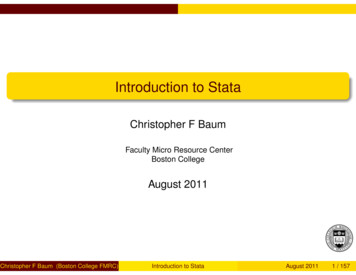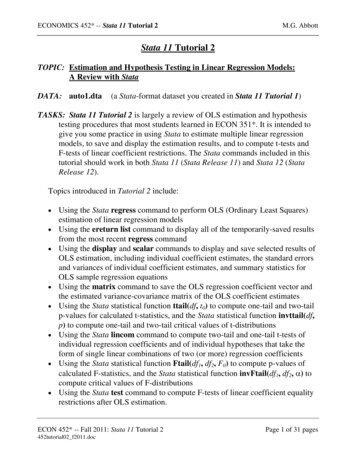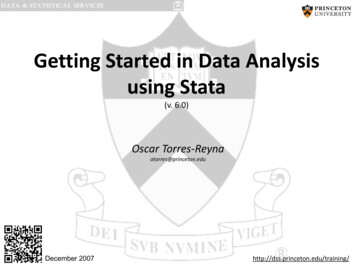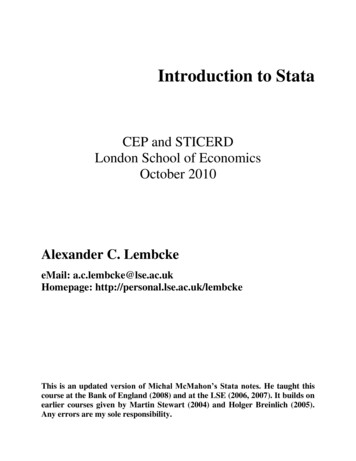Transcription
Advanced Stata TopicsCEP and STICERDLondon School of EconomicsLent Term 2009Alexander C. LembckeeMail: a.c.lembcke@lse.ac.ukHomepage: http://personal.lse.ac.uk/lembckeThis is an updated version of Michal McMahon’s Stata notes. He taught thiscourse at the Bank of England (2008) and at the LSE (2006, 2007). It builds onearlier courses given by Martin Stewart (2004) and Holger Breinlich (2005).Any errors are my sole responsibility.
Full Table of contentsPROGRAMMING . 4GOOD PROGRAMMING PRACTICE . 4PROGRAMMING BASICS . 5Macros . 5Macro contents . 8Text . 8Statements . 8Numbers and expressions . 9Manipulation of macros . 9Deferred macro evaluation and advanced macro usage . 10Temporary objects . 10Looping. 11for . 11foreach and forvalues . 12Combining loops and macros . 14Repeating commands using Stata’s inbuilt functions. . 15Branching . 17WRITING STATA PROGRAMS . 19Creating or “defining” a program . 19Macro shift (number of loops is variable) . 20Naming a program . 21Debugging a program . 21Program arguments . 22Renaming arguments . 22Programs with return values and other options . 24Help files and publishing programs . 28MAXIMUM LIKELIHOOD METHODS . 31Maximization theory . 31Creating the first ml estimation . 32Specifying the gradient and Hessian by hand . 34Extension to non-standard estimation . 37Utilities to check our estimation . 39Flexible functional forms and constraints . 42Further reading . 43MATA. 44What is Mata and why bother? . 44Mata basics. 44Object types . 48Precision issues . Error! Bookmark not defined.Stata data in Mata . 49Sorting and permutations . 50Mata functions . 53Returning values . Error! Bookmark not defined.Looping and branching . 55Using structures or pointers instead of macro tricks. 56Mata’s optimize command . 57Some programs . Error! Bookmark not defined.Page 2 of 61
Course OutlineThis course is run over 8 weeks during this time it is not possible to cover everything – it never is with a program as large and asflexible as Stata. Therefore, I shall endeavor to take you from a position of complete novice (some having never seen the programbefore), to a position from which you are confident users who, through practice, can become intermediate and onto expert users.In order to help you, the course is based around practical examples – these examples use macro data but have no economicmeaning to them. They are simply there to show you how the program works. There will be some optional exercises, for whichdata is provided on my website – http://personal.lse.ac.uk/lembcke. These are to be completed in your own time, there should besome time at the end of each meeting where you can play around with Stata yourself and ask specific questions.The course will follow the layout of this handout and the plan is to cover the following topics.WeekTime/PlaceActivityWeek 1Tue, 17:30 – 19:30 (S169)Getting started with StataWeek 2Tue, 17:30 – 19:30 (S169)Database Manipulation and graphsWeek 3Tue, 17:30 – 19:30 (S169)More database manipulation, regression and post-regression analysisWeek 4Tue, 17:30 – 19:30 (S169)Advanced estimation methods in StataWeek 5Tue, 17:30 – 19:30 (S169)Programming basics in StataWeek 6Tue, 17:30 – 19:30 (S169)Writing Stata programsWeek 7Tue, 17:30 – 19:30 (S169)Maximum Likelihood Methods in StataWeek 8Tue, 17:30 – 19:30 (S169)MataI am very flexible about the actual classes, and I am happy to move at the pace desired by the participants. But if there is anythingspecific that you wish you to ask me, or material that you would like to see covered in greater detail, I am happy to accommodatethese requests.Page 3 of 61
ProgrammingProgramming in general refers to the writing of a computer program. What we will do in the next chapters is far more basic thanwriting a whole program. In the end you should be able to extend Stata by writing own subroutines, such as estimation or postestimation commands. Subsequently we will introduce some basic programming skills (looping and branching), Stata specificcommands that make writing extensions easier and finally Mata the matrix language of Stata. The chapter concludes withcommand for running maximum likelihood estimation.This introduction into programming cannot cover all of Stata’s capabilities. One important and noteworthy omission isprogramming of Stata plug-ins. Plug-ins can be written in C (a “classical“ programming languages) and compiled to become partof Stata’s core. These plug-ins can be faster than extensions of the type we introduce here, but writing these plug-ins involveslearning a different programming language and they are platform specific, i.e. you cannot simply transfer the compiled code fromWindows to Unix/Linux.Good programming practiceBefore we turn to programming itself we should consider a few simple guidelines which will help to make our code moreaccessible, easier to maintain and compatible with other commands. Entire books are dedicated to the topic of good programmingpractice. Here we will only consider a few guidelines that one should always follow. Some more specific aspects about goodprogramming will be mentioned in the following sections. In general good programming practice has a two-fold purpose. For oneit is supposed to make your code as easy to understand as possible, and two it should be as self-explanatory as possible. Even ifyou never intend to share your code with another person, you will at some point revisit your old code and good programmingpractice will help you minimize the time you need to get back into your code.Use comments! This point cannot be emphasized enough. Make general comments on what the code is supposed to do,what purpose it was written for, when it was written, what inputs you need and what output it will produce. Makespecific comments on parts of your code, what does this routine achieve, why did you include a certain piece of code. Itis also very helpful to mark the start and the end of large chunks of code explicitly, e.g. “loop xyz starts here”, “loop xyzends here”.When using names in your code try to be explicit, when generating variables, label them. Prefixes can be a huge help inavoiding confusion and ambiguities. For example name temporary variables with the prefix “tmp ”, scalars with “s ”etc. You can also use upper and lower case letters for different objects (remember Stata is case sensitive).Make it easy to assess what belongs together. Indent blocks of code that form an entity. Use spaces in mathematicalformulas to separate the operators from variables and scalars. And when you write long lines of code, wrap them byusing comments or special end-of-line delimiters. To change the standard end-of-line delimiter (i.e. a new line in ourcode) we can use #delimit ; or #d; for short. Now Stata will consider all code to belong to the same line until itencounters a semicolon. To go back to the standard (new line new command) delimiter we use #d cr.Repetitive tasks should be completed by functions instead of copy and pasting your code. Try to write your functions asgeneral as possible so you can reuse them for all your projects. I have an ever-expanding file with useful programs fromwhich I use one or two in each of my projects.When you write your code, test it. Most of programming is actually debugging (finding the source of errors andcorrecting them) and no code works perfectly from scratch. When testing your code think about nonstandard situationsas well, what happens with your code if there are missing values, what influence does the storage type of a variablehave, will your code work on every machine or is it designed for your specific setup, etc.When writing programs there is usually a trade-off between memory usage and calculation speed which is hard to avoid.In general we can either save intermediate results, thereby avoiding rerunning calculations over and over again or wecan save memory by not doing so.Accessing the hard drive is slow, saving data or using preserve will do so. So in general you should avoid usingthese commands. On the other hand using if and in can be quite time consuming as well, so if you run severalcommands on the same subset, using preserve and dropping the unnecessary observations can save time.Avoid creating and recreating variables, especially if you do not need them, they clutter you memory and take time tobe created.While we cannot do much about trade-offs we can avoid some inefficiencies. One thing you should never ever do is toloop over observations, try subsetting the data either in Stata or Mata. Inverting matrices is necessary for a lot ofestimators, but inverting a matrix is computationally cumbersome and thanks to rounding usually rather inaccurate task.Instead of using the inverse you should use a linear equation solver (we will see this in the Mata section).When you use matrices you should define them as a whole and not let them “grow” by adding columns or rows.User written programs that extend Stata fulfill one of three purposes: report results, create a variable or modify the data.Try to avoid writing programs that do several of these tasks.Page 4 of 61
Programming basicsOne very important issue that can result in problems in Stata (and in any other statistical software) is that data is stored digitally.The data is stored in binary format which means that numbers that are perfectly fine in the base 10 system (e.g. 1.1) will haveinfinitely many digits in binary format (for 1.1 the binary equivalent is 1.00011001100 ). Since infinitely many digits cannot bestored, the software makes a cut at some point. Where this cut is made depends on the format you store your data in (i.e. float ordouble). Standard when you generate a variable is the “float” format, which uses less memory than the “double” format. But Stataworks internally with highest precision (and in fact it is good practice that you write your programs using the highest precision aswell). So what is the problem? If you generate a variable with “float” precision but use a scalar with “double” precision inconjunction with the values of this variable, you might not get the desired results:. gen test 1.1. li if test 1.1Stata will list no observations. There are two ways to deal with this problem, either you change the format of the variable or youchange the format of the scalar.gen doubleli if testdrop testgen test li if testtest 1.1 1.11.1 float(1.1)If you write programs just for your own use you can also useset type double, permanentlyto make the standard format of newly generated variables not “float” but “double”. But beware, a variable in “double” format usestwice as much memory as variable in “float” format.MacrosA Stata macro is different to an Excel macro. In Excel, a macro is like a recording of repeated actions which is then stored as amini-program that can be easily run – this is what a do file is in Stata. Macros in Stata are the equivalent of variables in otherprogramming languages. A macro is used as shorthand – you type a short macro name but are actually referring to somenumerical value or a string of characters. For example, you may use the same list of independent variables in several regressionsand want to avoid retyping the list several times. Just assign this list to a macro. Using the PWT dataset:. local varlist gdp60 openk kc kg ki. regress grgdpch varlist' if year 1990Source SSdfMS------------- -----------------------------Model 694.5206075 138.904121Residual 2175.67123105 20.7206784------------- -----------------------------Total 2870.19184110 26.0926531Number of obsF( 5,105)Prob FR-squaredAdj R-squaredRoot MSE -------grgdpch Coef.Std. Err.tP t [95% Conf. Interval]------------- -------------gdp60 -1.853244.6078333-3.050.003-3.058465-.6480229openk -.0033326.0104782-0.320.751-.0241088.0174437kc -.0823043.0356628-2.310.023-.153017-.0115916kg -.0712923.0462435-1.540.126-.1629847.0204001ki .2327257.06513463.570.001.1035758.3618757cons ------------------Macros are of two types – local and global. Local macros are “private” – they will only work within the program or do-file inwhich they are created. Thus, for example, if you are using several programs within a single do-file, using local macros for eachmeans that you need not worry about whether some other program has been using local macros with the same names – oneprogram can use varlist to refer to one set of variables, while another program uses varlist to refer to a completelydifferent set of variables. Global macros on the other hand are “public” – they will work in all programs and do files – varlistPage 5 of 61
refers to exactly the same list of variables irrespective of the program that uses it. Each type of macro has its uses, although localmacros are the most commonly used type and you should in general stick with them.Just to illustrate this, let’s work with an example. The program reg1 will create a local macro called varlist and will alsouse that macro. The program reg2 will not create any macro, but will try to use a macro called varlist. Although reg1 hasa macro by that name, it is local or private to it, so reg2 cannot use it:. program define reg11. local varlist gdp60 openk kc kg ki2. reg grgdpch varlist' if year 19903. end. reg1Source SSdfMS------------- -----------------------------Model 694.5206075 138.904121Residual 2175.67123105 20.7206784------------- -----------------------------Total 2870.19184110 26.0926531Number of obsF( 5,105)Prob FR-squaredAdj R-squaredRoot MSE -------grgdpch Coef.Std. Err.tP t [95% Conf. Interval]------------- -------------gdp60 -1.853244.6078333-3.050.003-3.058465-.6480229openk -.0033326.0104782-0.320.751-.0241088.0174437kc -.0823043.0356628-2.310.023-.153017-.0115916kg -.0712923.0462435-1.540.126-.1629847.0204001ki .2327257.06513463.570.001.1035758.3618757cons ------------------. capture program drop reg2. program define reg21. reg grgdpch varlist' if year 19902. end. reg2Source SSdfMS------------- -----------------------------Model 00.Residual 4008.61956128 31.3173404------------- -----------------------------Total 4008.61956128 31.3173404Number of obsF( 0,128)Prob FR-squaredAdj R-squaredRoot MSE ---grgdpch Coef.Std. Err.tP t [95% Conf. Interval]------------- ------------- cons ------------------Now, suppose we create a global macro called varlist – it will be accessible to all programs. Note, local macros are enclosedin the special quotes ( ’), global macros are prefixed by the dollar sign ( ). In some cases it is important to denote the start andthe end of the name of a global explicitly. When this is the case you enclose the name of the global in curly brackets. It is notnecessary to use the curly brackets in the following example, but we can use them nonetheless. global varlist gdp60 openk kc kg ki. capture program drop reg1. program define reg11. local varlist gdp60 openk kc kg ki2. reg grgdpch varlist'3. reg grgdpch varlist4. endPage 6 of 61
. capture program drop reg2. program define reg21. reg grgdpch {varlist}2. reg grgdpch varlist'3. end. reg1Source SSdfMS------------- -----------------------------Model 8692.097315 1738.41946Residual 213498.605 5061 42.1850632------------- -----------------------------Total 222190.702 506643.859199Number of obsF( 5, 5061)Prob FR-squaredAdj R-squaredRoot MSE ---------grgdpch Coef.Std. Err.tP t [95% Conf. Interval]------------- -------------gdp60 -.5393328.1268537-4.250.000-.7880209-.2906447openk -.0003768.0020639-0.180.855-.0044229.0036693kc -.0249966.0055462-4.510.000-.0358694-.0141237kg -.0454862.0089808-5.060.000-.0630924-.02788ki .1182029.01150510.270.000.0956481.1407578cons ------------------Source SSdfMS------------- -----------------------------Model 8692.097315 1738.41946Residual 213498.605 5061 42.1850632------------- -----------------------------Total 222190.702 506643.859199Number of obsF( 5, 5061)Prob FR-squaredAdj R-squaredRoot MSE ---------grgdpch Coef.Std. Err.tP t [95% Conf. Interval]------------- -------------gdp60 -.5393328.1268537-4.250.000-.7880209-.2906447openk -.0003768.0020639-0.180.855-.0044229.0036693kc -.0249966.0055462-4.510.000-.0358694-.0141237kg -.0454862.0089808-5.060.000-.0630924-.02788ki .1182029.01150510.270.000.0956481.1407578cons ------------------. reg2Source SSdfMS------------- -----------------------------Model 8692.097315 1738.41946Residual 213498.605 5061 42.1850632------------- -----------------------------Total 222190.702 506643.859199Number of obsF( 5, 5061)Prob FR-squaredAdj R-squaredRoot MSE ---------grgdpch Coef.Std. Err.tP t [95% Conf. Interval]------------- -------------gdp60 -.5393328.1268537-4.250.000-.7880209-.2906447openk -.0003768.0020639-0.180.855-.0044229.0036693kc -.0249966.0055462-4.510.000-.0358694-.0141237kg -.0454862.0089808-5.060.000-.0630924-.02788ki .1182029.01150510.270.000.0956481.1407578cons ------------------Source SSdfMS------------- -----------------------------Model 00.Residual 250604.237 5620 44.5915012Number of obsF( 0, 5620)Prob FR-squared 56210.00.0.0000Page 7 of 61
------------- -----------------------------Total 250604.237 5620 44.5915012Adj R-squared Root MSE ---------------------------------------grgdpch Coef.Std. Err.tP t [95% Conf. Interval]------------- ------------- cons -----------------As you can see, Stata runs two fully specified regressions in the first case but only one in the last case since again, the programreg2 does not recognize varlist’.You should refrain from using global macros when a local macro suffices. This is good programming practice as it forces you toexplicitly pass arguments between functions, commands and programs instead of defining them in some hard-to-find place in yourcode. If you use global macros you should make sure that you define them at the beginning of your code and only pass constants,that is you do not change the contents somewhere in your code.Macro contentsWe introduced macros by showing how they can be used as shorthand for a list of variables. In fact, macros can containpractically anything you want – variable names, specific values, strings of text, command names, if statements, and so on. Someexamples of what macros can contain are:TextText is usually contained in double quotes (“”) though this is not necessary for macro definitions:. local ctyname “United States”gives the same result as. local ctyname United StatesA problem arises whenever your macro name follows a backslash (\). Whenever this happens, Stata fails to properly load themacro (more on this later in this section):. local filename PWT.dta. use “H:\ECStata\ filename’“file H:\ECStata filename'.dta not foundr(601);To get around this problem, use double backslashes (\\) instead of a single one or slashes (/) instead of backslashes:. use “H:\ECStata\\ filename’“. use “H:/ECStata/ filename’“I prefer using the normal slashes (/) since forward slashes are recognized as folder separators on all operating systems,backslashes are Windows specific.StatementsUsing macros to contain statements is essentially an extension of using macros to contain text. For example, if we define the localmacro:. local year90 “if year 1990”then,. reg grgdpch varlist year90’is the same as:. reg grgdpch gdp60 openk kc kg ki if year 1990Note that when using if statements, double quotes become important again. For simplicity, consider running a regression for allcountries whose codes start with “B”. First, I define a local macro and then use it in the reg command:Page 8 of 61
. local ctyname B. reg grgdpch gdp60 openk kc kg ki if substr(country,1,1) " ctyname'"Although it does not matter whether I define ctyname using double quotes or not, it is important to include them in the ifstatement since the variable country is string. The best way to think about this is to do what Stata does: replace ctyname’by its content. Thus, substr(country,1,1) " ctyname'" becomes substr(country,1,1) "B". Omitting thedouble quotes would yield substr(country,1,1) B which as usual results in an error message (since the results of thesubstr-operation is a string).Numbers and expressions. local i 1. local result 2 2Note, when the macro contains explicitly defined numbers or equations, an equality sign must be used. Furthermore, there must beno double-quotes, otherwise Stata will interpret the macro contents as text:. local problem “2 2”Thus, the problem macro contains the text 2 2 and the result macro contains the number 4. Note that as before we couldalso have assigned “2 2” to problem while omitting the equality sign. The difference between the two assignments is thatassignments using “ ” are evaluations, those without “ ” are copy operations. That is, in the latter case, Stata simply copies “2 2”into the macro problem while in the former case it evaluates the expression behind the “ ” and then assigns it to thecorresponding macro. In the case of strings these two ways turn out to be equivalent. There is one subtle difference though:evaluations are limited to string lengths of 244 characters (80 in Intercooled Stata) while copy operations are de facto only limitedby available memory. Thus, it is usually safer to omit the equality sign to avoid parts of the macro being secretly cut off (whichcan lead to very high levels of confusion )While a macro can contain numbers, it is essentially holding a string of text that can be converted back and forth into numberswhenever calculations are necessary. For this reason, macros containing numbers are only accurate up to 13 digits. When preciseaccuracy is crucial, scalars should be used instead:. scalar root2 sqrt(2). display root21.4142136Note, when you call upon a macro, it must be contained in special quotes (e.g. display result’), but this is not so whenyou call upon a scalar (e.g. display root2 and not display root2’).An important special case for a mathematical expression is the shorthand notation that increments or decrements a number storedin a local macro by one (this only works for locals).2.1local i 1local idi i'local --idi i'Manipulation of macrosContents of
A Stata macro is different to an Excel macro. In Excel, a macro is like a recording of repeated actions which is then stored as a mini-program that can be easily run - this is what a do file is in Stata. Macros in Stata are the equivalent of variables in other programming languages.