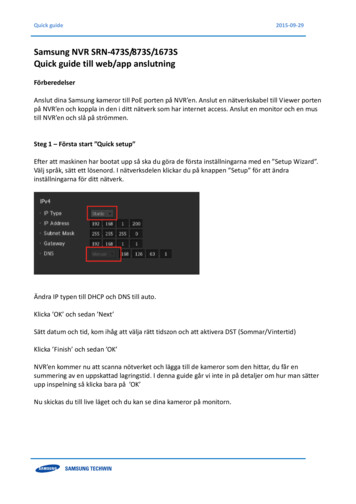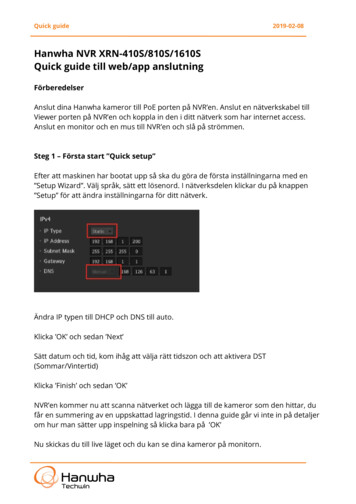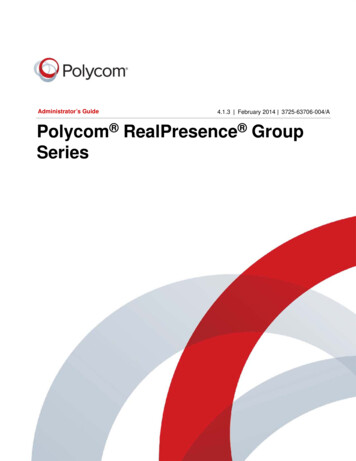
Transcription
Administrator’s Guide4.1.3 February 2014 3725-63706-004/APolycom RealPresence GroupSeries
Trademark InformationPOLYCOM and the names and marks associated with Polycom's products are trademarks and/or service marks ofPolycom, Inc., and are registered and/or common law marks in the United States and various other countries.All other trademarks are the property of their respective owners.Patent InformationThe accompanying product may be protected by one or more U.S. and foreign patents and/or pending patentapplications held by Polycom, Inc. 2014 Polycom, Inc. All rights reserved.Polycom, Inc.6001 America Center DriveSan Jose CA 95002USANo part of this document may be reproduced or transmitted in any form or by any means, electronic or mechanical, forany purpose, without the express written permission of Polycom, Inc. Under the law, reproducing includes translatinginto another language or format.As between the parties, Polycom, Inc., retains title to and ownership of all proprietary rights with respect to the softwarecontained within its products. The software is protected by United States copyright laws and international treatyprovision. Therefore, you must treat the software like any other copyrighted material (e.g., a book or sound recording).Every effort has been made to ensure that the information in this manual is accurate. Polycom, Inc., is not responsiblefor printing or clerical errors. Information in this document is subject to change without notice.ii
About This GuideThe Administrator’s Guide for the Polycom RealPresence Group Series is for administrators who need toconfigure, customize, manage, and troubleshoot Polycom RealPresence Group systems. The guidecovers the RealPresence Group 300, RealPresence Group 500, and RealPresence Group 700 systems.Please read the Polycom RealPresence Group system documentation before you install or operate thesystem. The following related documents for RealPresence Group systems are available fromwww.polycom.com/videodocumentation: Installing Software and Options for the Polycom RealPresence Group Series and Accessories, whichdescribes how to install Polycom RealPresence Group systems and accessories User’s Guide for the Polycom RealPresence Group Series and User’s Guide for the PolycomRealPresence Group Series and the Polycom Touch Control, which describe how to perform videoconferencing tasks Setup Sheets for your hardware Release Notes Integrator’s Reference Manual for the Polycom RealPresence Group Series, which provides cableinformation and API command descriptions Regulatory Information, which describes safety and legal considerations for using PolycomRealPresence Group systemsFor support or service, please contact your Polycom distributor or go to Polycom Support atsupport.polycom.com.Polycom recommends that you record the serial number and option key of your Polycom RealPresenceGroup system here for future reference. The serial number for the system is printed on the unit.System Serial Number:Option Key:Polycom, Inc.iii
ContentsAbout This Guide . . . . . . . . . . . . . . . . . . . . . . . . . . . . . . . . . . . . . . . . . . . . . . . . . . . iiiIntroducing the RealPresence Group Series Systems . . . . . . . . . . . . . . . . . . . . . 1Polycom RealPresence Group Systems . . . . . . . . . . . . . . . . . . . . . . . . . . . . . . . . . . . . . . . . . . 1Polycom RealPresence Group 300 Systems . . . . . . . . . . . . . . . . . . . . . . . . . . . . . . . . . . . 1Polycom RealPresence Group 500 Systems . . . . . . . . . . . . . . . . . . . . . . . . . . . . . . . . . . . 1Polycom RealPresence Group 700 Systems . . . . . . . . . . . . . . . . . . . . . . . . . . . . . . . . . . . 2Setting Up Your System Hardware . . . . . . . . . . . . . . . . . . . . . . . . . . . . . . . . . . . . . . . . . . . . . . 2Recharging the Remote Control Battery . . . . . . . . . . . . . . . . . . . . . . . . . . . . . . . . . . . . . . . 2Positioning the System . . . . . . . . . . . . . . . . . . . . . . . . . . . . . . . . . . . . . . . . . . . . . . . . . . . . . . . 3Positioning Polycom RealPresence Group Systems . . . . . . . . . . . . . . . . . . . . . . . . . . . . . 3Positioning the Polycom Touch Control Device . . . . . . . . . . . . . . . . . . . . . . . . . . . . . . . . . 4Positioning the EagleEye Acoustic Camera . . . . . . . . . . . . . . . . . . . . . . . . . . . . . . . . . . . . 4Positioning the Polycom EagleEye Director . . . . . . . . . . . . . . . . . . . . . . . . . . . . . . . . . . . . 5Powering On and Off . . . . . . . . . . . . . . . . . . . . . . . . . . . . . . . . . . . . . . . . . . . . . . . . . . . . . . . . . 7Power-On Self Test (POST) . . . . . . . . . . . . . . . . . . . . . . . . . . . . . . . . . . . . . . . . . . . . . . . . 7Powering On and Off Polycom RealPresence Group 300 and 500 Systems . . . . . . . . . . . 7Powering On and Off Polycom RealPresence Group 700 Systems . . . . . . . . . . . . . . . . . . 8Sleep and Wake States . . . . . . . . . . . . . . . . . . . . . . . . . . . . . . . . . . . . . . . . . . . . . . . . . . . . 8Power Button on the Remote Control . . . . . . . . . . . . . . . . . . . . . . . . . . . . . . . . . . . . . . . . . 8Polycom RealPresence Group System Indicator Lights . . . . . . . . . . . . . . . . . . . . . . . . . . . 8Powering On the Polycom Touch Control . . . . . . . . . . . . . . . . . . . . . . . . . . . . . . . . . . . . . 10Polycom Touch Control Indicator Light . . . . . . . . . . . . . . . . . . . . . . . . . . . . . . . . . . . . . . . 11Polycom EagleEye Acoustic Camera Indicator Lights . . . . . . . . . . . . . . . . . . . . . . . . . . . 11Polycom EagleEye Director Indicator Light . . . . . . . . . . . . . . . . . . . . . . . . . . . . . . . . . . . . 11Configuring the RealPresence Group System . . . . . . . . . . . . . . . . . . . . . . . . . . . . . . . . . . . . . 12Setup Wizard . . . . . . . . . . . . . . . . . . . . . . . . . . . . . . . . . . . . . . . . . . . . . . . . . . . . . . . . . . . 12Admin Settings . . . . . . . . . . . . . . . . . . . . . . . . . . . . . . . . . . . . . . . . . . . . . . . . . . . . . . . . . 13RealPresence Group System Software Options . . . . . . . . . . . . . . . . . . . . . . . . . . . . . . . . . . . 13Customizing the Local Interface Home Screen . . . . . . . . . . . . . . . . . . . . . . . . . . . . . . . . . . . . 14Displaying Speed Dial Entries . . . . . . . . . . . . . . . . . . . . . . . . . . . . . . . . . . . . . . . . . . . . . . 14Displaying a Calendar . . . . . . . . . . . . . . . . . . . . . . . . . . . . . . . . . . . . . . . . . . . . . . . . . . . . 15Polycom, Inc.iv
Administrator’s Guide for the Polycom RealPresence Group SeriesContentsChanging the Background Image . . . . . . . . . . . . . . . . . . . . . . . . . . . . . . . . . . . . . . . . . . . 15Kiosk Mode . . . . . . . . . . . . . . . . . . . . . . . . . . . . . . . . . . . . . . . . . . . . . . . . . . . . . . . . . . . . 15Configuring Home Screen Icons . . . . . . . . . . . . . . . . . . . . . . . . . . . . . . . . . . . . . . . . . . . . 15Enabling Access to User Settings . . . . . . . . . . . . . . . . . . . . . . . . . . . . . . . . . . . . . . . 16Restricting Access to User and Administrative Settings . . . . . . . . . . . . . . . . . . . . . . . 16Displaying System Information on the Local Interface . . . . . . . . . . . . . . . . . . . . . . . . . . . 16Configuring Menu Settings . . . . . . . . . . . . . . . . . . . . . . . . . . . . . . . . . . . . . . . . . . . . . . . . . . . 17Networks . . . . . . . . . . . . . . . . . . . . . . . . . . . . . . . . . . . . . . . . . . . . . . . . . . . . . . . . . 18Getting the Network Ready . . . . . . . . . . . . . . . . . . . . . . . . . . . . . . . . . . . . . . . . . . . . . . . . . . . 18Connecting to the LAN . . . . . . . . . . . . . . . . . . . . . . . . . . . . . . . . . . . . . . . . . . . . . . . . . . . . . . 18LAN Status Lights . . . . . . . . . . . . . . . . . . . . . . . . . . . . . . . . . . . . . . . . . . . . . . . . . . . . . . . 18Configuring LAN Properties . . . . . . . . . . . . . . . . . . . . . . . . . . . . . . . . . . . . . . . . . . . . . . . . . . . 19Configuring RealPresence Group System LAN Properties . . . . . . . . . . . . . . . . . . . . . . . . 19Configure IP Address (IPv4) Settings . . . . . . . . . . . . . . . . . . . . . . . . . . . . . . . . . . . . . 19Configure IP Address (IPv6) Settings . . . . . . . . . . . . . . . . . . . . . . . . . . . . . . . . . . . . . 19Configure DNS Servers Settings . . . . . . . . . . . . . . . . . . . . . . . . . . . . . . . . . . . . . . . . 20Configure LAN Options Settings . . . . . . . . . . . . . . . . . . . . . . . . . . . . . . . . . . . . . . . . . 20Configuring the Polycom Touch Control LAN Properties . . . . . . . . . . . . . . . . . . . . . . . . . 22Configuring IP Settings . . . . . . . . . . . . . . . . . . . . . . . . . . . . . . . . . . . . . . . . . . . . . . . . . . . . . . 23Network Quality Settings . . . . . . . . . . . . . . . . . . . . . . . . . . . . . . . . . . . . . . . . . . . . . . . . . . 23H.323 Settings . . . . . . . . . . . . . . . . . . . . . . . . . . . . . . . . . . . . . . . . . . . . . . . . . . . . . . . . . . 24Configure the System to Use a Gatekeeper . . . . . . . . . . . . . . . . . . . . . . . . . . . . . . . . 24SIP Settings . . . . . . . . . . . . . . . . . . . . . . . . . . . . . . . . . . . . . . . . . . . . . . . . . . . . . . . . . . . 25Configure SIP Settings for Integration with Microsoft Servers . . . . . . . . . . . . . . . . . . 27Configure SIP Settings for Integration with the Telepresence InteroperabilityProtocol (TIP) . . . . . . . . . . . . . . . . . . . . . . . . . . . . . . . . . . . . . . . . . . . . . . . . . . . . . 28RTV and Lync-Hosted Conference Support . . . . . . . . . . . . . . . . . . . . . . . . . . . . . . . . 28AS-SIP Settings . . . . . . . . . . . . . . . . . . . . . . . . . . . . . . . . . . . . . . . . . . . . . . . . . . . . . . . . 28Configure AS-SIP Settings . . . . . . . . . . . . . . . . . . . . . . . . . . . . . . . . . . . . . . . . . . . . . 29Multilevel Precedence and Preemption (MLPP) . . . . . . . . . . . . . . . . . . . . . . . . . . . . . 30Alternative Network Address Type (ANAT) . . . . . . . . . . . . . . . . . . . . . . . . . . . . . . . . 31Network Quality . . . . . . . . . . . . . . . . . . . . . . . . . . . . . . . . . . . . . . . . . . . . . . . . . . . . . . . . . 31Lost Packet Recovery and Dynamic Bandwidth . . . . . . . . . . . . . . . . . . . . . . . . . . . . . 32Configure the System for Use with a Firewall or NAT . . . . . . . . . . . . . . . . . . . . . . . . . . . . 33H.460 NAT Firewall Traversal . . . . . . . . . . . . . . . . . . . . . . . . . . . . . . . . . . . . . . . . . . . 34Basic Firewall/NAT Traversal Connectivity . . . . . . . . . . . . . . . . . . . . . . . . . . . . . . . . . 36Configuring Dialing Preferences . . . . . . . . . . . . . . . . . . . . . . . . . . . . . . . . . . . . . . . . . . . . . . . 36Dialing Options . . . . . . . . . . . . . . . . . . . . . . . . . . . . . . . . . . . . . . . . . . . . . . . . . . . . . . . . . 36SVC-Based Conferencing . . . . . . . . . . . . . . . . . . . . . . . . . . . . . . . . . . . . . . . . . . . . . 36Polycom, Inc.v
Administrator’s Guide for the Polycom RealPresence Group SeriesContentsPreferred Speeds . . . . . . . . . . . . . . . . . . . . . . . . . . . . . . . . . . . . . . . . . . . . . . . . . . . . . . . 37Finding Your System’s IP Address . . . . . . . . . . . . . . . . . . . . . . . . . . . . . . . . . . . . . . . . . . . . . 38Monitors and Cameras . . . . . . . . . . . . . . . . . . . . . . . . . . . . . . . . . . . . . . . . . . . . . . 39Connecting Monitors . . . . . . . . . . . . . . . . . . . . . . . . . . . . . . . . . . . . . . . . . . . . . . . . . . . . . . . . 39Configuring Monitor Settings . . . . . . . . . . . . . . . . . . . . . . . . . . . . . . . . . . . . . . . . . . . . . . . . . . 39Monitor Profiles . . . . . . . . . . . . . . . . . . . . . . . . . . . . . . . . . . . . . . . . . . . . . . . . . . . . . . . . . 40Recording Calls . . . . . . . . . . . . . . . . . . . . . . . . . . . . . . . . . . . . . . . . . . . . . . . . . . . . . 40Maximizing Video Display on Your HDTV . . . . . . . . . . . . . . . . . . . . . . . . . . . . . . . . . . . . . 41Using Sleep Settings to Prevent Monitor Burn-In . . . . . . . . . . . . . . . . . . . . . . . . . . . . . . . 41Connecting and Powering Cameras . . . . . . . . . . . . . . . . . . . . . . . . . . . . . . . . . . . . . . . . . . . . 41Polycom EagleEye IV . . . . . . . . . . . . . . . . . . . . . . . . . . . . . . . . . . . . . . . . . . . . . . . . . . . . 42Polycom EagleEye III . . . . . . . . . . . . . . . . . . . . . . . . . . . . . . . . . . . . . . . . . . . . . . . . . . . . 42Polycom EagleEye Acoustic . . . . . . . . . . . . . . . . . . . . . . . . . . . . . . . . . . . . . . . . . . . . . . . 42Polycom EagleEye Director . . . . . . . . . . . . . . . . . . . . . . . . . . . . . . . . . . . . . . . . . . . . . . . 43Polycom EagleEye II . . . . . . . . . . . . . . . . . . . . . . . . . . . . . . . . . . . . . . . . . . . . . . . . . . . . . 43Polycom EagleEye HD . . . . . . . . . . . . . . . . . . . . . . . . . . . . . . . . . . . . . . . . . . . . . . . . . . . 44Polycom EagleEye 1080 . . . . . . . . . . . . . . . . . . . . . . . . . . . . . . . . . . . . . . . . . . . . . . . . . . 44Polycom EagleEye View . . . . . . . . . . . . . . . . . . . . . . . . . . . . . . . . . . . . . . . . . . . . . . . . . . 44Connecting Cameras to Polycom RealPresence Group Systems . . . . . . . . . . . . . . . . . . 45Powering Cameras with Polycom RealPresence Group Systems . . . . . . . . . . . . . . . . . . 45Configuring Video Input Settings . . . . . . . . . . . . . . . . . . . . . . . . . . . . . . . . . . . . . . . . . . . . . . . 45Configuring General Camera Settings . . . . . . . . . . . . . . . . . . . . . . . . . . . . . . . . . . . . . . . 46Configuring Input Settings . . . . . . . . . . . . . . . . . . . . . . . . . . . . . . . . . . . . . . . . . . . . . . . . . 46Configuring a Third-Party Camera . . . . . . . . . . . . . . . . . . . . . . . . . . . . . . . . . . . . . . . . . . 48Configuring the Polycom EagleEye Director . . . . . . . . . . . . . . . . . . . . . . . . . . . . . . . . . . . 49Getting Started . . . . . . . . . . . . . . . . . . . . . . . . . . . . . . . . . . . . . . . . . . . . . . . . . . . . . . 49Calibrating the EagleEye Director Cameras . . . . . . . . . . . . . . . . . . . . . . . . . . . . . . . . 49Adjusting the Room View . . . . . . . . . . . . . . . . . . . . . . . . . . . . . . . . . . . . . . . . . . . . . . 50Enabling and Disabling Camera Tracking with EagleEye Director . . . . . . . . . . . . . . . 51Enabling Camera Presets . . . . . . . . . . . . . . . . . . . . . . . . . . . . . . . . . . . . . . . . . . . . . . . . . . . . 52Experiencing High-Definition Video Conferencing . . . . . . . . . . . . . . . . . . . . . . . . . . . . . . . . . . 52Sending Video in High Definition . . . . . . . . . . . . . . . . . . . . . . . . . . . . . . . . . . . . . . . . . . . . 53Receiving and Displaying Video in High Definition . . . . . . . . . . . . . . . . . . . . . . . . . . . . . . 53Using Full-Motion HD . . . . . . . . . . . . . . . . . . . . . . . . . . . . . . . . . . . . . . . . . . . . . . . . . . . . 53Microphones and Speakers . . . . . . . . . . . . . . . . . . . . . . . . . . . . . . . . . . . . . . . . . . 54Connecting Audio Input . . . . . . . . . . . . . . . . . . . . . . . . . . . . . . . . . . . . . . . . . . . . . . . . . . . . . . 54Connecting Polycom RealPresence Group System Table or Ceiling MicrophoneArrays . . . . . . . . . . . . . . . . . . . . . . . . . . . . . . . . . . . . . . . . . . . . . . . . . . . . . . . . . . . 54Using the Polycom EagleEye View and EagleEye Acoustic Microphones . . . . . . . 54Polycom, Inc.vi
Administrator’s Guide for the Polycom RealPresence Group SeriesContentsConnecting a Polycom SoundStation IP 7000 Phone . . . . . . . . . . . . . . . . . . . . . . . . 55Connecting Devices to the Polycom RealPresence Group 300 andRealPresence Group 500 Microphone Inputs . . . . . . . . . . . . . . . . . . . . . . . . . . . . . 55Connecting Devices to the Polycom RealPresence Group 700 MicrophoneInput . . . . . . . . . . . . . . . . . . . . . . . . . . . . . . . . . . . . . . . . . . . . . . . . . . . . . . . . . . . . 55Placing Polycom Microphones to Send Stereo from Your Site . . . . . . . . . . . . . . . . . . . . . 56Polycom Microphone Lights . . . . . . . . . . . . . . . . . . . . . . . . . . . . . . . . . . . . . . . . . . . . . . . 57Connecting Non-Polycom Microphones or a Mixer to aPolycom RealPresence Group System . . . . . . . . . . . . . . . . . . . . . . . . . . . . . . . . . . . . . 57Connecting Audio Output . . . . . . . . . . . . . . . . . . . . . . . . . . . . . . . . . . . . . . . . . . . . . . . . . . . . 58Placing Speakers to Play Stereo from Far Sites . . . . . . . . . . . . . . . . . . . . . . . . . . . . . . . . 58Setting the Speaker Volume . . . . . . . . . . . . . . . . . . . . . . . . . . . . . . . . . . . . . . . . . . . . . . . 59Configuring Audio Settings . . . . . . . . . . . . . . . . . . . . . . . . . . . . . . . . . . . . . . . . . . . . . . . . . . . 60General Audio Settings . . . . . . . . . . . . . . . . . . . . . . . . . . . . . . . . . . . . . . . . . . . . . . . . . . . 60Audio Input . . . . . . . . . . . . . . . . . . . . . . . . . . . . . . . . . . . . . . . . . . . . . . . . . . . . . . . . . . . . 61RealPresence Group 500 Audio Input Settings . . . . . . . . . . . . . . . . . . . . . . . . . . . . . 61RealPresence Group 700 Audio Input Settings . . . . . . . . . . . . . . . . . . . . . . . . . . . . . 61Audio Output . . . . . . . . . . . . . . . . . . . . . . . . . . . . . . . . . . . . . . . . . . . . . . . . . . . . . . . . . . . 62Stereo Settings . . . . . . . . . . . . . . . . . . . . . . . . . . . . . . . . . . . . . . . . . . . . . . . . . . . . . . . . . 62Audio Meters . . . . . . . . . . . . . . . . . . . . . . . . . . . . . . . . . . . . . . . . . . . . . . . . . . . . . . . . . . . 63Testing StereoSurround . . . . . . . . . . . . . . . . . . . . . . . . . . . . . . . . . . . . . . . . . . . . . . . . . . 63Settings for Non-Polycom Microphones . . . . . . . . . . . . . . . . . . . . . . . . . . . . . . . . . . . . . . 64Content . . . . . . . . . . . . . . . . . . . . . . . . . . . . . . . . . . . . . . . . . . . . . . . . . . . . . . . . . . 65Configuring VCR/DVD Player Settings . . . . . . . . . . . . . . . . . . . . . . . . . . . . . . . . . . . . . . . . . . 65Playing a Videotape or DVD . . . . . . . . . . . . . . . . . . . . . . . . . . . . . . . . . . . . . . . . . . . . . . . 65Connecting Computers to Polycom RealPresence Group Systems . . . . . . . . . . . . . . . . . . . . 66Configuring Content Sharing . . . . . . . . . . . . . . . . . . . . . . . . . . . . . . . . . . . . . . . . . . . . . . . . . . 66Configuring Content Display with People Content IP . . . . . . . . . . . . . . . . . . . . . . . . . . . . . . . 67Using the Polycom VisualBoard Application . . . . . . . . . . . . . . . . . . . . . . . . . . . . . . . . . . . . 67Configuring the Polycom UC Board . . . . . . . . . . . . . . . . . . . . . . . . . . . . . . . . . . . . . . . . . . . 68Configuring Closed Captioning . . . . . . . . . . . . . . . . . . . . . . . . . . . . . . . . . . . . . . . . . . . . . . . . 69Through a Dial-Up Connection to the System’s RS-232 Serial Port . . . . . . . . . . . . . . . . . 69Through the System’s Serial RS-232 Port . . . . . . . . . . . . . . . . . . . . . . . . . . . . . . . . . . . . 71Through the Web Interface . . . . . . . . . . . . . . . . . . . . . . . . . . . . . . . . . . . . . . . . . . . . . . . . 71Placing and Answering Calls . . . . . . . . . . . . . . . . . . . . . . . . . . . . . . . . . . . . . . . . . 73Configuring System Settings . . . . . . . . . . . . . . . . . . . . . . . . . . . . . . . . . . . . . . . . . . . . . . . . . . 73Configuring Call Settings . . . . . . . . . . . . . . . . . . . . . . . . . . . . . . . . . . . . . . . . . . . . . . . . . . . . . 73Setting the Call Answering Mode . . . . . . . . . . . . . . . . . . . . . . . . . . . . . . . . . . . . . . . . . . . 75Enabling Flashing Incoming Call Alerts . . . . . . . . . . . . . . . . . . . . . . . . . . . . . . . . . . . . . . . 75Polycom, Inc.vii
Administrator’s Guide for the Polycom RealPresence Group SeriesContentsConfiguring Multipoint Calling . . . . . . . . . . . . . . . . . . . . . . . . . . . . . . . . . . . . . . . . . . . . . . . . . 75Entering a Multipoint Option Key . . . . . . . . . . . . . . . . . . . . . . . . . . . . . . . . . . . . . . . . . . . . 76Selecting a Multipoint Viewing Mode . . . . . . . . . . . . . . . . . . . . . . . . . . . . . . . . . . . . . . . . 76Including Multiple Sites in a Cascaded Call . . . . . . . . . . . . . . . . . . . . . . . . . . . . . . . . . . . 77Managing Directories with the Polycom RealPresence Group System Web Interface . . . . . . 78Directory Group Overview . . . . . . . . . . . . . . . . . . . . . . . . . . . . . . . . . . . . . . . . . . . . . . . . . 78Global Directory Entries . . . . . . . . . . . . . . . . . . . . . . . . . . . . . . . . . . . . . . . . . . . . . . . 79Managing Favorites . . . . . . . . . . . . . . . . . . . . . . . . . . . . . . . . . . . . . . . . . . . . . . . . . . . . . . 79Types of Favorites Contacts . . . . . . . . . . . . . . . . . . . . . . . . . . . . . . . . . . . . . . . . . . . . 80Connecting to Microsoft Exchange Server Calendaring Service . . . . . . . . . . . . . . . . . . . 81Calling from the Calendar . . . . . . . . . . . . . . . . . . . . . . . . . . . . . . . . . . . . . . . . . . . . . . 82Using the Web Interface Place a Call Page . . . . . . . . . . . . . . . . . . . . . . . . . . . . . . . . . . . . . . 83Search . . . . . . . . . . . . . . . . . . . . . . . . . . . . . . . . . . . . . . . . . . . . . . . . . . . . . . . . . . . . . . . . 83Place a Call . . . . . . . . . . . . . . . . . . . . . . . . . . . . . . . . . . . . . . . . . . . . . . . . . . . . . . . . . . . . 83Speed Dial . . . . . . . . . . . . . . . . . . . . . . . . . . . . . . . . . . . . . . . . . . . . . . . . . . . . . . . . . . . . . 84Recent Calls . . . . . . . . . . . . . . . . . . . . . . . . . . . . . . . . . . . . . . . . . . . . . . . . . . . . . . . . . . . 84Support Documents . . . . . . . . . . . . . . . . . . . . . . . . . . . . . . . . . . . . . . . . . . . . . . . . . . . . . 85Placing Calls in Kiosk Mode . . . . . . . . . . . . . . . . . . . . . . . . . . . . . . . . . . . . . . . . . . . . . . . . . . 85Audio Add-In Calls . . . . . . . . . . . . . . . . . . . . . . . . . . . . . . . . . . . . . . . . . . . . . . . . . . . . . . . . . . 86Security . . . . . . . . . . . . . . . . . . . . . . . . . . . . . . . . . . . . . . . . . . . . . . . . . . . . . . . . . . 87Configuring Security Profiles . . . . . . . . . . . . . . . . . . . . . . . . . . . . . . . . . . . . . . . . . . . . . . . . . . 87Managing System Access . . . . . . . . . . . . . . . . . . . . . . . . . . . . . . . . . . . . . . . . . . . . . . . . . . . . 88External Authentication . . . . . . . . . . . . . . . . . . . . . . . . . . . . . . . . . . . . . . . . . . . . . . . . . . . 88Login and Credentials . . . . . . . . . . . . . . . . . . . . . . . . . . . . . . . . . . . . . . . . . . . . . . . . . . . . 90Local Access . . . . . . . . . . . . . . . . . . . . . . . . . . . . . . . . . . . . . . . . . . . . . . . . . . . . . . . 90Remote Access . . . . . . . . . . . . . . . . . . . . . . . . . . . . . . . . . . . . . . . . . . . . . . . . . . . . . 91Managing User Access to Settings and Features . . . . . . . . . . . . . . . . . . . . . . . . . . . . 93Detecting Intrusions . . . . . . . . . . . . . . . . . . . . . . . . . . . . . . . . . . . . . . . . . . . . . . . . . . 93Configuring Admin ID and Password for the Polycom Touch Control . . . . . . . . . . . . . . . . 94Local Accounts . . . . . . . . . . . . . . . . . . . . . . . . . . . . . . . . . . . . . . . . . . . . . . . . . . . . . . . . . 94Password Policies . . . . . . . . . . . . . . . . . . . . . . . . . . . . . . . . . . . . . . . . . . . . . . . . . . . 94Account Lockout . . . . . . . . . . . . . . . . . . . . . . . . . . . . . . . . . . . . . . . . . . . . . . . . . . . . . 96Enabling a Whitelist and Adding IP Addresses . . . . . . . . . . . . . . . . . . . . . . . . . . . . . . . . . . . . 97IPv4 Address Formats . . . . . . . . . . . . . . . . . . . . . . . . . . . . . . . . . . . . . . . . . . . . . . . . . . . . 98IPv6 Address Formats . . . . . . . . . . . . . . . . . . . . . . . . . . . . . . . . . . . . . . . . . . . . . . . . . . . . 98Limitations . . . . . . . . . . . . . . . . . . . . . . . . . . . . . . . . . . . . . . . . . . . . . . . . . . . . . . . . . . . . . 98Port Lockout . . . . . . . . . . . . . . . . . . . . . . . . . . . . . . . . . . . . . . . . . . . . . . . . . . . . . . . . . . . 98Encryption . . . . . . . . . . . . . . . . . . . . . . . . . . . . . . . . . . . . . . . . . . . . . . . . . . . . . . . . . . . . 100Configuring Encryption Settings for SVC Calls . . . . . . . . . . . . . . . . . . . . . . . . . . . . . 101Polycom, Inc.viii
Administrator’s Guide for the Polycom RealPresence Group SeriesContentsConfiguring Encryption Settings for Integration with Microsoft Servers . . . . . . . . . . 102H.323 Media Encryption . . . . . . . . . . . . . . . . . . . . . . . . . . . . . . . . . . . . . . . . . . . . . . 102List of Sessions . . . . . . . . . . . . . . . . . . . . . . . . . . . . . . . . . . . . . . . . . . . . . . . . . . . . . . . . 102Managing Certificates and Revocation . . . . . . . . . . . . . . . . . . . . . . . . . . . . . . . . . . . . . . . . . 103Generating Certificate Signing Requests (CSRs) . . . . . . . . . . . . . . . . . . . . . . . . . . . 103Installing Certificates . . . . . . . . . . . . . . . . . . . . . . . . . . . . . . . . . . . . . . . . . . . . . . . . 105Configuring Certificate Validation Settings . . . . . . . . . . . . . . . . . . . . . . . . . . . . . . . . 106Configuring Certificate Revocation Settings . . . . . . . . . . . . . . . . . . . . . . . . . . . . . . . 106Certificates and Security Profiles within a Provisioned System . . . . . . . . . . . . . . . . 108Deleting Certificates and CRLs . . . . . . . . . . . . . . . . . . . . . . . . . . . . . . . . . . . . . . . . 109RealPresence Server Address Configuration in PKI-enabled Environments . . . . . . 109Security Banners . . . . . . . . . . . . . . . . . . . . . . . . . . . . . . . . . . . . . . . . . . . . . . . . . . . . . . . . . . 110Setting up Log Management . . . . . . . . . . . . . . . . . . . . . . . . . . . . . . . . . . . . . . . . . . . . . . . . . 110Managing Polycom Touch Control Logs . . . . . . . . . . . . . . . . . . . . . . . . . . . . . . . . . . . . . 112Configuring a Meeting Password . . . . . . . . . . . . . . . . . . . . . . . . . . . . . . . . . . . . . . . . . . . . . . 112Control and Navigation . . . . . . . . . . . . . . . . . . . . . . . . . . . . . . . . . . . . . . . . . . . . 114Configuring Remote Control Behavior . . . . . . . . . . . . . . . . . . . . . . . . . . . . . . . . . . . . . . . . . . 114Configuring the Remote Control Channel ID . . . . . . . . . . . . . . . . . . . . . . . . . . . . . . . . . . 115Connecting Control and Accessibility Equipment . . . . . . . . . . . . . . . . . . . . . . . . . . . . . . . . . 116Connecting Non-Polycom Touch-Panel Controls . . . . . . . . . . . . . . . . . . . . . . . . . . . . . . 116Configuring RS-232 Serial Port Settings . . . . . . . . . . . . . . . . . . . . . . . . . . . . . . . . . . . . . . . . 116Setting Up the Polycom Touch Control . . . . . . . . . . . . . . . . . . . . . . . . . . . . . . . . . . . . . . . . . 117Pairing and Unpairing a Polycom Touch Control Device and aPolycom RealPresence Group System . . . . . . . . . . . . . . . . . . . . . . . . . . . . . . . . . . . . 118Pairing . . . . . . . . . . . . . . . . . . . . . . . . . . . . . . . . . . . . . . . . . . . . . . . . . . . . . . . . . . . 119Unpairing . . . . . . . . . . . . . . . . . . . . . . . . . . . . . . . . . . . . . . . . . . . . . . . . . . . . . . . . . 119Remote Management of the Polycom Touch Control . . . . . . . . . . . . . . . . . . . . . . . . . . . 120Download Logs . . . . . . . . . . . . . . . . . . . . . . . . . . . . . . . . . . . . . . . . . . . . . . . . . . . . . 120Network Settings . . . . . . . . . . . . . . . . . . . . . . . . . . . . . . . . . . . . . . . . . . . . . . . . . . . 120Pairing . . . . . . . . . . . . . . . . . . . . . . . . . . . . . . . . . . . . . . . . . . . . . . . . . . . . . . . . . . . 120Security . . . . . . . . . . . . . . . . . . . . . . . . . . . . . . . . . . . . . . . . . . . . . . . . . . . . . . . . . . . 120Software Updates . . . . . . . . . . . . . . . . . . . . . . . . . . . . . . . . . . . . . . . . . . . . . . . . . . . 120View Touch Control Screens . . . . . . . . . . . . . . . . . . . . . . . . . . . . . . . . . . . . . . . . . . 120SmartPairing . . . . . . . . . . . . . . . . . . . . . . . . . . . . . . . . . . . . . . . . . . . . . . . . . . . . . . . . . . . . . 121Configuring Contact Information . . . . . . . . . . . . . . . . . . . . . . . . . . . . . . . . . . . . . . . . . . . . . . 121Configuring Regional Settings . . . . . . . . . . . . . . . . . . . . . . . . . . . . . . . . . . . . . . . . . . . . . . . . 122Configuring Polycom RealPresence Group System Location Settings . . . . . . . . . . . . . . 122Configuring Polycom RealPresence Group System Language Settings . . . . . . . . . . . . 122C
About This Guide The Administrator's Guide for the Polycom RealPresence Group Series is for administrators who need to configure, customize, manage, and troubleshoot Polycom RealPresence Group systems. The guide covers the RealPresence Group 300, RealPresence Group 500, and RealPresence Group 700 systems.