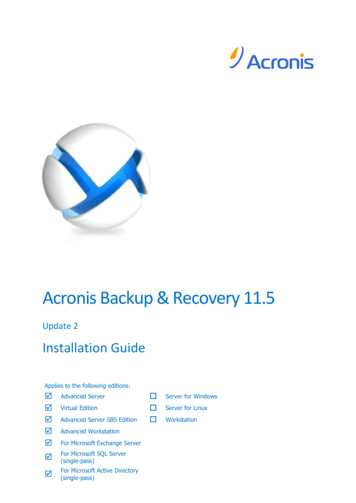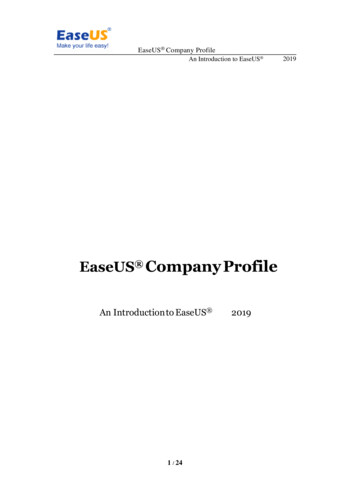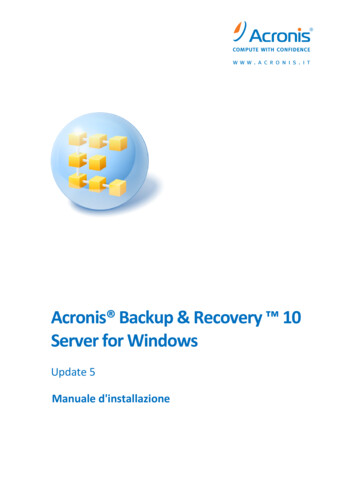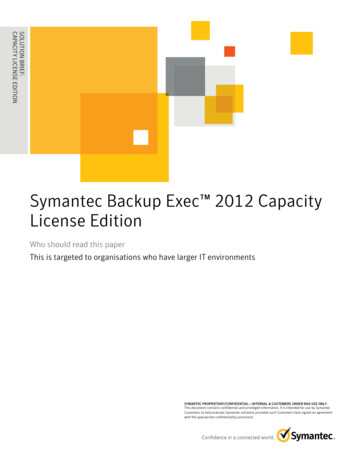Transcription
Technical report:Symantec Veritas NetBackup andIBM System Storage N series withSnapshot and SnapRestore in anOracle EnvironmentIntegration for Backup and Recovery.Document NS3394-0September 24, 2007 Copyright IBM Corporation, 2007. All Rights Reserved.All trademarks or registered trademarks mentioned herein are the property of their respective holders.
Table of contentsAbstract.3Introduction .3Backup and Restore of Oracle Databases .5IBM System Storage N series Data ONTAP Snapshot Technology . 6Hot Backups with Snapshot . 6NetBackup for Oracle and the NetBackup Advanced Client . 7Oracle Proxy Copy . 7Integrating the IBM N series with Snapshot Feature. 8Snapshot Copies and Persistent Storage.9Restoring an IBM N series with Snapshot Copy. 9NetBackup for Oracle Recovery Wizard. 9Requirements and Assumptions .10Software Version Prerequisites . 10Backup .11Creating a NetBackup Policy . 11NetBackup for Oracle RMAN Template Generation Wizard. 13Restore.13RMAN Recovery Scripts . 15Conclusion.15Trademarks and Special Notices .16Symantec NetBackup and IBM System Storage N series with Snapshot and SnapRestore in an Oracle Environment2
AbstractThe IBM System Storage N series with Snapshot and SnapRestore functions provides fastpoint-in-time copies of files, directory hierarchies, and LUNs, delivering near-instantaneousaccess to previous versions of data and speeding recovery time capabilities. Easily integratedwith Symantec Veritas NetBackup functionality, IBM N series excels even further in Oracleenvironment backup and recovery.IntroductionThe IBM System Storage N series with Snapshot function of an IBM N series storage systemprovides a fast and completely stable point-in-time copy of files, directory hierarchies, and logical unitnumbers (LUNs). Snapshot copies give administrators near-instantaneous access to previous versions ofdata, without the bulk and complexity of maintaining completely separate backup copies.The IBM N series with Snapshot feature can be used to quickly and reliably to create online backupsof Oracle databases and, when combined with IBM System Storage N series with SnapRestore , allowsrapid restore of the database to an earlier point in time. At the time of writing, the one downside of usingIBM N series Snapshot is that the graphical user interface (GUI) and command line interface (CLI) do notlend themselves to operation by inexperienced users, and the process of determining exactly whichOracle files must be snapped, and then placing those files in backup mode while the snapshot takesplace, is cumbersome. Fortunately there is a much easier and more effective method of performing asnapshot operation on an IBM N series.Leveraging IBM N series storage system support for the network data management protocol (NDMP)V4.0 snapshot extension, Symantec Veritas NetBackup for Oracle software is able to trigger a snapshotoperation through the network area storage (NAS) snapshot option of the NetBackup Advanced Clientsoftware (Figure 1, on the following page). NetBackup software is fully integrated with the OracleRecovery Manager (RMAN) and an administrator performing a snapshot of an Oracle database on anIBM N series storage system need only create and schedule a NetBackup policy to automate theotherwise manual process of determining which Oracle files to back up, placing database objects inbackup mode, and then running the snapshot operation. Allowing NetBackup software to orchestrate theefforts of Oracle RMAN and IBM N series Snapshot makes the backup process effortless.Symantec NetBackup and IBM System Storage N series with Snapshot and SnapRestore in an Oracle Environment3
IBM N series SystemFigure 1) Overview of Symantec, IBM N series, and Oracle configuration.NetBackup for Oracle software also simplifies restoring an IBM N series Snapshot copy of an Oracledatabase by automating the recovery process. The restore of the snapshot copy and the recovery of loginformation by Oracle RMAN is coordinated, and administrators need only specify the desired point intime for the recovery. Unlike the native IBM N series SnapRestore functionality, NetBackup software doesnot require a user to have root privileges in order to perform a SnapRestore operation. This can free upsignificant time for the IBM N series storage system administrator, who no longer needs to be involved inevery SnapRestore operation on every storage system.Using the intuitive interface provided by NetBackup for Oracle software, Oracle administrators with dataon an IBM N series storage system gain significantly enhanced ease of use, without giving up any of thefunctionality on which they rely.Symantec NetBackup and IBM System Storage N series with Snapshot and SnapRestore in an Oracle Environment4
Backup and Restore of Oracle DatabasesAs reliable and effective as modern database technology has become, it is still impossible to safeguardcorporate data assets from error. Implementing a rigorous backup and recovery procedure is essential toensure the continuing health of a database environment. Administrators have traditionally relied on tapebased backup solutions to guarantee business continuity. As a backup medium, tape offers permanence,portability, and cost benefits that cannot be matched by other long-term storage media. But tape-basedbackup and recovery also tend to be slow. Increased demand for round-the-clock access to applicationdata and near-instantaneous recovery from database corruptions is placing a strain on tape-basedbackup and recovery processing.For Oracle databases operating in ARCHIVELOG mode—the predominant mode of operation for missioncritical corporate databases—the ability to perform hot backups helps to alleviate the deficiencies of tapebased backup.Rather than shutting down the entire database during the backup window—as is the case whenperforming cold backups—hot backups of the Oracle database allow applications and end users tocontinue accessing data while a backup is running, albeit with degraded performance. If a recovery isnecessary, the database can be returned to a consistent state by restoring data from the backup tape andthen rolling forward the transactions in the redo logs.When operating in ARCHIVELOG mode, the Oracle redo and archive logs are critical to databaserecovery. The hot backup image of a database will likely contain transactions that are partially complete.To return the database to a consistent state, these incomplete transactions must be rolled back usinginformation from the redo and archive logs. It is advisable to locate redo and archive logs, along withessential Oracle control files, on volumes and LUNs independent of the database data. This will ensurethat a catastrophic failure affecting the volumes containing the data files will not corrupt the log andcontrol files, and the database will be able to use the log information to recover data up to a pointimmediately prior to the failure.The downside of performing Oracle hot backups is the inevitable impact on application performance.During a hot backup, additional redo log information is recorded to ensure data integrity during arecovery. Write operations against the database are particularly hard hit. To minimize the disruption tobusiness applications, it is essential that the database backup process be completed as quickly aspossible.Symantec NetBackup and IBM System Storage N series with Snapshot and SnapRestore in an Oracle Environment5
IBM System Storage N series Data ONTAP Snapshot TechnologyAlthough hot backups do away with downtime during the backup process, applications and end users arestill affected by degraded performance while Oracle data is being written to tape. This impact can besignificant for large, frequently accessed databases. IBM N series storage systems eliminate thisproblem.The IBM System Storage N series with Data ONTAP microkernel operating system powering every IBMN series storage system features an innovative point-in-time Snapshot capability. IBM N series withSnapshot technology allows an administrator to create an instantaneous frozen image of the Oracledatabase data on a storage system volume. Snapshot is effective for databases running on file systemsand raw devices.The IBM N series with Snapshot feature provides a fast and effective backup, without moving anydatabase data. Snapshot creates a consistency point within the storage system, copying the master inodeof the IBM System Storage N series with WAFL file system to a new partition on the volume. Any datablocks modified after the Snapshot operation is performed will be written to the Snapshot partition, leavingthe original blocks unchanged. The storage system volume, and database files on the volume, can bereturned to the consistency point at any time by running the IBM N series with SnapRestore command.SnapRestore alters the pointers of data blocks modified since the Snapshot copy to point back to theiroriginal location. An IBM N series storage system is able to maintain up to 255 Snapshot copies pervolume concurrently.A Snapshot command takes only a few seconds to complete, regardless of how much data is containedon a volume. And, because SnapRestore changes pointers rather than moving data blocks, even verylarge databases can be recovered quickly to minimize disruption to end users.Hot Backups with SnapshotBacking up Oracle databases using IBM N series with Snapshot technology takes only a few secondswhile the consistency point is created. And because the time it takes to run Snapshot is not affectedby the amount of data on a volume, it is possible to create an effective backup of very large Oracledatabases with negligible impact on application performance. With the Snapshot copy to guaranteedata consistency, the storage system volume, containing both the Snapshot copies and the Oracletablespace data, can be backed up to a persistent storage medium, such as tape, without placing aload on the Oracle database server.While IBM N series with Snapshot limits the impact of hot backups on Oracle database users, theprocess of performing a Snapshot operation is complex and manually intensive for administrators.Whether using the IBM N series GUI or running scripts from the command line, the administratormust perform all tasks by hand, and a recovery requires root authorization to initiate the SnapRestorecommands. Fortunately there is a more efficient method of performing the IBM N series withSnapshot and SnapRestore processes using the sophisticated scheduling, policy, and user interfacefeatures of NetBackup software.Symantec NetBackup and IBM System Storage N series with Snapshot and SnapRestore in an Oracle Environment6
NetBackup for Oracle and the NetBackup Advanced ClientVERITAS NetBackup for Oracle is the cornerstone of many successful Oracle database backup andrecovery environments. Tightly integrated with Oracle RMAN, the NetBackup for Oracle scheduling,policy, and media management capabilities give administrators essential tools for efficient day-to-daymanagement of Oracle database backup and recovery operations.The NetBackup administration console provides administrators with a sophisticated user interface forcreating Oracle database backup policies. A NetBackup policy defines the criteria that govern the storageunits and media used for a backup. The administration console also provides backup schedulinginformation, the location of the NetBackup clients to be backed up, and the template or script files that willbe executed on the client to identify specific databases and database objects being backed up. Wizardsguide administrators through the process of creating backup policies and templates, and many defaultvalues are automatically selected based on a configuration that works for most instances.The Backup Selections list of a NetBackup policy holds the templates and Oracle RMAN scripts thatinitiate the backup process. When using NetBackup for Oracle in a standalone implementation, RMANperforms the physical extraction of data from database objects and NetBackup captures the backupstream and moves the data to persistent media. Adding NetBackup Advanced Client software to thisconfiguration allows RMAN to delegate all data movement to NetBackup.Oracle Proxy CopyLeveraging the Oracle Media Management application programming interface (API) proxy copyextension, the NetBackup Advanced Client software takes integration between NetBackup for Oracleand RMAN one step further. Using the proxy copy API, NetBackup Advanced Client relieves RMANof responsibility for the physical movement of data during a backup operation. Instead of performingstream-based backups—capturing the data stream as RMAN produces it—NetBackup AdvancedClient allows NetBackup for Oracle to perform file-based backups.When performing a proxy copy backup, NetBackup for Oracle provides RMAN with a script listing allof the database objects to be backed up. RMAN records information about these objects in the RMANrepository and returns a list of file names to NetBackup. NetBackup then performs file-based backupof the Oracle files, using the NetBackup Advanced Client to manage the physical movement of datablocks. When data movement is complete, NetBackup signals RMAN that the backup is finished.The proxy copy API currently supports the backup of Oracle databases, tablespaces, and data filesusing file-based data movement. Although control files and archived redo logs require conventionalNetBackup stream-based backup methods, these files can be included in a policy that usesNetBackup Advanced Client.IBM N series storage system’s support for the NDMP enables Data ONTAP Snapshot functionality tobe fully integrated into a NetBackup Advanced Client proxy copy backup process.Symantec NetBackup and IBM System Storage N series with Snapshot and SnapRestore in an Oracle Environment7
Integrating the IBM N series with Snapshot FeatureCombining the IBM N series with Snapshot feature with the NetBackup Advanced Client, NDMP, andOracle agent options, provides a complete solution (Figure 2). NetBackup policy executes RMAN script(s) on Oracle server. RMAN places datafiles in backup mode and returns listof files to NetBackup. NetBackup issues NDMP commands to initiate Snapshot on IBM N series storage system.IBM N series SystemSnapshot copieson the IBM Nseries SystemFigure 2) NetBackup for Oracle using IBM N series with Snapshot.NetBackup for NDMP is an essential component of the configuration that allows NetBackupAdvanced Client to perform Snapshot copies of an IBM N series storage system. When NetBackupfor Oracle performs a proxy copy backup, the NetBackup policy checks the Advanced Clientattributes to determine the data movement configuration. Data movement specifies how the Oraclefiles are going to be copied from disk to a backup medium. If NAS Snapshot is selected as the datamover, NetBackup Advanced Client uses NDMP V4 snapshot extension commands to communicatewith the IBM N series storage system and initiate the Data ONTAP Snapshot functionality.NetBackup software determines the location of the IBM N series NAS device and the mount point toreceive the Snapshot command from the path and file names returned to it by RMAN. Once thestorage system has successfully completed the Snapshot copy, control is returned to NetBackupsoftware.By incorporating IBM N series with Snapshot functionality into the arsenal of backup methodsdeployed by NetBackup for Oracle, administrators of IBM N series storage systems are able to makefull use of the scheduling, media management, and sophisticated user interface features of theNetBackup product suite when backing up Oracle databases.Symantec NetBackup and IBM System Storage N series with Snapshot and SnapRestore in an Oracle Environment8
Snapshot Copies and Persistent StoragePerforming a Data ONTAP Snapshot backup of the Oracle database objects on an IBM N series storagesystem volume is a fast and efficient means of backing up data, but it is not the end of the road if the datais to be fully protected. To safeguard data against a storage system failure, and to provide offsite copiesfor business continuity purposes, it is essential to back up the volumes of the storage system, and allSnapshot copies, to persistent storage.Snapshot copies are stored in a separate partition on the same IBM N series volume as the primary data,with typically 20% of the volume being allocated for Snapshot contents. A backup of the volume mountpoint to a persistent storage medium automatically safeguards both the original data and the modifiedblocks in the Snapshot copies.Although NetBackup Instant Recovery backups include an option to back up the Snapshot copy topersistent storage in the same policy that creates the Snapshot copy, this option is not available for NASSnapshots. A separate NetBackup schedule must be created to ensure that the primary data andSnapshot copies are copied to a long-term storage medium.Restoring an IBM N series with Snapshot CopyOracle database recovery is traditionally performed by the database administrator (DBA) from backuptapes and often takes a prohibitively long time. The process involves manually shutting down the Oracledatabase, restoring selected data files, mounting the database, recovering transactions from the archivedand online redo log files, and finally opening the database for user access.NetBackup for Oracle coordinates and speeds the process of recovering an Oracle database using thecontents of an IBM N series Snapshot copy, but the task remains complex and should be attempted onlyby a knowledgeable administrator. However, one significant advantage of using the automatedprocessing of NetBackup for Oracle is that the user does not require root privileges to perform therestore.NetBackup for Oracle Recovery WizardRestoring an IBM N series with Snapshot through the NetBackup administration console isstraightforward and requires no special advanced configuration. The NetBackup for Oracle Recoverywizard, initiated from the Backup, Archive, and Restore (BAR) user interface, prompts theadministrator for information about the databases and tablespaces to be recovered. The administratorcan choose to restore to the last Snapshot copy, the default action, or choose a specific time to forceselection of an earlier Snapshot copy. NetBackup also supports using RMAN scripts, giving theOracle DBA greater control over the recovery process.Point-in-time rollback, also referred to as Snapshot rollback, restores the entire IBM N series storagesystem volume. The process wipes out all subsequent Snapshot copies from the volume’s Snapshotpartition. Before performing a Snapshot rollback, NetBackup software attempts file verification,checking to ensure that file numbers and names on the Snapshot copy and primary volume areidentical and that no files have been added to the volume since the Snapshot operation. If verificationfails, the restore aborts.Symantec NetBackup and IBM System Storage N series with Snapshot and SnapRestore in an Oracle Environment9
The Oracle RMAN catalog contains detailed information about each proxy copy backup. At run time,the template created by the NetBackup recovery wizard, or the database administrator’s RMANscript, issues recovery commands to RMAN, and RMAN, in turn, requests that NetBackup softwareperform file restores. NetBackup software communicates with the IBM N series storage system usingthe NDMP V4 snapshot extension to initiate a SnapRestore recovery of the chosen files. The restorecan process a single file or a tablespace or return an entire database back to a specific point in time.Requirements and AssumptionsFamiliarity with Oracle database administration, the operation of NetBackup 5.1 software (or later), andadministration of IBM N series storage systems (with Data ONTAP 7.1 or later, including SnapRestoreoption) is assumed in the following discussion of how to perform backup and recovery of Oracledatabases using NetBackup for Oracle and the Snapshot technology option.Software Version PrerequisitesThe following software are minimum-version prerequisites. The versions listed were current at the time ofthe writing of this paper. Later versions may alter functionality.NetBackup 5.1 Enterprise ServerNetBackup 5.1 for OracleNetBackup 5.1 Advanced Client, UNIX NetBackup for NDMPOracle8i or laterNFS v3 and v4Sun Solaris 7, 8, 9 (Oracle Server)The IBM N series storage system volumes must be mounted on the Oracle server using NFS.Symantec NetBackup and IBM System Storage N series with Snapshot and SnapRestore in an Oracle Environment10
BackupNetBackup software coordinates the activities of Oracle RMAN and the IBM N series Snapshotfunctionality to create snapshot copies of user-specified Oracle database data. Snapshot policies areconfigured from the NetBackup administration console.Creating a NetBackup PolicyBefore executing a snapshot copy of an IBM N series storage system, it is necessary to create aNetBackup policy specifying the attributes that differentiate this backup from other types of NetBackupactivity. Once a policy has been created, it can be executed manually or scheduled to run at a predefinedtime. Policies are created from the NetBackup administration console, started on the NetBackup masterserver, and require the user to log on as an administrator.The new policy dialog is started by choosing a master server from the list of servers displayed in theadministration console and selecting New from the All Policies panel. After entering a policy name, theChange Policy dialog box (Figure 3) allows specific policy attributes to be selected.Figure 3) NetBackup Change Policy dialog box Attributes tab.Symantec NetBackup and IBM System Storage N series with Snapshot and SnapRestore in an Oracle Environment11
When creating a new policy, or when editing an existing policy, the Change Policy dialog box allows theadministrator to enter the following attributes: “Oracle” must be selected in the Policy Type box.Note: Oracle shows in the pull-down display only if a NetBackup for Oracle license key is obtained. “Any Available” must be selected for Storage Unit.The Snapshot copy is created on the disk of the IBM N series storage system regardless of whatis specified in the Storage Unit attribute.Select “Perform snapshot backups.”Select “Retain snapshots for instant recovery,” “Perform offhost backup,” and “Use data mover.”In the pull-down box under “Use data mover,” select “Network Attached Storage” as the specifiedmethod.Click the Advanced Snapshot Options button to verify that the NAS Snapshot method is selectedand to configure the Maximum Snapshots parameter.After configuring policy attributes, a new schedule must be created to initiate the Snapshot backup. In theSchedule tab, select “Instant recovery backups to disk only.” For more information about configuringschedules, including how to incorporate stream-based backup of control and archive redo logs into aSnapshot policy, refer to the appropriate NetBackup for Oracle guide.Each NetBackup policy must contain at least one client, specified via the Clients tab of the Change Policydialog box. You can manually enter the name of the Oracle server, or browse to choose a client on thenetwork. If Oracle is installed in a cluster, you must specify the virtual server name as the Client name.NetBackup software will attempt to run templates and scripts specified in the Backup Selections tab oneach client specified on the Clients tab. The Backup Selection tab (Figure 4) of the Change Policy dialogbox contains a list of templates or scripts defining the RMAN commands issued by NetBackup for Oracle.Figure 4) Change Policy dialog box Backup Selections tab showing Oracle RMAN script.Scripts are created manually, usually by the database administrator, and must be located on each Oracleserver being backed up by the policy. The script must include the Oracle backup proxy command toenable a NetBackup Advanced Client backup. Sample scripts are included with each NetBackup forOracle installation, and more information can be found in the Oracle Server Backup and Recovery Guide.Symantec NetBackup and IBM System Storage N series with Snapshot and SnapRestore in an Oracle Environment12
NetBackup for Oracle RMAN Template Generation WizardTypically Oracle database administrators specify their own RMAN scripts in the Backup Selections tab.However, NetBackup software also provides an Oracle RMAN Template Generation wizard that allowsdatabase administrators to easily create templates for Oracle backups. These templates are located onthe NetBackup for Oracle master server and at run time are converted to scripts and executed on theOracle server.The NetBackup for Oracle RMAN Template Generation wizard is started from the NetBackup BARinterface. If Oracle is installed, the wizard displays Oracle nodes in the left pane of the screen. Selectingthe Backup Files tab and expanding the Oracle instance hierarchy displays the database objects that canbe backed up. For NAS Snapshot, only database, tablespace, and data file objects can be selected.After selecting the Oracle objects to be backed up, clicking the Backup button, on the lower right of thedisplay, initiates the Template Generation wizard. The wizard prompts the administrator for informationabout the type of backup to perform, including the following data: Target Database Logon CredentialsRecovery Catalog Logon CredentialsArchived Redo LogsConfiguration OptionsBackup OptionsDatabase StateNetBackup Configuration Variables.After completing the template wizard a summary screen is displayed showing all selections made. Thetemplate can then be executed immediately or saved for scheduled execution at a later time.RestoreThe process for restoring a Snapshot copy using NetBackup for Oracle and NetBackup Advanced Clientis the same as for non-Snapshot Oracle backups. Administrators use the NetBackup for Oracle Recoverywizard (Figure 5, on the following page) to specify whether individual tablespaces or entire databases arebeing recovered, and to select a specific point in time for the recovery or opt for restoring to the latestSnapshot copy. Oracle RMAN scripts can be written by the database administrator to drive the recoveryprocess. Direct command line interaction with RMAN can also be used.The NetBackup for Oracle Recovery Wizard is launched from the BAR interface, which is accessed fromthe NetBackup administration console.Symantec NetBackup and IBM System Storage N series with Snapshot and SnapRestore in an Oracle Environment13
Figure 5) NetBackup Backup, Archive, and Restore interface.Selecting the Restore Files tab from the NetBackup BAR interface allows the administrator to chooseindividual database objects to be restored from the expanded Oracle instance in the left panel of thedisplay. Selecting the instance will recover the entire Oracle database.With Oracle specified as the Policy Type, Restore Type set to either Normal Backups, for individual datafile recovery, or Point In Time Rollback, to recover the entire IBM N series volume, and the appropriateOracle instance objects selected for restore, the administrator clicks the Restore button in the lower rightcorner of the BAR interface to initiate the NetBackup for Oracle Recovery wizard. The wizard prompts theadministrator to fill in several panels of data that must be completed before the restore takes place. Theinformation required includes: Target Database Logon CredentialsRecovery Catalog Logon CredentialsRecovery OptionsRestore OptionsRecover LimitsDatabase State.The NetBackup for Oracle help files contain additional information for each of these items.After completing the wizard, the selection summary screen is displayed showing all details chosen forinclusion in the recovery template. The template can be executed immediately, saved and executed, orsimply saved to be executed at a later time.A saved Recovery wizard template can be executed by issuing the bpdbsb
Leveraging IBM N series storage system support for the network data management protocol (NDMP) V4.0 snapshot extension, Symantec Veritas NetBackup for Oracle software is able to trigger a snapshot operation through the network area storage (NAS) snapshot option of the NetBackup Advanced Client software (Figure 1, on the following page).