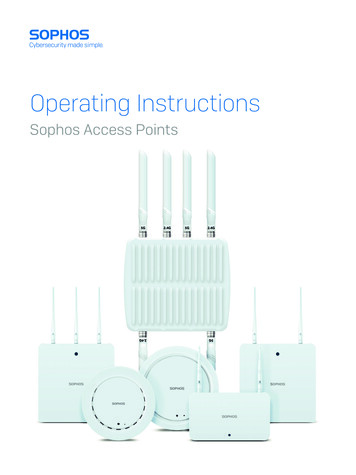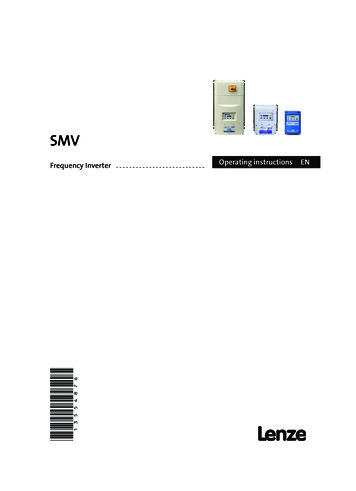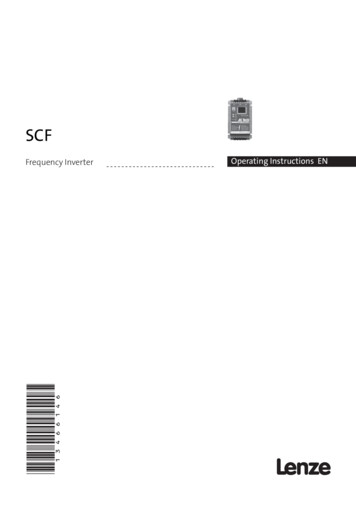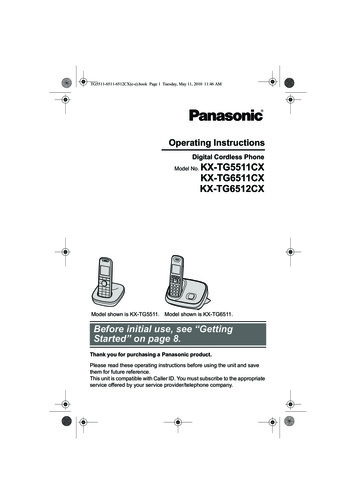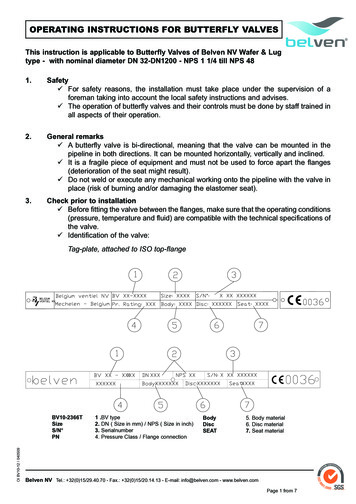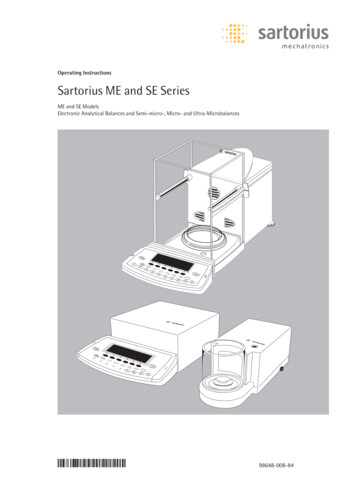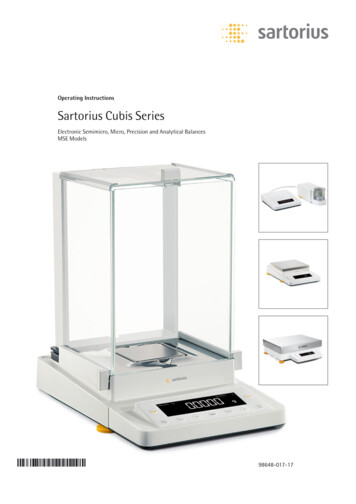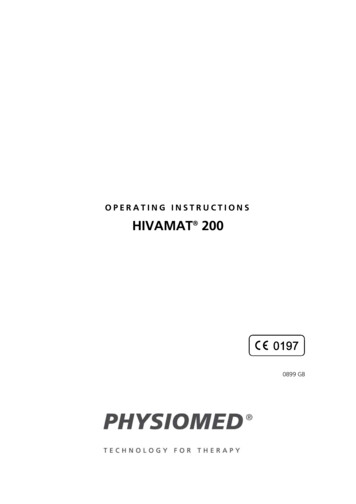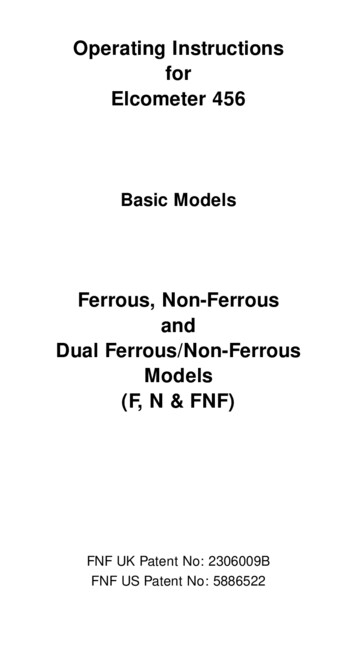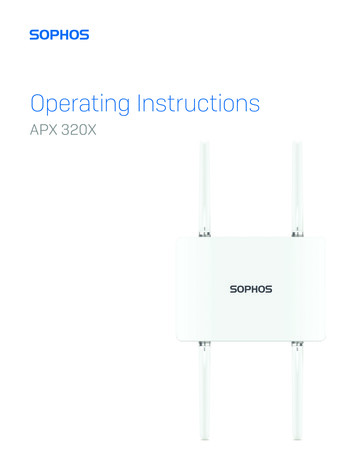
Transcription
Operating InstructionsAPX 320X
Operating InstructionsForewordWe are pleased to welcome you as a new Sophos APX Series customer.Sophos APX Series access points are high performance wireless products usingthe latest 802.11ac Wave 2 technology for a best-in-class user experience. TheAPX Series models can be easily managed in Sophos Central, our cloud-basedsecurity management platform. All you need to do is set up a Sophos Centralaccount and plug in the device anywhere in your network. The access pointwill find the cloud-based controller automatically and become operable withinseconds.These operating instructions will help you set up your Sophos Central account,install and configure your Sophos APX Series access point and also providedetailed technical specifications. In addition, please also see the followingdocuments that contain useful information on safety, regulatory compliance, andconfiguration options:Ì Sophos APX Series Safety Instructions and Regulatory InformationÌ Sophos APX 320X Quick Start GuideThe instructions must be read carefully prior to using the device and shouldbe kept in a safe place. You can download all user manuals and additionaldocumentation from the Sophos Knowledgebase px or fromwww.sophos.com/get-started-ap.Security SymbolsThe following symbol and its meaning appears in the Quick Start Guide, SafetyInstructions and in these Operating Instructions.Caution and Important Note. If these notes are not correctly observed:Ì This is dangerous to life and the environmentÌ The access point may be damagedÌ The functions of the access point will be no longer guaranteedÌ Sophos shall not be liable for damages arising from afailure to comply with the Safety InstructionsDesigned UseThe access point must be installed pursuant to the current installation notes.Otherwise failure-free and safe operation cannot be guaranteed. The EUdeclaration of conformity is available upon request from the following address:Sophos Technology GmbHAmalienbadstr. 41/Bau 5276227 KarlsruheGermanyAPX 320X1
Operating InstructionsOperating Elements and ConnectionsN type connector for2.4/5 GHz antenna(Radio 1)N type connector for2.4/5 GHz antenna(Radio 0)Forge posts formounting plateconnectionBLEantenna(Internal)GoreventN type connector for2.4/5 GHz antenna(Radio 1)N type connector for2.4/5 GHz antenna(Radio 0)Grounding wireconnectorRJ45LEDconnector/Reset buttonComponent DescriptionsComponentDescriptionStatus LEDIndicates the operational state of your access point such as boot status,firmware updates and error states. For details, see table “LED Status” below.Radio LEDIndicates the radio mode your access point is currentlyoperating in. For details, see table “LED Status” below.Mesh LEDIndicates whether the access point has Mesh activated.RJ45 connectorPrimary Ethernet port to connect your access point to your network. This portneeds to be connected to a PoE capable source (PoE Injector or PoE switch)to power your access point. There is no dedicated DC power source available.Sophos offers suitable PoE injectors for purchase as an optional accessory.Reset buttonAllows you to reboot the device and reset its configuration to thefactory default. For details, please see section “Reboot & Reset”Gore VentPrevents excessive heat build-up inside the productwhile still preventing moisture entryGrounding WireConnectorUsed for permanently connecting the APX to earth ground to adequatelyground the chassis and protect the operator from electrical hazards.N Type connectorUsed for connecting the standard Omni- oroptional Sector/Directional antennasForge postsUsed for connecting the mounting bracket.LEDsStatusOffOffAP is off or reboot startedGreenSolidNormal operationFlashingAP is booting and connecting to wirelesscontroller or applying configuration*SolidAP has no connection to the wireless controllerFlashingAP is not claimed by wireless controllerSolidError, no wireless controller found. AP willreboot (if not yet claimed by a controller). Checknetwork connection if error persists.AmberRedIf reset button pressed: AP preparing configuration resetFlashing slowly Configuration reset in progress*Flashing fastFirmware update in progress*Note: Do not disconnect from powerRadioMeshGreenSolidAP is operating in 2.4 and 5 GHz modeAmberSolidAP is operating in dual 5 GHz modeRedSolidAP is operating 1 Radio mode 2.4 OR 5 GHzOffOffNo Mesh activatedGreenSolidMesh activated* Your AP should recover from this state after a maximum of 5 minutes.APX 320X2
Operating InstructionsConnection and ConfigurationYour access point can be managed by a wireless controller located in SophosCentral. The initial connection of your access point to your network and thewireless controller is described in the APX Quick Start Guide which was shippedwith your device or is available under www.sophos.com/get-started-ap.For the access point to communicate with Sophos Central servers the followingports will need to be open on your firewall:Ì 443 (HTTPS)Ì 80 (HTTP)Ì 123 (NTP)After successful connection you can start your initial configuration.Setting up your access point in Sophos CentralYou will need a Sophos Central account to manage your access points fromSophos Central. Please go to https://central.sophos.com to sign in under youraccount or create a new account.After signing in select Wireless from the popup screen or click on Wireless in theleft navigation to get started.Follow the Onboarding Wizard to register your access point.For more information, please see the Sophos Central Admin Help.Setting up your access point in XG FirewallPlease note: Support for the APX 320X will be added in maintenance releases forSFOS v18.x and UTM 9.x at a later date. Please check https://community.sophos.com/kb/en-us/124444 for the most current information.APX 320X3
Operating InstructionsReboot & ResetYour access point can be rebooted with the installed configuration or reset to thefactory default configuration depending on how long you press and hold the resetbutton.Reboot with current image and configuration1. Press reset button2. Release reset button3. AP reboots (LED will go off, then will turn to solid green)Reboot with current image and clear configuration1. Press and hold reset button2. AP reboots (LED will go off and then switch to green briefly)3. LED will turn solid red for 5 sec. You can still cancelthe configuration clearance process by releasing thereset button before the LED starts blinking4. LED will blink red (configuration will be cleared)5. Release reset button6. AP reboots with factory default settingsResetButtonReleasedRebootReboot clear config5 SecPressedStatus LEDOffAPX 320XSolidSolidBlinking4
Operating InstructionsTechnical specificationsAPX 320XEnvironmentPower consumption18.9 W (max.)Power over Ethernet(PoE) requirements802.3atOperating temperature-40 to 55 CStorage temperature-40 to 80 CHumidity10-95% non-condensingHazardous substancesRoHS-2 and REACH compliantPhysical specificationI/O ports1x RJ45 10/100/1000 Ethernet w/PoE (802.3at)1x Reset buttonMemory512 MByte DDR3L512 Mbyte NAND Flash16 Mbyte SPI NOR FlashMountingWall-mount hangPole mountDimensions(Width x Depth x Height)260.5 x 180 x 87 mm (10.26 x 7.09 x 3.43 inches)Weight1.42 kg (3.13 lbs)Wireless specificationRadios1x 2.4 GHz/5 GHz dual-band1x 5 GHz single band1x Bluetooth low energy (BLE for future use)Antennas4x omni-directional external dual-bandantennas for Radio-0 and Radio-11x internal 2.4 GHz antenna for BLEAntenna Peak Gain3.2 dBi at 2.4 GHz, 6.0 dBi at 5 GHzMIMO capabilities2x2:2Supported WLAN standardsIEEE 802.11 a/b/g/n/ac Wave 2 (Wi-Fi 5)SSIDs8 per radio, 16 in total (with dual radios active)Max. ThroughputDual 5 GHz Mode*: up to 867 Mbps (5 GHz) 867 Mbps (5 GHz)Dual-band Mode*: up to 300 Mbps (2.4 GHz) 867 Mbps (5 GHz)Single 5 GHz Mode**: up to 867 Mbps* Not available in the countries listed here: 0039850** For the countries listed here: 0039850PerformanceBand/ModeData RateTX PowerMaximumEIRP (dBm)RX Sensitivity(dBm)2.412-2.472 GHz(11b)1 Mbps24-932 Mbps24-905.5 Mbps24-8611 Mbps24-826 Mbps24-899 Mbps24-8812 Mbps23-8618 Mbps23-8424 Mbps22-8136 Mbps22-7748 Mbps21-7354 Mbps21-722.412-2.472 GHz(11g)APX 320X5
Operating InstructionsPerformance2.412-2.472 GHz(11n HT20)5.180-5.825 GHz(11a)5.180-5.825 GHz(11ac VHT20)5.180-5.825 GHz(11ac VHT40)5.180-5.825 GHz(11ac VHT80)APX 320XMCS 024-88MCS 124-85MCS 223-83MCS 323-80MCS 422-76MCS 522-72MCS 621-71MCS 721-70MCS 820-696 Mbps26-839 Mbps26-8212 Mbps25-8118 Mbps25-7724 Mbps24-7336 Mbps24-6948 Mbps23-6854 61MCS822-56MCS922-546
Operating InstructionsRadiation patterns2.4 GHz BandH-planeV-plane—2400 (MHz) —2450 (MHz) —2500 (MHz)5 GHz BandH-planeV-plane—4900 (MHz) —5150 (MHz) —5350 (MHz) —5475 (MHz) —5725 (MHz) —5875 (MHz)APX 320X7
Operating InstructionsOptional Sector / Directional AntennasTechnical specificationsOptional Sector / Directional Antennas120 Sector AntennaFrequency range2400 2500 MHz5150 5850 MHzPortV-pol. / H-pol.V-pol. / H-pol.Antenna Gain10.6 10.8 dBi) / 10.0 11.4 dBi12.5 13.1 dBi / 11.6 12.9 dBiHPBW / Horizontal76 77 deg / 63 66 deg40 61 deg / 52 76 degHPBW / Vertical24 25 deg / 26 28 deg11 13 deg / 11 13 degIsolation20 dBImpedance50 OhmsConnectorN JackDimensions(Height x Width x Depth)320 x 200 x 20.5 mm (12.6 x 7.87 x 0.81 inches)30 Directional AntennaAPX 320XFrequency range2400 2500 MHz5150 5850 MHzPortV-pol. / H-pol.V-pol. / H-pol.Antenna Gain11.6 11.8 dBi) / 11.6 12.0 dBi10.6 11.0 dBi / 10.4 11.5 dBiHPBW / Horizontal36 37 deg / 35 36 deg33 35 deg / 26 36 degHPBW / Vertical34 35 deg / 36 38 deg32 39 deg / 30 41 degIsolation20 dBImpedance50 OhmsConnectorN JackDimensions(Height x Width x Depth)320 x 200 x 20.5 mm (12.6 x 7.87 x 0.81 inches)8
Operating InstructionsRadiation patterns Sector Antenna – Horizontal Polarization2.4 GHz BandH-planeV-plane—2400 (MHz) —2450 (MHz) —2500 (MHz)5 GHz BandH-planeV-plane—4900 (MHz) —5150 (MHz) —5350 (MHz) —5475 (MHz) —5725 (MHz) —5875 (MHz)APX 320X9
Operating InstructionsRadiation patterns Sector Antenna – Vertical Polarization2.4 GHz BandH-planeV-plane—2400 (MHz) —2450 (MHz) —2500 (MHz)5 GHz BandH-planeV-plane—4900 (MHz) —5150 (MHz) —5350 (MHz) —5475 (MHz) —5725 (MHz) —5875 (MHz)APX 320X10
Operating InstructionsRadiation patterns Directional Antenna – Horizontal Polarization2.4 GHz BandH-planeV-plane—2400 (MHz) —2450 (MHz) —2500 (MHz)5 GHz BandH-planeV-plane—4900 (MHz) —5150 (MHz) —5350 (MHz) —5475 (MHz) —5725 (MHz) —5875 (MHz)APX 320X11
Operating InstructionsRadiation patterns Directional Antenna – Vertical Polarization2.4 GHz BandH-planeV-plane—2400 (MHz) —2450 (MHz) —2500 (MHz)5 GHz BandH-planeV-plane—4900 (MHz) —5150 (MHz) —5350 (MHz) —5475 (MHz) —5725 (MHz) —5875 (MHz)APX 320X12
Operating InstructionsMounting instructionsThere are various mounting options available allowing you to hang your accesspoint on the wall or mount it on a pole. Both options require the use of themounting bracket which is shipped with your access point. The followingsections provide detailed instructions on each of these options.Mounting bracketMounting holesMountingattachment slotsHorizontal orientationmounting clamp slotsVertical orientationmounting clamp slotsMount plateattachment screwWall mount1. Use the mounting bracket to mark the screw mounting positions on the wall2. Attach the access point to the bracket by hanging the 4 forge postsinto the attachment slots of the bracket and pressing it down.3. Tighten the attachment screw to fix the access point to the bracket.1.2.APX 320X3.Tighten theattachmentscrew13
Operating InstructionsPole mount1. Attach the two metal clamps to the back of the mounting bracket using thevertical or horizontal mounting slots (according to the desired orientation).2. Hold the bracket against the pole and tighten the metal clamps.3. Attach the access point to the bracket by hanging the 4 forge postsinto the attachment slots of the bracket and pressing it down.4. Tighten the attachment screw to fix the access point to the bracket1.3.APX 320X2.4.Tighten theattachmentscrew14
Operating InstructionsSector / Directional Antenna Mounting Instructions1. Attach the articulating mount to the back of the Sector /Directional antenna using four of the supplied M6 nuts.2. Fix the T-form bracket to the pole by using the two supplied stainless steelhose clamps.Please note: The clamps can be used for polesof 35-80 mm (1.5-3 inches) diameter3. Fix the articulating mount to the T-form bracket by using thesupplied M8x40 bolts, nut, spring washer and washer.4. Direct the antenna upward or downward (max.angle is 27 ) and fix it into place.1.2.M8x40Screw BoltsT-formBracketWasherSpring WasherM8 Nut3.270270Use a No. 12hexagonalwrench to lockthe M8 nut.4.APX 320X15
Operating InstructionsConnect the Sector / Directional Antenna to the Access PointConnect the antenna to your APX 320X access point by using the suppliedcables. You can use your sector/directional antenna either in combination withthe standard omni-directional antennas or with another sector/ directionalantenna.Choose the appropriate connection for the scenario which best fits your use case- as shown in the table below.ScenarioRadio 0 (2.4/5 GHz High Band) Radio 1 (5 GHz Low Band)aSector/Directional (Top/Bottom)Sector/Directional (Top/Bottom)bSector/Directional (Top/Bottom)Omni (Top/Bottom)cOmni (Top/Bottom)Sector/Directional (Top/Bottom)NOTE: If you use the sector/directional antenna with the APX 320X in somecountries, the use of Radio-1 may not be possible. Regulatory restrictions insome countries prohibit the use of low band 5 GHz channels which do notsupport DFS in outdoor environments. Therefore, Radio-1 cannot be configuredwhen used in the countries listed here: 0039850. In those countries, this model will function as a singleradio device (2.4 OR 5 GHz), your antennas should be connected to Radio-0 only,and concurrent use of the sector/directional and omni-directional antennas isnot possible.a.b.c.Configure Sector / Directional Antenna Software SettingsOnce the external antenna is connected, please select the correspondingantenna settings in your Sophos Central Wireless admin account. Once selectedand the configuration synched, the AP reboots and the correct power values willbe set.WARNING: Failure to configure the correct antenna settings may place the APoutside of regulatory limits. The administrator is responsible for ensuring thisconfiguration is correct.APX 320X16
Operating InstructionsUnited Kingdom and Worldwide SalesTel: 44 (0)8447 671131Email: sales@sophos.comNorth American SalesToll Free: 1-866-866-2802Email: nasales@sophos.com Copyright 2020. Sophos Ltd. All rights reserved.Registered in England and Wales No. 2096520, The Pentagon, Abingdon Science Park, Abingdon, OX14 3YP, UKSophos is the registered trademark of Sophos Ltd. All other product and company names mentioned aretrademarks or registered trademarks of their respective owners.2020-09-07 OINA (PC)Australia and New Zealand SalesTel: 61 2 9409 9100Email: sales@sophos.com.auAsia SalesTel: 65 62244168Email: salesasia@sophos.com
For more information, please see the Sophos Central Admin Help. Setting up your access point in XG Firewall Please note: Support for the APX 320X will be added in maintenance releases for SFOS v18.x and UTM 9.x at a later date. Please check https://community.soph