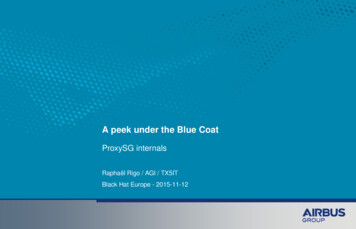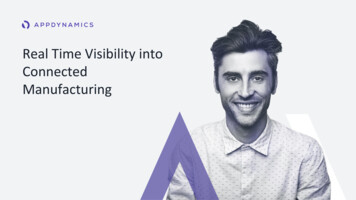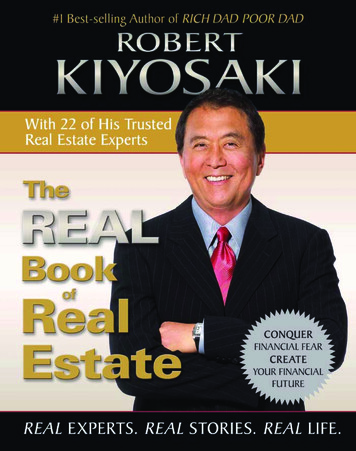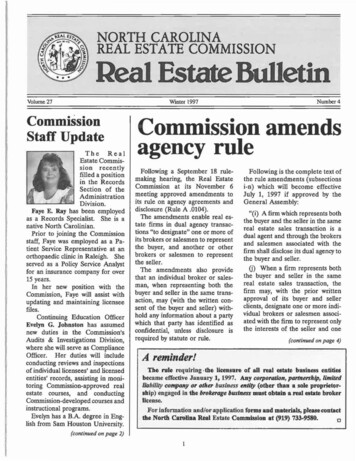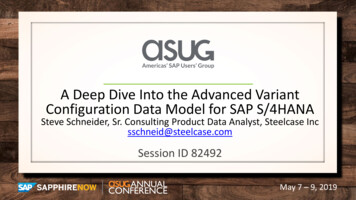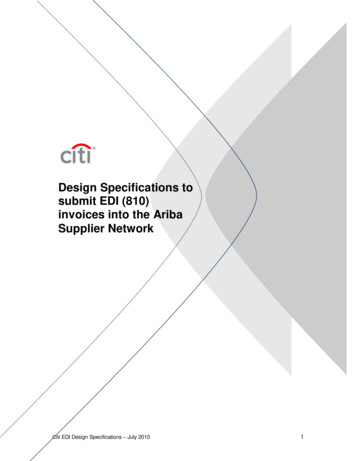Transcription
Cloud BackupA PEEK INTO WHAT REAL USERS THINK2015IT Central Station helps tech professionals by providing.A comprehensive list ofenterprise level CloudBackup vendors.A sample of real userreviews from techprofessionals.Specific information to helpyou choose the best vendorfor your needs.DisclaimerIT Central Station Ltd. does not endorse or recommend any products or services. The views and opinions of reviewersquoted in this document, IT Central Station websites, and IT Central Station materials (i.e. Content) do not reflect theopinions of IT Central Station. We make no guarantees about the accuracy, currency, suitability, or quality of the content, andwe assume no responsibility for unintended, objectionable, inaccurate, misleading, or unlawful content made available byContent authors or other third parties. 2015 IT Central StationTo read more reviews about Cloud Backup, please ud-backupReproduction Prohibited
ABOUT IT CENTRAL STATIONUser reviews, candid discussions, and more for enterprise technologyprofessionals.The Internet has completely changed the way we makebuying decisions. We now use ratings and review sitesto see what other real users think before we buyelectronics, book a hotel, visit a doctor or choose arestaurant. But in the world of enterprise technology,most of the information online and in your inbox comesfrom vendors but what you really want is objectiveinformation from other users.We created IT Central Station to providetechnology professionals like you with acommunity platform to share information aboutenterprise software, applications, hardware andservices.Use IT Central Station to: Read and post reviews of vendorsand products Request or share information aboutfunctionality, quality, and pricing Contact real users with relevantproduct experience Get immediate answers to questions Validate vendor claims Exchange tips for getting the bestdeals with vendorsWe commit to offering user-contributed information thatis valuable, objective and relevant. We protect yourprivacy by providing an environment where you canpost anonymously and freely express your views. As aresult, the community becomes a valuable resource,ensuring you get access to the right information andconnect to the right people, whenever you need it.244 5th Avenue, Suite R-230New York, NY ion.com 1 (646) 328-1944 2015 IT Central StationTo read more reviews about Cloud Backup, please ud-backupReproduction Prohibited
ABOUT THIS REPORTThis report is comprised of a comprehensive list of enterprise level Cloud Backup vendors. We havealso included several real user reviews posted on ITCentralStation.com. The reviewers of theseproducts have been validated as real users based on their LinkedIn profiles to ensure that they providereliable opinions and not those of product vendors.IMPORTANT NOTICEDid you find this whitepaper helpful? At IT Central Station, our philosophy is “Give to Get”. Our activecommunity and unbiased reviews are made possible by your participation and as such, we ask that youshare your expertise with us as well. Please email reviews@itcentralstation.com and one of ourcommunity managers will be in touch with you shortly. You can choose to review anonymously or notand your company name will not be included in the review.If you found this report and/or the reviews on IT Central Station useful, we would greatly appreciate yourparticipation in giving back to our community. 2015 IT Central StationTo read more reviews about Cloud Backup, please ud-backupReproduction Prohibited
VENDOR (BY RANKING)SOLUTIONAcronisAcronis Backup and RecoveryEMCMozy ProCode42CrashPlanStorsimpleStorsimpleCTERACTERA Cloud BackupDobson TechnologiesDobson Technologies Cloud BackupGlusterGluster Cloud BackupNasuniNasuni Cloud BackupPanzuraPanzuraSecureStoreSecureStore Cloud BackupSpanning Cloud AppsSpanning CloudAT&TSynaptic Storage as a ServiceEMCTwinStrataZettaZetta Cloud BackupZmandaZmanda Cloud Backup 2015 IT Central StationTo read more reviews about Cloud Backup, please ud-backupRating: 7.42(29 reviews)Rating: 6.0(4 reviews)Rating: 9.0(2 reviews)Rating: 9.0(3 reviews)Reproduction Prohibited
Top Cloud Backup VendorsOver 82,982 professionals have used IT Central Station research on enterprise tech. Here are the topCloud Backup vendors based on product reviews, ratings, and comparisons. All reviews and ratings arefrom real users, validated by our triple authentication process.1. Acronis Backup andRecovery1006113217A4 Co 8 Review 15 Follow verage Rmparwssatingersisons: 7.40 VieChart KeyViews: Number of total page viewsComparisons: Number of times compared to another productReviews: Total number of reviews on IT Central StationFollowers: Number of followers on IT Central StationAverage Rating: Average rating based on reviewsThe total ranking of a product (i.e. bar length) is based on a weighted aggregate ranking of that product's Views (weightingfactor 17.5%), Comparisons (17.5%), Reviews (17.5%), Followers (17.5%), and Average Rating (30%). 2015 IT Central StationTo read more reviews about Cloud Backup, please ud-backupReproduction Prohibited
TOP 5TOP 5Based on ViewsBased on Views of Comparisons10060Acronis Backup and Recovery11324Acronis Backup and Recovery1057Mozy Pro2545Mozy imple911CrashPlan1232PanzuraTOP 5TOP 4Based on FollowersBased on Rating715Acronis Backup and Recovery9.0CrashPlan100Mozy Pro9.0Storsimple66Panzura7.4Acronis Backup and Recovery63Storsimple6.0Mozy Pro60CrashPlan 2015 IT Central StationTo read more reviews about Cloud Backup, please ud-backupReproduction Prohibited
Acronis Backup and RecoveryVendor: AcronisOverview:True Image 2013 by Acronis protects your photos, documents, music, mail, programs, contacts, calendars,and more.TopComparisons:*Veeam Backup vs. Acronis Backup and RecoveryCompared 21% of the time.Backup Exec vs. Acronis Backup and RecoveryCompared 15% of the time.ARCserve Backup vs. Acronis Backup and RecoveryCompared 3% of the time.Top Industries:* Software R&D Company17%Transportation Company13%Media Company10%Government9%1-100 Employees26%100-1000 Employees15%1000 Employees59%Company Size:** Data is based on the aggregate profiles of IT Central Station Users researching this solution. 2015 IT Central StationTo read more reviews about Cloud Backup, please ud-backupReproduction Prohibited
ACRONIS BACKUP AND RECOVERY REVIEW BY A REAL USERPaul S. Verified by IT Central StationDesktop Support Manager at a government with 1-100employeesValuable Features:Backups of servers while they are running.Improvements to My Organization:Almost eliminated our need for tape backup.Room for Improvement:Error messages, logs, reliability.Use of Solution:5 years.Deployment Issues:Not during initial deployment but, most upgrades go poorly. Pushing the agent didnot work. We had to install it manually on each server.Stability Issues:Yes, product has been very unstable since version 10 and all versions since then.Scalability Issues:No.WHAT REAL USERSARE SAYING." Almost eliminated ourneed for tape backup buterror messages, logs, andreliability have room forimprovement. ""Over the Network Backupneeds improvement.Works very well with realtime backup of ourdatabase files server""Provides backup andstorage for our productionPC's but the storage noseis stuck frequently and wehave to reboot it.""It takes long to backupdata using Acronis andAcronis doesn't really helpmuch when it becomescomplex.""GUI for management ofbackups could beimproved but quicklyrestores backups withminimum fuss.""Nearly set-and-forget forServer Live Imaging"Customer Service:Great.Technical Support:Average to poor. 2015 IT Central StationTo read more reviews about Cloud Backup, please ud-backupReproduction Prohibited
Previous Solutions:Switched away from tape backupsInitial Setup:Pushing the agent did not work. We had to install it manually on each server.Implementation Team:In-house.ROI:2 to 3 years.Pricing:Not available at this time.Alternate Solutions:We liked Acronis true image a lot, so we did not evaluate other vendors.Other Advice:Purchase Veeam, do not buy Acronis. 2015 IT Central StationTo read more reviews about Cloud Backup, please ud-backupReproduction Prohibited
ACRONIS BACKUP AND RECOVERY REVIEW BY A REAL USERSalahuddin Dalhatu Verified by IT Central StationIT Logistics Officer at a tech services company with 1-100employeesValuable Features:Acronis Backup Advanced for Windows ServerImprovements to My Organization:We update our Vaccination Tracking System (VTS) software on a monthly basiswith software patches and added features, with Acronis Backup & Recovery, itenables us to always revert to the initial state when we experience challenges withthe test environment. Because of the numerous reports we get from our staff in thefiled while using the VTS, ABR allows us to incrementally backup importantchanges as we continually try to fix compatibility issues with different scenarios.Works very well with real-time backup of our database files server when staffupload information captured from polio vaccination tracking.Room for Improvement:Over the Network BackupUse of Solution:Since September 2013 (14 months)Deployment Issues:Yes, mostly with Acronis Snap Deploy, using network deployment, most clients donot automatically get DHCP settings when using dual network adapters on theServer. And the network settings aren't automatically recognized from the SnapDeploy interface, until set manually. (even after successfully booting into Acronisvia the network).Stability Issues:We haven't seen any issues with stability.Scalability Issues:We haven't seen any issues with scalability.Customer Service:Good. There are a variety of options to choose from. 2015 IT Central StationTo read more reviews about Cloud Backup, please ud-backupReproduction Prohibited
Technical Support:Excellent! Have been with the support team severally through chat and sometimesif things get really complicated they assist remotely to access my server and fixthings up for me.Previous Solutions:Yes, I was using Windows Backup and Restore feature. Upon discovering Acronis,I was fascinated by the flexible granular detailed features of 'what to and where to(multiple locations)' Backup and its central management capabilities as opposed toWindows' local system administration.Initial Setup:None that I found difficult. Configuration is mostly wizard-based, so its prettystraightforward.Implementation Team:In-houseROI:Can't really say in monetary terms but it is really Time-saving. Extremely timeefficient.Alternate Solutions:Discovered Acronis first, and went with the solution. Found it to be more userfriendly and flexible.Other Advice:Worth trying out. Worked for me. Should have a good system admin to implementthe solution more effectively. 2015 IT Central StationTo read more reviews about Cloud Backup, please ud-backupReproduction Prohibited
Mozy ProVendor: EMCTopComparisons:*Box vs. Mozy ProCompared 9% of the time.Dropbox vs. Mozy ProCompared 7% of the time.SpiderOak vs. Mozy ProCompared 6% of the time.* Data is based on the aggregate profiles of IT Central Station Users researching this solution. 2015 IT Central StationTo read more reviews about Cloud Backup, please ud-backupReproduction Prohibited
MOZY PRO REVIEW BY A REAL USERStewart Fowler Verified by IT Central StationProjects Solutions Specialist at a tech vendor with 1000 employeesValuable Features:The ability to kick start the service live on the users machine. I also like thegraphical representations of data space.Improvements to My Organization:WHAT REAL USERSARE SAYING."It would be great if thedata was AD integratedbut I like the graphicalrepresentations of dataspace.""Gets the job done"It is a true representation of the laptop estate and therefore handy to crossreference Mozy data with AD and SCCM.Room for Improvement:The naming of the machine email address and the machine, it would be great if thedata was AD integrated.Use of Solution:2 years.Deployment Issues:Additional deployment syntax switches which were not readily available until talkingto Mozy support.Stability Issues:Only due to users switching their machines off and disconnecting for presentations.The database would become corrupt.Scalability Issues:You get what you pay for. More money more diskspace and licenses.Customer Service:Reasonable. Although sometimes the point was lost in translation. 2015 IT Central StationTo read more reviews about Cloud Backup, please ud-backupReproduction Prohibited
Technical Support:The support staff were directed to give support on specifics and to stick to thesupport plan. Anything out of the ordinary would be a challenge.Previous Solutions:Never switched. Used robocopy and scripts at logon in other business solutionsituations.Initial Setup:It was simple, just a case of planning as most IT solutions are required to pass theITIL test.Implementation Team:In-house implementation.ROI:There is no figure that can be plucked from mid-air. It is a case of peace of mindwhen laptop data is under scrutiny.Pricing:Roughly 40k per year admin costs including the analyst.Alternate Solutions:Microsoft solutions, USB external drives, dedicated site F&P servers.Other Advice:Test it for a while first. Do not give it to the CIO or CEO until you are happy with thesupport requirements and knowledge of the product. 2015 IT Central StationTo read more reviews about Cloud Backup, please ud-backupReproduction Prohibited
MOZY PRO REVIEW BY A REAL USERpatent tech Verified by IT Central StationVP of Product at a legal firm with 1-100 employeesValuable Features:Central management console. The mac backup client has improved quite a bit inthe past couple years. Initially in 2010 it was very bad and would often lose yourentire backup forcing the user to start again. I've had good experience with the Macbackup client running silently and keeping files backed up. We've restored from abackup and it's nice to have the ability to restore specific revisions of a particularfile.Room for Improvement:Users are allocated a specific amount of backup space, but there's no way to setthat to auto increase - the backups just stop until it's taken care of. The inviteprocess has not been easy for users. If the IT admin sets it up this seems to gofairly well, but there are many ways to screw it up. The selection of directories andfiles to back up can't be managed centrally, it has to be set on each user'scomputer.Other Advice:Generally pretty good backup service but remote management options of theclients are very limited.The slowness of the initial backup to the cloud can be an issue for some. It wouldtake a lot of CPU and take a long time to move the files. This was a big problem formy CEO who is very impatient.When first implementing this to our remote workforce it was difficult to get the usersto actually install the service. 2015 IT Central StationTo read more reviews about Cloud Backup, please ud-backupReproduction Prohibited
CrashPlanVendor: Code42Overview:CrashPlan, created by Code42, offers endpoint backup solutions, including cloud-based backup andstorage solutions for subscribers. Though CrashPlan offers plans for individuals and families, thecompanyês business and enterprise-level packages provide automated and customizable backup,storage, and restore services. CrashPlan helps businesses protect their data from loss, damage, and theft.CrashPlanês cloud endpoint backup service features automated backups, 448-bit data encryption, 128-bitcommunication encryption, universal networking, guaranteed user-initiated restore services, and nobandwidth or file size limits. CrashPlan features a user-friendly, single dashboard console accessible on adesktop, mobile device, or online. Because the company offers different service levels, CrashPlan is ascalable endpoint backup solution for growing businesses. CrashPlan differentiates itself from thecompetition by providing expanded compatibility, the option to keep deleted files, multiple file versions,multiple backup sets, and minute-by-minute automated backups. In its enterprise level service package,CrashPlan offers cloud storage options that include public, private, and hybrid clouds. In addition tofeatured services, CrashPlan offers subscribers ongoing support and reporting services to easily managedata. Code42's CrashPlan is an attractive option for medium and large-scale businesses looking for aworry-free backup solution. Enterprise level endpoint backup services from CrashPlan have beenimplemented by Ohio State University, Augsburg College, and Colby College. As a result, the time spentmanaging backups was decreased up to 98 percent. Additionally, Colby College incorporated CrashPlanas an integral component of its disaster recovery plan. Positive responses to CrashPlanês functionality andvalue have led the enterprise endpoint backup service to be chosen as one of 2013 Readersê Choice TopProducts by University Business.TopComparisons:*Acronis Backup and Recovery vs. CrashPlanCompared 23% of the time.Veeam Backup vs. CrashPlanCompared 15% of the time.Mozy Pro vs. CrashPlanCompared 8% of the time.* Data is based on the aggregate profiles of IT Central Station Users researching this solution. 2015 IT Central StationTo read more reviews about Cloud Backup, please ud-backupReproduction Prohibited
CRASHPLAN REVIEW BY A REAL USERSrAssociate670 Verified by IT Central StationVenture Center Senior Associate at a university with 1000 employeesValuable Features:Its seamless, it just works; just set it, forget it and if something comes up they justemail you.Improvements to My Organization:WHAT REAL USERSARE SAYING."Its seamless, just works.Set it, forget it, and ifsomething comes up, theyemail you.""Easy to use but needs adeployment tool to aidimplementation"Its our backup for everything, photos, files, backs up to local server and its savesmy butt so many times. No problem restoring files when a computer crashes. If youtreasure your digital content – this is the solution for you.Room for Improvement:Not really. Does everything so well.Use of Solution:Roughly 4 years.Deployment Issues:No issues with deployment.Stability Issues:No issues with stability.Scalability Issues:No issues with scalability.Customer Service:Great, I had one support instance that I needed help with, and they got back rightaway.Technical Support:Great, I had one support instance that I needed help with, and they got back rightaway. 2015 IT Central StationTo read more reviews about Cloud Backup, please ud-backupReproduction Prohibited
Previous Solutions:Mozy, was clunky and changed their pricing, and we also wanted unlimited data.Initial Setup:Super straightforward. Literally click a couple buttons and its up and running.Implementation Team:In-house.ROI:How can you quantify that, easily thousands of dollars. A lot.Pricing:Cost is 400, 4 years, 10 machines.Alternate Solutions:Carbonite.Other Advice:Do it. Pick this one – it’s the best. 2015 IT Central StationTo r
Jun 11, 2015 · Veeam Backup vs. Acronis Backup and Recovery Backup Exec vs. Acronis Backup and Recovery ARCserve Backup vs. Acronis Backup and Recovery Compared 21% of the time. Compared 15% of the time. Compared 3% of the time. Top Industries:* Software R&D Company Transportation Company Media Company Government 17% 13% 10% 9% Company Size:* 1-100 Employees .