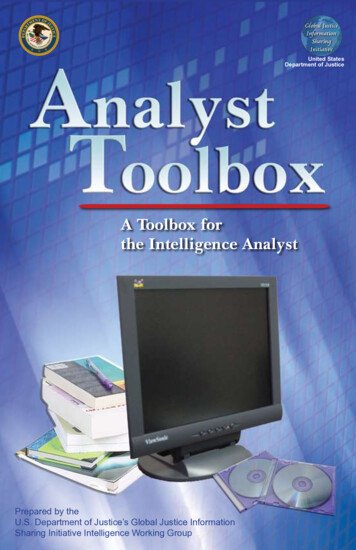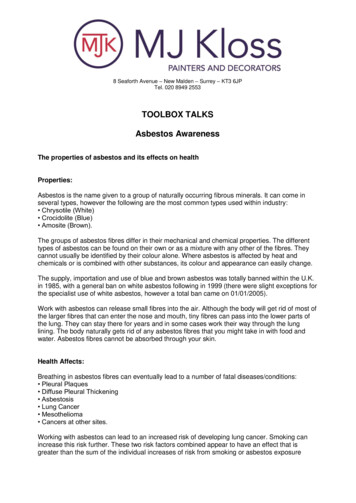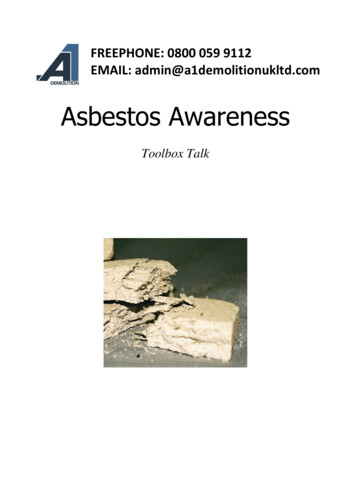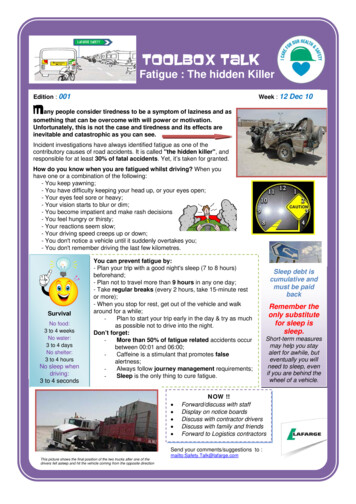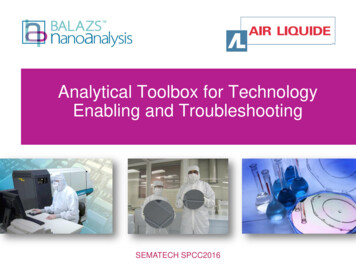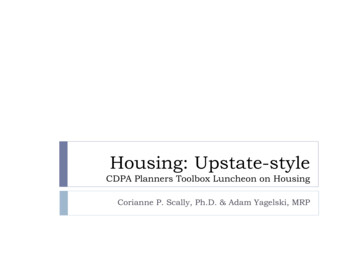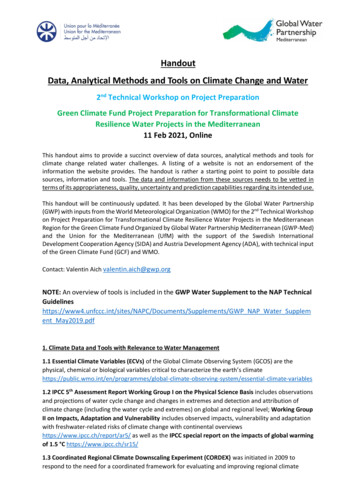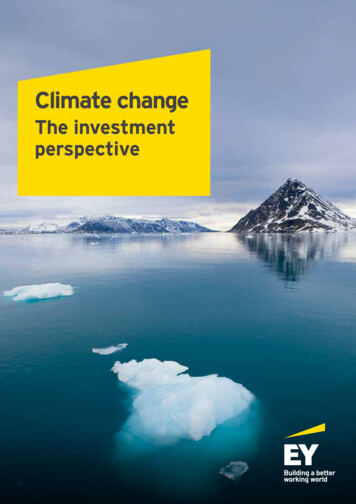Transcription
TECHNICALREPORTS: METHODSThe Climate Data Toolbox for MATLAB10.1029/2019GC008392Chad A. Greene1,2 , Kaustubh Thirumalai3 , Kelly A. Kearney4,5 , José Miguel Delgado6 ,Wolfgang Schwanghart6 , Natalie S. Wolfenbarger2 , Kristen M. Thyng7 ,David E. Gwyther8 , Alex S. Gardner1 , and Donald D. Blankenship2Key Points: We present a suite of MATLABfunctions for efficient, scriptableanalysis of Earth science data The design of the toolbox isinterdisciplinary and process based Pedagogical documentation serves asa teaching tool while providing codevalidationCorrespondence to:C. A. Greene,chad@chadagreene.comCitation:Greene, C. A., Thirumalai, K.,Kearney, K. A., Delgado, J. M.,Schwanghart, W., Wolfenbarger, N. S.,et al. (2019). The climate data toolboxfor MATLAB. Geochemistry,Geophysics, Geosystems, 20. https://doi.org/10.1029/2019GC008392Received 17 APR 2019Accepted 5 JUN 2019Accepted article online 27 JUN 20191 JetPropulsion Laboratory, California Institute of Technology, Pasadena, CA, USA, 2 Institute for Geophysics, John A.and Katherine G. Jackson School of Geosciences, University of Texas at Austin, Austin, TX, USA, 3 Department of Earth,Environmental, and Planetary Sciences, Brown University, Providence, RI, USA, 4 Joint Institute for the Study of theAtmosphere and Ocean (JISAO), University of Washington, Seattle, WA, USA, 5 NOAA Alaska Fisheries Science Center,Seattle, WA, USA, 6 Institute of Environmental Sciences and Geography, University of Potsdam, Potsdam, Germany,7 Department of Oceanography, Texas A&M University, College Station, TX, USA, 8 Institute for Marine and AntarcticStudies, University of Tasmania, Hobart, Tasmania, AustraliaAbstractClimate science is highly interdisciplinary by nature, so understanding interactions betweenEarth processes inherently warrants the use of analytical software that can operate across the disciplines ofEarth science. Toward this end, we present the Climate Data Toolbox for MATLAB, which contains morethan 100 functions that span the major climate-related disciplines of Earth science. The toolbox enablesstreamlined, entirely scriptable workflows that are intuitive to write and easy to share. Included arefunctions to evaluate uncertainty, perform matrix operations, calculate climate indices, and generatecommon data displays. Documentation is presented pedagogically, with thorough explanations of howeach function works and tutorials showing how the toolbox can be used to replicate results of publishedstudies. As a well-tested, well-documented platform for interdisciplinary collaborations, the Climate DataToolbox for MATLAB aims to reduce time spent writing low-level code, let researchers focus on physicsrather than coding and encourage more efficacious code sharing.Plain Language Summary This article describes a collection of computer code that hasrecently been released to help scientists analyze many types of Earth science data. The code in this toolboxmakes it easy to investigate things like global warming, El Niño, or other major climate-related processessuch as how winds affect ocean circulation. Although the toolbox was designed to be used by expert climatescientists, its instruction manual is well written, and beginners may be able to learn a great deal aboutcoding and Earth science, simply by following along with the provided examples. The toolbox is intendedto help scientists save time, help them ensure their analysis is accurate, and make it easy for other scientiststo repeat the results of previous studies.1. IntroductionScientific journals have recently been imposing more strict requirements for authors to share code alongside the publication of any scientific results. However, compliance rates remain low, and researchers stillspend a great deal of time rewriting code that has been written before, deciphering whatever scant code ispublicly available, or attempting to verify that their own basic analytical functions are in proper workingorder (Fecher et al., 2015; Greene & Thirumalai, 2019; Stodden et al., 2018).To address some of the issues that may be preventing proper code sharing in our community (Acord &Harley, 2013; Barnes, 2010; Costello, 2009) and to provide a common framework for Earth science collaborations to take place, we present the Climate Data Toolbox for MATLAB (CDT). The toolbox is intendedprimarily to enable efficient scientific research, but due to its thorough, pedagogically written documentation, CDT may also serve as a learning tool for students and established researchers alike. CDT offers morethan 100 fully documented MATLAB functions that span every step of scientific analysis, from data importto analysis to figure generation. As such, it enables fully scriptable, repeatable workflows that are intuitiveto write and easy to share. 2019. American Geophysical Union.All Rights Reserved.GREENE ET AL.CDT is not the first numerical analysis toolbox to be geared toward the Earth sciences. Packages tailoredto highly specialized applications abound in every major scientific computing language, and some efforts1
Geochemistry, Geophysics, Geosystems10.1029/2019GC008392have been aimed more generally at climate science. To name a few, the Climate Data Operator softwareoffers a suite of tools for analyzing primarily NetCDF and GRIB data, and the now-defunct NCAR Command Language was designed by climate scientists to meet a broad range of analytical and visualizationneeds. CLIMLAB (Rose, 2018) for Python is a well-documented toolbox created specifically for climate dataanalysis, and recently, the Python and Pangeo communities have been embracing operator packages such aspandas (McKinney, 2010) and xarray (Hoyer & Hamman, 2017) as efficient means of operating on climatedata sets. CDT adds to the list of climate-related numerical packages in existence while taking advantage ofthe familiar syntax and unique design aspects of the MATLAB environment.2. CDT ContentsCDT contains over 100 well-documented functions designed to help users at every step of scientific analysis, from importing and processing data to plotting and interpreting results. The functions are intendedto streamline workflows and ensure that users never feel stranded at any step of their analysis. Accordingly, the types of functions in CDT span the gamut from simple utilities, like one that returns the RGBcolor values corresponding to the name of any color, to functions for generalized statistical analysis, todiscipline-specific functions such as one that calculates oceanographic mixed layer depths from oceantemperature measurements. Below, we outline the overall scope of CDT and highlight a few key functions.2.1. Mathematics and Matrix OperationsMathematics make up the basic tools of Earth science, but while MATLAB is adept at mathematical computation, for many applications, it is not always apparent how to use standard MATLAB functions to operateon Earth science data sets.For example, “data cubes” are common in Earth science, wherein a variable is stored in a 3-D matrix whosefirst two dimensions are spatial (such as longitude and latitude) and whose third dimension corresponds totime. Although a select number of MATLAB's built-in functions do allow users to specify a dimension ofoperation, many common operations such as detrending down the temporal dimension of a data cube mayleave users bewildered. Faced with this task, most users opt to loop through each row and each column ofthe data cube, detrending each time series, one geographic grid cell at a time. For reference, this loopingmethod applied to a somewhat coarse-resolution, quarter-degree global grid would require performing theoperation more than one million times. Yet looping through each row and column of a data cube is the mostintuitive option, so these kinds of nested loops are often employed despite their slow performance.CDT offers a pair of functions called cube2rect and rect2cube, which together make it intuitive andeasy to reshape data cubes for efficient analyses. For the case of detrending a data cube, the user mustonly reshape it into a rectangular matrix with cube2rect, employ the standard detrend function, andthen reshape the detrended rectangular matrix back into a cube with rect2cube. The steps are intuitive,efficient, and endlessly adaptable as they bring into reach any standard MATLAB function that operatesdown columns of a 2-D matrix.The cube2rect and rect2cube functions can be called directly by users, but they are also called byseveral other CDT functions such as the trend function, which efficiently calculates linear trends anduncertainties along any dimension of a matrix, or the wmean function, which calculates weighted means.And in a similar way, the CDT functions corr3, xcorr3, and xcov3 use cube2rect and rect2cubeto obtain spatial patterns of relationships between a time series array and a gridded data cube.In addition to cube2rect and rect2cube, CDT also offers a local function, which simply provides atime series of local statistics within a masked region of interest. For example, a time series of a country'sarea-averaged surface temperature can be extracted from a temperature data cube T, simply by defining a2-D mask corresponding to the country's political boundaries. Just as easily, the local function can beused to extract a mean temperature profile as a function of depth for the Mediterranean Sea, given a 3-Doceanographic temperature data set and a 2-D mask defining the region of interest.2.2. Earth-Science Functions2.2.1. Seasonal VariabilitySeasonal processes are present in nearly every subdiscipline of climate science, yet defining seasonality orremoving seasonal cycles from a time series can be a hurdle for experienced scientists or newcomers alike.For this task, reshaping a data cube into a rectangular matrix is only the first step. After that, the data shouldGREENE ET AL.2
Geochemistry, Geophysics, Geosystems10.1029/2019GC008392have its mean and linear trend removed, and then means of the remaining anomalies may be calculatedusing the values corresponding to each day or month of the year. After establishing seasonal anomalies inthis way, the matrix can then be permuted back into its original shape.None of the steps of assessing a seasonal cycle are difficult per se using built-in MATLAB functions, butfor someone who simply wishes to remove the seasonal cycle from a 3-D gridded sea surface temperaturedata set, the added steps of reshaping, detrending, and looping through each day or month of the year eachintroduce room for error while pulling attention away from the processes under investigation. Furthermore,it is quite possible that most users neglect to remove long-term trends before assessing seasonal variability.CDT addresses the most common issues related to seasonal variability by providing a season functionto assess the seasonal component of variability in a vector or data cube, a deseason function to removeseasonal variability, and a climatology function, which gives the seasonal component of variabilitywhile preserving the mean. In addition, a sinefit function fits a sinusoid to seasonally varying data, andsinefit bootstrap provides a measure of uncertainty for the fit.2.2.2. Georeferenced GridsThe Earth is characterized not only by seasonal cycles but also by a general roundness in shape. That's nota terribly profound statement, but it has a profound impact on how we process most climatological datasets. Specifically, data sets whose grid cells are arranged on regular intervals of latitudes and longitudes aremarked by increased spatial resolution near the poles. Accounting for the effect of shrinking grid cell areaswith increasing distance from the equator is a common exercise in introductory climate science courses,but in practice, the process of looking up the formula for latitude-dependent grid cell areas is not time wellspent, and it only introduces room for error.CDT addresses the issue of grid cell areas with a function called cdtarea, which, when paired with wmean,provides a straightforward way to obtain area-weighted means of gridded variables. Further, a cdtdimfunction gives the nominal dimensions of georeferenced grid cells and is called by cdtgradient, cdtdivergence, and cdtcurl to compute the changes in georeferenced scalar or vector fields relative to zonaland meridional distances along the Earth's surface.2.2.3. Climate IndicesSeveral common metrics of climate variability are included in CDT. Among them, an enso function follows the method put forth by Trenberth (1997) to calculate the El Niño Southern Oscillation Index fromsea surface temperatures, and an amo function computes a version of the Atlantic Multidecadal Oscillationindex (Enfield et al., 2001). A sam function follows the procedure laid out by Marshall (2003) to calculate theSouthern Annular Mode from surface pressure data, and a similar nao function is provided for the NorthAtlantic Oscillation (Hurrell, 1995). For precipitation anomalies and drought assessment, a pet functioncomputes potential reference evapotranspiration following Hargreaves and Samani (1985), and spei provides a standardized precipitation-evapotranspiration index following McMahon et al. (2013). While thepresent release of CDT includes functions for many of today's most commonly used climate indices, thetoolbox is designed to allow inclusion of more such functions as demand dictates in the future.2.2.4. Geophysical AttributesIn addition to functions that derive climate indices from measured or modeled quantities, CDT also containsseveral functions that describe inherent nominal properties of the Earth. Such functions include island,which bilinearly interpolates a 1/8 mask data set to determine whether geographic locations correspond topresent-day land or water. Similarly, the dist2coast function calculates distances to the nearest coastline,and the topo interp function interpolates topographic elevations from the 1/12 ETOPO5 global grid(NGDC, 1993). The
The Climate Data Toolbox for MATLAB Chad A. Greene 1,2 , Kaustubh Thirumalai 3 , Kelly A. Kearney 4,5 , José Miguel Delgado 6 , Wolfgang Schwanghart 6 , Natalie S. Wolfenbarger 2 , Kristen M. Thyng 7 ,