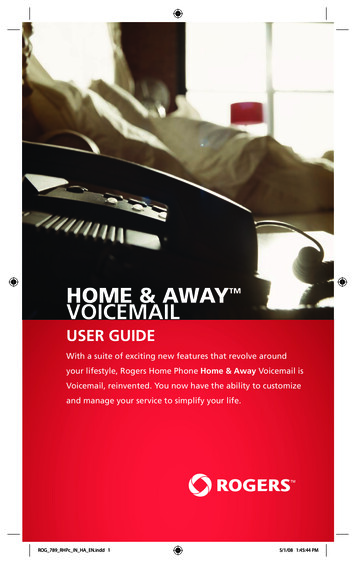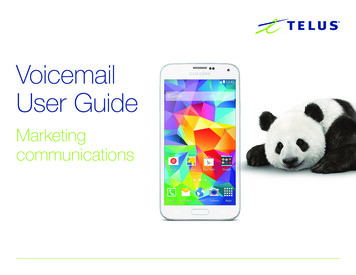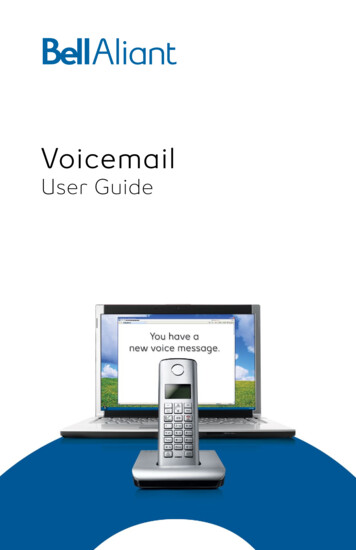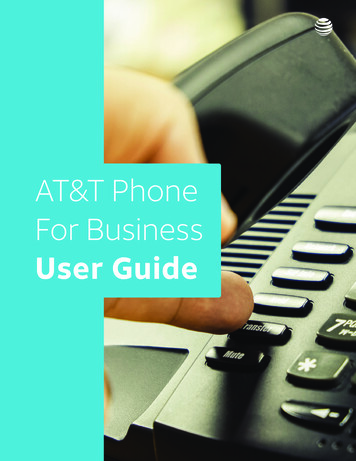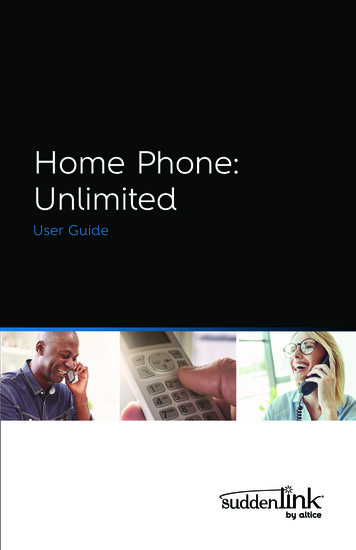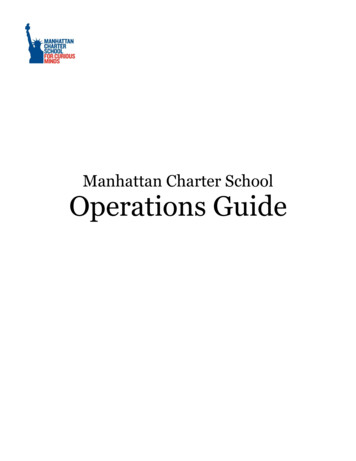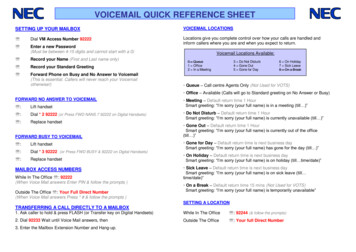
Transcription
VOICEMAIL QUICK REFERENCE SHEETSETTING UP YOUR MAILBOXVOICEMAIL LOCATIONS Dial VM Access Number 92222 Enter a new Password(Must be between 4-15 digits and cannot start with a 0)Locations give you complete control over how your calls are handled andinform callers where you are and when you expect to return. Record your Name (First and Last name only) Record your Standard Greeting Forward Phone on Busy and No Answer to Voicemail(This is essential. Callers will never reach your Voicemailotherwise!)Voicemail Locations Available:0 Queue1 Office2 In a Meeting3 Do Not Disturb4 Gone Out5 Gone for Day6 On Holiday7 Sick Leave8 On a Break Queue – Call centre Agents Only (Not Used for VOTS) Office – Available (Calls will go to Standard greeting on No Answer or Busy)FORWARD NO ANSWER TO VOICEMAIL :Lift handset :Dial * 2 92222 (or Press FWD NANS 7 92222 on Digital Handsets) :Replace handsetFORWARD BUSY TO VOICEMAIL :Lift handset :Dial * 3 92222 (or Press FWD BUSY & 92222 on Digital Handsets) :Replace handsetMAILBOX ACCESS NUMBERSWhile In The Office : 92222(When Voice Mail answers Enter PIN & follow the prompts )Outside The Office : Your Full Direct Number(When Voice Mail answers Press * # & follow the prompts ) Meeting – Default return time 1 HourSmart greeting: “I’m sorry (your full name) is in a meeting (till )” Do Not Disturb – Default return time 1 HourSmart greeting: “I’m sorry (your full name) is currently unavailable (till )” Gone Out – Default return time 1 HourSmart greeting: “I’m sorry (your full name) is currently out of the office(till )” Gone for Day – Default return time is next business daySmart greeting: “I’m sorry (your full name) has gone for the day (till )” On Holiday – Default return time is next business daySmart greeting: “I’m sorry (your full name) is on holiday (till time/date)” Sick Leave – Default return time is next business daySmart greeting: “I’m sorry (your full name) is on sick leave (till time/date)” On a Break – Default return time 15 mins (Not Used for VOTS)Smart greeting: “I’m sorry (your full name) is temporarily unavailable”SETTING A LOCATIONTRANSFERRING A CALL DIRECTLY TO A MAILBOX1. Ask caller to hold & press FLASH (or Transfer key on Digital Handsets)While In The Office : 92244 (& follow the prompts)2. Dial 92233 Wait until Voice Mail answers, thenOutside The Office : Your full Direct Number3. Enter the Mailbox Extension Number and Hang-up.
(When Voice Mail answers Press *# & Enter your PIN and then dial * 3 to accessthe Locations menu & follow the prompts to update your location)VOICEMAIL USER GUIDESETTING UP YOUR MAILBOXDial Access Number: 92222Enter a new Password followed by the # key(Password must be between 4-15 digits and cannot start with a 0)Re-enter the Password for confirmation followed by the # keyRecord your Name:(First and Last name only)“Press 1 to listen”“Press 2 to re-record ” or“Press # to continue”Record your Greeting:(Note caller has the option to dial 0 to return to reception)“Press 1 to listen”“Press 2 to re-record”“Press # to confirm recording”FORWARD PHONE ON BUSY/NO ANSWER TO VOICEMAILOnce the below diversions are set calls will divert to your General Greetingif you are away from your desk or busy on another call.Call Forward Busy & No Answer can be set simultaneouslyService Set tone will be heard after each diversion has been set.Analogue Handset UsersLift HandsetDial * 2 92222 (or Press FWD NANS & 92222 on Digital Handsets)RETRIEVING MESSAGES FROM YOUR MAILBOXWhen in the Office:Lift handsetDial Voicemail Access Number 92222Follow System prompts to retrieve your messagesWhen in the Office, but at another handset:Lift HandsetDial Voicemail Access Number 92222When Voicemail message answers, enter *(A second * may be required at some sites)Enter your Extension NumberEnter your PIN NumberFollow System prompts to retrieve messagesWhen out of the Office:From any “Touch Tone” telephoneDial your Full Direct Indial NumberWhen your voicemail message answers, enter * #Enter your PIN NumberFollow the System prompts to retrieve your messagesReplace Handset & then;Lift HandsetDial * 3 92222 (or Press FWD BUSY & 92222 on Digital Handsets)Replace HandsetDigital Handset UsersLift HandsetPress FWD NANS & enter 92222Replace HandsetLift HandsetPress FWD BUSY & enter 92222Replace HandsetTIPSA quick way to tell if you have New Messages is to listen for any ‘Dings’after you have entered your Mailbox extension.If you do not hear any ‘Dings’ then you have No New messages so you cansimply hang up or proceed with any other task you want to do in Voice Mail.If you have any unread messages you will hear:One ‘Ding’ which means you have new Normal messages to review.Two ‘Dings’ which means you have new Urgent messages to review.
VOICEMAIL USER GUIDEPLAYBACK CONTROLSWhilst listening to messages there are various playback option controlsavailable to you, these controls are accessed via the telephone keypadSETTING LOCATIONSThe Locations feature of the voicemail will effectively give you completecontrol over how your calls are handled, the concept behind the Locationfeature is, when you leave your desk for an extended period of time you setthe most relevant location and if known, your expected time of return.There are 8 different types of Locations for you to choose from.Voicemail Locations Available:0 Queue1 Office2 In a Meeting3 Do Not Disturb4 Gone Out5 Gone for Day6 On Holiday7 Sick Leave8 On a Break Queue – Call centre Agents Only (Not Used for VOTS) Office – Available (Calls will go to Standard greeting on No Answer or Busy) Meeting – Default return time 1 HourSmart greeting: “I’m sorry (your full name) is in a meeting (till )” Do Not Disturb – Default return time 1 HourSmart greeting: “I’m sorry (your full name) is currently unavailable (till )” Gone Out – Default return time 1 HourSmart greeting: “I’m sorry (your full name) is currently out of the office(till )”TIPSOnly options 1 to 4 are voice prompted, but all options are availableSaved messages will be kept for 10 daysDeleted messages will be kept for 3 daysDeleted messages can be re-instated during the 3-day periodSome playback controls can be used in conjunction with each other(E.g. 7, 8 and 9) Gone for Day – Default return time is next business daySmart greeting: “I’m sorry (your full name) has gone for the day (till )” On Holiday – Default return time is next business daySmart greeting: “I’m sorry (your full name) is on holiday (till time/date)” Sick Leave – Default return time is next business daySmart greeting: “I’m sorry (your full name) is on sick leave (till time/date)” On a Break – Default return time 15 mins (Not Used for VOTS)Smart greeting: “I’m sorry (your full name) is temporarily unavailable”
VOICEMAIL USER GUIDESETTING A LOCATIONWhen in the Office:Lift handsetDial Voicemail Pilot 92244Enter your PasswordSelect Option 3 from the Main MenuSelect the desired location (1 to 8)Enter expected time of return (if applicable)Press the # key to confirm selected Location & hang upWhen out of the Office:From any “Touch Tone” telephoneDial your Full Direct Indial NumberWhen your voicemail message answersEnter your PIN NumberPress * 3 to access the Locations MenuSelect the desired Location (1 to 8)Enter an expected time of return (if applicable)Press the # key to confirm selected Location & hang upTIPSCall Forward All will automatically be activated when Locations 2 to 8 areselected (Call forward All is an immediate diversion to Voicemail)Forward No Answer & Busy will still apply for the General greeting (Option1)Expected return time can be entered as either the hour only or in hours andminutes. (E.g. 9#, 930#,11#, 1145#)Time can also be entered in either the 12 or 24-hour format.(E.g. 345#, or 1545#)For ease of use, times between 8:00 and 11:59 are assumed AM, and timesbetween 12:00 to 7:59 are assumed PM(If this is not appropriate then you may enter the time in a 24-hour format)Default times will apply if no return time is selected(If the return time expires your General Greeting will be played)When a Location is set callers will hear “I’m sorry, John Smith is in ameeting until 3pm (then your General Greeting is played. “Hi, this isJohn etc.)”MAILBOX FEATURESPersonal SettingsThis is the area of the voicemail where you can:Change your Password (PIN)Re-record your nameSet up phone numbers for transfer purposes (not applicable at all sites)Distribution GroupsThis is the area of the voicemail where you can:Record and send a message to multiple internal recipients at one time(much the same as sending a message in Outlook)Create/Delete personal distribution groupsMailbox OperationThis is the area of the voicemail where you can change how your mailboxfunctions.Quick Mail EntryTurning Quick Mail Entry ON allows you to start hearing new messagesimmediately after you have entered your password.In effect it simulates pressing 1 (Listen to messages) then 1 again (forListen to New messages) The default setting for a new user is ON.Record InstructionsRecord Instructions are given to the caller after the greeting message.“Please record your message after the tone and conclude by pressing the # key”You may want to turn these off so the caller hangs up without knowing aboutthe options for setting their message as Urgent etc.The default setting for a new user is OFF.Smart Greetings (Locations)When turned ON (The default setting for a new user is ON) Smart Greetingswill inform callers where you are and your expected return time for alllocations other than Office.If smart greeting is set to off, users should re-record their greeting everytime they are unavailable so callers are kept informed of their currentwhereabouts.Continuous Message PlaybackThe default setting for Continuous Message Playback is set to OFF.This feature when activated will play all messages in a mailbox beforegiving the options to Save, Delete etc.
VOICEMAIL USER GUIDE
VOICEMAIL USER GUIDE SETTING A LOCATION MAILBOX FEATURES When in the Office: Personal Settings This is the area of the voicemail where you can: Lift handset Dial Voicemail Pilot 92244 Enter your Password Select Option 3 from the Main Menu Select the desired location (1 to 8) Enter expected time of return (if applicable)