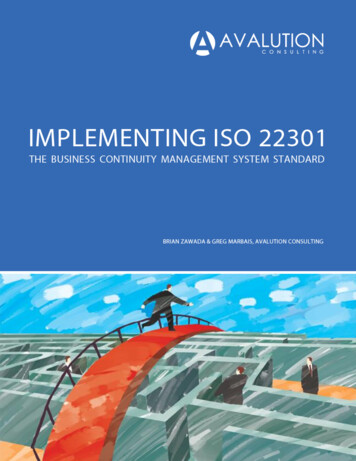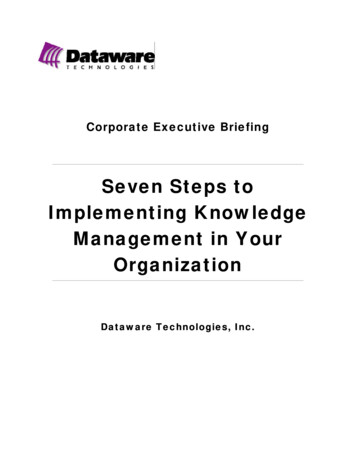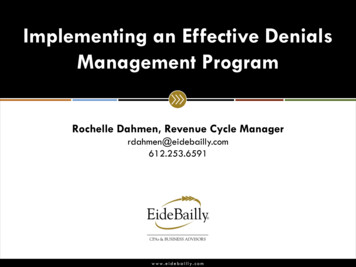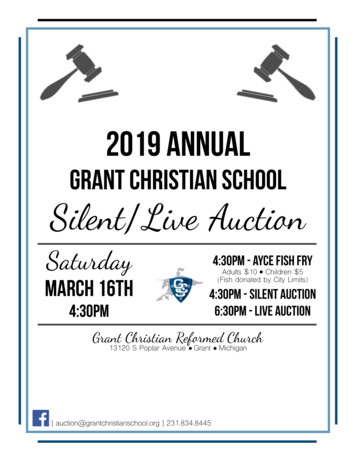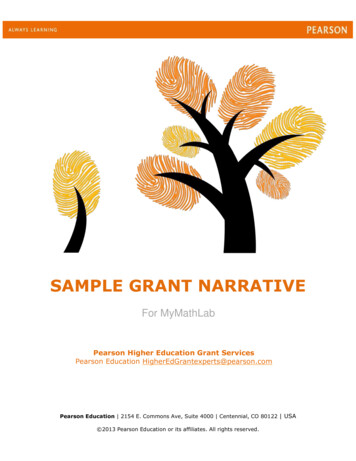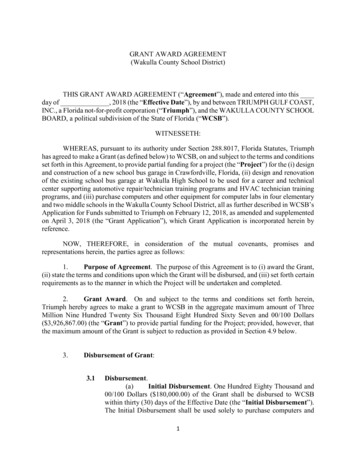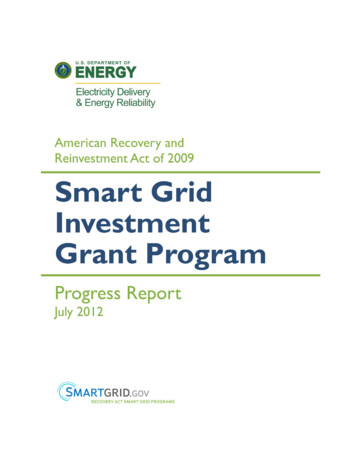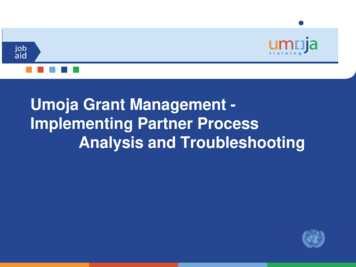
Transcription
JobAidUmoja Grant Management Implementing Partner ProcessAnalysis and Troubleshooting1
Objectives Learn to decipher the type of error Develop an understanding of the Implementing Partner (IP) budgetingconcepts in a Purchase Order (PO) Develop basic analytical skills in dealing with the budgeting issues relatedto Grants POs.Umoja Grant Management IP Process - Analysis and TroubleshootingCopyright United Nations2
Types of errorsClassification of errors received by Umoja Grants Team (Tier3)A. User errors – missed steps in the Grants process, user mistakes, lack of training, lackof basic understanding of SAP concepts and processesLPEs were trained to understand the Grants process including integration with FI,Projects, CO, SRM and FMA. Errors resulting from SAP program flaws – part of the stabilization process;limitations in testing all possible scenarios and variations before implementation.Processes that are working very well in private sector but may not have been fullydeveloped in the public sector where budgeting is an integral key process.For these issues, Umoja creates validations, applies SAP notes that correct theprograms and tests changes before transporting to Production clientUmoja Grant Management IP Process - Analysis and TroubleshootingCopyright United Nations3
User ErrorsExamples of user errors that still reach Tier 3 (Grants Team) Down-payment Request (DPR) cannot be paid because of payment blockIf AP approver agrees that the line item is to be paid, he/she must remember torelease the block when approving Pass-through (P1) budget transfer (released budget) is not approved and is affectingthe creation of the POIf error is generated during PO creation, check the budget document if status is“Preposted Posted” Inadvertent (manual) clearing of AP line items that are blocked especially those thatneed to be matched to legacy advances. This type of clearing closes the credit to thePO line item and is cleared although the legacy advance is still outstanding.User does manual clearing of an open item without understanding theimplication of his/her action. This action closed the credit line item withoutmatching the correct debit line item which is still outstanding.Umoja Grant Management IP Process - Analysis and TroubleshootingCopyright United Nations4
Examples of user errors that still reach Tier 3 (Grants Team) – continued PO cannot be adjusted when grant status is Operational ClosingRequest Grant Approver to update Posting tab to allow user to adjust during aspecific periodUmoja Grant Management IP Process - Analysis and TroubleshootingCopyright United Nations5
Errors in IP Process resulting from SAP program flaws DP higher than PO amountA couple of DPs with amounts higher than PO were paidResolution: Validation transported to PROD client in October. No longer an issue. Not all lines in DPR were paid in Treasury and system consumed the budget of alllines. Processing the DPR again generates an overall budget exceededResolution: DPR reconstruction. Ticket requesting Umoja to do reconstruction isrequired. Currently, notes have been applied to correct logic so it is expectedthat this issue will no longer come up.No KZ/33* doc DPRUmoja Grant Management IP Process - Analysis and TroubleshootingCopyright United Nations6
Errors in IP Process resulting from SAP program flaws PO line items were skipped in the Service Entry Sheet (SES) thereby resulting to adistorted PO balance that generate budget error in the follow-on documents (e.g.invoice, new DPR)Resolution: Umoja applied 15 SAP notes in July to resolve the issues. However,corrections to the program do not apply to already posted transactions. SAPnotes apply to future transactions only. Work-around for past transaction DPRPO budget balance for Equipmentis 0 but requested amount in DPRis 15,075. DPR is generatingbudget error.Umoja Grant Management IP Process - Analysis and TroubleshootingCopyright United Nations7
Errors in IP Process resulting from SAP program flaws Parked invoices processed generate inadvertent clearing of DPs (due to underlyingPO budget issue).Resolution: SAP provided note to correct program logic. This applies to futuretransactions. For past transactions, resolve PO budget issue. DPRUmoja Grant Management IP Process - Analysis and TroubleshootingCopyright United Nations8
Errors in IP Process resulting from SAP program flaws Down-payment (DP) is reversed after recipient bank rejected payment; DPR couldnot be reprocessedResolution: SAP provided note to correct program. This is still undergoing testing.Meanwhile, user should create ticket for DPR reconstruction.Pending:System allows deletion of line item with existing DPR (escalated to SAP) DPRUmoja Grant Management IP Process - Analysis and TroubleshootingCopyright United Nations9
Grant Negative Balance(FMAVCR02 report shows the grant balance with the funded program)Consequence of negative balance in grant: System will not allow SES, DPR or anyadjustmentUmoja Grant Management IP Process - Analysis and TroubleshootingCopyright United Nations10
Grant Negative BalanceReasons:a. Budget override – legitimate error in PO budget caused system to get funds fromthe grant. Since PO amount is equal to P grant, the budget override results to anegative balanceTo resolve, analyse PO budget consumption by line item. In most cases, thisrequires PO modification.b. Insufficient budget in IDC – IDC program runs without budget checkTo resolve, add budget to IDCc. Payroll transactions in M or S grant (no payroll transactions in P or R grants) –Budget availability check for payroll is not enabledTo resolve, add budget to payroll related sponsored classesUmoja Grant Management IP Process - Analysis and TroubleshootingCopyright United Nations11
Complex Scenario Grant balance is negative in FMAVCR02Multiple POs in one P grant; both legacyDP#2 was paid with budget override in PO#1Not all line items were charged/used on the first and second SES in PO#1First and second DP and first SES already posted in PO#2Resulting issues:DPR3 needs to be paid in PO#1 but could not be processed due to budget errorFinal SES could not be posted in PO#2Solution:Analyze both POs to find source of negative grant budget balance. One PO has a lineitem budget issue that needs to be addressed. New transactions related to both POscan only be processed after the budget deficit is resolved.Umoja Grant Management IP Process - Analysis and TroubleshootingCopyright United Nations12
Inadvertent Clearing Scenario Invoice is parked with inadvertent clearing entriesSES may show skipped lines causing the clearingSES posting date falls on the first 7 months of the yearIn other cases, error is because user did prior DP clearing (F-54)without checking appropriate line item to be clearedCould be complicated by a DP processed with budget overrideIssues: Parked invoice has created a DP clearing that generated PO budget errorsSolution:Analyze PO (see sample analysis next slide)Process PO modifications; move amounts from appropriate line items based on analysisProcess new invoice/ DPRUmoja Grant Management IP Process - Analysis and TroubleshootingCopyright United Nations13
Inadvertent Clearing ScenarioSample analysis:PO AmountIP-Staff and OtherPersonnel CostsIP-TravelIP-Transfers andGrants toCounterpartsIP-IndirectSupport CostsTotal62,37018,228DP1DP Clearing3301378954 350009625016.12.2015 15.03.201624,948.007,291.20SES1PO BalPO Balance Adjustments1000329916 in Doc Journal Should have needed 5.82415.51 135,279.6911,755.41449,224.52 179,689.81339,238 135,695.2029,388.523115.822820.03DP 17633.11415.516,351.36 173,338.456,351.36269,534.71 269,534.710.00Umoja Grant Management IP Process - Analysis and TroubleshootingCopyright United Nations14
Analysis and TroubleshootingHow to Troubleshoot-Key is knowing how to analyze a PO by line itemRequired knowledge: A good understanding of PO process Clear understanding of the budgeting concepts in a PO Clear understanding of the impact of invoicing a SES immediately and subsequentDPR payments Clear understanding of the vendor line item reportUmoja Grant Management IP Process - Analysis and TroubleshootingCopyright United Nations15
Budgeting ConceptsUsers must distinguish P1 grant budget from PO budgetPO is a budgetary commitment and represents a consumption of the P grant.If there are multiple POs against grant, you may need to analyze transactions in bothPOs to resolve an issue especially if P1 grant budget is negativePO budget consumption DPR (unpaid) Down-payments(DP) DP balance (DPClearing) SES (invoice is not a factor in budgeting)FM reports used in analysis: FMAVCR02 to check the budget of the grant FM 1AX - All Postings – Document Journal to check the budget balance in the POand the transactions posted against the PO budget- enter PO number in Ref Document No. (Dynamic Selections)- enter Grant- enter Fund- enter value type “51”- remember to enter 2015 in the period if analyzing a legacy POUmoja Grant Management IP Process - Analysis and TroubleshootingCopyright United Nations16
Typical scenarioThe system generates an error when the final DPR payment is processed. This happenswhen SES received have amounts higher than the DP but within PO line item amounts.However, user has not taken this into consideration when processing the DPR.Key: Understanding PO budget consumptionExample: Three tranches of 65,000 to be paid for a total PO budget of 195,000 SES1 ( 75,000) is larger than DP ( 65,000), so invoice of 10,000 was paid SES1 of 40000 was recorded much later than when DPR2 was paid ( 65,000) User processed remaining DPR3 65,000What do you think happened when DPR3 was processed?Why was there an overall budget message?Did the invoice payment have an impact in the budget analysis?Umoja Grant Management IP Process - Analysis and TroubleshootingCopyright United Nations17
Impact of invoicing after SES Invoicing does not have a direct impact on PO budget consumption because the SESis the predecessor document that represents the budget consumption. However, for POs with posted transactions on the first half of 2016, a budget errormay be generated when the invoice generates inadvertent clearing in the simulationof the accounting entry. (Clearing is configured to occur when the SES is posted, notupon invoicing.) This inadvertent issue in clearing while invoicing was discussed in a previous slide.Note:Before paying an invoice, account for all the payments already made to the IP.AP user has to be aware that there could have been a payment made previously for aSES, by checking the Vendor Line Item Display Report.Umoja Grant Management IP Process - Analysis and TroubleshootingCopyright United Nations18
Basic Steps to Analyze PO Line Item transactionsStep 1 Understand the issue. What process is failing? Is it a DPR that cannot be postedby Accounts or is it a DPR that is failing in Treasury? Is this SES the final one and userhas issues posting it?Step 2 Use t-code ME23N to view the PO, the Services, Invoice and the PO order historyTabs. Note the account assignments in the Services (use the icon with the arrow to drilldownStep 3 Review FMAVCR02 report, check the balance. Note if it is negative. See howmany POs have been processed against this grant.Step 4 Review All Postings Document Journal to see the balance of the PO by line item;enter PO number, grant, fund and value type 51. Use sub-total on CI text to derive thebalancesStep 5 In Excel, label your columns “PO values”, “DP1”, “DP2”, “SES1”, “SES2”, etc. Seethe job-aid for Ineed tickets for the format of the analysisUmoja Grant Management IP Process - Analysis and TroubleshootingCopyright United Nations19
Step 6 Copy the (Service) Short Text and amount by using Control Y, Control C andControl V to Column 1 (using Control Y, C and V eliminates the need to type amounts.)Step 7 Open the DP document and copy the amounts using Control Y, Control C andControl V from your keyboard.Check the amounts you copied (by line item) if they correspond to each PO line itemnumber by drilling down on each line. (In some instances, there could be severalamounts for same PO line items references in the DP document. This is true formanual F-54)Step 8 Open the SES document and copy the values on the Quantity column makingsure that the amounts entered are in line with the PO line item valuesJust be aware that some of the PO line items may be skipped so double checkStep 9 While in the SES document, click Environment from the SAP menu and then POorder history. A new (and better) view of the PO order history appears. Locate theGoods Receipt (GR) document that corresponds to the SES you just checked. Navigateto the Doc Info tab and then click the button for FI docsUmoja Grant Management IP Process - Analysis and TroubleshootingCopyright United Nations20
Step 10 When the Documents in Accounting pop-up box appears, note if there is a DPClearing. Double click DP clearing accounting document.Step 11 Create another column to enter all the DP clearing; then create anothercolumn to enter the DP balanceStep 12 Enter your formula. Note that DP, DP balance and SES are all budgetconsuming in deriving the PO balance.Step 13 Analyze the PO balances by line items. Tie in the PO balance from your analysiswith that of the FM document journal. Compare the PO balances with DPR that couldnot be paid or SES that could not be posted. Check if these DPR line items havesufficient funds so a payment can be made.Step 14 Go back to the issue. Did this line item analysis help you? Were you able tofind the source of the issue. If not, you may have missed a document.If you are doing the final DPR or the final SES, always account for the invoices alreadypaid to the IP to ensure no overpayment was made.Umoja Grant Management IP Process - Analysis and TroubleshootingCopyright United Nations21
Analysis Format The case below shows budget override when the payments were processed. The budgetoverride was used because DPRs were generating legitimate budget errors.These “forced” payments, subsequent DPR is having an issue as shown in the Proposed DPRcolumn below. PO does not have sufficient budget line item balances to cover funds in the DPRbeing processed. In this case, generated budget error is 4606.86PO balance Original PO less SES, less DP/DP balance (see formula in slide 16)Funded from P1 grant column is the adjustment created by system to cover the deficit during the budgetoverride. These adjustment was created with amount type 500 in the document journal.Umoja Grant Management IP Process - Analysis and TroubleshootingCopyright United Nations22
Kindly take note .-Do not delete a PO line item when a DPR exists. System allows the deletion but forservice POs, does not allow “undelete”-Use one funding source for one PO. Multiple funding sources will make any analysisand monitoring more difficult.-Note that a closed PO cannot be reopened. (Closing means clicking the “No furtherconfirmation” and “No further invoices” radio buttons in the tab Related Documents)-Advance should be in the currency of the PO to enable automatic clearing; if not thesame, system will not do automatic clearing. DP clearing becomes a manual task.-Select Final Entry indicator for the final SES to allow the posting of balances that arenot in sync with the PO balanceUmoja Grant Management IP Process - Analysis and TroubleshootingCopyright United Nations23
A. User errors – missed steps in the Grants process, user mistakes, lack of training, lack of basic understanding of SAP concepts and processes LPEs were trained to understand the Grants process including integration with FI, Projects, CO, SRM and FM A. Errors resulting from SAP program flaws – part of the stabilization process;File Size: 503KB