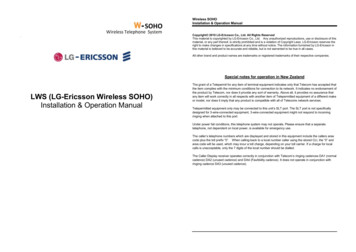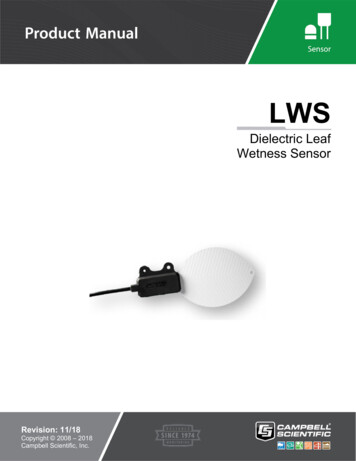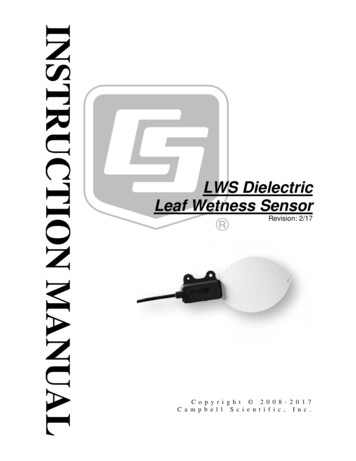Transcription
DL-LWS DATASHEETLE AF WE T NE SS SEN SOR FOR LORAWAN
FEATURESAPPLICATIONSLoRaWAN -enabled leaf wetness sensor.Outdoor remote monitoring.Mimics a real leaf, so moisture willcondense/evaporate as it would on a normalleaf.Smart agriculture.Detect leaf wetness and ice formation.Plant disease and infection prevention.Capacitance-based measurement principle.Crop optimization.Cable length: 5 m.Greenhouse and soil-less plantations.Vineyard management.Compatible with LoRaWAN networks of anyprovider.Place and measure: no setup required.Configurable via command line interface anddownlink command interface.Unattended real-time monitoring for severalyears without replacing batteries.Robust polycarbonate enclosure: weatherproof,impact-, UV-resistant (IP67).Standard alkaline (C-type) batteries.CE compliant, Radio Equipment Directive (RED)2014/53/EU.DL-LWS Datasheet2
DESCRIPTIONSensor data are transmitted in real-time using LoRaWAN radio technology. LoRaWAN enablesencrypted radio transmissions over long distances while consuming very little power. The user canobtain sensor data through Decentlab’s data storage and visualization system, or through the user'sown infrastructure. Visit www.decentlab.com for more information about Decentlab's data cloudservice.DEVICE VARIANTSNameVariantDL-LWS-001001DL-LWS Datasheet3
DEVICE SPECIFICATIONSDEVICE LOGGING FUNCTIONSampling interval10 min (configurable through the user interfaces)Data upload interval10 min (configurable through the user interfaces)Reported sensor data(average of samples)Leaf wetness indexBattery voltageLEAF WETNESSOperating principleDielectric constant, capacitance measurementMeasurement range0 . 1Interpretation of leaf wetness index (LW):LW 0.11: dry leafLW 0.11: wet leafLW 0.27: totally wet leafResolution 0.000001RADIO / WIRELESSWireless technologyLoRaWAN Wireless securityAES-128 data encryption LoRaWAN device typeClass A end-deviceSupported LoRaWAN featuresOTAA, ABP, ADR, adaptive channel setupWireless range 10 km (line of sight1), approx. 2 km (suburban)RF transmit power14 dBm (25 mW)Effective radiated power11.9 dBm maximum2Receiver sensitivity-146 dBm 3Frequency bands868 MHz (EU version), 915 MHz (US, AS, AU versions)4AntennaIntegrated omnidirectional antenna featuring a near-perfectradiation pattern21234Decentlab reports successful transmissions over 56 km distance and moreSee Appendix A: Antenna performanceSpecified by radio chip vendorContact us for region specific optionsDL-LWS Datasheet4
POWER SUPPLYInternal battery type2 alkaline C batteries (LR14)Power consumption (average)Battery lifetime estimation5 0.5 mW (10 min interval)9.3 years (10 min interval, SF7)4.4 years (10 min interval, SF12)15.8 years (60 min interval, SF7)12.1 years (60 min interval, SF12)OPERATING CONDITIONSSensor head-40 60 C0 . 100 % RHSensor device-20 . 50 C0 . 100 % RHMECHANICAL SPECIFICATIONSSensor head dimensions120 58 8 mmSensor device dimensions135 81 70 mm (not including sensor / cable)Total weight540 g including batteries and sensor (410 g without batteries)Enclosure ratingPolycarbonate; weatherproof, impact-, UV-resistant (IP66/IP67).Pressure equalizer plug with PTFE membrane (IP68).Cable length5 m (custom lengths on request)5Including alkaline battery self-discharge of 3.6 % per year (conservative estimation); battery capacity: 20000 mWh.DL-LWS Datasheet5
OPERATING INSTRUCTIONSThe product usually requires no user interaction. If you open the enclosure, e.g. in order to replace thebatteries, unscrew the four plastic screws and carefully open the lid.CAUTION: Make sure the sensor unit does not drop out of the enclosure while opening! Do not touch theelectronic components and sensors!NOTE: When closing the lid, make sure the lid is fitted the right way, so that the enclosure is properlysealed: A little nose in the enclosure fits a notch in the lid and vice versa.REPLACING BATTERIESInsert 2 high-quality alkaline C batteries (LR14) into the battery holder on the back side of the sensorunit. The device operates until the battery voltage drops to 2.0 V. Always replace both battery cells withtwo identical fresh batteries.USER BUTTON AND LEDSUserbuttonLEDsIllustration 1: Sensor unit showing the user button and LEDs. The batteryholder is on the back side of the sensor unit.DL-LWS Datasheet6
OPERATING MODESThe device has four operating modes: Reset: System (re-)start; both LEDs fade in and out. Active mode (ON): Periodic measurements and data transmissions; green LED flashes for eachmeasurement. Sleep mode (OFF): No measurements and data transmissions (power save mode, for shelfstorage). LEDs are off. Test mode: Measurements and data transmissions at fastest possible rates; blue LED is on.NOTE: Use only momentarily, e.g. for testing the sensor or the wireless connection. The devicewill switch automatically to active mode after 20 minutes.SWITCHING BETWEEN OPERATING MODESThe user button allows to switch between the operating modes as shown in Illustration 2 andIllustration 3. To perform a device reset, switch to sleep mode first (if necessary) by pushing andholding the button for 3 seconds until the LEDs flash three times; wait 3 seconds; then push and holdthe button for 3 seconds until the LEDs fade in and out. To switch between active and test mode, pushthe button for 1 second (blue LED on / off). If the blue LED is off, the device is in active or sleep mode. Ifthe blue LED is on, the device is in test mode.HINT: To check whether the device is active or in sleep mode (on or off), push the button twice; if theblue LED goes on and off, the device is in active mode; otherwise, the device is in sleep mode.Green LEDflashes whenmeasuringLEDs flash3 timesPress and holdbutton (3 sec)ActiveLEDs fadein and outPress and holdbutton (3 sec)SleepResetIllustration 2: Switching between active and sleep mode (switch off / on, reset).Green LEDflashes whenmeasuringBlue LED onPress button(1 sec)ActivePress button(1 sec)TestIllustration 3: Switching between active and test mode.DL-LWS Datasheet7
MEASUREMENT CYCLE (ACTIVE MODE)During the active mode, the device periodically reads the sensors with sampling period TS 10 minutes(default, configurable). When the send period TTX n · TS (default: n 1, configurable) has expired, thedevice computes the average of the collected sensor values (at most 20 values). After a random delayof 0 . 8 seconds, the device transmits the aggregated sensor data. If the device has not yet joined theLoRaWAN network, it will try to join until it succeeds (maximum 3 attempts per sampling period).Afterwards, it will transmit the data (TX data). Following the data transmission, two receive slots areopened (RX1 and RX2). During these time slots, the device is ready to receive data from the network(downlink messages) as defined in the LoRaWAN specification.As shown in the diagrams, the device is idle most of the time. During the idle time, the currentconsumption is extremely low.IdleIdleRead sensorsDelay 0.8 sTX dataRX1RX2Illustration 4: Device activity during the active mode.Sampling period TSSend period TTX n · TSIllustration 5: Sampling period vs. send period. Default: TS 10 min, TTX 1 · 10 min 10 min.LED SIGNALING (ACTIVE MODE) Read sensors: green LED flashes once. Data sent successfully: green LED flashes 2 times. Data could not be sent: green LED flashes 4 times.DL-LWS Datasheet8
DEVICE CONFIGURATIONThe user can configure a rich set of device parameters, such as sampling interval, LoRaWAN data rate,ADR settings and many more. If desired, the parameter settings can be stored permanently in theinternal non-volatile memory. The user can configure the device via two interfaces: Command line interface: via a serial cable (UART – USB) connected to a computer. Downlink command interface: over the air using LoRaWAN downlink messages.For a full description of the command line interface and the downlink command interface, please findthe specific documents on www.decentlab.com/support.DL-LWS Datasheet9
MOUNTING INSTRUCTIONSPrefer a mounting location which is protected against rain and direct sun radiation.For best radio performance, install the device upright with the cable towards ground; ideally, in such away that the device lid faces roughly in the direction of the next gateway. Also, the higher above ground,the better. Avoid metallic objects close to the device.The housing includes 4 threaded bushes (M4) in a 90 60 mm rectangle (see Illustration 6). Thisenables easy installation using standard M4 bolts.Illustration 6: Housing dimensions (in mm). Note: Drawing not including cable gland and sensor.DL-LWS Datasheet10
ORDERING INFORMATIONREFERENCEVERSIONREGION (LORAWAN )DL-LWS-001-EU868001EuropeDL-LWS-001-US915001North ustralia, South AmericaOther options: contact usDL-LWS Datasheet11
SENSOR DATA MESSAGE FORMATMessage:HeaderSensor 0 data (optional)Sensor 1 data (opt.).Sensor 15 data (opt.) Message length is variable, depending on which sensor data are included. Minimum length is 5bytes (header only). Maximum length is 5 bytes all sensor data (see below). Integers are big endian: MSB first byte, LSB last byte.Header:VersionDevice IDFlags Version: 1 byte; version 2 for current protocol version. Device ID: 2 bytes; 0.65535. Flags: 16 bits: flag 15 flag 14 flag 0 (LSB). The flags indicate, if data of the respective sensors are included in the message or not:Flag n 1: sensor n data included; flag n 0: not included.DECODER SOFTWAREFor message decoder software, please go to https://www.decentlab.com/support, where you find codeexamples in JavaScript and other programming languages.DETAILSFIELDPARAMETER NAMETYPEHeaderVersionuint8HeaderDevice IDuint16HeaderFlagsuint16Sensor 0Leaf wetness index LSB (LWLSB)uint16xSensor 0Leaf wetness index MSB (LWMSB) uint16xSensor 1Battery voltagex / 1000uint16CONVERSIONUNITVThe leaf wetness index LW is calculated as follows:LW ((LWLSB LWMSB · 65536) / 8388608 1).LW is between 0 and 1. Interpretation: LW 0.11: "dry leaf"; LW 0.11: "wet leaf"; LW 0.27: "totally wet leaf".DL-LWS Datasheet12
EXAMPLE 1 (ALL SENSOR DATA INCLUDED)Message (hex):0211110003409a00860c5402Version 21111Device ID 43690003Flags 0b0000000000000011409aLeaf wetness index LSB 165380086Leaf wetness index MSB 1340c54Battery voltage 3.156Leaf wetness index 0.05 (dry leaf)VEXAMPLE 2 (ONLY BATTERY VOLTAGE)Message (hex):02111100020c5402Version 21111Device ID 43690002Flags 0b0000000000000010----Leaf wetness index LSB --------Leaf wetness index MSB ----0c54Battery voltage 3.156Leaf wetness index ----DL-LWS DatasheetV13
DECLARATION OF CONFORMITYWe,Decentlab GmbHKriesbachstrasse 308600 DübendorfSwitzerlanddeclare under our own responsibility that the productReferenceNameDL-LWS-xxx-EU868Leaf Wetness Sensor for LoRaWAN to which this declaration refers conforms with the relevant standards or other standards documents EN 300 220-1 V3.1.1: 2017-02 EN 300 220-2 V3.1.1: 2017-02 EN 301 489-1 V2.2.0: 2017-03 EN 301 489-3 V2.1.1: 2017-03According to Radio Equipment Directive (RED) 2014/53/EU Electromagnetic Compatibility (EMC) Directive 2014/30/EUDübendorf, 7. September 2021Reinhard Bischoff, Managing DirectorDL-LWS Datasheet14
APPENDIX A: ANTENNA PERFORMANCEDL-LWS Datasheet15
DISCLAIMERSpecifications and information in this document are subject to change without notice.Decentlab products are not warranted or authorized for use as critical components in medical, lifesaving, or life-sustaining applications, or other applications where a failure would reasonably beexpected to cause severe personal injury or death.CONTACT .com 41 44 809 35 90Decentlab GmbHKriesbachstrasse 308600 DübendorfSwitzerlandDL-LWS Datasheet16
DL-LWS-xxx-EU868 Leaf Wetness Sensor for LoRaWAN to which this declaration refers conforms with the relevant standards or other standards documents EN 300 220-1 V3.1.1: 2017-02 EN 300 220-2 V3.1.1: 2017-02 EN 301 489-1 V2.2.0: 2017-03 EN 301 489-3 V2.1.1: 2017-03 According to Radio Equipment Directive (RED) 2014/53/EU