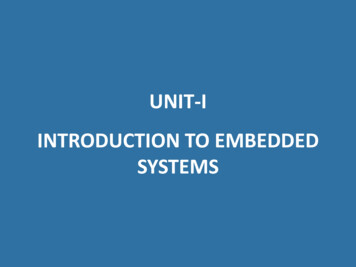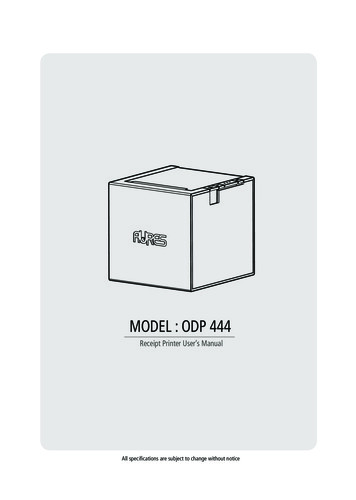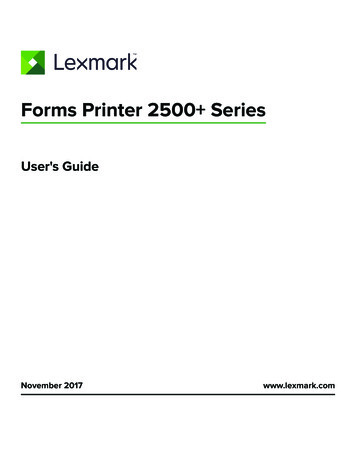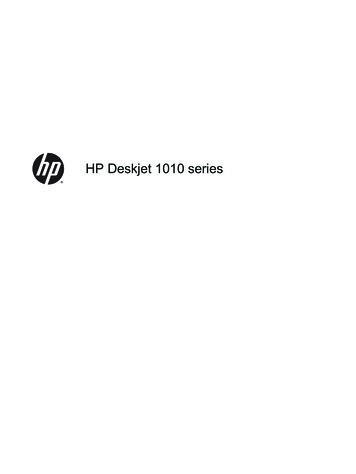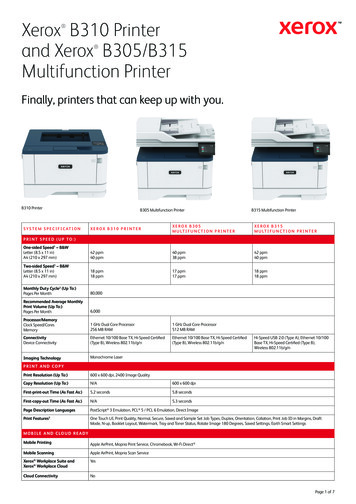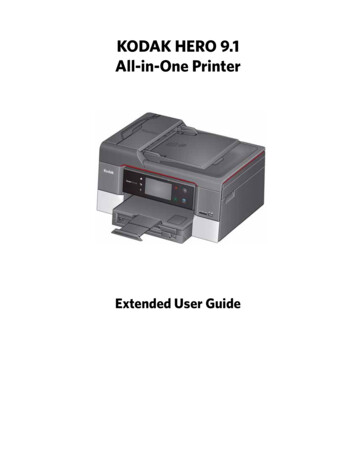Transcription
Technical white paperEmbedded printer securityconsiderationsImportant security aspects to consider when assessing printersTable of contentsPrinting and imaging device security is often overlooked .2Six key areas of printer security .2Secure boot process .2Firmware code integrity .2Run-time intrusion detection.2Network behavior anomaly detection .3Continuous assurance of security policy settings .3Real-time threat detection and analytics .3Supported FutureSmart devices and feature availability .4
Technical white paper Printer security considerationsPrinting and imaging device security is often overlookedIT is continually tasked with protecting confidential information, including employee identities and customer data, acrossmultiple devices. This need to service a range of people with different work styles across the organization makesunanticipated IT security threats a constant challenge.Although many IT departments rigorously apply security measures to individual computers and the business network,printing and imaging devices are often overlooked and left exposed. The security threats are real, however. As printing andimaging devices become increasingly sophisticated and interconnected with more mobile and endpoint devices, printersbecome a potential attack vector for hackers to compromise the device or the entire network.Six key areas of printer securityThe purpose of this document is to provide not only a framework, but also very specific aspects of printing security that youshould consider when purchasing, deploying, or using printers and print solutions. HP FutureSmart printers that support the“Big 4” security features (HP Sure Start, whitelisting, run-time intrusion detection, and HP Connection Inspector) meet all thecriteria in each of the sections (when paired with HP JetAdvantage Security Manager and a Security Information EventManagement (SIEM) tool such as ArcSight, Splunk, SIEMonster, McAfee, or IBM QRadar). 1 FutureSmart devices that do notsupport HP Sure Start will meet all the criteria except those listed in “Secure boot process.” See device table on pages 4-6for security feature support details.You should focus on six key areas of printer security:1. Secure boot process2. Firmware code integrity3. Run-time intrusion detection4. Network behavior anomaly detection5. Continuous assurance of security policy settings6. Real-time threat detection and analyticsSecure boot processThe following items are aspects of a secure boot process that HP recommends for optimal security: At startup, the device must validate the integrity of the BIOS. The device must “self-heal” an infected BIOS by replacing it with a hardware protected golden copy of the BIOS. The device must notify the administrator of any issues via standard event mechanisms, including SIEM systems. The device must recover to a known good state after detecting an infected BIOS and replacing it with the golden copy.Firmware code integrityThe following items are aspects of firmware code integrity that HP recommends for optimal security: The device must validate the integrity of firmware code at load time and allow only known good firmware to execute. The device must notify the administrator of any issues via standard event mechanisms, including SIEM systems.Run-time intrusion detectionThe following items are aspects of run-time intrusion detection that HP recommends for optimal security: The device must provide continuous monitoring for in-memory malware injection attacks. The device must notify the administrator of any issues via standard event mechanisms, including SIEM systems. The device must halt normal operation when an anomaly is detected and reboot to a known good condition. The intrusion detection algorithm must be randomly inserted into different places in the code image to prevent against itsown detection.2
Technical white paper Printer security considerations The intrusion detection algorithm must execute frequently enough to detect malware injections before the malware cancompromise the integrity of the device.Network behavior anomaly detectionThe following items are aspects of network behavior anomaly detection that HP recommends for optimal security: The device must provide continuous monitoring for network behavior anomalies. The device must notify the administrator of any issues via standard event mechanisms, including SIEM systems. The device must halt normal operation when an anomaly is detected and reboot to a known good condition.Continuous assurance of security policy settingsContinuous assurance of security policy settings is largely done using a security compliance tool. The following items areaspects of a security compliance tool that HP recommends for optimal security: The security compliance tool must bring printers/MFPs that are out of compliance into compliance, based on the securitypolicy. The security compliance tool must require new or reset devices on the network to announce themselves and immediatelybe brought into compliance. The security compliance tool must include a security policy editor that guides the administrator through makingappropriate policy settings by highlighting conflicting dependencies. The security compliance tool must manage and install certificates with an automated process across a fleet ofprinters/MFPs.Real-time threat detection and analyticsReal-time threat detection and analytics is largely done using a SIEM system. The following items are aspects of a SIEMsystem that HP recommends for optimal security: The SIEM must retrieve critical security events from printers. The SIEM must allow the Security Analyst to customize reports and alerts from messages indicating real-time threats. The SIEM must integrate with other networked IT assets (servers, routers, etc.) being monitored for real-time threatdetection. The SIEM must transform Big Data into actionable security intelligence by using real-time correlation combined withpowerful security analytics. The SIEM must spot abnormal user behavior and prevent threats to sensitive data.3
Technical white paper Printer security considerationsSupported FutureSmart devices and feature availabilityThe following matrix shows how the embedded security features are supported across the HP Enterprise and ManagedFutureSmart fleet. 2 All new FutureSmart devices introduced after Fall 2015 support the four embedded security features.(HP Sure Start, whitelisting, run-time intrusion detection, and HP Connection Inspector). With the investment protection thatHP FutureSmart firmware provides, you can add some features to many existing HP Enterprise printer models. (Due todevice hardware limitations, HP Sure Start is not supported on certain older platforms.)RFP categoryMFP devicesHP LaserJet Enterprise 500 MFP M525 seriesHP LaserJet Enterprise MFP M527 seriesHP LaserJet Managed MFP M527 seriesHP LaserJet Enterprise MFP M528 seriesHP LaserJet Enterprise 500 color MFP M575seriesHP Color LaserJet Enterprise MFP M577 seriesHP Color LaserJet Managed MFP M577 seriesHP LaserJet Enterprise MFP M630 seriesHP LaserJet Enterprise MFP M631, M632, M633seriesHP LaserJet Enterprise MFP M634, M635, M636seriesHP Color LaserJet Enterprise MFP M680 seriesHP Color LaserJet Enterprise Flow MFP M681,M682 seriesHP LaserJet Enterprise MFP M725 seriesHP LaserJet Enterprise 700 color MFP M775seriesHP Color LaserJet Managed MFP M775 seriesHP Color LaserJet Enterprise MFP M776 seriesHP LaserJet Enterprise Flow MFP M830zmHP Color LaserJet Enterprise Flow MFP M880seriesHP Color LaserJet Managed MFP M880 seriesHP LaserJet Managed MFP E52545 seriesHP LaserJet Managed MFP E52645 seriesHP Color LaserJet Managed MFP E55040HP Color LaserJet Managed MFP E57540 seriesHP LaserJet Managed MFP E62555-E62565E62575 seriesHP LaserJet Managed MFP E62655-E62665E62675 seriesHP Color LaserJet Managed MFP E67550E67560 series4Continuousassurance ofsecurity policysettingsReal-time threatdetection andanalyticsHP SecurityManagerIntegration withSIEM toolsFirmware etectionSecure bootprocessHP ConnectionInspectorHP Sure StartBIOS protection
Technical white paper Printer security considerationsRFP categoryContinuousassurance ofsecurity policysettingsReal-time threatdetection andanalyticsHP SecurityManagerIntegration withSIEM toolsFirmware etectionSecure bootprocessHP ConnectionInspectorHP Sure StartBIOS protectionHP Color LaserJet Managed MFP E67650E67660 seriesHP LaserJet Managed MFP E72425-E72430seriesHP LaserJet Managed MFP E72525-E72530E72535 seriesHP Color LaserJet Managed MFP E77422E77428 seriesHP Color LaserJet Managed MFP E77822E77825-E77830 seriesHP LaserJet Managed MFP E82540-E82550E82560 seriesHP Color LaserJet Managed MFP E87640E87650-E87660 seriesHP Officejet Enterprise Color MFP X585 seriesHP PageWide Enterprise Color MFP M586 seriesHP PageWide Enterprise Color MFP 780, 785seriesHP PageWide Managed Color MFP P77440dn 3HP PageWide Managed Color MFP P77940P77950-P77960 seriesHP PageWide Managed MFP E58650 seriesHP PageWide Managed Color MFP E77650E77660 seriesSingle function devicesHP LaserJet Enterprise M506 seriesHP LaserJet Managed M506 seriesHP LaserJet Enterprise M507 seriesHP LaserJet Enterprise 500 Color Printer M551seriesHP Color LaserJet Enterprise 500 M552dnHP Color LaserJet Enterprise M553 seriesHP Color LaserJet Managed M553 seriesHP LaserJet Enterprise 600 Printer M601,M602, M603 seriesHP LaserJet Enterprise M604, M605, M606seriesHP LaserJet Enterprise M607, M608, M609seriesHP LaserJet Enterprise M610, M611, M612seriesHP Color LaserJet Enterprise M651 seriesHP Color LaserJet Enterprise M652, M653 seriesHP LaserJet Enterprise 700 Printer M712 series5
Technical white paper Product, solution, or serviceRFP categoryContinuousassurance ofsecurity policysettingsReal-timethreatdetection andanalyticsHP SecurityManagerIntegrationwith SIEM toolsFirmware etectionHP ConnectionInspectorHP Color LaserJet Enterprise M750 PrinterseriesHP Color LaserJet Enterprise M751 seriesHP LaserJet Enterprise M806 Printer seriesHP Color LaserJet Enterprise M855 seriesHP Color LaserJet Enterprise M856 seriesHP LaserJet Managed E50045dwHP LaserJet Managed E50145dnHP Color LaserJet Managed E55040dwHP LaserJet Managed E60055-E60065-E60075seriesHP LaserJet Managed E60155dn-E60165dnE60175dnHP Color LaserJet Managed E65050dnE65060dnHP Color LaserJet Managed E65150dnE65160dnHP Color LaserJet Managed E75245dnHP Color LaserJet Managed E85055dnHP OfficeJet Enterprise Color X555 seriesHP PageWide Enterprise Color 556 seriesHP PageWide Enterprise Color 765dnHP PageWide Managed Color P75250dn3HP PageWide Managed E55650dnHP PageWide Managed Color E75160dnHP PageWide Managed E75250dn3Scanner devicesHP Digital Sender Flow 8500 fn2HP ScanJet Enterprise Flow N9120 fn2Learn morehp.com/printersthatprotect1A FutureSmart service pack update may be required to activate security features.Not all products are available in every country/region. Please contact your sales representative for more information.3Device(s) not advertised as “most secure.”2Sign up for updateshp.com/go/getupdatedShare with colleagues Copyright 2015, 2018-2020 HP Development Company, L.P. The information contained herein is subject to change without notice. The only warranties forHP products and services are set forth in the express warranty statements accompanying such products and services. Nothing herein should be construed asconstituting an additional warranty. HP shall not be liable for technical or editorial errors or omissions contained herein.4AA6-3571ENW, February 2020, Rev. 3Secure bootprocessHP Sure StartBIOSprotection
HP Security Manager Integration with SIEM tools Whitelisting Run-time intrusion detection HP Connection Inspector HP Sure Start BIOS protection HP Color LaserJet Managed MFP E67650 - E67660 series . HP LaserJet Managed MFP E72425-E72430 series . HP LaserJet Managed MFP E72525-E72530-