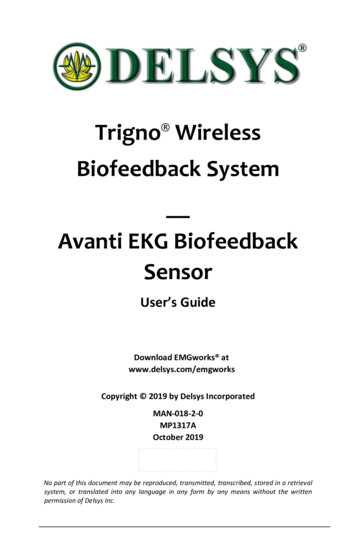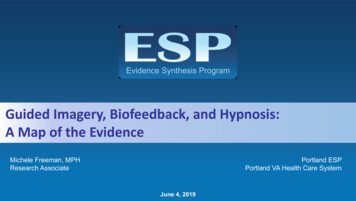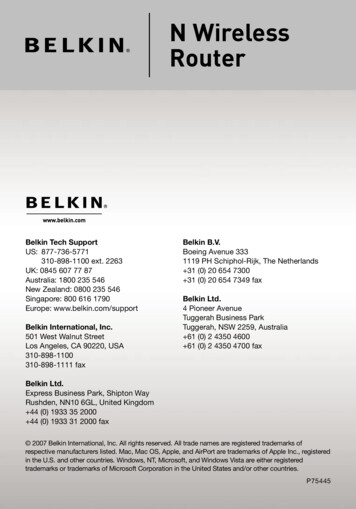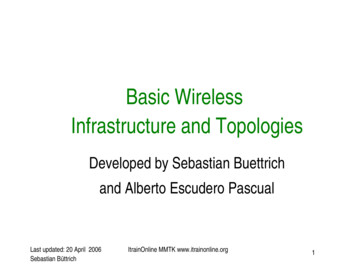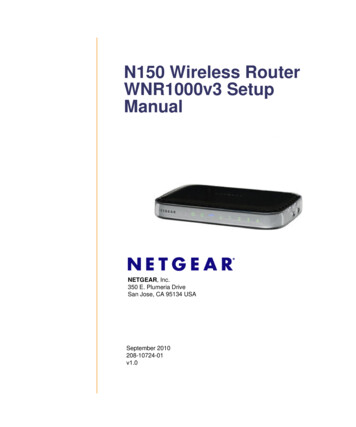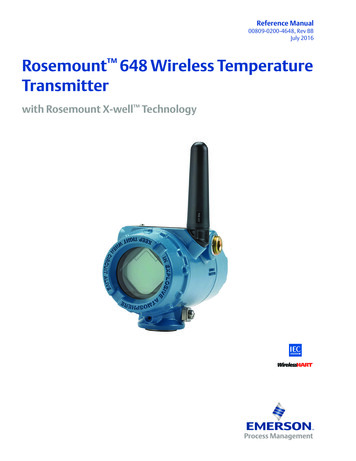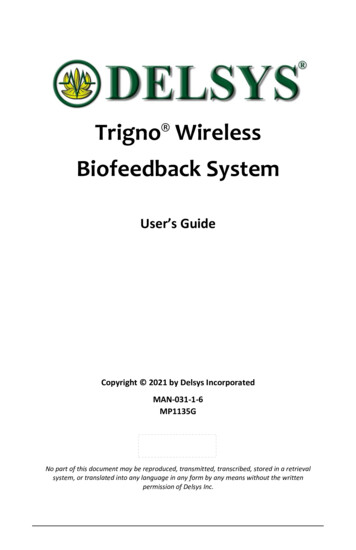
Transcription
Trigno WirelessBiofeedback SystemUser’s GuideCopyright 2021 by Delsys IncorporatedMAN-031-1-6MP1135GNo part of this document may be reproduced, transmitted, transcribed, stored in a retrievalsystem, or translated into any language in any form by any means without the writtenpermission of Delsys Inc.
Important Information . 5Intended Use . 5Contraindications . 5Technical Service and Support . 5Warnings and Precautions . 6Device Information . 7Windows PC Requirements . 8Android Device Requirements. 8Trigno System Overview . 9Trigno Avanti Sensor Features . 9Onboard EMG Sensor . 10Inertial Measurement Unit . 10Dual Mode “BLE-Base” Communication . 10Wireless Communication Distance . 10Data Synchronization . 10Rechargeable Battery. 10Sealed Enclosure . 11Internal Magnetic Switch . 11Sensor LED Feedback States . 11Base Station Features . 13Base Station LED Feedback States. 14Trigno Lite USB Adapter . 14Charge-16 Station . 14Charge-4 Station . 15Laird USB RF Adapter . 15Getting Started with the Trigno System . 16Powering the Base Station . 16Charging the Sensors . 16Turning the Sensor ON . 17Turning the Sensors OFF. 18Startup Scan Mode . 19Acquiring Data with the System . 20PC Software Installation . 20Pairing the Sensors with the Base Station . 20Configuring the Trigno Sensors . 21Sensor Data Throughput . 21Android Device Operation . 22Using the Wireless EMG Sensors . 23Orienting the EMG Sensors on the Skin . 23Cleaning the Sensor Site . 23Applying the Trigno Adhesive Skin Interfaces . 23Inertial Measurement Unit (IMU). 24Using the Analog Outputs (if equipped) . 25Analog Output Delay . 26Analog Output Connectors . 27Channels 1-64 . 27Channels 1-16, EMG Signals . 27
Analog Output Cables . 28Open-End Cables for Screw Terminal Connections . 28Type-A Open-End Cable Wiring Assignment . 29Type-B Open-End Cable Wiring Assignment . 30Configuration Options for Trigno System . 31Trigno System Information . 31Transmission Frequencies . 31Firmware Version . 31Serial Number . 31Network Size . 31Launch Test Panel . 31Trigno System Settings . 32Frequency Set . 32Audible Warnings. 32Using the Base Station Trigger Functions . 32Maintenance and Care . 34Trigno Sensors . 34Trigno Base Station. 34Reference Specifications . 35EMG Measurement Data Modes . 36Inertial Measurement Data Modes . 37Orientation Measurement Data Modes . 38Appendix I. 39Mains Isolation . 39
Important InformationIntended UseThe Trigno Wireless Biofeedback System is a battery-powered biofeedbackdevice that enables researchers and clinicians to acquire EMG and relatedsignals from subjects for biofeedback and research purposes. They are intendedfor relaxation training and muscle reeducation. Interpretation of the EMG andsupporting signals by a qualified individual is required.Rx ONLYContraindicationsDO NOT USE on Patients with implanted electronic devices of anykind, including cardiac pace-makers or similar assistive devices,electronic infusion pumps, and implanted stimulators.DO NOT USE on irritated skin or open wounds.DO NOT USE on Patients with allergies to Silver.DO NOT USE in critical care applications.Technical Service and SupportFor information and assistance please visit our web site at:www.delsys.comContact us at:E-mail: support@delsys.comTelephone: (508) 545 8200Trigno Wireless Biofeedback System User’s Guide5
Warnings and PrecautionsConsult all accompanying documents for precautionary statements andother important information.Consult accompanying user’s guide for detailed instructions.Keep the device dry. The ingress of liquids into the device may compromisethe safety features of the device.Handle with care.Sensitive electronic device. Avoid static discharges. Do not operate or storenear strong electrostatic, electromagnetic, magnetic or radioactive fields.Interference from external sources may decrease the signal-to-noise ratioor result in corrupted data.Connect only to Delsys-approved devices.Connecting a patient to high-frequency surgical equipment while usingDelsys EMG systems may result in burns at the site of the EMG sensorcontactsImmediately discontinue device use if skin irritation or discomfort occurs.Immediately discontinue device use if a change in the device’sperformance is noted. Contact Delsys technical support for assistance.Delsys Inc. guarantees the safety, reliability, and performance of theequipment only if assembly, modifications and repairs are carried out byauthorized technicians; the electrical installation complies with theappropriate requirements; and the equipment is used in accordance withthe instructions for use.Device contains a Lithium-Polymer battery. Do not damage, crush, burn,freeze or otherwise mishandle the device. Recharge only with theapproved power supply and recharger.Report any serious incidents with the device to Delsys at 508 545 8200 orsupport@delsys.com.Trigno Systems should be stored and operated between 5 and 45 degreesCelsius due to the presence of an internal Lithium Polymer rechargeablecell. Storing or operating the device, and consequently the cell, outside ofthis temperature range may compromise the integrity and the safetyfeatures of the cell.6MAN-031-1-6
Device InformationComplies with Requirements put forth by the Medical Device RegulationEU 2017/745. Class I device, Annex VIII. Type BF device (IEC 60601-1)Isolated device, (Class II, IEC 60601-1)Type BF Equipment.Date of Manufacturing (appears on device)Manufacturer:Delsys Inc.23 Strathmore Rd.Natick, MA, 01760, USASerial Number (appears on device)Dispose the device according to local rules for electronic waste.Authorized Representative:EMERGO EUROPEPrinsessegracht 20, 2514 AP The HagueThe NetherlandsTrigno Wireless Biofeedback SystemSensor Model: SP-W06Base Station Model: SP-W02,7,8System Model: DS-T03FCCID: W4P-SP-W06 (Sensor)FCCID: W4P-SP-W02 (Base Station)IC: 8138A-DST03 (System)211-190332 (DS-T03)211-190333 (SP-W06)This device complies with Part 15 of the FCC Rules and Industry Canada’sRSS-210 License Exempt Standards. Operation is subject to the followingtwo conditions: (1) This device may not cause harmful interference. and (2)this device must accept any interference received, including interferencethat may cause undesired operation.This Class B digital apparatus complies with Canadian ICES-003.Cet appareil est conforme à des règlements d'Industrie Canada exemptsde licence standard RSS (s). Son fonctionnement est soumis aux deuxconditions suivantes: (1) Ce dispositif ne doit pas causer d'interférencesnuisibles, et (2) cet appareil doit accepter toute interférence reçue, yTrigno Wireless Biofeedback System User’s Guide7
compris les interférences pouvant entraîner un fonctionnementindésirable.Cet appareil numériqué de la classe B est conformé à la norme NMB-003du CanadaThis product complies with FCC OET Bulletin 65 radiation exposure limitsset forth for an uncontrolled environment.To reduce potential radio interference to other users, the antenna typeand its gain should be so chosen that the equivalent isotropically radiatedpower (EIRP) is not more than that required for successful communication.This equipment has been tested and found to comply with the limits for aClass B digital device, pursuant to Part 15 of the FCC Rules. These limits aredesigned to provide reasonable protection against harmful interference ina residential installation. This equipment generates, uses, and can radiateradio frequency energy and, if not installed and used in accordance withthe instructions, may cause harmful interference to radio communications.There is no guarantee that interference will not occur in a particularinstallation. If this equipment does cause harmful interference to radio ortelevision reception, which can be determined by turning the equipmentoff and on, the user is encouraged to try to correct the interference by oneor more of the following measures: Reorient or relocate the receivingantenna; increase the separation between the equipment and receiver;Connect the equipment into outlet on a separate circuit.Pursuant to FCC 15.21 of the FCC rules, changes not expressly approved byDelsys Inc. could void the User’s authority to operate the equipment.Windows PC Requirements Windows 7, 8.1, 10One USB 2.0 portAt least 2.0 GHz processor clock speedAt least 2 GB system memory1280x1024 (SXGA) display resolution or better50 GB hard disk storage (minimum)Android Device Requirements 8Android V 7 (Nougat) operating system or laterBLE 4.2 supportRAM 1GB minimumStorage 8 GB minimumScreen Resolution 2048x1536 (recommended)MAN-031-1-6
Trigno System OverviewThe Trigno Wireless Biofeedback System is a device designed to make EMG(electromyographic) and biofeedback signal detection reliable and easy. Thesystem transmits signals from Trigno Avanti sensors to a receiving base stationusing a time-synchronized wireless protocol that minimizes data latency acrosssensors. The core architecture of the Trigno System is designed to support highfidelity EMG signals, along with complementary biofeedback signals such asmovement data, force signals, contact pressure events, timing, and triggeringinformation. For mobile biofeedback applications, Trigno Avanti Sensors canalso communicate with Bluetooth BLE 4.2 compliant host devices. The systemis also capable of integrating with 3rd party lab equipment through a variety ofinterfaces including analog signalgeneration, triggering scenarios, andSystem Components1) Trigno Avanti Wireless Sensorsdigital integration through the Trigno2) Trigno Base Station/AdapterSDK (Software Development Kit) and3) Power Supply/Chargerthe Trigno API (Application Program4) Adhesive Skin InterfacesInterface). Refer to the specific5) USB Cablecomponent sensor User’s Guide for6) Windows PCoperational details of these system7) Android Mobile Device (optional)elements.Trigno Avanti Sensor FeaturesEach Trigno Avanti Sensor is equipped with the following capabilities: onboard configurable precision EMG sensor built-in 9-axis inertial measurement unit (IMU) dual-mode “BLE-Base” communication onboard RMS and Mean calculations onboard orientation calculation onboard median frequency calculation software selectable operational modes inter-sensor latency 1 sample period wireless transmission range 20 m1 self-contained rechargeable battery battery charge monitoring and status indicator environmentally sealed enclosure low power mode auto shutoff internal magnetic switch LED User Feedback1. Communication distance is dependent on the RF operating environment.Trigno Wireless Biofeedback System User’s Guide9
Onboard EMG SensorTrigno Avanti sensors support a low noise, high fidelity sensing circuit fordetecting EMG (electromyographic) biofeedback signals from the surface of theskin when muscles contract. Sensor bandwidth is selectable between 10-850Hzand 20-450 Hz and the input range of the sensor can be selected between 22mVor 11mV depending on user needs.Inertial Measurement UnitTrigno Avanti Sensors have a built-in nine DOF inertial measurement unitwhich can relay acceleration, rotation, and earth magnetic field (compass)information. Users can leverage this information to discern movement activitytime-synchronized with the EMG signals. One of four ranges can be selected foreach sensor to span 2g to 16g for accelerometer outputs and 250 /s to 2000 /s for gyroscope outputs. The sensor is capable of estimating orientationin 3D space from the nine channels of information.Dual Mode “BLE-Base” CommunicationTrigno Avanti sensors are capable of communication with a PC-connectedBase station using the Trigno custom wireless communication protocol, or withAndroid devices using the Bluetooth Low Energy (BLE) industry standardprotocol. Note that the information bandwidth when operating over Bluetoothis limited by the Bluetooth protocol and the host device capabilities.Wireless Communication DistanceThe Trigno wireless communication scheme offers robust data transmission forup to 16 sensors with a nominal distance of 20 meters. Under optimalenvironmental conditions (no RF path obstructions or interfering sources), thisnominal distance can be notably superseded.Data SynchronizationData from each sensor and from each channel within a sensor are timesynchronized over the Trigno wireless communication protocol such that notime skew between data exists. A maximum of 16 sensors can stream data to ahost base station at one time. These features are available only whencommunicating with the PC-connected Base Station; the Bluetooth/BLEprotocol does not guarantee latency.Rechargeable BatterySensors contain a sealed rechargeable lithium polymer battery for multiplehours of continuous use. Battery life can be extended when making use of lowpower modes. Actual duration will depend on usage conditions, which areexpected to vary between 4 to 8 hours of performance. Charge status isconveniently reported through the wireless communication.10MAN-031-1-6
Sealed EnclosureThe environmentally sealed enclosure protects electronics from the ingress ofliquids and other environmental elements and provides a high standard of usersafety and durability.Internal Magnetic SwitchTrigno Avanti sensors are equipped with an internal magnetic switch which isused to turn the sensors “on” and perform RF pairing operations. To activatethe internal magnetic switch, the sensor must be placed on the magnet locklabel located on the Base Station charging cradle. The internal magnetic switchwill only react when sensors are undocked from the charger or when thesoftware performs an RF pairing operation. Exposure to any magnetic fieldsoutside of these two qualifying conditions will be ignored by the sensor. Theinternal magnetic switch is a feature that removes the need for a mechanicalbutton and improves sensor durability and performance.Sensor LED Feedback StatesTrigno Avanti sensors indicate their status through various LED arrow colors andblink patterns as indicated in the table below. Each of these states is describedin subsequent sections of this User’s Guide.89101112StateCommon StatesPower OffPower On/ActivateChargingCharge CompleteIdentification ModeScan (Startup)Power Up ErrorTrigno RF ModeScan (Base)Low Power Scan (Base)Data Collection (Base)Configuration Change (Base)Pairing (Base)13Pairing Success (Base)Greenrapid flash ( 6x)14Pairing Fail (Base)BLE ModeAdvertise (BLE)Low Power Advertise (BLE)Data Collection (BLE)Idle (BLE)Reddouble flash( 3x)CyanCyanBlueMagentaSlow flashoccasional flashslow flashslow rGreenWhiteAmber/CyanRednonefadesolidsolidrapid flashslow flashslow flashAmber/GreenAmberGreenGreenAmberSlow flashOccasional Flashslow flashrapid flash (3x)solidArrow Display//////////////////Table 1: Sensor LED functions.Trigno Wireless Biofeedback System User’s Guide11
LED State Descriptions1) Power Off: No LED arrow activity is present when the sensor is off.2) Power On: When undocked, the sensor illuminates white and fades toblack. A magnetic field will turn the sensor on within 6 seconds, otherwisethe arrow fades to dark and sensor turns off.3) Charging: Sensor charging in the Trigno Base Station is denoted bycontinuous amber LED arrow illumination.4) Charge Complete: Once the sensor’s internal battery has been fullycharged, the LED arrow illuminates a continuous green.5) Identification Mode: The arrow blinks white upon this software commandso that it can be easily identified and located.6) Startup Scan: Upon power-up, the sensor actively searches for a host toconnect to, such as a PC Base Station or BLE tablet.7) Power Up Error: Sensor fails self-check on power up.8) Scan (Base): Sensor was previously paired and is scanning for the activebase station.9) Low Power Scan (Base): Sensor was previously paired and has beenscanning for the active base station for more than 5 minutes.10) Data Collection (Base): Data from the sensor are streaming to a paired PCconnected base station.11) Configuration Change (Base): The sensor acknowledges a change inconfiguration sensor from the host base station.12) Pairing (Base): Sensor is performing a pair operation with the base host.13) Pairing Success (Base): Sensor successfully completes a pair operation withthe Base Station host.14) Pairing Fail (Base): The pair operation did not complete successfully withthe Base Station host.15) Advertise (BLE): Sensor is broadcasting to connect with a BLE host.16) Low Power Advertise (BLE): Sensor is broadcasting to connect with a BLEhost for more than 5 minutes.17) Data Collection (BLE): Sensor is sampling and streaming data to BLE host.18) Idle (BLE): Sensor is waiting for a Bluetooth BLE command.12MAN-031-1-6
Base Station FeaturesEach Base Station is equipped with the following features: high speed USB communication with PCrecharging cradle for 16 sensors64-channel analog outputs 5V analog output rangedetachable antennaconvenient carry case designcommunication & power feedback LEDsfull trigger capability (Start/Stop, Input/Output)Medical Grade Universal Power Supply.Figure 1: Trigno System Base Station for sensor recharging and communication.Recharging Cradle: The Trigno Base Station is equipped with 16 charge pocketswhich can accommodate Trigno sensors for charging. The pockets are keyed sothat sensors can only be inserted in one orientation.Medical Power Supply: The system includes a universal 12V medical gradepower supply for operating the base station. International plug adapters areincluded for connection to local mains power requirements.USB Communication: The Base Station compiles data received from the activewireless sensors and transfers it over a USB 2.0 compliant connection to aWindows PC.Analog Outputs (If Equipped): The Base Station is equipped with two 68position analog output connectors that can be used to interface with analogdata acquisition systems. Biofeedback signals acquired by the wireless sensorsare made available as analog signals spanning a 5V range.Trigno Wireless Biofeedback System User’s Guide13
Trigger Capability: The Base Station is equipped with a trigger port that can beused to synchronize the starting and stopping data streams with 3rd partyequipment. The Trigger Module is required for making device connections.Base Station LED Feedback StatesTrigno Base Stations are equipped with two LEDs that indicate power on/offand communication function (if equipped) as described in the table below:StateColorPatternLED Display123Power OffStandbyOffGreennonesolidData StreamingGreenflashing/4Communication ErrorGreendouble flash/Trigno Lite USB AdapterFor portable or space-constrained needs, the Trigno Lite USB Adapter offersan alternative path for wireless communication, allowing up to four sensors tocommunicate with a PC/laptop over a USB 2.0 compliant port.State1234StandbyConnectedStreamingPairingFW UpdateLED Patternsolidflash, 1 Hzflash, 4 Hzflash, 10 Hzslow ‘breathing’Figure 2: Trigno Lite USB Adapter.Charge-16 StationA 16-sensor recharge station is available for the sole purpose of sensorrecharging. This component has the same physical appearance as the BaseStation but does not have any wireless or USB data capacities. Charge operationis otherwise identical to that of the Base Station.Figure 3: Trigno System “Charge-16” Station for sensor recharging. No wireless or digitalcommunication is available on the Charge-16 component of the system.14MAN-031-1-6
Charge-4 StationA compact 4-sensor recharge station is available for the sole purpose of sensorrecharging. Charge operation is identical to that of the Base Station, and usesthe same power supply, but does not support any wireless or USB datacapacities.Figure 4: Trigno System “Charge-4” Station for sensor recharging. No wireless or digitalcommunication is available on the Charge-4 component of the system.Laird USB RF AdapterThe Laird USB RF Adapter (Laird Part #451-00004) is included with the TrignoSystem to support firmware updatingTrigno Sensors when necessary. Pleasedownload the PC Firmware Update Tooland its associated User’s Guide atwww.delsys.com.Trigno Wireless Biofeedback System User’s GuideFigure 5: Laird USB RF Adapter15
Getting Started with the Trigno SystemPowering the Base StationTrigno Systems are equipped with a universal medical power supply and areprovided with interchangeable country-specific plug adapters. Connect theTrigno power supply to the circular DC jack located on the side of the BaseStation. Energize the power supply by connecting it to a Mains outlet or to anisolation transformer. The power LED on the Base Station will illuminateanytime power is applied.Trigno Systems are specifically designed and approved tofunction only with the Power Supply provided. Power Supplysubstitutions constitute a violation of the medical safetyapprovals and will void the warranty.Figure 6: Connecting the SC-P05 power supply to the Base Station.Charging the SensorsAll sensors are fitted with a sealed lithium polymer cell and are charged withthe provided base station powered from a universal medical grade powersupply. A full charge will generally require three hours or less to complete,depending on the battery age, usage history, and particular charge conditions.The sensor arrow will glow amber during charging and illuminate green uponcharge completion. It is recommended to keep sensors docked and chargingeven when not in use to maximize battery life, as sensor batteries will selfdischarge with time and will degrade if left uncharged for extended periods oftime.16MAN-031-1-6
Figure 7: Docking a sensor in the charge cradle (left). When docked, sensors will turn offand begin battery charging indicated by an amber LED indicator. Once fully charged, thesensor LED indicator shows green (right).Battery PerformanceBattery performance and longevity is subject to a myriad of factors, whichinclude charge/discharge conditions, usage scenarios, number ofcharge/discharge cycles, environmental temperature factors, and cellmanufacturing parameters which are subject to statistical variations. Typicalindustry expectations assume an 80% charge capacity derating after 2-years or300 charge/discharge cycles. Sensors are equipped with battery chargemonitoring and automatic sensor turn off when charge is depleted to avoiddeep discharge scenarios. Storage at temperature outside the 5-45 C maydamage the battery.Turning the Sensor ONTrigno Avanti sensors are automatically turned on when they are removed froma powered charging dock. The sensors must be docked for a minimum of 3seconds in the charge cradle, however, for the self-powering scheme to initiateupon undocking. Once undocked, the arrow illuminates to white and the sensormust be tapped on the cradle magnet to complete the power up sequence. Thearrow will fade to black within 6 seconds and the sensor will turn off if nottapped on the cradle magnet. See Figure 8 for a pictorial representation of thepower-on sequence.Trigno Wireless Biofeedback System User’s Guide17
a)b)d)c)Figure 8: To turn sensors on: a) dock for 3 seconds or more, b) remove from cradle, c) tapsensor on magnet within 6 seconds to (d) complete power-up sequence.Turning the Sensors OFFThere are three mechanisms that will turn the sensors off.a) Dock Sensors in Charger: docking the sensors in the charge cradle willautomatically turn the wireless communication system of the sensor off andengage the battery charging circuit.b) Undock Sensors, No Magnet: Undocking the sensors to initiate the power upsequence and allowing the 6-second magnetic activation window to lapse willturn off the sensors. Unplugging the base station will turn off all docked sensors.c) Software Issued Command: Sensors that are paired with the base station andcommunicating with the host software application can be turned off by way ofan “off” command sent from the software application. Please refer to thesoftware
(electromyographic) and biofeedback signal detection reliable and easy. The system transmits signals from Trigno Avanti sensors to a receiving base station using a time-synchronized wireless protocol that minimizes data latency across sensors. The core architecture of the Trigno System is designed to support high