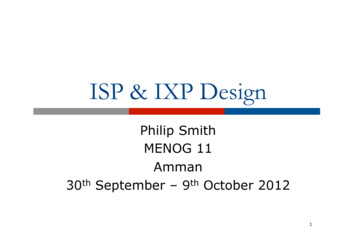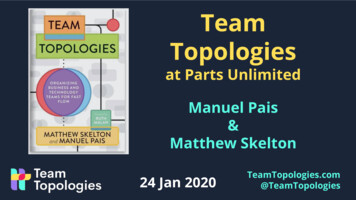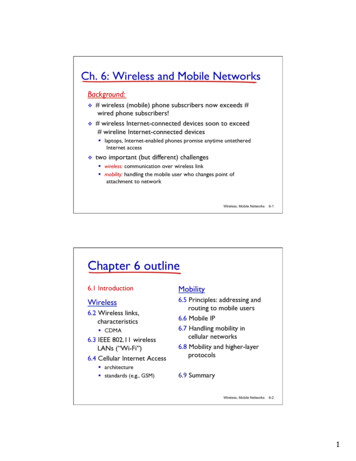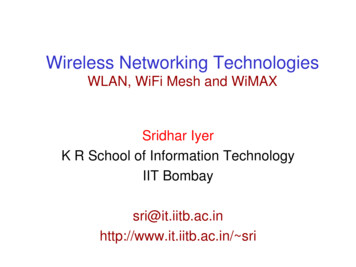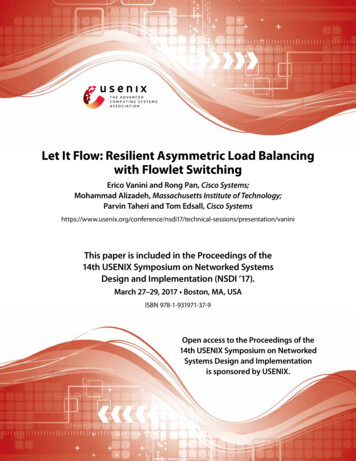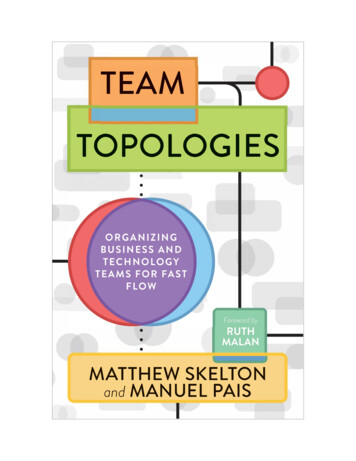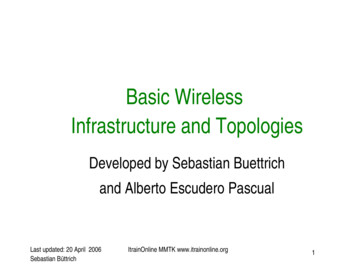
Transcription
Basic WirelessInfrastructure and TopologiesDeveloped by Sebastian Buettrichand Alberto Escudero PascualLast updated: 20 April 2006Sebastian BüttrichItrainOnline MMTK www.itrainonline.org1
Goals To be aware of the most common wirelesstopologies To be able to identify and plan suitabletopologies for real scenarios To give a brief introduction to practical setupLast updated: 20 April 2006Sebastian BüttrichItrainOnline MMTK www.itrainonline.org2
Table of Contents Basic Network Topologies Topologies in wireless networking Wireless Components (AP, clients) Wireless Modes (ad hoc, infrastructure) Practical cases (incl. setup)– Ad hoc, Star, PtP, Repeating and Mesh Real life examplesLast updated: 20 April 2006Sebastian BüttrichItrainOnline MMTK www.itrainonline.org3
Basic Network TopologiesLast updated: 20 April 2006Sebastian BüttrichItrainOnline MMTK www.itrainonline.org4
Topologies Relevant for WirelessNetworking StarYes, standard wireless topology TreeYes (a combination of star and line) LineYes, with two or more elements (PtP) MeshYes, mainly partial mesh RingPossible, but rarely found BusNot applicable. Why?Last updated: 20 April 2006Sebastian BüttrichItrainOnline MMTK www.itrainonline.org5
Some General Remarks Wireless communication needs no medium– EM waves travel through “nothing”– The “line” in a network diagram is the connectionthat is being made Wireless communication is always 2 way– Except for passive sniffing– Applies to transmitters/receivers, clients/mastersLast updated: 20 April 2006Sebastian BüttrichItrainOnline MMTK www.itrainonline.org6
Wireless Components Access Point– Wireless transmitter/receiver that bridges betweenwireless nodes and a wired network– IEEE 802.11 Wired Ethernet connection Wireless clients– Any computer with a wireless network adapter cardthat transmits and receives RF signals– Laptop, PDA, surveillance equipment, VoIP phoneLast updated: 20 April 2006Sebastian BüttrichItrainOnline MMTK www.itrainonline.org7
Two Basic Wireless Modes1.Ad Hoc (IBSS)2.Infrastructure (BSS)Last updated: 20 April 2006Sebastian BüttrichItrainOnline MMTK www.itrainonline.org8
Mode 1: Ad hoc (Peer to peer) Independent Basic Service Set (IBSS) No need of central access point All nodes need to use the same SSID andchannel Not scalableLast updated: 20 April 2006Sebastian BüttrichItrainOnline MMTK www.itrainonline.org9
Mode 2: Infrastructure Extended Service Set (ESS) Central access point is needed “Connects“ a WLAN to an Ethernet network Clients and AP's must use the same SSID Channel is set in AP and discovered by clients ScalableLast updated: 20 April 2006Sebastian BüttrichItrainOnline MMTK www.itrainonline.org10
Remarks about Wireless Modes In both modes, the SSID identifies the network Consider the SSID as the “label” of a Ethernetjack on the wall Modes (modes of operation) can be hidden andnot noticeable in a topology– ex: A PtP link can be ad hoc or infrastructureLast updated: 20 April 2006Sebastian BüttrichItrainOnline MMTK www.itrainonline.org11
Ad hoc case 1: Point to point Connecting two wireless clients directly Building to building (when one has Internetconnection and the other one does not) Inside an officeLast updated: 20 April 2006Sebastian BüttrichItrainOnline MMTK www.itrainonline.org12
Ad hoc Case 1: Point to pointSettingNode 1Node 2Modead hocad hocSSIDMY SSIDMY SSIDChannelNeed to agree and know each Need to agree and know eachothersothersIP addressTypically fixedLast updated: 20 April 2006Sebastian BüttrichTypically fixedItrainOnline MMTK www.itrainonline.org13
Infrastructure Case 1: Star Hotspots, Telecenters, Offices and WISP's Point to Multi point The most common infrastructure in wirelessnetworkingLast updated: 20 April 2006Sebastian BüttrichItrainOnline MMTK www.itrainonline.org14
Infrastructure Case 1: StarSettingAP/GatewayNode xModeInfrastructureInfrastructureSSIDSets MY SSIDConnects to MY SSIDChannelSets channel xDiscovers channel from APIP addressTypically runs DHCP serverTypically gets IP via DHCP leaseLast updated: 20 April 2006Sebastian BüttrichItrainOnline MMTK www.itrainonline.org15
Infrastructure Case 2: Point to Point Standard element of wireless infrastructure A PtP link may be part of– a star, a tree, a two point line or other topologyLast updated: 20 April 2006Sebastian BüttrichItrainOnline MMTK www.itrainonline.org16
Infrastructure Case 2: Point to PointSettingNode 1Node 2ModeAnyAnySSIDMY SSIDMY SSIDChannelSet the ChannelDiscovers the channelIP addressTypically fixedTypically fixedMAC addressMight be fixed to one another's MACMight be fixed to one another's MACLast updated: 20 April 2006Sebastian BüttrichItrainOnline MMTK www.itrainonline.org17
Infrastructure Case 3: Repeating Necessary whendirect line of sight(LOS) is obstructedLast updated: 20 April 2006Sebastian BüttrichItrainOnline MMTK www.itrainonline.org18
Infrastructure case 3: Repeating The repeating unit consist of One or two physical devices Two radios or one radio and “isolated antennas” Can be seen as a “receiving client and a re transmittingaccess point”Last updated: 20 April 2006Sebastian BüttrichItrainOnline MMTK www.itrainonline.org19
Infrastructure Case 4: Mesh Mesh topologies are an interesting option mainly in– dynamic environments (urban areas)– where central infrastructure is hard to implement– when redundancy is desired Typical cases are: municipal networks, campusnetworks and neighborhood communitiesLast updated: 20 April 2006Sebastian BüttrichItrainOnline MMTK www.itrainonline.org20
Infrastructure Case 4: Mesh Full mesh topology (each node is direct connectedto all other nodes) Partial mesh topology (each node is directconnected to some but not all nodes) Nothing is necessarily dynamic in a mesh Used as synonym for "ad hoc" or "mobile" networkLast updated: 20 April 2006Sebastian BüttrichItrainOnline MMTK www.itrainonline.org21
Infrastructure case 4: Mesh All mesh nodes need to run the same meshrouting protocol The nodes can be of different operatingsystems and hardware typesif they comply with the meshprotocol specificationLast updated: 20 April 2006Sebastian BüttrichItrainOnline MMTK www.itrainonline.org22
Infrastructure Case 4: MeshSettingNode x1Node x2Modead hocad hocSSIDMY SSIDMY SSIDChannelChannel xChannel xIP addressTypically static and manually setTypically static and manually setMAC address Might be fixed to one another'sMACLast updated: 20 April 2006Sebastian BüttrichMight be fixed to one another'sMACItrainOnline MMTK www.itrainonline.org23
Real Life Examples ofWireless Infrastructure Real life wireless networks are very oftencombinations of more than one topology Graphical representations are totallyarbitrary and different from one anotherLast updated: 20 April 2006Sebastian BüttrichItrainOnline MMTK www.itrainonline.org24
Typical office networkLast updated: 20 April 2006Sebastian BüttrichItrainOnline MMTK www.itrainonline.org25
Wide area Wireless backbone5Last updated: 20 April 2006Sebastian BüttrichItrainOnline MMTK www.itrainonline.org26
Nepalwireless.net Backbone TopologyLast updated: 20 April 2006Sebastian BüttrichItrainOnline MMTK www.itrainonline.org27
Mesh Network (OLSR)Berlin Wizards of OS 2004Last updated: 20 April 2006Sebastian BüttrichItrainOnline MMTK www.itrainonline.org28
Wireless Backbone, rural NigeriaLast updated: 20 April 2006Sebastian BüttrichItrainOnline MMTK www.itrainonline.org29
Conclusions Most wireless implementations are based on– Star, tree or line topology In implementations we can find two modes:– Ad hoc or infrastructure (more common) The basics of any setup includes:– Mode, SSID, Channel MAC/auth IP Many wireless implementations are based onmore than one topologyLast updated: 20 April 2006Sebastian BüttrichItrainOnline MMTK www.itrainonline.org30
Wireless Components Access Point – Wireless transmitter/receiver that bridges between wireless nodes and a wired network – IEEE 802.11 Wired Ethernet connection Wireless clients – Any computer with a wireless