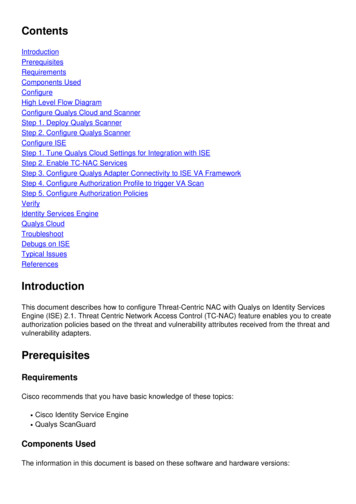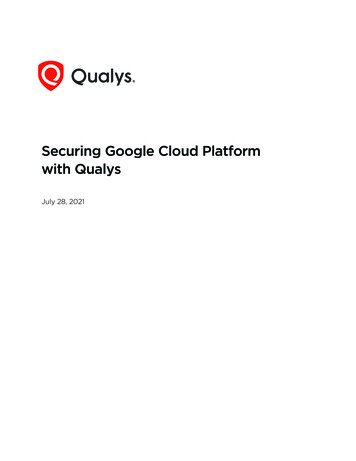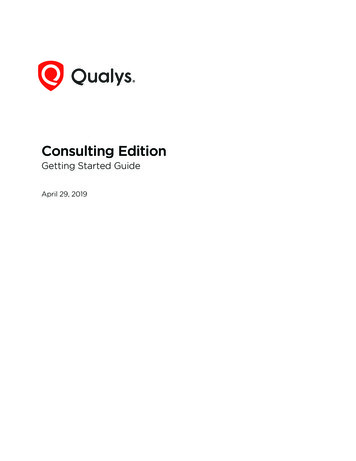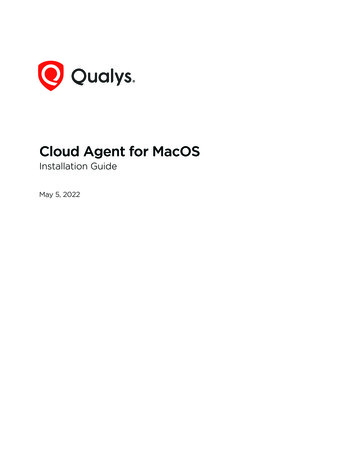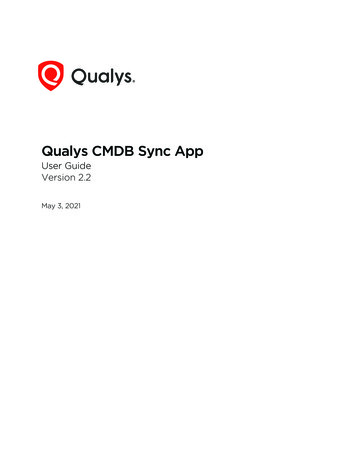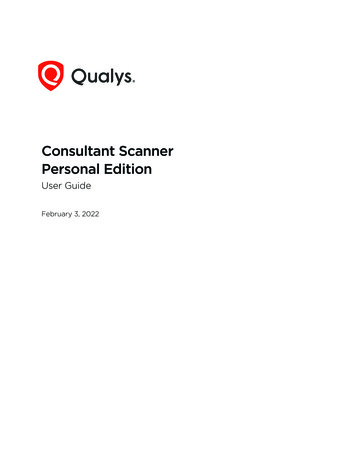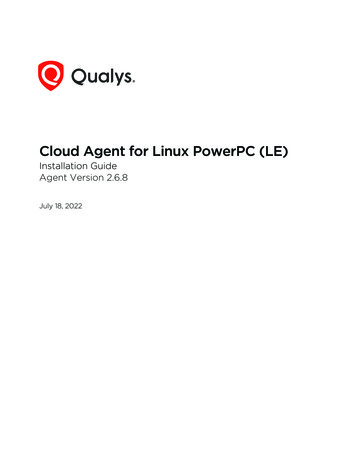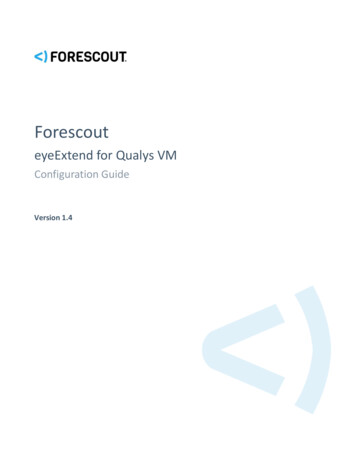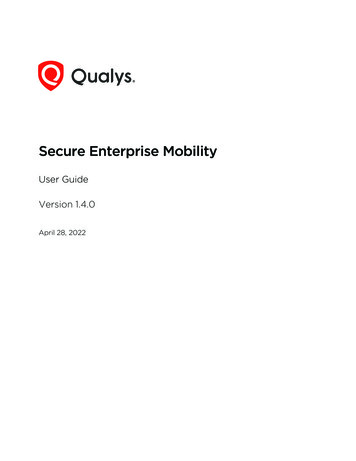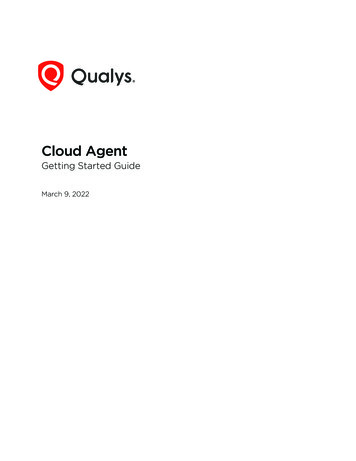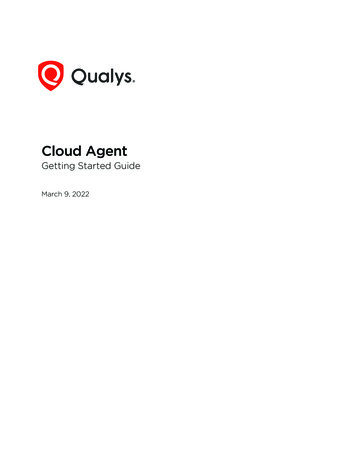
Transcription
Cloud AgentGetting Started GuideMarch 9, 2022Verity Confidential
Copyright 2015-2022 by Qualys, Inc. All Rights Reserved.Qualys and the Qualys logo are registered trademarks of Qualys, Inc. All other trademarksare the property of their respective owners. Qualys, Inc. 919 E Hillsdale Blvd 4th Floor Foster City, CA 94404 1 (650) 801 6100
Table of ContentsAbout this Guide .4About Qualys . 4Qualys Support . 4Get Started . 5Overview . 5What do I need to know? . 5Cloud Agent Platform Availability Matrix . 8It’s easy to install agents . 9Installing agents in AWS . 12We’re syncing asset data to the cloud! . 12Continuous scanning in the cloud . 13Cloud Agent Cloud Provider Metadata . 14Manage Your Agents. 19A quick look at your agents . 19Tell me about agent status . 20Easily view current Asset Details . 22Take bulk actions on agents . 23Change configuration . 23Tagging agent hosts . 25Looking for agent files? . 26Appendix.27End-of-Service Cloud Agent Versions . 27How to find agents that are no longer supported? . 27What action do I need to take? . 30Best Practices for Agent Binary Upgrade . 31Why should I upgrade my agents to the latest version? . 31Verity Confidential
About this GuideAbout QualysAbout this GuideThank you for your interest in our revolutionary new Qualys Cloud Agent Platform. Thisnew platform extends the Qualys Cloud Platform to continuously assess global ITinfrastructure and applications using lightweight agents. All you have to do is installagents on your IT assets. We’ll help you get started quickly!About QualysQualys, Inc. (NASDAQ: QLYS) is a pioneer and leading provider of cloud-based security andcompliance solutions. The Qualys Cloud Platform and its integrated apps help businessessimplify security operations and lower the cost of compliance by delivering criticalsecurity intelligence on demand and automating the full spectrum of auditing,compliance and protection for IT systems and web applications.Founded in 1999, Qualys has established strategic partnerships with leading managedservice providers and consulting organizations including Accenture, BT, CognizantTechnology Solutions, Deutsche Telekom, Fujitsu, HCL, HP Enterprise, IBM, Infosys, NTT,Optiv, SecureWorks, Tata Communications, Verizon and Wipro. The company is also afounding member of the Cloud Security Alliance (CSA). For more information, please visitwww.qualys.comQualys SupportQualys is committed to providing you with the most thorough support. Through onlinedocumentation, telephone help, and direct email support, Qualys ensures that yourquestions will be answered in the fastest time possible. We support you 7 days a week,24 hours a day. Access support information at www.qualys.com/support/4
Get StartedOverviewGet StartedWith Qualys Cloud Agent you’ll get continuous network security updates through thecloud. As soon as changes are discovered on your hosts they’ll be assessed and you’llknow about new security threats right away. All you have to do is install lightweightagents on your hosts - we’ll help you do this quickly!OverviewInstall lightweight agents in minutes on your IT assets. These can be installed on youron-premise systems, dynamic cloud environments and mobile endpoints. Agents arecentrally managed by the cloud agent platform and are self-updating (no reboot needed).Scanning in the Cloud We’ll start syncing asset data to the cloud agent platform onceagents are installed. Agents continuously collect metadata, beam it to the cloud agentplatform where full assessments occur right away. Since the heavy lifting is done in thecloud the agent needs minimal footprint and processing on target systems.Stay updated with network security Scanning in the cloud uses the same signatures(vulnerabilities, compliance datapoints) as traditional scanning with Qualys scanners.You’ll get informed right away about new security threats using your Qualys CloudPlatform applications - Vulnerability Management (VM), Policy Compliance (PC),Continuous Monitoring (CM), AssetView (AV) and more!What do I need to know?Here’s a few things to know before you install agents on hosts within your network.Get informed quickly about Qualys Cloud Agent (CA).Video TutorialsCloud Agent Platform Introduction (2m 10 s)Getting Started Tutorial (4m 58s)5
Get StartedWhat do I need to know?Cloud Agent requirements- We support these systems: Windows, Linux/Unix (.rpm), Linux (.deb), BSD(.txz), Apple Mac OSX (.pkg)Cloud Agent Platform Availability Matrix- Your hosts must be able to reach your Qualys Cloud Platform (or the Qualys PrivateCloud Platform) over HTTPS port 443. Go to Help About to see the URL your hosts need toaccess.- To install Windows Agent you must have local administrator privileges on your hosts.Proxy configuration is supported- To install Linux Agent, BSD Agent, Unix Agent, MacOS Agent you must have rootprivileges, non-root with Sudo root delegation, or non-root with sufficient privileges (VMscan only). Proxy configuration is supported.Steps to install agents- Create an activation key. This provides a way to group agents and bind them to youraccount.- Download the agent installer to your local machine.- Run the installer on each host from an elevated command prompt, or use group policy ora systems management tool.- Activate agents for modules in your subscription (VM, PC, FIM, EDR, PM, etc). A licensewill be consumed for each agent activated.Our Quick Start Guide helps you get startedCheck out our Quick Start Guide (you can go to user name menu and select this option).On the left you’ll see step by step instructions with links to the right places to take actions.On the right you’ll find links to video tutorials.Qualys URL your hosts need to accessThe Qualys URL you use depends on the Qualys platform where your account is located.Refer https://www.qualys.com/platform-identification/6
Get StartedWhat do I need to know?Tip - You can click Cloud Agent Overview to get helpful information on requirements,proxy support and more.Looking for training? You might want to check out these options.Free TrainingTake a free CA self paced classCA video library7
Get StartedCloud Agent Platform Availability MatrixCloud Agent Platform Availability MatrixFor the most current list of supported cloud agents with versions and modules on theQualys Cloud Platform, please refer to the following article:Cloud Agent Platform Availability Matrix8
Get StartedIt’s easy to install agentsIt’s easy to install agentsIt just takes a couple minutes to install an agent. Our wizard will help you do it quickly!Help me with the stepsStart the wizard Choose Agent Management and select Manage Activation Keys (or go tothe Activation Keys tab).Select New Key to create a new activation key. An activation key is used to install agents.The activate keyprovides a wayto group agentsand bind themto your account.For example,you can createdifferent keysfor variousbusinessfunctions andAlready have a key? Just select a key from the list, and select Install Agent from the QuickActions menu.9
Get StartedIt’s easy to install agentsGenerate a new activation key Click the Generate button.Give your key ameaningfulname to easilyidentify it later.Why add tags?This helps youmanage agents- we’ll associatetags to agenthosts.Your key isunlimited bydefault - installany number ofagents at anytime.Set limits if youwant the key toexpire after anumber ofagents, or on acertain date, orboth.Auto activateagents for appsin your account.Skip this step toactivate agentsat a later time.10
Get StartedIt’s easy to install agentsReview requirements and click Install Instructions for the target agent host.Don’t see all ofthe options?Just go to Help ContactSupport andwe’ll help youwith thisquicklyInstall your agents You’ll download the agent installer and run on your hosts. To run theinstaller you just copy and paste the command shown - it’s that simple.Depending on the OS type, you’ll download respective agent installer and install the agentfrom Install Instructions.Few examples:For Linux (.rpm) ARM64, you’ll click Download .rpm button to download the agentinstaller.For Linux (.deb) ARM64, you’ll click Download .deb button to download the agent installer.For MacOS (.pkg) x64, you’ll click Download .pkg button to download the agent installer.Setup proxy support Our installation guides help you with this and more options.Installation Guides: Windows Agent Linux Agent BSD Agent Unix Agent MacOS Agent11
Get StartedInstalling agents in AWSInstalling agents in AWSPlease follow the installation steps provided at the link below.Learn moreInstalling Cloud Agent in AWSWe’re syncing asset data to the cloud!The agent immediately connects to the cloud agent platform and registers itself. Wewould expect you to see your first asset discovery results within a few minutes. This is alight scan that collects asset inventory data: IP address, OS, DNS/NetBIOS names, MACaddress.Status messages are continuously updated. Learn moreBe sure to Activate Agents for modules (VM/PC) or (FIM/EDR/PM/SA). Activate Agent fromthe Quick Actions menu (or do it for many agents in bulk using the Actions menu). If youskip this step your agents will sync inventory information only (IP address, OS, DNS andNetBIOS names, MAC address) and the cloud agent platform will not perform hostassessments and report security threats.No agent status? You should see the status of your agent (on the Agents tab) a fewminutes after installation. If there’s no status this means your agent has not beeninstalled - it did not successfully connect to the cloud platform and register itself.There are 2 common reasons for this:1) The agent host cannot reach the Qualys Cloud Platform (or the Qualys Private CloudPlatform if this applies to you) over HTTPS port 443. Check network access and be sure towhitelist the platform URL listed in your account. Just go to Help About for details.12
Get StartedContinuous scanning in the cloud2) You have a custom proxy. Our Quick Start Guide Cloud Agent Overview will help youwith this quickly.Still need help? Keep in mind your agents must connect to the cloud platform to startsyncing asset data to the cloud. Read our troubleshooting tips (under Help Online Help).Continuous scanning in the cloudThe first assessment scan in the cloud takes some time, after that scans complete as soonas new host metadata is uploaded to the platform.How it works The agent sends up an upload of the baseline snapshot to the cloud agentplatform for assessment. For the initial upload the agent collects comprehensivemetadata about the target host (a few megabytes) and sends a baseline snapshot to thecloud for assessment. The status Scan Complete is reported upon success. This first scantypically takes 30 minutes to 2 hours using the default configuration - after that scans runinstantly on the delta uploads (a few kilobytes each).The asset data the agent collects includes many things for the baseline snapshot likenetwork posture, OS, open ports, installed software, registry info, what patches areinstalled, environment variables, and metadata associated with files. The agent stores asnapshot on the agent host to quickly determine deltas to host metadata it collects.What signatures are tested? Agent-based scanning uses the same signatures(vulnerabilities, compliance datapoints) as traditional scanning with Qualys scanners. Ifyou’ve activated your agents for VM, we’ll test for vulnerability signatures. If you’veactivated your agents for PC we’ll check for compliance datapoints.13
Get StartedCloud Agent Cloud Provider MetadataCloud Agent Cloud Provider MetadataAvailable starting with Cloud Agent Linux 1.7.0 and Cloud Agent Windows 1.6.0 releases,the Qualys Cloud Agent collects instance metadata from supported public cloudproviders, including Amazon Web Services, Microsoft Azure, and Google ComputePlatform.The agent collects the instance metadata from the cloud provider's instance metadataweb services locally available from each running instance via HTTP as part of the agent'sdefault inventory collection. The collected instance metadata is available in the QualysAssetView module (Asset Details and new search tokens) and Asset Management API.Cloud Provider Instance MetadataThe following table lists the instance metadata currently collected by the Cloud Agent foreach cloud provider. Refer to the Cloud Agent Release Notes for additional instancemetadata collected from public cloud providers in future versions of the Cloud Agent.14
Get StartedCloud Agent Cloud Provider MetadataFor AWSCloud Agent WindowsCloud Agent LinuxaccountIdami-id availability-zone instance-id instance-type kernel-id local-hostname local-ipv4 network/interfaces/macs/mac/mac network/interfaces/macs/mac/subnet-id public-hostname public-ipv4 region reservation-id security-groups security-groups-ids c2.amiIdasset.aws.ec2.hostnameaccountIdami-id availability-zone instance-id instance-type kernel-id local-hostname local-ipv4 network/interfaces/macs/mac/mac network/interfaces/macs/mac/subnet-id public-hostname public-ipv4 region reservation-id security-groups security-groups-ids set.aws.ec2.subnetId15
Get StartedCloud Agent Cloud Provider MetadataFor AzureCloud Agent WindowsCloud Agent azure.vm.ipv616
Get StartedCloud Agent Cloud Provider MetadataFor GCPCloud Agent WindowsCloud Agent projectIdNoasset.gcp.compute.projectIdFor IBMCloud Agent WindowsCloud Agent teVlan17
Get StartedCloud Agent Cloud Provider MetadataFor OCICloud Agent WindowsCloud Agent nic18
Manage Your AgentsA quick look at your agentsManage Your AgentsA quick look at your agents1 You should see status messages within a few minutes after installation. Learn more2 Search your agents - your agents list includes all installed agents that haveconnected to the Qualys Cloud Platform.3 Agent hostname - NetBIOS name for a Windows host, DNS name for a Linux host.You can configure the name displayed. Just select View Asset Details from the QuickActions menu.4 A configuration profile has settings that impact agent behavior. Initial Profile is theprofile provided by our service to help you get started. Want create a profile withcustomized settings? Just go to Configuration Profiles and select New Profile.5 We assign the Cloud Agent tag to agent hosts automatically. This helps you manageand report on you agent assets.19
Manage Your AgentsTell me about agent statusQuick Actions menu letsyou- view asset details- activate agent for variousassessments (VM, PC, etc)- uninstall agentActions menu lets youupdate multiple agents atonceTell me about agent statusThe agent status is continuously updated to keep you informed about your agent. Notseeing any status? Read our troubleshooting tips (under Help Online Help).ProvisionedThe agent successfully connected to the cloud platform and registered itself.Manifest DownloadedThe cloud platform updated the manifest assigned to this agent. This tells the agent whatmetadata to collect from the host. The updated manifest was successfully downloadedand it is in effect for this agent. For non-Windows agents the status column shows specificmanifest download status, such as Inventory Manifest Downloaded for inventory, and thefollowing status for scans:VM Manifest Downloaded, PC Manifest Downloaded, FIM Manifest Downloaded, or EDRManifest Downloaded.Configuration DownloadedA user updated the configuration profile assigned to this agent. This defines agentbehavior, i.e. how the agent will collect data from the host. The updated profile wassuccessfully downloaded and it is in effect for this agent.20
Manage Your AgentsTell me about agent statusAgent DownloadedA new agent version was downloaded and the agent was upgraded as part of the autoupdate process. Note the agent does not need to reboot to upgrade itself.Inventory Scan CompleteThe agent completed host discovery, collected some host information and sent it to thecloud platform. During host discovery the agent attempts to collect this information: IPaddress, OS, NetBIOS name, DNS name, MAC address.Scan CompleteThe agent uploaded new host metadata and an assessment was performed on the cloudplatform. If there is new assessment data (e.g. new VM vulnerabilities, PC datapoints) thecloud platform processes this data to make it available in your account for viewing andreporting.21
Manage Your AgentsEasily view current Asset DetailsEasily view current Asset DetailsSelect View Asset Details fromthe menuAsset Summary and sections that follow show you current asset data returned from thelatest inventory scan and the latest full scan (assessment).Drill down to the various sections to view comprehensive details returned fromvulnerability assessments. You can view control datapoints when your account hasPolicy Compliance (PC) enabled, and alert notifications when Continuous Monitoring(CM) is enabled.22
Manage Your AgentsTake bulk actions on agentsTake bulk actions on agentsActivate, Deactivate, Uninstall multiple agents in one go!Select agents from your agents list, open the Actions menu and select the bulk action toapply.Change configurationAgents have a default configuration and this controls how agents behave. You can changeagent configuration by creating configuration profiles, and change the order they areapplied.Tip - Double click Initial Profile to view thedefault settings provided by QualysInitial Profile is the default profile with configuration settings provided by Qualys. This isassigned to agents by default at installation time. You can easily view the profile settings.Profile settings impact many agent behaviors. How and when the agent collectsmetadata, when it should sync with the cloud platform, when to do self-updates, tuningof performance and bandwidth utilization, etc. You can create custom profiles and assignto hosts.23
Manage Your AgentsChange configurationBest Practices You might want to assign different agent configurations for different partsof your network infrastructure, i.e. laptops, servers, desktops, datacenters. Just tag yourhosts according to your groupings and assign these tags to different configuration profiles.24
Manage Your AgentsTagging agent hostsTagging agent hostsThe dynamic asset tagging features help you manage your agent host assets just like otherassets in your subscription.The Cloud Agent tag is assigned to every agent host. Select this tag and you’ll see thenumber of agent hosts (assets).The Find assets option lets you find agent assets.You might want to tag agent hosts to help you organize them and report on them.25
Manage Your AgentsLooking for agent files?Looking for agent files?The agent is centrally managed by the cloud platform. For this reason you should not editor execute the agent files installed on your hosts - we list these here for your information.For help with troubleshooting you might want to review the log files.What’s included? Program files, the manifest (instructions for what data the agentcollects), configuration (how the agent behaves), snapshot database and log files.Windows AgentC:\Program Files (x86)\QualysAgent\Qualys\QualysCloudAgent.exe C:\Program Files (x86)\QualysAgent\Qualys\Uninstall.exe C:\ProgramData\Qualys\QualysAgent\*Log files (Log.txt, Archive.txt) are located here: C:\ProgramData\Qualys\QualysAgentOn XP and Server 2003, log files are located here: C:\Documents and Settings\All Users\Application Data\Qualys\QualysAgentHave custom variables? No worries, we’ll install the agents following theenvironment settings defined for your hosts.Linux Agent, BSD Agent, Unix Agent, MacOS Agent/etc/init.d/qualys-cloud-agent/etc/rc.d //BSD /etc/qualys/cloud-agent/qagent-log.conf /var/log/qualys/qualys-cloud-agent.log /var/opt/qualys/qualys-cloud-agent.log //Unix /usr/local/qualys/cloud-agent/*//Linux/BSD, Unix /Applications/QualysCloudAgent.app/* //MacOSStill need help? Click Read our troubleshooting tips (under Help Online Help).26
AppendixEnd-of-Service Cloud Agent VersionsAppendixEnd-of-Service Cloud Agent VersionsPlease see the table below for the cloud agent versions that are no longer supported.PlatformEnd-of-Service Agent VersionWindowsPrior to 3.0LinuxPrior to 2.6IBM AIXPrior to 2.0MacOSPrior to 2.0How to find agents that are no longer supported?There are a few ways to find your agents from the Qualys Cloud Platform.- QID 105961 EOL/Obsolete Software: Qualys Cloud Agent Detected- Search by Agent Version- Search by Software Lifecycle Stage- Use Cloud Agent DashboardQID 105961 EOL/Obsolete Software: Qualys Cloud Agent DetectedVULNSIGS-2.5.117-2ML-12.2.62-1Note: There are no vulnerabilities. This is simply an EOL QID. By default, all EOL QIDs areposted as a severity 527
AppendixHow to find agents that are no longer supported?Search by Agent VersionFor example, you can find agents by the agent version number by navigating to CloudAgent Agent Management Agents and using the following search query:agentVersion 2.1*Search by Software Lifecycle StageFor example, you can find agents by the software name and lifecycle stage by navigatingto Global IT Asset Inventory Inventory Software and using the following search query:Software:((name:Qualys) and lifecycle.stage: ‘EOL/EOS’)28
AppendixHow to find agents that are no longer supported?Use Cloud Agent DashboardGo to Dashboard and you’ll see widgets that show distribution by platform.29
AppendixWhat action do I need to take?What action do I need to take?Upgrade your deployed agentsUpgrade your cloud agents to the latest version. See instructions for upgrading cloudagents in the following installation guides: Windows Linux AIX/Unix MacOS BSDTip - All Cloud Agent documentation, including installation guides, online help andrelease notes, can be found at qualys.com/documentation.Install the latest version for future deploymentsYou’ll want to download and install the latest agent versions from the Cloud Agent UI.Please refer Cloud Agent Platform Availability Matrix for details.30
AppendixBest Practices for Agent Binary UpgradeBest Practices for Agent Binary Upgrade1) We recommend customers use the auto up
Scanning in the Cloud We'll start syncing asset data to the cloud agent platform once agents are installed. Agents continuously collect metadata, beam it to the cloud agent platform where full assessments occur right away. Since the heavy lifting is done in the cloud the agent needs minimal footprint and processing on target systems.