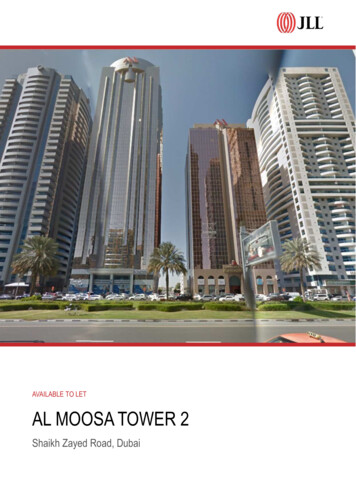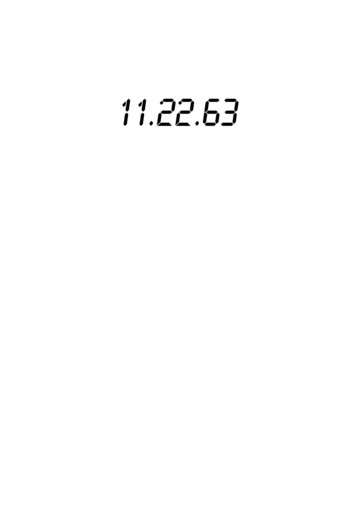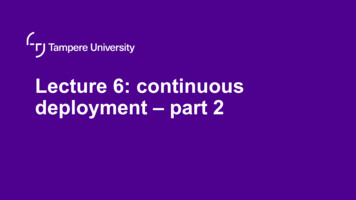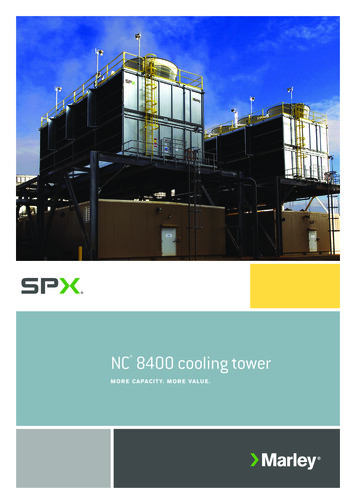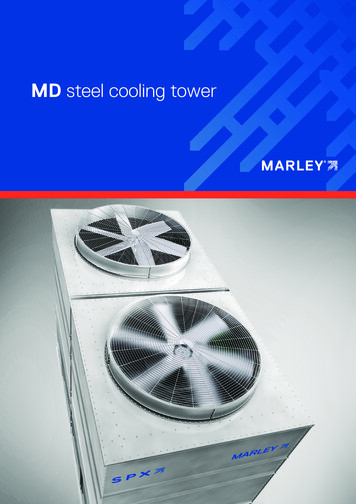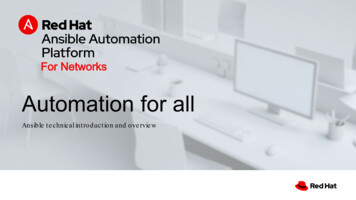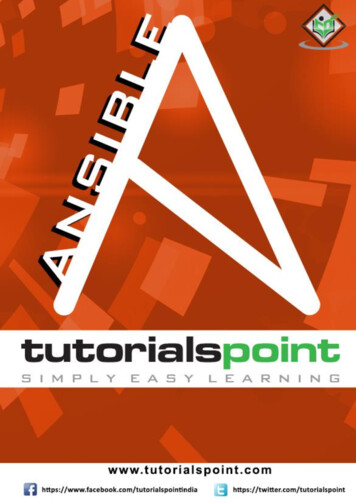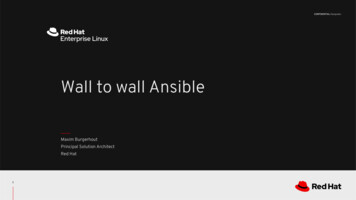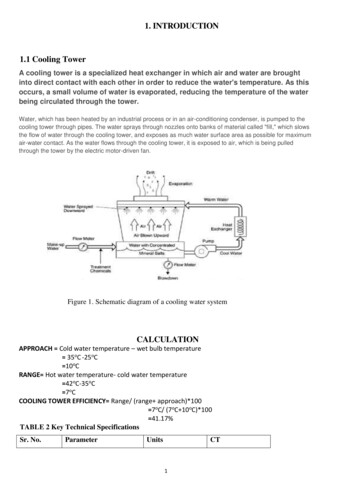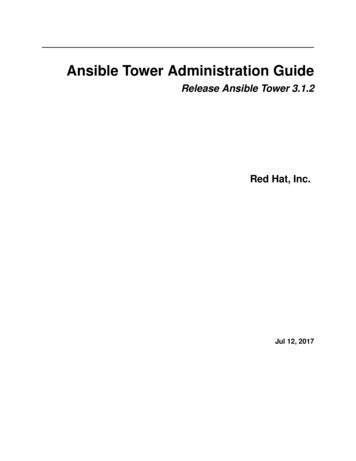
Transcription
Ansible Tower Administration GuideRelease Ansible Tower 3.1.2Red Hat, Inc.Jul 12, 2017
CONTENTS1Tower Licensing, Updates, and Support1.1 Support . . . . . . . . . . . . . . .1.2 Trial / Evaluation . . . . . . . . . .1.3 Subscription Types . . . . . . . . .1.4 Node Counting in Licenses . . . .1.5 License Features . . . . . . . . . .1.6 Tower Component Licenses . . . .22333442Starting, Stopping, and Restarting Tower53Custom Inventory Scripts3.1 Writing Inventory Scripts . . . . . . . . . . . . . . . . . . . . . . . . . . . . . . . . . . . . . . . .684Management Jobs4.1 Removing Old Activity Stream Data . . . . . . . . . . . . . . . . . . . . . . . . . . . . . . . . . . .4.2 Removing Old Fact (System Tracking) Data . . . . . . . . . . . . . . . . . . . . . . . . . . . . . .4.3 Removing Old Job History . . . . . . . . . . . . . . . . . . . . . . . . . . . . . . . . . . . . . . . .9913165Clustering5.1 Setup Considerations . . . . . . . . . .5.2 Install and Configure . . . . . . . . . .5.3 Status and Monitoring via Browser API5.4 Node Services and Failure Behavior . .5.5 Job Runtime Behavior . . . . . . . . .5.6 Deprovision Nodes . . . . . . . . . . .212122232323256Proxy Support6.1 Reverse Proxy . . . . . . . . . . . . . . . . . . . . . . . . . . . . . . . . . . . . . . . . . . . . . .26267Tower Logfiles288Tower Logging and Aggregation8.1 Splunk . . . . . . . . . . . . . . .8.2 Loggly . . . . . . . . . . . . . . .8.3 Sumologic . . . . . . . . . . . . .8.4 Elastic stack (formerly ELK stack)9.2929293031The tower-manage Utility9.1 Inventory Import . . . . . . . . . . . . . . . . . . . . . . . . . . . . . . . . . . . . . . . . . . . . .9.2 Cleanup of old data . . . . . . . . . . . . . . . . . . . . . . . . . . . . . . . . . . . . . . . . . . . .9.3 HA management . . . . . . . . . . . . . . . . . . . . . . . . . . . . . . . . . . . . . . . . . . . . .33333334.i
10 Tower Configuration10.1 Authentication10.2 Jobs . . . . . .10.3 System . . . .10.4 User Interface.353536363811 Bubblewrap functionality and variables3912 Setting up Social Authentication12.1 Google OAuth2 Settings . . . . . . . . . . . . . . . . . . . . . . . . . . . . . . . . . . . . . . . . .12.2 GitHub OAuth2 Settings . . . . . . . . . . . . . . . . . . . . . . . . . . . . . . . . . . . . . . . . .12.3 Organization and Team Mapping . . . . . . . . . . . . . . . . . . . . . . . . . . . . . . . . . . . .4040424613 Setting up Enterprise Authentication13.1 Azure Active Directory (AD) . . . . . . . . . . . . . . . . . . . . . . . . . . . . . . . . . . . . . .13.2 SAML Authentication Settings . . . . . . . . . . . . . . . . . . . . . . . . . . . . . . . . . . . . .13.3 RADIUS Authentication Settings . . . . . . . . . . . . . . . . . . . . . . . . . . . . . . . . . . . .4949515314 Setting up LDAP Authentication14.1 Referrals . . . . . . . . . . . . . . . . . . . . . . . . . . . . . . . . . . . . . . . . . . . . . . . . .14.2 Enabling Logging for LDAP . . . . . . . . . . . . . . . . . . . . . . . . . . . . . . . . . . . . . . .14.3 LDAP Organization and Team Mapping . . . . . . . . . . . . . . . . . . . . . . . . . . . . . . . . .5559606015 Changing the Default Timeout for Authentication6216 User Authentication with Kerberos16.1 AD and Kerberos Credentials . . . . . . . . . . . . . . . . . . . . . . . . . . . . . . . . . . . . . .16.2 Working with Kerberos Tickets . . . . . . . . . . . . . . . . . . . . . . . . . . . . . . . . . . . . .64656617 Working with Session Limits6718 Backing Up and Restoring Tower18.1 Backup/Restore Playbooks . . . . . . . . . . . . . . . . . . . . . . . . . . . . . . . . . . . . . . . .18.2 Backup and Restoration Considerations . . . . . . . . . . . . . . . . . . . . . . . . . . . . . . . . .68686919 Using Custom Logos in Ansible Tower7020 Troubleshooting Tower20.1 Error logs . . . . . . . . . . . . . . . . . . . . . . . . . . . . .20.2 Problems connecting to your host . . . . . . . . . . . . . . . .20.3 WebSockets port for live events not working . . . . . . . . . .20.4 Problems running a playbook . . . . . . . . . . . . . . . . . .20.5 Problems when running a job . . . . . . . . . . . . . . . . . .20.6 Playbooks aren’t showing up in the “Job Template” drop-down20.7 Playbook stays in pending . . . . . . . . . . . . . . . . . . . .20.8 Cancel a Tower job . . . . . . . . . . . . . . . . . . . . . . . .20.9 Reusing an external HA database causes installations to fail . .20.10 Private EC2 VPC Instances in Tower Inventory . . . . . . . . .20.11 Troubleshooting “Error: provided hosts list is empty” . . . . . .72727272727373737373747521 Tower Tips and Tricks21.1 Using the Tower CLI Tool . . . . . . . . . . . .21.2 Launching a Job Template via the API . . . . . .21.3 tower-cli Job Template Launching . . . . .21.4 Changing the Tower Admin Password . . . . . .21.5 Creating a Tower Admin from the commandline.767676787878.ii
621.1721.18Setting up a jump host to use with Tower . . . . . . . . . . . . . . . .View Ansible outputs for JSON commands when using Tower . . . . .Locate and configure the Ansible configuration file . . . . . . . . . . .View a listing of all ansible variables . . . . . . . . . . . . . . . . . .Using virtualenv with Ansible Tower . . . . . . . . . . . . . . . . . .Configuring the towerhost hostname for notifications . . . . . . . .Launching Jobs with curl . . . . . . . . . . . . . . . . . . . . . . . . .Dynamic Inventory and private IP addresses . . . . . . . . . . . . . . .Filtering instances returned by the dynamic inventory sources in TowerUsing an unreleased module from Ansible source with Tower . . . . .Using callback plugins with Tower . . . . . . . . . . . . . . . . . . .Connecting to Windows with winrm . . . . . . . . . . . . . . . . . . .Importing existing inventory files and host/group vars into Tower . . .22 Introduction to tower-cli22.1 License . . . . . . .22.2 Capabilities . . . . .22.3 Installation . . . . .22.4 Configuration . . . .79797979808080818182828283.848484848523 Usability Analytics and Data Collection8924 Postface9025 Index9326 Copyright 2016 Red Hat, Inc.94Index95iii
Ansible Tower Administration Guide, Release Ansible Tower 3.1.2Thank you for your interest in Ansible Tower by Red Hat. Ansible Tower is a commercial offering that helps teamsmanage complex multi-tier deployments by adding control, knowledge, and delegation to Ansible-powered environments.The Ansible Tower Administration Guide documents the administration of Ansible Tower through custom scripts, management jobs, and more. Written for DevOps engineers and administrators, the Ansible Tower Administration Guideassumes a basic understanding of the systems requiring management with Tower’s easy-to-use graphical interface.This document has been updated to include information for the latest release of Ansible Tower 3.1.2.Ansible Tower Version 3.1.2; March 31, 2017; https://access.redhat.com/CONTENTS1
CHAPTERONETOWER LICENSING, UPDATES, AND SUPPORTAnsible Tower by Red Hat (“Ansible Tower”) is a proprietary software product provided via an annual subscriptionentered into between you and Red Hat, Inc. (“Red Hat”).Ansible is an open source software project and is licensed under the GNU General Public License version 3, as detailedin the Ansible source code: ING1.1 SupportRed Hat offers support for paid Enterprise: Standard and Enterprise: Premium Subscription customers seekinghelp with the Ansible Tower product.If you or your company has paid for Ansible Tower, you can contact the support team at https://access.redhat.com. Tobetter understand the levels of support which match your Ansible Tower Subscription, refer to Subscription Types.If you are experiencing Ansible software issues, you should reach out to the “ansible-devel” mailing list or file an issueon the Github project page at https://github.com/ansible/ansible/issues/.All of Ansible’s community and OSS info can be found here: .1 Ansible Playbook SupportFor customers with a paid Enterprise: Standard or Enterprise: Premium Ansible Tower Subscription, Red Hat offersAnsible Playbook support1 . Playbook support consists of support for: Runtime execution problems for Playbooks run via Tower Assistance with Playbook errors and tracebacks Limited best practice guidance in Ansible use from the Ansible ExpertsPlaybook support does not consist of: Enhancements and fixes for Ansible modules and the Ansible engine Assistance with the creation of Playbooks from anew Long-term maintenance of a specific Ansible or Ansible Tower version1 Playbook support is available for customers using the current or previous minor release of Ansible. For example, if the current version ofAnsible is 2.2, Red Hat provides Ansible Playbook support for versions 2.2 and 2.1. In the event an Ansible Playbook workaround is not available,and an Ansible software correction is required, a version update will be required.2
Ansible Tower Administration Guide, Release Ansible Tower 3.1.2Notes:1.2 Trial / EvaluationWhile a license is required for Ansible Tower to run, there is no fee for managing up to 10 hosts. Additionally, triallicenses are available for exploring Ansible Tower with a larger number of hosts. Trial licenses for Ansible Tower are available at: http://ansible.com/license To acquire a license for additional Managed Nodes, visit: http://www.ansible.com/pricing/ Ansible Playbook Support is not included in a trial license or during an evaluation of the Tower Software.1.3 Subscription TypesAnsible Tower is provided at various levels of support and number of machines as an annual Subscription. Self-Support– Manage smaller environments (up to 250 Managed Nodes)– Maintenance and upgrades included– No support or SLA included Enterprise: Standard (F.K.A. “Enterprise”)– Manage any size environment– Enterprise 8x5 support and SLA– Maintenance and upgrades included– Review the SLA at: tion/sla– Review the Red Hat Support Severity Level Definitions at: https://access.redhat.com/support/policy/severity Enterprise: Premium (F.K.A. “Premium Enterprise”)– Manage any size environment, including mission-critical environments– Premium 24x7 support and SLA– Maintenance and upgrades included– Review the SLA at: tion/sla– Review the Red Hat Support Severity Level Definitions at: ll Subscription levels include regular updates and releases of Ansible Tower.For more information, contact Ansible via the Red Hat Customer portal at https://access.redhat.com/ or at http://www.ansible.com/pricing/.1.4 Node Counting in LicensesThe Tower license defines the number of Managed Nodes that can be managed by Ansible Tower. A typical licensewill say ‘License Count: 500’, which sets the maximum number of Managed Nodes at 500.1.2. Trial / Evaluation3
Ansible Tower Administration Guide, Release Ansible Tower 3.1.2Ansible Tower counts Managed Nodes by the number of hosts in inventory. If more Managed Nodes are in theAnsible Tower inventory than are supported by the license, you will be unable to start any Jobs in Ansible Tower.If a dynamic inventory sync causes Ansible Tower to exceed the Managed Node count specified in the license, thedynamic inventory sync will fail.If you have multiple hosts in inventory that have the same name, such as “webserver1”, they will be counted forlicensing purposes as a single node. Note that this differs from the ‘Hosts’ count in Tower’s dashboard, which countshosts in separate inventories separately.1.5 License FeaturesThe following list of features are available for all new Enterprise: Standard or Enterprise: Premium Subscriptions: Workflows (added in at 3.1.0) Clustering in Tower (added in at 3.1.0) Custom re-branding for login (added in Ansible Tower 2.4.0) SAML and RADIUS Authentication Support (added in Ansible Tower 2.4.0) Multi-Organization Support Activity Streams Surveys LDAP Support Active/Passive Redundancy System Tracking (added in Ansible Tower 2.2.0)Enterprise: Standard or Enterprise: Premium license users with versions of Ansible Tower prior to 2.2 must import anew license file to enable System Tracking.1.6 Tower Component LicensesTo view the license information for the components included within Ansible Tower, refer to /usr/share/doc/ansible-tower- version /README where version refers to the version of Ansible Tower you haveinstalled.To view a specific license, refer to /usr/share/doc/ansible-tower- version /*.txt, where * is replaced by the license file name to which you are referring.1.5. License Features4
CHAPTERTWOSTARTING, STOPPING, AND RESTARTING TOWERAnsible Tower now ships with an admin utility script, ansible-tower-service, that can start, stop, andrestart the full tower infrastructure (including the database and message queue components). The services scriptresides in /usr/bin/ansible-tower-service and can be invoked as follows:root@localhost: ansible-tower-service restartYou can also invoke it via distribution-specific service management commands. Distribution packages often provide asimilar script, sometimes as an init script, to manage services. Refer to your distribution-specific service managementsystem for more information.Note: Beginning with version 2.2.0, Ansible Tower has moved away from using an init script in favor of using anadmin utility script. Previous versions of Ansible Tower shipped with a standard ansible-tower init script thatcould be used to start, stop, and query the full Tower infrastructure. It was evoked via the service command:/etc/init.d/ansible-tower script. For those using a 2.2.0 or later version of Ansible Tower, the newadmin utility script, ansible-tower-service, should be used instead.5
CHAPTERTHREECUSTOM INVENTORY SCRIPTSTower includes built-in support for syncing dynamic inventory from cloud sources such as Amazon AWS, GoogleCompute Engine, and Rackspace, among others. Tower also offers the ability to use a custom script to pull from yourown inventory source.Note: With the release of Ansible Tower 2.4.0, edits and additions to Inventory host variables now persist beyond aninventory sync as long as --overwrite vars is not set. To have inventory syncs behave as they did before, it isnow required that both --overwrite and --overwrite vars are set.To manage the custom inventory scripts available in Tower, choose Inventory Scripts from the Setup (To add a new custom inventory script, click the) menu.button.6
Ansible Tower Administration Guide, Release Ansible Tower 3.1.2Enter the name for the script, plus an optional description. Then select the Organization that this script belongs to.You can then either drag and drop a script on your local system into the Custom Script text box, or cut and paste thecontents of the inventory script there.7
Ansible Tower Administration Guide, Release Ansible Tower 3.1.23.1 Writing Inventory ScriptsYou can write inventory scripts in any dynamic language that you have installed on the Tower machine (such as shellor python). They must start with a normal script shebang line such as #!/bin/bash or #!/usr/bin/python.They run as the awx user. The inventory script invokes with '--list' to list the inventory, which returns in a JSONhash/dictionary.Generally, they connect to the network to retrieve the inventory from other sources. When enabling multi-tenancysecurity (refer to Security for details), the inventory script will not be able to access most of the Tower machine. If thisaccess to the local Tower machine is necessary, configure it in /etc/tower/settings.py.For more information on dynamic inventory scripts and how to write them, refer to the Intro to Dynamic Inventoryand Developing Dynamic Inventory Sources sections of the Ansible documentation, or review the example dynamicinventory scripts on GitHub.3.1. Writing Inventory Scripts8
CHAPTERFOURMANAGEMENT JOBSManagement Jobs assist in the cleaning of old data from Tower, including system tracking information, job histories,and activity streams. You can use this if you have specific retention policies or need to decrease the storage used byyour Tower database. From the Settings () menu, click on Management Jobs.Several job types are available for you to schedule and launch: Cleanup Activity Stream: Remove activity stream history older than a specified number of days Cleanup Fact Details: Remove system tracking history Cleanup Job Details: Remove job history older than a specified number of days4.1 Removing Old Activity Stream DataTo remove older activity stream data, click on thebutton beside Cleanup Activity Stream.9
Ansible Tower Administration Guide, Release Ansible Tower 3.1.2Enter the number of days of data you would like to save and click Launch.4.1.1 SchedulingTo review or set a schedule for purging data marked for deletion, click on thebutton.Note that you can turn this scheduled management job on and off easily using the ON/OFF toggle button to the leftof the Job Name.Click on the Job Name, in this example “Cleanup Activity Schedule”, to review or edit the schedule settings. You canalso use thebutton to create a new schedule for this management job.4.1. Removing Old Activity Stream Data10
Ansible Tower Administration Guide, Release Ansible Tower 3.1.2Enter the appropriate details into the following fields and select Save: Name (required) Start Date (required) Start Time (required) Local Time Zone (the entered Start Time should be in this timezone) Repeat Frequency (the appropriate options display as the update frequency is modified.)The Details tab displays a description of the schedule and a list of the scheduled occurrences in the selected LocalTime Zone.Note: Jobs are scheduled in UTC. Repeating jobs that runs at a specific time of day may move relative to a local4.1. Removing Old Activity Stream Data11
Ansible Tower Administration Guide, Release Ansible Tower 3.1.2timezone when Daylight Saving Time shifts occur.4.1.2 NotificationsTo set or review notifications associated with this management job, click the Configure Notifications (You can also access notifications through the Settings (Click the) button.) menu.button to create a new notification. Notification types include: Email Slack Twilio PagerDuty HipChat Webhook IRC4.1. Removing Old Activity Stream Data12
Ansible Tower Administration Guide, Release Ansible Tower 3.1.2Refer to Notifications in the Ansible Tower User Guide for more information.4.2 Removing Old Fact (System Tracking) DataTo remove system tracking data, click on thebutton beside Cleanup Fact Details.Select the time period after which you want to remove old data as well as the frequency for snapshot retention.For facts collected older than the time period specified, you can choose to save one fact scan (or snapshot) per periodof time(frequency). For example, facts older than 30 days could be purged, while one weekly fact scan is retained.Warning: Setting both numerical variables to “0” will delete all facts.4.2. Removing Old Fact (System Tracking) Data13
Ansible Tower Administration Guide, Release Ansible Tower 3.1.2To help clarify this purge and retention schedule, consider the following timeline:For this timeline example, consider that you have been running Tower for 17 days (since Jan 1st) and have collected 17days of fact scans . On Jan 17, you decide to remove all fact scans older than 3 days while keeping a weekly snapshot.The most recent scan and a scan from one week earlier remains, along with the most recent data to be kept.4.2.1 SchedulingTo review or set a schedule for cleaning up system tracking information, click on theYou can use thebutton.button to create a new schedule for this management job.Enter the appropriate details into the following fields and select Save: Name (required)4.2. Removing Old Fact (System Tracking) Data14
Ansible Tower Administration Guide, Release Ansible Tower 3.1.2 Start Date (required) Start Time (required) Local Time Zone (the entered Start Time should be in this timezone) Repeat Frequency (the appropriate options display as the update frequency is modified.)The Details tab displays a description of the schedule and a list of the scheduled occurrences in the selected LocalTime Zone.Note: Jobs are scheduled in UTC. Repeating jobs that runs at a specific time of day may move relative to a localtimezone when Daylight Saving Time shifts occur.4.2.2 NotificationsTo set or review notifications associated with this management job, click the Configure Notifications (You can also access notifications through the Settings (Click the) button.) menu.button to create a new notification. Notification types include: Email Slack Twilio PagerDuty HipChat Webhook IRC4.2. Removing Old Fact (System Tracking) Data15
Ansible Tower Administration Guide, Release Ansible Tower 3.1.2Refer to Notifications in the Ansible Tower User Guide for more information.4.3 Removing Old Job HistoryTo remove job history older than a specified number of days, click on thebutton beside Cleanup Job Details.Enter the number of days of data you would like to save and click Launch.4.3. Removing Old Job History16
Ansible Tower Administration Guide, Release Ansible Tower 3.1.24.3.1 SchedulingTo review or set a schedule for cleaning up job history, click on thebutton.Note that you can easily turn this scheduled management job on and off easily using the ON/OFF toggle button to theleft of the Job Name.Click on the Job Name, in this example “Cleanup Job Schedule”, to review or edit the schedule settings. You can alsouse thebutton to create a new schedule for this management job.4.3. Removing Old Job History17
Ansible Tower Administration Guide, Release Ansible Tower 3.1.2Enter the appropriate details into the following fields and select Save: Name (required) Start Date (required) Start Time (required) Local Time Zone (the entered Start Time should be in this timezone) Repeat Frequency (the appropriate options display as the update frequency is modified.)The Details tab displays a description of the schedule and a list of the scheduled occurrences in the selected LocalTime Zone.Note: Jobs are scheduled in UTC. Repeating jobs that runs at a specific time of day may move relative to a local4.3. Removing Old Job History18
Ansible Tower Administration Guide, Release Ansible Tower 3.1.2timezone when Daylight Saving Time shifts occur.4.3.2 NotificationsTo set or review notifications associated with this management job, click the Configure Notifications (You can also access notifications through the Settings (Click the) button.) menu.button to create a new notification. Notification types include: Email Slack Twilio PagerDuty HipChat Webhook IRC4.3. Removing Old Job History19
Ansible Tower Administration Guide, Release Ansible Tower 3.1.2Refer to Notifications in the Ansible Tower User Guide for more information.4.3. Removing Old Job History20
CHAPTERFIVECLUSTERINGAnsible Tower 3.1 introduces Clustering as an alternate approach to redundancy, replacing the redundancy solutionconfigured with the active-passive nodes that involves primary and secondary instances. For versions older than 3.1,refer to the older versions of this chapter of the Administration Guide.Clustering is sharing load between hosts. Each node should be able to act as an entry point for UI and API access.This should enable Tower administrators to use load balancers in front of as many nodes as they wish and maintaingood data visibility.Note: Load balancing is optional and is entirely possible to have ingress on one or all nodes as needed.Each node should be able to join the Tower cluster and expand its ability to execute jobs. This is currently a simplesystem where jobs can and will run anywhere rather than be directed on where to run.5.1 Setup ConsiderationsImportant considerations to note in the new clustering environment: PostgreSQL is still a standalone instance node and is not clustered. Tower does not manage replica configurationor database failover (if the user configures standby replicas). All nodes should be reachable from all other nodes and they should be able to reach the database. It is also important for the hosts to have a stable address and/or hostname (depending on how the Tower host is configured). RabbitMQ is the cornerstone of Tower’s clustering system. A lot of the configuration requirements and behavioris dictated by its needs. Therefore, customization beyond Tower’s setup playbook is limited. Each Tower nodehas a deployment of RabbitMQ that will cluster with the other nodes’ RabbitMQ instances. Existing old-style HA deployments will be migrated automatically to the new HA system during the upgradeprocess. Manual projects must be manually synced to all nodes by the customer, and updated on all nodes at once. There is no concept of primary/secondary in the new Tower system. All systems are primary. Setup playbook changes to configure RabbitMQ and provide the type of network the hosts are on. The inventory file for Tower deployments should be saved/persisted. If new nodes are to be provisioned, thepasswords and configuration options, as well as host names, must be made available to the installer.21
Ansible Tower Administration Guide, Release Ansible Tower 3.1.25.2 Install and ConfigureProvisioning new nodes should be as simple as updating the inventory file and re-running the setup playbook. It isimportant that this file contain all passwords and information used when installing the cluster or other nodes may bereconfigured. The current standalone node configuration does not change for a 3.1 deployment. The inventory filedoes change in some important ways: Since there is no primary/secondary configuration, those inventory groups go away and are replaced with asingle inventory group, tower. The database group remains for specifying an external Postgres, however:[tower]hostAhostBhostC[database]hostDB The redis password field is removed from [all:vars] New fields for RabbitMQ are as follows:– rabbitmq port 5672: RabbitMQ is installed on each node and is not optional, it’s also not possibleto externalize it. This setting configures what port it listens on.– rabbitmq vhost tower: Controls the setting for which Tower configures a RabbitMQ virtualhost toisolate itself.– rabbitmq username tower and rabbitmq password tower: Each node and and each node’sTower instance are configured with these values. This is similar to Tower’s other uses of usernames/passwords.– rabbitmq cookie somevalue : This value is unused in a standalone deployment but is criticalfor clustered deployments. This acts as the secret key that allows RabbitMQ cluster members to identifyeach other.– rabbitmq use long names : RabbitMQ is sensitive to what each node is named. Tower is flexibleenough to allow FQDNs (host01.example.com), short names (host01), or ip addresses (192.168.5.73).Depending on what is used to identify each host in the inventory file, this value may need to be changed:* For FQDNs and IP addresses, this value needs to be true.* For short names, set the value to false.youareusinglocalhost,donot* Ifrabbitmq use long name false to true.changethedefaultsettingof5.2.1 RabbitMQ Default SettingsThe following configuration shows the default settings for RabbitMQ:rabbitmq port 5672rabbitmq vhost towerrabbitmq username towerrabbitmq password ''rabbitmq cookie cookiemonster# For FQDNs and IP addresses, this value needs to be true5.2. Install and Configure22
Ansible Tower Administration Guide, Release Ansible Tower 3.1.2rabbitmq use long name false# Needs to remain false if you are using localhost5.2.2 Nodes and Ports Used by TowerPorts and nodes used by Tower are as follows: 80, 443 (normal Tower ports) 22 (ssh) 5432 (database node - if the database is installed on an external node, needs to be opened to the tower nodes)Clustering/RabbitMQ ports: 4369, 25672 (ports specifically used by RabbitMQ to maintain a cluster, needs to be open between each node) 15672 (if the RabbitMQ Management Interface is enabled, this port needs to be opened (optional))5.3 Status and Monitoring via Browser APITower itself reports as much status as it can via the Browsable API at /api/v1/ping in order to provide va
Active/Passive Redundancy System Tracking (added in Ansible Tower 2.2.0) Enterprise: Standard or Enterprise: Premium license users with versions of Ansible Tower prior to 2.2 must import a new license file to enable System Tracking. 1.6Tower Component Licenses