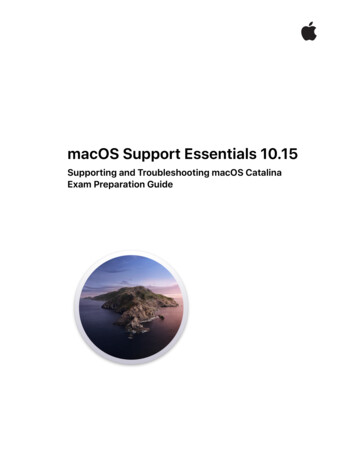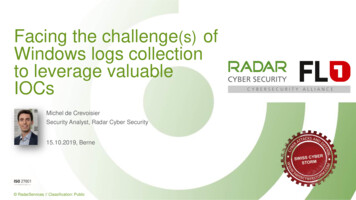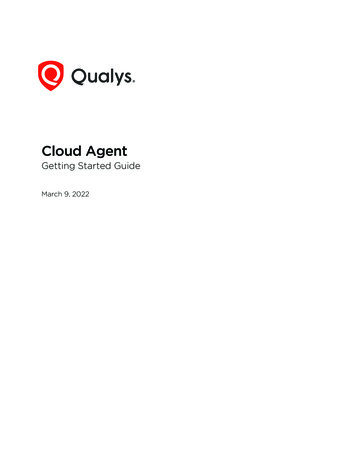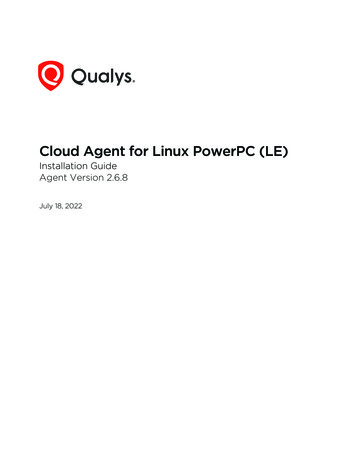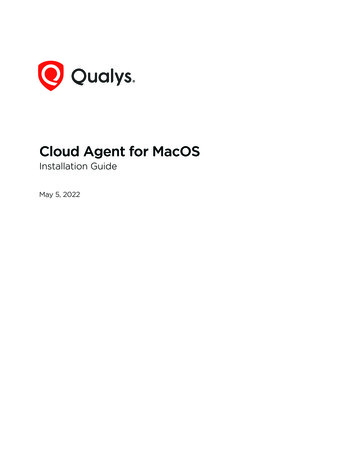
Transcription
Cloud Agent for MacOSInstallation GuideMay 5, 2022Verity Confidential
Copyright 2016-2022 by Qualys, Inc. All Rights Reserved.Qualys and the Qualys logo are registered trademarks of Qualys, Inc. All other trademarksare the property of their respective owners.Qualys, Inc.919 E Hillsdale Blvd4th FloorFoster City, CA 944041 (650) 801 6100
Table of ContentsPreface. 5About Qualys . 5Contact Qualys Support . 5Get Started . 6Qualys Cloud Agent Introduction . 6Cloud Agent Platform Availability for Apple MacOS . 6A few things to consider. . 6Cloud Agent requirements . 6What are the installation steps? . 7Run as user and user’s default group . 7Need help with troubleshooting? . 7Credentials - what are my options? . 7Installation . 8Tips and best practices . 8How to download Agent installer . 9Installation steps . 10What you’ll need . 10Steps to install Agents . 10What happens next? . 11Proxy configuration . 12Multiple Proxy Server support in Proxy URL and PAC Files (MacOS Agent 2.5 or later) 14Anti-Virus and HIPS Exclusion / Whitelisting . 15Qualys Agent (MacOS) Whitelisting . 16Configuration Tool.17Command line options . 17Use cases . 19Best Practices . 20Upgrading Cloud Agent . 20Uninstalling Cloud Agent . 20Agentless Tracking and Cloud Agents . 21Known issues.22QualysCloudAgent under MacOS Applications . 22On Demand Scan .24Verity Confidential
Proxy Configuration Encryption Utility .26
PrefaceAbout QualysPrefaceWelcome to Qualys Cloud Agent for MacOS. This user guide describes how to install cloudagents on hosts in your network.About QualysQualys, Inc. (NASDAQ: QLYS) is a pioneer and leading provider of cloud-based security andcompliance solutions. The Qualys Cloud Platform and its integrated apps help businessessimplify security operations and lower the cost of compliance by delivering criticalsecurity intelligence on demand and automating the full spectrum of auditing,compliance and protection for IT systems and web applications.Founded in 1999, Qualys has established strategic partnerships with leading managedservice providers and consulting organizations including Accenture, BT, CognizantTechnology Solutions, Deutsche Telekom, Fujitsu, HCL, HP Enterprise, IBM, Infosys, NTT,Optiv, SecureWorks, Tata Communications, Verizon and Wipro. The company is also afounding member of the Cloud Security Alliance (CSA). For more information, please visitwww.qualys.com.Contact Qualys SupportQualys is committed to providing you with the most thorough support. Through onlinedocumentation, telephone help, and direct email support, Qualys ensures that yourquestions will be answered in the fastest time possible. We support you 7 days a week,24 hours a day. Access support information at www.qualys.com/support/.5
Get StartedQualys Cloud Agent IntroductionGet StartedThank you for your interest in Qualys Cloud Agent!This document tells you all about installing Qualys Cloud Agent for Apple MacOS. We’lltell you about Requirements, Installation Steps, Proxy Configuration, Anti-Virus and HIPSExclusion / Whitelisting, how to use our Agent Configuration Tool, Best Practices andmore.Qualys Cloud Agent IntroductionQualys Cloud Platform gives you everything you need to continuously secure all of yourglobal IT assets. Now with Qualys Cloud Agent, there’s a revolutionary new way to helpsecure your network by installing lightweight cloud agents in minutes, on any host server, virtual machine, laptop, desktop or cloud instance.Get informed quickly on Qualys Cloud Agent (CA).Video TutorialsCloud Agent Platform Introduction (2m 10s)Getting Started Tutorial (4m 58s)Cloud Agent Platform Availability for Apple MacOSFor the most current list of supported cloud agents with versions and modules on theQualys Cloud Platform, please refer to the following article: Cloud Agent PlatformAvailability MatrixA few things to consider.Cloud Agent requirements- Your hosts must be able to reach your Qualys Cloud Platform (or the Qualys PrivateCloud Platform) over HTTPS port 443. Log into the Qualys Cloud Platform and go to Help About to see the URL your hosts need to access.- To install Cloud Agent for MacOS, you must have root privileges, non-root with Sudo rootdelegation, or non-root with sufficient privileges (VM license only). Proxy configuration issupported. Learn more- Minimum 512 MB RAM system memory.- Minimum 100 MB of available disk space.6
Get StartedCredentials - what are my options?What are the installation steps?Our Cloud Agent UI walks you through the steps to install agents on your hosts. Once theagent is installed you will need to provision it using our agent configuration tool.Run as user and user’s default groupTypically, the agent installation requires root level access on the system (for example inorder to access the PKG). After the Cloud Agent has been installed it can be configured torun in a specific user and group context using our configuration tool. This ability limitsthe level of access of the Cloud Agent. Learn moreNeed help with troubleshooting?We recommend you inspect the agent’s log file located here:/var/log/qualys/qualys-cloud-agent.log.Learn moreTroubleshootingError messagesCredentials - what are my options?Use an account with root privilegesThis is recommended as it gives the Cloud Agent for MacOS enough privileges to gathernecessary information for the host system’s evaluation.Use a non-root account with Sudo root delegationEither the non-root user needs to have sudo privileges directly or through a groupmembership. Be sure NOPASSWD option is configured.Here is an example of agentuser entry in sudoers file (where “agentuser” is the user namefor the account you’ll use to install the MacOS Agent):%agentuser ALL (ALL)NOPASSWD: ALLUse non-root account with sufficient privilegesThe specific privileges needed are:1) execute “installer” for automatic update2) agent requires certain commands to operate. If the log states command not allowed,add permission to that command.7
InstallationTips and best practicesInstallationIt’s easy to install Cloud Agent for MacOS. We’ll walk you through the steps quickly.Qualys provides installers and packages for each supported operating system that arecoded for each Qualys platform. It's not possible to connect an agent coded for oneplatform to another platform. Organizations can use their existing software distributiontools (SCCM, BigFix, rpm, Casper, etc.) to install the agent into target machines.The platform supports detection of duplicate agent IDs and automatically re-provisionsthe duplicate agents.Customers using software distribution tools must package the Qualys-provided installeralong with the specific Activation Key and Customer ID strings to install properly. Do notpackage up the artifacts that are installed by the agent into your own installer as theinstallation environment is keyed for that specific machine when the agent is installed;doing so will create duplicates that the platform may not be able to easily de-duplicate.Keep in mind - Depending on your environment, you might need to take steps to supportcommunications between agent hosts on your network and the Qualys Cloud Platform.Tips and best practicesHow to download Agent installerInstallation stepsProxy configurationMultiple Proxy Server support in Proxy URL and PAC Files (MacOS Agent 2.5 or later)Anti-Virus and HIPS Exclusion / WhitelistingTips and best practicesWhat is an activation key? You’ll need an agent activation key to install agents. Thisprovides a way to group agents and bind them to your subscription with Qualys CloudPlatform. You can create different keys for various business functions and users.Benefits of adding asset tags to an activation key Tags assigned to your activation keywill be automatically assigned to agent hosts. This helps you manage your agents andreport on agent hosts.Running the agent installer You’ll need to run the installer from an elevated commandprompt, or use a systems management tool.Be sure to activate agents to provision agents for modules - Vulnerability Management(VM), Policy Compliance (PC), or both. Activating an agent for a module consumes anagent license. You can set up auto activation by defining modules for activation keys, or doit manually in the Cloud Agent UI.8
InstallationHow to download Agent installerWhat happens if I skip activation? Agents will sync inventory information only to thecloud platform (IP address, OS, DNS and NetBIOS names, MAC address), host assessmentswill not be performed.How many agents can I install? You can install any number of agents but can activate anagent only if you have a license. The Agents tab in the Cloud Agent UI tells you about yourinstalled agents and license count.Check to be sure agents are connected Once installed agents connect to the QualysCloud Platform and provision themselves. You can see agent status on the Agents tab this is updated continuously. If your agent doesn’t have a status, it has not successfullyconnected to the cloud platform and you need to troubleshoot.Upgrading agents manually If you upgrade the agents manually or using externaldeployment tools like puppet, explicit restart is required. It is recommended to restart theagent service immediately after upgrade.How to download Agent installerDownload an installer of Qualys Cloud Agent for MacOSHere’s how to download an installer from the Qualys Cloud Platform and get theassociated Activation ID and Subscription ID.Log into the Qualys Cloud Platform and select CA for the Cloud Agent module.9
InstallationInstallation stepsChoose an activation key (create one if needed) and select Install Agent from the QuickActions menu.Click Install instructions for MacOS (.pkg).Click the Download button. Thisdownloads the Agent .pkg file toyour local system. You’ll see theinstallation command and yourActivation key ID and SubscriptionID in the UI - copy and paste this to asafe place, you’ll need it to completethe installation.Installation stepsWhat you’ll needTo install cloud agents, you’ll need to download the Cloud Agent installer and get theassociated ActivationID and CustomerID. Just log into the Qualys Cloud Platform, go to theCloud Agent (CA) module, and follow the installation steps for MacOS (.pkg) to geteverything you need. See Cloud Agent requirements.Steps to install Agents1. Copy the Qualys Cloud Agent installer onto the target host.2. Install the Qualys Cloud Agent using the following commands:- If your installer package is qualys-cloud-agent.x86 64.pkg, use command:sudo installer -pkg ./qualys-cloud-agent.x86 64.pkg -target /sudo qualyscloud-agent.shActivationId xxxxxxxx-xxxx-xxxx-xxxx-xxxxxxxxxxxxCustomerId xxxxxxxx-xxxx-xxxx-xxxx-xxxxxxxxxxxx10
InstallationInstallation steps- If your installer package is QualysCloudAgent.pkg, use command:sudo installer -pkg ./QualysCloudAgent.pkg -target /sudo qualyscloud-agent.shActivationId xxxxxxxx-xxxx-xxxx-xxxx-xxxxxxxxxxxxCustomerId xxxxxxxx-xxxx-xxxx-xxxx-xxxxxxxxxxxxWhat happens next?We’ll start syncing asset data to the cloud!Once installed an agent connects to the Qualys Cloud Platform and provisions itself. Wewould expect you to see your first asset discovery results within a few minutes. The firstassessment scan in the cloud takes some time, after that scans complete as soon as newhost metadata is uploaded to the cloud platform.Note: Qualys Cloud Agent is designed to run in the background and requires no userinteraction. As such you are advised not to try launching the Qualys Cloud Agent from theApplications folder. The Qualys Cloud Agent should be already running in the background.You might also be interested in.Proxy configurationMultiple Proxy Server support in Proxy URL and PAC Files (MacOS Agent 2.5 or later)Anti-Virus and HIPS Exclusion / Whitelisting11
InstallationProxy configurationProxy configurationThis section helps you to enable the MacOS agent to use a proxy for communication withour cloud platform.Note:If proxy connection fails then agent will NOT attempt a direct connection outbound (FailClosed).Proxy configuration on MacOS 1.7 or later agents1) if /Library/Application Support/QualysCloudAgent/Config/proxy file doesn't exist createit2) add 1 of the following lines to the file (1 line only):https proxy https://[ username : password @] host [: port ]qualys https proxy https://[ username : password @] host [: port ]where username and password are specified if the https proxy uses authentication. Ifspecial characters are embedded in the username or password (e.g. @, :, ) they need to beurl-encoded. where host is the proxy server's IPv4 address or FQDN. where port is theproxy's port number.If the proxy is specified with the https proxy environment variable, it will be used for allcommands performed by the Cloud Agent. If the proxy is specified with thequalys https proxy environment variable, it will only be used by the Cloud Agent tocommunicate with our cloud platform.Note: You can use the Proxy Configuration Encryption Utility to encrypt the user nameand password that you provide to the proxy environment variable.3) change the permissions using these commands:chown root /Library/Application Support/QualysCloudAgent/Config/proxychmod 660 /Library/Application , you can set automatic proxy by going to Mac System Preferences Network Advanced Proxies tab. Select Automatic Proxy Configuration and provide the pac file.Note: Qualys proxy configured in the ./QualysCloudAgent/Config/proxy file will takepreference over any proxies set in System Preferences (including Automatic Proxy, WebProxy (HTTP), or Secure Web Proxy (HTTPS)).12
InstallationProxy configurationProxy configuration on MacOS 1.5 and 1.6 agents1) if /proxy file doesn't exist createit2) add 1 of the following lines to the file (1 line only):https proxy https://[ username : password @] host [: port ]qualys https proxy https://[ username : password @] host [: port ]where username and password are specified if the https proxy uses authentication. Ifspecial characters are embedded in the username or password (e.g. @, :, ) they need to beurl-encoded. where host is the proxy server's IPv4 address or FQDN. where port is theproxy's port number.If the proxy is specified with the https proxy environment variable, it will be used for allcommands performed by the Cloud Agent. If the proxy is specified with thequalys https proxy environment variable, it will only be used by the Cloud Agent tocommunicate with our cloud platform.3) change the permissions using these commands:chown root /proxychmod 660 /proxyNeed to Bypass Proxy?By default the Cloud Agent for MacOS will operate in non-proxy mode.But in the event, if you are already using proxy mode and need to switch to non-proxymode, you need to configure agent to use no proxy in g/proxy. Environment variable 'no proxy' is used tobypass proxy. Curl library honors 'no proxy' environment variable. If ‘no proxy’ is set, curlwill not use proxy even if any proxy environment variable is set.Here are the steps to enable the MacOS agent to use a no proxy for communication withour cloud platform:1) Edit /Library/Application Support/QualysCloudAgent/Config/proxy file.2) Add following lines (bold faced) where qualys https proxy is mentioned:export qualys https proxy https://[ username : password @] host [: port ]export no proxy pod domain name 13
InstallationMultiple Proxy Server support in Proxy URL and PAC Files (MacOS Agent 2.5 or later)Multiple Proxy Server support in Proxy URL and PAC Files(MacOS Agent 2.5 or later)The Cloud Agent has support for multiple proxy servers defined in the Proxy URL, and inPAC files. Cloud Agent will use the first proxy server in the list for its connection, if it failsto connect, the agent will use the next configured proxy server in the list until all proxyservers are attempted. You can have up to five proxy servers included in the proxy URL.Each time the Cloud Agent connects to the Qualys Platform, it always uses the first proxyserver in the ordered list. You can use the Configuration Tool to the set the proxy order tobe sequential or random. The agent does not maintain a history of last proxy server used.This proxy configuration can be used with the Qualys Gateway Service or third-partyproxy servers. There is no requirement that the failover proxy servers need to be on thesame subnet as the first proxy server; as long as the Cloud Agent can connect to otherproxy servers even on other subnets, the agent will use those proxy server(s) if the firstproxy server is not available.Define multiple proxy servers in the Proxy URL using semi-colon separated values. For PACfiles, refer to the PAC file vendor's documentation that defines how to configure multipleproxy servers.You can configure multiple proxies in the proxy file mentioned in the section Proxyconfiguration on MacOS 1.7 or later agents.Multiple proxies can be configured with qualys https proxy or https proxy environmentvariables. It is recommended that you provide multiple proxies in the qualys https proxyenvironment variable.The following example shows how to set multiple proxies:qualys https proxy ”https://[ username : password @] host1 : port ;https://[ username : password @] host2 : port ;https://[ username : password @] host3 : port ”The list of proxies must be given in double quotes (“.”) and separated by a semi-colon (;),and if ";" is embedded in username/password, you must url-encode it. You can use theProxy Configuration Encryption Utility to encrypt the user name and/or password thatyou provide to the proxy environment variable.You can combine multiple proxy certificates into a single file, and place it at same locationas earlier /cert/ca-bundle.crt.Ensure that all certificates are valid, else you might get SSL/certificate errors.14
InstallationAnti-Virus and HIPS Exclusion / WhitelistingAnti-Virus and HIPS Exclusion / WhitelistingHave Anti-Virus or HIPS software installed? It's required that the following files,directories, and processes are excluded or whitelisted in all security software installed onthe system in order to prevent conflicts with the Cloud Agent. The following informationapplies to MacOS Agent 1.7 and later.Directory list used by Cloud Agent s/ CodeSignature/Library/Application Support/QualysCloudAgent/Data/Library/Application Support/QualysCloudAgent/ConfigNote: On MacOS 1.5 and 1.6 agents, the Data and Config directories are located gAgent daemon process “qualys-cloud-agent”The agent runs as daemon process “qualys-cloud-agent”.The agent runs various read-only commands during the scanning process. These are thesame commands run by a scan using a scanner appliance. Learn moreSome transient files are created during agent execution/Library/Application Support/QualysCloudAgent/Data/*.db- these are various sqlite DB files necessary for Qualys Cloud Agent ontents/MacOS/*.sh- these are various utility scripts used by Qualys Cloud Agent/Library/Application Support/QualysCloudAgent/Data/manifests/*.db- this contains manifests used during agent based scansNote: On MacOS 1.5 and 1.6 agents, the Data directory is located a15
InstallationQualys Agent (MacOS) WhitelistingQualys Agent (MacOS) WhitelistingMacOS 10.15 and onwards, applications need to be granted appropriate permissions forprivacy features and services.QualysCloudAgent.app does not install kernel extensions (KEXT) or System Extensions.QualysCloudAgent.app needs to be explicitly whitelisted for below privacy feature:Enable Full Disk Access (FDA)This privacy permission can be manually managed by users in System Preferences Security & Privacy Privacy Full Disk Access.To grant authorization for FDA for QualysCloudAgent.app with help of MDM likeJamf/Meraki, use below Bundle Identifier and Team Identifier:Bundle Identifier com.qualys.cloud-agentTeamIdentifier CLRUMG7LZ616
Configuration ToolCommand line optionsConfiguration ToolThe Agent Configuration Tool gives you many options for configuring Cloud Agent forMacOS. Our configuration tool allows you to:- Provision agents- Configure logging - set a custom log level and log file path- Enable Sudo to run all data collection commands- Configure the daemon to run as a specific user and/or group- Change the ActivationID, CustomerID and/or platform configurationThe Agent will automatically pick up changes made through the configuration tool sothere is no need to restart the agent or reboot the agent host.Configuration tool ts/MacOS/qualys-cloud-agent.shCommand line optionsqualys-cloud-agent.sh supports these command line options.Configuration optionDescriptionActivationIdA valid activation key ID (UUID). This value is obtainedfrom the Cloud Agent UI (go to Activation Keys, select a keythen View Key Info). This parameter is required to provisionan agent.CustomerIdA valid customer ID (UUID). This value is obtained from theCloud Agent UI (go to Activation Keys, select a key thenInstall Agent). This parameter is required to provision anagent.LogLevelA log level (0-5). A higher value corresponds to moreverbosity. Default is to report only errors (0).LogFileDirA full path to the log file. By default the path is/var/log/qualys/UseSudoSet to 1 to run all data collection commands using the sudoescalation method. By default sudo is not used (0).SudoCommandA command for privilege escalation such asSudoCommand pbrun. If the command has spaces it mustbe double quoted.UserA valid username if you want the daemon to run as acertain user. The daemon will start as root but will drop tothe specified user, and continue running as the specifieduser.17
Configuration ToolCommand line optionsConfiguration optionDescriptionGroupA valid group name if you want the daemon to run as acertain group. The daemon will switch to the specifiedgroup (if any).HostIdSearchDirThe directory where the host ID file is located. This filecontains a host ID tag assigned to the system by Qualys. Bydefault the directory is /etc/ and the location of the host IDfile is /etc/qualys/hostidLogDestTypeThe destination of log lines generated by MacOS Agent. Setto file or syslog. If set to file specify the location of the logfile. By default the destination is a log riUse this option to migrate the agent from one Qualyssubscription to another (on same POD or PCP).ServerUri takes the URL of the Qualys shared Pod or PCPyou want to migrate the Agent to, in the following format:ServerUri http url /CloudAgentwhere http url is the URL of the Qualys shared Pod orPCP.If the subscription is on the same POD, the ServerUri is thesame.Use this option along with ActivationId and CustomerId inorder to move the agent to another Qualys shared Pod orPCP.Note: The agent requires the appropriate Activation ID andCustomer ID that are on the new subscription/platform.The original IDs cannot be used as they are unique persubscription.CmdMaxTimeOutExecution of a command is dropped if the time taken toexecute is more than the specified value. Default timeout is1800 seconds (30 minutes).ProcessPrioritySpecify the Linux niceness scale between -20 to 19 to set apriority for the Qualys cloud agent process. The lower thenumber the more priority the agent process gets. Defaultvalue is zero.QualysProxyOrderIf you are using multiple proxies, set the proxy order to besequential or random.Sequential: QualysProxyOrder sequential ORQualysProxyOrder seqRandom: QualysProxyOrder random18
Configuration ToolUse casesUse casesExample 1 - Provision AgentThe following example shows how to provision Qualys Cloud Agent. Please note that thismethod of activation will assume that root user should be used by the agent. qualys-cloudagent.shActivationId "022224c8-31c7-11e5-b4f7-0021ccba987e"CustomerId "146556fa-31c7-11e5-87b6-0021ccba987e"Example 2 - Use non-root accountThe following example shows how to configure Qualys Cloud Agent to use a non-rootaccount for running data collection commands. qualys-cloudagent.shActivationId "022224c8-31c7-11e5-b4f7-0021ccba987e"CustomerId "146556fa-31c7-11e5-87b6-0021ccba987e" UseSudo 1User scanuserGroup wheelKeep in mind - A new group needs to exist when the configuration command runs. Theexpectation is that the non-root user will be added to the specified group to allow it toaccess binary and temporary files that comprise Qualys Cloud Agent. In order to performunattended data collection the non-root user needs to have sudo privilege without apassword.Example 3 - Raise logging levelIt is also possible to instruct Qualys Cloud Agent to log events at a higher than normallogging level using the following command: qualys-cloudagent.sh LogLevel 4Note: We’ve omitted the ActivationID and CustomerID parameters to illustrate theconfiguration tool can be used to adjust the log level after provisioning.19
Best PracticesUpgrading Cloud AgentBest PracticesHere are some best practices for managing your cloud agents. Refer to the Cloud AgentTechnical Whitepaper for additional documentation and best practices.Upgrading Cloud AgentThe Qualys Cloud Platform can be used to upgrade agents to newer available versionswhen agents check into the platform, depending on the settings in the ConfigurationProfile.Software distribution tools can package the Cloud Agent installer of a newer version toupgrade already installed agents. In those cases the agents are not configured to autoupgrade versions.Use following commands to upgrade your Cloud Agent:sudo qagent upgrade.shpackage fileWhere package file is the installer of the agent version you want to upgrade to.Note: If needed, restart agent using
Welcome to Qualys Cloud Agent for MacOS. This user guide describes how to install cloud agents on hosts in your network. About Qualys Qualys, Inc. (NASDAQ: QLYS) is a pioneer and leading provider of cloud-based security and compliance solutions. The Qualys Cloud Platform and its integrated apps help businesses