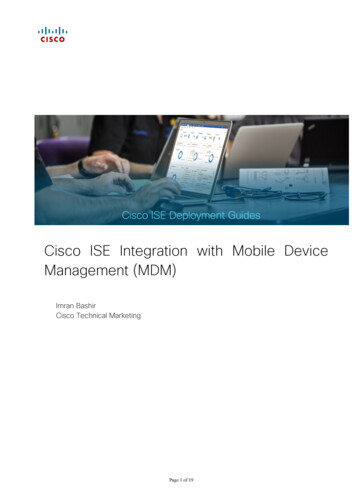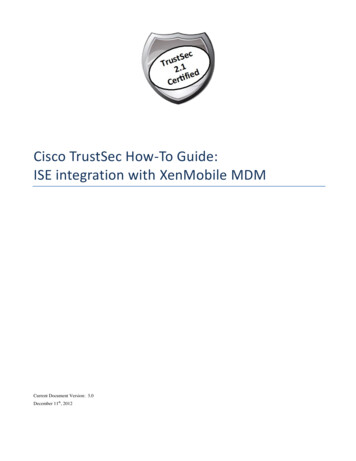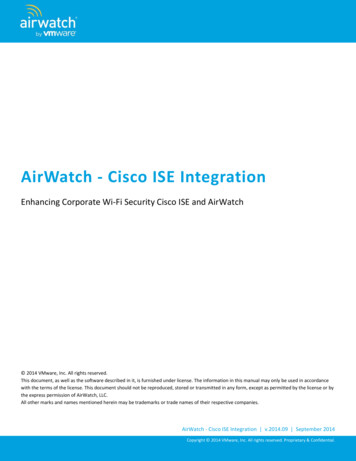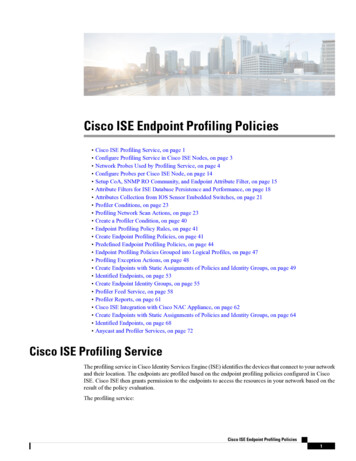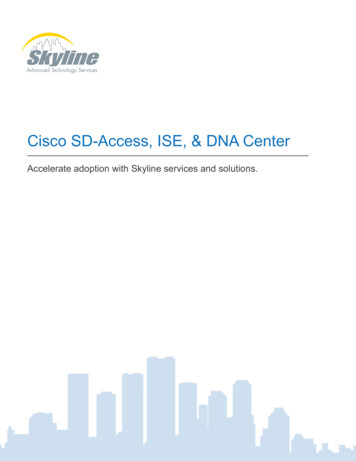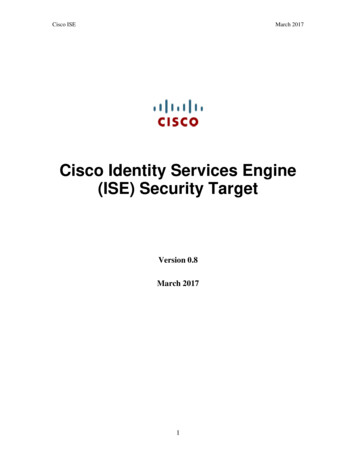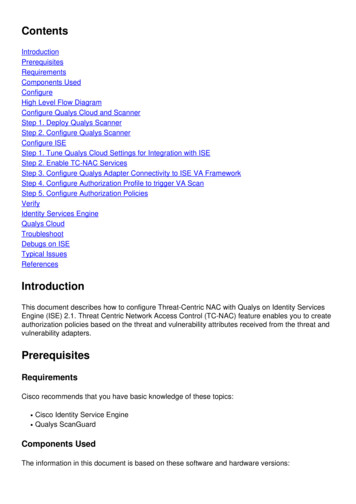
Transcription
nents UsedConfigureHigh Level Flow DiagramConfigure Qualys Cloud and ScannerStep 1. Deploy Qualys ScannerStep 2. Configure Qualys ScannerConfigure ISEStep 1. Tune Qualys Cloud Settings for Integration with ISEStep 2. Enable TC-NAC ServicesStep 3. Configure Qualys Adapter Connectivity to ISE VA FrameworkStep 4. Configure Authorization Profile to trigger VA ScanStep 5. Configure Authorization PoliciesVerifyIdentity Services EngineQualys CloudTroubleshootDebugs on ISETypical IssuesReferencesIntroductionThis document describes how to configure Threat-Centric NAC with Qualys on Identity ServicesEngine (ISE) 2.1. Threat Centric Network Access Control (TC-NAC) feature enables you to createauthorization policies based on the threat and vulnerability attributes received from the threat andvulnerability adapters.PrerequisitesRequirementsCisco recommends that you have basic knowledge of these topics: Cisco Identity Service EngineQualys ScanGuardComponents UsedThe information in this document is based on these software and hardware versions:
Cisco Identity Service Engine version 2.1Wireless LAN Controller (WLC) 8.0.121.0Qualys Guard Scanner 8.3.36-1, Signatures 2.3.364-2Windows 7 Service Pack 1ConfigureHigh Level Flow DiagramThis is the flow:1. Client connects to the network, limited access is given and profile with AssessVulnerabilities checkbox enabled is assigned2. PSN node sends Syslog message to MNT node confirming authentication took place and VAScan was the result of Authorization Policy3. MNT node submits SCAN to TC-NAC node (using Admin WebApp) using this data:- MAC Address- IP Address- Scan Interval- Periodic Scan Enabled- Originating PSN4. Qualys TC-NAC (encapsulated in Docker Container) communicates with Qualys Cloud (viaREST API) to trigger scan if needed5. Qualys Cloud instructs Qualys Scanner to scan the endpoint6. Qualys Scanner sends the results of the scan to the Qualys Cloud7. Results of the scan are sent back to TC-NAC:- MAC Address- All CVSS Scores
- All Vulnerabilities (QID, title, CVEIDs)8. TC-NAC updates PAN with all the data from the step 7.9. CoA is triggered if needed according to Authorization Policy configured.Configure Qualys Cloud and ScannerCaution: Qualys configuration in this document is done for the lab purposes, please consultwith Qualys engineers for design considerationsStep 1. Deploy Qualys ScannerQualys scanner can be deployed from OVA file. Login to Qualys cloud and navigate to Scans Appliances and select New Virtual Scanner ApplianceSelect Download Image Only and pick appropriate distribution
To get Activation Code you can go to Scans Appliances and select New Virtual ScannerAppliance and select I Have My ImageAfter entering scanner name you are given Authorization Code which you will use later.Step 2. Configure Qualys ScannerDeploy OVA on the virtualization platform of your choice. Once done, configure those settings: Set up network (LAN)
WAN interface settings (if you are using two interfaces)Proxy settings (if you are using proxy)Personalize this scannerAfterwards scanner connects to Qualys and downloads the latest software and signatures.
To verify the scanner is connected you can navigate to Scans Appliances.Green connected sign on the left indicates that scanner is ready, you can also see LAN IP, WANIP, version of Scanner and Signatures.Configure ISEThough you have configured Qualys Scanner and Cloud, you still have to tune Cloud settings tomake sure integration with ISE works fine. Note, it should be done before you configure adapterthrough GUI, as the knowledgebase containing CVSS scoring is downloaded after the adapter isconfigured for the first time.Step 1. Tune Qualys Cloud Settings for Integration with ISE Enable CVSS Scoring at Vulnerability Management Reports Setup CVSS EnableCVSS Scoring
Ensure that user credentials used in adapter configuration have manager privileges. Selectyour user from the left top corner and click on User Profile. You should have Manager rightsin the User Role.Ensure that IP addresses/subnets of endpoints that require Vulnerability Assessment areadded to Qualys at Vulnerability Management Assets Host Assets New IP TrackedHosts
Step 2. Enable TC-NAC ServicesEnable TC-NAC Services under Administration Deployment Edit Node. Check Enable ThreatCentric NAC Service checkbox.Note: There can be only one TC-NAC Node per Deployment.
Step 3. Configure Qualys Adapter Connectivity to ISE VA FrameworkNavigate to Administration Threat Centric NAC Third Party Vendors Add. Click on Save.When Qualys Instance transitions to Ready to configure state, click on Ready to configureoption in the Status.
REST API host should be the one you use for Qualys Cloud, where your account is located. In thisexample - qualysguard.qg2.apps.qualys.comAccount should be the one with Manager privileges, click on Next.ISE downloads information about Scanners which are connected to Qualys Cloud, you canconfigure PSN to Scanner Mapping on this page. It ensures that selected scanner is picked basedon PSN which authorizes the endpoint.
Advanced settings are well documented in ISE 2.1 Admin Guide, link can be found in theReferences section of this document. Click on Next and Finish. Qualys Instance transitions toActive state and knowledge base download starts.Note: There can be only one Qualys instance per deployment.Step 4. Configure Authorization Profile to trigger VA ScanNavigate to Policy Policy Elements Results Authorization Authorization Profiles. Add newprofile. Under Common Tasks select Vulnerability Assessment checkbox.On-Demand scan interval should be selected according to your network design.Authorization Profile contains those av-pairs:cisco-av-pair on-demand-scan-interval 48cisco-av-pair periodic-scan-enabled 0cisco-av-pair va-adapter-instance 796440b7-09b5-4f3b-b611-199fb81a4b99
They are sent to network devices within Access-Accept packet, although the real purpose of themis to tell MNT Node that Scan should be triggered. MNT instructs TC-NAC node to communicatewith Qualys Cloud.Step 5. Configure Authorization Policies Configure Authorization Policy to use the new Authorization Profile configured in step 4.Navigate to Policy Authorization Authorization Policy, locateBasic Authenticated Access rule and click on Edit. Change the Permissions fromPermitAccess to the newly created Standard VA Scan. This causes a Vulnerability Scan forall users. Click on Save.Create Authorization Policy for Quarantined machines. Navigate to Policy Authorization Authorization Policy Exceptions and create an Exception Rule. Click on Conditions Create New Condition (Advanced Option) Select Attribute, scroll down and select Threat.Expand the Threat attribute and select Qualys-CVSS Base Score. Change the operator toGreater Than and enter a value according to your Security Policy. Quarantine authorizationprofile should give limited access to the vulnerable machine.
VerifyIdentity Services EngineThe first connection triggers VA Scan. When the scan is finished, CoA Reauthentication istriggered to apply new policy if it is matched.In order to verify which vulnerabilities were detected, navigate to Context Visibility Endpoints.Check per endpoints Vulnerabilities with the Scores given to it by Qualys.
When selecting particular endpoint, more details about each Vulnerability appears, including Titleand CVEID's.
In Operations TC-NAC Live Logs, you can see Old vs New authorization policies applied anddetails on CVSS Base Score.Note: Authorization conditions are done based on CVSS Base Score, which equals to thehighest Vulnerability Score detected on the endpoint.Qualys CloudWhen the VA Scan is triggered by TC-NAC Qualys queues the Scan, it can be viewed at Scans ScansAfterwards it transitions to Running, meaning Qualys cloud has instructed the Qualys Scanner toperform actual scanningWhile the Scanner performs the Scan, you should see "Scanning." sign in the top right corner ofthe Qualys Guard
Once the Scan is done it transitions to Finished state. You can view results at Scans Scans,select required scan and click on View Summary or View Results.In the Report itself you can see Detailed Results, where detected Vulnerabilities are shown.
TroubleshootDebugs on ISEIn order to enable debugs on ISE navigate to Administration System Logging Debug LogConfiguration, select TC-NAC Node and change the Log Level va-runtime and va-servicecomponent to DEBUGLogs to be checked - varuntime.log. You can tail it directly from ISE CLI:ISE21-3ek/admin# show logging application varuntime.log tailTC-NAC Docker received instruction to perform Scan for particular endpoint.2016-06-28 19:06:30,823 DEBUG [Thread-70][] va.runtime.admin.mnt.EndpointFileReader -:::::- VA:Read va "lastScanTime":0}]2016-06-28 19:06:30,824 DEBUG [Thread-70][] r-:::::- VA: received data from dorInstance":"796440b7-09b5-4f3b-b611-
Time":0,"lastScanTime":0}Once the result is received it stores all Vulnerability data in the Context Directory.2016-06-28 19:25:02,020 DEBUG ServiceMessageListener -:::::- Got message from .7\",\"vulnerabilityTitle\":\"Microsoft Windows Remote Desktop Protocol Remote Code Execution Vulnerability 6.9\",\"vulnerabilityTitle\":\"SSL Certificate - Signature Verification Score\":\"4\",\"vulnerabilityTitle\":\"Windows Remote Desktop Protocol Weak Encryption ":\"6.3\",\"vulnerabilityTitle\":\"SMB Signing Disabled or SMB Signing Title\":\"SSL/TLSuse of weak RC4 16-06-28 19:25:02,127 DEBUG ServiceMessageListener -:::::- VA: Save to context db,lastscantime: 1467134394000, mac: C0:4A:00:14:8D:4B2016-06-28 19:25:02,268 DEBUG AdminServiceContext -:::::- VA: sending elastic search json to prilan2016-06-28 19:25:02,272 DEBUG PanRemotingHandler -:::::- VA: Saved to elastic search:{C0:4A:00:14:8D:4B mporalScore":"7.7","vulnerabilityTitle":"Microsoft WindowsRemote Desktop Protocol Remote Code Execution Vulnerability (MS12020)","vulnerabilityVendor":"Qualys"}, lityTitle":"SSLCertificate - Signature Verification Failed itle":"WindowsRemote Desktop Protocol Weak Encryption Method ":"SMBSigning Disabled or SMB Signing Not re":"3.7","vulnerabilityTitle":"SSL/TLS use of weakRC4 cipher","vulnerabilityVendor":"Qualys"}]}Logs to be checked - vaservice.log. You can tail it directly from ISE CLI:ISE21-3ek/admin# show logging application vaservice.log tailVulnerability Assessment Request Submitted to Adapter2016-06-28 17:07:13,200 DEBUG [endpointPollerScheduler-3][] cpm.va.service.util.VaServiceUtil :::::- VA SendSyslog systemMsg bility Assessment Service","TC-NAC.Status","VA request submitted toadapter","TC-NAC.Details","VA request submitted to adapter for processing","TC-
S VA"]}]AdapterMessageListener checks each 5 minutes the status of the scan, until it is finished.2016-06-28 17:09:43,459 DEBUG sor.AdapterMessageListener -:::::- Message from adapter :{"AdapterInstanceName":"QUALYS geText":"Number of endpoints queued forchecking scan results: 1, Number of endpoints queued for scan: 0, Number of endpoints for whichthe scan is in progress: 0"}2016-06-28 17:14:43,760 DEBUG sor.AdapterMessageListener -:::::- Message from adapter :{"AdapterInstanceName":"QUALYS geText":"Number of endpoints queued forchecking scan results: 0, Number of endpoints queued for scan: 0, Number of endpoints for whichthe scan is in progress: 1"}2016-06-28 17:19:43,837 DEBUG sor.AdapterMessageListener -:::::- Message from adapter :{"AdapterInstanceName":"QUALYS geText":"Number of endpoints queued forchecking scan results: 0, Number of endpoints queued for scan: 0, Number of endpoints for whichthe scan is in progress: 1"}2016-06-28 17:24:43,867 DEBUG sor.AdapterMessageListener -:::::- Message from adapter :{"AdapterInstanceName":"QUALYS geText":"Number of endpoints queued forchecking scan results: 0, Number of endpoints queued for scan: 0, Number of endpoints for whichthe scan is in progress: 1"}Adapter is gets QID's, CVE's along with the CVSS Scores2016-06-28 17:24:57,556 DEBUG sor.AdapterMessageListener -:::::- Message from adapter tatus":"ASSESSMENT SSLCertificate - Signature Verification abilityTitle":"SMBSigning Disabled or SMB Signing core":"7.7","vulnerabilityTitle":"Microsoft WindowsRemote Desktop Protocol Remote Code Execution Vulnerability re":"3.7","vulnerabilityTitle":"SSL/TLS use of weakRC4 WindowsRemote Desktop Protocol Weak Encryption Method 28 17:25:01,282 ocessor.AdapterMessageListener -:::::- Endpoint Details sent to IRF is{"C0:4A:00:14:8D:4B":[{"vulnerability":{"CVSS Base Score":9.4,"CVSS Temporal nerability","vendor":"Qualys"}]}2016-06-28 17:25:01,853 DEBUG [endpointPollerScheduler-2][] cpm.va.service.util.VaServiceUtil :::::- VA SendSyslog systemMsg bility Assessment Service","TC-NAC.Status","VA successfullycompleted","TC-NAC.Details","VA completed; number of vulnerabilities found: id","796440b7-09b5-4f3b-b611-199fb81a4b99","TC-
me","QUALYS VA"]}]Typical IssuesIssue 1. ISE gets Vulnerability Report with CVSS Base Score of 0.0 andCVSS Temporal Score of 0.0, while Qualys Cloud report contains Vulnerabilities detected.Problem:While checking the Report from Qualys Cloud you can see detected Vulnerabilities, however onISE you do not see them.Debugs seen in vaservice.log:2016-06-02 08:30:10,323 ocessor.AdapterMessageListener -:::::- Endpoint Details sent to IRF is{"C0:4A:00:15:75:C8":[{"vulnerability":{"CVSS Base Score":0.0,"CVSS Temporal nerability","vendor":"Qualys"}]}Solution:The reason for cvss score being zero is either that it has no vulnerabilities or the cvss scoring wasnot enabled in Qualys Cloud before you configure the adapter through UI. Knowledgebasecontaining cvss scoring feature enabled is downloaded after the adapter is configured first time.You have to ensure that CVSS Scoring was enabled before, adapter instance was created on ISE.It can be done under Vulnerability Management Reports Setup CVSS Enable CVSSScoringIssue 2. ISE does not get results back from the Qualys Cloud, even though correctAuthorization Policy was hit.Problem:Corrected Authorization Policy was matched, which should trigger VA Scan. Despite that fact noscan is done.Debugs seen in vaservice.log:2016-06-28 16:19:15,401 DEBUG sor.AdapterMessageListener -:::::- Message from adapter :(Body:'[B@6da5e620(byte[311])'MessageProperties [headers {}, timestamp null, messageId null,userId null, appId null, clusterId null, type null, correlationId null, replyTo null,contentType application/octet-stream, contentEncoding null, contentLength 0,deliveryMode PERSISTENT, expiration null, priority 0, redelivered false,receivedExchange irf.topic.va-reports, receivedRoutingKey , deliveryTag 9830, messageCount 0])2016-06-28 16:19:15,401 DEBUG sor.AdapterMessageListener -:::::- Message from adapter tatus":"SCAN ERROR","scanStatusMessage":"Errortriggering scan: Error while trigering on-demand scan code and error as follows 1904: none ofthe specified IPs are eligible for Vulnerability ss":"10.201.228.102"}2016-06-28 16:19:15,771 DEBUG [SimpleAsyncTaskExecutor-2][]cpm.va.service.proc
Configure Qualys Cloud and Scanner Caution: Qualys configuration in this document is done for the lab purposes, please consult with Qualys engineers for design considerations Step 1. Deploy Qualys Scanner Qualys scanner can be deployed from OVA file. Login to Qualys cloud and navigate to Scans Appliances and s