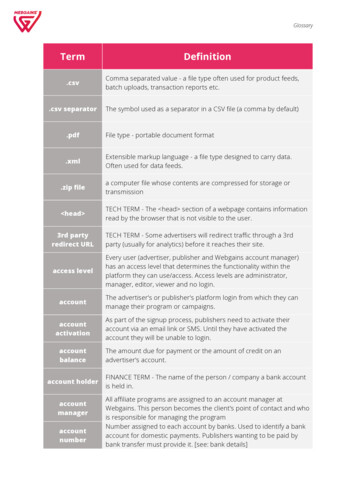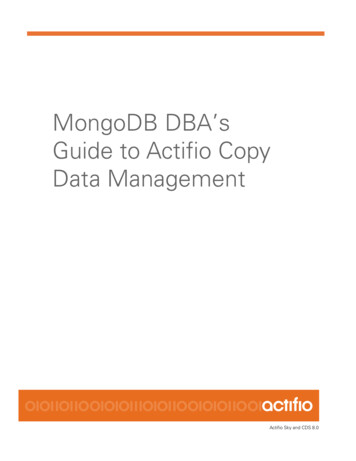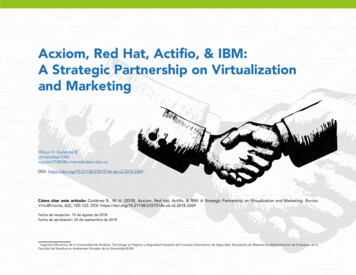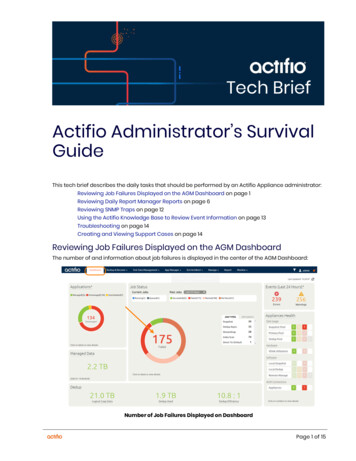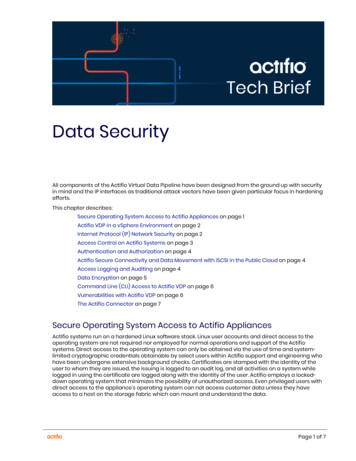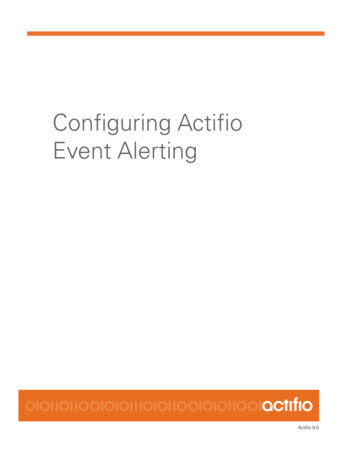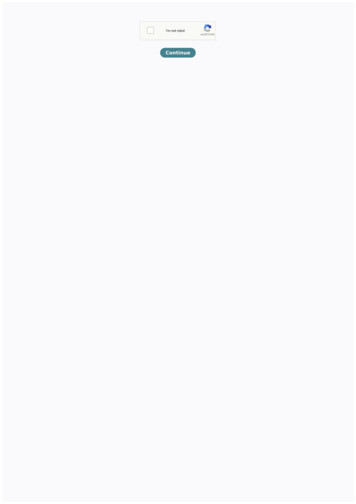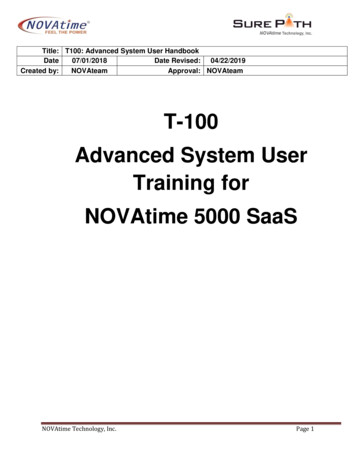Transcription
Getting Started withActifio Copy DataManagementActifio 9.0
Copyright, Trademarks, and other Legal MatterCopyright 2009 - 2019 Actifio, Inc. All rights reserved.Actifio , AnyIT , Dedup Async , OnVault , Enterprise Data-as-a-Service , FlashScan , AppFlash DEVOPSPlatform , Copy Data Cloud , and VDP are registered trademarks of Actifio, Inc.Actifio Sky , Actifio One , and Virtual Data Pipeline are trademarks of Actifio, Inc.All other brands, product names, goods and/or services mentioned herein are trademarks or property of theirrespective owners.Actifio, Inc., is a provider of data protection and availability products. Actifio’s technology is used in products soldby the company and products and services sold and offered by its commercial partners. The current list of Actifiopatents is available online at: http://www.actifio.com/patents/Actifio believes the information in this publication is accurate as of its publication date. Actifio reserves the rightto make changes to information published in this document, including without limitation specifications andproduct descriptions, at any time and without notice. This document supersedes and replaces all informationsupplied prior to the publication hereof.THE INFORMATION IN THIS PUBLICATION IS PROVIDED “AS IS.” ACTIFIO, INC. MAKES NOREPRESENTATIONS OR WARRANTIES OF ANY KIND WITH RESPECT TO THE INFORMATION IN THISPUBLICATION, AND SPECIFICALLY DISCLAIMS IMPLIED WARRANTIES OF MERCHANTABILITY OR FITNESSFOR A PARTICULAR PURPOSE.This software and the associated documentation are proprietary and confidential to Actifio. Use, copying, anddistribution of any Actifio software described in this publication requires an applicable software license. Anyunauthorized use or reproduction of this software and the documentation may be subject to civil and/or criminalliability.Actifio strives to produce quality documentation and welcomes your feedback. Please send comments andsuggestions to docs@actifio.com.iiGetting Started with Actifio Copy Data Management actifio.com
ContentsPreface . vThe ActifioNOW Customer Portal .vActifio Support Centers .vChapter 1 - Introduction . 1Chapter 2 - Basic Concepts . 3Actifio Appliances.3VDisks.4VDisk Consumption .4Storage Pools.5Snapshot Pool .6Out-of-Band Data and Staging Disks.7In-Band Data .9Dedup Pool . 11How Dedup Pool Space is Consumed and Reclaimed: Garbage Collection .12Policy Templates and Policies .14Resource Profiles.14Data Capture Methods .15Out-of-Band .15In-Band.15LAN-Free .16Capture Mechanisms .17Capture Options .18Capture Individual and Groups of Applications .18Capture Application Data in Actifio Consistency Groups .18Capture a VM’s Applications and Boot Volume . 19Capture Entire VMware and Hyper-V VMs. 19Capture Generic Applications . 19Capture Database Logs.20Replicating Data .20Dedup Backup to Dedup DR Replication .21Sending Snapshots to an OnVault Pool’s Defined Storage.21Production to Mirror Policy Replication .21 actifio.com Getting Started with Actifio Copy Data Managementiii
Actifio NAS Director.23Managed Data License.23Chapter 3 - Capturing Applications Overview . 25Adding Hosts .26Discovering Applications and VMs .27Creating Policy Templates .28Creating Policies.30Production to Snapshot Policies. 31Snapshot to Dedup Backup Policies. 31Dedup Backup to Dedup DR Policies. 32Snapshot to OnVault Policies. 32Production to Mirror Policies . 33Production Direct to Dedup Policies. 34Resource Profiles.35Applying Policy Templates and Resource Profiles .36Chapter 4 - Accessing Data . 37Appendix A - Glossary of Terms . 39ivGetting Started with Actifio Copy Data Management actifio.com
PrefaceThe information presented in this guide is intended for users who are new to managing and accessing data with anActifio appliance. This document assumes that the Actifio appliance(s) have been installed and are ready to beginmanaging your data.The AGM Online Help is comprehensive and easily searchable. You can reach it from the ? icon in the top right cornerof AGM.Your Actifio appliance’s Documentation Library contains detailed, step-by-step, application-specific instructions on howto protect and access your data. Each guide is in PDF format and may be viewed online, downloaded, or printed ondemand. The following guides will be of particular interest: Setting Up Users and Roles With the Domain Manager Configuring Resources and Settings With the Domain Manager Connecting Hosts to Actifio Appliances Planning and Developing Service Level Agreements Virtualizing and Protecting Copy Data with the Application Manager Accessing and Recovering Copy Data with the Application Manager Replicating Data Using Actifio AppliancesThe ActifioNOW Customer PortalDuring the configuration and initialization of your Actifio appliance your Actifio representative provided you with a username and password for the ActifioNOW customer portal.From the customer portal you can obtain detailed reports about your Actifio appliance as well as search the portal’sknowledge base for answers to specific questions.To log into the ActifioNOW customer portal:1.Go to: https://now.actifio.com2.When prompted, enter the user name and password provided by your Actifio representative.Actifio Support CentersTo contact an Actifio support representative, you can: Send email to: support@actifio.com Call:From anywhere: 1.315.261.7501US Toll-Free: 1.855.392.6810Australia: 0011 800-16165656Germany: 00 800-16165656New Zealand: 00 800-16165656UK: 0 800-0155019 actifio.com Getting Started with Actifio Copy Data Managementv
viGetting Started with Actifio Copy Data Management actifio.com
1IntroductionActifio appliances are highly scalable copy data management platforms that virtualize application data to improve theresiliency, agility, and cloud mobility of your business. They virtualize data in much the same way other technologieshave virtualized servers and networks. Actifio appliances enable users to capture data from production systems,manage it in the most efficient way possible, and use virtual or physical copies of the data whenever and whereverthey are needed.The Actifio Virtual Data Pipeline (VDP)Application data is captured at the block level, in native format, according to a specified SLA. A golden copy of thatdata is created, moved, and stored once and is then updated incrementally with only the changed blocks of data in an“incremental forever” model. Unlimited virtual copies of the data can be accessed instantly for use, withoutproliferating physical copies and taking up additional storage infrastructure. actifio.com Getting Started with Actifio Copy Data Management1
2Getting Started with Actifio Copy Data Management actifio.com
2Basic ConceptsThis chapter introduces the concepts of how an Actifio appliance captures, manages, and accesses data.Understanding these concepts will help you to be successful with Actifio copy data management.Actifio Appliances on page 3VDisks on page 4Storage Pools on page 5Policy Templates and Policies on page 14Resource Profiles on page 14Data Capture Methods on page 15Capture Mechanisms on page 17Capture Options on page 18Replicating Data on page 20Actifio NAS Director on page 23Managed Data License on page 23Actifio AppliancesActifio appliances capture and manage data locally and can replicate protected data to other Actifio appliances.Local and Remote AppliancesMultiple Actifio appliances can be joined in any combination of primary and secondary relationships. An exchange ofcertificates is required to join appliances. Once joined, application data can be replicated between appliances. Localand remote are relative to where you are logged in. The Actifio appliance you are logged into is the local Actifioappliance and the other Actifio appliances are considered remote.Actifio CDS and CDX Physical AppliancesActifio CDS and CDX appliances are two-node hardware and software solutions. Actifio physical appliances areinstalled and configured by your Actifio representative.Actifio Sky Virtual ApplianceAn Actifio Sky appliance is a virtual machine. Actifio Sky appliances are licensed by capacity. An Actifio Sky appliancecaptures and manages data locally and can replicate protected data to other Actifio appliances.Actifio Sky for AWS Cloud ApplianceAn Actifio Sky for AWS appliance is a virtual machine that is licensed by capacity and resides in the AWS cloud space.An Actifio Sky appliance captures and manages application data in the AWS cloud and can replicate captured data toanother location. The underlying engine for Actifio Sky for AWS is Actifio Sky. actifio.com Getting Started with Actifio Copy Data Management3
VDisksActifio appliances use logical VDisks (virtual disks or volumes) to virtualize data from hosts. VDisks are taken from apool of managed disks (MDisks) presented to an Actifio appliance from one or more internal and external arrays.From the VDisks, the data can be deduplicated, cloned, mounted and recovered, presented for test and developmentwork, and manipulated in other tasks. VDisks are created as needed on physical disk arrays.There is a fixed limit of VDisks per Actifio appliance. As you create protection policies, your Actifio appliance will warnyou when a configuration may exceed VDisk limits. Actifio appliances employ VDisks in slightly different ways, but theinformation in this section applies to all types of Actifio appliances.Virtualized Applications on Managed Disks in Your StorageVDisk ConsumptionHow Many VDisks Do I Have?An Actifio appliance creates VDisks as needed from pools of MDisks on the physical disk arrays in the Actifioappliance. The applications and hosts never see the MDisks.The VDisk limit for the Actifio CDS appliance is 5000 VDisks with the current firmware, and for the Actifio Skyappliance the VDisk limit varies with the installed capacity license (1000, 3000, or 5000 VDisks). If you have enoughVDisks for your needs, but they are growing too large for your existing storage, then you must add storage. If you needmore VDisks, then you need another Actifio appliance.How Many VDisks Do I Need?In general, each protected application or VM requires one or more VDisks for the staging disk plus the same numbermore VDisks per snapshot. In addition, note these rules: VM-level backups with a snapshot SLA consume one VDisk for each virtual disk in the VM. File system backups in a Windows environment consume one VDisk for each protected file system. File system backups in a Unix environment consume a VDisk for every 833GB protected times 1 (numberof retained snapshots). You can adjust the 833GB value by changing Staging Disk Granularity in ApplicationAdvanced Settings, see Virtualizing and Protecting Copy Data with the Application Manager. Mounts, LiveClones, and Clones of non-VM applications consume VDisks. On Linux and Solaris systems, filesystems and Oracle databases consume one VDisk plus another forevery additional 2TB data is being protected. Exchange and SQL databases consume one VDisk for every volume that hosts the database. Each snapshot of a VDisk consumes one VDisk per snapshot per protected disk. Snapshots show peak usage, as new snapshots are created before old snapshots are expired. Each VDisk protected by Dedup-Async consumes one additional VDisk for the DAR snapshot and twoVDisks on the target appliance. After failover and syncback, the failback operation cleans out all the syncback and failover VDisks.VDisks are thin-provisioned, and can grow over time, as explained in Snapshot Pool on page 6.4Getting Started with Actifio Copy Data Management actifio.com
Storage PoolsAn Actifio appliance uses pools of allocated storage to store data. The amount of space to be allocated is based onhow data is managed (see Data Capture Methods on page 15), how much data is involved, the type of data, its changerate, how long it will be retained, and whether or not the data is replicated to another Actifio appliance.Snapshot PoolThe Snapshot Pool holds the most recent copies of your captured application data. Snapshot Pools retain protecteddata for short-term retention. Data is instantly accessible and not deduplicated. Policies determine how long data iskept in this pool and when or if data is deduplicated and moved to another pool.Data that is replicated from a local Actifio appliance to a remote Actifio appliance via a Production to Mirror policy willland in the in the remote Actifio appliance’s Snapshot Pool.For more on the Snapshot Pool, see Snapshot Pool on page 6.Dedup PoolThe Dedup Pool is used to retain deduplicated copies of snapshot data and to facilitate low-bandwidth replication. Youcan create a policy that writes VMware VM data directly to this pool, where it bypasses the Snapshot Pool and isdeduplicated directly in this pool.Data that is replicated from a local Actifio appliance to a remote Actifio appliance via a Dedup Backup DR policy willland in the in the remote Actifio appliance’s Dedup Pool.Note: Keep space for Dedup Pools separate from space for Snapshot Pools. Dedup operations are I/O intensive.Keeping Dedup Pools separate ensures that dedup operations will not hurt the performance of the Snapshot Pools.For more on the Dedup Pool, see Dedup Pool on page 11.OnVault PoolAn OnVault Pool defines the storage that can be used by an Actifio Snapshot to OnVault Policy. Data is notdeduplicated when it is sent to an Actifio OnVault Pool. Actifio OnVault Pools are used for long-term storage, not forprimary data storage. See also: Sending Snapshots to an OnVault Pool’s Defined Storage on page 21.Note: The Primary Pool, act pri pool000, is for the Actifio appliance use. It is not a storage pool. Do not change thePrimary pool or add a second pool unless instructed by Actifio Support.Staging Disks for VMs and Out-of-Band ApplicationsWhen you protect a VM or an out-of-band application, copies of the selected image are put into a dedicated virtualstaging disk in the Snapshot pool. The Actifio appliance creates a snapshot from the image on the staging disk, andstores the snapshot in the snapshot pool for the time specified in the SLA.Staging disks for out-of-band backups are allocated from the snapshot pool. The VDisk is thin-provisioned so it doesnot consume all of its space right away. Each snapshot that is created of that staging disk also consumes someamount of snapshot pool space, depending on how many changes there are.Staging disks are not created or used for In-Band VMware VMs and applications.Growth of ApplicationsIf an application grows from 1TB to 2TB, a new 2TB staging disk is created. The original 1TB disk is preserved until allsnapshots that depend on it are expired.Staging Disk FormattingWindows staging disks up to 2 TB in size are MBR formatted. Those over 2TB are GPT formatted. actifio.com Getting Started with Actifio Copy Data Management5
An Exception for Direct-to-Dedup Protection for VMware VMsVMware VMs that are protected direct-to-dedup do not go through a staging disk because the Actifio appliance canget changed-block information directly from the VMware layer. Hyper-V VMs and all other applications get changedblock information either via Oracle RMAN or the Actifio Connector (using an Actifio staging disk), or via an in-bandsnapshot.Snapshot PoolThe Snapshot pool (sometimes referred to as the Performance Pool) holds “golden copies” of application data at thepoints in time specified by Service Level Agreement (SLA). Snapshot space is also used to rehydrate images from thededuplication pool. The amount of data consumed is determined by whether an existing snapshot can be used.VDisks are always thin-provisioned.Snapshot Pool space is consumed by four different kinds of VDisk:Staging disks: Staging disks are the Actifio golden copy of the application. Staging disks are retained for aslong as an application is protected and at least one snapshot exists. See Staging Disks on page 6.Snapshot disks: These are used to preserve the state of staging disks at specific points in time.Snapshots are retained until their expiry time, but the last snapshot will never expire unless the applicationis unprotected or it is explicitly expired.Mountable VDisk: Mountable VDisks are mountable images created at restore time from either asnapshot on a snapshot disk or a deduped image that has been rehydrated to a staging disk.Clone disks: Clone disks are full copies of an application’s production data. Clone disks are notautomatically expired.Staging DisksA staging disk is a VDisk created when an application is first protected. It is a copy of the production data as of the lastbackup invoked by the application’s SLA. Each staging disk is associated with a number of snapshots on their ownsnapshot VDisks. The number of snapshots for each application or VM is determined by the SLA frequency ofsnapshot and retention period.Because a staging disk is a complete copy of the production application or VM, each staging disk requires as muchstorage space in the Snapshot Pool as the protected application or VM requires in its production storage. Snapshotsmade from the staging disk reference the data in the staging disk, so they are much smaller. As subsequent backupschange blocks in the staging disk, the original blocks are “pushed” into the snapshot VDisks, so the snapshot appearsto have constant content but contains more and more blocks over time.Virtualized Copy Data on Staging VDisks and Snapshot VDisks in the Snapshot PoolUnderstanding Snapshot Pool ConsumptionThe Snapshot Pool contains both the staging disks and the snapshot disks for every protected application or VM, plusany clones and mount images that you make.The storage space consumed in the Snapshot Pool depends upon whether the application and VM production data isin-band or out-of-band:6Getting Started with Actifio Copy Data Management actifio.com
Out-of-Band: Production data storage is handled by a non-Actifio volume controller. Snapshots andchanged-block tracking are handled by the Actifio Connector on physical hosts and Hyper-V VMs, andthrough VMware APIs for VMware VMs. Out-of-Band storage uses your existing storage arrays. Out-ofBand storage is described in Out-of-Band Data and Staging Disks on page 7.In-Band: Production data storage is controlled by an Actifio CDS appliance. Snapshots and changed-blocktracking are native to Actifio CDS appliance. In-Band storage is described in In-Band Data on page 9.Note: In-Band is provided only by Actifio CDS appliances.A Single Actifio CDS Appliance Can Protect Data In-Band and Out-of-BandOut-of-Band Data and Staging DisksWhen the Actifio appliance is not in the data path, it protects copy data by presenting a staging disk to the host. Thisstaging disk maintains a golden copy of the application data that is protected using Actifio appliance snapshots. OnWindows, application-consistent backups are made via VSS. Oracle backups on all platforms are application consistentvia RMAN interfaces. Whole VM backups are application-consistent if they are configured with vmtools.Whenever possible, change block tracking is used to minimize backup data movement. Tracking is accomplished withVSS snapshots, Oracle RMAN, and the Actifio Connector.This section describes:Protecting Physical Hosts Out-of-Band on page 7Capture Entire VMware and Hyper-V VMs on page 19Protecting Individual Applications on a VMware or Hyper-V VM Out-of-Band on page 8Protecting Physical Hosts Out-of-BandApplications on physical hosts are backed up with the Actifio Connector by reading data from the production data andsending this data to the snapshot pool or directly to the dedup pool. Most Windows backups are made in anapplication-consistent way via VSS, and database backups are application-consistent through database-specific APIs.Change block tracking is typically used to accelerate the process. Applications on non-Windows hosts are low-splash. actifio.com Getting Started with Actifio Copy Data Management7
Protecting Applications on Physical Hosts Out-of-BandProtecting Entire VMware and Hyper-V VMs Out-of-BandAn Actifio appliance can protect entire VMware and Hyper-V VMs Out-of-Band.To protect entire VMware VMs, the Actifio appliance takes advantage of VMware APIs. To protect entire Hyper-V VMs,the Actifio Connector is installed on the Hyper-V server.Protecting Entire VMs Out-of-BandNote: An Actifio Sky appliance is a VMware VM and can be on the same ESX server as VMs it protects.Protecting Individual Applications on a VMware or Hyper-V VM Out-of-BandThe Actifio Connector is used to protect individual applications on a VM. Once the Actifio Connector is installed on aVM, you can create policies to protect sets of applications on the VM.8Getting Started with Actifio Copy Data Management actifio.com
Protecting Applications on a VM Out-of-BandNote: An Actifio Sky appliance is a VMware VM and can be on the same ESX server as VMs it protects.In-Band DataIn addition to the storage pools for copy data, the Actifio CDS appliance can also have additional storage for yourapplications. Actifio Optimized Storage (AOS) is controlled by the Actifio CDS appliance volume controller.Note: In-Band is not applicable to Actifio Sky appliances.The Actifio CDS or CDX appliance can protect a Fibre Channel presented volume using storage virtualization. In-Bandmeans that the Fibre Channel attached back-end storage device presents volumes to the Actifio CDS appliance (usingSAN LUN masking) which the Actifio CDS appliance then presents to the host over Fibre Channel or iSCSI. Thisstorage method allows the Actifio CDS appliance to track every block of the volume and determine which blockschange over time.When the SLA driven scheduler determines a production snapshot is required, the Actifio CDS appliance makes acopy-on-write snapshot. This action allows the Actifio CDS appliance to save space in the snapshot pool by storingonly the changed blocks. These snapshots can then be used for: “Instant-Backup” - Because each snapshot does not in itself move data, copy on first write only occurswhen blocks change. “Instant-Restore” - Because the Actifio CDS appliance is presenting the storage, it can simply present aprevious point-in-time to the host. Any data movement needed to complete the restore is done in thebackground without any further host downtime.After each snapshot, the Actifio CDS appliance can create a deduplicated and compressed image of the snapshot thatis stored in the Actifio dedup pool.Both physical hosts and VMs can be protected in-band:Protecting Physical Hosts In-Band on page 9Protecting Entire VMs In-Band on page 10Protecting Physical Hosts In-BandThe Actifio Connector is used to capture applications on physical servers. The Actifio Connector achieves applicationconsistent backups by enabling Microsoft VSS (Shadow Copy) snapshots, and database quiescing. actifio.com Getting Started with Actifio Copy Data Management9
Protecting Physical Server In-BandProtecting Entire VMs In-BandAn Actifio appliance can protect entire VMware and Hyper-V VMs. To protect entire VMware VMs, the Actifio appliance takes advantage of VMware APIs to quiesceapplications and achieve application-consistent backups. To protect entire Hyper-V VMs, the Actifio Connector is installed on the Hyper-V server. The ActifioConnector achieves application-consistent backups by enabling Microsoft VSS (Shadow Copy) snapshots,and database quiescing.Protecting Entire VMware and Hyper-V VMs10Getting Started with Actifio Copy Data Management actifio.com
Dedup PoolThe local Dedup Pool is used to retain deduplicated c
The Actifio Virtual Data Pipeline (VDP) Application data is captured at the block level, in native format, according to a specified SLA. A golden copy of that data is created, moved, and st ored once and is then updated incrementally wi th only the changed blocks of data in an "incremental forever" model.