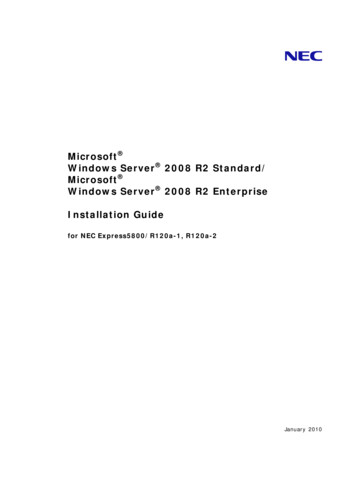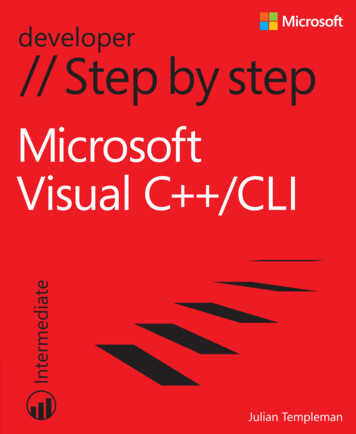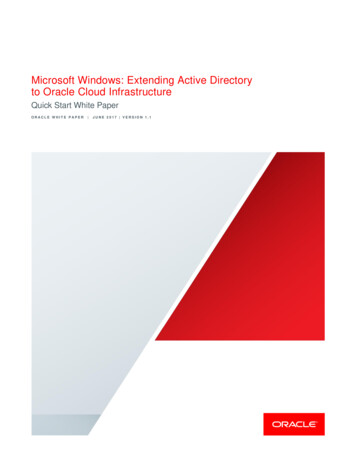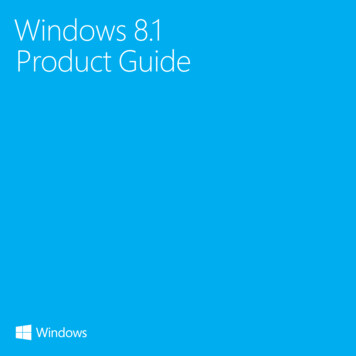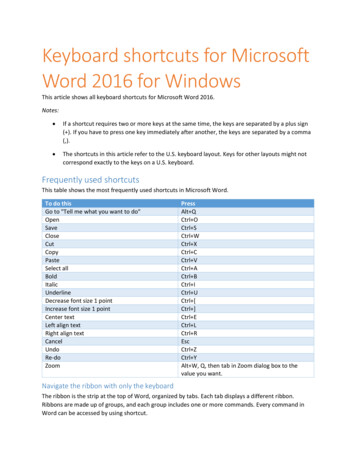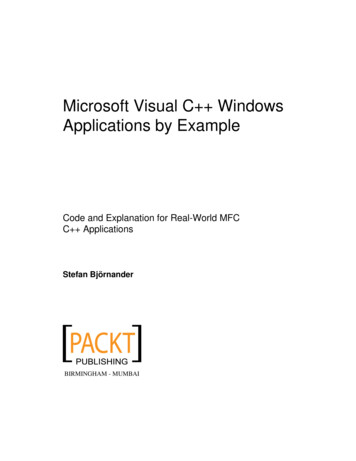
Transcription
Microsoft Visual C WindowsApplications by ExampleCode and Explanation for Real-World MFCC ApplicationsStefan BjörnanderBIRMINGHAM - MUMBAI
Microsoft Visual C Windows Applications by ExampleCopyright 2008 Packt PublishingAll rights reserved. No part of this book may be reproduced, stored in a retrievalsystem, or transmitted in any form or by any means, without the prior writtenpermission of the publisher, except in the case of brief quotations embedded incritical articles or reviews.Every effort has been made in the preparation of this book to ensure the accuracy ofthe information presented. However, the information contained in this book is soldwithout warranty, either express or implied. Neither the author, Packt Publishing,nor its dealers or distributors will be held liable for any damages caused or alleged tobe caused directly or indirectly by this book.Packt Publishing has endeavored to provide trademark information about all thecompanies and products mentioned in this book by the appropriate use of capitals.However, Packt Publishing cannot guarantee the accuracy of this information.First published: June 2008Production Reference: 1170608 Published by Packt Publishing Ltd.32 Lincoln RoadOltonBirmingham, B27 6PA, UK.ISBN 978-1-847195-56-2www.packtpub.comCover Image by karl.moore (karl.moore@ukonline.co.uk)
CreditsAuthorStefan BjörnanderReviewerS. G. GaneshSenior Acquisition EditorDavid BarnesDevelopment EditorSwapna V. VerlekarTechnical EditorBhupali KhuleEditorial Team LeaderAkshara AwareProject ManagerAbhijeet DeobhaktaProject CoordinatorBrinell Catherine LewisIndexerMonica AjmeraProofreaderAngie ButcherProduction CoordinatorShantanu ZagadeCover WorkShantanu Zagade
About the AuthorStefan Björnander is a Ph.D. candidate at Mälardalen University, Sweden. Hehas worked as a software developer and has taught as a senior lecturer at UmeåUniversity, Sweden. He holds a master's degree in computer science and his researchinterests include compiler construction, mission-critical systems, and model-drivenengineering. You can reach him at stefan.bjornander@mdh.se.
I dedicate this book to my parentsRalf and Gunilla, my sister Catharina, her husband Magnus,and their son Emil
About the ReviewerS. G. Ganesh is currently working as a research engineer in Siemens CorporateTechnology, Bangalore. He works in the area of Code Quality Management (CQM).He has good experience in system software development having worked for aroundfive years in Hewlett-Packard's C compiler team in Bangalore. He also representedthe ANSI/ISO C standardization committee (JTC1/SC22/WG21) from 2005 to2007. He has authored several books. The latest one is 60 Tips for Object OrientedProgramming (Tata-McGraw Hill/ISBN-13 978-0-07-065670-3). He has a master'sdegree in computer science. His research interests include programming languages,compiler design and design patterns. If you're a student or a novice developer, youmight find his website www.joyofprogramming.com to be interesting. You can reachhim at sgganesh@gmail.com.
Table of ContentsPrefaceChapter 1: Introduction to C 17The Compiler and the LinkerThe First ProgramCommentsTypes and VariablesSimple TypesVariablesConstantsInput and OutputEnumerationsArraysPointers and ReferencesPointers and Dynamic MemoryDefining Our Own TypesThe Size and Limits of TypesHungarian NotationExpressions and OperatorsArithmetic OperatorsPointer ArithmeticIncrement and DecrementRelational OperatorsLogical OperatorsBitwise OperatorsAssignmentThe Condition OperatorPrecedence and 121212323232425252627
Table of ContentsSelection StatementsIteration StatementsJump StatementsExpression StatementsFunctionsVoid FunctionsLocal and Global VariablesCall-by-Value and Call-by-ReferenceDefault ParametersOverloadingStatic VariablesRecursionDefinition and DeclarationHigher Order FunctionsThe main() FunctionThe PreprocessorThe ASCII TableSummaryChapter 2: Object-Oriented Programming in C The Object-Oriented ModelClassesThe First ExampleThe Second ExampleInheritanceDynamic BindingArrays of ObjectsPointers and Linked ListsStacks and Linked ListsOperator OverloadingExceptionsTemplatesNamespacesStreams and File 74849505152555860656566707677808284Chapter 3: Windows DevelopmentVisual StudioThe Document/View ModelThe Message SystemThe Coordinate SystemThe Device Context878889909394[ ii ]
Table of ContentsThe RegistryThe CursorSerializationSummary989899101Chapter 4: Ring: A Demonstration ExampleThe Application WizardColors and ArraysCatching the MouseDrawing the RingsSetting the Coordinate System and the Scroll BarsCatching the Keyboard InputMenus, Accelerators, and ToolbarsThe Color DialogThe RegistrySerializationSummaryChapter 5: Utility Classes103104109110112113116117123123124125127The Point, Size, and Rectangle ClassesThe Color ClassThe Font ClassThe Caret ClassThe List ClassThe Set ClassThe Array ClassError HandlingSummaryChapter 6: The Tetris Application128129130133136137140140142143The Tetris FilesThe Square ClassThe Color Grid ClassThe Document ClassThe View ClassThe Figure ClassThe Figure InformationThe Red FigureThe Brown FigureThe Turquoise FigureThe Green FigureThe Yellow FigureThe Blue Figure144146146147155160167168168169169170171[ iii ]
Table of ContentsThe Purple FigureSummary171172Chapter 7: The Draw Application173The ResourceThe Class HierarchyThe Figure ClassThe TwoDimensionalFigure ClassThe LineFigure ClassThe ArrowFigure ClassThe RectangleFigure ClassThe EllipseFigure ClassThe TextFigure ClassThe FigureFileManager ClassThe Document ClassThe View 7Chapter 8: The Calc Application239The ResourceFormula InterpretationThe TokensThe Reference ClassThe Scanner—Generating the List of TokensThe Parser—Generating the Syntax TreeThe Syntax Tree—Representing the FormulaThe SpreadsheetThe Cell—Holding Text, Value, or FormulaThe Cell Matrix—Managing Rows and ColumnsThe Target Set Matrix ClassThe Document/View ModelThe Document ClassThe View ClassSummary[ iv ]242243244246248251262268268286287291291311328
Table of ContentsChapter 9: The Word Application329The ResourceThe LineThe PositionThe ParagraphThe PageThe Document ClassThe View x411413[ ]
PrefaceThis is a book about Windows application development in C . It addressessome rather difficult problems that occur during the development of advancedapplications. Most books in this genre have many short code examples. This onehas only four main code examples, but rather extensive ones. They are presentedin increasing complexity order. The simplest one is the Tetris application, whichdeals with graphics, timing, and message handling. The Draw application adds ageneric coordinate system and introduces more complex applications states. The Calcapplication deals with formula interpretation and graph searching. Finally, in theWord application every character is allowed to hold its own font and size, resulting ina rather complex size and position calculation.The book starts with an introduction to object-oriented programming in C ,followed by an overview of the Visual Studio environment with the Ringdemonstration application as well as a presentation of some basic generic classes.Then the main applications are presented in one chapter each.What This Book CoversChapter1. Introduction to C —C is a language built on C. It is strongly typed;it has types for storing single as well as compound values. It supports dynamicmemory management with pointers. It has a large set of operators to performarithmetic, logical, and bitwise operations. The code can be organized into functions,and there is a pre-processor available, which can be used to define macros.Chapter 2. Object-oriented Programming in C —C is an object-oriented languagethat fully supports the object-oriented model. The main feature of the language isthe class, which can be instantiated into objects. A class can inherit another class. Theinheritance can be virtual, which provides dynamic binding. A class can contain anobject or have a pointer to another object. We can overload operators and we can throwexceptions. We can create generic classes by using templates and we can organize ourclasses into namespaces.
PrefaceChapter 3. Windows Development—The development environment of this book isMicrosoft Visual Studio, which holds several Wizards that generate skeleton code.With their help, we create a framework which we can add our own applicationspecific code to. Microsoft Foundation Classes (MFC) is a powerful C class librarybuilt upon the Windows 32 bits Application Interface (Win32 API). It holds manyclasses to build and modify graphical Windows applications.When an event occurs in Windows, a message is sent to the application in focus.When we want to paint or write in a window, we need a device context, which can bethought of both as painting toolbox and a connection to the painting canvas. Whenwe develop an application such as a spreadsheet program, we want the users to beable to save their work. It can easily be obtained by serialization.Chapter 4. Ring: A Demonstration Example—As an introduction to the mainapplications of this book, we go through the step-by-step development process of asimple application that draws rings on the painting area of a window. The rings canbe painted in different colors. We increase the painting area by using scroll bars. Weincrease the user-friendliness by introducing menus, toolbars, and accelerators. TheRGB (Red, Green, Blue) standard can theoretically handle more than sixteen millioncolors. We use the Color Dialog to allow the user to handle them. Finally, we addserialization to our application.Chapter 5. Utility Classes—There are several generic classes available in MFC, welook into classes for handling points, sizes, and rectangles. However, some genericclasses we have to write ourselves. We create classes to handle fonts, colors, and thecaret. We also inherit MFC classes to handle lists and sets. Finally, we look into someappropriate error handling.Chapter 6. The Tetris Application—Tetris is a classic game. We have seven figures ofdifferent shapes and colors falling down. The player's task is to move and rotatethem into appropriate positions in order to fill as many rows as possible. When arow is filled it disappears and the player gets credit. The game is over when it is notpossible to add any more figures.Chapter 7. The Draw Application—In the Draw application, the users can draw lines,arrows, rectangles, and ellipses. They can move, resize, and change the color ofthe figures. They can cut and paste one or more figures, can fill the rectangles andellipses, and can load and save a drawing. They can also write and modify text indifferent fonts.Chapter 8. The Calc Application—The Calc application is a spreadsheet program. Theusers can input text to the cells and they can change the text's font as well as itshorizontal and vertical alignment. They can also load and save a spreadsheet and cancut and paste a block of cells. Furthermore, the user can input a formula into a cell.They can build expressions with the four arithmetic operators as well as parentheses.[ ]
PrefaceChapter 9. The Word Application—The Word application is a word processor program.The users can write and modify text in different fonts and with different horizontalalignment. The program has paragraph handling and a print preview function. Theusers can cut and paste blocks of text, they can also load and save a document.What You Need for This BookIn order to execute the code you need Visual C 2008, which is included in VisualStudio 2008.Who is This Book forThe book is ideal for programmers who have worked with C or other Windowsbased programming languages. It provides developers with everything they need tobuild complex desktop applications using C .If you have already learned the C language, and want to take your programmingto the next level, then this book is ideal for you.ConventionsIn this book, you will find a number of styles of text that distinguish betweendifferent kinds of information. Here are some examples of these styles, and anexplanation of their meaning.There are three styles for code. Code words in text are shown as follows: "Thepredefined constant NULL (defined in the header file cstdlib) holds the pointerequivalence of the zero value"A block of code will be set as follows:int i 123;double x 1.23;int j (int) x;double y (double) i;When we wish to draw your attention to a particular part of a code block, therelevant lines or items will be made bold:// Standard print setup commandON COMMAND(ID FILE PRINT SETUP, CWinApp::OnFilePrintSetup)ON COMMAND(ID APP EXIT, OnAppExit)END MESSAGE MAP()[ ]
PrefaceNew terms and important words are introduced in a bold-type font. Words that yousee on the screen, in menus or dialog boxes for example, appear in our text like this:" Let us start by selecting New Project in the File menu and choosing Visual C Projects and MFC Application with the name Ring and a suitable place on thehard drive ".Reader FeedbackFeedback from our readers is always welcome. Let us know what you think aboutthis book, what you liked or may have disliked. Reader feedback is important for usto develop titles that you really get the most out of.To send us general feedback, simply drop an email to feedback@packtpub.com,making sure to mention the book title in the subject of your message.If there is a book that you need and would like to see us publish, pleasesend us a note in the SUGGEST A TITLE form on www.packtpub.com oremail suggest@packtpub.com.If there is a topic that you have expertise in and you are interested in either writingor contributing to a book, see our author guide on www.packtpub.com/authors.Customer SupportNow that you are the proud owner of a Packt book, we have a number of things tohelp you to get the most from your purchase.Downloading the Example Code for the BookVisit http://www.packtpub.com/files/code/5562 Code.zip to directlydownload the example code.The downloadable files contain instructions on how to use them.[ ]
PrefaceErrataAlthough we have taken every care to ensure the accuracy of our contents, mistakesdo happen. If you find a mistake in one of our books—maybe a mistake in text orcode—we would be grateful if you would report this to us. By doing this you cansave other readers from frustration, and help to improve subsequent versions ofthis book. If you find any errata, report them by visiting http://www.packtpub.com/support, selecting your book, clicking on the Submit Errata link, and enteringthe details of your errata. Once your errata are verified, your submission will beaccepted and the errata are added to the list of existing errata. The existing errata canbe viewed by selecting your title from http://www.packtpub.com/support.QuestionsYou can contact us at questions@packtpub.com if you are having a problem withsome aspect of the book, and we will do our best to address it.[ ]
Introduction to C C is a large object-oriented language that supports many modern features. As thename implies, it is a further development of the language C. In this chapter, you willlearn the basics of the language. The next chapter deals with the object-oriented partsof C . This chapter covers: An introduction to the languge, how the compiler and linker works, theoveral structure of a program, and comments. C is a typed language, which means that every value stored in thecomputer memory is well defined. The type can be an integer, a real value, alogical value, or a character. An array is a sequence of values of the same type. Pointers and referenceshold the address of a value. In C there are possibilities to calculate values by using the fourfundamental rules of arithmetic. We can also compare values as well asperform logical and bitwise operations. The flow of a program can be directed with statements. We can choosebetween two or more choices, repeat until a certain condition is fulfilled, andwe can also jump to another location in the code. A function is a part of the code designed to perform a specific task. It iscalled by the main program or by another function. It may take input, whichis called parameters, and may also return a value. The preprocessor is a tool that performs textual substitution by the meanswith macros. It is also possible to include text from other files and to includeor exclude code.
Introduction to C The Compiler and the LinkerThe text of a program is called its source code. The compiler is the program thattranslates the source code into target code, and the linker puts several compiled filesinto an executable file.Let us say we have a C program in the source code file Prog.cpp and a routineused by the program in Routine.cpp. Furthermore, the program calls a function inthe standard library. In this case, the compiler translates the source code into objectcode and the linker joins the code into the executable file Prog.exe.If the compiler reports an error, we refer to it as compile-time error. In the same way,if an error occurs during the execution of the program, we call it a run-time error.The First ProgramThe execution of a program always starts with the function main. Below is a programthat prints the text Hello, World! on the screen.#include iostream using namespace std;void main(){cout "Hello, World!" endl;}[ ]
Chapter 1CommentsIn C , it is possible to insert comments to describe and clarify the meaning of theprogram. The comments are ignored by the compiler (every comment is replaced bya single space character). There are two types of comments: line comments and blockcomments. Line comments start with two slashes and end at the end of the line.cout "Hello, World!" endl; // Prints "Hello, World!".Block comments begin with a slash and an asterisk and end with an asterisk and aslash. A block comment may range over several lines./* This is an example of a C program.It prints the text "Hello, World!"on the screen. */#include iostream using namespace std;void main(){cout "Hello, World!" endl; // Prints "Hello, World!".}Block comments cannot be nested. The following example will result in a compiletime error./* A block comment cannot be /* nested */ inside anotherone. */A piece of advice is that you use the line comments for regular comments, and savethe block comments for situations when you need to comment a whole block of codefor debugging purposes.Types and VariablesThere are several types in C . They can be divided into two groups: simple andcompounded. The simple types can be further classified into integral, floating, andlogical types. The compunded types are arrays, pointers, and references. They are all(directly or indirectly) constituted by simple types. We can also define a type withour own values, called the enumeration type.[ ]
Introduction to C Simple TypesThere are five simple types intended for storing integers: char, wchar t, short int, int,and long int. They are called the integral types. The types short int and long int may beabbreviated to short and long, respectively. As the names imply, they are designed forstoring characters, small integers, normal integers, and large integers, respectively.The exact limits of the values possible to store varies between different compilers.Furthermore, the integral types may be signed or unsigned. An unsigned type mustnot have negative values. If the word signed or unsigned is left out, a short int, int,and long int will be signed. Whether a char will be signed or unsigned is not definedin the standard, but rather depends on the compiler and the underlying operationalsystems. We say that it is implementation-dependent.However, a character of the type char is always one byte long, which means that italways holds a single character, regardless of whether it is unsigned or not. The typewchar t is designed to hold a character of a more complex sort; therefore, it usuallyhas a length of at least two bytes.The char type is often based on the American Standard Code for InformationExchange (ASCII) table. Each character has a specific number ranging from 0 to 127in the table. For instance, 'a' has the number 97. With the help of the ASCII table, wecan convert between integers and characters. See the last section of this chapter forthe complete ASCII table.int i (int) 'a'; // 97char c (char) 97; // 'a'The next category of simple types is the floating types. They are used to storereal values; that is, numbers with decimal fractions. The types are float, double,and long double, where float stores the smallest value and long double the largest one.The value size that each type can store depends on the compiler. A floating typecannot be unsigned.The final simple type is bool. It is used to store logical values: true or false.VariablesA variable can be viewed as a box in memory. In almost every case, we do not needto know the exact memory address the variable is stored on. A variable always has aname, a type, and a value. We define a variable by simply writing its type and name.If we want to, we can initialize the variable; that is, assign it a value. If we do not,the variable's value will be undefined (it is given the value that happens to be on itsmemory location).[ 10 ]
Chapter 1int i 123, j;double d 3.14;char c 'a';bool b true;As a char is a small integer type, it is intended to store exactly one character. Astring stores a (possibly empty) sequence of characters. There is no built-in typefor describing a string; however, there is a library class string with some basicoperations. Note that characters are enclosed by single quotations while strings areenclosed by double quotations. In order to use strings, we have to include the headerfile string and use the namespace std. Header files, classes, and namespaces aredescribed in the next chapter.#include string using namespace std;char c 'a';string s "Hello, World!";We can transform values between the types by stating the new type withinparentheses. The process of transforming a value from one type to another is calledcasting or type conversions.int i 123;double x 1.23;int j (int) x;double y (double) i;ConstantsAs the name implies, a constant is a variable whose value cannot be altered once ithas been initialized. Unlike variables, constants must always be initialized. Constantsare often written in capital letters.const double PI 3.14;[ 11 ]
Introduction to C Input and OutputIn order to write to the standard output (normally a text window) and read fromstandard input (normally the keyboard), we use streams. A stream can be thought ofas a connection between our program and a device such as the screen or keyboard.There are predefined objects cin and cout that are used for input and output. Weuse the stream operators and to write to and read from a device. Similarilyto the strings above, we have to include the header file iostream and use thenamespace std.We can write and read values of all the types we have gone through so far, eventhough the logical values true and false are read and written as one and zero. Thepredefined object endl represents a new line.#include iostream #include string using namespace std;void main(){int i;double x;bool b;string s;cin i x b s;cout "You wrote i: " i ", x: " x ", b: " b ", s: " s endl;}EnumerationsAn enumeration is a way to create our own integral type. We can define whichvalues a variable of the type can store. In practice, however, enumerations areessentially an easy way to define constants.enum Cars {FORD, VOLVO, TOYOTA, VOLKSWAGEN};Unless we state otherwise, the constants are assigned to zero, one, two, and so on.In the example above, FORD is an integer constant with the value zero, VOLVO has thevalue one, TOYOTA three, and VOLKSWAGEN four.We do not have to name the enumeration type. In the example above, Cars can beomitted. We can also assign an integer value to some (or all) of the constants. In theexample below, TOYOTA is assigned the value 10. The constants without assignedvalues will be given the value of the preceding constant before, plus one. Thisimplies that VOLKSWAGEN will be assigned the value 11.enum {FORD, VOLVO, TOYOTA 10, VOLKSWAGEN};[ 12 ]
Chapter 1ArraysAn array is a variable compiled by several values of the same type. The valuesare stored on consecutive locations in memory. An array may be initialized oruninitiated. An uninitiated array must always be given a size. In the followingexample, b is given the size 2 and c is given the size 4, even though only its first twovalues are defined, which may cause the compiler to emit a warning.int a[3] {11, 12, 13};double b[2] {1.2, 3.4};char c[4] {'a', 'b'}, d[3];A value of an array can be accessed by index notation.int i a[2];double x b[0];char t c[1];ixt131.2'b'5562 01 05Pointers and ReferencesA pointer is a variable containing the address of value. Let us say that the integer ihas the value 999 which is stored at the memory address 10,000. If p is a pointer to i,it holds the value 10,000.10001p100009991000099999998[ 13 ]
Introduction to C A clearer way to illustrate the same thing is to draw an arrow from the pointer tothe value.In almost all cases, we do not really need to know the address of the value. Thefollowing code gives rise to the diagram above, where the ampersand (&) denotes theaddress of the variable.int i 999;int *p &i;If we want to access the value pointed at, we use the asterisk (*), which derefers thepointer, "following the arrow". The address (&) and the dereferring (*) operator canbe regarded as each others reverses. Note that the asterisk is used on two occasions,when we define a pointer variable and when we derefer a pointer. The asterisk is infact used on a third occasion, when multiplying two values.int i 999;int *p &i;int j *p; // 999A reference is a simplified version of a pointer; it can be regarded as a constantform of a pointer. A reference variable must be initialized to refer to a value andcannot be changed later on. A reference is also automatically dereferred when weaccess its value. Neither do we need to state the address of the value the referencevariable is initialized to refer to. The address-of (&) and dereferring (*) operatorsare only applicable to pointers, not to references. Note that the ampersand has twodifferent meanings. It used as a reference marker as well as to find the address of anexpression. In fact, it is also used as the bitwise and operator. A reference is usuallydrawn with a dashed line in order to distinguish it from a pointer.int i 999;int &r i;int j r; // 999[ 14 ]
Chapter 1Pointers and Dynamic MemoryPointers (but not references) can also be used to allocate dynamic memory . Thereis a section of the memory called the heap that is used for dynamically allocatedmemory blocks. The operators new and delete are used to allocate and deallocatethe memory. Memory not dynamically allocated is referred to as static memory.int *p new int;*p 123;delete p;We can also allocate memory for a whole array. Even though p is a pointer in theexample below, we can use the array index notation to access a value of the array inthe allocated memory block. When we deallocate the array, we have to add a pair ofbrackets for the whole memory block of the array to be deallocated. Otherwise, onlythe memory of the first value of the array would be deallocated.int *pp[0] p[1] p[2] delete new int[3];123;124;125;[] p;The predefined constant NULL (defined in the header file cstdlib) holds the pointerequivalence of the zero value. We say that the pointer is set to null. In the diagram,we simply write NULL.#include cstdlib // .int *p NULL;[ 15 ]
Introduction to C Sometimes, the electric ground symbol is used to symbolize a null pointer. For thisreason, a null pointer is said to be a grounded pointer.There is a special type void. It is not really a type, it is rather used to indicate theabsence of a type. We can define a pointer to void. We can, however, not dereferthe pointer. It is only useful in low-level applications where we want to examine aspecific location in memory.void* pVoid (void*) 10000;The void type is also useful to mark that a function does not return a value, see thefunction section later in this chapter.In the example below, the memory block has been deallocated, but p has not beenset to null. It has become a dangling pointer; it is not null and does not really point atanything. In spite of that, we try to access the value p points at. That is a dangerousoperation and would most likely result in a run-time error.int *p new int;*p 1;delete p;*p 2In the example below, we allocate memory for two pointers, p and q. Then we assignp to q, by doing so we have created a memory leak. There is no way we can access ordeallocate the memory block that was pointed at by p. In fact, we deallocate the samememory block twice as both pointers by then point at the same memory block. Thisdangerous operation will most likely also result in a run-time error.[ 16 ]
Chapter 1(a)(b)pp11qq22int *p new int; // (a)int *q new int;*p 1;*q 2;p q; // (b)delete p; // Deallocates the same memory block twice, as pdelete q; // and q point at the same memory block.As a reference variable must be initialized to refer to a value and it cannot bechanged, it is not possible to handle dynamic memory with references. Nor can areference take the value null.If we continue to allocate dynamic memory from the heap, it will eventually run outof memory. There are two ways to handle that problem. The simplest one is to markthe
Microsoft Foundation Classes (MFC) is a powerful C class library built upon the Windows 32 bits Application Interface (Win32 API). It holds many classes to build and modify graphical Windows applications. When an event occurs in Windows