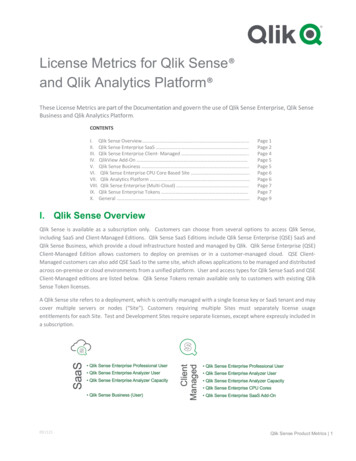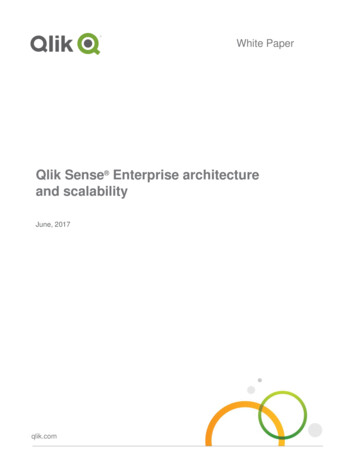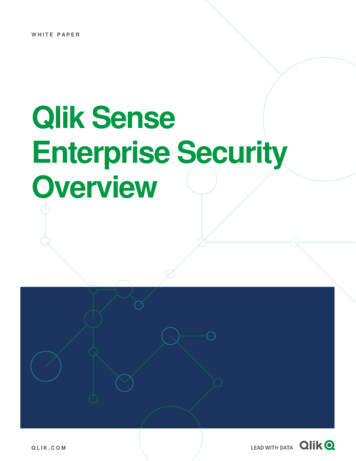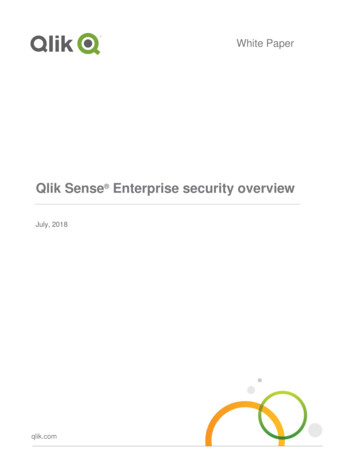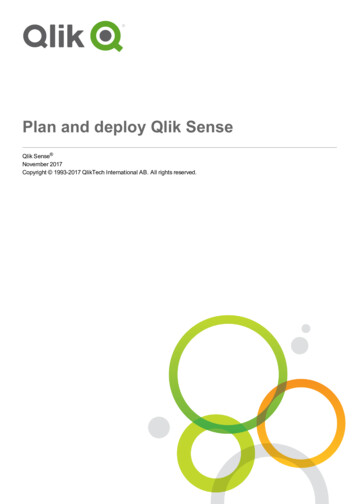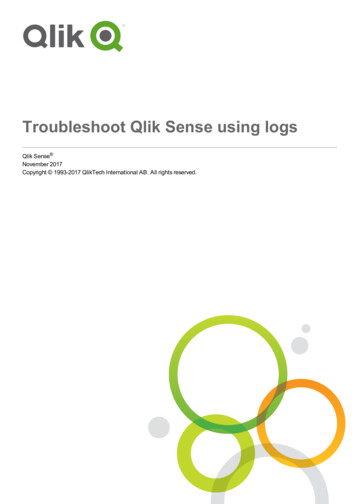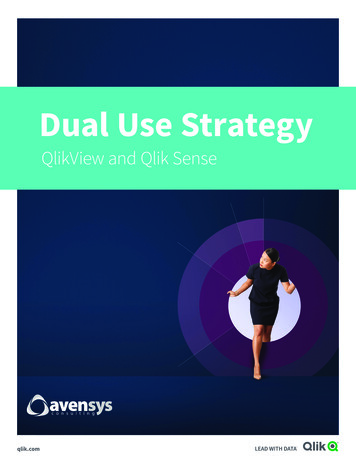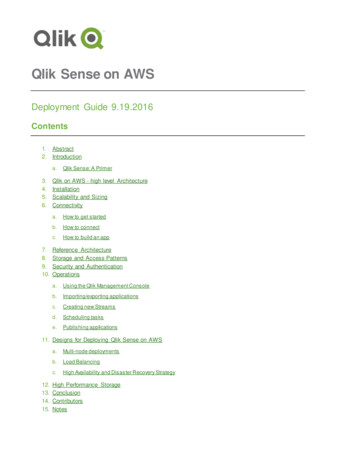Transcription
Qlik Sense ArchitectureUnderstand the basics of the new Sense platform14 October, 2014Magnus BergMaster Principal Enterprise Architect
Qlik Sense DesktopQlik Sense Server ArchitectureDistributed Architecture (Multi node)Qlik Deployment ConsoleApplication Life Cycle
Qlik Sense DesktopQlik Sense Server ArchitectureDistributed Architecture (Multi node)Qlik Deployment ConsoleApplication Life Cycle
Qlik Sense Desktop vs Server Desktop– Portable– Shareable via Qlik Cloud– Free for personal and internal business use– Local development– No security Server– Multi user experience– Collaboration– Server based development– Governed deployment– Expandable platform– Security
Qlik Sense DesktopQlik Sense DesktopApp DataApp UIData ConnectionsEngineChromium basedEmbeddedBrowserLocalhost:4848Web browserQVF Files
Qlik Sense DesktopQlik Sense Server ArchitectureDistributed Architecture (Multi node)Qlik Deployment ConsoleApplication Life Cycle
Qlik Sense Server PlatformQMCHubProxy rManagedQVF Files
Qlik Sense Distributed ArchitectureCentral NodeNodeDevelopment NodeProxy(QPS)Engine(QES) Nodes are independent for resilience Nodes only get what they need Sites can span different countries andstill be managed in one place Licences are synchronizedEngine(QES)Reload nchronisationRepository(QRS)Scheduler (QSS)Engine (QES)
Qlik Sense DesktopQlik Sense Server ArchitectureDistributed Architecture (Multi node)Qlik Deployment ConsoleApplication Life Cycle
Qlik Deployment Console What is Qlik Deployment Console?– Setting up server instances with one click based on templates– Global monitoring across all Sense sites and instances– Mixed environment with virtual and physical nodes– Transfer content between sites and environments (Dev / Test / Prod) Supports to date Amazon (AWS), Vmware (vSphere) and physical servers. Qlik Deployment Console is separately installed
Qlik Deployment Console scenariosSoftware as a Service (SaaS)Global Qlik SenseAdministratorSite 1Site 2Site 3Site 4Site 5Site 6
Qlik Deployment Console scenariosMultiple sitesGlobal Qlik SenseAdministratorSite 1Site 2QMCLocal Qlik SenseAdministratorSite 3QMCLocal Qlik SenseAdministratorQMCLocal Qlik SenseAdministrator
Qlik Sense DesktopQlik Sense Server ArchitectureDistributed Architecture (Multi node)Qlik Deployment ConsoleApplication Life Cycle
Qlik Sense Application Life cycleQlik Sense DesktopQlik SenseDeveloperProxy / Web browserApp import via the QMCHUBQRS - DatabaseServer NodeQVF FileQVF FileQlik SenseAdministratorQMCPublish appStream
Qlik Sense Application Life cycleGlobal Qlik SenseAdministratorDevTransfer ContentProdQlik Deployment ConsoleQMCQMCQlik SenseAdministratorQlik SenseDeveloperQVF Files
Summary Qlik Sense platform is modular and expandable Start with a minimum and expand when needed Nodes are independent for resilience but are synchronized Create rules for selective synchronization between nodes Promote apps between sites/environments via the Qlik Deployment Console Mix environments (virtual, physical and cloud) are managed and deployedvia the Qlik Deployment Console
Thank You
Pages 2 through 9 of this template are guidancedocuments with helpful tips and tricks to assist youin using this PowerPoint template.
Main headline hereMain Headline – Bold Arial, 28 pointBody headlineBody Headlines – Bold Arial, 20 pointBody and bullet copyBody and bullet copy – Arial, 18 point Main bullet“Source copyBody headlines andbody copy colorQlik Green – Headlinebody copy highlightcolor and bullet colorLite grey mainand bodyheadline color– Sub bulletQuote copy on pagewith body andbullet copy.Please use correct colors forheadlines and body copy by usingthe theme colors.Quote mark – Arial, 36pointQuote copy – Arial, 14 pointSource copy – Arial, 9 point
Copy and pasting textWhen copy and pasting text from another source, (Word, Web, oranother PPT document) make sure “Use Destination Theme” isselected. This will ensure the proper formatting is retained from theQlik PowerPoint template.
Copy and pasting textWhen copy and pasting text from another source, (Word, Web, oranother PPT document) make sure “Use Destination Theme” isselected. This will ensure the proper formatting is retained from theQlik PowerPoint template.
Selecting new slide layoutsThis template includes formatting forvarious slide layouts.1. First add a new page2. Go to the home menu andselect layout3. Choose from the list ofQlik approved PowerPointtemplate layouts.
Frequently used objectsHere are some frequently used objects that can be copy and pasted, scaledand modified to suit your needs.Text in a boxText in a box
Custom objectsWhen creating custom objects, PowerPoint chooses a default style for eachobject. Please be sure to apply the appropriate color and remove any defaultPowerPoint styles.1.Removeshadow2.Removeline3.Changegradient fill tosolid color
Qlik Icons and IllustrationsWhen selecting artwork for your presentation, please use approved icons andillustrations from our Qlik Icon and Illustration library located on the Qlik BrandPortal. Log on to http://brandportal.qlik.com and use your single sign-on to log in.Navigate to theImage andDocument Libraryon the brand portalThe Icon and Illustration library contains Qlik approved iconsThe Photography Library contains Qlik approved industry images and devise imagery.
Chart and graph colorFrom the fill drop box, there arealternate colors that can be used forcharts and graphs.
The following pages are Qlik approved templatesfor use in your presentation.
Main headline here
Main headline here Bullet #1 replace text and insert your own here Bullet #2 replace text and insert your own here– Sub bullet style insert your own text here– Sub bullet style insert your own text hereReplace this basic body copy and insert your own here. This is asection of dummy copy for color and format reference. Please insertyour own copy with the same color and formatting shown here.
Main headline hereTitle for bulleted list Bullet #1 replace text and insert your own here Bullet #2 replace text and insert your own here– Sub bullet style insert your own text here– Sub bullet style insert your own text hereReplace this basic body copy and insert your own here. This is asection of dummy copy for color and format reference. Please insertyour own copy with the same color and formatting shown here.
Main headline hereTitle for bulleted list #1Title for bulleted list #2 Bullet #1 replace text and insertyour own here Bullet #1 replace text and insertyour own here Bullet #2 replace text and insertyour own here Bullet #2 replace text and insertyour own here– Sub bullet style insert your owntext here– Sub bullet style insert your owntext here– Sub bullet style insert your owntext here– Sub bullet style insert your owntext here
Main headline here
Main headline here
Main headline hereDescriptor copy forgraphs/charts. Replacewith your own copy.Descriptor copy forgraphs/charts. Replacewith your own copy.Descriptor copy forgraphs/charts. Replacewith your own copy.Descriptor copy forgraphs/charts. Replacewith your own copy.Descriptor copy forgraphs/charts. Replacewith your own copy.Descriptor copy forgraphs/charts. Replacewith your own copy.
Main headline hereDescriptor copy forgraphs/charts. Replacewith your own copy.Descriptor copy forgraphs/charts. Replacewith your own copy. Bullet #1 Bullet #1 Bullet #2 Bullet #2 Bullet #3 Bullet #3Descriptor copy forgraphs/charts. Replacewith your own copy.Descriptor copy forgraphs/charts. Replacewith your own copy. Bullet #1 Bullet #1 Bullet #2 Bullet #2 Bullet #3 Bullet #3Insert source text here
Main headline hereDescriptor copy for graphs/charts.Replace with your own copyGrowth 80( MM) 70 Bullet #1 60 Bullet #2 50 Bullet #3Replace this basic body copy andinsert your own here. This is a sectionof dummy copy for color and formatreference. Please insert your owncopy with the same color andformatting shown here.Insert source text here 40 30 20 1020062007200820092010201120122013
Main headline hereTitle for bulleted list Bullet #1 replace text and insert your own here Bullet #2 replace text and insert your own hereReplace this basic body copy and insert your ownhere. This is a section of dummy copy for colorand format reference. Please insert your owncopy with the same color and formatting shownhere.
Main headline hereTitle for descriptor copy with bullets and image Bullet #1 replace text and insert your own here Bullet #2 replace text and insert your own hereTitle for descriptor copy with bullets and image Bullet #1 replace text and insert your own here Bullet #2 replace text and insert your own hereTitle for descriptor copy with bullets and image Bullet #1 replace text and insert your own here Bullet #2 replace text and insert your own here
Main headline hereTitle for descriptor copywith bullets and imageTitle for descriptor copywith bullets and imageTitle for descriptor copywith bullets and image Bullet #1 replace text andinsert your own here Bullet #1 replace text andinsert your own here Bullet #1 replace text andinsert your own here Bullet #2 replace text andinsert your own here Bullet #2 replace text andinsert your own here Bullet #2 replace text andinsert your own here Bullet #3 replace text andinsert your own here Bullet #3 replace text andinsert your own here Bullet #3 replace text andinsert your own here
Main headline here““Insert quote here and adjustthe quotation marks to suityour quote length.Title of Publication and Date where quote was pulledDisclaimer information about publication and information. Disclaimer information about publication and information. Disclaimer information about publication andinformation. Disclaimer information about publication and information. Disclaimer information about publication and information. Disclaimer information about publicationand information. Disclaimer information about publication and information.
Main headline hereTitle for bulleted list Bullet #2 replace text and insert your own here– Sub bullet style insert your own text here– Sub bullet style insert your own text hereReplace this basic body copy and insert your own here.This is a section of dummy copy for color and formatreference. Please insert your own copy with the samecolor and formatting shown here.“Quote copy size and formattingto be used on a PowerPoint slidewith a large amount of copy.“ Bullet #1 replace text and insert your own here
Qlik Customer Snapshot Challenges Insert customer content here Insert customer content here Insert customer content here“Customer quote goes here. The following copy is anexample. We call the application we built usingQlikView our ‘window’ because it lets us immediatelysee into over a billion data records to find the importantstories locked inside the data. With this platform we “– John Smith, Vice PresidentAbout [Company Name Here]Solution Insert customer content here Insert customer content here Insert customer content hereBenefit Insert customer content here Insert customer content here Insert customer content here Insert customer content here Insert customer content here Insert customer content here
Plain title slidewith a simple heading
Main headline hereTable Title PlaceholderTextPlaceholder
Breaker slide 1replace title here
Breaker slide 2replace title here
Breaker slide 3replace title here
Thank You
Body and bullet copy– Arial, 18 point. Quote copy on page with body and bullet copy. Body headlines and body copy color Lite grey main and body headline color Qlik Green – Headline body copy highlight color and bullet color. Please use correct colors for headlines and body copy by using the theme colors.File Size: 1MBPage Count: 48