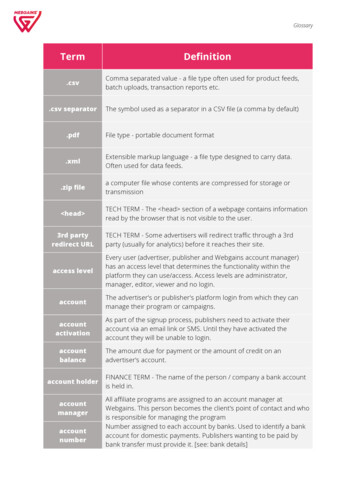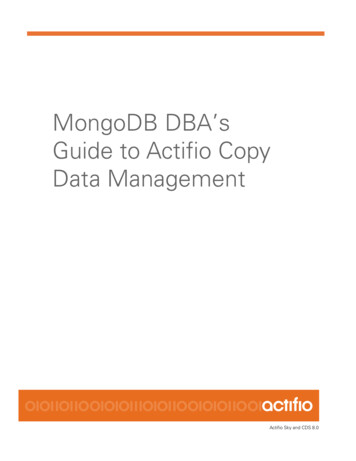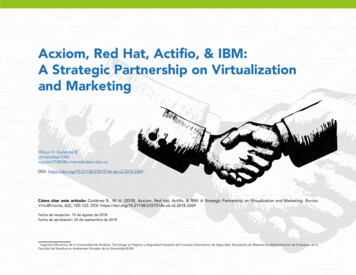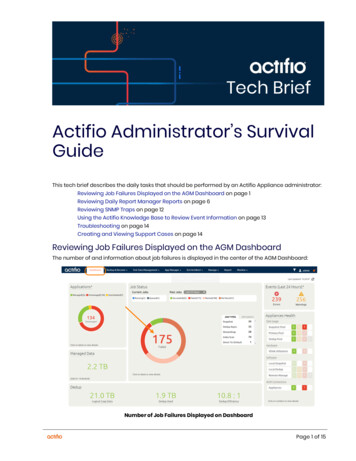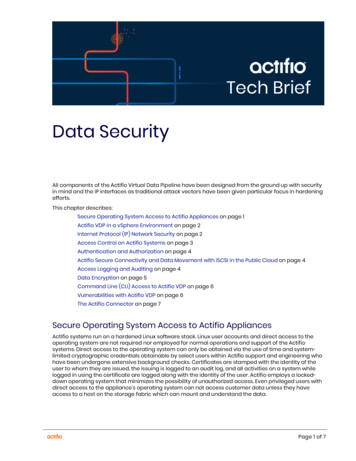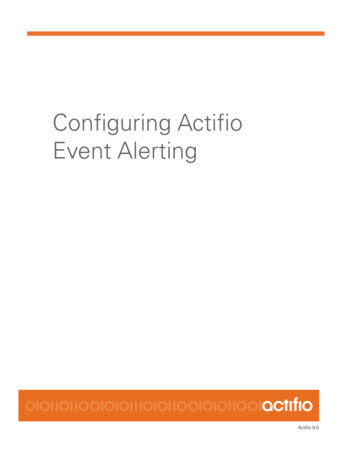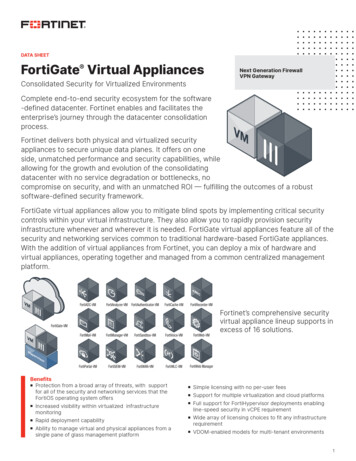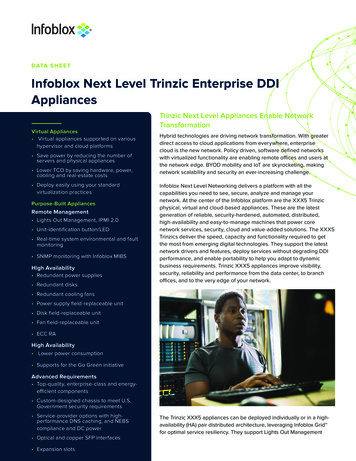Transcription
Replicating DataUsing ActifioAppliancesActifio Sky and CDS 8.1
Copyright, Trademarks, and other Legal MatterCopyright 2009 - 2019 Actifio, Inc. All rights reserved.Actifio , AnyIT , Dedup Async , OnVault , Enterprise Data-as-a-Service , FlashScan , AppFlash DEVOPSPlatform , Copy Data Cloud , and VDP are registered trademarks of Actifio, Inc.Actifio Sky , Actifio One , and Virtual Data Pipeline are trademarks of Actifio, Inc.All other brands, product names, goods and/or services mentioned herein are trademarks or property of theirrespective owners.Actifio, Inc., is a provider of data protection and availability products. Actifio’s technology is used in products soldby the company and products and services sold and offered by its commercial partners. The current list of Actifiopatents is available online at: http://www.actifio.com/patents/Actifio believes the information in this publication is accurate as of its publication date. Actifio reserves the rightto make changes to information published in this document, including without limitation specifications andproduct descriptions, at any time and without notice. This document supersedes and replaces all informationsupplied prior to the publication hereof.THE INFORMATION IN THIS PUBLICATION IS PROVIDED “AS IS.” ACTIFIO, INC. MAKES NOREPRESENTATIONS OR WARRANTIES OF ANY KIND WITH RESPECT TO THE INFORMATION IN THISPUBLICATION, AND SPECIFICALLY DISCLAIMS IMPLIED WARRANTIES OF MERCHANTABILITY OR FITNESSFOR A PARTICULAR PURPOSE.This software and the associated documentation are proprietary and confidential to Actifio. Use, copying, anddistribution of any Actifio software described in this publication requires an applicable software license. Anyunauthorized use or reproduction of this software and the documentation may be subject to civil and/or criminalliability.Actifio strives to produce quality documentation and welcomes your feedback. Please send comments andsuggestions to docs@actifio.com.iiReplicating Data Using Actifio Appliances actifio.com
ContentsPreface . vActifio Appliances .vThe ActifioNOW Customer Portal .vActifio Support Centers .v.vChapter 1 - Replication Overview . 1About Actifio Data Replication .1Methods of Replication Between Actifio Appliances.2Dedup Backup Replication .4Dedup DR to Remote Replication (Multi-hop Replication) .5Sending Snapshot Images to Storage Defined by an Actifio OnVault Pool .6Production to Mirror Replication.7Dedup Async Replication (DAR).7StreamSnap Replication.8Sync and Async Replication . 10Chapter 2 - Configuring Dedup Backup Replication for Long-Term Remote Storage . 11Configuring Dedup Backup Replication. 11Configuring Multi-hop Remote Dedup Backup Replication .15Chapter 3 - Using Actifio OnVault Pools . 19Configuring Snapshot to OnVault Policy to Transfer Data .19Chapter 4 - Performing Failover . 23Configuring Dedup-Async Replication for a VM to an ESX Datastore .24Configuring Dedup-Async or StreamSnap Replication to Remote Storage.27Testing Failover.30Deleting Test-Failover Images .32Failing Over a Protected Application .33Failing Over a Protected VM .35Chapter 5 - Restoring from a Failover Condition . 41Performing a Catch-Up Syncback.42Stopping the Failed-Over Application.43 actifio.com Replicating Data Using Actifio Appliancesiii
Performing the Final Syncback .43Restoring a Syncback Image .44Restoring an Application or VM Syncback Image . 44Mounting a VM Syncback Image . 47Failback to the Local Appliance .48Deleting Failover and Syncback Images.49Chapter 6 - Performing Synchronous and Asynchronous Replication . 51Initial Configuration Tasks Prior to Performing Sync and Async Replication .51Configuring Synchronous Replication for In-Band Generic Applications .52Configuring Asynchronous Replication for In-Band Generic Applications.54Chapter 7 - StreamSnap Jobs and Error Handling . 57Index .61ivReplicating Data Using Actifio Appliances actifio.com
PrefaceThis guide describes the different remote backup and disaster recovery methods supported by the Actifio CDS andSky appliances along step-by-step instructions on their use. It assumes you have read Getting Started with ActifioCopy Data Management, are familiar with the components of the Actifio Desktop, and have a grasp of the basicconcepts associated with an Actifio appliance.Your Actifio appliance’s Documentation Library contains detailed, step-by-step, application-specific instructions on howto protect and access your data. Each guide is in PDF format and may be viewed, downloaded, and printed ondemand. The following guides will be of particular interest: Configuring Resources and Settings With the Domain Manager Setting Up Users and Roles With the Domain Manager Planning and Developing Service Level Agreements Virtualizing and Protecting Copy Data with the Application Manager Accessing and Recovering Copy Data with the Application ManagerActifio AppliancesUnless otherwise specified, all features and functions described in this document apply to all Actifio appliances.The ActifioNOW Customer PortalDuring the configuration and initialization of your Actifio appliance your Actifio representative provided you with a username and password for the ActifioNOW customer portal.From the ActifioNOW customer portal you can obtain detailed reports about your Actifio appliance, access the Actifioproduct documentation, including release notes, and search the knowledge base for answers to specific questions.To log into the ActifioNOW customer portal:1.Go to: https://now.actifio.com.2.When prompted, enter the user name and password provided by your Actifio representative.Actifio Support CentersTo contact an Actifio support representative, you can: Send email to: support@actifio.com Call:From anywhere: 1.315.261.7501US Toll-Free: 1.855.392.6810Australia: 0011 800-16165656Germany: 00 800-16165656New Zealand: 00 800-16165656UK: 0 800-0155019 actifio.com Replicating Data Using Actifio Appliancesv
viReplicating Data Using Actifio Appliances actifio.com
Replication Overview1This chapter provides an overview on the different replication methods supported by Actifio CDS and Sky appliancesalong with general guidelines on their use. It covers the following topics:About Actifio Data Replication on page 1Methods of Replication Between Actifio Appliances on page 2Dedup Backup Replication on page 4Sending Snapshot Images to Storage Defined by an Actifio OnVault Pool on page 6Production to Mirror Replication on page 7About Actifio Data ReplicationReplication of copy data to remote storage protects the data in the event of disaster at the primary site and reducesthe amount of storage required at the primary site. The goal of replication is to get your data back in situations of dataloss and impact to your production systems due to issues such as a hardware failure, software issues, or a site event.Data replication also supports the creation of remote copies of Test/Dev, QA, and Analytics data. Data can bereplicated from one Actifio appliance to a second (remote) appliance or to the cloud for recovery, disaster recovery, ortest/development purposes.Actifio data replication technology: Protects data in the event of potential loss or damage, across remote locations, data centers, andgeographies. Should a disruption occur, Actifio data replication delivers rapid resumption of the access anduse of that data. Makes the most effective use of network bandwidth by leveraging compression and deduplicationtechnologies. Eliminates the need for a dedicated WAN accelerator/optimizer. Does not require storage array vendor licenses when data is sent from one Actifio appliance to another. Is heterogeneous from any supported array to any supported array: Tier 1 to Tier 2 and/or Vendor A toVendor B. Preserves write-order, even across multiple LUNs in a consistency group. Is integrated with VMware Site Recovery Manager (SRM) and Actifio Resiliency Director. Encrypts data using the AES-256 encryption standard. Authentication between Actifio appliances isperformed using 2048-bit RSA certificates. actifio.com Replicating Data with Actifio Appliances1
Methods of Replication Between Actifio AppliancesYour SLA templates determine the method, schedule, and frequency of how data replication to a remote site is to beperformed. The SLA template defines how to move and store data efficiently to the remote Actifio appliance definedin a resource profile. Resource profiles define where to store data. Data can be stored locally to a remote Actifioappliance to which data will be replicated, or to an Actifio OnVault Pool to which data will be sent. The method thatworks best for you is dependent on your environment, network, available bandwidth, and recovery requirements (RPOand RTO).Data replication between a local and remote Actifio appliance can be implemented through a variety of differentmethods: Data Mirroring - Production to Mirror policies protect your application or VM data against a site failure byhaving a full copy of that data mirrored to a remote production site. Applications are kept up-to-date and canbe re-started at a moment’s notice at the remote site by accessing data from the remote DR copy. Datamirroring can be considered as access optimized replication to a remote site. Data mirroring between aProduction and Mirrored site is available in the following replication methods: Dedup Async, StreamSnap,Synchronous, and Asynchronous.See Production to Mirror Replication on page 7. Dedup Backup - Dedup Backup policies use an Actifio proprietary replication engine to replicate data to asecond Actifio appliance. Dedup Backup is efficient for medium to long-term storage (for example, 3months to a year) of captured and deduplicated data to a remote Actifio appliance. In addition, a SecondHop Replication policy allows you to replicate dedup backup data to a third location operating as thesecond-leg in a multi-hop configuration of joined Actifio appliances. Remote dedup backup can beconsidered as storage optimized replication to a remote site.See Dedup Backup Replication on page 4 and Dedup DR to Remote Replication (Multi-hop Replication) onpage 5. Snapshot to OnVault - Snapshot to OnVault policies send data over the network to cloud object storage,typically for long-term retention with low frequency access. These policies allow you to send applicationand VM data to storage defined by an Actifio OnVault Pool. Typically data is retained for a year or longer.See Sending Snapshot Images to Storage Defined by an Actifio OnVault Pool on page 6.The following table summarizes the benefits of each method of replication supported by an Actifio appliance.ReplicationMethodRecommended UseProsConsDedup BackupMedium to long-termdata retention offsite (forexample, weeks tomonths) Globally deduplicated Longer RTO Compressed andencrypted Data needs to berehydrated Most efficientbandwidthVery long-term retention(for example, a year orlonger); intended forperiodic copies (forexample, on a monthlybasis) Cost effective long-termretention Long RTO Compression reducesbandwidth consumptionHigher bandwidth usage(as compared to DedupBackup) Data is encrypted inflight and, optionally, atrest Applications can not berun in storage defined byan Actifio OnVault PoolSnapshot toOnVault2Replicating Data with Actifio Appliances actifio.com
ReplicationMethodRecommended UseProsConsData Mirroring:Dedup AsyncDisaster recovery forapplications that do notrequire a short RPO Short RTO with nearinstant data access andfailover Longer RPO (24 hourstypically with 8-12 hourspossible) Globally deduplicated,compressed, andencrypted Most efficientbandwidth RPO as short as an hourwith near instant dataaccess and failover Higher bandwidthconsumption Compressed andencrypted Replicates largeamounts of data as wellas data that is notconducive todeduplication (images,videos) Retains snapshotimages from multipleavailable points in timeat the remote site StreamSnap technologyused for log replicationbetween local andremote appliances Supports in-band genericapps on Actifio CDSappliance onlyData Mirroring:StreamSnapData Mirroring:Synchronous/AsynchronousDisaster recovery forapplications that requirea shorter RPOStorage transactionreplication for near zeroRPO Short RPO Instantaneous failoverof production data Async replication has nodistance limitation actifio.com Replicating Data with Actifio Appliances High bandwidth Requires a dedicatedFibre Channel link Distance limitation of300KM maximum forSync replication3
Dedup Backup ReplicationDedup Backup replication is efficient for long-term storage of captured and deduplicated data to a remote Actifioappliance. Data replicated using a Dedup Backup policy is transmitted from the local Actifio appliance dedup pool tothe dedup pool managed by another Actifio appliance. The need for and number of Dedup DR copies to retain on asecond Actifio appliance for long-term data retention (LTDR) is driven by offsite retention requirements for the data.Dedup Backup uses a Dedup Backup to Dedup DR policy. Dedup Backup replication is incremental, globallydeduplicated, and compressed and encrypted in flight. The Dedup Backup replication process begins after thededuplication process completes. A proprietary deduplication-aware replication protocol enables the transmission ofonly the globally unique blocks, which minimizes the bandwidth required to move data between Actifio appliances.Blocks are compressed and encrypted in flight for the most efficient bandwidth utilization. Deduplication andcompression optimize the data set for transport between sites, eliminating the cost of WAN optimization.Dedup Backup Replication to a Remote SiteDedup Backup replication and Dedup Async mirroring replication (see Dedup Async Replication (DAR) on page 7) usethe same dedup engine and dedup pool to transfer blocks of data between the local and remote sites. For example, ifyou are using Dedup Async replication to mirror VMs every 8 to 10 hours, and you are also running a daily dedupbackup in the evenings, every 8 to 10 hours the incremental blocks will be sent across to the DR site in a globallydeduplicated and compressed bit stream. When the dedup backup job starts, most of the blocks are already at the DRsite so they are not sent again; only new blocks that are written between the last replication job and the backup job aresent.To configure Dedup Backup replication for an application, see Configuring Dedup Backup Replication on page 11.4Replicating Data with Actifio Appliances actifio.com
Dedup DR to Remote Replication (Multi-hop Replication)If your long-term dedup protection needs require your data to be stored in two remote locations, a Dedup Backup andDedup DR policy can be defined in a multi-hop replication scheme. Multi-hop replication enables you to store adeduplicated backup image from the primary Actifio appliance (site 1) to remote Actifio appliance 2 (site 2) and toremote appliance 3 (site 3).You may require a multi-hop replication when you plan to: Replicate data from remote offices to a central or regional data center, and would like to replicate again toanother data center for offsite retention (possibly at a service provider). Replicate data to a service provider data center, and the service provider wants to replicate again to anotherdata center for extra protection. Replicate data for DR purposes bidirectionally between two local sites, and wish to replicate to a third, outof-region, site.Dedup Backup Replication Across Three Actifio Appliance SitesTo configure multi-hop replication for an application, see Configuring Multi-hop Remote Dedup Backup Replication onpage 15. actifio.com Replicating Data with Actifio Appliances5
Sending Snapshot Images to Storage Defined by an Actifio OnVault PoolThe Snapshot to OnVault policy defines when to send data to storage defined by an Actifio OnVault Pool, and how longthe data will be retained. You can add a vaulting tier to SLA templates and the Actifio appliance will vault data to theselected cloud storage according to the defined OnVault policy. Actifio supports many popular cloud storage platformsand more are constantly being added; for more information see the OnVault section of the Actifio DocumentationLibrary or in ActifioNOW.The most recently completed snapshot taken by the snapshot policy is used by the Snapshot to OnVault policy. AnHTTPS connection is used to ensure data security. The Actifio OnVault Pool uses a compression option to minimizenetwork traffic.Note: Data sent to storage defined by an Actifio OnVault Pool is not deduplicated.An Actifio OnVault Pool defines the storage location and provides access credentials for the destination. The ActifioOnVault Pool is important in creating a Resource Profile. The combination of the Resource Profile and the PolicyTemplate forms the SLA for the applications to which they are applied.The storage location defined by an Actifio OnVault Pool is typically used for long-term retention (months to years).Applications can not be run in the storage location defined by an Actifio OnVault Pool.When accessing data in an Actifio OnVault Pool’s defined storage location: Actifio CDS and Sky appliances can create clones. Actifio Sky appliances can mount data.Note: Mounted data can be accessed directly from a host, but it is not recommended to run workloadsdirectly against this data. Actifio CDS appliances cannot mount data. LiveClones cannot be created. Actifio Application Aware mounts are not supported.Actifio OnVault Pool StorageTo configure Snapshot to OnVault Policy to send application data to an Actifio OnVault Pool’s defined storage location,see Using Actifio OnVault Pools on page 19.6Replicating Data with Actifio Appliances actifio.com
Production to Mirror ReplicationProduction to Mirror policies provide a means to replicate a copy of the application or VM data to a target Actifioappliance and to have data access without a restore window, providing for very low RTO. As needed, you have theability to perform a failover to the remote site with an identical set of data that is mirrored between the local andremote Actifio appliances.This section outlines the various methods of Production to Mirror replication supported by the Actifio appliance. Youcan select from one of the following methods to perform Production to Mirror replication. Dedup Async Replication (DAR) on page 7 StreamSnap Replication on page 8 Sync and Async Replication on page 10Dedup Async Replication (DAR)Dedup-Async Replication (DAR) allows you to keep a remote copy of an application's data up-to-date and ready to beused in a failover scenario, facilitating high-availability and redundancy. When a DAR-managed application fails for anyreason, you can mount a failover image of the application at the remote site. When the problem has been resolved,then you can incrementally reverse replicate the changes made at the DR site to the primary site and then failback theapplication to the production site.DAR is an Actifio-proprietary form of replication where initially a full copy of the application data is replicated to a targetSnapshot pool on the second Actifio appliance or when a VM is replicated to the datastores of an ESX server. DedupAsync replication sends deduplicated and compressed data over the network at a fraction of the bandwidth requiredfor traditional replication technologies.Once the Dedup-Async job takes a snapshot, it deduplicates the data, replicates the deduplicated data to anotherActifio appliance, rehydrates that data on the second Actifio appliance, and updates the full copy of data on the secondActifio appliance to provide the flexibility of instant access at the remote location. This ensures that a full, up-to-datecopy of data is ready and available on the second Actifio site.Because the data is deduplicated before it is replicated, DAR requires less network bandwidth than StreamSnapreplication but it does require additional Actifio system resources and a longer replication cycle.Note: Production to Mirror policies that use DAR make snapshots of their own. They do not use a snapshot createdby another snapshot policy.Dedup-Async Replication Between a Local and Remote Actifio Appliance actifio.com Replicating Data with Actifio Appliances7
Dedup-Async replication: Achieves typical Recovery Point Objectives (RPOs) of 24 hours with 12 and 8 hour RPOs possible. Achieves low Recovery Time Objectives (RTOs) at a remote location. Replicates data that can be efficiently deduplicated. Uses an existing IP network to replicate data. Replicates repeatedly at intervals determined by the Dedup-Async replication policy. Makes disk management transparent. Replicates VMware VMs to a datastore (optional). Makes fail-over to a host on the remote site simple. Makes syncback to the local Actifio appliance simple.Note: For inband applications, the first DAR always communicates with the Actifio Connector. Subsequentapplication consistent jobs communicate with the Connector. Jobs that are not application consistent do not.To configure Dedup-Async replication for an application or VM, see Chapter 4, Performing Failover.StreamSnap ReplicationStreamSnap facilitates high-availability by allowing you to keep a remote copy of an application's storage andconfiguration up-to-date and ready for a failover scenario. When a StreamSnap-managed application fails, you mount afailover image of the application at the remote site. When the problem has been resolved, then you can use thesyncback/restore/failback process (see Chapter 4, Performing Failover) to return the application to the production site.StreamSnap replicates data snapshots to a remote Actifio appliance without deduplication, over a high qualitynetwork, which can provide RPOs as low as one hour. For VMware VMs, snapshot replication is streamed to the second Actifio appliance in parallel to thesnapshot being copied. Streaming of a VMware VM is performed to avoid waiting until the local snapshotjob completes before initiating replication. For non-VMware VM applications, snapshot replication occurs after the local snapshot job is completed.Note: StreamSnap replication and local snapshots are integrated to avoid the creation of double snapshots. TheActifio appliance allows you to maintain multiple local snapshots as well as store local images in the Dedup pool forlong-term retention.Production to Mirror policies that use StreamSnap replication are tied to a specific snapshot policy. They use theschedule and frequency settings of their associated snapshot policy.You have the option to retain snapshot images from multiple available points in time at the remote site by applyingretention in a StreamSnap policy. You can choose to: Retain only the latest remote StreamSnap image. Use the same retention as the local snapshot policy associated with this StreamSnap policy. Retain the remote snapshot image for a specific period of time (minutes, hours, days, weeks, months, oryears).When retaining snapshot images at the remote Actifio appliance, a new snapshot image will be created at the remoteappliance with an expiration date determined by the policy settings. Each remote snapshot image supports alloperations available with a local snapshot image when accessed from the Application Manager.StreamSnap replication requires a reliable, high-quality network connection to replicate data snapshots to the remoteActifio appliance. The bandwidth required on the network connection is directly related to the application size (initialcopy) and amount of change (for incremental updates).8Replicating Data with Actifio Appliances actifio.com
StreamSnap Replication Between a Local and Remote Actifio ApplianceStreamSnap replication: Achieves Recovery Point Objectives (RPOs) as short as one hour. The StreamSnap replication policy relieson the associated snapshot policy for RPO and advanced settings. Uses an existing IP network to replicate data. Replicates data that is not conducive to deduplication. For example, data that is compressed or encrypted.Such data includes: images, videos, and encrypted databases. Replicates Oracle or Microsoft SQL Server database log files to a remote Actifio appliance (EnableDatabase Log Backup and Enable Replication advanced settings active in snapshot policy). Replicates large amounts of data to remote users (for example, test and development environments). More efficient when replicating a large single dataset (such as a large database) than deduplication. Makes fail-over to a host on the remote site simple. Enables incremental reverse replication (syncback) to the local Actifio appliance. Compresses and encrypts replicated data to the second Actifio appliance.Note: Compression is enabled by default for StreamSnap replication to the second Actifio appliance. Fromthe Advanced Settings for a StreamSnap policy, you can disable compression if the data is alreadycompressed (for example, for images and videos).Note: StreamSnap jobs run for DB and DB Log types. To perform on-demand log replication of the database logsto a remote Actifio appliance, select the database in Application Manager, then click the gear icon in the lower leftcorner of the Actifio Desktop and select Replicate Logs.To configure StreamSnap replication for an application or VM, see Chapter 4, Performing Failover.For detailed information on StreamSnap jobs and error handling, see Chapter 7, StreamSnap Jobs and Error Handling. actifio.com Replicating Data with Actifio Appliances9
Sync and Async ReplicationSync and Async replication are forms of data mirroring that enable instantaneous failover/failback of productio
the amount of storage required at the primary site. The goal of re plication is to get your data back in situations of data loss and impact to your production system s due to issues such as a hardware fail ure, software issues, or a site event. Data replication also supports the creation of remote copies of Test/Dev, QA, and Analytics data.