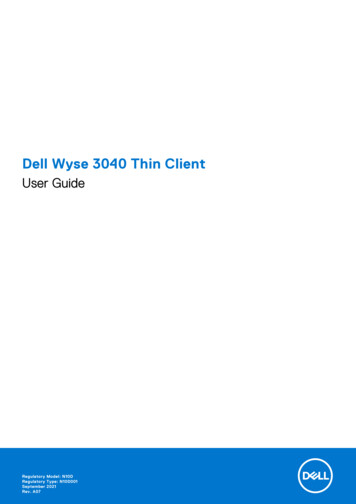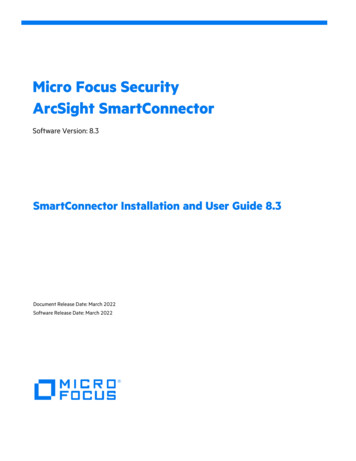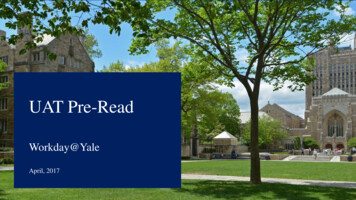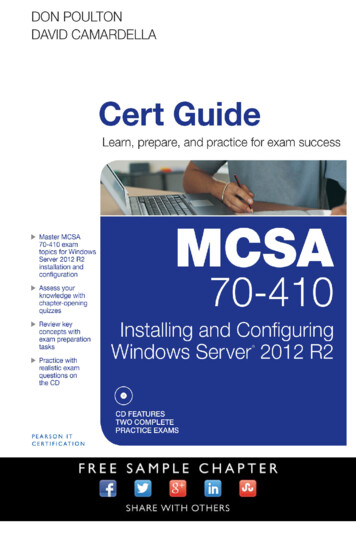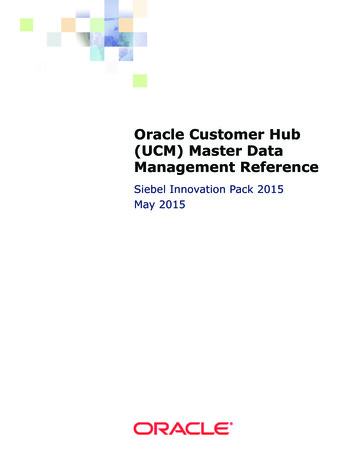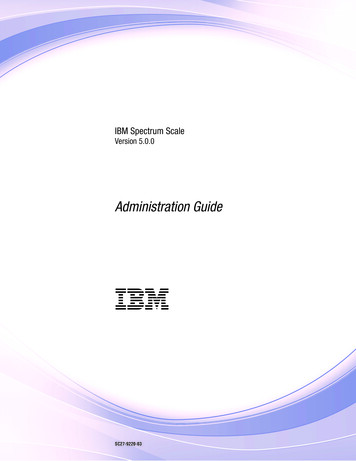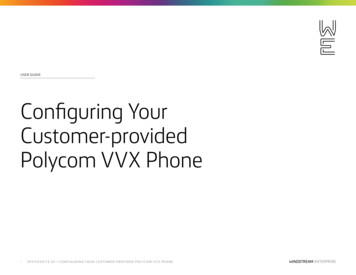
Transcription
USER GUIDEConfiguring YourCustomer-providedPolycom VVX Phone1O F F I C E S U I T E U C— C O N F I G U R I N G Y O U R C U S T O M E R - P R O V I D E D P O LY C O M V V X P H O N E
the phone you Provisioningwant to reset and writeit downBroadview NetworksServervia the phone’s User InterfacePress the Home button to display the Home(AnexampleofaMACaddressis:0004F2xxxxxx).Screen icons.Note: The MAC address can be found on therear/bottom of the phone or you can see the MACConnect your VVX model 300, 310, 400, 410, 5005. If you don’t know the administrator password,address by pressing Menu, Status, Platform,or 600 to network and power on your Local Areayou can reset the phone to its factory defaultsPhone.Network (LAN). Use of any other model phone willas follows:b. Restart the phone by powering downnot work.a. Locate the MAC address (serial number) of(unplug it, count to ten, then plug it back in). the phone you want to reset and write it downOfficeSuite UC – Configuring your customer-provided VVX Phonetothe Home1. Pressbuttonto displaythe Homec. Whilephoneis poweringback up press the(An example of a MAC address is: 0004F2xxxxxx).ScreenOfficeSuite NetworksUC – ConfiguringyourServercustomer-providedVVXPhoneto icons.Cancel button during the startup process asNote: The MAC address can be found on ce2. Select the Settings icon.Broadview Networks Provisioning Server via the phone’s User Interface soon as you see it.rear/bottom of the phone or you can see the MACd. Simultaneously press and hold the dial padaddress by pressing Menu, Status, Platform,keys 1, 3, 5 within the next 7 seconds (duringPhone.Connect your VVX model 300, 310, 400, 410, 5005. If you don’t know the administrator password,theonautoupdateuntil you see EnterConnect your VVX model 300, 301, 310, 311, 400, 401, 410, 411, 500 , 501, 600 or 601 to network and poweryourLocalprocess)Area Networkb. Restart the phone by powering downor600 to yournetworkpoweryouryou can reset the phone to its factory defaultsConnectVVX andmodel300,on310,400,Local410,Area500(LAN).Use of anyothermodelphonewill notwork. 5. If you don’t know the administrator password, Pswd to:.(unplug it, count to ten, then plug it back in).NetworkUseandof anyotherphonewillas follows:or600 to (LAN).networkpoweron modelyour LocalAreayoucan reset the phone to its factory defaultse. Enter the MAC address of the phone (not casec. While phone is powering back up press thenotwork.(LAN). Use of any other model phone willa.Networkas Locatefollows:the MAC address (serial number) ofsensitive), and press OK (To switch betweenCancelbuttonthe ofstartupphoneyouMACwantto resetand writeEnter theMACduringaddressthe process as1. work.PressthetheHomeHomebuttonbuttondisplayoption2 theAdvanced.5.it downIf you don’tthe numericcharacters, press 1 Aa e.key).1.Pressto todisplaythe Home 3. Select the2.number)Selectofthe Settingsicon.soon as you see it.(Anexampleof wanta MACtoaddressis: 0004F2xxxxxx).phone (not case sensitive), andthe Home Screen icons.password,youcan resettheresetphonetothe phoneyoureset andwrite it downf. Thephonewill nowits configuration.2 Advanced.1. ScreenPress theicons.Home button to display the Home 3. Select optiond. Simultaneously press and hold the dial padNote:exampleThe MACofaddresscanbe foundon the its llows:g. You will now be able to log into the phonepress OK (To switch betweenScreen icons.keys 1, 3, 5 within the next 7 seconds (duringrear/bottomofthephoneoryoucanseetheMACNote: The MAC address can be found on thewith the default admin password of 456 and alpha and numeric characters,a.LocatetheMACaddress(serialthe auto update process) until you see Enteraddressby pressingMenu,orStatus,rear/bottomof the phoneyou canPlatform,see the MAC configure your phone to work with OfficeSuitepress 1 Aa key).number)of the phone you want toPswd to:.Phone.address by pressing Menu, Status, Platform,UC services.Enterthe MACaddressof thef. e.Thephonewill nowresetits phone (not casereset and write it down (Anb. Restart the phone by powering figuration.(unplugcountto ten,then plug downit back in). example of a MAC address is:b. Restartit,thephoneby poweringalphaandnumericcharacters,press1 Aa key).c.While phonepoweringpressin).the0004F2xxxxxx).Note: The MAC(unplugit, countis toten, thenbackplugupit backg. You will now be able to log into thef. The phone will now reset its configuration.3. processSelectasoption2 Advanced.Cancelthe startupaddresscan be found on the rear/c. Whilebuttonphone duringis poweringback uppress thephone with the default admin4. Enter theadministratorpassword.Thismaybe2. Select the Settings icon.g. You will now be able to log into the phonesoon as buttonyou seeduringit.Cancelthe startup process as bottom of the phone or you canpasswordof 456andpasswordconfigureof 456 and4. obtainedEnter romyour previous carrier (Polycomwiththe defaultadmin2. Select the Settings icon.d.Simultaneouslysoonas you see it. press and hold the dial padsee the MAC address by pressingyour phonework withThis mayobtained isfromyourdefaultfor benewSkipsecondsto step 6(duringifconfigureyourtophoneto work with OfficeSuitekeys1, 3,phones5 within “456”).thenextd. Simultaneouslypressand7 holdthe dial padMenu, Status, Platform, Phone. ltforyouknowthepassword.UC services.theyou see(duringEnterkeysauto1, 3,update5 withinprocess)the nextuntil7 secondsb.Restartthephonebypoweringnew phonesis“456”).Skiptostep6Pswdto:.update process) until you see Entertheautodown (unplug it, count to ten, thenif you knowthethepassword.e.EnterPswd to:. MAC address of the phone (not caseplug it back in).sensitive),andpressOK (Tobetweene. Enter theMACaddressof switchthe phone(not casealphaandnumericcharacters,press1 Aakey).4. betweenEnter c.theWhileadministratormay besensitive), and press OK (To switchphone ispassword.poweringThisback1f. The andphonewill nowreset its configuration.3. Select option 2 phanumericcharacters,press 1 Aakey).up press the Cancel button duringg.Youphonewill nowableresetto logthedefaultphonefor new phones is “456”). Skip to step 6 iff. Thewillbenowits intoconfiguration.3. Select option 2 Advanced.the startup process as soon . Youwillnow beable passwordto log intoofthephoneyouit.configureyour phonework withwith the defaultadmintopasswordofOfficeSuite456 andd. Simultaneously press and hold theUC services.configureyour phone to work with OfficeSuitedial pad keys 1, 3, 5 within the next 7UC services.1.OfficeSuite UC Configuring your customer-provided VVX phone to Windstream EnterpriseProvisioning Server via the phone’s user interface14.Enter the administrator password. This may beobtainedfrom your previouscarrier (Polycom2 4. O EnterF F I C EtheS U I administratorT E U C— C O N Fpassword.I G U R I N G ThisY O U mayR C Skip(Polycomto step 6 ifobtained from your previous carrieryou knowdefaultfor thenewpassword.phones is “456”). Skip to step 6 ifP O LY C O M V V X P H O N Eseconds (during the auto updateprocess) until you see Enter Pswd to:
6.6.6.7.7.7.6.12. The phone will reboot four times (takesapproximately 15 minutes) and when completewill display an Activate soft key. Press Activate7. Select 1 Network Configuration.and login with your extension and PIN ascreated by you in the MyOfficeSuite Server SelectfieldChangeentrySave Config. The phone willSelect1 AdministrationSettings.9. EnsureServerTypetheHTTPS.10.Changetheentry inin thethe Server11.AddressAddress fieldSelect 11Administration Settings.Settings.11. Select Save Config. The phone will now s:.to ps.broadviewnet.comps.broadviewnet.com(you cancan nowuse ard icon in the top right corner to input,orOKSelectdone,Save Config. The phone will now reboot.or useuse thethe numbernumber pad).pad). PressPress11.OK hen press the back arrow until the Network8. Select Provisioning Server.ConfigurationConfiguration screenscreen appears.appears.7.Select 1 Network Configuration.8.Select Provisioning Server.Select1 NetworkSelect 11Network Configuration.Configuration.Select 1 Administration Settings.9.9.8.8.8.7.12. The phone will reboot four times (takes12. The phone will reboot four times10. Change the entry in the Serverapproximately 15 minutes) and when complete(takes approximately 15 minutes)Address field to ps.broadviewnet.will display an Activate soft key. Press Activate10. comChangetheentrytheServer Addressfield12. Thewill rebootfourtimesan(takesand phonewhen completewilldisplay(youcanuse inthekeyboardiconand login with your extension and PIN as2to theps.broadviewnet.com(you orcan use the approximately15 minutes)and when completeActivate soft key.Press Activateintop right corner to input,created by you in the MyOfficeSuite portal.Ensure fig.Thewillnowreboot.keyboardinpad).thetoprightto input,an Activatesoft key.Press Activateandloginwithyour Config.The phonephonewill willnowdisplayreboot.Address:. whenor usedone,the numberpad).thePressOK when done,andwith yourextensionPIN loginas createdby youin the and PIN asthen pressbackthen pressbackarrow until the Network createdby youin the MyOfficeSuite portal.WE Connectportal.arrowuntilisthetheNetworkEnsure ServerTypeHTTPS.Select ServerConfiguration screen ioning Server.Server.Select ProvisioningProvisioningServer.Select 1 Network Configuration.9.9.12.12. TheThe phonephone willwill rebootreboot fourfour timestimes y 15 minutes) and whenwhen will display an Activate soft key. Press ActivateActivateandloginwithyourand11. Select SaveandConfig.will now reboot.loginThewithphoneyour extensionextensionand PINPIN asas2createdbyyouintheMyOfficeSuiteportal.created by you in the MyOfficeSuite portal.EnsureEnsure ServerServer TypeType isis HTTPS.HTTPS. SelectSelect ServerServerAddress:.Address:.28.Select Provisioning Server.3fourO F F I C E S U I T E U C— C O N F I G U R I N G Y O U R C U S12.T O M TheE R - PphoneR O V I D EwillD PrebootO LY C O MV VtimesX P H O(takesNEapproximately 15 minutes) and when completewill display an Activate soft key. Press Activate
OfficeSuite UC Configuring your customer-provided VVX phone to Windstream Enterprisevia configuration file uploadConnect your VVX model 300, 301, 310, 311, 400, 401, 410, 411, 500 , 501, 600 or 601 to network and power on your Local Area Network(LAN). Use of any other model phoneOfficeSuitewill not work. UC – Configuring your customer-provided VVX phone toBroadviewNetworksviaaconfigurationfile thatuploadBefore starting, your OfficeSuite UC ProjectManager willprovide you withconfiguration file via emailyou should save locally onthe hard drive of a laptop that you will use to configure each phone in your organization.Connect your VVX300, 310,410,web500b. Inmodelthe addressbar 400,of yourAccess the Web Configuration Utilityor 600 to networkbrowser,and poweryourLocal AreaenterontheIP addressofBefore you begin using the WebNetwork(LAN).Useofanyothermodelphoneyour phone and press Enter. ForwillConfiguration Utility, you need to knowexample, if your phone’s IPthe IP address of your phone and thenotuserwork.addressis 123.22.3.4,enter thispassword to log in to the utility.Before starting, yourOfficeSuiteUC Projectinformationintheaddressbar file viaManager will provide you with a configuration1. Determine Phone’s IP addresshttps:// IPADDRESS orhard driveemail that you shouldsave locally on theFrom Home Screen view, selecthttp:// IPADDRESS .of a laptop that you will use to configure each phoneSettings Status Platform in your organization.c. From the Web ConfigurationPhone, and use the arrow keys toUtilitylogin screen, selectAdmin,Access the WebconfigurAtionutilitynavigate to your phone’s IP address.entertheuserpassword,andAlternatively, simultaneously pressBefore you begin using the Web -7 and note the IP address. you need to know the IP address of your phone andpassword for Polycom phones isthe user password to log in to the utility.To access the Web Configuration456. If you don’t know the1. Determine Phone’siP skipaddressUtility for your phone:passwordto step 2.From Home Screen view, select Settings Statusa. Launch a web browser from a Platform Phone, and use the arrow keys tocomputer on the same networkas to your phone’s IP address. Alternatively,navigateyour phone.simultaneously press 1-4-7 and note the IP address.To access the Web Configuration Utility foryour phone:a. Launch a web browser from a computer4O F F I C E S U I T E U C— C O N F I G U R I N G Y O U RonC UtheS T OsameMER-PROVIDEDO LY Cphone.OM VVX PHONEnetworkasPyourb. In the address bar of your web browser,TheWebConfigurationUtility Home screend. d.TheWebConfigurationUtilitydisplays.Homescreen displays.If thepage doesn’tdoesn’t loadload proceedproceed to theIfthe pagenextsectionEnablingWebonto the next section EnablingInterfaceWebVVX Phone.skip to Load NewInterfaceonOtherwiseVVX Phone.Configuration.Otherwiseskip to Load NewConfiguration.2. enablingWeb interface on VVX Phone(only if step 1 failed)In order to configure a VVX phone via a browser,the phone’s web configuration utility must first beenabled. To enable the Web Configuration Utility,use the following steps (VVX500 screenshots areshown):a. Press the Home button to display theHome Screen icons.
tion file viaach phoneard driveach phonetilitytion Utility,tilityhone andtion Utility, 2.hone and Statuseys to Statusnatively,eys toaddress.natively,tyaddress.forty forputerputerwser,dwser,e’s IPdmatione’s IP ormation orty loginpassword,ty loginssword forpassword,now thessword fornow sword(Polycom(PolycomIf the page doesn’t load proceed to tknowthedefault is 456). If you don’t know thenext section Enabling Web Interface onIf the page doesn’t load proceed to thedefaultis 456).password,If you ancanresettheholdVVX Phone.OtherwiseskipVVXto Load New t11SettingsEnablingWeb EnablingInterfaceWebonoption2 trationSettingsandandscrolscrovii.Youwillnow be able toe.logSelectoption2 Advanced.next sectionInterface on c. ofVVX Phone. Otherwise skip to Load Newphone to its factory defaults as follows:down to the bottom.LocatetheMACaddress(serialnumber)In Configuration.order toWebconfigurea VVXonphonetheMACnextaddress7 seconds(duringthe your ress(serialnumber)456andconfigure2. enablinginterfaceVVX neyouwanttoresetandwritevia aifbrowser,the phone’s antprocess)toresetresetuntilandwritewrite(onlystep 1 failed)2. s:is:In order to configure a VVX phone via a Caddresscanthe phone’s web configuration utility must first beIn orderto configurea ontherear/bottomofthephoneConfigurationthe via a honeenabled.To enableUtility,the WebConfigurationUtility,thefollowingphone’s gsteps steps(VVX500/501OK(Toaddressswitch dressbypressingpressinguse the following(VVX500 screenshots areenabled.To enablethe Web Configuration d(Polycomshown):use the following steps (VVX500 screenshots ared. Enter the administrator passwordMenu, Status,pressPlatform,1 Aa key).Phone.f. Select1414WebServerdefault is 456). If you don’t know the ytheshown):(Polycom default is 456). If thenplugitback(unplug it, count tothenplug it backtheHomeScreenicons.e. ten,Select1 AdministrationSettings and scrollHomeScreenicons.don’t know the administratora. Press the Home button to display theit,configuration.count to ten, then plug it backphone to its factory defaults as d, you can reset the phoneHome Screen icons.in). vii. You will now be able to log intoLocatedefaultsthe MACasaddressiii.Whilephonepoweringbackuppressto its i.factoryfollows:(serial nowthebebackableto pressloginto thec. Select option 2 Advanced.iii.Whilephoneispoweringbackuppressof the phone you want to reset ttonduringthestartupadminpasswordof456andthe Cancelbuttonduringthe startupi. Locate the MAC address (serialphonewiththe defaultadmin password oftheCancelbuttonduringthestartupit down (An example of a MAC addressis: it.your phone.number) of the phone youandprocessassoonasyouseeit.0004F2xxxxxx). Note: The MAC address canwant to reset and write it multaneouslypressandholdthedial(An example of a MAC econdsyou can see the Note:MAC dkeysthe1, 3,auto5 withintheprocess)next 7 secondsg.ClickClickonWebConfigMode:.g. ClickononWebConfigMode:.is:or0004F2xxxxxx).The by e.b. Select the Settings icon.(duringtheautoupdateprocess)untilyouMAC address can be found b. Select the Settings startthephonebypoweringdownf. Select 14 Web Server Configuration.b. Select the Settings not(notoryoucanseetheMAC(unplugpasswordit, count toten, then plugv.itEnterback the MAC address of the phone (notd. Enter the yknowdefault is 456). If youthe Menu,casesensitive),andpressOK rs,betweenalphaandnumericbetween alpha and numeric characters,Status,youPlatform,Phone.administrator password,can resetthebetweenalphaand numeric characters,iii. While phoneis poweringback uppresspress1 Aakey).e.1 AaSelect1 AdministrationSettings and scrollpresskey).press1 Aakey).ii. Restartthe phoneby poweringphone to its factorydefaultsasfollows:press1 Aakey).the Cancel button during the startup down to the bottom.vi.Thephonewillnowresetitsdown (unplug it, count to itsitsprocessas soonas number)you see it.i. Locate the figuration.plug it back in).h. ctHTTPSOnly.h.h.SelectSelectHTTPSHTTPSOnly.Only.of the phoneyouwantandwriteiv. Simultaneouslypressand hold configuration.the dialiii. Whilephonetoisresetpoweringbackh. Select HTTPS Only.it down (An upexampleof1,aCanceladdresspadkeys3,MAC5 withintheis:next 7 secondspressthebuttong. Click on Web Config ssupdatecanprocess)until youduringthestartupprocessasbe found on therear/bottomthe phoneseeEntersoonasyouPswdseeofit.to:.or you can see the MAC address by pressingv. Enter the MAC address of the phone (notMenu, Status, Platform, Phone.case sensitive), and press OK (To switchii. Restart the phoneby alphapoweringdown characters,f. Select 14 Web Server Configuration.betweenand numeric222(unplug it, countto1 Aaten, thenpresskey).plug it back2in).TheresetO F F I C E S U I T E U C— C O N F I G U R I N G Y O U R C U S T O M E R - P R O vi.VIDE D phoneP O LY C OwillM VnowVX PHO N E itsiii. While phoneispoweringbackuppressconfiguration.h. Select HTTPS Only.the Cancel button during the startup
Via PCor laptopconnectedto thesame network asthebrowseraddressbar (e.g.https:// IPADDRESS ).loADneW configurAtionyour phone, open a browser and enter the IP addressPleasethatMicrosoftneedVia PC ornotelaptopconnectedto IE/Edgethe samemaynetworkas toof your VVX phone retrieved in an earlier step intoyour phone,open a browserand enter the IP addressswitchto compatibilityview.the browser address bar (e.g. https:// IPADDRESS ).Phone and answer Yes. Once the phoneb. Select from menu Utilities Reboothas finished rebooting, go to the next step.Phone and answer Yes. Once the phonehas finished rebooting, go to the next step.of your VVX phone retrieved in an earlier step into3.Entertheadministratorpassword6. 6.Clickon Importbutton.8. If Step 2 Enabling Web rtbutton.Click on8.Importi. // IPADDRESS ).If Stepbutton.2 Enabling Web Interface on .on VVX Phone was required youdefaultis456).Please note that Microsoft IE/Edge may need toPhone was required you must perform themust perform the following after theswitch3.tocompatibilityview.Enterthe administratorpassword (PolycomfollowingafterWebthe phonefinishedreboot.8. If Step2 EnablingInterfaceon VVXphone finished reboot. Failure todefaultis456).3. Enter the administrator password (Polycomto followthisstepperformmakewas requiredmustthe the phone8. IfPhoneStep Failure2 EnablingWebyouInterfaceonwillVVXdefault is 456).rebooteachtimelogintheor logout offollowyour this step will make the uphonemustyouperform6.PhoneClickonImporti. Press the Back button.Yourphonemaybutton.rebootautomatically, if it7. Your phone may reboot automatically,ifit7. 7.Yourphonemayrebootrebooteach time you login or logoutFailureto followthisstepwill thephoneyourOfficeSuiteUC extension anddoes,please go tothenext step.If itgodoesnotdoes, please go to the next step. If it .followmakephonerebooteach thistimestepyouwillloginor thelogoutof your of your phone with your OfficeSuiterebootautomatically,performthe followingreboot automatically, perform the followingrebooteachtimeyouloginnotor logoutyourphonewithOfficeSuiteUC ofextensionandUC extension and PIN.thenextstep.Ifyourit doesrebootstepsto manuallyrebootHomeit: UC a. Fromview,SelectandSettings phoneOfficeSuiteextensionj. Select Save Configandthephone willreboot.PIN.with hefollowingj. ephone will reboot.AdvancedAdministrationSettings Home view, Select SettingsPIN.a. Click on Closebutton tofinish theWait until finished rebooting and proceed toa. FromYour tophonemayHomerebootautomatically,if it manuallyrebootit:Selecta. Fromview,Settingsa. Click on Close button to finish7.stepstheWaituntil finishedrebootingand proceed towill reboot.Wait ration.next section.a. FromHomeview,Select not Advanced Administrationdoes, pleasegoto thestep.SettingsIf it doesAdvanced nextAdministrationSettings operation.nextsection.rebootingand proceed to nextConfiguration.Advanced AdministrationSettings a. ClickonClosebuttontothefinishtheSettings Reset to Default, andb. automatically,SelectfrommenuUtilities RebootloAD neW configurAtionrebootperformfollowingResetto Default,andselectReset rommenuasUtilities RebootloADneW configurAtionPhoneandanswerYes.Oncethe phoneVia PC or laptopconnectedto n.b.Systemautomaticallyreboot.select Reset Local Configuration.j. Select Save Config and the phone will reboot.Configuration.PhoneandanswerYes. Once the phoneVia PC or laptop connected to the same ities Import&ExportConfigurationfromthemenu.Load New Configuration4. SelectUtilities ImportExport toa. Clickonbuttonto finishfourtheWait aticallyreboot.9.fromTheClosephonewill reboottimes (takes4. Select hasImport& ExportSelectmenuUtilities finishedrebooting,your phone, open a browser and enter boot.b. System will automatically reboot.VVXphoneUtilitiesretrievedin anearlierstepinto go to mthemenu.operation.nextsection.Via PC or laptop connected to the sameapproximately15minutes)andwhen ps:// IPADDRESS ).the menu.of your VVX phone retrieved in an earlier stepinto Configurationthe browseraddress bar (e.g.RebootPhoneandanswerYes.9. The phone will reboot four times (takesnetwork as your phone, open a browser Pleasewill fromdisplayActivatekey.Press Activateb. SelectmenuUtilities softRebootloAD noteneWthatconfigurAtionapproximately15 anminutes)andwhencompleteMicrosoft IE/Edge may need tothe browser address bar (e.g. https:// IPADDRESS ).approximately15 minutes)and when complete 9. The phone will reboot four timesOnce the phonehas finishedPhoneandanswerOncethePressphoneViaPC orlaptop connected to the same network asand enter the IP address of your .yourextensionand PIN as(takes approximately 15 ress ActivatePlease note that Microsoft IE/Edge may needto to compatibility view.rebooting,goto ur phone, open a browser and enter the IP eSuiteportal.and login with your extension and PIN asand when complete will display answitch to compatibility view.3. Enter Clickthe administratorpassword(PolycomonChooseand selectthe file that 8. If Step2byEnablingWebon VVXof your VVX5.phoneretrievedin Filean earlierstep intocreatedby youintheInterfaceMyOfficeSuiteportal.createdyouin theMyOfficeSuiteportal.browser address bar (e.g.Activate soft key. Press Activatedefaultis ourOfficeSuiteUC Phone was required you must perform the3. Enter the administrator password (Polycomthe browseraddressbar (e.g.https:// IPADDRESS ).5. bInterfaceonVVXhttps:// IPADDRESS ). Please note eSuiteUC and login with your extension andwasOfficeSuiteUC following after the phone finished reboot.ProjectManager.Please notethatMicrosoftIE/Edgemayneedtoyourdefault is 456).filethatwasprovidedyoubyyouPhonewas torequiredmust perform theMicrosoft IE/Edge may need to switch toProjectManager.Manager.ProjectPIN as created by you in the WEFailure to follow this step will make the phoneswitch to compatibility view.OfficeSuitefollowingUC ProjectManager.afterthe phone finished reboot.compatibility view.Connect portal.reboot each time you login or logout of youri. i.PressPressthetheBackBackbutton.button.3. Enter the administrator(PolycomFailure topasswordfollow thisstep will make the8. IfphoneStep2 EnablingWeb
OfficeSuite UC - Configuring your customer-provided VVX Phone to Broadview Networks Provisioning Server via the phone's User Interface 5. If you don't know the administrator password, you can reset the phone to its factory defaults as follows: a. Locate the MAC address (serial number) of the phone you want to reset and write it down