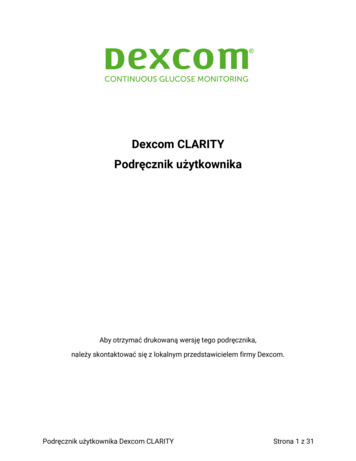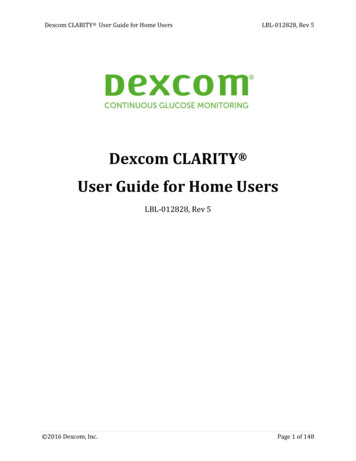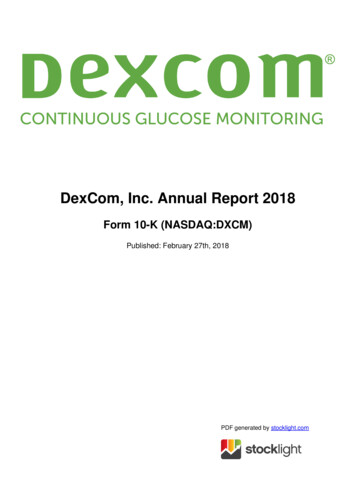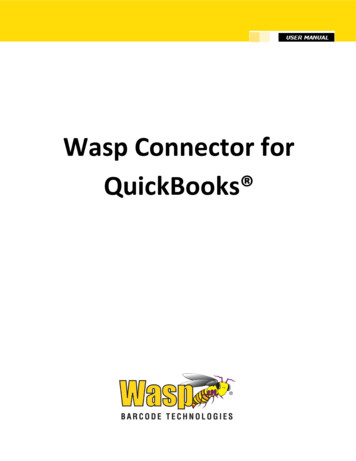Transcription
Dexcom, Inc.6340 Sequence DriveSan Diego, CA 92121 11973 Rev 05 MT22247User Manual
CHAPTER ONECHAPTER TWOLearning AboutDexcom SHARESetting Up theDexcom Share App08 Glossary14 Symbols15 System Overview17 System Components18 Conditions That Affect Use18 Risks20 Benefits20 Indications for Use21 Contraindicatons21 Important User Information22 Warnings22 Precautions27 Jailbroken iPhones and iPodtouches27 User Agreement29 Dexcom Share AppDescription30 Setting Up Cradle32 Creating a Dexcom ShareAccount32 Pairing Cradle34 Inviting FollowersTable of Contents3
CHAPTER THREECHAPTER FOURUsing theDexcom Share AppUsing theDexcom Follow App36 Dexcom SHARE Status37 Status Tabs37 Troubleshooting Status39 GlucoMonster40 Follower List42 Inviting Followers42 Editing Followers42 Stop Sharing with Followers43 Removing Followers43 Account Tab43 Pairing New iPhone oripod touch44 Replacing Cradle45 Registering New Receiver46 The More Tab48 Dexcom Follow AppDescription48 Receiving Follow InvitationEmail49 Types of GlucoseNotifications50 Changing GlucoseNotifications52 Type of Status ChangeNotifications52 Follow Dashboard53 Sharer Statuses54 Sharer Trend Graph56 Trend Graph Components56 Finding Out More4Table of Contents
CHAPTER FIVECHAPTER SIXMaintainingDexcom SHARETroubleshooting,Warranty andCustomer Support58 Cradle Working andStorage Conditions58 Cradle Maintenance andCleaning58 USB Cable Maintenance59 Product Disposal61 Dexcom Share AppTroubleshooting62 Receiver Troubleshooting62 Cradle Troubleshooting65 Sharing Checklist66 Dexcom Follow AppTroubleshooting67 Follower Questions69 Following Checklist70 Warranty Information74 Contact Customer SupportTable of Contents5
CHAPTER SEVENCHAPTER EIGHTTechnicalInformationIndex76 Product Specifications88 FCC Requirements90 I ndex6Table of Contents
CHAPTER ONELearning AboutDexcom SHARELearning About Dexcom SHARE7
GlossaryTermDefinitionAirplane modeA setting on iPhone or iPod touch where wireless featuresare disabled in order to comply with airline regulations.Application orappA software program, such as the Dexcom ShareTM app andthe Dexcom FollowTM app, designed to run on iPhone or iPodtouch.Bloodglucose meterA device used to measure how much glucose is in the blood.Blood glucosevalueThe measurement of glucose in the blood.BluetoothBluetooth wireless technology allows devices to wirelesslycommunicate when positioned less than 30 feet apart.CradleAllows the Dexcom G4TM PLATINUM Receiver to send sensorglucose information and notifications to the Sharer’s iPhoneor iPod touch using Bluetooth.DefaultA manufacturer’s preset option for a device setting.DelayAmount of set time that passes before a notification is sent toa Follower.DexcomSHARE CloudA secure online storage server where Dexcom Share appinformation is stored and then shared with Followers.Dexcom FollowappReceives the Sharer’s glucose information and notificationsdata from the Dexcom SHARE Cloud.8Learning About Dexcom SHARE
Glossary continuedTermDefinitionDexcom G4PLATINUMReceiverThe Dexcom G4 PLATINUM System part that collectsglucose information from the sensor and transmitter. It is alsoreferred to as receiver.Dexcom G4PLATINUMSensorThe Dexcom G4 PLATINUM System part that includes anapplicator and wire.Dexcom G4PLATINUMSystemContinuous glucose monitoring system made of a sensor,transmitter, and receiver.Dexcom G4PLATINUMTransmitterThe Dexcom G4 PLATINUM System part that wirelesslysends glucose information to the receiver.Dexcom ShareappReceives glucose information when the Dexcom G4PLATINUM Receiver is in the Cradle. Sends glucoseinformation to the Dexcom SHARE Cloud using an internetconnection.DexcomSHARE SystemSecondary notification system using the followingcomponents: the Dexcom G4 PLATINUM System, theCradle, Bluetooth wireless technology, the Sharer’s iPhoneor iPod touch, the Dexcom Share app, the internet, theFollower’s iPhone or iPod touch and the Dexcom Follow app.Do Not DisturbA setting on iPhone or iPod touch where all incoming calls,alerts, and notifications are silenced. Do not disturb can beLearning About Dexcom SHARE9
Glossary continuedTermDefinitionDo Not Disturb(continued)set to specific times and can be set to allow exceptions(people who can disturb you).FollowerA person that receives the Sharer’s shared information.FollowDashboardOn the Dexcom Follow app, the Follow DashboardTM showsthe glucose information of up to five (5) Sharers.Follower’siPhone or iPodtouchRuns the Dexcom Follow app.GlucoMonsterThe GlucomonsterTM character displays the status of DexcomSHARE.HyperglycemiaHigh blood glucose. Same as “high.” The default high alert inyour receiver is set to 200 mg/dL. Consult your health careprovider to determine the appropriate hyperglycemic settingfor you.HypoglycemiaLow blood glucose. Same as “low.” The default low alert inyour receiver is set to 80 mg/dL. Consult your health careprovider to determine the appropriate hypoglycemic settingfor you.Invite/An email request for a person to download the DexcomFollow Invitation Follow app and receive the Sharer’s shared information.email10Learning About Dexcom SHARE
Glossary continuedTermDefinitioniPhonePlease refer to the list of compatible devices at http://www.dexcom.com/share-compatibility.iPod touchPlease refer to the list of compatible devices at enThe removal of limitations set by the manufacturer on aniPhone or iPod touch. Jailbroken iPhones and iPod touchesare not permitted to be used in connection with DexcomSHARE.mg/dLMilligrams per deciliter. The standard unit of measure forsensor glucose information in the United States.Mobile dataconnectionsCellular networks, such as 3G, 4G and LTETM, used by aniPhone or iPod touch to access the internet.No more datanotificationNotifies the Follower when the Sharer is unable to shareglucose information.Not SharingWhen the Sharer chooses to temporarily not share glucoseinformation with the FollowerNotificationA visual message that appears on the screen of theFollower’s iPhone or iPod touch. The notification may alsoinclude a sound, depending on the iPhone’s or iPod touch’ssettings.ObstructionAn object that prevents the wireless communication betweendevices, such as wall thickness or radio waves.Learning About Dexcom SHARE11
Glossary continuedTermDefinitionOnline storeInternet store for downloading applications to an iPhone oriPod touch.PairingAct of wireless connecting the iPhone or iPod touch to theCradle using Bluetooth.Power adapterCharges the Cradle.ProfileLocated in Follow Dashboard and displays the Sharer’sglucose information, trend arrow and profile picture.RangeMaximum distance two devices can communicate wirelesslywithout ta the Sharer receives on the Dexcom G4 PLATINUMReceiver. Although your Dexcom Follow app might be similarto what you see on the receiver, it cannot be consideredreal-time because there are many layers of communicationbetween the receiver and the Dexcom Follow app.RepeatAmount of time the Follower chooses before they wish toreceive a repeated notification.Sensor glucosereadingA glucose measurement taken by the Dexcom G4 PLATINUMSystem.SharerThe patient. The person who uses the Dexcom G4PLATINUM System.12Learning About Dexcom SHARE
Glossary continuedTermDefinitionSharer’siPhone or iPodtouchRuns the Dexcom Share App.SharingThe act of electronically transmitting glucose information fromthe Sharer’s iPhone or iPod touch to the Follower’s iPhone oriPod touch.Simultaneousvoice and dataThe ability to make a phone call and access the internet onthe same cellular connection at the same time.Standard homeglucosemonitoringSelf-monitoring of blood glucose using blood taken from thefinger and a blood glucose meter.Trend arrowThe arrow next to the Sharer’s glucose value, located on theSharer’s profile on the Dexcom Follow app. Is the same trendarrow that is found on the Dexcom G4 PLATINUM Receiver.Trend graphDisplays the pattern of the Sharer’s glucose information.USB cableConnects the Cradle to the power adaptor.USB portThe connection point on the Dexcom G4 PLATINUMReceiver that snaps into the Cradle.Wi-Fi orA wireless technology that allows electronic devices accesswireless internet to the internet. These networks can include your homeinternet system or one found at a public location.Learning About Dexcom SHARE13
SymbolsDescriptionSymbolDescriptionDexcom SHARElogoBatch codeBluetooth logoCopyrightReceiver chargingConsultinstructions for useInputManufacturerDexcom logoHumidity limitationCatalog numberREFDirect currentKeep dryTemperaturelimitationDo not useif package isdamagedNon-ionizingradiation14Learning About Dexcom SHARESymbol
Symbols continuedDescriptionSymbolProtected againstsolid foreignobjects of 12.5mm and greaterDescriptionMR UnsafeSymbolMRProtection againstvertically fallingwater dropsSystem OverviewDexcom SHARETM remote monitoring system lets one person, theSharer, transfer Dexcom G4TM PLATINUM Continuous GlucoseMonitoring information to another person, the Follower. DexcomSHARE consists of the following components: Dexcom G4 PLATINUM System, Cradle, Bluetooth wireless technology, theSharer’s iPhone or iPod touch, the Dexcom ShareTM app, theinternet, the Follower’s iPhone or iPod touch and the DexcomFollowTM app.When the Sharer’s receiver is in the powered Cradle, the CradleLearning About Dexcom SHARE15
transfers glucose information using Bluetooth to the Sharer’s iPhoneor iPod touch. The information then is sent to the Dexcom SHARECloud using either Wi-Fi or a cellular data plan. Lastly, the glucoseinformation is sent from the Dexcom SHARE Cloud to the Follower’siPhone or iPod touch using Wi-Fi or the Follower’s cellular data plan.16Learning About Dexcom SHARE
System Components1. Cradle2. USB cable3. Power adapter4. User Manual5. Sharer’siPhone oriPod touch*16. Follower’siPhone oriPod touch*27. Dexcom ShareApp*8. Dexcom FollowApp*9. Dexcom G4PLATINUMReceiver*10. Dexcom G4PLATINUMTransmitter*11. Dexcom G4PLATINUMSensor*12. Internet*13. Bluetooth*Must be purchased separatelyPlease refer to the list of compatible devices at http://www.dexcom.com/share-compatibility.Learning About Dexcom SHARE17
Conditions That Affect UseDexcom SHARE should not be used in a wet environment. OnceSharing is established, make sure the settings on the Cradle,Sharer’s iPhone or iPod touch and Follower’s iPhone or iPod touchare not altered. Make sure the Sharer’s iPhone or iPod touch andFollower’s iPhone or iPod touch have enough battery power tomaintain Sharing. Dexcom recommends charging both the iPhoneor iPod touch and the Dexcom receiver when Sharing.RisksDexcom SHARE is an optional accessory to the Dexcom G4TMPLATINUM Continuous Glucose Monitoring (CGM) System. Themain risks involved with using Dexcom SHARE are based onmisunderstanding its purpose.Remember that Dexcom SHARE is a secondary notification system,not a real-time remote monitoring system. With Dexcom SHARE,there are 3 distinct parts of glucose monitoring:1. Blood glucose meter - use this to make any treatment decisions.2. Dexcom G4 PLATINUM CGM System - use the Dexcom G4PLATINUM System to complement, but not replace, informationobtained from the blood glucose meter. It detects glucose trends18Learning About Dexcom SHARE
and tracks glucose patterns.3. Dexcom SHARE - this is an optional add-on to the DexcomG4 PLATINUM System that can share glucose information andnotifications with up to five (5) other people. Shared glucoseinformation can add another level of awareness.Using the wrong glucose information for treatment decisionscould lead to low or high glucose. Blood glucose values from ablood glucose meter may differ from the information displayed onDexcom Follow app. All treatment decisions should be made usinga blood glucose meter, not the glucose information displayed on theDexcom Follow app. Followers who are concerned by notificationson the Dexcom Follow app should contact the patients and remindthem to check their blood glucose with a blood glucose meterbefore driving a car or making any treatment decisions, such astaking insulin or eating fast-acting carbohydrates.Sharers should not rely on Followers to notify them about low orhigh glucose. Any problems with the Cradle, iPhone or iPod touch,Bluetooth, wireless internet connection, mobile data connection,Dexcom SHARE Cloud or not being in the communication rangecould cause data to not be shared with the Follower. In addition,if the Delay setting is too long, the Follower might not be aware ofglucose level changes in a reasonable time. Therefore, DexcomLearning About Dexcom SHARE19
SHARE should be used only to give a secondary level of awarenessand should not be expected to always communicate and transfersensor glucose information.BenefitsPatients usually respond when their continuous glucose monitoring(CGM) systems alert them. However experts advise that anadditional CGM alert to another person may be helpful in increasingthe detection of low glucose or high glucose, especially at night.Dexcom SHARE enables this additional awareness, even when theSharer and Follower are not in the same place.Dexcom SHARE may provide improved quality of life and greaterpeace of mind to patients, their caregivers and support team byallowing the Dexcom G4 PLATINUM System alerts, alarms andtrend graphs to be checked remotely.Indications For UseThe purpose of Dexcom SHARE is to notify another person, theFollower, of the patient’s Dexcom G4 PLATINUM ContinuousGlucose Monitoring System sensor glucose information when theG4 PLATINUM Receiver is docked in the Dexcom SHARE Cradle.20Learning About Dexcom SHARE
Dexcom SHARE provides secondary notification and does notreplace real time continuous glucose monitoring (G4 PLATINUMSystem) or standard home blood glucose monitoring.ContraindicationsDo not bring the Dexcom SHARE Cradle, iPhone, or iPodtouch into a room containing medical equipment suchas MRI, CT, or diathermy. The Dexcom SHARE Systemhas not been tested with these equipment. Exposure to thesetypes of equipment could heat and damage the Cradle, iPhone,or iPod touch so that they are unable to send or receive glucoseinformation.MRImportant User InformationPlease review the indications, contraindications, warnings,precautions, cautions and other important information in theDexcom G4 PLATINUM System User’s Guide. Dexcom SHARE isan optional accessory of the Dexcom G4 PLATINUM System. Ifyou do not have the Dexcom G4 PLATINUM System User’s Guideyou can view it on www.dexcom.com or call 1-888-738-3646 torequest a copy. Availability hours: Monday-Friday, 6am-6pm PST.Please contact your healthcare professional during hours the line isunavailable.Learning About Dexcom SHARE21
WarningsDexcom SHARE does not work alone. Dexcom SHARE does notreplace the Dexcom G4 PLATINUM System and requires theDexcom G4 PLATINUM Receiver to be docked in the DexcomSHARE Cradle to communicate glucose information to the Follower.Dexcom SHARE is not compatible with any previous Dexcom CGM System or any other CGM device.You cannot use Dexcom SHARE to make treatment decisions, suchas how much insulin to take. Dexcom SHARE does not replace ablood glucose meter. Always use the values from a blood glucosemeter for treatment decisions. Blood glucose values may differfrom the sensor glucose information. Using the sensor glucoseinformation for treatment decisions could lead to low or high bloodglucose values.PrecautionsDo not use Dexcom SHARE as the main source of CGM glucosetrend information. Use the Dexcom G4 PLATINUM Receiver as themain device to track sensor glucose information, notifications andalarms. At times, the patient will be unable to share data usingDexcom SHARE, and the Follower might miss helping the patient in22Learning About Dexcom SHARE
the event of low or high blood glucose values.Do not rely solely on the Follower to alert the patient of low orhigh glucose events or other important information. At times, theFollower may not receive data, and the patient will not be notified ofthis fact.When using Dexcom SHARE, make sure the Dexcom G4PLATINUM Receiver is docked in the Cradle and fully connected.Make sure the charger cable is connected to the Cradle andplugged into the electrical outlet. If not, the patient will be unable toshare data, and the Follower might miss helping the patient in theevent of low or high blood glucose values.Set the Dexcom G4 PLATINUM Receiver to a sound alert when thereceiver is docked in the Dexcom SHARE Cradle. Do not set thereceiver to “vibrate” profile. You may not notice the receivervibrations when the receiver is docked in the Cradle, and you maymiss a CGM alert.You cannot use Dexcom SHARE unless there is a Bluetoothconnection between the Cradle and the patient’s iPhone or iPodtouch. The Bluetooth range can vary and depends on the distanceLearning About Dexcom SHARE23
and obstructions between the Cradle and the iPhone or iPod touch.If the patient’s iPhone or iPod touch does not have a connection orloses the connection, the patient will be unable to share data, andthe Follower might miss helping the patient in the event of low orhigh blood glucose values.Do not use Dexcom SHARE unless both the patient’s and Follower’siPhone or iPod touch have active internet connections in order toshare data. If either the patient or the Follower do not have aconnection, lose the connection, turn off the connection (“airplanemode”) or if either iPhone or iPod touch is in do not disturb mode,the patient will be unable to share data, and the Follower might misshelping the patient in the event of low or high blood glucose values.To check this, make sure that the Follower’s iPhone or iPod touchcan receive text messages. Follow notifications and text messageswork by a similar process on iPhone or iPod touch.Make sure the patient’s and Follower’s iPhone or iPod touch haveadequately charged batteries. We recommend connecting toan electrical outlet when using the iPhone or iPod touch for anextended period of time. If the iPhone or iPod touch shuts downdue to low battery, the patient will be unable to share data, and theFollower might miss helping the patient in the event of low or high24Learning About Dexcom SHARE
blood glucose values.If the patient’s iPhone or iPod touch is powered off or restarted,make sure the Dexcom Share app is reopened after the iPhoneor iPod touch is turned back on in order to resume sharing. If theDexcom Share app is not reopened, the patient will be unable toshare data, and the Follower might miss helping the patient in theevent of low or high blood glucose values.Do not turn off system sounds in the Follower’s iPhone or iPodtouch at any time that he or she wants Follow notifications to beheard. The iPhone or iPod touch settings override the DexcomFollow app, and all notifications will be silent even if the Followerhas selected a Dexcom Follow app notification sound. If the iPhoneor iPod touch is on vibrate, the Dexcom Follow app notifications willonly vibrate.Check the delay settings on the Follower’s iPhone or iPod touch tomake sure they are not too long. The Follower will not receivenotifications until after the time period in the delay has passed, andthe Follower might miss helping the patient in the event of low orhigh blood glucose values if the delay is too long.Learning About Dexcom SHARE25
The patient should not choose to Not Share with the Follower atany time when he or she wants the Follower to get notifications.During the time the patient chooses to “Not Share”, the Follower willnot receive notifications and might miss helping the patient in theevent of low or high blood glucose values.Check the Dexcom Follow app’s trend graph if the Follower’siPhone or iPod touch has been off or if there is no data connection(e.g., internet/Wi-
Dexcom SHARE should not be used in a wet environment. Once Sharing is established, make sure the settings on the Cradle, Sharer’s iPhone or iPod touch and Follower’s iPhone or iPod touch are not altered. Make sure the Sharer’s iPhone or iPod touch and Follower’s iPhone or iPod touch have enough battery power to maintain Sharing.File Size: 1MB