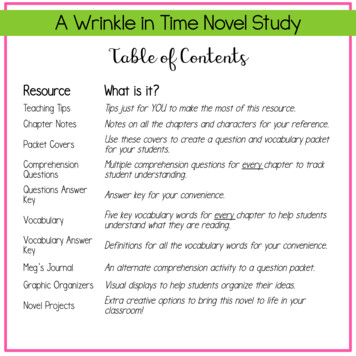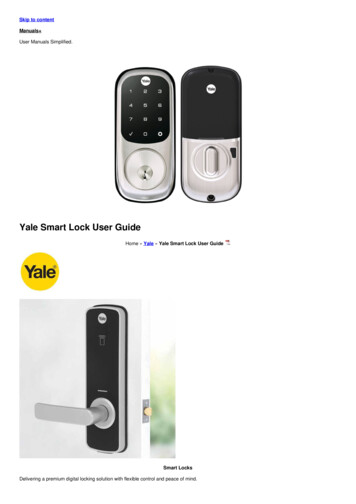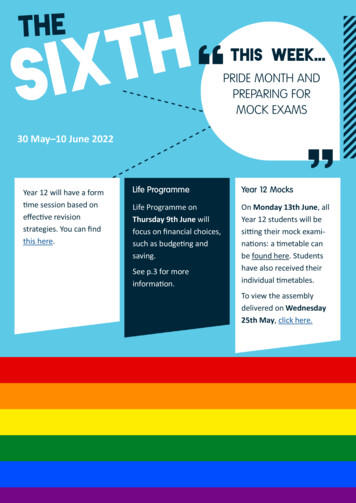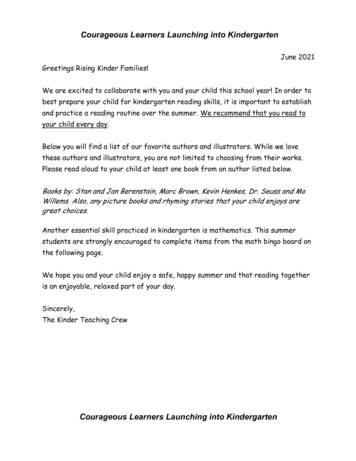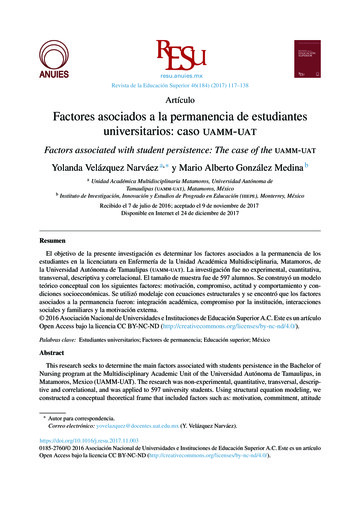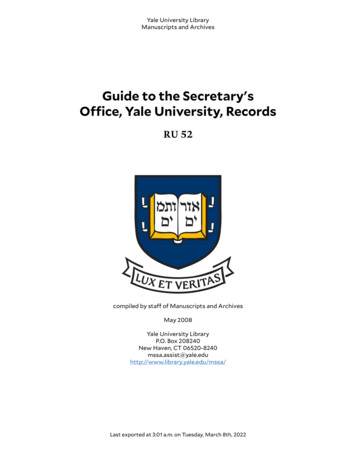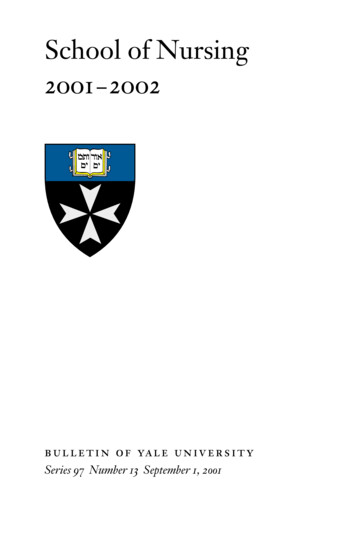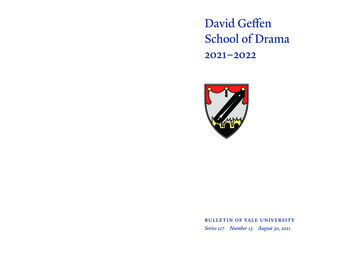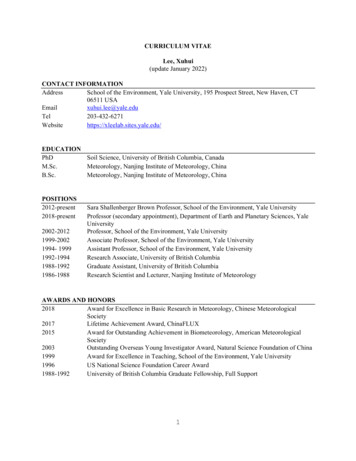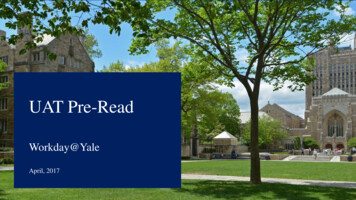
Transcription
UAT Pre-ReadWorkday@YaleApril, 2017
ContentsWorkday Financials Overview3Objectives of User Acceptance Testing (UAT)7Guiding principles9Roles and responsibilities11List of processes to be tested14Definition of defects16How to log in and execute test scenarios19UAT detailed schedule & logistics22Guidance for providing training feedback26Resources and action requested29Questions322
Workday@Yale objectivesSimplify andstandardizeprocessesMake it easierto get workdoneand harderto makemistakesMinimizeadministrativework forfaculty,studentsand staffLoweroperatingcosts andimproveeffectivenessProvideaccurate,trusted,and timelyreporting3
Meeting the evolving needs of higher educationWorkday integrates financial, HR, academic, and research information to offer: Frequent releases that optimize the system Flexible reporting to meet changing needs Mobile access and self-service – anytime, anywhere4
Timeline: UAT Test Execution Period s Go-LiveHR, Academics, and Payroll Go-LiveDesignOct-DecPrototype 1Prototype 2TestingGoLiveSupportChange Management: Communications, Engagement and TrainingAddress Impacts to Other Yale SystemsHR/Payroll/Academic Optimization5
General communities impacted 6,600 4,500 ManagersFaculty, Postdocs,Fellowsand ProfessionalStaff 250 CentralFinance Groups 200 LeadAdministrators andOperations Managers 150 Service Teams 100 SeniorLeadership 3,900Clerical Workersand Technicians6
Objectives ofUser AcceptanceTestingWorkday@Yale7
Objectives of User Acceptance Testing (UAT)Fit-for-useValidate that business processes in Yale’s Workday Financials system areworking as designed, are “fit-for-use”, and meet Yale’s functionality needsIdentifydefectsIdentify where Workday Financials may not work as designed (i.e., “defects”) sothat defects can be addressed prior to Go-Live, July 2017Meet businessneedsProvide user-community representatives the opportunity to test the software’sability to support their business needs prior to its deploymentRefine trainingGather feedback from users on training guides and system “help text” to adjustcontent and formats as appropriate8
UAT GuidingPrinciplesWorkday@Yale9
UAT guiding principlesUAT is designed to:Provide selected users the opportunityto test identified businessprocesses in Yale’s Workday Financialssystem using simulated real-lifescenariosUAT is not designed to:Provide in-depth training onWorkday and business processes forend usersGather feedback from users ontraining guides and system “helptext”Test every possible scenario.Exhaustive scenario testing wasperformed during the SystemIntegration Testing phase of theWorkday@Yale projectValidate that business processesin Yale’s Workday Financials systemare working as designedRedesign business processesand Workday functionality thatstakeholders from across theuniversity have collaboratedto developFocus on cosmetic issues10
Roles &ResponsibilitiesWorkday@Yale11
Roles and responsibilities of UAT TestersProvidetrainingfeedbackReview applicable training materials and document / ask clarifyingquestions as neededExecute tests Execute assigned test scenariosDocumentsuccessfultestsCheck off 'Achieved expected outcome' if test succeeds in templateprovidedIdentifydefectsWhen appropriate, identify a defect and record "Actual Outcomes" in testerworkbooksDocumentdefectsWork with a Subject Matter Expert to provide details for defectdocumentation12
Roles and responsibilities of UAT ViewersObserveObserve test execution for selected business processesEvaluateCompare test steps to training quick guides and provide feedback asQuick Guides neededSharefeedbackProvide feedback on the overall experience by completing UAT sessionsurveys13
Who else may be in the room?Business AreaSubject Matter ExpertsAssist testers with completingtest cases by providingguidance on Workdayfunctionality and navigation;also help testers log defects inALM defect management toolSupporting Work StreamsWorkday@Yale programmembers across Financials andHuman Capital Managementmay be present at any givenpoint to address defects andvalidate testing progress,integrations and reportingdeliveryProgram QA Lead(Jason Shuff)Leads testing for theWorkday@Yale programHP ALM CoordinatorReviews logged defects, sharesreports with QA Lead, andcoordinates updates to the testplan14
List of Processesto be TestedWorkday@Yale15
Processes to be testedBanking & SettlementFinancial AccountingCash Sale (RIF Deposits)Journal Entries (JSA)Customer Cash Sales-GiftsISP JournalsProcurementCustomer Cash Sales-Non GiftsExpensesBusiness Assets/MEISupplier-Vendor Setup (SupplierRequest)Expense Reports – MobileSupplier InvoicingJournal Approvals – MobileSupplier ContractsRequisition Approvals – MobileSupplier Invoice RequestsAsset IssueSpend Authorization* (incl. CashAdvances)Asset Transfers & DisposalsDelegationPurchase RequisitionsInventory ReportingExpense Reports (EMS)PANDAPayroll CostingAssign Payroll Costing Allocation(Labor Distribution Schedule)Payroll Accounting Adjustments(LDA)Endowments & SpendableGiftsGifts SetupSecurityCost Center SecurityFinancial ManagementChange OrdersGrantsInvoice Approvals – MobileCustomer Accounts (Nonsponsored AR) (YSM only)AR Aging ReportCash Basis Allocation ReportingCustomer Billing ScheduleCost Transfers (non-Salary & Salary)Customer ContractsSOC Payroll Costing AllocationsCustomer Contracts AmendsGrant BudgetsCustomer Invoices (incl.Adjustments, Email Event, one-offs,& Printing)Monthly Financial ReviewCost Sharing TransactionsCommt. Journals (manual)Cost Sharing Financial ReportingFinancial ReportingEffort Certification & Effort ReportAdjustmentsMulti-Year BudgetsMobileCustomer Set Up RequestCustomer Write-OffsReporting16
Definition ofDefectsWorkday@Yale17
Definition of defects and how to log themOne key objective of UAT is to identify and log defects through the execution of various identified Workday scenariosWORKDAY DEFECTSDefects occur in Workday when Yale’s configuration ofthe system, integrations and reporting do not work asinitially designed.However, these should not be confused with othererrors a user might encounter, such as receiving an“error” message if a required field is left blank.YOUR RESPONSIBILITIES IN DEFECTMANAGEMENT Execute Test Cases When appropriate, identify defects Work with the SME to provide all necessary detailsEXAMPLEWorkday becomes unresponsive or produces an errorwhen an employee attempts to enter an expense.Users are able to enter expense details although theyare unable to save the information.Workday SMEs will determine if issuesreported by testers are defects or changerequests and summarize details during thesessions in conjunction with the tester.18
Defect practiceWhich of the following would constitute actual defects?I successfully submitted atransaction without providingFund and Project CoA valuesI received an errormessage whensubmitting anunbalanced journalI submitted a PayrollAccounting Adjustmentagainst a closed grantI successfullysubmitted anunbalancedjournalAn assignee is required oncertain transactions; optional onothers19
How to Log in &Execute TestScenariosWorkday@Yale20
How to log in for Workday testing01Enter the URL provided to you during your UATsession to access the Workday testing environment02Type in your NET ID and password03If you receive a login error, contact the sessioncoordinator in the room to resolve04Look at the top right of your screen and confirmthat your name is showing21
How to execute test scenariosLog inIdentify whatyou need to testConduct the testDocument theresult1. Log into the Workday UAT tenant with your NetID and password2. Reference the testing workbook for scenario descriptions (e.g., “Create a two-lineJournal Entry”)3. Before executing the scenario, review the data column of the testing workbook to see ifthe scenario requires explicit data be used in the execution of the scenario4. Then, leveraging the quick guides and your Workday knowledge perform necessaryactions to conduct the test5A. If the expected outcome is achieved, mark “'Achieved expected outcome” on thetesting workbook5B. If the results of scenario execution do not meet the expected outcome, document theresponse in the column labeled “Actual Results” in the testing workbook. We encourage youto identify potential defects.‒ Then, call for a UAT support staff member to discuss and document defect22
UAT Schedule &Logistics Workday@Yale23
UAT timeline and detailed schedule: DistributedWk. of Apr. 17MondayEXPENSES:DelegationSpend AuthorizationsExpense ReportsExpense Reports - YSS ClientsWk. of Apr. 24PROCUREMENT:Change OrdersSUPPLIER ACCOUNTS:Supplier Invoice Event-SIRPAYROLL COSTING:Payroll Costing Allocationswith HCM EventsTuesdayWednesdayThursdayFINANCIAL ACCOUNTING:Journals (manual)ISP Journals (manual)FINANCIAL ACCOUNTING:Journals (integrations)ISP Journals (integrations)PROCUREMENT:Requisitions, con'tFINANCIAL MANAGEMENT:Commt Journals (manual)PROCUREMENT:RequisitionsGIFTS:Gift Set UpBANKING & SETTLEMENT:Customer Cash Sales-Non GiftsCustomer Cash Sales-GiftsSUPPLIER ACCOUNTS:Supplier RequestSupplier Invoice RequestREPORTING:Report SchedulingFriday"LET'S GET MOBILE" DAYExpense Reports - MobileJournal Approvals - MobileInvoice Approvals - MobileRequis. Approvals - MobileSECURITY:Cost Center SecuritySUPPLIER ACCOUNTS:Supplier Invoice EventSUPPLIER ACCOUNTS:Supplier Invoice Event, con'tPAYROLL COSTING:PAYROLL COSTING:Payroll Costing Allocations-Worker Payroll Costing AllocationsPayroll Costing Allocations-Position(overflow day)Payroll Costing Allocations-MonitoringGRANTS:SOC Payroll Costing Allocations24
Wk. of Apr. 24Change OrdersReport SchedulingCost Center SecurityUAT timeline and detailed schedule: DistributedSUPPLIER ACCOUNTS:Supplier Invoice Event-SIRPAYROLL COSTING:Payroll Costing Allocationswith HCM EventsWk. of MayWk. of Apr. 2481 17Apr.Wk.Wk.ofofMayMondaySUPPLIER ACCOUNTS:Supplier Invoice EventPAYROLL COSTING:PAYROLL COSTING:Payroll Costing Allocations-Worker Payroll Costing AllocationsPayroll Costing Allocations-Position(overflow day)Payroll Costing Allocations-MonitoringGRANTS:SOC Payroll Costing AllocationsTuesdayWednesdaySUPPLIER ACCOUNTS:Supplier Invoice Event, con'tThursdayEXPENSES:CUSTOMER ACCOUNTS:DelegationSet Up RequestCustomerSpend AuthorizationsExpenseReportsPAYROLLCOSTING & GRANTS:ExpenseReports- YSS ClientsPayroll Acctg Adjustments(PAAs)Cost Transfers - Salary s erContractAmendsCustomer Billing ScheduleFINANCIAL MANAGEMENT:Commt Journals(manual)FINANCIALACCTG& ls ions)CustomerInvoiceAdjustmentsCustomer Invoices NT:CUSTOMER mer Invoice PrintingCustomer Invoice Email EventGIFTS:Gift Set UpGRANTS:Grant BudgetsSUPPLIER ACCOUNTS:Supplier RequestSupplier Invoice RequestCost Sharing TransactionsFINANCIAL MANAGEMENT:Multi-Year BudgetsCost Transfers - Non-SalaryBANKING & SETTLEMENT:CustomerSales-Non GiftsBUSINESSCashASSETS/MEI:CustomerCash Sales-GiftsAsset IssuePROCUREMENT:Change OrdersAsset Transfers & DisposalsInventory ReportingREPORTING:Report SchedulingREPORTING/OPERATIONAL:SUPPLIERExpenses ACCOUNTS:Spend AuthsSupplierInvoiceEvent-SIRJournalsCash SalesInvoicesPAAaPAYROLLCOSTING:MEI Inventory Reqs & POsPayrollCosting AllocationsReport schedulingwith HCM EventsFINANCIAL MANAGEMENT:Financial ReportingCUSTOMER ACCOUNTS:Customer Set Up RequestFriday"LET'SGET port - MobileJournalApprovals- MobileCash Basis AllocationRptgInvoice Approvals - MobileRequis. Approvals - MobileSUPPLIER ACCOUNTS:PANDASECURITY:Cost Center SecurityFINANCIAL MANAGEMENT:SUPPLIERACCOUNTS:Financial ReportingSupplier Invoice EventFINANCIAL MANAGEMENT:SUPPLIERACCOUNTS:Monthly FinancialReviewSupplier Invoice Event, con'tFINANCIAL MANAGEMENT:Monthly Financial Review, G:Report scheduling, con'tCost SharingFin ReportingPayroll Costing Allocations-Worker Payroll Costing AllocationsPayroll Costing Allocations-Position(overflow day)Payroll Costing Allocations-MonitoringGRANTS:SOC Payroll Costing AllocationsEFFORT CERTIFICATION:Effort Certification ReviewEffort Certification (FACULTY)EFFORT CERTIFICATION:Effort Report AdjustmentsCUSTOMER ACCOUNTS:Customer ContractsCustomer Contract AmendsCUSTOMER ACCOUNTS:Customer Write-OffsCustomer Invoice PrintingCUSTOMER ACCOUNTS:AR Aging ReportCash Basis Allocation RptgCUSTOMER ACCOUNTS:Customer InvoicesCustomer Invoice Adjustments25
What do I do the day of my testing session(s)?What should I bringwith me? Your laptop and charger Yale badge Your knowledge of howyou use Oracle today(we’ve assigned you toareas of Workday doingsimilar tasks you alreadydo) For those involved inMobile testing (mainly4/21), bring your mobiledevice (e.g., iPhone,Android, etc.)Getting to 25Science Park Parking options: Limited visitor parking inattached South lot First floor of Winchestergarage with hourly paidparking Limited street parking Yale Red shuttle (see routehere and schedule here) Please plan to park 20minutes prior to yourtesting session to allowtime for finding the roomand setting up to be readyto go at the start of yourtesting session(s)Finding the TestingRoom Follow the signsDuring TestingSessions Collect packet of materialsat front of room If entering the North mainentrance of 25 Science Review the materials andPark on Munson St., walkask clarifying questionspast the lobby and café. Execute test scenariosTurn left upon entering the If scenario not successfullydoor just past theexecuted, work with SMEelevators, and enter thein the room to discuss thedoor toward Winchesterissue and understand ifAve. Look for an openand how the issue shouldseating area between thebe logged as a defectcubes If entering South entrance, Turn in tester workbookwalk straight in Winchester and written feedback onquick guides as applicableAve. side of the building If badge isn’t working,please knock Complete exist survey26
Guidance forProvidingTrainingFeedback Workday@Yale27
Guidance for providing training feedbackThank you for taking the time to test the Workday Financials system and provide feedback on the training QuickGuides that will be used post go-live by all impacted roles!To document feedback for Quick Guides:Example Quick Guide:1. Write your name and email address on theguide you share back with us 2. Place aon the slide if the steps andinformation is correct 3. Place anon the slide if steps are missing,not in the correct order, or not easy to follow4. Include an if an error exits to identify itslocation and provide a recommended updateNote: Feedback for Quick Guides should focus on the accuracy of the steps, fields, and call outs. That is, avoid spending timeon wordsmithing unless current verbiage is unclear as to the action you should take.28
What reference materials should I use during testing?1Printouts of Test Workbooksand Quick Guides specific tothe session(s) you will beinvolved in will be availableupon coming into the testingarea in 25 Science Park2You should usethese referencematerials coupledwith your knowledgeof how you wouldactually use thesystem in your job toconduct the testscenarios outlined3As you conducttests, identifydefects and workwith Business AreaSMEs to documentthem, you shouldalso note areas forimprovementdirectly on thequick guides4The UAT TestSchedule showswhat businessprocesses youhave beenassigned to fortestingpurposes29
Resources &ActionRequestedWorkday@Yale30
Additional resources (quick guides, communications, videos) Watch overview videos posted at https://workday.yale.edu/programresources Review Change Network program change-network Provide feedback and contact workday@yale.edu with any questions Find more information at www.workday.yale.edu31
Action requested prior to UAT Kickoff1. Please ensure you are available. If you are not able to attend allevents, please contact Jason Shuff and Sarath Kraus as soon aspossible2. Complete Workday Financials Navigation Basics training (materialsto come)32
Questions andDiscussion Workday@Yale33
Customer Set Up Request Customer Contracts Customer Invoices Customer Write-Offs AR Aging Report Customer Contract Amends Customer Invoice Adjustments Customer Invoice Printing Cash Basis Allocation Rptg PAYROLL COSTING & GRANTS: Customer Billing Schedule Customer Invoices (one-offs) Customer Invoice Email Event Payroll Acctg Adjustments (PAAs)