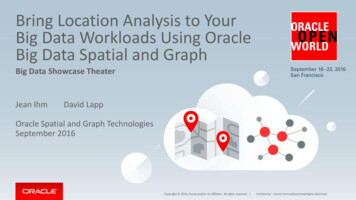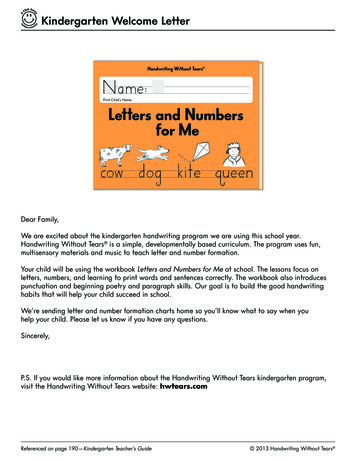Transcription
Oracle Big Data ApplianceOwner's GuideRelease 5.1F21572-09June 2020
Oracle Big Data Appliance Owner's Guide, Release 5.1F21572-09Copyright 2011, 2020, Oracle and/or its affiliates.Primary Author: Frederick KushThis software and related documentation are provided under a license agreement containing restrictions onuse and disclosure and are protected by intellectual property laws. Except as expressly permitted in yourlicense agreement or allowed by law, you may not use, copy, reproduce, translate, broadcast, modify, license,transmit, distribute, exhibit, perform, publish, or display any part, in any form, or by any means. Reverseengineering, disassembly, or decompilation of this software, unless required by law for interoperability, isprohibited.The information contained herein is subject to change without notice and is not warranted to be error-free. Ifyou find any errors, please report them to us in writing.If this is software or related documentation that is delivered to the U.S. Government or anyone licensing it onbehalf of the U.S. Government, then the following notice is applicable:U.S. GOVERNMENT END USERS: Oracle programs (including any operating system, integrated software,any programs embedded, installed or activated on delivered hardware, and modifications of such programs)and Oracle computer documentation or other Oracle data delivered to or accessed by U.S. Governmentend users are "commercial computer software" or “commercial computer software documentation” pursuantto the applicable Federal Acquisition Regulation and agency-specific supplemental regulations. As such,the use, reproduction, duplication, release, display, disclosure, modification, preparation of derivative works,and/or adaptation of i) Oracle programs (including any operating system, integrated software, any programsembedded, installed or activated on delivered hardware, and modifications of such programs), ii) Oraclecomputer documentation and/or iii) other Oracle data, is subject to the rights and limitations specified in thelicense contained in the applicable contract. The terms governing the U.S. Government’s use of Oracle cloudservices are defined by the applicable contract for such services. No other rights are granted to the U.S.Government.This software or hardware is developed for general use in a variety of information management applications.It is not developed or intended for use in any inherently dangerous applications, including applications thatmay create a risk of personal injury. If you use this software or hardware in dangerous applications, then youshall be responsible to take all appropriate fail-safe, backup, redundancy, and other measures to ensure itssafe use. Oracle Corporation and its affiliates disclaim any liability for any damages caused by use of thissoftware or hardware in dangerous applications.Oracle and Java are registered trademarks of Oracle and/or its affiliates. Other names may be trademarks oftheir respective owners.Intel and Intel Inside are trademarks or registered trademarks of Intel Corporation. All SPARC trademarks areused under license and are trademarks or registered trademarks of SPARC International, Inc. AMD, Epyc,and the AMD logo are trademarks or registered trademarks of Advanced Micro Devices. UNIX is a registeredtrademark of The Open Group.This software or hardware and documentation may provide access to or information about content, products,and services from third parties. Oracle Corporation and its affiliates are not responsible for and expresslydisclaim all warranties of any kind with respect to third-party content, products, and services unless otherwiseset forth in an applicable agreement between you and Oracle. Oracle Corporation and its affiliates will notbe responsible for any loss, costs, or damages incurred due to your access to or use of third-party content,products, or services, except as set forth in an applicable agreement between you and Oracle.
ContentsPrefaceAudiencexxDocumentation AccessibilityxxRelated DocumentationxxConventionsxxiiBackus-Naur Form SyntaxxxiiChanges in Oracle Big Data Appliance Release 5.1xxiiiPart I12PreinstallationIntroduction to Oracle Big Data Appliance1.1About Oracle Big Data Appliance1-11.2Oracle Big Data Appliance Rack Components1-11.3Server Components1-21.4Spare Parts Kit Components1-51.5Oracle Big Data Appliance Management Software1-71.6Supportability Guidelines1-8Site Requirements for Oracle Big Data Appliance2.1General Environmental Requirements2-12.2Space Requirements2-62.2.1Receiving and Unpacking Requirements2-62.2.2Maintenance Access Requirements2-72.3Flooring Requirements2-82.4Electrical Power Requirements2-82.4.1PDUs for Oracle Big Data Appliance2.4.1.12.4.1.22-8Single-Phase PDUs for North America, South America, Japan,and Taiwan2-9Three-Phase PDUs for North America, South America, Japan,and Taiwan2-9iii
2.4.1.32.4.1.432-10Three-Phase PDUs for Europe, the Middle East, Africa, and AsiaPacific2-112.4.2Facility Power Requirements2-122.4.3Circuit Breaker Requirements2-132.4.4Grounding Guidelines2-132.5Temperature and Humidity Requirements2-132.6Ventilation and Cooling Requirements2-152.7Network Connection Requirements2-162.8Ensuring That the Site Is Ready2-16About the Network Requirements3.13.2Overview of Network Requirements3-13.1.1Default Network Connections3-13.1.2Minimum Requirements for the Networks3-23.1.3Network Diagram3-3Cabling the Client Network3-53.2.1How the Servers Connect to the Gateway Switches3-53.2.2Using Splitter Cables for Connecting to the 40 Gbps Physical Ports3-73.2.3What About Data Centers Without a 10 GbE Infrastructure?3-73.2.4Guidelines for Connecting to the Gateway Switches3-73.2.4.13.2.54Single-Phase PDUs for Europe, the Middle East, Africa, and AsiaPacificConfiguring for LACP/LAG ConnectionsConfiguring Multiple Racks into a Single Hadoop Cluster3-83-103.3Factory Network Settings3-103.4Port Assignments for Oracle Big Data Appliance Software3-113.5Preparing the Network for Oracle Big Data Appliance3-12Using Oracle Big Data Appliance Configuration Generation Utility4.1Overview of Oracle Big Data Appliance Configuration Generation Utility4-14.2Generating the Configuration Files4-24.3About the Configuration Files4-34.4Validating the Network Settings4-54.5Customer Details Page4-54.5.1Using Standardized Host Names4-64.5.2Using Customized Host Names4-64.5.3Naming Multirack Clusters4-74.5.4Connecting to Oracle Big Data Appliance Over the Networks4-74.6Hardware Selection Page4-74.7Rack Details4-8iv
4.8Networking Page4-94.9Administration Network Page4-94.10General Network Properties Page4-104.11Review and Edit Details Page4-114.12Define Clusters Page4-114.13Cluster Page4-124.13.14-134.13.1.1User and Groups4-134.13.1.2Client Network4-144.13.1.3InfiniBand Network4-154.13.1.4MIT Kerberos4-164.13.1.5Installed Components4-164.13.1.6Oracle NoSQL Configuration4-174.13.2A New CDH Cluster4-174.13.2.1User/Groups4-184.13.2.2Client Network4-184.13.2.3InfiniBand Network4-204.13.2.4Big Data SQL4-204.13.2.5Big Data Connectors4-214.13.2.6Oracle Big Data Spatial and Graph4-224.13.2.7MIT Kerberos4-224.13.2.8Active Directory Kerberos4-234.13.2.9HDFS Transparent Encryption4-244.13.2.10Auto Service Request4-254.13.2.11Email Alerting4-25Adding to an Existing Cluster4-264.13.35A New Oracle NoSQL Database Cluster4.14Client Network Config Summary4-264.15Complete Page4-26Setting Up Auto Service Request5.1About Auto Service Request5-15.2Getting Ready to Install ASR5-25.3Installing ASR Manager5-35.4Verifying the ASR Manager Installation5-35.5Configuring the Trap Destinations on Oracle Big Data Appliance5-45.6Verifying ASR Assets5-45.7Validating Auto Service Request on Oracle Big Data Appliance5-55.8Troubleshooting ASR5-6v
Part II6Hardware Installation and ConfigurationInstalling Oracle Big Data Appliance at the Site6.1Reviewing Safety Guidelines6-16.2Unpacking Oracle Big Data Appliance6-26.36.2.1Contents of the Shipping Kit6-46.2.2Removing Oracle Big Data Appliance from the Shipping Crate6-4Placing Oracle Big Data Appliance in Its Allocated Space6.3.1Moving Oracle Big Data Appliance6-66.3.2Securing an Oracle Big Data Appliance Rack6-76.3.2.16.3.36.476-6Secure the Oracle Big Data Appliance Rack with Leveling Feet6-8Attaching a Ground Cable (Optional)6-8Powering On the System for the First Time6-96.4.1Inspecting the Oracle Big Data Appliance Rack After It Is in Place6-96.4.2Connecting Power Cords6-106.4.3Powering On Oracle Big Data Appliance6-12Configuring an Oracle Big Data Appliance Full Rack or Starter Rack7.17.2Configuring the KVM Switch7.1.1Starting the KVM Switch7-27.1.2Connecting the KVM Switch to the Management Network7-27.1.3Configuring the KVM Switch to Access the Servers7-37.1.4Accessing a Server by Using the KVM Switch7-3Configuring the Ethernet Switch7.2.1Configuring the Cisco Nexus 93108-1G or 9348 Ethernet Switch7.2.1.17.2.1.27.2.27.37-17-37-3Performing the Initial Switch Configuration for the Cisco Nexus93108-1G Ethernet Switch7-4Setting the Clock on the Cisco 93108-1G or 9348 Ethernet Switch7-8Configuring the Cisco Catalyst 4948 Ethernet Switch7-87.2.2.1Scope of the Configuration7-97.2.2.2Prerequisites for Configuring the Ethernet Switch7-97.2.2.3Configuring the Ethernet Switch on the Customer Network7-97.2.2.4Setting Up Telnet Access on the Ethernet Switch7-127.2.2.5Configuring SSH on the Ethernet Switch7-147.2.2.6Setting the Clock and Time Zone on the Ethernet Switch7-147.2.2.7Configuring the NTP Servers for the Ethernet Switch7-157.2.2.8Disabling the Spanning Tree7-167.2.2.9Verifying the Ethernet Configuration7-16Configuring the InfiniBand Leaf and Spine Switches7-17vi
7.4Configuring an InfiniBand Switch7-187.3.2Setting the Time Zone and Clock on an InfiniBand Switch7-207.3.3Checking the Health of an InfiniBand Switch7-217.3.4Checking the Sun Network QDR InfiniBand Gateway Switches7-22Configuring the Power Distribution Units7.4.1Connecting the PDUs to the Network7-247.4.2Updating the PDU Firmware Version7-25Configuring the Oracle Big Data Appliance Servers7-257.6Configuring the Network7-297.6.1Copying the Configuration Files to Oracle Big Data Appliance7-297.6.2Starting the Network Configuration7-317.6.3Connecting to the Administrative Network7-337.6.4Connecting to the Client Network7-347.6.5Completing the Network Configuration7-347.6.6Checking the Virtual Interface Cards (VNICs)7-367.6.7Verifying Access to the Network Services7-36Configuring Multiple Oracle Big Data Appliance Racks7-377.7.1Configuring and Cabling Multiple Racks7-387.7.2Validating a Multirack InfiniBand Network7-40Expanding an Oracle Big Data Appliance Starter Rack8.1About Expanding an Oracle Big Data Appliance Starter Rack8.1.18.1.28-1Checking the Contents of a High Capacity Node plus InfiniBandInfrastructure8-2Checking the Status of a Starter Rack8-28.2Installing New Servers on an Oracle Big Data Appliance Starter Rack8-38.3Configuring the New Oracle Big Data Appliance Servers8-38.4Setting Up the Network8-58.597-247.57.787.3.18.4.1Copying the Configuration Files8-58.4.2Configuring the Network8-68.4.3Verifying the Network Configuration8-7Installing Oracle Big Data Appliance Software on the New Servers8-7Connecting Multiple Oracle Big Data Appliance Racks9.1Extending a Rack by Adding Another Rack9-19.2Prerequisites for Multirack Cabling9-29.3Cabling Two Racks Together9-29.4Cabling Several Racks Together9-4vii
Part III10Software Installation and ConfigurationInstalling the Oracle Big Data Appliance Software10.1About the Mammoth Utility10.1.1About Rolling Upgrades10-110-210.2Installation Prerequisites10-210.3Downloading the Mammoth Software Deployment Bundle10-310.4Installing the Software on a New Rack10-510.4.1Installing the Software10-510.5What If an Error Occurs During the Installation?10-710.6Adding Servers to a Cluster10-810.7Upgrading the Software on Oracle Big Data Appliance10-1010.7.1About the Operating System Versions10-1010.7.2Upgrading the Software10-1110.810.7.2.1Pre-Upgrade Checklist10-1110.7.2.2Using the Mammoth "step" and "range" Options in Upgrades10-1310.7.2.3Upgrading to the Current Software Version10-1510.7.2.4Known Upgrade Issues10-1610.7.2.5Known Post-Upgrade Issues10-2010.7.2.6Performing Parcel Upgrades Outside of the One-Off PatchMechanism10-21Migrating from Oracle Linux 6 to Oracle Linux 710-2110.8.1Important Considerations10-2210.8.2Prerequisites for Migrating to Oracle Linux 710-2410.8.3Oracle Linux 6 to Oracle Linux 7 Migration Steps10-2510.8.4Output Examples From Oracle Linux 6 to Oracle Linux 7 Migration10-2810.9Enabling Optional Software Included With the Release10.9.1Enable or Disable Oracle Big Data Connectors10-3510-3610.9.1.1Adding Oracle Big Data Connectors10-3610.9.1.2Removing Oracle Big Data Connectors10-3710.9.2Enable or Disable Oracle Big Data Spatial and Graph10-3810.9.3Enable or Disable Auto Service Request10-3910.9.4Enable Kerberos Authentication10-4010.9.5Installing Oracle Big Data SQL10-4110.9.5.1Installation Options10-4210.9.5.2Installation Overview10-4310.9.5.3Using Mammoth or bdacli to Install the Big Data Appliance Sideof Oracle Big Data SQL10-4410.9.5.4Installing Oracle Big Data SQL on the Oracle Database System10-4510.9.5.5Customizing the Default Oracle Big Data SQL Installation10-46viii
10.9.5.6Managing the Oracle Big Data SQL Service10-5010.9.5.7Uninstalling Oracle Big Data SQL10-5110.9.610.10Installing Other Approved Software10-5110-5210.10.1Add Support for Oracle Enterprise Manager Cloud Control10-5210.10.2Installing Cloudera Data Science Workbench10-5310.11Reinstalling the Base Image10-5410.11.1Reimaging a Single Oracle Big Data Appliance Server10-5410.11.2Reimaging an Oracle Big Data Appliance Rack10-5610.11.3Reimaging an Oracle Big Data Appliance Cluster10-5810.12Installing a One-Off Patch10-6210.13Mammoth Software Installation and Configuration Utility10-6310.13.1Mammoth Options10-6310.13.2Mammoth Installation Steps10-6510.14Oracle Big Data Appliance Base Imaging gecluster10-6910.14.3reimagerack10-69Part IV11Setting Up and Configuring HBaseMaintenanceOracle Big Data Appliance sb11-3111.1.18bdasecureerasenode11-33ix
fo11-3911.1.26listlinkup11-3911.1.27mount hadoop 11.1.34bdaclustersynctime11-44Maintaining Oracle Big Data Appliance12.1Monitoring the Ambient Temperature of Servers12-112.2Powering On and Off Oracle Big Data Appliance12-212.2.112-212.2.1.1Powering On Oracle Big Data Appliance12-212.2.1.2Powering Off Oracle Big Data Appliance12-212.2.1.3Powering On and Off Network Switches12-312.2.2Emergency Power-Off Considerations12-312.2.2.1Emergency Power-Off Procedure12-312.2.2.2Emergency Power-Off Switch12-412.2.312.3Nonemergency Power ProceduresCautions and WarningsAdding Memory to the Servers12-412-412.3.1Adding Memory to an Oracle Server X8-2L or X7-2L12-412.3.2Adding Memory to an Oracle Server X6-2L12-512.3.3Adding Memory to an Oracle Server X5-2L, Sun Server X4-2L, or SunServer X3-2L12-5Adding Memory to Sun Fire X4270 M2 Servers12-612.3.412.4Maintaining the InfiniBand Network12-612.4.1Replacing a Failed InfiniBand Switch12-612.4.2Verifying InfiniBand Network Operation12-812.4.3About the Network Subnet Manager Master12-1012.5Changing the Number of Connections to a Gateway Switch12-1112.6Changing the NTP Servers12-1112.7Monitoring the PDU Current12-12x
1312.8Node Migration12-1412.9Capping CPU Cores on Servers12-14Replacing a Server Disk13.1Verifying Disk Controller Configuration13-113.1.2Verifying Virtual Drive Configuration13-213.1.3Verifying Physical Drive Configuration13-2About Disk Drive Identifiers13-313.2.1Standard Disk Drive Mappings13-313.2.2Standard Mount Points13-413.2.3Obtaining the Physical Slot Number of a Disk Drive13-413.3Overview of the Disk Replacement Process13-413.4What If a Server Fails to Restart?13-513.5Prerequisites for Replacing a Failing Disk13-613.6Replacing a Disk Drive13-813.7Correcting a Mounted Partitions Error13-1113.8Configuring a Disk Drive13-11Executing Commands Across a Cluster Using the dcli Utility14.11513-113.1.113.214Verifying the Server ConfigurationOverview of the dcli Utility14-114.1.1Setting Up Passwordless SSH14-114.1.2Basic Use of dcli14-214.1.2.1Getting Help14-214.1.2.2Identifying the Target Servers14-214.1.2.3Specifying the Commands14-214.1.2.4Controlling the Output Levels14-314.2dcli Syntax14-314.3dcli Return Values14-514.4dcli Examples14-5Using Oracle Integrated Lights Out Manager15.1Oracle ILOM Overview15-115.1.1Oracle ILOM Interfaces15-215.1.2Oracle ILOM Users15-215.2Administrative Network Diagram15-215.3Oracle ILOM IP Addresses for Oracle Big Data Appliance Components15-315.4Connecting to Oracle ILOM Using the Network15-315.4.1Connecting to the Command-Line Interface15-4xi
15.4.215.5Connecting to Oracle ILOM Using a Serial Connection15-5Connecting to the Oracle ILOM of a Server15-515.5.2Connecting to the Oracle ILOM of an InfiniBand Switch15-6Backing Up and Restoring Oracle ILOM Settings15-715.6.1Backing Up the Oracle ILOM Configuration Settings15-715.6.2Restoring Oracle ILOM Configuration Settings15-8AppendixesAError Messages for Oracle Big Data ApplianceBReplacement UnitsB.1About Repair CategoriesB-1B.2Disk Controller BatteriesB-2B.3LED Status DescriptionsB-2B.4C15-415.5.115.6Part VConnecting to the Web GUIB.3.1Sun Server LEDsB-3B.3.2Sun InfiniBand Switch LEDsB-4Parts for Oracle Big Data Appliance ServersB-5B.4.1Oracle Server X7-2L PartsB-6B.4.2Oracle Server X6-2L and X5-2L PartsB-9B.4.3Sun Server X4-2L PartsB-13B.4.4Sun Server X3-2L PartsB-17B.4.5Sun Fire X4270 M2 PartsB-20B.5Parts for Sun Datacenter InfiniBand Switch 36B-25B.6Parts for Sun Network QDR InfiniBand Gateway SwitchB-26B.7Parts for the Cisco Ethernet SwitchB-27B.8Parts for Power Distribution UnitsB-28B.9Cables and Cable Accessories for an Oracle Big Data Appliance RackB-29In-Rack Cabling Tables for Oracle Big Data Appliance X8-2, X7–2,X6–2, and X5-2C.1Cable Color CodingC-1C.2Oracle Big Data Appliance Rack LayoutC-1C.3Administrative Gigabit Ethernet Cable ConnectionsC-7C.4Oracle Integrated Lights Out Manager Cable ConnectionsC-7C.5Single-Phase Power Distribution Unit Cable ConnectionsC-8C.6Three-Phase Power Distribution Unit Cable ConnectionsC-9xii
DEFC.7In-Rack InfiniBand Switch-to-Switch Cable ConnectionsC-10C.8In-Rack InfiniBand Switch-to-Server Cable ConnectionsC-11In-Rack Cabling Tables for Oracle Big Data Appliance X4-2 andX3-2D.1Cable Color CodingD-1D.2Oracle Big Data Appliance Rack LayoutD-1D.3Administrative Gigabit Ethernet Cable ConnectionsD-7D.4Oracle Integrated Lights Out Manager Cable ConnectionsD-7D.5Single-Phase Power Distribution Unit Cable ConnectionsD-8D.6Three-Phase Power Distribution Unit Cable ConnectionsD-9D.7In-Rack InfiniBand Switch-to-Switch Cable ConnectionsD-10D.8In-Rack InfiniBand Switch-to-Server Cable ConnectionsD-11In-Rack Cabling Tables for Oracle Big Data Appliance Sun FireX4270 M2E.1Cable Color CodingE-1E.2Oracle Big Data Appliance Rack LayoutE-1E.3KVM Network Cable ConnectionsE-2E.4Administrative Gigabit Ethernet Cable ConnectionsE-3E.5Oracle Integrated Lights Out Manager Cable ConnectionsE-4E.6Single-Phase Power Distribution Unit Cable ConnectionsE-5E.7Three-Phase Power Distribution Unit Cable ConnectionsE-6E.8In-Rack InfiniBand Switch-to-Switch Cable ConnectionsE-7E.9In-Rack InfiniBand Switch-to-Server Cable ConnectionsE-8Multirack Cabling TablesF.1About Multirack CablingF.1.1F-1Cabling Together Oracle Exadata Database Machine and Oracle BigData ApplianceF-2F.1.2Cable Connections for Switches in One RackF-2F.1.3Cable Connections for Switches in Two RacksF-3F.1.4Cable Connections for Switches in Up to Eight RacksF-4F.2Key to Cabling Table AbbreviationsF-4F.3Two-Rack CablingF-5F.4Three-Rack CablingF-6F.5Four-Rack CablingF-8F.6Five-Rack CablingF-10F.7Six-Rack CablingF-13xiii
GF.8Seven-Rack CablingF-17F.9Eight-Rack CablingF-21Manual Disk Configuration StepsG.1Identifying the Function of a Disk DriveG-1G.2Configuring an Operating System DiskG-1G.2.1Partitioning the Operating System DiskG.2.1.1HG-2G.2.2Repairing the RAID ArraysG-3G.2.3Formatting the HDFS Partition of an Operating System DiskG-5G.2.4Restoring the Swap PartitionG-6G.2.5Restoring the GRUB Master Boot Records and HBA Boot OrderG-6G.3Configuring an HDFS or Oracle NoSQL Database DiskG.4Verifying the Disk ConfigurationG-9G-10Oracle Big Data Appliance Software Accessibilty RecommendationsH.1Tips on Using Screen Readers and Braille DisplaysH-1H.2Tips on Using Screen MagnifiersH-1H.3Accessibility for the Oracle Big Data Appliance Configuration GenerationUtility on Microsoft WindowsH-2Keyboard Shortcuts for Oracle Big Data ManagerH-2H.4IPartitioning for Oracle Linux 6G-2Recent Change HistoryI.1Changes in Oracle Big Data Appliance Release 4.14I-1I.2Changes in Oracle Big Data Appliance Release 4.13I-2Indexxiv
List of Tables1-1Oracle Big Data Appliance Rack Components1-21-2Oracle Server X8–2L Components1-21-3Oracle Server X7–2L Components1-21-4Oracle Server X6-2L Server Components1-31-5Oracle Server X5-2 Server Components1-31-6Sun Server X4-2L Server Components1-41-7Sun Server X3-2L Server Components1-41-8Sun Fire X4270 M2 Server Components1-51-9Bundled Components and Accessories1-51-10Bundled Cables1-61-11In-Rack Spare Cables1-61-12InfiniBand Inter-Switch Cables and Spares Provided1-61-13Total Number of Cables for Required for Various Multi-Rack Systems1-62-1Environmental Requirements for Oracle Big Data Appliance X82-12-2Environmental Requirements for Oracle Big Data Appliance X72-22-3Environmental Requirements for Oracle Big Data Appliance X6 and X52-22-4Environmental Requirements for Oracle Big Data Appliance X6-2 and X5-2 HighCapacity Node plus Infiniband Infrastructure2-32-5Environmental Requirements for Oracle Big Data Appliance X4-2 and X3-22-42-6Environmental Requirements for Oracle Big Data Appliance Sun Fire X4270 M2Based Rack2-52-7Shipping Measurements2-72-8Access Route Requirements for Oracle Big Data Appliance2-72-9Maintenance Access Requirements for Oracle Big Data Appliance2-72-10Floor Load Requirements for Oracle Big Data Appliance2-82-11Low-Voltage 15 kVA Single-Phase PDUs2-92-12Low-Voltage 15 kVA Three-Phase PDUs2-102-13High-voltage 22 kVA Single Phase PDUs2-102-14High-Voltage 15 kVA Three-Phase PDUs2-112-15Temperature, Humidity, and Altitude Requirements2-143-1Server/Gateway Connections Example3-2Default IP Addresses for Oracle Big Data Appliance3-103-3Oracle Big Data Appliance Port Numbers3-113-4Port Access Required by the Oracle Enterprise Manager Plug-In3-124-1Customer Details Page3-64-5xv
4-2Hardware Selection Page4-84-3Rack Details Page4-84-4Administration Network Page4-104-5General Network Properties Page4-104-6Advanced Network Properties4-114-7Define Clusters Page4-124-8User and Groups for a New Oracle NoSQL Database Cluster4-134-9Client Network4-144-10InfiniBand Network Page4-154-11MIT Kerberos4-164-12Installed Components4-174-13Oracle NoSQL Configuration4-174-14User/Groups for a New CDH Cluster4-184-15Client Network4-194-16InfiniBand Network Page4-204-17Big Data SQL4-214-18Installed Components4-214-19MIT Kerberos4-224-20Active Directory Kerberos4-234-21HDFS Transparent Encryption4-244-22Auto Service Request4-254-23Email Alerting Page4-258-1A High Capacity Node plus InfiniBand Infrastructure Components and Accessories8-28-2A High Capacity Node plus Infiniband Infrastructure Cables8-210-1Upgrade Steps11-1bdacli admin cluster parameters11-2bdacli enable or disable Service Parameters11-1011-3BDACLI start, stop, and restart Parameters11-1311-4BDACLI reset Scope Parameters11-1411-5BDACLI reset Network Parameters11-1411-6InfiniBand Parameters11-1511-7Rack Parameters11-1511-8General Cluster Parameters11-1711-9Oracle Big Data Connectors Status Parameters11-1711-10Cluster Network Parameters11-1811-11Cluster Security Parameters11-1811-12Server Parameters for getinfo11-1910-1411-8xvi
11-13Server Parameters for setinfo11-2011-14One-Off Patch Parameters11-2012-1Threshold Values for Single-Phase, Low-Voltage PDU12-1312-2Threshold Values for Three-Phase, Low-Voltage PDU12-1312-3Threshold Values for Single-Phase, High-Voltage PDU12-1312-4Threshold Values for Three-Phase, High-Voltage PDU12-1412-5bdacli Commands for CPU Core Capping12-1513-1Disk Drive Identifiers13-313-2Mount Points13-414-1dcli Options14-4B-1Oracle Big Data Appliance Repair CategoriesB-1B-2Sun Server LED Status DescriptionsB-3B-3Sun InfiniBand Switch LED Status DescriptionsB-4B-4Replacement Parts for Oracle Server X7-2L Oracle Database ServersB-6B-5Replacement Parts for Oracle Server X6-2L and X5-2L ServersB-10B-6Replacement Parts for a Sun Server X4-2L ServerB-13B-7Replacement Parts for a Sun Server X3-2L ServerB-17B-8Replacement Parts for Sun Fire X4270 M2 ServersB-21B-9Replacement Parts for the Sun Datacenter InfiniBand Switch 36B-25B-10Replacement Parts for the Sun Network QDR InfiniBand Gateway SwitchB-26B-11Replacement Parts for Cisco Catalyst EthernetB-27B-12Replacement Parts for Power Distribution UnitsB-28B-13Replacement Cables for an Oracle Big Data Appliance RackB-30C-1Administrative Gigabit Ethernet CablingC-7C-2Oracle ILOM CablingC-8C-3Single-Phase PDU CablingC-8C-4Three-Phase PDU CablingC-9C-5InfiniBand Switch-to-Switch CablingC-10C-6InfiniBand Switch-to-Server CablingC-11D-1Administrative Gigabit Ethernet CablingD-7D-2Oracle ILOM CablingD-8D-3Single-Phase PDU CablingD-8D-4Three-Phase PDU CablingD-9D-5InfiniBand Switch-to-Switch CablingD-10D-6InfiniBand Switch-to-Server CablingD-11E-1KVM CablingE-3E-2Administrative Gigabit Ethernet CablingE-3xvii
E-3Oracle ILOM CablingE-4E-4Single-Phase PDU CablingE-5E-5Three-Phase PDU CablingE-6E-6InfiniBand Switch-to-Switch CablingE-7E-7InfiniBand Switch-to-Server CablingE-8F-1Leaf Switch Connections for the First Rack in a Two-Rack SystemF-5F-2Leaf Switch Connections for the Second Rack in a Two-Rack SystemF-6F-3Leaf Switch Connections for the First Rack in a Three-Rack SystemF-6F-4Leaf Switch Connections for the Second Rack in a Three-Rack SystemF-7F-5Leaf Switch Connections for the Third Rack in a Three-Rack SystemF-7F-6Leaf Switch Connections for the First Rack in a Four-Rack SystemF-8F-7Leaf Switch Connections for the Second Rack in a Four-Rack SystemF-9F-8Leaf Switch Connections for the Third Rack in a Four-Rack SystemF-9F-9Leaf Switch Connections for the Fourth Rack in a Four-Rack SystemF-10F-10Leaf Switch Connections for the First Rack in a Five-Rack SystemF-11F-11Leaf Switch Connections for the Second Rack in a Five-Rack SystemF-11F-12Leaf Switch Connections for the Third Rack in a Five-Rack SystemF-12F-13Leaf Switch Connections for the Fourth Rack in a Five-Rack SystemF-12F-14Leaf Switch Connections for the Fifth Rack in a Five-Rack SystemF-13F-15Leaf Switch Connections for the First Rack in a Six-Rack SystemF-14F-16Leaf Switch Connections for the Second Rack in a Six-Rack SystemF-14F-17Leaf Switch Connections for the Third Rack in a Six-Rack SystemF-15F-18Leaf Switch Connections for the Fourth Rack in a Six-Rack SystemF-15F-19Leaf Switch Connections for the Fifth Rack in a Six-Rack SystemF-16F-20Leaf Switch Connections for the Sixth Rack in a Six-Rack SystemF-17F-21Leaf Switch Connections for the First Rack in a Seven-Rack SystemF-17F-22Leaf Switch Connections for the Second Rack in a Seven-Rack SystemF-18F-23Leaf Switch Connections for the Third Rack in a Seven-Rack SystemF-19F-24Leaf Switch Connections for the Fourth Rack in a Seven-Rack SystemF-19F-25Leaf Switch Connections for the Fifth Rack in a Seven-Rack SystemF-20F-26Leaf Switch Connections for the Sixth Rack in a Seven-Rack SystemF-20F-27Leaf Switch Connections for the Seventh Rack in a Seven-Rack SystemF-21F-28Leaf Switch Connections for the First Rack in an Eight-Rack SystemF-22F-29Leaf Switch Connections for the Second Rack in an Eight-Rack SystemF-22F-30Leaf Switch Connections for the Third Rack in an Eight-Rack SystemF-23F-31Leaf Switch Connections for the Fourth Rack in an Eight-Rack SystemF-23F-32Leaf Switch Connections for the Fifth Rack in an Eight-Rack SystemF-24xviii
F-33Leaf Switch Connections for the Sixth Rack in an Eight-Rack SystemF-25F-34Leaf Switch Connections for the Seventh Rack in an Eight-Rack SystemF-25F-35Leaf Switch Connections for the Eighth Rack in an Eight-Rack SystemF-26H-1Keyboard Shortcuts in the Big Data Manager Data ExplorerH-2xix
PrefacePrefaceThis guide describes Oracle Big Data Appliance, which is used for acquiring,organizing, and analyzing very large data sets. It includes information about hardwareoperations, site planning and configuration, and physical, electrical, and environmentalspecifications.This preface contains the following topics: Audience Related Documentation Conventions Backus-Naur Form Syntax Changes in Oracle Big Data Appliance Release 5.1AudienceThis guide is intended for Oracle Big Data Appliance customers and those responsiblefor data center site planning, installation, configuration, and maintenance of Oracle BigData Appliance.Documentation AccessibilityFor information about Oracle's commitment to accessibility, visit theOracle Accessibility Program website at http://www.oracle.com/pls/topic/lookup?ctx acc&id docacc.Access to Oracle SupportOracle customers that have purchased support have access to electronic supportthrough My
1 Introduction to Oracle Big Data Appliance 1.1 About Oracle Big Data Appliance 1-1 1.2 Oracle Big Data Appliance Rack Components 1-1 1.3 Server Components 1-2 1.4 Spare Parts Kit Components 1-5 1.5 Oracle Big Data Appliance Management Software 1-7 1.6 Supportability Guidelines 1-8 2 Site Requirements for Oracle Big Data Appliance