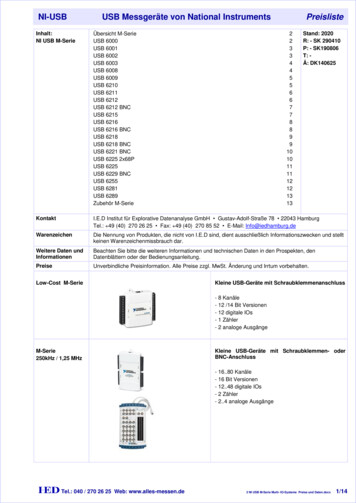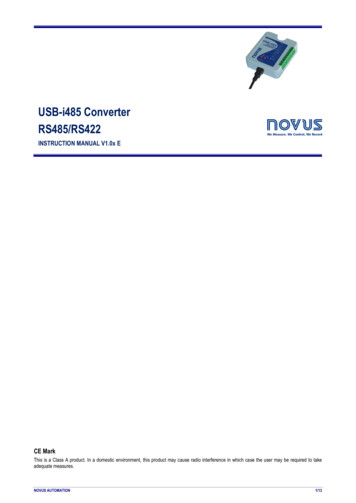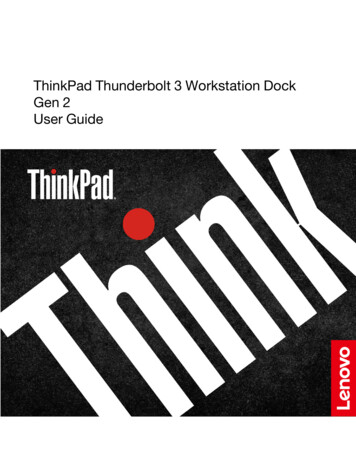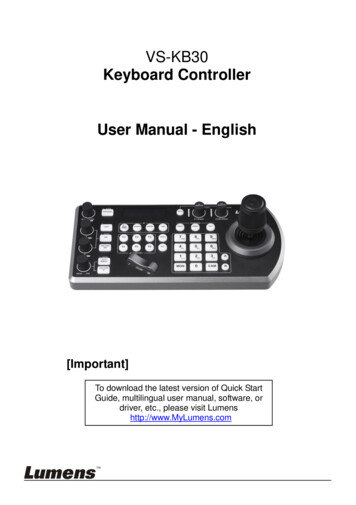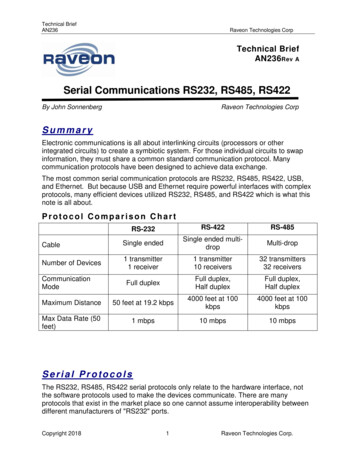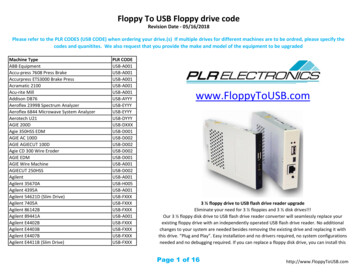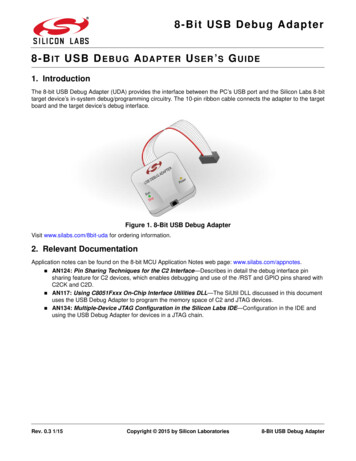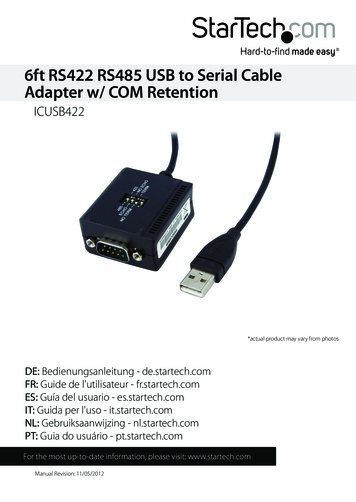
Transcription
6ft RS422 RS485 USB to Serial CableAdapter w/ COM RetentionICUSB422*actual product may vary from photosDE: Bedienungsanleitung - de.startech.comFR: Guide de l'utilisateur - fr.startech.comES: Guía del usuario - es.startech.comIT: Guida per l'uso - it.startech.comNL: Gebruiksaanwijzing - nl.startech.comPT: Guia do usuário - pt.startech.comFor the most up-to-date information, please visit: www.startech.comManual Revision: 11/05/2012
FCC Compliance StatementThis equipment has been tested and found to comply with the limits for a Class B digitaldevice, pursuant to part 15 of the FCC Rules. These limits are designed to provide reasonableprotection against harmful interference in a residential installation. This equipment generates,uses and can radiate radio frequency energy and, if not installed and used in accordance withthe instructions, may cause harmful interference to radio communications. However, thereis no guarantee that interference will not occur in a particular installation. If this equipmentdoes cause harmful interference to radio or television reception, which can be determined byturning the equipment off and on, the user is encouraged to try to correct the interference byone or more of the following measures: Reorient or relocate the receiving antenna. Increase the separation between the equipment and receiver. Connect the equipment into an outlet on a circuit different from that to which the receiveris connected. Consult the dealer or an experienced radio/TV technician for help.Use of Trademarks, Registered Trademarks, and other Protected Names andSymbolsThis manual may make reference to trademarks, registered trademarks, and otherprotected names and/or symbols of third-party companies not related in any way toStarTech.com. Where they occur these references are for illustrative purposes only and do notrepresent an endorsement of a product or service by StarTech.com, or an endorsement of theproduct(s) to which this manual applies by the third-party company in question. Regardlessof any direct acknowledgement elsewhere in the body of this document, StarTech.com herebyacknowledges that all trademarks, registered trademarks, service marks, and other protectednames and/or symbols contained in this manual and related documents are the property oftheir respective holders.Instruction Manual
Table of ContentsIntroduction.1Packaging Contents. 1System Requirements. 1Installation.1Hardware Installation. 1Driver Installation. 1Verifying Installation. 2DIP Switch Settings.2DB9 Pin Assignment.3Specifications.4Technical Support.5Warranty Information.5Instruction Manuali
IntroductionPackaging Contents 1 x USB to Serial Adapter Cable 1 x Driver CD 1 x Instruction ManualSystem Requirements Available USB port MicrosoftWindows 98SE/ME/2000/XP/Server 2003/Vista/7,or Linux kernel 2.4.x or laterInstallationHardware Installation1. Power on the computer and make sure the operating system is fully loaded.2. Plug the USB connector on the ICUBS422 adapter cable into an available USB porton the host computer.3. The operating system will automatically detect the new hardware and prompt fordrivers.4. Once drivers are successfully installed, connect the DB9 connector to the serial cablefor your RS-422/485 device.Driver InstallationWindows 2000/Server 2003/XP1. When the Found New Hardware wizard appears on the screen, insert the Driver CDinto your CD-ROM drive. If you are prompted to connect to Windows Update, pleaseselect the “No, not this time” option and click Next.2. Select the option “Install Drivers Automatically (Recommended)” and then click theNext button.3. Windows should now start searching for the drivers. Once this has completed, clickthe Finish button.Windows Vista/71. When the Found New Hardware window appears on the screen, click on the “Locateand install drivers software (recommended)” option. If prompted to search online,select the “Don’t search online” option.2. When prompted to insert the disc, insert the Driver CD that came with the card, intoyour CD-ROM drive and Windows will automatically proceed to search the CD.Instruction Manual1
3. If a Windows Security dialog window appears, click the “Install this driver softwareanyway” option to proceed.4. Once the driver is installed, click the Close button.Verifying InstallationWindows 2000/Server 2003/XP/Vista/7From the main desktop, right-click on “My Computer” (“Computer” in Vista), then selectManage. In the new Computer Management window, select Device Manager from theleft window panel.Double-click on the “Ports (COM & LPT)” option. An additional USB serial COM portshould be visible. The port is ready to connect to new devices.DIP Switch SettingsSwitch12Switch Name485/422Echo/No EchoSwitchPosition485(default)Description2-wire RS-485 mode4224-wire RS-422 modeEchoTransmitting data will beechoed back.No Echo(default)No data echo3No Term/TermNo Term(default)Terminator resistor is disabledTermTerminator resistor is enabled4NoneOn/OffSwitch is not enabledInstruction Manual2
NOTE: In “422” mode, the ECHO setting is not used. The Echo mode is useful for detecting if there is data collision occurring on RS485. If the echoed data is not equal to the transmitted data, then data collision isoccurring.DB9 Pin AssignmentDB9 PinRS-422RS-4851TxD -Data -2TxD Data 3RxD NC4RxD -NC5GNDGND6NCNC7NCNC8NCNC9NCNCInstruction Manual3
SpecificationsBus InterfaceUSB 2.01 x USB type AConnectors1 x 9-pin DB9 maleMaximum Baud Rate921.6KbpsTermination Resistor120 OhmChipsetFTDI FT232RLRS-422 (4-wire)Serial ProtocolRS-485 (2-wire)Power Consumption110mAWindows 98SE/ME/2000/XP/Server2003/Vista/7, or LinuxCompatible Operating SystemsInstruction Manual4
Technical SupportStarTech.com’s lifetime technical support is an integral part of our commitment toprovide industry-leading solutions. If you ever need help with your product, visitwww.startech.com/support and access our comprehensive selection of online tools,documentation, and downloads.For the latest drivers/software, please visit www.startech.com/downloadsWarranty InformationThis product is backed by a two year warranty.In addition, StarTech.com warrants its products against defects in materialsand workmanship for the periods noted, following the initial date of purchase.During this period, the products may be returned for repair, or replacement withequivalent products at our discretion. The warranty covers parts and labor costs only.StarTech.com does not warrant its products from defects or damages arising frommisuse, abuse, alteration, or normal wear and tear.Limitation of LiabilityIn no event shall the liability of StarTech.com Ltd. and StarTech.com USA LLP (or theirofficers, directors, employees or agents) for any damages (whether direct or indirect,special, punitive, incidental, consequential, or otherwise), loss of profits, loss of business,or any pecuniary loss, arising out of or related to the use of the product exceed theactual price paid for the product. Some states do not allow the exclusion or limitationof incidental or consequential damages. If such laws apply, the limitations or exclusionscontained in this statement may not apply to you.Instruction Manual5
Hard-to-find made easy. At StarTech.com, that isn’t a slogan. It’s a promise.StarTech.com is your one-stop source for every connectivity part you need. Fromthe latest technology to legacy products — and all the parts that bridge the old andnew — we can help you find the parts that connect your solutions.We make it easy to locate the parts, and we quickly deliver them wherever they needto go. Just talk to one of our tech advisors or visit our website. You’ll be connected tothe products you need in no time.Visit www.startech.com for complete information on all StarTech.com products andto access exclusive resources and time-saving tools.StarTech.com is an ISO 9001 Registered manufacturer of connectivity and technologyparts. StarTech.com was founded in 1985 and has operations in the United States,Canada, the United Kingdom and Taiwan servicing a worldwide market.
6ft RS422 RS485 USB to Serial Cable Adapter w/ COM Retention *actual product may vary from photos. Instruction Manual FCC Compliance Statement This equipment has been tested and found to comply with the limits for a Class B digital device, pursuant to part 15 of the FCC Rules. These limits are designed to provide reasonable