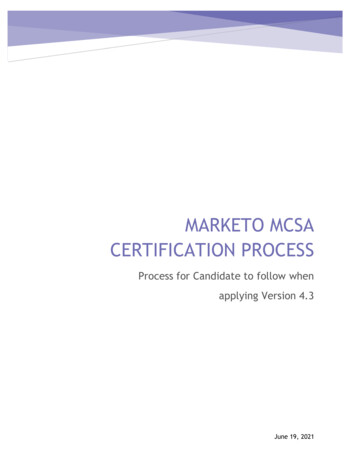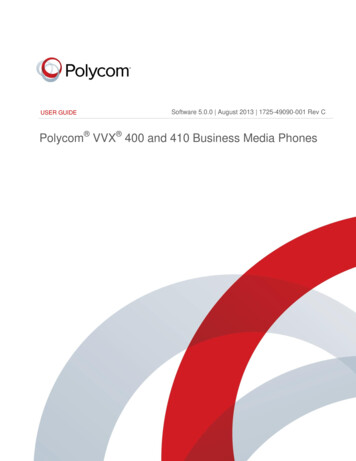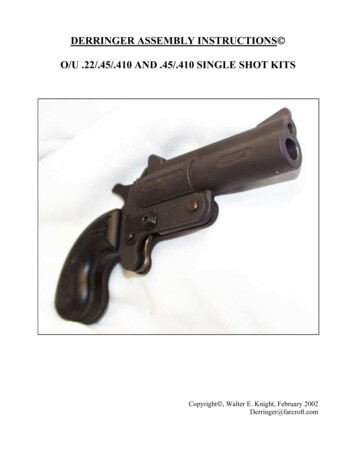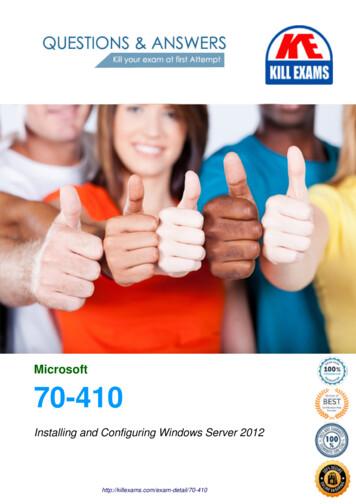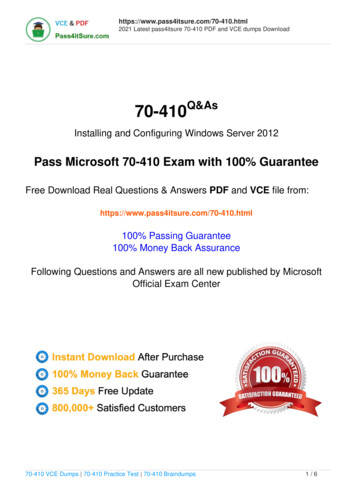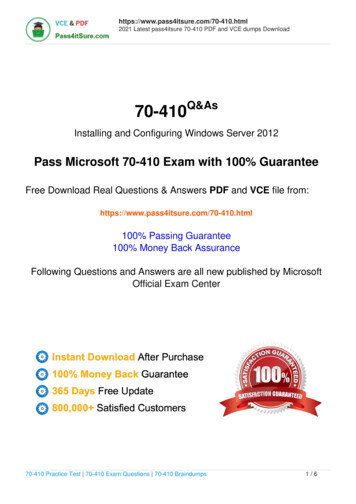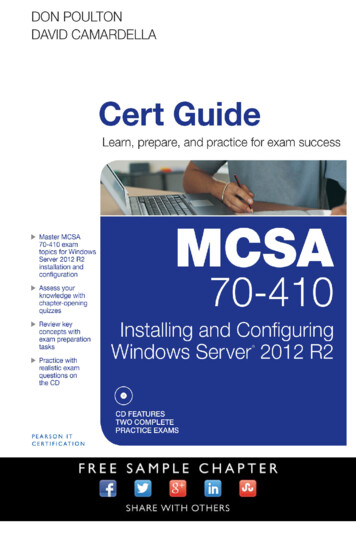
Transcription
MCSA 70-410 Cert Guide:Installing and ConfiguringWindows Server 2012 R2Don PoultonDavid Camardella800 East 96th StreetIndianapolis, Indiana 46240 USA
MCSA 70-410 Cert Guide:Installing and Configuring Windows Server 2012 R2Associate PublisherDave DusthimerDon PoultonDavid CamardellaAcquisitions EditorBetsy BrownCopyright 2015 by Pearson IT CertificationAll rights reserved. No part of this book shall be reproduced, stored ina retrieval system, or transmitted by any means, electronic, mechanical,photocopying, recording, or otherwise, without written permission fromthe publisher. No patent liability is assumed with respect to the use ofthe information contained herein. Although every precaution has beentaken in the preparation of this book, the publisher and author assumeno responsibility for errors or omissions. Nor is any liability assumed fordamages resulting from the use of the information contained herein.ISBN-13: 978-0-7897-4880-5ISBN-10: 0-7897-4880-0Library of Congress Control Number: 2014944428Printed in the United States of AmericaSecond Printing: February 2015TrademarksAll terms mentioned in this book that are known to be trademarks or service marks have been appropriately capitalized. Pearson IT Certificationcannot attest to the accuracy of this information. Use of a term in thisbook should not be regarded as affecting the validity of any trademark orservice mark.Warning and DisclaimerEvery effort has been made to make this book as complete and as accurate as possible, but no warranty or fitness is implied. The informationprovided is on an “as is” basis. The authors and the publisher shall haveneither liability nor responsibility to any person or entity with respect toany loss or damages arising from the information contained in this bookor from the use of the CD or programs accompanying it.Special SalesFor information about buying this title in bulk quantities, or for specialsales opportunities (which may include electronic versions; custom coverdesigns; and content particular to your business, training goals, marketing focus, or branding interests), please contact our corporate sales department at corpsales@pearsoned.com or (800) 382-3419.For government sales inquiries, please contactgovernmentsales@pearsoned.com.For questions about sales outside the U.S., please contactinternational@pearsoned.com.mDevelopment EditorsChristopher Cleveland,Ellie BruManaging EditorSandra SchroederProject EditorSeth KerneyCopy EditorMegan Wade-TaxterIndexerCheryl LenserProofreaderJess DeGabrieleTechnical EditorChris CraytonEditorial AssistantVanessa EvansMultimedia DeveloperLisa MatthewsBook DesignerGary AdairPage LayoutBumpy Design
Contents at a GlanceCHAPTER 1Introducing Windows Server 2012 R2CHAPTER 2Installing and Configuring Windows Server 2012 R234CHAPTER 3Configuring Windows Server 2012 R2 Local Storage78CHAPTER 4Configuring Access to Files and SharesCHAPTER 5Configuring and Monitoring Print and Document ServicesCHAPTER 6Configuring Remote Management of ServersCHAPTER 7Configuring Hyper-VCHAPTER 8Creating and Configuring Virtual Machine Storage 324CHAPTER 9Creating and Configuring Virtual NetworksCHAPTER 10Configuring IPv4 and IPv6 AddressingCHAPTER 11Configuring Dynamic Host Configuration Protocol476CHAPTER 12Deploying and Configuring Domain Name System522CHAPTER 13Installing Domain ControllersCHAPTER 14Active Directory User and Computer AccountsCHAPTER 15Active Directory Groups and Organizational UnitsCHAPTER 16Creating and Applying Group Policy ObjectsCHAPTER 17Configuring Security PoliciesCHAPTER 18Configuring Application Restriction PoliciesCHAPTER 19Configuring Windows FirewallPractice Exam 1120240280376420566638708752784810884Answers to the ‘Do I Know This Already?’ QuizzesGlossaryIndex670856Answers to Practice Exam 1APPENDIX A2934954On the CD:Practice Exam 2Answers to Practice Exam 2APPENDIX BMemory TablesAPPENDIX CMemory Tables Answer Key902192
This page intentionally left blank
Table of ContentsAbout the Authors xxiDedicationxxiiiAcknowledgmentsReader ServicesIntroductionChapter 1xxiiixxvxxviiIntroducing Windows Server 2012 R2 2“Do I Know This Already?” Quiz 4Foundation Topics 8What’s New in Windows Server 2012 and Windows Server 2012 R2 8What’s New in Windows Server 2012 R2 12Windows Server 2012 R2 Editions 14Windows Server 2012 R2 User Interface 15Server Manager 18Adding Roles and Features 21Planning for Server Installation and Upgrades 23Identifying Hardware Requirements 23Choosing an Install Method 23Considering Upgrades 24Server Roles and Role Migration 26Windows Server 2012 R2 Server Roles 26Role Migration 30Features on Demand 31Exam Preparation Tasks 32Review All the Key Topics32Complete the Tables and Lists from Memory 33Definitions of Key Terms 33Chapter 2Installing and Configuring Windows Server 2012 R2 34“Do I Know This Already?” Quiz 35Foundation Topics 40Windows Server 2012 R2 Hardware Requirements 40Installing Windows Server 2012 R2 41
viMCSA 70-410 Cert GuideInstalling a Windows Server Core Computer 42Installing the Full GUI Server 48Upgrading a Windows Server 2008 Computer 49Converting Between Core and GUI 50Delegation of Server Administration 51Preparing for a Delegation Model 52Establishing Delegate Access 53Leveraging Active Directory 54Identifying Administration Tools 55Windows PowerShell Desired State Configuration 56Configuring Offline Server Images 59Deployment Image Servicing and Management 60Using DISM to Enable Remote Desktop Services 62Configuring Remote Server Roles 65Configuring Windows Server 2012 R2 Services 68Services.msc 69SC Commands 71Configuring NIC Teaming 72Configure NIC Teaming via GUI 73Configure Basic NIC Teaming via PowerShell 75Exam Preparation Tasks 76Review All the Key Topics76Complete the Tables and Lists from Memory 77Definitions of Key Terms 77Chapter 3Configuring Windows Server 2012 R2 Local Storage 78“Do I Know This Already?” Quiz 79Foundation Topics 83Designing Storage Spaces 83Optimal Storage Allocation 83Improved Administrative Control 84Scalability84High Availability 85Configuring Basic and Dynamic Disks 86Configuring MBR and GPT Disks 88Managing Volumes 89
ContentsConverting Disks 94RAID Volumes 96Creating a RAID 0 Volume 97Creating a Spanned Volume 99Creating a Mirrored Volume 99Creating a RAID-5 Volume 99Creating and Mounting Virtual Hard Disks 101Creating VHDs 102Mounting VHDs 103Configuring Storage Pools and Disk Pools 105Creating Storage Spaces 110Creating and Managing Volumes 115Using PowerShell 117Exam Preparation Tasks 118Review All the Key Topics118Complete the Tables and Lists from Memory 119Definitions of Key Terms 119Chapter 4Configuring Access to Files and Shares 120“Do I Know This Already?” Quiz 121Foundation Topics 127Shared Folders in Windows Server 2012 R2 127Understanding the File and Storage Services Role in Windows Server2012 R2 127Creating a Shared Folder 130Offline Files 144Configuring Servers for Offline Files 145Configuring Client Computers 147Configuring Offline File Policies 147Using the Always Offline Mode 149Configuring Transparent Caching of Offline Files 151Creating and Configuring Work Folders 152Enabling and Configuring Work Folders 154Configuring Client Computers for Work Folders 159NTFS Permissions 161NTFS File and Folder Permissions 161vii
viiiMCSA 70-410 Cert GuideEffective Permissions 171Copying and Moving Files and Folders 173Practical Guidelines on Sharing and Securing Folders 175Access-Based Enumeration of Files and Folders 176Configuring Volume Shadow Copy Service 178Configuring Shadow Copies of Shared Folders 179Guidelines for Using VSS 182Configuring NTFS Quotas 182Using File Explorer to Enable Disk Quotas 183Using FSRM to Create Quota Templates 186Some Guidelines for Using Quotas 188Exam Preparation Tasks 189Review All the Key Topics189Complete the Tables and Lists from Memory 191Definitions of Key Terms 191Chapter 5Configuring and Monitoring Print and Document Services 192“Do I Know This Already?” Quiz 193Foundation Topics 199Printing Terminology in Windows Server 2012 R2 199The Printing Process 200New Features of Print and Document Services in WindowsServer 2012 R2 202Installing, Sharing, and Publishing Printers 204Installing the Print and Document Services Role 204Installing Printers 208Sharing Printers 212Publishing Printers in Active Directory 213Using Group Policy to Deploy Printer Connections 215Branch Office Direct Printing 216Configuring Drivers Including the Easy Print Driver 218Printer Driver Challenges 218Easy Print Driver 220Managing and Troubleshooting Printers 221Using the Printer Properties Dialog box 222Migrating Print Queues and Printer Settings 228
ContentsIsolating Printer Drivers 230Configuring Location-Aware Printer Settings 231Delegating Print Management 232Troubleshooting Printer Problems 234Exam Preparation Tasks 237Review All the Key Topics237Complete the Tables and Lists from Memory 238Definitions of Key Terms 238Chapter 6Configuring Remote Management of Servers 240“Do I Know This Already?” Quiz 241Foundation Topics 245Configuring WinRM 245Installation and Configuration of WinRM 245Windows Remote Shell 247Configuring Down-level Server Management 248Preparing Down-level Server Core Installations 249Configuring Multiple Server Management 249Using Server Manager for Remote Management 249Remote Management of Server Core Machines 258Remote Server Administration Tools 258Microsoft Management Console 260Windows PowerShell 267Configuring Daily Management Tasks 270Task Scheduler 270Active Directory Administrative Center 276Exam Preparation Tasks 277Review All the Key Topics277Complete the Tables and Lists from Memory 278Definitions of Key Terms 278Chapter 7Configuring Hyper-V 280“Do I Know This Already?” Quiz 281Foundation Topics 285Introduction to Hyper-V 285What’s New in Hyper-V Server 286Installing the Hyper-V Server Role 288ix
xMCSA 70-410 Cert GuideInstall Hyper-V Using PowerShell 294Creating and Configuring Virtual Machine Settings 294Configuring a Virtual Machine 296Additional Virtual Machine Components 308Managing Virtual Machines 312Configuring Dynamic Memory 314Configuring Smart Paging 316Configuring Resource Metering 317Configuring Guest Integration Services 319Exam Preparation Tasks 322Review All the Key Topics322Complete the Tables and Lists from Memory 323Definitions of Key Terms 323Chapter 8Creating and Configuring Virtual Machine Storage 324“Do I Know This Already?” Quiz 325Foundation Topics 329Creating and Configuring Virtual Hard Disks and Differencing Drives 329Fixed-Size Disks 329Dynamically Expanding Disks 334Differencing Disks 335Virtual Hard Disk Management 344Hard Disk Sharing 355Storage Quality of Service 355Importing, Exporting, Migrating, and Replicating Virtual Machines 356Configuring Pass-Through Disks 364Managing Checkpoints 367Creating and Reverting to a Previous Checkpoint 368Managing Multiple Checkpoints 369Implementing Virtual Fibre Channel Adapters 370Virtual SAN Support 371Advanced Fibre Channel Adapter Features 373Exam Preparation Tasks 374Review All the Key Topics374Complete the Tables and Lists from Memory 374Definitions of Key Terms 375
ContentsChapter 9Creating and Configuring Virtual Networks 376“Do I Know This Already?” Quiz 377Foundation Topics 381Network Virtualization Using Hyper-V 381Planning for Network Virtualization 383Network Virtualization Components 383Configuring Virtual Network Switches 388Optimizing Virtual Network Performance 395Configuring MAC Addresses 398Dynamic MAC Addresses 398Static MAC Addresses 400MAC Address Spoofing 401Configuring Network Isolation 402Virtual Switch Trunking 403Using PVLANs for Isolation 404Configure PVLAN Ports 405Configuring Virtual Network Adapters 406Configuring an Emulated (Legacy) Network Adapter 407Configuring a Network Adapter 408Configure a Virtual NIC Team 411Advanced Adapter Features 412Hyper-V Network Virtualization PowerShell Cmdlets 416Exam Preparation Tasks 418Review All the Key Topics418Complete the Tables and Lists from Memory 419Definitions of Key Terms 419Chapter 10Configuring IPv4 and IPv6 Addressing 420“Do I Know This Already?” Quiz 422Foundation Topics 426Concepts of TCP/IP 426TCP/IP History in Brief 426The TCP/IP Protocol Stack 427The TCP/IP Component Protocols 429New and Improved Networking Technologies in WindowsServer 2012 R2 433xi
xiiMCSA 70-410 Cert GuideIPv4 Addressing 434Static IPv4 Addressing 435Subnetting and Supernetting in IPv4 437Dynamic IP Addressing 441Configuring IPv4 Address Options 441Using the Command Line to Configure IPv4 Addressing Options 445IPv6 Addressing 447IPv6 Address Syntax 448Connecting to a TCP/IP Version 6 Network 451TCP/IPv6 PowerShell Cmdlets 453Interoperability Between IPv4 and IPv6 Addresses 454Compatibility Addresses 455ISATAP Addresses 4556to4 Addresses 456Teredo Addresses 458Using Group Policy to Configure IPv6 Transition Technologies 459Resolving IPv4 and IPv6 Network Connectivity Issues 461Windows Server 2012 R2 Network Diagnostics Tools 461Using TCP/IP Utilities to Troubleshoot TCP/IP 463Troubleshooting IPv4 and IPv6 Problems 469Exam Preparation Tasks 473Review All the Key Topics473Complete the Tables and Lists from Memory 474Definitions of Key Terms 474Chapter 11Configuring Dynamic Host Configuration Protocol (DHCP) 476“Do I Know This Already?” Quiz 477Foundation Topics 482How DHCP Works 482What’s New with DHCP in Windows Server 2012 and WindowsServer 2012 R2 482The Four-Phase DHCP IPv4 Leasing Process 484Renewing an IPv4 Lease 487How DHCPv6 Works 488Installing and Configuring a DHCP Server 489Using Server Manager to Install DHCP 490Using Windows PowerShell to Install DHCP 492
ContentsDHCP Scopes and Options 493Creating DHCP Scopes 493Configuring DHCP Scope Properties 498Configuring DHCP Options 499Configuring PXE Boot 508Configuring DHCP Options for PXE 508Monitoring and Troubleshooting a DHCP Server 510Managing and Authorizing DHCP Servers 513Authorizing a DHCP Server in Active Directory 513Con
viii MCSA 70-410 Cert Guide Effective Permissions 171 Copying and Moving Files and Folders 173 Practical Guidelines on Sharing and Securing Folders 175 Access-Based Enumeration of Files and Folders 176 Configuring Volume Shadow Copy Service 178 Configuring Shadow Copies of Shared Folders 179 Guidelines for Using VSS 182 Configuring NTFS Quotas 182 Using File Explorer to