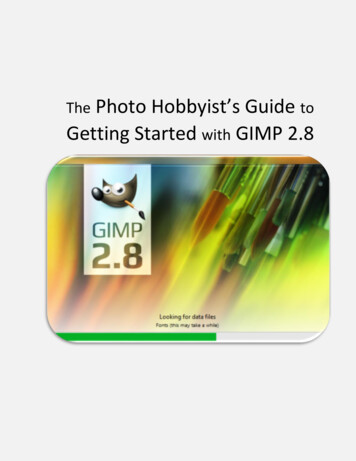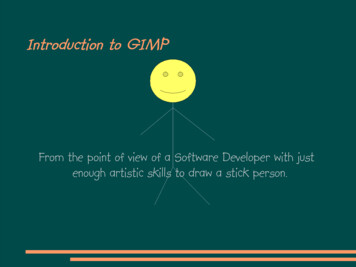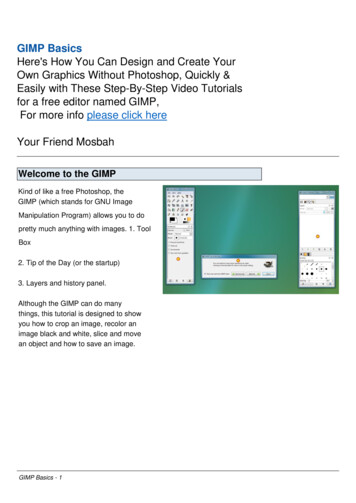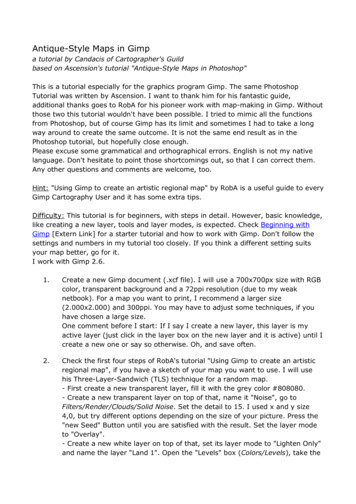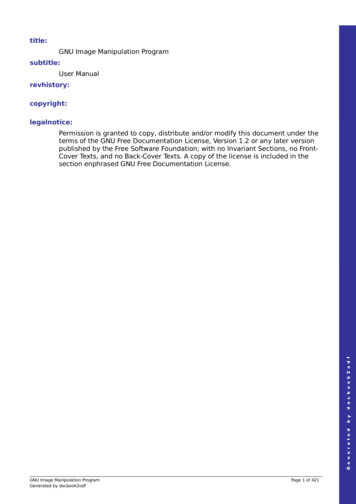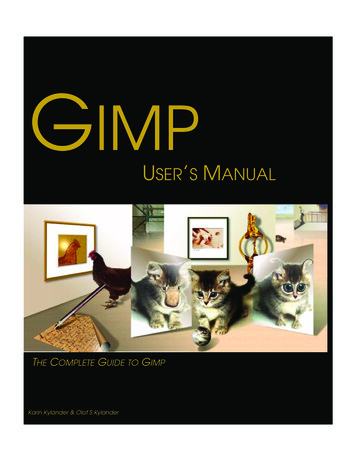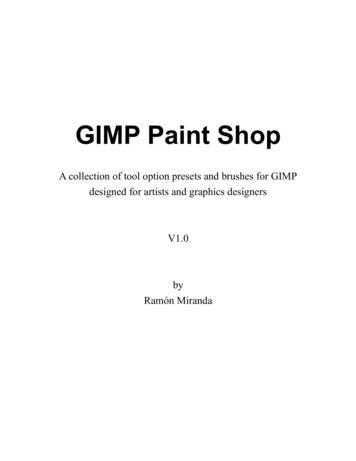
Transcription
GIMP Paint ShopA collection of tool option presets and brushes for GIMPdesigned for artists and graphics designersV1.0byRamón Miranda
Table of ContentsGIMP Paint Shop (GPS) Tools Description.3What exactly is GPS?.4GIMP is not Photoshop.4Prerequisites.5How to install GPS.5How to manage presets?.6Using the GPS Palettes.7Paintbrush Presets.8Airbrush Presets .17Eraser Presets.18Ink Tool Presets.19Smudge Presets.20Acknowledgments.22Last impressions.23Licensing.23Updates.24
GIMP Paint Shop (GPS) Tools DescriptionPaintbrush PresetsDirty SpotGraphite PencilClouds2B PencilClouds Details6B PencilCoroBallsInk Tool PresetsGraphite ShadowTecnoDoodlesBIC PenCircle ChainFine SketchNice Sketching PenGlares(FX)Medium SketchNormal BrushGlow Lights (FX)InkDetail BrushGlow Darks (FX)Fast Block BrushBeam LightPalette KnifeMith DiscBlock-BrushBlock-Brush SmallTotal: 5 PresetsSmudge PresetsTotal: 38 PresetsOils-1 SmallOils-1 BigAirbrush PresetsSoft Oils SmallReal AirBrushSoft-Oils BigDigital AirBrushDustBlock AirBrushNormal DustGlow AirBrush (FX)Note: these tools just blend thecolors of the active layerNormal SmudgeSoft SmudgeArtistic SmudgeJittered SmudgeBalls SmudgeRough DustCond DustTotal: 4 PresetsTotal: 4 PresetsSmall-Balls SmudgeWet SmudgeScratchesRocks & MountainsEraser PresetsLine TextureSoft EraserLeafs1Hard EraserFoliage1Round EraserNoise ScratchBlock EraserTotal: 7 Presets
What exactly is GPS?GPS is a collection of brushes and accompanying tool presets intended to speed up repetitive tasks byavoiding the need to manually reset tool options after each change. Tool presets are a simply saved tooloptions, a seldom discussed but highly useful feature of the GIMP. The goal of GPS is to provide anadequate working environment for graphic designers and artists to begin to paint and feel comfortablewith GIMP from their first use. Later the user will change these settings based on their own workflowpreferences and understanding of GIMP.GIMP comes with a default set of brushes that, while limited in scope, are very representative of theavailable brush types: ordinary, color, image pipes and parametric. GIMP's online Help documentsprovide detailed descriptions of all brush types. Unfortunately, the default set of brushes is hardlysufficient for advanced users needs. Additionally, concept artists and CG illustrators will tell you thatgood brushes alone do not make the artist but only facilitate and accelerate the creation of images.Ramon Miranda (en) created this set of tool presets and brushes for the illustrator who knows how topaint but is not familiar enough with GIMP to make proper use of its tools. The combined brushes andpresets can be used for many different tasks, including painting, erasing the blur of airbrushing, andinking.GPS is only a starting point for presets and brushes and is intended to highlight the expansiveflexibility of GIMP. It is also intended as a way to learn from and share with each other within theGIMP community. That is why GPS comes with the Creative Commons license. As Ramon stated inhis original release:I love to see how other users give another twist to this simple concept.GIMP is not PhotoshopBefore starting, every user should keep this one important concept in mind: GIMP is not Photoshop. Ifyou are looking for a free version of Photoshop, GIMP is not it. GIMP is GIMP and Photoshop isPhotoshop. Both have good and bad features like any other software. Of course they share a commonset of features including standard digital imaging concepts such as layers, channels, selections, coloradjustments, and filters.Both are power tools for digital painting and retouching photographs. GIMP extends this with apowerful infrastructure for batch processing.But if you're going to learn from and share with a community why not do it with an open community.GIMP is open source and Photoshop is not. Making GIMP less intimidating may help others getinvolved with the community. GPS is a step in that direction.
PrerequisitesIn order for GPS to work properly your display should be at least 1280 x 960pixels though higher resolution will provide more working space. It is notuncommon to work at 1600 x 1200 pixels and higher, or even with 2monitors. Remember that GPS is intended for graphic designers and artistswho typically have access to larger displays.How to install GPSGIMP must be installed on your computer before installing GPS. If it is notyou can download it from the official website.Once installed we can continue with the process. If GIMP is already running,exit the program (File- Quit). This will make it easier to follow theinstallation steps. This should only take a few minutes. Download the GPS 1.01release. This is in RAR format. If you don'thave a tool to unpack this you can grab a tar.gz2 or 7zip3 versioninstead. Unpack the file to any folder. If you open this folder you will find thefollowing folders and files:brushes (folder)palettes (folder)sessionrctool-options (folder)toolrc The brushes folder holds all the GPS brushes. Copy the contents ofthis folder to your GIMP brushes folderOne Linux: /.Gimp-2.6/brushesOn Windows:c:\documents and settings\ your username \.Gimp-2.6/brushes The palettes folder holds all the GPS color palettes. Copy this file toyour GIMP palettes folder:On Linux: /.Gimp-2.6/palettes1 RAR version: http://www.megaupload.com/?d WRWOBL6S2 GZIP Tar version: http://www.graphics-muse.org/source/gps v1.0.tar.gz3 7zip version: http://www.jesusda.com/blogpics/gps/gps v1.0.7zToolbox and docksusing GPS sessionrc
On Windows:c:\documents and settings\ your username \.Gimp-2.6/palettes Open the tool-options GPS in the folder and copy all its contents inside the folder "tool-options"to /.Gimp-2.6/tool-options If you want to add some tools to the Toolbox then copy the toolrc file to the top level of yourGIMP configuration folder. This file will add icons for the Hue/Saturation and Curves dialogsto the Toolbox. If you want to use GPS dialog layout then copy the file sessionrc to the top level of your GIMPconfiguration folder.Note: this will change the layout of GIMP's windows. Save a backup copy of the originalsessionrc (just rename it to sessionrc.old, for example) that you can restore if the new layoutdoes not suit your needs. Start Gimp. The next two steps are optional but will improve the overall usability of the userinterface. First, go to Edit- Preferences- Toolbox and activate the three options there. Then goto Edit- Preferences- Tool Options. On this page, under the Paint Options Shared BetweenTools, disable the three options (Brush,Pattern, and Gradient).How to manage presets?Once you have installed the presets and brushes itis easy to select the preset you need. The ToolOptions dialog will be located in the middle dockunder the Toolbox. There are 4 icons at the bottomthat are used to use and manage presets. The first icon is used to save the current tooloptions to named presets. Each tool has it's ownset of saved options, which means that each toolcan have more than one set of named presets. The second icon is used to load a named presetand the one of most interest in exploring thefeatures of GPS. Here you will find the readymade configurations that utilize the GPS brushesthe way they were intended to be used. The third icon is used to remove all the namedpresets for the current tool. Care should be takenwith this button because once deleted the presetscannot be restored (unless you reinstall the GPSpackage). Also, this button will not ask you forconfirmation before it deletes the presets. The fourth icon is used to restore the current tool
to its default configuration. This does not affect the named presets.Select the appropriate tool from the Toolbox, then click the Restore icon at the bottom of the ToolOptions dialog. This will display the list of available presets. Choose the preset you wish to work withand begin using the tool in the image window.Using the GPS PalettesGPS includes a set of 15 color palettes that are not directly associatedwith the use of the tool presets. Instead, these palettes are a collection ofcommon colors artists might find useful with various projects. Thisincludes color collections such as human lips, fabric jeans and naturalwood.The sessionrc file will configure multiple FG/BG Color tabs to beopened in the bottom dock of the Toolbox. The first of these allowsselecting colors for the foreground and background using a commoncolor wheel. The second allows selecting colors from a color palette.The third tab is used to select the GPS palettes which can then be utilizedusing the second tab.Modifications to palettes (which should be saved under new color palettenames) can be made in the fourth tab of the same dock.
Paintbrush PresetsThese presets are listed by the name found in the Tool Options Restore icon's menu.Graphite PencilSemi-hard edge but with a fairly accurate outline for details. Bebetween a 2b and a pencil in quality of stroke. If we areexperienced designers, this tool is sufficient to develop the prefit. It has the advantages of a pencil but not so hard. (Althoughraising and lowering the opacity a little size can be a hard pencileasily).2B PencilIt's like a real pencil 2b. Have a tip is not very hard, which isperfect for quick lace where there is not much detail and only arough idea of looking for shapes and volumes. Is thought not toreach a pitch black, but gray.6B PencilSoft tip is ideal for shade but no details to draw (you can not makenice with the tabs). But as in real life, can increase the range ofshade or make it more intense by drawing some key points of tapmuch contrast. It may seem a little greasy, or at least it seems tome when I use it but it is fun making more mess drawings XDDloose.Graphite ShadowSomething that is often very useful in traditional painting is toapply shading to our quick sketches for catching the feeling ofbeing a 3D object and we can work better lighting for our image.This tool was created for it in principle. Because spaces fillquickly with a gray fabric texture strokes.
BIC PenWho does not know the famous BIC pens? Well, I simply like theidea of having something in my image editing program. So ispersonal XDIt is useful to annotate images or just scribble a little. Selfincreases reaching a black rails is not too much like me drawingtablet.Nice SketchingPenThis tool is a mixture of pencil and ink. You do not have such acontour is defined as the ink is not as smooth as a pen. Personalpreference I saw another artist and he seemed very pleasant toview the result. Hence the name. It can be used to make sketches,such as pencils.Normal BrushThe classic of classics. The prehistory of digital art. The beginningof any CG artist. A simple circle as a brush tip and the pressuresensitive opacity. The advantage is that it is VERY fast. As aparametric brush (not defined by a gray-scale displays, but bymathematical equations that define parameters) is very versatile.May be hard, soft, stiff, spacing, rotated . but beware of itssimplicity as there are artists who just brush this paint can trulywonders.Detail BrushThis is the same as the Normal Brush but for details, so do not go into a detailed description. Nor is itnecessary to see his side through a catch.
Fast Block-BrushIt is a variant of normal Brush but modified slightly so that someangular strokes. Sometimes a round tip was not the best optionand a modified variant can save time.Knife PaletteThe spatula of oil applied to digital art. The images you see inmany landscapes. And if you're lucky to have a Wacom Intuos canmake it sensitive to the inclination. But I do not know how toreact because I have not tried. I use it for large strokes, as massesof color but to vary (as in picture) passed deep feeling, buildings,rivers and so on. If any of you can check the inclination to sendme an email and comment how is the experience XDDD.Block-BrushI based tool that uses the Church in its Rian DVD. Cool indeedand highly recommended. The good thing about this tool is that itis digital but it retains the feeling of the tradition. It's a little slowin very large sizes and could be better with more options but tosupport fast things go well. If you saw going slow increasespacing to 15-20. Loses quality but not in despair.SmallBlock-BrushSame as the tool BlockBrush but halved in size. Not go into details either.
Oils-1 SmallPart of my training as an artist is quite traditional. So you willfind many things like "oil, pencil ." such things as real.Simulates the touch of oil with contoured semi-hard but have afaint touch on the control of the pressure of the stylus. It is veryslow if you increase the size, so it should not go.Oils-1 BigThe alternative double-Large Oils 1.Soft Oils SmallOils is an alternative, but more gentle. Ideal for melting colorsand paint on a classic. Like Oils-1, is slow in very large sizes. Itcan be used for advanced stages of a color image where it is notlarge but specific details or brush areas, medium-small.Soft Oils BigThe era of purely digital ended long ago, today we like to seemore images rich in contrasts and textures. To add this effect"Mater" is a series of tools that we want simply add powder. Canbe understood as something when sprinkled Guache Blanco on animage to add texture and so on. Can simulate splashing water,blood, or simply create a quick way of detail. If we want to domore heavy effect that we just have to move to the next tool orreduce spacing to "condense" the dust.
Normal DustJust another type of dust a little larger to create different effects,adding texture to the image.Rough DustJust another type of dust a little larger to create different effects,adding texture to the image. The effect here is more coarselooking more "serious" or small rocks. It is convenient to usewith care as quickly fill the whole texture and lose the desiredgoal. Applied correctly, we can generate speckles on the skin veryinteresting very quickly.Cond DustVery condensed powder for very specific purposes. Is betweenthe concept of "splash" and "paint". A strange but useful in somecases.ScratchesBased on the concept of David Vyle which I see your excellentwork. One of the best creators of "Custom Brushes" which Iknow I learned a lot. Allows you to quickly add texture inspecific areas. It can also be used for painting. Besides, it is quitefast. If it moves spacing 4 the effect is lost.
Rocks & MountainsDavid Vyle is again the source of inspiration. Moreover, thesample used is that used in your DVD. You can create greatenvironments with this tool.Line TextureHmm, actually I did not for this tool but the result I found veryinteresting, so here you are. Creates a striped effect somewhatpeculiar. Perhaps once we give it a spectacular use.Leafs1Another idea based on David Vyle. This time I decided to createmy own shows for the tip for fun. Very useful if you want to dovegetation is highly addictive jaja. Then fill the screen of leavesXDD.Foliage1This tool is useful for creating vegetation as well but withoutmuch detail. It creates a lot of texture in the stroke which is greatfor adding detail to rocks, wood, metal .If the use of blending modes with color overlay or hard light, youcan get very interesting textured effects in animal skins, or rocksfor instance. The default is set to green but I use it as is but workswith any color.
Scratch NoiseThis tool works very well for aging effects, for example, to createdirt or to add texture. Is slow because it uses a very large samplecan provide a timely but very interesting.Dirty SpotThis exhibition is like a brush that has Sparth (actually use yoursample but I can not remember where the draw) is great for anartistic touch. Quite unpredictable, but very interesting results forthe structural diversity brings. Should not put large sizes. Mayserve to create masses of clouds or sky.CloudsIf I have to explain this . XDD. as its name suggests can be usedto create all kinds of clouds. Sky clouds, dust, smoke. Uses theconcept of "particle" of David Vyle but a sample created by me(no not think is very different)Clouds DetailsBasically the same as with the clouds but added that this particular entry in "Add." The reason is that itcomes in handy to fire smoke. Probadlo and understand better:).
CoroBallsIt's very special. Creates feeling of great detail with little effort.Useful to trees, or weird stuff. Rather weird stuff but I love andthat's why I added. This created a sample Elcoro.TecnoAnother tool for simulation of strange detail in this casetechnology. Interesting sample taken from Deviant Art Do notremember who.If you are the author please contact me. Will be glad to includeyour name.Circle ChainThe concept of nested chain led to the creative field. It is a bitexperimental effects and rare but cool?Glare (FX)This tool is parametric, which already shows that you cangenerate different types of stars muuuchos without changing theBrush. You can change the angle, number of points, spacing etc.with only a couple of clicks.
Glow Lights (FX)Based on the concept of Rian Church to shade and create volumewith only light. Very useful for all kinds of brightness and lighteffects. For best results use dark colors, but not totally saturated.This tool will shed light to the White total.Glow Dark (FX)Otherwise Glow Lights (FX). Note that using the same color effectis produced in the complementary color.Light BeamTo create laser effects and stuff so "Cool" we do when we bored.Besides that you can create points of light bulbs as a city, thelighthouse in the distance a car . you know.Mith DiscDo not be thinking that when I made this XDDD looking forsomething mystical and technological purposes. You say if you ishelpful. Data for panels, entrances to another dimension?
Airbrush PresetsThese presets are listed by the name found in the Tool Options Restore icon's menu.Real AirBrushNothing much to say except that this tool uses a notion investedpressure. The more pressure, the stroke will be smaller. Curiosoe?Digital AirBrushThe typical effect of Airbrush. It is not a tool of great mystery,but sorely missing, and unless you like airbrushing.Block AirBrushStrange experiment. Attempts to cast the concept of BlockBrush with an airbrush.Glow Airbrush (FX)Strange experiment. Attempts to cast the concept of GlowLights with an airbrush.
Eraser PresetsThese presets are listed by the name found in the Tool OptionsRestore icon's menu.Soft EraserWhen we need to erase areas of an image smoothly.Hard EraserAreas where we need to delete a picture so hard. This is usefulwhen we cut effects.Round EraserA rubber for details. It is neither hard nor soft.Block EraserA very peculiar rubber. Based on the concept of Rian Church."Wipe painting" Useful for creating clear effects.Tools InkThese tools rely on speed rather stroke.
Ink Tool PresetsThese presets are listed by the name found in the Tool Options Restore icon's menu.DoodlesThis tool is just that, something to scribble quick but much ink. Isfinding ways that we believe in the spots to start paintingsomething and go off while the left hemisphere. As an exercise ishighly recommended and it's fun. Then you can if you want topsychoanalyze.Fine SketchThis tool is more like a pen for scribbling but thinner.Medium SketchThis tool is the middle of the two previousInkFor various uses. You can create calligraphic effects.
Smudge PresetsThese presets are listed by the name found in the Tool OptionsRestore icon's menu.Normal SmudgeThis tool pulls the paint as usual. Is rapid and dependent on thespacing. It can be used in areas where the finish is very importantbut the colors mix well.Soft SmudgeSoft, round tip is ideal for areas where the melt smooth finish isimportant, sensitive jobs such as: skin, gradations, cloth. That sortof thing.Artistic SmudgeThe term "Artistic" and think that you should do is something likea spatula, which carries a lot of color rather than melt. It's great forpictorial effects. The more powerful your stroke is the greatest toolin this notice. It can be used for: Funds, Jesus, fabrics withwrinkles. The best spacing is usually between 20-40. less digitaland more would be very weird . XD.
Jittered SmudgeSpecial areas where you want to add texture to the molten melt.Rocks, backgrounds and stuff.Balls SmudgeIt's amazing how simple it is and how useful is this tool. Going tomake perfect fade in the clouds and masses of particles. Incombination with clouds. Hey guy! You'll like it.Small-Balls-SmudgeThe reduced-size version at half Smudge BallWet SmudgeMelts as if're throwing water over. (Get the idea, but you will notsee dynamic merger or anything like that XD). Create interestingeffects for use with pencil or ink. Besides using it as a parametricbrush tip is very versatile. But be careful if you modify someparametric brushes in Gimp, it automatically saves the changes inthe tip of a brush. (if you have the Edit option in the preferences.Another day we talk about that).
AcknowledgmentsThis project could not have been completed without the support of manypeople.First, and how could it be otherwise, thanks to the community that developsGIMP. This includes the developers, beta testers, brain stormers, graphicgesigners, and in particular:Spencer Kimball and Peter Mattis for their original work that started theGIMP and the GIMP Development Team that continues their great work.Thanks also to various individuals for their various contributions. Many thanks to David Vyle http://www.vyle-art.com/ for Rocks &Mountains, ideal for making land easily and quickly. I used his idea to addit because I found very useful. It also shows the technological aspect of thebrush used for structure and his idea of particle presets for "Clouds." Myrespect and admiration for his work. Thanks to Elcoro http://www.coro36ink.com/ for some of the samplesused for the presets CoroBalls or foliage1. Various points made in Deviant Art Brush www.deviantart.comThank you very much to the members of this great community for theincredible amount of resources it offers. Without them part of this projectwas not feasible.Brushes:WFLU n-31853987Iceytina http://iceytina.deviantart.com/gallery/ # GIMP-Brushes's ProwlerGBP Presets For oleoElmerucr (incredible ncil-Brushes-for-GIMP57810771 Filsd http://dilly.carbonmade.com/ for some animated brushes.Great contribution because I learned to do my own animated brushes. Thanks to Sparth http://www.sparth.com/ for the sample used for thepreset dirtySparth. I admire your work so much technical (Brushes) as art. Thanks to Griatch http://griatch-art.deviantart.com/ for the animatedbrush Rake. From there I went to a link to a very useful script. It has also avery good introductory tutorial on gimp-starting-tutorial-fornew-users-t34772.html Thanks to http://libella.deviantart.com/art/liba05-27372172 2808 for your brushes and yourbrushes Liba05 colors.Docks layout using GPSsessionrc Thanks to Alvaro for being my best beta tester and hold your laptop in the various tests.
Thanks to Frankitu http://www.theguybrush.com to encourage not leave the project halfway and helpwith the layout and distribution via the Web. Also for giving me part of your hosting space. Thanks to JesusDA http://www.jesusda.com/ their minds, having a blog about free software as good,and for helping to distribute the Web for free.Thanks to anyone that I have missed. Apologies in advance. Notify me if desired and gratefullyrecognize your work.Last impressionsI hope you enjoy GPS as I did while I was creating it. It has been several months of hard study andcomprehensive development, but finally, I have contributed my bit to GIMP. Now I hope it will beeasier to get started using GIMP and enjoy painting with it.You can copy, distribute and make new versions of the files and documentation to your liking. Pleasejust include my name as originator of the concept and include a link to my blog.A greeting for the entire global art community. For any questions or suggestions I can be found at:e-mail: mirandagraphic@gmail.comBlog: http://ramonmirandavisualart.blogspot.comWeb: http://shock.scenesp.orgLicensingGIMP is free software; you can redistribute it and / or modify it under the terms of the GNU GeneralPublic License as published by the Free Software Foundation; either version 2 of the License, or (atyour option) any later version.GIMP is distributed in the hope that it will be useful, but WITHOUT ANY WARRANTY; without eventhe implied warranty of MERCHANTABILITY or FITNESS FOR A PARTICULAR PURPOSE. Seethe GNU General Public License for more details.You should have received a copy of the GNU General Public License along with GIMP; if not, write tothe Free Software Foundation, Inc., 59 Temple Place - Suite 330, Boston, MA 02111-1307, USA.End of Document 1/02/2009Ramon Miranda aka TheShock
Updates 2009-03-08: English version editing of original English language translation from HTMLsource by Michael J. Hammel mjhammel@graphics-muse.org
with GIMP from their first use. Later the user will change these settings based on their own workflow preferences and understanding of GIMP. GIMP comes with a default set of brushes that, while limited in scope, are very representative of the available brush types: ordinary, color, image pipes and parametric. GIMP's online Help documents