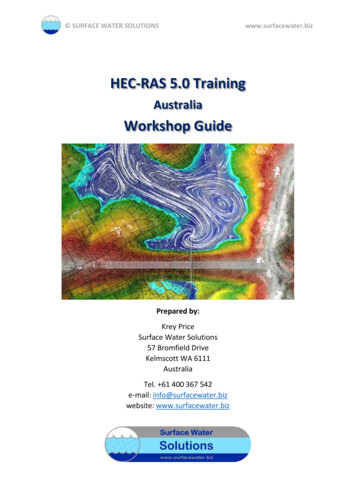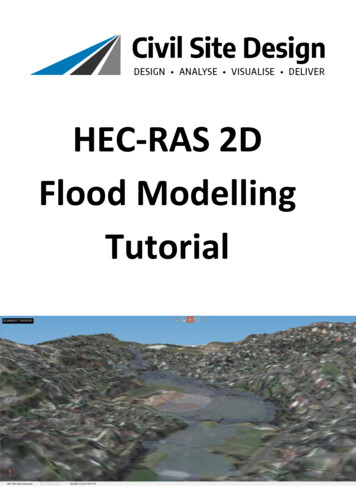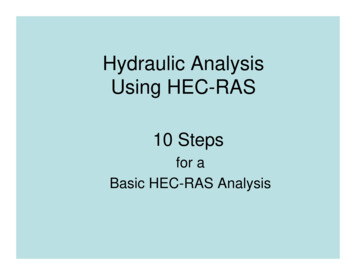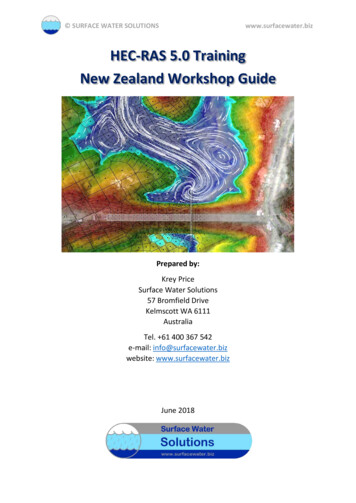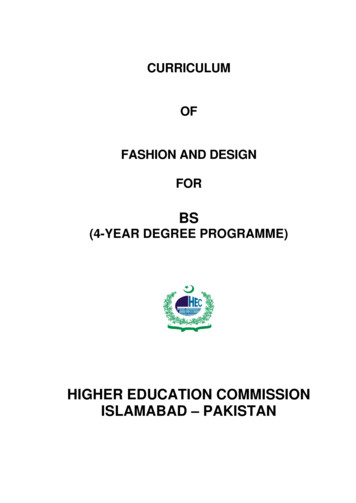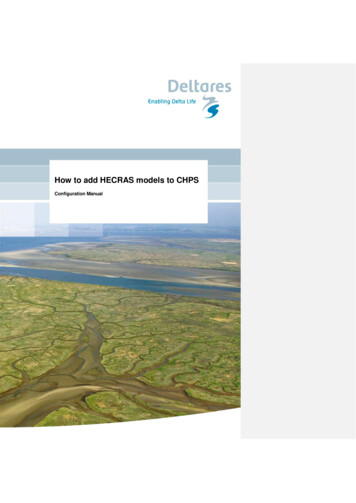
Transcription
How to add HECRAS models to CHPSConfiguration Manual
Prepared for:National Weather ServiceHow to add HECRAS models toCHPSConfiguration ManualJ.M. LemansReportJanuary 20101002089a
TitleHow to add HEC-RAS model to CHPSClientProjectPagesNational Weather Service100208948KeywordsHEC-RAS, manual, How toSummaryThis manual describes how an existing HEC-RAS model can be added to a CHPSconfigurationVersion Date1.02.03.03.13.23.33.43.5Author11-20-2009 Matthijs Lemans01-13-2010 Matthijs Lemans09-11-2010 Matthijs Lemans9-13-2010 Seann Reed02-28-2011 Seann Reed05-31-2011 Seann Reed08-17-2011 Matthijs Lemans09-20-2011 Seann ReedInitials ReviewInitials ApprovalInitials
Contents1 Introduction1.1 Versioning for HEC-RAS Adapter112 HEC-RAS environment2.1 Interface between FEWS and HEC-RAS2.2 Local dependent Linux libraries2.3 Environment variable JAVA HOME2.4 Directory structure222233 From HEC-RAS GUI to CHPS3.1 Run HEC-RAS model in the HEC-RAS GUI3.1.1 Open HEC-RAS3.1.2 Initial conditions.3.1.3 Output locations3.1.4 Write restart file3.1.5 Run simulation3.2 Copy the HEC-RAS data to the CHPS environment3.3 General Adapter file in the /Config/ModuleConfigFiles3.4 HECRAS State Management in CHPS3.4.1 Coldstate directory for the HEC-RAS model3.4.2 State Management3.5 IdMapFiles with new HEC-RAS locations3.6 Parameter File in the /Config/ModuleParFiles3.7 UnitConversionsFiles; add conversions for HEC-RAS3.8 HEC-RAS preprocess file and model instability3.8.1 Minimum flow3.8.2 Burn-in profile3.9 HEC-RAS workflows3.10 Register new files and location in the RegionConfigFiles3.11 Add a new directory in /Models3.12 Topology files for Interactive Forecast Display3.13 ModifierTypes3.14 Filters3.15 Longitudinal Profiles3.15.1 Additions to General Adapter3.15.2 Branches.xml file3.15.3 Additions to IdImportHECRAS.xml3.15.4 Addtitions to Filters.xml or DisplayGroups.xml3.16 Add global properties for hecras model and binaries3.17 HEC-RAS Model Performance when run from CHPS on 2628282929Appendix 1: Description of HEC-RAS data files30Appendix 2: General adapter file31Appendix 3: Parameter File34i
Appendix 4: Preprocessing39Appendix 5: Filters421 Introduction12 HEC-RAS environment2.1 Interface between FEWS and HEC-RAS2.2 Local dependent Linux libraries2.3 Environment variable JAVA HOME2.4 Directory structure222233 From HEC-RAS GUI to CHPS3.1 Run HEC-RAS model in the HEC-RAS GUI3.1.1 Open HEC-RAS3.1.2 Initial conditions.3.1.3 Output locations3.1.4 Write restart file3.1.5 Run simulation3.2 Copy the HEC-RAS data to the CHPS environment3.3 General Adapter file in the /Config/ModuleConfigFiles3.4 HECRAS State Management in CHPS3.4.1 Coldstate directory for the HEC-RAS model3.4.2 State Management3.5 IdMapFiles with new HEC-RAS locations3.6 Parameter File in the /Config/ModuleParFiles3.7 UnitConversionsFiles; add conversions for HEC-RAS3.8 HEC-RAS preprocess file and model instability3.8.1 Minimum flow3.8.2 Burn-in profile3.9 HEC-RAS workflows3.10 Register new files and location in the RegionConfigFiles3.11 Add a new directory in /Models3.12 Topology files for Interactive Forecast Display3.13 ModifierTypes3.14 Filters3.15 Add global properties for hecras model and 2Appendix 1: Description of HEC-RAS data files23Appendix 2: General adapter file24Appendix 3: Parameter File27Appendix 4: Preprocessing32Appendix 5: Filters35ii
September 2010 - How to add HECRAS models to CHPS1 IntroductionThis manual describes how an existing HEC-RAS model can be added to a CHPSconfiguration. The assumption is that the HEC-RAS model runs in the HEC-RAS GUI withoutany errors. From there, the several steps to include the model in CHPS are explained. Sincethe HEC-RAS GUI is Windows based, it is required to have a Windows machine available.The manual starts with a overview of the HEC-RAS environment.More information can be found on the Deltares -RAS Model Adapter1.1Versioning for HEC-RAS AdapterThe first official release of the CHPS HEC-RAS Adapter was delivered to OHD on July 29,2010. This was version 1.0. A fix to the treatment of “IB Stage/Flow” (a.k.a. “Observed Stageand Flow Hydrograph”) was included in a new version delivered on 2/1/2011. This version is1.01.Version 1.02 of the adapter will be released in June 2011. This document describes fixesincluded in version 1.02. These fixes (1) allow for an internal boundary to properly switch fromobserved stage data to a rating curve when specified, (2) correct the treatment of case forlocationIDs in output.xml to be consistent with the HECRAS Unsteady Flow File, and (3)correctly the implementation of inflow multipliers specified in the Unsteady Flow File.How to add HEC-RAS model to CHPS1
September 2010 - How to add HECRAS models to CHPS2 HEC-RAS environmentThe HEC-RAS model provides the compute engine for running a hydraulic modelschematization for a section of a river or a part of a river system. Two adapters, the FEWSGeneral Adapter and the HEC-RAS Model Adapter form the interface between the FEWSForecasting Shell and the HEC-RAS model.The HEC-RAS compute engine is, as its name suggests, the component that actuallyperforms the HEC-RAS simulation. This simulation is controlled from the adapters, and all runtime data such as initial and boundary conditions, and parameter settings are passed throughthe adapters from and to the FEWS Forecasting Shell.2.1Interface between FEWS and HEC-RASThe Adapters for HEC-RAS form the interface between the FEWS Forecasting Shell and theHEC-RAS model. The FEWS General Adapter of the Forecasting Shell provides the requiredrun-time data to run HEC-RAS, and calls the HEC-RAS Module Adapter. The data is providedin a standardized XML interface format, the FEWS Published Interface. The HEC-RAS ModelAdapter transfers the XML-data into the native HEC-RAS file formats.Once a HEC-RAS run has been completed, relevant results are passed back by the HECRAS Module Adapter to the Forecasting Shell (FEWS General Adapter) in the form of thestandardized XML interface format.A schematic representation of the communication between the Forecasting Shell and theHEC-RAS model via the FEWS Adapter is shown in the Figure 1.2.2Local dependent Linux librariesThe following libraries are required when running on Linux: so.0Libm.so.6Librt.so.1Libdl.so.2Environment variable JAVA HOMEThe HEC-RAS adapter uses the environment variable JAVA HOME. For Operator Clientand Stand Alone this is set when starting FEWS. For the Forecasting Shell Server pleaseensure this is set in the environment and that refers to the correct Java version.How to add HEC-RAS model to CHPS2
September 2010 - How to add HECRAS models to CHPSFigure 1: Data flows involved during run of HEC-RAS model FEWS adapterThe FEWS Adapter allows running of HEC-RAS by FEWS. The FEWS Adapter should beconsidered as a thin communication (software) layer on top the existing HEC-RAS engine.The adapter is tightly connected to the model engine.2.4Directory structureThe directory structure of HEC-RAS in CHPS looks as follows: ---bin FEWS binaries \---nerfc sa ---Config ---ColdStateFiles HECRAS CONNECTICTUT UpdateStates Default.zip. cold state files ---IdMapFiles IdExportHECRAS.xml.mapping between ras and fews ---ModuleConfigFiles HECRAS CONNECTICTUT Forecast.xml. general adapter file ---ModuleParFiles HECRAS CONNECTICUT UpdateStates. parameter file for mods ---ModuleDataSetFilesHow to add HEC-RAS model to CHPS3
September 2010 - How to add HECRAS models to CHPS HECRAS CONNECTICUT UpdateStates. initial hecras files .\---Models\---hec\hecras ---bin. all hec-ras executables DSSWriter.exe. generates binary file dss writer GeomPreprocessor.exe. converts geometry files geo pre Steady.exe. steady flow simulations steady Unsteady.exe. performs unsteady flow unsteady DFORMD.DLL DFORMDD.DLL MSVCRTD.DLL libmtsk.so.1 module-adapter-hec-ras.jar. pre- and pos- adapter nwsras.jar.main library used by the adapter heclib6-pc.dll javaHeclib.dlllibwldelft native.so castor-0.9.5p.jar.the rest of the files below are FEWS dependencies used by adapter commons-cli-1.1.jar Delft FEWS castor.jar Delft FEWS schemas.jar Delft PI.jar Delft PI castor.jar Delft Util.jar jaxp-api-1 3.jar jaxp-dom-1-3.jar jaxp-sax-1 3.jar jaxp-xalan-1 3.jar jaxp-xercesImpl-1 3.jar log4j-1.2.14.jar serializer.jar TimeSeriesImport.jar xalan.jar xerces-c 2 8.dll xercesImpl.jar xml-apis.jar \---connecticut.example, could be any river segment run info.xml.generated by FEWS containing paths, run options ---input. input directory of the adapter (PI timeseries) inputs.xml ---log.log messages written by the hec-ras adapter adapter.xml ---output.contains HEC-RAS output output.xml \---work.working directory of the adapters, containingeg.ctfld2ras.b01, .b02, .c02, .f04, .g02, .p01, .p05, prj, .r01, .u01, .x02How to add HEC-RAS model to CHPS4Formatted: Norwegian (Bokmål)Formatted: English (United States)
September 2010 - How to add HECRAS models to CHPS3 From HEC-RAS GUI to CHPSIn short, the approach to add a HEC-RAS model in CHPS is as follows.1234567891011121314Run HEC-RAS model in its GUI.Copy the hecras file from the HEC-RAS work directory to the CHPS environmentMake a new General Adapter file in the /Config/ModuleConfigFilesMake a new Coldstate directory for the HEC-RAS modelExtend the IdMapFiles with new hecras locationsMake a new Parameter File in the /Config/ModuleParFiles (required for run-time mods)Add correct unit conversionsHEC-RAS preprocessing and model instabilityAdd new HEC-RAS workflowsRegister new files and location in the RegionConfigFilesAdd a new directory in /Models/hec/hecras (or your preferred file output location).Add files for Interactive Forecast DisplayCreate Filters for time series and longitudinal profilesAdd global properties for HEC-RAS model and binariesThe steps will be explained in more detail in the following paragraphs.How to add HEC-RAS model to CHPS5
September 2010 - How to add HECRAS models to CHPS3.1Run HEC-RAS model in the HEC-RAS GUIAs a first step, the HEC-RAS model should be run in its own GUI. Make sure the version is upto date. Be aware that the previous hecras version, 4.01 beta, is replaced by version 4.1. ThisHEC-RAS version can be downloaded for free at the HEC website. Using HEC-RAS version4.1 executables in CHPS requires the recent IO library made by RMA. Of particular note isthat the new unsteady compute program is NOT compatible with the 4.0.1 beta restart files(*.rst). This means new restart have to be created in the HEC-RAS GUI 4.1, to be used inCHPS when the HEC-RAS 4.1 version is used there.It is recommended to store the HEC-RAS files in a local directory, separated from the CHPSconfiguration.3.1.1Open HEC-RASOpen the project file in the work directory, see Figure 2.Open modelUnsteady flow dataUnsteady flow simulationFigure 2: Open HEC-RAS model in the GUI3.1.2Initial conditions.Open the unsteady flow data display (see Figure 2) and select the initial condition tab. Makesure the model does start with a restart. The name of the restart file is likectdamlevee.p02.rst. The name of the restart files from HECRAS 4.1 includes dateinformation, but for warm state handling reasons, that part of the name is removed by theHECRAS model adapters after each run. This means that a restart file generated in Windowswith a date (e.g. ctdamlevee.p02.29APR2008 2400.rst) should be renamed to somethingHow to add HEC-RAS model to CHPS6
September 2010 - How to add HECRAS models to CHPSwithout a date (e.g. ctdamlevee.p02.rst) for use in Linux. The General Adapter File (Section3.3) will reference the name without the date.Note that if you do not have a restart file in Windows, you can first make a run using the“Enter Initial Flow Distribution” option; however, be sure that the last unsteady flow file savedprior to transition to Linux has the option to “Use a Restart File” selected.Select the ‘Boundary Conditions’ tab.IMPORTANT: Enter the boundary conditions in the tables, not in dss files. Althoughinconvenient for large models, this is required for the HEC-RAS Adapter to work.Figure 3: Initial Conditions3.1.3Output locationsOpen the Unsteady flow simulation display (see Figure 2) and select ‘Options/Stage and FlowOutput Locations’. You will see a display that looks like Figure 4.How to add HEC-RAS model to CHPS7
September 2010 - How to add HECRAS models to CHPSFigure 4: Output locationsCheck if the locations in the display are all the desired output locations. HEC-RAS will onlywrite results to those locations (in addition to boundary locations). If not, add more locationsand press ‘OK’ and save the unsteady flow file.3.1.4Write restart fileOpen the Unsteady flow simulation display (see Figure 2) and select ‘Output Options’. Thefollowing display appears.How to add HEC-RAS model to CHPS8
September 2010 - How to add HECRAS models to CHPSFigure 5: Write restart fileMake sure there is a mark for ‘Write Initial Conditions file at the end of the simulation’. FEWSneeds this .rst file for state handling. It needs to be copied to the ColdStateFiles directory (seeParagraph 3.4). FEWS will not use additional initial condition files written during thesimulation, so there is no need to choose the option “Write Initial Condition file(s) duringsimulation.”3.1.5Run simulationOpen the Unsteady flow simulation display, see Figure 2. Check if the GeometryPreprocessor, Unsteady Flow Simulation and Post Processor are selected,
The HEC-RAS compute engine is, as its name suggests, the component that actually performs the HEC-RAS simulation. This simulation is controlled from the adapters, and all run time data such as initial and boundary conditions, and parameter settings are passed through the adapter s from and to the FEWS Forecasting Shell. 2.1 Interface between FEWS and HEC -RAS The Adapters for HEC-RAS form the .