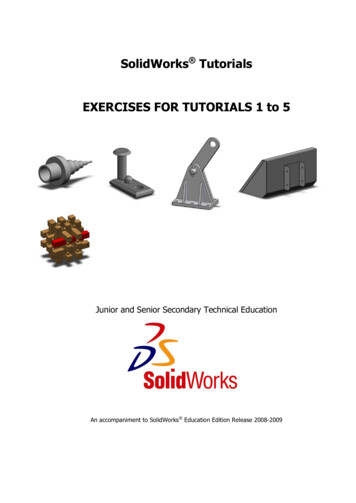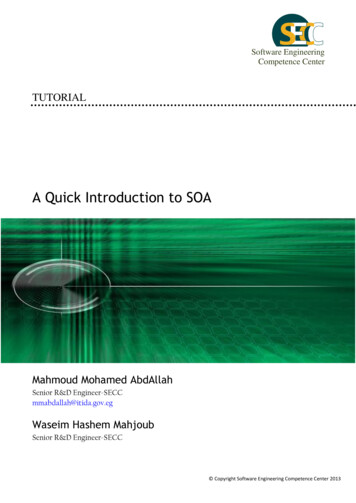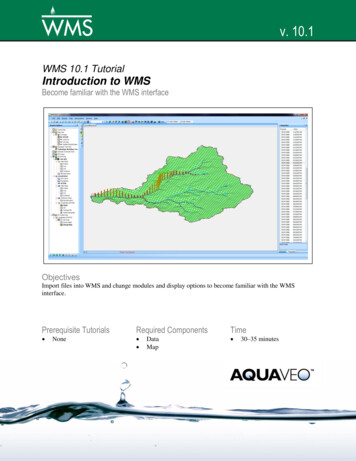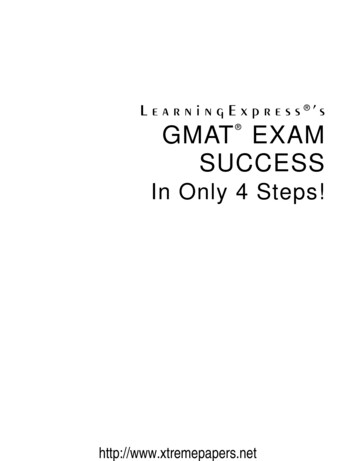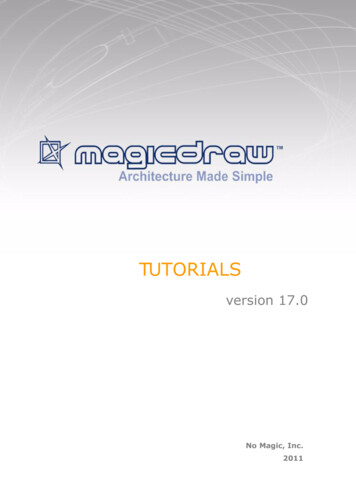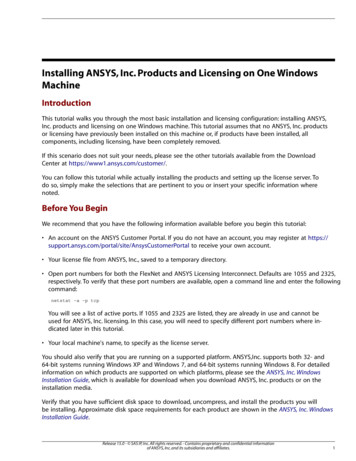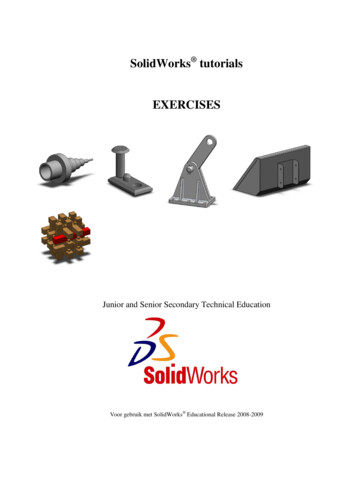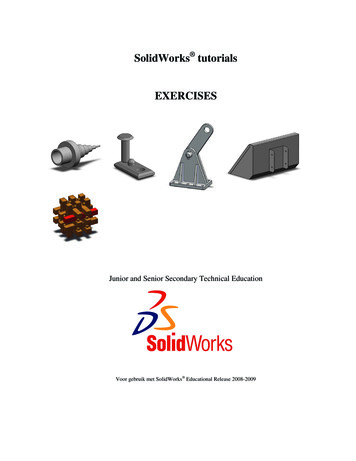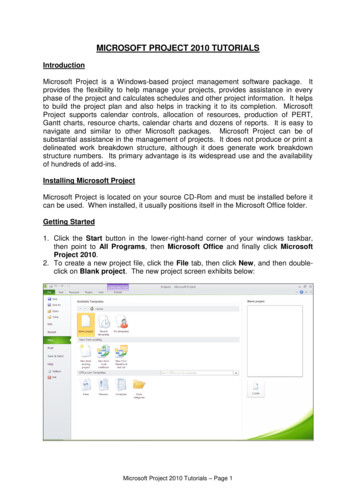Transcription
Software EngineeringCompetence CenterTUTORIALAn Introduction to Cloud ComputingConceptsPractical Steps for Using Amazon EC2 IaaS TechnologyAhmed Mohamed GamaleldinSenior R&D Engineer-SECCahmed.gamal.eldin@itida.gov.eg Copyright Software Engineering Competence Center 2013
AbstractCloud computing is the evolution of a variety of technologies that have cometogether to change an organization’s approach for building an IT infrastructure.There is nothing fundamentally new in any of the technologies that make upcloud computing as most of these technologies have been used for ages. Thecloud computing term describes a variety of different types of computingconcepts that involve a large number of computers connected through a realtime communication network (typically the Internet).Cloud computing relies on sharing of various resources (e.g., networks, servers,storage, applications, and services) to achieve coherence and economies of scale,and gives the highest interest to how to maximize the effectiveness of utilizationof the shared resources.This tutorial provides an introduction to the cloud computing concepts andterminologies. In addition, it’ll give a step by step example for creating a cloudinstance using Amazon EC2 Infrastructure as a service (IasS) technology.Keywords: Cloud, Cloud Computing, Amazon EC2, Infrastructure as a Service(IaaS), Web Service.An Introduction to Cloud Computing Concepts TutorialPage 2
Table of Contents1.Introduction42.Essential Characteristics of the Cloud53.Cloud Services Models54.Infrastructure as a Service (IaaS)75.Amazon Web Services (AWS)85.1.Amazon Elastic Cloud Computing (EC2)85.1.1.Amazon EC2 Concepts5.1.2.Amazon EC2 Access106.Amazon EC2 step by step107.Summary188.References199.Abbreviations19An Introduction to Cloud Computing Concepts Tutorial9Page 3
1. IntroductionCloud computing can be defined as a model for enabling ubiquitous, convenientand on-demand network access to a shared pool of configurable computingresources that can be rapidly provisioned and released with minimalmanagement effort from the user side and minimal service provider interaction.Cloud computing is considered the evolution of a variety of technologies thathave come together to change an organizations’ approach for building their ITinfrastructure. Actually, there is nothing new in any of the technologies that areused in the cloud computing where most of these technologies have been knownfor ages. It is all about making them all accessible to the masses under the nameof cloud computing. Cloud is not simply the latest term for the Internet, thoughthe Internet is a necessary foundation for the cloud, the cloud is something morethan the Internet. The cloud is where you go to use technology when you need it,for as long as you need it. You do not install anything on your desktop, and youdo not pay for the technology when you are not using it.The cloud can be both software and infrastructure. It can be an application youaccess through the Web or a server like Gmail and it can be also an ITinfrastructure that can be used as per user’s request. Whether a service issoftware or hardware, the following is a simple test to determine whether thatservice is a cloud service:If you can walk into any place and sit down at any computer without preferencefor operating system or browser and access a service, that service is cloud-based.Generally, there are three measures used to decide whether a particular serviceis a cloud service or not: The service is accessible via a web browser or web services API. Zero capital expenditure is necessary to get started. You pay only for what you use.An Introduction to Cloud Computing Concepts TutorialPage 4
2. Essential Characteristics of the CloudWe can summarize the essential characteristics of the Cloud as below: On-demand self-service: A service consumer can automatically make useof the computing capabilities, such as server processing time and networkstorage without requiring human interaction with each service’sprovider.Broad network access: Cloud capabilities (HW and SW) are availableover the network and accessed through various platforms (e.g., mobilephones, laptops, and tablets).Resource pooling: The provider’s computing resources (HW and SW) arepooled to serve multiple consumers using a multi-tenant model, withdifferent physical and virtual resources dynamically assigned andreassigned according to users’ demand. Multi-tenancy is the mostimportant feature of the cloud-based application. It is characterized bythe location independence feature in which the customer has no controlor knowledge over the exact location of the provided resources but maybe able to specify location at a higher level of abstraction (e.g., country,state, or datacenter). Examples of resources include storage, processing,memory, network bandwidth, and virtual machines.Rapid elasticity: Capabilities can be rapidly and elastically provisioned; itcan be quickly scaled out, and quickly scaled in. For the user, thecapabilities available for provisioning appear to be unlimited and can bepurchased in any quantity at any time.Measured Service: Cloud systems automatically control and optimizeresources use by leveraging a metering capability in which resources’usage can be monitored, controlled, and reported, providing transparencyfor both the provider and consumer of the utilized service. The advantagehere is that you are paying for exactly what you are using.3. Cloud Services ModelsThe cloud services can be categorized into software services and infrastructure orhardware services. In terms of maturity, software in the cloud is much moreevolved than hardware in the cloud.An Introduction to Cloud Computing Concepts TutorialPage 5
Figure 1.Cloud service modelsCloud Software as a Service (SaaS) is basically a term that refers to software inthe cloud. It represents the capability provided to the consumer to use theprovider’s applications running on a cloud infrastructure. The applications areaccessible from various client devices through an interface such as a webbrowser (e.g. web-based email like Gmail is a form of SaaS provided by Google).The consumer does not manage or control the underlying cloud infrastructureincluding network, servers, operating systems, storage, or even individualapplication capabilities.SaaS systems have some defining characteristics: Availability via web browserSaaS software never requires the installation of software on your laptopor desktop. You access it through a web browser using open standards ora browser plug-in. On-demand availabilityYou should not have to go through a sales process to gain access to SaaSbased software. Once you have access, you should be able to go back intothe software any time, from anywhere. Payment terms based on usageSaaS does not need any infrastructure investment or complex setup, soyou should not have to pay any massive setup fees. You should simply payfor the parts of the service you use as you use them. When you no longerneed those services, you simply stop paying. Minimal IT demandsSaaS systems don’t require a high technical knowledge for theirconfiguration.An Introduction to Cloud Computing Concepts TutorialPage 6
Cloud Platform as a Service (PaaS). The capability provided to the consumer isto deploy onto the cloud infrastructure consumer-created or acquiredapplications created using programming languages and tools supported by theprovider. The consumer does not manage or control the underlying cloudinfrastructure, but has control over the deployed applications and possiblyapplication hosting environment configurations.Cloud Infrastructure as a Service (IaaS). The capability provided to theconsumer is to make use of processing, storage, networks, and otherfundamental computing resources where the consumer is able to deploy and runarbitrary software, which can include operating systems and applications. Theconsumer does not manage or control the underlying cloud infrastructure buthas control over operating systems, storage, deployed applications.4. Infrastructure as a Service (IaaS)The focus of this tutorial is on the IaaS service model. Amazon Web Services(AWS) is one of the major players in this area. The AWS is based on purevirtualization, it owns all the hardware and controls the network infrastructureand you own everything from the guest operating system up. You request virtualinstances on-demand and let them go when you are done.AppNexus [3] represents a different approach to this problem. As with AWS,AppNexus enables you to gain access to servers on demand. However, itprovides dedicated servers with virtualization on top. You have the confidence inknowing that your applications are not fighting with anyone else for resourcesand that you can meet any requirements that demand full control over allphysical server resources.Hybrid computing takes advantage of both approaches, offering virtualizationwhen appropriate and a dedicated hardware when appropriate. In addition,most hybrid vendors such as Rackspace [4] and GoGrid [5] base their model onthe idea that users still want a traditional data center and dedicated storage, butthey just want it in the cloud.This tutorial focuses on the Amazon AWS and provides a practical example aboutusing the Amazon EC2 IaaS solution.An Introduction to Cloud Computing Concepts TutorialPage 7
5. Amazon Web Services (AWS)AWS is Amazon’s umbrella description of all of their web-based technologyservices. It encompasses a wide variety of services, all of which fall into theconcept of cloud computing like: Amazon Elastic Cloud Compute (Amazon EC2) Amazon Simple Storage Service (Amazon S3) Amazon Simple Queue Service (Amazon SQS) Amazon CloudFront Amazon SimpleDB5.1.Amazon Elastic Cloud Computing (EC2)Amazon EC2[2] is the heart of the Amazon cloud. It provides a web servicesAPI for provisioning, managing, and de-provisioning of virtual servers insidethe Amazon cloud. In other words, any application anywhere on the Internetcan launch a virtual server in the Amazon cloud with a single web servicescall.At the time of this tutorial, Amazon’s EC2 U.S. footprint has three data centerson the east coast of the U.S. and two in western Europe[1]. You can sign upseparately for an Amazon European data center account, but you cannot mixU.S. and European environments. The servers in these environments run ahighly customized version of tools that are using the virtualization conceptand enable the dynamic provisioning and de-provisioning of servers. Whenyou want to start up a virtual server in the Amazon environment, you launcha new instance based on a predefined Amazon machine image (AMI). The AMIincludes your operating system and any other prebuilt software. Most peoplestart with a standard AMI based on their favorite operating system,customize it, create a new image based on their preferences, and then launchtheir servers based on their custom images.Many competitors to Amazon also provide persistent internal storage fornodes to make them operate more like a traditional data center.In addition, servers in EC2 like any other server on the Internet can accessAmazon S3 for cloud-based persistent storage. EC2 servers in particularachieve cost savings and greater efficiencies in accessing S3 [1].When most people think of the Amazon cloud, they are thinking aboutAmazon EC2. EC2 represents your virtual network with all of the virtualAn Introduction to Cloud Computing Concepts TutorialPage 8
servers running inside that network. When you use EC2, you will be able touse S3 to store your machine images and also for other storage needs.5.1.1.Amazon EC2 ConceptsAmazon EC2 [2] is a bit more complex than S3. Figure 2 shows all of theconcepts that make up Amazon EC2 and how they relate to each other.The main concepts are:Figure 3.An overview of the components that support Amazon EC2 InstanceAn Amazon EC2 instance is a virtual server running your choice of guestoperating system based on the machine image from which the instancewas created. Amazon Machine Image (AMI)A copy of your server that you can use to launch any number of instances.If you are familiar with the concept of ghosting, the machine imagerepresents your ghost image from which you can build any number ofservers. Minimally, a machine image will have the core operating systemplus common preinstalled tools. Amazon has some prebuilt AMIs to getyou started easily.Elastic IP addressThis is simply a static IP address that is assigned to you. (The term“elastic” doesn’t mean a dynamic address, it is a static one) By default,each Amazon instance comes with a dynamically assigned IP address that An Introduction to Cloud Computing Concepts TutorialPage 9
5.1.2.may be reassigned to another user when your instance terminates. ElasticIP addresses are reserved to you and thus useful for instances that mustalways be accessible by the same static IP address.RegionA group of availability zones that form a single geographic cluster. Untilnow, Amazon’s service level agreement (SLA) for EC2 guarantees 99.95%availability of at least two availability zones within a region over thecourse of a 12-month period [1].Availability zoneAlmost analogous to a data center. Amazon currently has three zones inthe U.S., all on the east coast. It also has two zones in western Europe. Youmay optionally define the availability zone into which you launch yourinstances to create a level of location redundancy for your applications.Security groupVery roughly analogous to a network segment protected by a firewall.You launch your instances into security groups and, in turn, the securitygroups define what can talk to your new instances and what is prohibited.Block storage volumeLike a SAN (storage area network), it provides block-level storage thatyou can mount from your EC2 instances. You can then format the volumeas you want, or write raw data to the volume.SnapshotYou may take “snapshots” of
cloud computing as most of these technologies have been used for ages. The cloud computing term describes a variety of different types of computing concepts that involve a large number of computers connected through a real-time communication network (typically the Internet). Cloud computing relies on sharing of various resources (e.g., networks, servers,