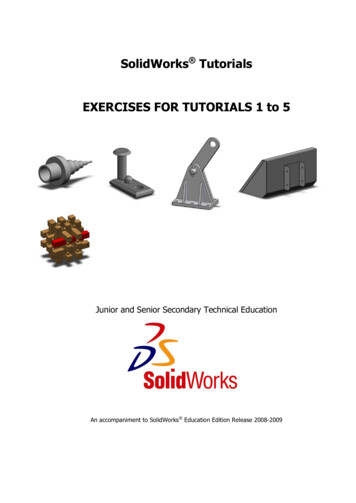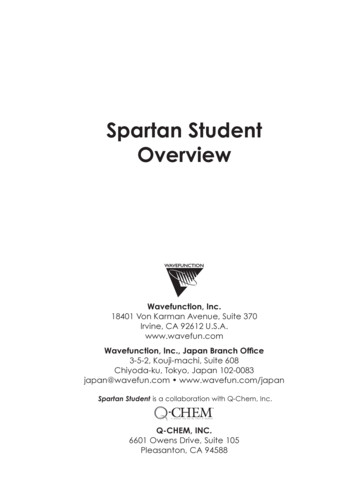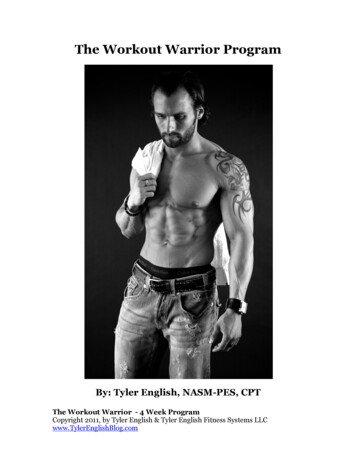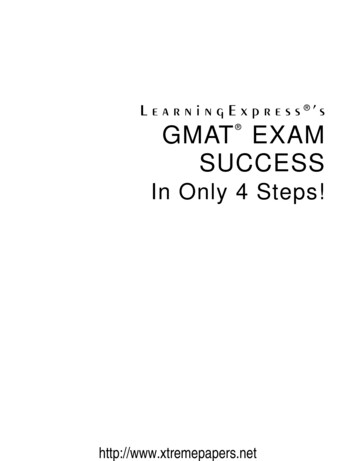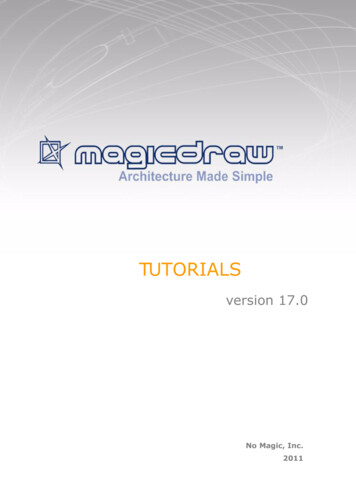Transcription
Spartan StudentTutorialsWAVEFUNCTIONWavefunction, Inc.18401 Von Karman Avenue, Suite 370Irvine, CA 92612 U.S.A.www.wavefun.comWavefunction, Inc., Japan Branch Office3-5-2, Kouji-machi, Suite 608Chiyoda-ku, Tokyo, Japan 102-0083japan@wavefun.com www.wavefun.com/japanSpartan Student is a collaboration with Q-Chem, Inc.TMA Quantum Leap Into the Future of Chemistr yQ-CHEM, INC.Four Triangle Drive, Suite 160, Export, PA 15632
Copyright 2002-2009 by Wavefunction, Inc.All rights reserved in all countries. No part of thisbook may be reproduced in any form or by anyelectronic or mechanical means including informationstorage and retrieval systems without permission inwriting from the publisher, except by a reviewer whomay quote brief passages in a review.
Table of Contents1.Basic Operations.12.Acrylonitrile: Building an Organic Molecule.133.Sulfur Tetrafluoride: Building an Inorganic Molecule.224.Infrared Spectrum of Acetone.265.Benzene Chromium Tricarbonyl.306.Proton NMR Spectrum of 2-Norbornene.337.138.Weak vs. Strong Acids.429.Internal Rotation in n-Butane.46C NMR Spectrum of Coumarin.3810. Ene Reaction.4911. SN2 Reaction of Bromide and Methyl Chloride.5312. Polypeptides and Polynucleotides.5713. Biomolecules.62Table of Contentsiii
1Basic OperationsThis tutorial introduces a number of basic operations in SpartanStudent required for molecule manipulation, property query andspectra and graphics display. It should be completed first. Specificallyit shows how to: i) open molecules, ii) view different models andmanipulate molecules on screen, iii) measure bond distances, anglesand dihedral angles, iv) display energies, dipole moments, atomiccharges and infrared and NMR spectra and v) display graphicalsurfaces and property maps. Spreadsheet operations are notillustrated, no molecules are built and no calculations are performed.1.Start Spartan Student. Click (left mouse button) on File fromthe menu bar that appears at the top of Spartan Student’s mainwindow. Click on Open. from the File menu that appears.Alternatively, click on theicon at the top of the screen. Afile browser appears.Move to the tutorials directory*, click on basic operations andclick on Open (or double click on basic operations). A singlefile containing ethane, acetic acid dimer, propene, ammonia,hydrogen peroxide, acetic acid, water, cyclohexanone,ethylene, benzene, aniline and cyclohexenone will be opened.A ball-and-spoke model for the first molecule (ethane) will bedisplayed, and its name appears at the bottom right of the screen.2.*Practice rotating (move the mouse while holding down the leftbutton) and translating (move the mouse while holding downthe right button). Click on Model from the menu bar.For Windows, this is found in Program Files/Wavefunction/SpartanStudent. ForMacintosh, this is located on the disc image.Tutorial 11
WireBall-and-WireTubeBall-and-SpokeOne after another, select Wire, Ball and Wire, Tube and finallyBall and Spoke from the Model menu. All four models forethane show roughly the same information. The wire modellooks the most like a conventional line formula. It uses color todistinguish different atoms, and one, two and three lines betweenatoms to indicate single, double and triple bonds, respectively.The ball-and-wire model is identical to the wire model, exceptthat atom positions are represented by small spheres, makingit easy to identify atom locations. The tube model is identicalto the wire model, except that bonds are represented by solidcylinders. The tube model is better than the wire model inconveying three-dimensional shape. The ball-and-spoke modelis a variation on the tube model; atom positions are representedby colored spheres, making it easy to see atom locations.Select Space Filling from the Model menu.2Tutorial 1
Space-FillingThe space-filling model is different from the other models in thatbonds are not shown. Rather, each atom is displayed as a coloredsphere that represents its size. Thus, the space-filling model fora molecule provides a measure of its size. While lines betweenatoms are not drawn, the existence (or absence) of bonds can beinferred from the extent to which spheres on neighboring atomsoverlap. If two spheres substantially overlap, then the atoms arealmost certainly bonded, and conversely, if two spheres barelyoverlap, then the atoms are not bonded. Intermediate overlapssuggest weak bonding, for example, hydrogen bonding.3.Click once on the right arrow keyat the bottom left of thescreen. This will move to the next molecule in the document,acetic acid dimer. Its name will appear at the bottom of thescreen. If you make a mistake, use the backward or forwardstep keys to get to acetic acid dimer in the document. Switchto a space-filling model and look for overlap between the (OH)hydrogen on one acetic acid molecule and the (carbonyl)oxygen on the other. Return to a ball-and-spoke model andselect Hydrogen Bonds from the Model menu.Ball-and-Spoke model for acetic acid dimerwith hydrogen bonds displayedThe two hydrogen bonds, that are responsible for holding theacetic acid molecules together, will be drawn.Tutorial 13
Use the 3 key to toggle between stereo 3D and regular display.To view in 3D you will need to wear the red/blue glasses.4.Distances, angles, and dihedral angles can easily be measuredwith Spartan Student using Measure Distance, MeasureAngle, and Measure Dihedral, respectively, from theGeometry menu.a) Measure Distance: This measures the distance betweentwo atoms. Click once on to move to the next molecule,propene, and then select Measure Distance from theGeometry menu (or click on theicon at the top of thescreen). Click on a bond or on two atoms (the atoms do notneed to be bonded). The distance (in Ångstroms) will bedisplayed at the bottom of the screen. Repeat the process forseveral atoms. When you are finished, select View from theBuild menu (or click on the icon at the top of the screen).b) Measure Angle: This measures the angle around a centralatom. Click once onto move to the next molecule,ammonia, and then select Measure Angle from theGeometry menu (or click on theicon at the top of thescreen). Click first on H, then on N, then on another H.4Tutorial 1
Alternatively, click on two NH bonds. The HNH angle (indegrees) will be displayed at the bottom of the screen. Clickonwhen you are finished.c) Measure Dihedral: This measures the angle formed bytwo intersecting planes, one containing the first threeatoms selected and the other containing the last three atomsselected. Click once onto move to the next molecule,hydrogen peroxide, then select Measure Dihedral fromthe Geometry menu (or click on theicon at the top ofthe screen) and then click in turn on the four atoms (HOOH)that make up hydrogen peroxide. The HOOH dihedralangle will be displayed at the bottom of the screen. Clickonwhen you are finished.5.Energies, dipole moments and atomic charges among othercalculated properties, are available from Properties under theDisplay menu.a) Energy: Click once onto move to the next molecule,acetic acid, and then select Properties from the Displaymenu. The Molecule Properties dialog appears.This provides the energy for acetic acid in atomic unitsTutorial 15
(Energy in au). Also provided is an estimate of the energy inwater (Energy(aq) in au).b) Dipole Moment: The magnitude of the dipole moment(Dipole Moment in debyes) is also provided in the MoleculeProperties dialog. A large dipole moment indicates largeseparation of charge. You can attach the dipole momentvector,where the side refers to the positive end of thedipole, to the model on the screen, by checking the box to theleft of Display Dipole Vector near the bottom of the dialog.c) Atomic Charges: To display the charge on an atom, click on itwith the Molecule Properties dialog on the screen. The AtomProperties dialog replaces the Molecule Properties dialog.Electrostatic atomic charges are given in units of electrons.A positive charge indicates a deficiency of electrons on anatom and a negative charge, an excess of electrons. Repeatfor other atoms. Confirm that the positively-charged atom(s)lie at the positive end of the dipole moment vector. Whenyou are finished, close the dialog by clicking on at the topof the dialog.d) Infrared Spectra: Molecules vibrate (stretch, bend, twist)even if they are cooled to absolute zero. This is the basisof infrared spectroscopy, where absorption of energy occurswhen the frequency of a particular molecular motion matchesthe frequency of the light. Infrared spectroscopy is importantfor identifying molecules as different functional groupsvibrate at noticeably different and characteristic frequencies.6Tutorial 1
Click once onto move to the next molecule in thedocument, water. To animate a vibration, select Spectrafrom the Display menu and click on the IR tab. This leadsto the IR Spectra dialog.This displays the three vibrational frequencies for the watermolecule, corresponding to bending and symmetric andantisymmetric stretching motions. One after the other, clickon each frequency and examine the motion. Turn “off” theanimation when you are finished.Click once on to move to the next molecule, cyclohexanone.The Spectra dialog now lists its 45 vibrational frequencies.Examine each in turn (click on the entry in the dialog) untilyou locate the frequency corresponding to the CO (carbonyl)stretch. Next, click on Draw Calculated at the top of thedialog. The infrared spectrum of cyclohexanone appears.Tutorial 17
You can move the spectrum around the screen by first clickingon it to select it (it will turn yellow) and then moving themouse while holding down the right button. You can size itby moving the mouse up and down while holding down boththe Shift key and the right button.Identify the line in the spectrum associated with the C Ostretch (a small red circle moves from line to line as you stepthrough the frequencies in the Spectra dialog). Note that thisline is isolated and that it is very intense, making it easy to find.If your computer is connected to the internet, you can drawthe experimental IR spectrum for cyclohexanone on top of thecalculated spectrum. Select Web Site under ExperimentalData From: at the bottom of the dialog and click on DrawExperimental in the middle of the dialog.Note that the two spectra are broadly similar, but that thelines in the calculated spectrum are consistently of higherfrequency. To see this more clearly, click on the calculatedspectrum and move the slider bar to the right of Scale nearthe top of the dialog. The calculated spectrum will be uniformlyscaled and it will be possible to bring it into close agreementwith the experimental spectrum. Calculated and experimentalspectra are automatically fit by selecting Experimentalunder Calculated Fit at the center of the IR Spectra dialog.8Tutorial 1
You can remove the plot by clicking on both DeleteCalculated and Delete Experimental in the Spectra dialog.(These buttons have replaced Draw Calculated and DrawExperimental, respectively.)e) NMR Spectra: Along with mass spectrometry, NMRspectroscopy is the most powerful tool available with whichto assign molecular structure. Many nuclei exhibit NMRspectra, but proton and 13C are by far the most important.We will use cyclohexanone to illustrate 13C NMR. This isalready selected so there is no need to move in the list ofmolecules. With the Spectra dialog on screen, click on theNMR tab to bring up the NMR Spectra dialog.Click on Draw Calculated under 13C Spectrum to show thecalculated 13C spectrum.This comprises four lines, corresponding to the four distinctTutorial 19
carbons. If you are connected to the internet, select WebSite under Experimental Data From: at the bottom rightof the dialog and click on Draw Experimental (under 13CSpectrum) to superimpose the experimental spectrum ontothe calculated one.Remove the spectra by clicking on Delete Calculatedand Delete Experimental in the NMR Spectra dialog.(These buttons have replaced Draw Calculated and DrawExperimental, respectively.)6.Spartan Student permits display, manipulation and query of anumber of important graphical quantities resulting from quantumchemical calculations. Most important are the electron density(that may reveal both the chemical bonds and how much spacea molecule actually takes up), and key molecular orbitals (thatprovide insight into both bonding and chemical reactivity). Inaddition, the electrostatic potential map, an overlaying of theelectrostatic potential (the attraction or repulsion of a positivecharge for a molecule) onto the electron density, is valuablefor describing overall molecular charge distribution as well asanticipating sites of electrophilic addition. Another indicatorof electrophilic addition is provided by the local ionizationpotential map, an overlaying of the energy of electron removal(ionization) onto the electron density. Finally, an indicatorof nucleophilic addition is provided by the LUMO map, anoverlaying of the lowest-unoccupied molecular orbital (theLUMO) onto the electron density.Click once onto move to the next molecule, ethylene, andthen select Surfaces from the Display menu. The Surfacesdialog appears.10Tutorial 1
Display ethylene’s highest-occupied molecular orbital (theHOMO) as an opaque solid. Click inside the box to the left of theline homo inside the dialog. What you see is
the experimental IR spectrum for cyclohexanone on top of the calculated spectrum. Select Web Site under Experimental Data From: at the bottom of the dialog and click on Draw Experimental in the middle of the dialog. Note that the two spectra are broadly similar, but that the lines in the calculated spectrum are consistently of higher frequency. To see this more clearly, click on the calculated .