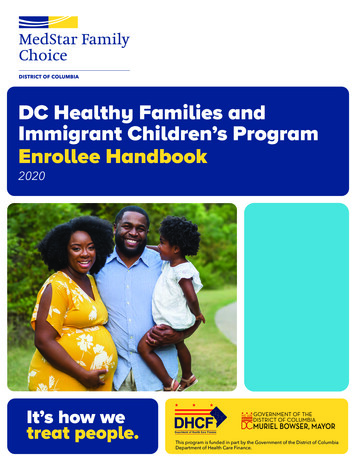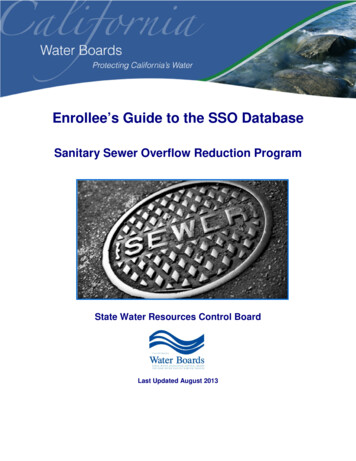
Transcription
Enrollee’s Guide to the SSO DatabaseSanitary Sewer Overflow Reduction ProgramState Water Resources Control BoardLast Updated August 2013
AcknowledgementsThis Enrollee’s Guide to the CIWQS SSO Database (SSO Database) was developed byway of a collaborative effort between stakeholders and State Water Board staff. Thefollowing agencies contributed to the development of this guide (in alphabetical order): Central Valley Clean Water Association Central Contra Costa Sanitary District City of Redding City of Vacaville Fairfield-Suisun Sewer District Orange County Sanitation District Sacramento Area Sewer District Sacramento Regional County Sanitation District Union Sanitary District
TABLE OF CONTENTSGENERAL GUIDANCE . 31.01.1CIWQS USER REGISTRATION . 6SSO DATABASE SCREENS AND REPORTS . 72.02.1LOGGING IN AND CHANGING PERSONAL INFORMATION . 72.1.1CIWQS LOG IN . 82.1.2MAIN MENU . 82.1.3CHANGING PERSONAL INFORMATION . 82.2SSO DATABASE MENU . 102.2.1COLLECTION SYSTEM QUESTIONNAIRE . 102.2.2QUESTIONS . 112.3SSO REPORTS . 182.3.1SCREEN 1 FOR BASIC SPILL DATA . 202.3.2SCREEN 2 FOR CATEGORY 3 SSO . 212.3.3SCREEN 2 FOR CATEGORY 2 SSO . 252.3.4SCREEN 2 FOR CATEGORY 1 SSO . 302.4PRIVATE LATERAL SEWER DISCHARGE (PLSD) . 362.4.12.5PLSD REPORT . 36NO SPILL CERTIFICATION . 393.0FREQUENTLY ASKED QUESTIONS. 404.0LIST OF ACRONYMS . 475.0GLOSSARY OF TERMS . 496.0SPILL FORMS AND QUESTIONNAIRE EXAMPLES . 536.1QUESTIONNAIRE . 546.2SSO CATEGORY 1 . 581
6.3SSO CATEGORY 2 . 626.4SSO CATEGORY 3 . 656.1NO SPILL CERTIFICATION . 68RESOURCES . 707.07.1PRE-INSPECTION QUESTIONNAIRE . 707.2INTERNAL SELF-AUDITS . 887.3OTHER RESOURCES . 1037.3.1California Water Environment Association . 1037.3.2California Rural Water Association . 1037.3.3Rural Community Assistance Corporation . 1037.3.4Central Valley Clean Water Association . 1037.3.5Bay Area Clean Water Agencies . 1037.3.6Southern California Alliance of Publicly Owned Treatment Works . 1037.3.7Cal Fog . 1032
1.0GENERAL GUIDANCEThis guide was developed to assist enrollees in completing the required SSO reporting formscontained in SSO Database. The guide contains general guidance, detailed information on howto enter the SSO Database module in the California Integrated Water Quality System (CIWQS),how to complete and submit the information which is required annually and after each spilloccurrence, a list of acronyms, and a glossary. The format of the guide generally showsindividual items from the SSO Database screens in bold brown print and then offers anexplanation of how to complete that particular item. This guide was produced by stakeholdersin the Statewide General Waste Discharge Requirements for Sanitary Sewer Systems, anumber of people working in the wastewater industry, and the staff of the State WaterResources Control Board. This guidance document is a “living document” and, it will beupdated as necessary.To provide a consistent, statewide regulatory approach to address SSOs, the State WaterResources Control Board (State Water Board) adopted Statewide General Waste DischargeRequirements for Sanitary Sewer Systems, Water Quality Order No. 2006-0003 (SSS WDRs),on May 2, 2006. All public agencies that own or operate a sanitary sewer system that iscomprised of more than one mile of pipes or sewer lines which convey wastewater to a publiclyowned treatment facility must apply for coverage under the SSS WDRs. The application orNotice of Intent (NOI) for enrollment should have been submitted to the State Water Board byNovember 2, 2006.The SSS WDRs requires enrollees, among other things, to maintain compliance with theMonitoring and Reporting Program for the SSS WDRs. Enrollees use the SSO Database tocomply with the reporting requirements of the SSS WDRs. The SSO Database is used tocollect and store an enrollee’s facility and organizational information (collection systemquestionnaire) and details of all SSOs which occur from an enrollee’s sanitary sewer system(SSO reports). All of the information collected in the SSO Database is entered by enrollees.State Water Board staff cannot modify any information in the database except for deletingerroneous SSO reports and “no-spill” certifications on request from an enrollee with a validexplanation of why the report or certification is erroneous.The SSO Database is accessed through the California Integrated Water Quality System(CIWQS), which is the State Water Board’s regulatory and water quality informationmanagement system. Enrollees will automatically be assigned a CIWQS account to access theSSO Database when they register as a Legally Responsible Official or Data Submitter.Access to the SSO Database allows enrollees to complete the collection system questionnaire,certify completion of the Sewer System Management Plan, and submit SSO reports as requiredby the SSS WDRs. The SSS WDRs requires enrollees to complete the collection systemquestionnaire within 30 calendar days of enrolling and to update it annually. The LegallyResponsible Official (LRO) for each enrollee will receive their CIWQS user ID and password viaemail to access the SSO Database. Once the LRO has received their CIWQS user ID andpassword, the enrollee can register additional staff as LROs or Data Submitters (DS) forindividual access to the SSO Database. Instructions for completing this registration process areavailable on the CIWQS Help Center webpage. Electronic LRO and DS forms can be filled outat the following link on the SSO Database home er.jsp).3
For additional questions, call the CIWQS Help Center at:Phone: 866-79-CIWQS (24977)Email: ciwqs@waterboards.ca.govMonday through Friday (excluding State Holidays) 8:00 a.m. - 5:00 p.m.On adoption In 2006, the SSS WDRs required enrollees to begin reporting all SSOs to the SSODatabase according to the following schedule: Regions 4,8, and 9 - starting January 2, 2007;Regions 1,2, and 3 -starting May 2, 2007; and Regions 5,6, and 7 - starting September 2, 2007.Detailed information on each SSO is submitted by enrollees in the SSO report. Enrollees arerequired to report all SSOs that result from a failure or flow condition in any portion of a sanitarysewer system under their ownership or management. For the purposes of reporting, SSOs fallinto one of three categories: Category 1, Category 2, and Category 3. The definitions for eachCategory are listed in Table 1, below.CATEGORIESDEFINITIONS [see Section A on page 5 of SSS WDRs for SSOdefinition]CATEGORY 1Discharges of untreated or partially treated wastewater of any volume resultingfrom an enrollee’s sanitary sewer system failure or flow condition that:Reach surface water and/or reach a drainage channel tributary to a surface water;orReach a municipal separate storm sewer system and are not fully captured andreturned to the sanitary sewer system or not otherwise captured and disposed ofproperly. Any volume of wastewater not recovered from the municipal separatestorm sewer system is considered to have reached surface water unless the stormdrain system discharges to a dedicated storm water or ground water infiltrationbasin (e.g., infiltration pit, percolation pond).CATEGORY 2Discharges of untreated or partially treated wastewater of 1,000 gallons orgreater resulting from an enrollee’s sanitary sewer system failure or flow conditionthat do not reach surface water, a drainage channel, or a municipal separatestorm sewer system unless the entire SSO discharged to the storm drain system isfully recovered and disposed of properly.CATEGORY 3All other discharges of untreated or partially treated wastewater resulting from anenrollee’s sanitary sewer system failure or flow arges of untreated or partially treated wastewater resulting from blockages orother problems within a privately owned sewer lateral connected to theenrollee’s sanitary sewer system or from other private sewer assets. PLSDs thatthe enrollee becomes aware of may be voluntarily reported to the SSO Database.Table 1 – Spill Categories and DefinitionsThe reporting deadline for submittal of a SSO report depends on the classification of the spill asshown in Table 2. For Category 1and 2 SSOs, the enrollee must submit an initial, draft report ofthe SSO as soon as possible but no later than 3 business days after becoming aware of theSSO. The final, certified report for Category 1 and 2 SSOs must be submitted within 154
calendar days of the SSO end date. For Category 3 SSOs, the enrollee must submit a final,certified report (no initial, Draft report required) within 30 calendar days after the end of thecalendar month in which the SSO occurred. For instance, if the SSO occurred on February 1st,the enrollee must certify the Category 3 SSO before March 30th.ELEMENTREQUIREMENTMETHODNOTIFICATION(see section B)Within 2 hours of becoming aware of anyCategory 1 SSO greater than or equal to1,000 gallons notify the California Office ofEmergency Services (Cal OES) and obtain anotification control number.Call Cal OES at:(800) 852-7550REPORTING(see section C)Category 1 SSO: Submit Draft report within 3business days of becoming aware of the SSOand certify within 15 calendar days of SSOend date.Enter data into the CaliforniaIntegrated Water Quality System(CIWQS) Online SSO Database(http://ciwqs.waterboards.ca.gov/), certified by enrollee’s LegallyResponsible Official(s).Category 2 SSO: Submit Draft report within 3business days of becoming aware of the SSOand certify within 15 calendar days of SSOend date.Category 3 SSO: Submit Certified reportwithin 30 calendar days of the end of monthin which SSO occurred.“No Spill” Monthly Certification: Certify thatno SSOs occurred within 30 calendar days ofthe end of the month in which no SSOsoccurred.Collection System Questionnaire: Updateand Certify every 12 months.Table 2 – Notification, Reporting, Monitoring, and Record Keeping RequirementsNotification to Cal OES is required within two hours of becoming aware of a Category 1 SSOgreater than or equal to 1,000 gallons that results or may result in a discharge to surface waters.Specifically, the enrollee shall, as soon as possible, but not later than two (2) hours after (A) theenrollee has knowledge of the discharge, (B) notification is possible, and (C) notification can beprovided without substantially impeding cleanup or other emergency measures, notify theCalifornia Office of Emergency Services (Cal OES) and obtain a notification control number.With the exception of enrollees in the San Diego region, Private Lateral Sewage Discharges(PLSDs) are not required to be reported, but they can be voluntarily reported to the database.The State Water Board encourages enrollees to Notify Cal OES for PLSDs greater than orequal to 1,000 gallons that result or may result in a discharge to surface waters.No-spill Certifications are required within 30 days after the end of each calendar month if thereare no SSOs during the calendar month. If there are no SSOs during a calendar month but theenrollee reported a PLSD, the enrollee must still file a “No Spill” certification statement for that5
month.1.1 CIWQS USER REGISTRATIONIn order to be able to use the SSO Database (i.e., report SSOs, No Spill Certifications, etc.) youneed to be registered in the database as a Legally Responsible Official (LRO) or a DataSubmitter (DS). If you are not registered in the SSO Database and wish to be registered as aLRO or DS for your agency, follow the steps below:1. Start by going to the CIWQS login screen at: http://ciwqs.waterboards.ca.gov/.2. Click on “User Registration”.3. Select one of user responsibility.4. A form corresponding to the user responsibility will appear. From the “DischargeType” dropdown, select “Sanitary Sewer Overflows (SSO).”6
5. Next, enter the WDID corresponding to your sanitary sewer system. After you enterthe WDID number, the form will auto populate information corresponding to youragency.6. Complete the form. Note: Your account PIN can be used to reset your account ifyou forget your security question answers and inadvertently lock your account.7. If you are registering as Data Submitter, you can submit your form electronically.8. If you are registering as a Legally Responsible Official, you need to print, sign, andsend the form to the address below:CIWQS RegistrationP.O. Box 671Sacramento, CA 958129. The CIWQS Help Center will send an email notification with your user name andpassword after the registration has been approved.2.0SSO DATABASE SCREENS AND REPORTSThe following sections describe how to use the SSO Database and provide a description ofeach screen and information required to be entered.2.1LOGGING IN AND CHANGING PERSONAL INFORMATIONTo get you started we are going to show you how to log into the system, a view of the mainmenu, and how to make changes to your personal information. While these are very basic7
tasks, it is one of the best beginner demonstrations to SSO Database and it will introduce you tothe methods with which all information is changed in the system.2.1.1 CIWQS LOG INUser roles that need to review this section: All1. Start by going to the CIWQS login screen at: http://ciwqs.waterboards.ca.gov/.2. Once the page loads enter your CIWQS username into the “User ID:” field and yourpassword into the “Password:” field.3. Press “Login”.2.1.2 MAIN MENU4. After you press “Login” the SSO Database main menu will appear. Depending on youraccess rights, you will be provided with the links to various CIWQS modules includingbut not limited to: Submit/Review a Self-Monitoring Report (SMR) Run Reports View/Change My Personal Information Administer System SSO - Sanitary Sewer Overflows2.1.3 CHANGING PERSONAL INFORMATION5. Select the “View/Change My Personal Information” module hyperlink.6. You will be taken to the Personal Information page. Here you can update your contactinformation, add a new facility, change your password, or request other changes.7. Let’s start with changing your password. To change your password, press the “ChangePassword” button.8
8. After pressing “Change Password” you will be taken to a new screen asking you to enterthe new password you have selected twice.9. Once you have entered your new password press “Save”.10. After pressing “Save” you will be asked to verify that you wish to save, press “Ok”.11. You will be returned to the personal information screen. If you scroll down a little youcan view all of your contact information.12. If you make any changes to your contact information, they have to be saved by pressingthe “Save Changes” button at the bottom of the page.13. After pressing “Save Changes”, you will see a screen verifying that your changes werelogged. You will also be provided with two hyperlinks. Press the first “here” hyperlink toreturn to the personal information screen.9
14. To make other changes to your account that are not available on this page, press the“Request Another Change” button near the bottom of the “view/change my personalinformation” page.15. After pressing the “Request Another Change” button, your computer’s email client willlaunch a new email window with the CIWQS Help Center email address in the “To:” field.Describe the change you wish to have made to your account and send the email. Besure to include your full name, agency and username.16. We are now done with this module. Press the “Menu” hyperlink at the top right corner ofthe page to return to the SSO Database main menu.2.2SSO DATABASE MENUAs you log into the SSO Database to enter information regarding your sanitary sewersystem, there will be a number of forms you will be required to complete one time, monthly,yearly or every time there is a sewer system overflow (SSO). These forms are as follows: Collection System QuestionnaireSewer System Management Plan (SSMP) CertificationReporting New SSOModifying Existing SSOGenerate No Spill CertificationView SSO Incident Map - Public Collection Systems (Not Site Specific)View SSO Incident Map - Private Laterals (Not Site Specific)This discharge’s guide is designed to help sewer system operators in completing the aboveforms in order to meet their reporting obligations under the SSS WDRs.2.2.1 COLLECTION SYSTEM QUESTIONNAIREThe Collection System Questionnaire must be completed initially at the time of enrollmentbefore any SSO reports can be submitted. Additionally, the collection system questionnairemust be updated at least annually. Notice that if the questionnaire is not updated atleast annually, the database will prevent you from reporting SSOs and No-SpillCertifications.User roles that need to review this section: LRO1. If you are not already logged into SSO Database, proceed to this URLhttp://ciwqs.waterboards.ca.gov/ and login.10
2. After logging in you will see the CIWQS main menu. Select the “SSO” hyperlink toproceed to the “SSO - Sanitary Sewer Overflows” module.3. If you are registered as a DS or LRO for multiple enrolled sanitary sewer systems,upon entering the SSO Database you will be required to select the sanitary sewersystem you wish to submit information for from the “Select a Sanitary SewerSystem:” dropdown. After selecting the appropriate sanitary sewer system press the“Continue” button.4. When a sanitary sewer system has been selected you will be taken to the mainmenu of the SSO Database. At the top of this menu will be the “Collection SystemQuestionnaire” hyperlink. Select that hyperlink.5. You will be taken to the “Collection System Questionnaire” page. This page has aseries of fields that need to be filled in with current information regarding yoursanitary sewer system.2.2.2 QUESTIONSThere are thirty (30) questions to be answered to complete the SSO Questionnaire. Thesequestions are shown below in bold brown type followed by an explanation on how to completethem. On the questionnaire, following each question is a box with a drop down or a place to11
insert the answer.1. Sewer System Category:Select the appropriate category from the scroll down menu that best fits your sanitarysewer system. Note, selections include: airport, hospital, marina (i.e., pleasurecraft), military, municipal, other, park, port (i.e., commerce), prison, and school.2. What is the population served by your agency's sewer system?Enter the number of people within the general population served by your agency,district, or city. Include any satellites systems that are under your jurisdiction. Useyour billing information, recent US Census Data, Realtor Association, CountyPlanning, or other official means of substantiating population estimates.3. What is your current annual operation and maintenance budget for sewersystem facilities?Enter the dollar amount of your agency, district or city’s annual Operation &Maintenance Budget for the Sanitary Sewer System for the current fiscal year(include portion of laterals agency owned – none/lower/upper & lower, mains, trunksewers, lift stations, and force mains, etc., but do not include the WastewaterTreatment Plant O&M or other non- sanitary sewer system related monies). Thisincludes all personnel contributing to routine O&M activities. Estimate the percent oftime that a group of employees works on sanitary sewer system activities if theyhave other shared responsibilities (e.g., storm water, roads, etc.). Use roundeddollar amount with commas up to 12 digits.4. What is your current annual capital expenditure budget for sewer systemfacilities?Enter the dollar amount of your agency, district, or city’s annual Capital ExpenditureBudget for the Sanitary Sewer System for the current Fiscal year (include portion oflaterals agency owned – none/lower/upper & lower, mains, trunk sewers, etc., but donot include the Wastewater Treatment Plant or other non- sanitary sewer systemrelated capital improvement monies).Questions 5 through 8 – Employee InformationFor questions 5 through 8 below, technical and mechanical employees are all thoseemployees involved in the operation and maintenance of your sanitary sewersystem. This will include employee’s time, or fraction thereof, working on the portionof laterals agency owned – none/lower/upper & lower, trunk sewers, interceptorsewers, collector sewers, pump stations, lift stations, and force mains.If you have employees that work on your sewer system but either split their time withother sewer systems or with non-sewer related work, you can enter a decimal pointrepresenting the fraction of a full time staff member for these four questions (e.g., 0.6persons, 2.3 persons, etc.). Professional certification information for employees isrequested in questions 9 through 13.5. Entry Level (Less than 2 years’ experience) - Number of agency employees?Provide the number of Entry Level technical and mechanical staff employees thathave less than 2 years of sanitary sewer system work experience with your or any12
other agency, district, or city.6. Journey Level (Greater than or equal 2 years’ experience) - Number of agencyemployees?Provide the number of Journey Level technical and mechanical staff employees thathave greater than 2 years of sanitary sewer system work experience with your or anyother agency, district, or city. Certification or licenses of any kind are not consideredimportant in this question; only the number of years of working experience.7. Supervisory Level - Number of agency employees?Provide number of agency, district, or city employees that supervise the technicaland mechanical staff employees listed above. A supervisor is a person whosupervises one or more crews of maintenance personal and is not a crew foreman.Supervisors split their time between field and office work.8. Managerial Level - Number of Agency Employees?Provide number of agency, district, or city employees that manage the supervisors,technical and mechanical staff employees listed above. A manager overseessupervisors along with providing managerial duties such as budgeting, purchasingand cost control.Questions 9 through 13 – Employee Certification InformationFor questions 9 through 13 below, use whole numbers when showing how manyemployees have with the various types and grades of certifications. If managementand engineering staff have the certifications listed below, include them in the totals.Do not include contract employees.9. CWEA Grade INumber of certified (Grade I Collection System Maintenance) agencyemployees:Enter the number of employees that possess valid, current CWEA Grade I CollectionSystem Maintenance certification.Number of certified (Grade I Plant Maintenance Technologist) agencyemployeesEnter the number of employees that possess valid, current CWEA Grade I PlantMaintenance Technologist certification.10. CWEA Grade IINumber of certified (Grade II Collection System Maintenance) agencyemployees:Enter the number of employees that possess valid, current CWEA Grade IICollection System Maintenance certification.Number of certified (Grade II Electrical/Instrumentation Technologist) agencyemployees:Enter the number of employees that possess valid, current CWEA Grade IIElectrical/Instrumentation Technologist certification.13
Number of certified (Grade II Mechanical Technologist) agency employees:Enter the number of employees that possess valid, current CWEA Grade IIMechanical Technologist certification.11. CWEA Grade IIINumber of certified (Grade III Collection System Maintenance) agencyemployees:Enter the number of employees that possess valid, current CWEA Grade IIICollection System Maintenance certification.Number of certified (Grade III Electrical/Instrumentation Technologist) agencyemployees:Enter the number of employees that possess valid, current CWEA Grade IIIElectrical/Instrumentation Technologist certification.Number of certified (Grade III Mechanical Technologist) agency employees:Enter the number of employees that possess valid, current CWEA Grade IIIMechanical Technologist certification.12. CWEA Grade IVNumber of certified (Grade IV Collection System Maintenance) agencyemployees:Enter the number of employees that possess valid, current CWEA Grade IVCollection System Maintenance certification.Number of certified (Grade IV Electrical/Instrumentation Technologist) agencyemployees:Enter the number of employees that possess valid, current CWEA Grade IVElectrical/Instrumentation Technologist certification.Number of certified (Grade IV Mechanical Technologist) agency employees:Enter the number of employees that possess valid, current CWEA Grade IVMechanical Technologist certification.13. OFFICE OF WATER PROGRAMS at CALIFORNIA STATE UNIVERSITYCERTIFICATES OF COMPLETION:Number of certified (Operation and Maintenance of Wastewater CollectionSystems, Volume I) agency employees:Enter the number of employees that possess a certification of completion for theOperation and Maintenance of Wastewater Collection Systems, Volume I.Number of certified (Operation and Maintenance of Wastewater CollectionSystems, Volume II) agency employees:Enter the number of employees that possess a certification of completion for theOperation and Maintenance of Wastewater Collection Systems, Volume II.14
14. Estimated Size Distribution of Assets:Enter the estimated total percentage (%) of gravity mainlines and force mains foreach size category (pipe diameter) comprising the enrolled sanitary sewer system.15. How many miles of force mains and other pressure systems?Enter the estimated total miles of force mains in the enrolled sanitary sewer system.16. How many miles of gravity sewers?Enter the estimated total miles of gravity mainlines in the enrolled sanitary sewersystem. Do not include public or private laterals.17. Estimated total miles of laterals (upper and lower)?Enter the total miles of laterals, including private laterals and both upper and lowerlaterals, that are connected to the enrolled sanitary sewer system. See definitions ofLateral, Lower Lateral and Upper Lateral in the Glossary.18. Which portion of laterals is your agency responsible?For laterals connected to the sanitary sewer system which you have jurisdiction over,enter the portion of these laterals for which your agency is responsible.Responsibility includes inspection, cleaning, maintenance and replacement or anycombination thereof.19. Estimated total miles of laterals your agency is responsible for?Enter the estimated total miles of the laterals reported in Question 17 that youragency owns and/or is responsible for maintaining. If you have service laterals onG.I.S., use that software to determine the total miles of service laterals you maintain.If not, estimate the mileage by multiplying the number of laterals by the average halfwidth of a street and/or easement and then convert feet to miles.20. Number of service lateral connections?Enter the total number of service lateral connections to your sanitary sewer system.Assuming very few parcels connected to your sanitary sewer
SSO Database when they register as a Legally Responsible Official or Data Submitter. Access to the SSO Database allows enrollees to complete the collection system questionnaire, certify completion of the Sewer System Management Plan, and submit SSO reports as required by the SSS WDRs. The SSS WDRs requires enrollees to complete the collection .