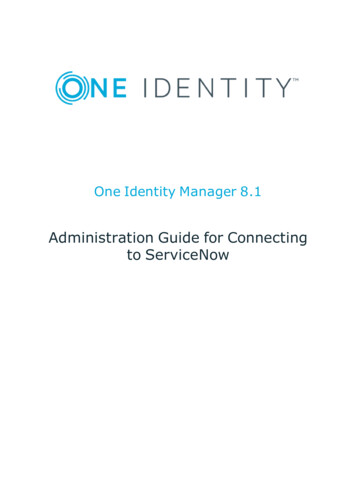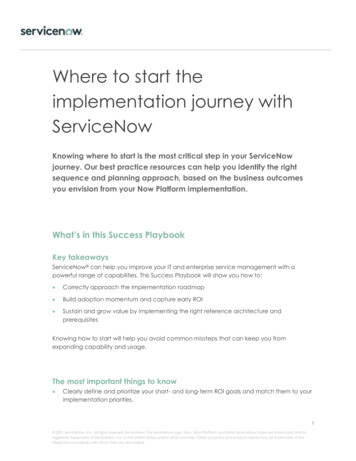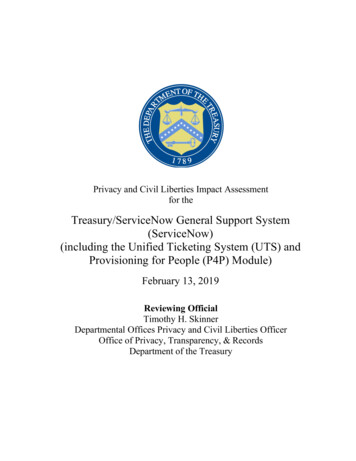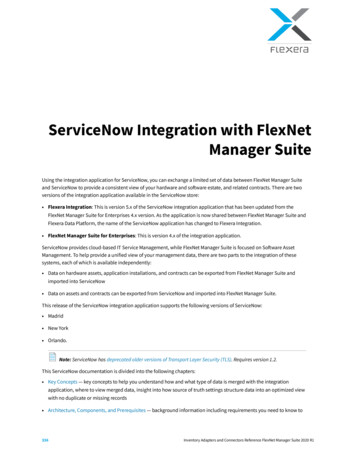Transcription
ServiceNow ITSM Pro ScreenMeet:Real-time digital engagement platform forServiceNow workflows for the “virtual-first/work from anywhere” enterprisewww.screenmeet.com 2021 ScreenMeet
2020 Called for Changes in EmployeeSupport and Customer Service In 2020, the nature of work shiftedfundamentally; working remotely became thenorm rather than the exception. Today we’relooking at 80 percent in the rear-view mirror,and as the light at the end of the pandemictunnel gets brighter, it appears a virtualfirst environment for both employees andcustomers is here to stay even more reason toconsider enhancing your internal support systems to keep employees productive, keepcurrent customers loyal, and attract new ones.A recent Wall Street Journal article for a Gartner report stated that companies worldwide are expected to spend 4.1 trillion on IT this year, up 8.4% from 2020 andregaining the pace of corporate IT growth before the pandemic brought much of theglobal economy to a standstill.Why? Because according to the report, “Many businesses are bolsteringvideoconferencing and collaboration tools, which helped support remote work duringthe crisis, as they lay the groundwork for a permanent shift to hybrid offices combiningphysical and virtual workspaces.”This digital-first focus is not only helping remote workers become more productive,but also remote IT support services, such as companies using ServiceNow’s ITSM Pro.Getting remote employees up and running when they experience IT issues can be aserious setback if employees can’t get the timely assistance they need, now that theability to walk their computer down to IT to get it fixed isn’t an option for most.www.screenmeet.com 2021 ScreenMeet2
and We Need to Answer the CallWith 80 percent of Fortune 500 companies using ServiceNow products, ServiceNowis the undisputed gold standard in digital workflow management, delivering great userexperiences and improving productivity.A 7-time Gartner Magic Quadrant for ITSM Tools Leader, ServiceNow is alsodominating IT service management with ITSM Pro, whose four components– Predictive Intelligence, Virtual Agent, Performance Analytics and ContinualImprovement Management – meet increasing and constantly changing demandsaround ITSM delivery and performance.So, what do you do next when you’re on top? You keep advancing and innovating,looking for ways to add even more value to what you already offer, making things evensimpler and more intuitive for both IT and the employees.But how do you add value to products that already rate so high?The answer: ScreenMeet.Integrating ScreenMeet with ServiceNow ITSM Pro creates a modern, frictionless enduser experience for virtual service support. Used by some of ServiceNow’s largestcustomers across many verticals, ScreenMeet enables companies to deliver scalableservices that reduce operating costs and get employees back up and running quickly.www.screenmeet.com 2021 ScreenMeet3
How Can ScreenMeet Help?70 percent of service tasksare routine, and 30 percentare more complex. Whenimproved self-help technologyempowers end users toresolve mundane issues ontheir own, live agents are thenfree to focus on the mostchallenging cases.This is where ScreenMeetshines. ScreenMeet’s cloudnative, real-time digitalengagement platform enables companies to replace legacy technology with a singlecloud application. Used by support teams to easily, securely, and reliably connectto a remote device for interactive troubleshooting and issue resolution, ScreenMeetincludes a variety of tools, including video chat, screen sharing, file transfer, and devicetakeover. Watch a brief demo video here.The result: IT service representatives engage and resolve issues faster, improving theemployee experience and reducing loss of productivity.ScreenMeet Advantages: Cloud native architecture – Flexible scalability and performance with a browserbased in-platform experience. No maintenance, no download, no administrativeoverhead. Fully integrated, in-platform with ServiceNow – Looks and behaves like aServiceNow feature. Start sessions directly inside of your existing IT Workflow. Ease of configuration – No additional accounts or user database to manage. Rolesare automatically created during the installation, and they only need to be assignedto the users and groups that will use ScreenMeet. Integrated reporting – Reporting rolls up into your existing ServiceNow reports.www.screenmeet.com 2021 ScreenMeet4
How ScreenMeet Enhances ServiceNow Low friction for agents – The user interface is initiated from a case or incident. Starta remote support session from directly inside an existing CRM/ITSM workflow. Session Logging – All information about the session is written back to theServiceNow Incident.ScreenMeet at a Glance: Fast and Accessible – ScreenMeet is cloud-based and globally distributed, across14 AWS data centers in North America, Europe, Asia, India, and Australia. Ensuringmaximum availability. Scalable – ScreenMeet is always highly available and hosts millions of sessionssimultaneously. Compliant– ScreenMeet is SOC 2 Type 2 certified. International – ScreenMeet can be localized and is currently available in English,German, Spanish, French, Italian, Taiwanese, Japanese, Chinese, Korean, andPortuguese.ScreenMeet for ITSM Pro Workflows and Beyond!Video chat, screen share, cobrowse and remote support built for all workflows so NOWusers can stay ‘in platform’ and deliver better sales, service and support experiences,especially when escalating from self-service or AI services like Virtual Agent.All services are authenticated via ServiceNow, run within Agent Workspace ortraditional UI for ITSM, CSM and HRSD. Session data, system info, recordings,transferred files and related data are stored “in-platform”. This data can be used tofacilitate escalations, insights, and knowledge base entries that improve self-service.Our fast and easy SaaS platform lets you provide NEW and effortless digitalexperiences to adapt to changing Consumer (CSM) workflows and Employee (ITX,HRSD) behaviors. Enable real-time experiences for customers, employees and agentsall within the ServiceNow platform.www.screenmeet.com 2021 ScreenMeet5
Add voice and video chat, screenshare, cobrowse, and remote desktop takeover fromany workflow in ServiceNow. Remote control and camera share are just two of thekey features enabled by ScreenMeet. Other useful items include laser pointer andhighlighter. Share your camera, share your screen, take over the consumer’s web site ormobile app, assist your employee with their laptop and troubleshoot and fix.ScreenMeet enhances the three core workflows with ServiceNow:IT Workflows Use ScreenMeet to generate a session from within ITSM Pro and connect to remoteemployees, customer desktops, or mobile devices to troubleshoot and resolveissues. All session history is tied to the incident for single-pane-of-glass tracking andreporting. Legacy technology is replaced by a single cloud application — with voice/videochat, screen sharing, and remote device takeover — for managing remote supportincidents, accelerating case resolution, reducing costs, and improving remotesupport experiences. Watch the ScreenMeet with IT Workflows demo video here.Customer Workflows ScreenMeet helps accelerate caseresolution, reduce abandonedshopping carts, and reduce frictionin the customer. Agents andsalespeople can move seamlesslybetween chatting, co-browsing,and video without the need for newapplications or learning new stepsand automatically capture theirinteractions directly in ServiceNow. Rapidly connecting with customers using the channel that works best for themfacilitates the move from in-person to online interactions, accelerates resolutiontimes, and improves the customer experience. Watch the ScreenMeet with Customer Workflows demo video here.www.screenmeet.com 2021 ScreenMeet6
Employee Workflows Use ScreenMeet to enable IT or HR professionals to improve service deliverythroughout the employee life cycle, from recruiting to onboarding to managinglife events. IT and HR can accelerate workflows, reduce the time to complete andapprove forms and applications, and share and review information with employeeswith fewer applications and less friction. Rapidly moving from chatting to co-browsing and document sharing as neededreduces training, saves time, and improves the employee experience. Watch the ScreenMeet with HR Workflows video here.Find Success With the Right Tools in PlaceImplementing the right support software into your current business processes willallow your company to succeed by remaining connected with your customers andworkforce in a virtual-first, work from anywhere business world. With ScreenMeet youhave the ability to address issues in real-time through chat, screen-sharing, and video,with interactions logged within your applications. Your team will be able to addressmost issues or concerns in just one session allowing for increased productivity and thecontinuation of the workflow without unnecessary disruptions or delays.Hear directly from our customers how they’ve leveraged ScreenMeet to reduceoperating costs and improve productivity in these case studies, watch ScreenMeet inaction in these product videos, or contact us for a product demonstration.Get a ScreenMeet Customized Demo TodayContact us to set up a product demonstration or visit our site to see ScreenMeetin action today!www.screenmeet.com 2021 ScreenMeet7
About ScreenMeetScreenMeet delivers better real-time online experiences, with easy, secure,and reliable voice and video calls, chat, co-browsing, and remote support.ScreenMeet customers around the world use it to drive best-in-classcustomer, employee, remote work, and remote support experiences. Foundedin 2016 by cloud, online meeting, and customer support veterans to buildsolutions to support better real-time online experiences, ScreenMeet deliversthose customer, employee, and remote-support experiences for hundreds ofcustomers worldwide.www.screenmeet.com 2021 ScreenMeet
Use ScreenMeet to generate a session from within ITSM Pro and connect to remote employees, customer desktops, or mobile devices to troubleshoot and resolve issues. All session history is tied to the incident for single-pane-of-glass tracking and reporting. Legacy technology is replaced by a single cloud application — with voice/video