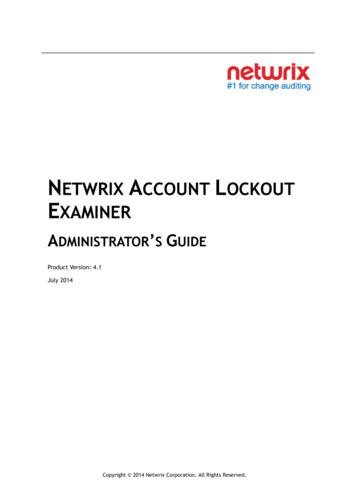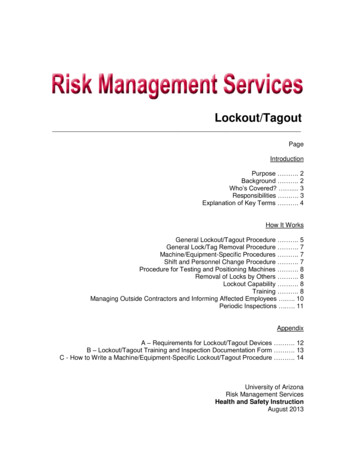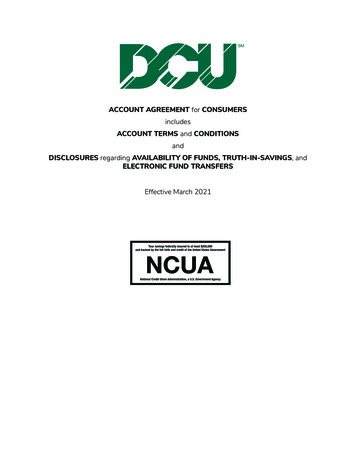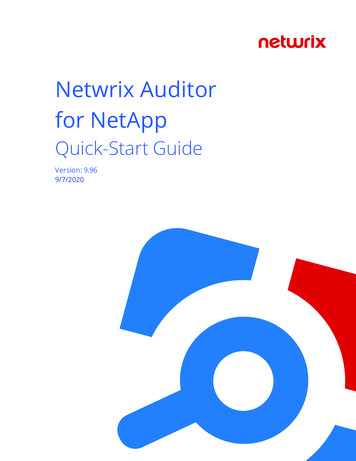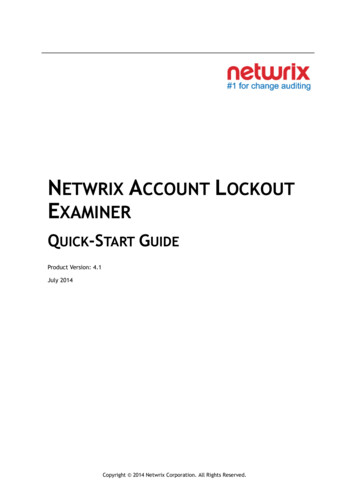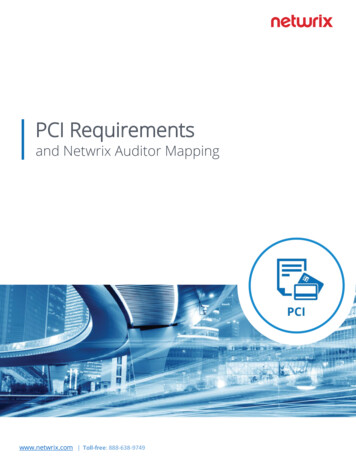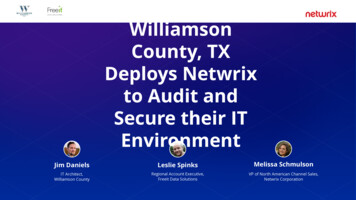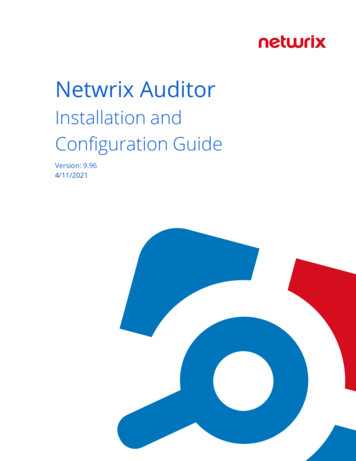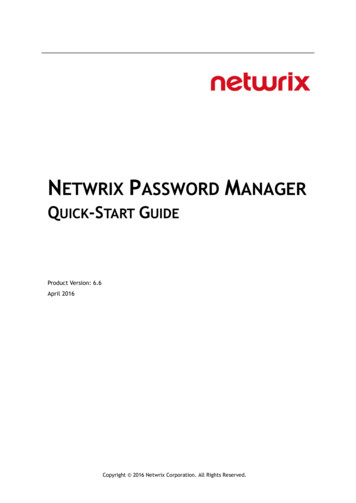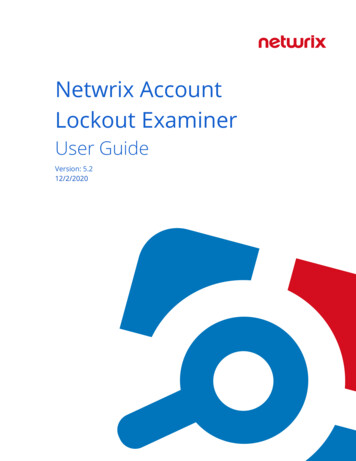
Transcription
Netwrix AccountLockout ExaminerUser GuideVersion: 5.212/2/2020
Legal NoticeThe information in this publication is furnished for information use only, and does not constitute acommitment from Netwrix Corporation of any features or functions, as this publication may describefeatures or functionality not applicable to the product release or version you are using. Netwrix makes norepresentations or warranties about the Software beyond what is provided in the License Agreement.Netwrix Corporation assumes no responsibility or liability for the accuracy of the information presented,which is subject to change without notice. If you believe there is an error in this publication, please reportit to us in writing.Netwrix is a registered trademark of Netwrix Corporation. The Netwrix logo and all other Netwrix productor service names and slogans are registered trademarks or trademarks of Netwrix Corporation. Microsoft,Active Directory, Exchange, Exchange Online, Office 365, SharePoint, SQL Server, Windows, and WindowsServer are either registered trademarks or trademarks of Microsoft Corporation in the United Statesand/or other countries. All other trademarks and registered trademarks are property of their respectiveowners.DisclaimersThis document may contain information regarding the use and installation of non-Netwrix products.Please note that this information is provided as a courtesy to assist you. While Netwrix tries to ensurethat this information accurately reflects the information provided by the supplier, please refer to thematerials provided with any non-Netwrix product and contact the supplier for confirmation. NetwrixCorporation assumes no responsibility or liability for incorrect or incomplete information provided aboutnon-Netwrix products. 2020 Netwrix Corporation.All rights reserved.2/16
Table of Contents1. Netwrix Account Lockout Examiner41.1. Overview41.2. Upgrade recommendations42. Planning and preparation52.1. System requirements52.2. Accounts and rights52.3. Licensing62.4. Target infrastructure62.4.1. Target systems and platforms62.4.2. Inbound firewall rules72.4.3. Ports72.4.4. Recommended network security settings72.4.5. Required audit settings83. Examining lockouts103.1. Modifying product settings113.2. Troubleshooting124. Feature comparison of Netwrix Account Lockout Examiner 4.1 and 5.x153/16
Netwrix Account Lockout Examiner User Guide1. Netwrix Account Lockout Examiner1. Netwrix Account LockoutExaminer1.1. OverviewNetwrix Account Lockout Examiner helps IT administrators to discover why an Active Directory accountkeeps locking out, so they can quickly identify the lockout reason and restore normal operations.You can investigate lockouts originating from the following sources:lApplications running on workstationslMicrosoft Exchange ActiveSync deviceslMicrosoft Outlook Web Access (including mobile devices)lMistyped credentials (interactive logons with incorrect password)lTerminal Server SessionslWindows Credential ManagerlWindows Task SchedulerlWindows Services1.2. Upgrade recommendationsSince the functionality of older and newer versions does not match one-to-one (see Feature comparison ofNetwrix Account Lockout Examiner 4.1 and 5.x), there is no upgrade path for Netwrix Account LockoutExaminer 4.1 .Though its users can continue working with that older version, we recommend to use the latest NetwrixAccount Lockout Examiner to benefit from the variety of its new features and enhanced usability.NOTE: We welcome any feedback and ideas you might have, so you can check in on Netwrix page atSpiceworks or submit direct feedback via this link.4/16
Netwrix Account Lockout Examiner User Guide2. Planning and preparation2. Planning and preparationBefore you start using Netwrix Account Lockout Examiner, check the prerequisites and set up yourenvironment, as described in this section.2.1. System requirementsMake sure that the machine where you plan install the solution meets the system requirements n 1.5 GHzMemory1 GB RAMDisk space20 MBSoftware:SpecificationRequirementOSBoth 32-bit and 64-bit of the following operating systems are supported:lWindows Server 2019lWindows Server 2016lWindows Server 2012 R2lWindows Server 2012lWindows 10lWindows 8.12.2. Accounts and rights1. The computer where Account Lockout Examiner will run must be a member of the domain wherelockouts happen.5/16
Netwrix Account Lockout Examiner User Guide2. Planning and preparation2. The account used to run the application must be a member of the following groups:a. Domain Admins group (to retrieve the necessary data from domain controllers.)b. Local Administrators group on the workstation where lockouts happen (to access the Securityevent log.)NOTE: In the environments with root/child domains, the account used to run Account Lockout Examinershould be a member of the local Administrators group on the workstations in both root and childdomains.2.3. LicensingAccount Lockout Examiner is shipped with a free pre-configured license that will be valid until a newerversion becomes available. You will be notified on the new version release by the corresponding messagedisplayed in the product. Then you will need to download that new version.2.4. Target infrastructureFor the solution to connect to and retrieve the necessary information from the Windows machines thatmay become the potential lockout reasons, your infrastructure should meet the requirements listed below.2.4.1. Target systems and platformsThe following Windows machines are supported as examination targets:lWindows Server 2019lWindows Server 2016lWindows Server 2012 R2lWindows Server 2012lWindows 10lWindows 8.1The solution can work with the following Exchange Server versions to retrieve information needed forlockout reason detection:lExchange Server 2019lExchange Server 2016lExchange Server 20136/16
Netwrix Account Lockout Examiner User Guide2. Planning and preparation2.4.2. Inbound firewall rulesMake sure the following Inbound firewall rules are enabled on the Domain Controllers and domaincomputers:lFile and Printer Sharing (Echo Request - ICMPv4-In)lRemote Event Log Management (RPC)lRemote Service Management (NP-In)lRemote Scheduled Tasks Management (RPC)lRemote Volume Management (RPC -EPMAP)lWindows Management Instrumentation (WMI-In)2.4.3. PortsThe following TCP ports should be open on the Domain Controllers and domain computers:lPort 135 — for communication using RPClDynamic ports 1024-65535 — for internal communication2.4.4. Recommended network security settingsSecurity researches revealed that NTLM and NTLMv2 authentication is vulnerable to a variety of maliciousattacks, including SMB replay, man-in-the-middle attacks, and brute force attacks.To make Windows operating system use more secure protocols (e.g. Kerberos version 5), the outgoingNTLM authentication traffic should be disabled for the machine where Netwrix Account Lockout Examinerwill run. (See also this Microsoft article.)For that, you need to set the Network Security: Restrict NTLM: Outgoing NTLM traffic to remoteservers policy setting to Deny All. This can be done locally on the machine hosting Netwrix AccountLockout Examiner, or via Group Policy.To disable outgoing NTLM authentication traffic locally:1. Run secpol.msc.2. Browse to Security Settings\Local Policies\Security Options.3. Set the Network Security: Restrict NTLM: Outgoing NTLM traffic to remote servers setting toDeny All.7/16
Netwrix Account Lockout Examiner User Guide2. Planning and preparationTo disable outgoing NTLM authentication traffic via Group Policy:1. Open gpmc.msc.2. Find the Group Policy Object (GPO) that is applied to the machine where Netwrix Account LockoutExaminer runs.3. Edit this GPO. Browse to Computer Configuration\Windows Settings\Security Settings\LocalPolicies\Security Options.4. Set the Network Security: Restrict NTLM: Outgoing NTLM traffic to remote servers setting toDeny All.5. On the machine hosting Netwrix Account Lockout Examiner run the following command via thecommand prompt: gpupdate /force2.4.5. Required audit settingsYou can configure either Advanced audit policies or Basic audit policies for the target machines. SeeScenario A or Scenario B, respectively.Scenario A: Advanced audit policiesEnable the following Advanced audit policies for the target machines:Audit entryEvent IDSuccess/FailureAudit Credential Validation4776FailureAudit Kerberos Authentication Service4771FailureAudit Other Account Logon Events4776Failure4740SuccessAudit Logon4625FailureAudit Account Lockout4625FailureAccount LogonAccount ManagementAudit User Account ManagementLogon/LogoffScenario B: Basic audit policiesEnable the following basic audit policies for the target machines:8/16
Netwrix Account Lockout Examiner User Guide2. Planning and preparationAudit entryEvent IDSuccess/FailureAudit logon events4625FailureAudit account logon events4776, 4771FailureAudit account management4740Success9/16
Netwrix Account Lockout Examiner User Guide3. Examining lockouts3. Examining lockoutsTo start using Netwrix Account Lockout Examiner, download it from Netwrix web site. Once thedownload completes, run the executable from your browser menu or from your Downloads folder.To find out why an Active Directory account was locked out, perform the following steps:1. Set up the auditing as described in Planning and preparation section.2. Download the application onto a computer within the domain where lockouts happen.3. Run the application. When prompted, accept the end-user license agreement.4. If you wish, select to participate in Netwrix Customer Experience Improvement program. You canlater change your preference using the product settings (see the next section for details).5. In the main window, supply the name of the account that was locked out.6. Specify examiner credentials – the user account that will be used to run the examination, accessdomain controllers, and so on. The account must be a member of the Domain Admins group.7. Click Examine.10/16
Netwrix Account Lockout Examiner User Guide3. Examining lockoutsOnce the examination completes, you will be presented with a list of reasons why the account you suppliedis being locked out.3.1. Modifying product settingsAfter you click Settings in the main window, you can apply the following olvedIP addressesFor safety reasons, Netwrix Account Lockout Examiner by default does notconnect to the unknown and potentially dangerous IP addresses. See thisExamine alldomaincontrollersSelect this option if you want to examine all domain controllers to detectpotential lockout reason.EnabledKnowledge Base article for more information.DisabledUsage statisticsTake part inNetwrixCustomerSelect this option to participate in the program. See this Knowledge Basearticle for more information on the program.11/16
Netwrix Account Lockout Examiner User Guide3. Examining entprogram3.2. TroubleshootingLog files of Netwrix Account Lockout Examiner can be found in the %ProgramData%\Netwrix AccountLockout Examiner\Logs folder.SymptomCauseSolutionIn the environments with root/child domains,you may receive the “ Could not queryThe account used to runNetwrix Account LockoutExaminer is not amember of the localAdministrators group onMake sure this accountis included in the localAdministrators group.ComputerName. Access is denied.” error.the workstations in bothroot and child domains.Administrative rights arerequired to access the12/16
Netwrix Account Lockout Examiner User Guide3. Examining lockoutsSymptomCauseSolutionSecurity Event logs onthese workstations.Issues encountered during examinationsection is shown in the examination results.Most probably thismeans that NetwrixlAccount LockoutExaminer cannot reachsome of the data sourcesit needs.Check that youhave configuredthe audit settingsin the targetdomain asdescribed inRequired auditsettings section.lCheck thatnetworkconnectivitybetween theAccount LockoutExaminermachine and thedomaincontrollers inyour domainworks properly.13/16
Netwrix Account Lockout Examiner User Guide3. Examining lockoutsNOTE: We welcome any feedback and ideas you might have. Please take a minute to check in on Netwrixpage at Spiceworks or submit direct feedback via this link.14/16
Netwrix Account Lockout Examiner User Guide4. Feature comparison of Netwrix Account Lockout Examiner 4.1 and 5.x4. Feature comparison of NetwrixAccount Lockout Examiner 4.1and 5.xNetwrix Account Lockout Examiner 5.1 and later is not an evolutionary update, but rather a total revampof version 4.1. Hence, the functionality of the older and newer versions does not match one-to-one.Feature comparison is provided in the table below.FeatureVersion 4.1Version 5.xNetwork/domain configurationSupport for multi-domain (Root-Child) configurationsNoYesApplications running on workstationsNoYesMicrosoft Exchange ActiveSync devicesNoYesMicrosoft Outlook Web Access (incl. mobile devices)NoYesYesYesTerminal Server SessionsYesYesWindows Credential ManagerNoYesWindows Task SchedulerYesYesWindows ServicesYesYesEasy to install-YesEase of troubleshooting-YesLockout sourcesMistyped tUser experienceWorkflow15/16
Netwrix Account Lockout Examiner User Guide4. Feature comparison of Netwrix Account Lockout Examiner 4.1 and 5.xFeatureVersion 4.1Version 5.xAbility to unlock account & reset passwordYesNoWeb-based helpdesk portalYes (paid version only)NoEmail alertsYesNo – checkNetwrixAuditor formonitoringandalertingcapabilitiesOnline monitor on critical account statusYesNo – checkNetwrixAuditor formonitoringandalertingcapabilitiesUsers of Account Lockout Examiner 4.1 can continue using that older version, as there is no upgrade path,just a new installation of the latest version.We welcome any feedback and ideas you might have. You can check in on Netwrix page at Spiceworks orsubmit direct feedback via this link.16/16
Dec 02, 2020 · Netwrix Account Lockout Examiner User Guide Aut