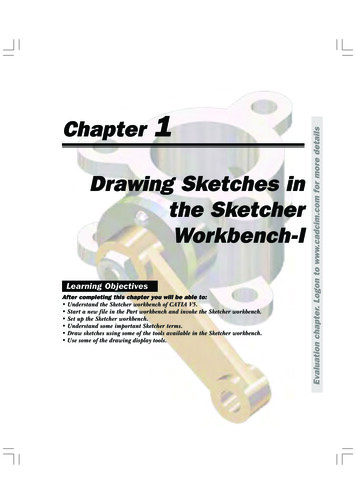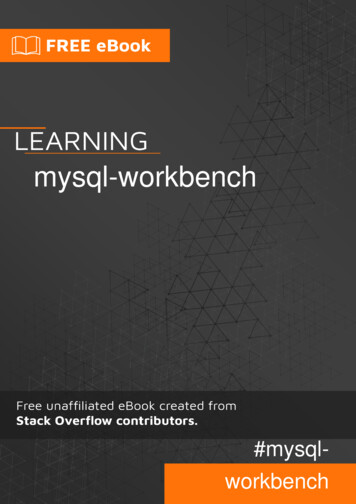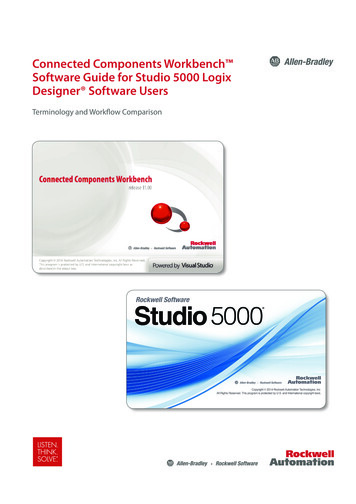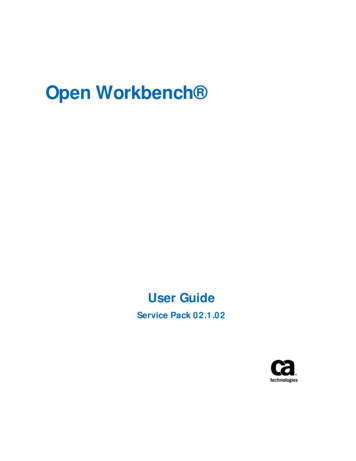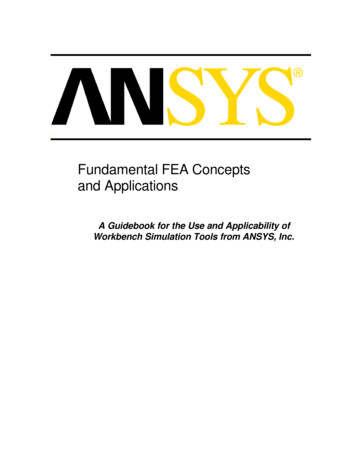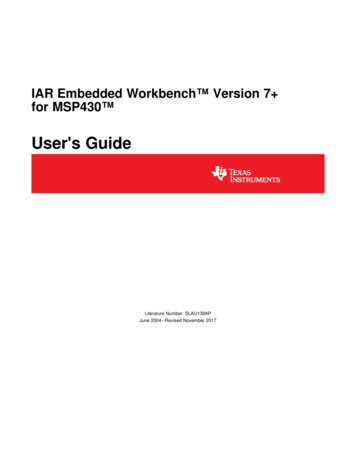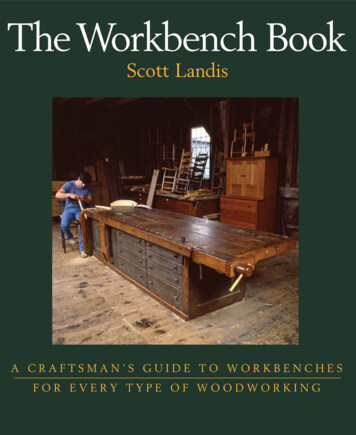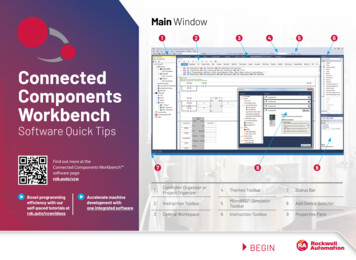
Transcription
Main Window123456ConnectedComponentsWorkbenchSoftware Quick TipsFind out more at theConnected Components Workbench software pagerok.auto/ccwBoost programmingefficiency with ourself-paced tutorials atrok.auto/ccwvideosAccelerate machinedevelopment withone integrated software7891Controller Organizer orProject Organizer4Themes Toolbar7Status Bar2Instruction Toolbar5Micro800 SimulatorToolbar8Add Device Selector3Central Workspace6Instruction Toolbox9Properties PaneBEGIN
Organizer ViewThemes ToolbarIEC theme forLadder EditorChoose between the Controller Organizer orProject Organizer viewProject OrganizerController OrganizerAdd Device SelectorAvailable in Connected Components Workbenchsoftware version 13 or laterRight-click and selectMemory Module Backupand Restore to enableencryption on userbackup project*Logix theme forLadder EditorMicro800 Simulator ToolbarStart/Exit SimulatorNew organizer viewfor enhanced userexperiencePower OnRight-click and selectChange Controller toswitch betweencontroller typesRight-click to addnew Task, routinesand interruptsRight-click to addStructured Text, LadderDiagram or FunctionBlock DiagramDrag-and-drop Programsto different positionsin order to change theexecution orderConnect/DisconnectProgramarrangements andedits are reflectedin both viewsVerifyTest LogicLadder Diagram EditorPG 4Structured Text Editor, Import/ExportProject and Archive ManagerPG n Mode Change*Available in Connected Components Workbench software version 20 or laterData GridPG 3Sync Plug-in andExpansion I/OConnection and Run Mode ChangeExpanded user-definedData Types (UDT) in Project treeto simplify programming*Organizer ViewPG 2Fault StatusUDF or UDFB and UDTPG 62
Data GridAvailable in Connected Components Workbench software version 13 or laterFind the right tags easily with theenhanced Variable Selector usingvariable scope and multiple filteroptions*Switch between Local andGlobal Variable data grid*Available in Connected Components Workbenchsoftware version 20 or laterCreate multiple tags in one clickwith Quick DeclarationMonitor individual status through Bitaddressing for all integer-type variablesOrganizer ViewPG 2Data GridPG 3Ladder Diagram EditorPG 4Structured Text Editor, Import/ExportProject and Archive ManagerPG 5UDF or UDFB and UDTPG 63
Ladder Diagram EditorInstruction ToolbarScroll tabsMouse over Instructionfor descriptionRight-click Instruction to Add toor Remove from FavoritesKeyboard ShortcutsBranchingCtrl-R enables/disables VariableSelector after drag-and-drop ofInstructionsDrop Branch aroundInstructionClick toshowlist of allInstructionGroupsHit TAB key after entering Instruction nameto auto-complete Branch Start (BST) and toauto-create Instruction Block instance namesZoomZoom InZoom OutWholeBranch isselectedStatus BarVariablesZoom to Fit AllSingle-click to selectvariablesSelectInstructionand hit F1 toinvoke contextsensitive helpSingle levelof BranchselectedZoom to Page Width If toolbars are not visible, right-clickon area where toolbars are to enabletoolbars. From there, enable Zoom Zoom is also available by holding downCtrl and using mouse wheelOrganizer ViewPG 2Click to hide or unhideInstruction Toolbar orASCII Text Input PaneDrop BranchafterInstructionData GridPG 3Ladder Diagram EditorPG 4Select Contactor Coil and hitSPACEBAR toscroll throughavailable typesDouble-click to declarenew variableStructured Text Editor, Import/ExportProject and Archive ManagerPG 5UDF or UDFB and UDTPG 64OnlyInstructionselected
Structured Text EditorImport/Export Project andArchive ManagerVariableSelectorCtrl-I brings up theVariable Selector,so you can select avariable instead oftyping itArchive ManagerCreate and delete archiveRequires Developer EditionInstructionBlock SelectorCtrl-R brings up theBlock SelectorStructured TextEditor ToolboxImport/Export ProjectImport or Export the entireproject including archives, as aCCWARC file typeDrag-and-drop oflanguage elementsOrganizer ViewPG 2Data GridPG 3Ladder Diagram EditorPG 4Structured Text Editor, Import/ExportProject and Archive ManagerPG 5UDF or UDFB and UDTPG 65
BACKUser-defined Function (UDF) orUser-defined Function Block (UDFB)User-defined Data Type (UDT)Requires Developer EditionRight-click onData Types and OpenRight-clickand selectAddSelect either user-definedArrays, Structures, orDefined Words (constants)Right-click onUDF to addParametersFor Structures, enter nameof new Data TypeEnter each fieldRight-clickon UDF toRenameNew Data Type will beavailable when a newvariable is createdAllen-Bradley, Connected Components Workbench, expanding human possibility,FactoryTalk, Guardmaster, Kinetix, Micro800, Micro850, Micro870, PanelView, PowerFlex, Rockwell Automation and TechConnect are trademarks of Rockwell Automation, Inc.Trademarks not belonging to Rockwell Automation are property of their respective companies.Publication 9328-SP002E-EN-P - March 2022 Supersedes Publication 9328-SP002D-EN-P - November 2020Copyright 2022 Rockwell Automation, Inc. All Rights Reserved.
Project and Archive Manager PG 5 UDF or UDFB and UDT PG 6 Instruction Toolbar Status Bar Keyboard Shortcuts Ctrl-R enables/disables Variable Selector after drag-and-drop of Instructions Zoom Zoom In Zoom Out Zoom to Fit All Zoom to Page Width If toolbars are not visible, right-click on area where toolbars are to enable toolbars. From there .