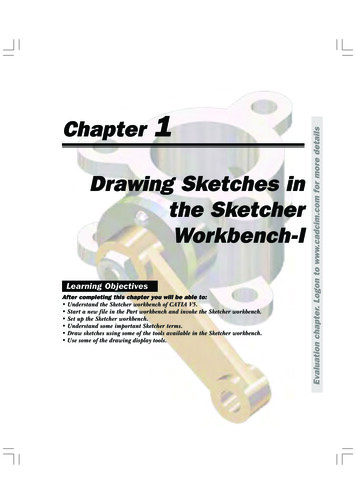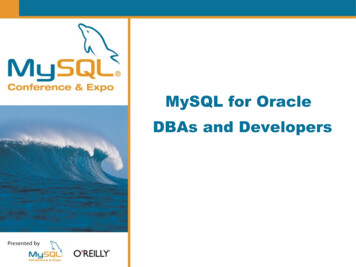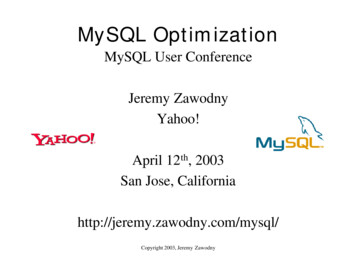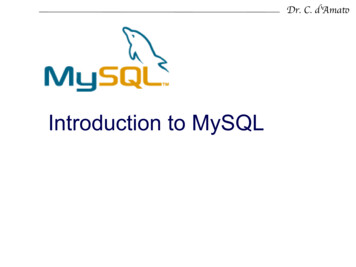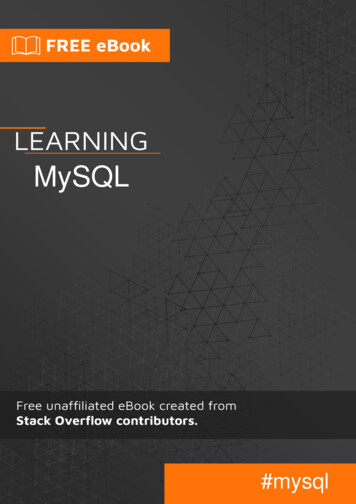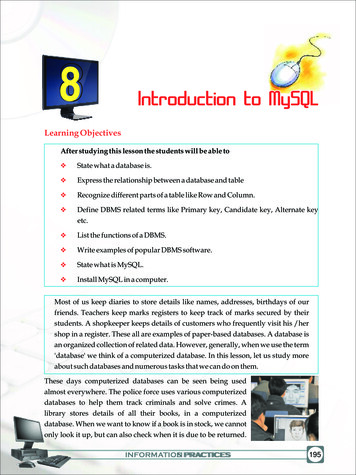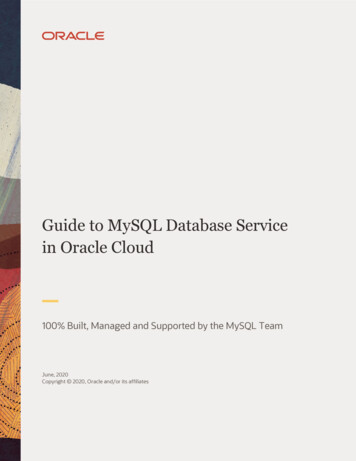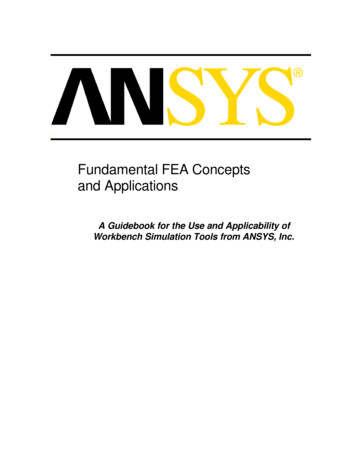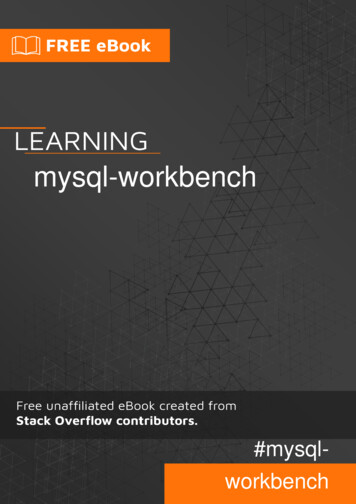
Transcription
mysql-workbench#mysqlworkbench
Table of ContentsAbout1Chapter 1: Getting started with mysql-workbench2Remarks2Examples2Installation or Setup2Common command-line arguments for MySQL Workbench2Credits4
AboutYou can share this PDF with anyone you feel could benefit from it, downloaded the latest versionfrom: mysql-workbenchIt is an unofficial and free mysql-workbench ebook created for educational purposes. All thecontent is extracted from Stack Overflow Documentation, which is written by many hardworkingindividuals at Stack Overflow. It is neither affiliated with Stack Overflow nor official mysqlworkbench.The content is released under Creative Commons BY-SA, and the list of contributors to eachchapter are provided in the credits section at the end of this book. Images may be copyright oftheir respective owners unless otherwise specified. All trademarks and registered trademarks arethe property of their respective company owners.Use the content presented in this book at your own risk; it is not guaranteed to be correct noraccurate, please send your feedback and corrections to info@zzzprojects.comhttps://riptutorial.com/1
Chapter 1: Getting started with mysqlworkbenchRemarksThis section provides an overview of what mysql-workbench is, and why a developer might want touse it.It should also mention any large subjects within mysql-workbench, and link out to the relatedtopics. Since the Documentation for mysql-workbench is new, you may need to create initialversions of those related topics.ExamplesInstallation or SetupMySQL Workbench is available for all major operating systems -Windows, Linux, Mac- You canfind the version for you operating system from here.For windows: It uses the msi (Windows installer) to install packages. You only need to right clickinstall and it starts.For Linux: There are multiple .deb and .rpm packages for each distro available. For ubuntuinstallation through apt see here.For Mac: Simply download the .dmg file. Then double-click the downloaded file.Common command-line arguments for MySQL WorkbenchOne can use the command-line launching facility is when one wants to customize some aspects ofthe way MySQL Workbench operates.MySQL Workbench has the following common command line options:--admin instance - Launch MySQL Workbench and load the server instance specified.--query connection - Launch MySQL Workbench and load the connection specified.--model modelfile - Launch MySQL Workbench and load the model specified.--script script - Launch MySQL Workbench and run the script specified.--run code - Launch MySQL Workbench and run the code snippet specified.--quit-when-done - quits MySQL Workbench after --script or --run finishes.Read Getting started with mysql-workbench online: om/2
orkbenchhttps://riptutorial.com/3
CreditsS.NoChaptersContributors1Getting started withmysql-workbenchCavein Muthama, Chandrahas Aroori, Communityhttps://riptutorial.com/4
the way MySQL Workbench operates. MySQL Workbench has the following common command line options:--admin instance - Launch MySQL Workbench and load the server instance specified. --query connection - Launch MySQL Workbench and load the connection specified. --model modelfile - Launch