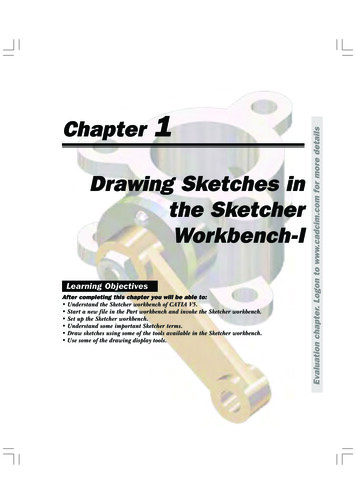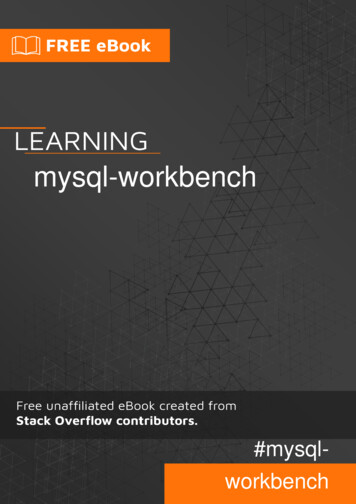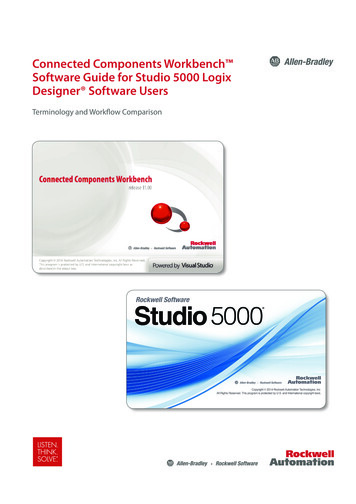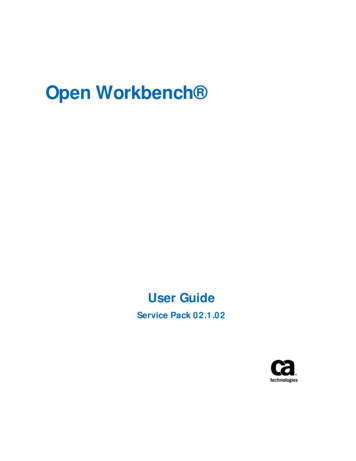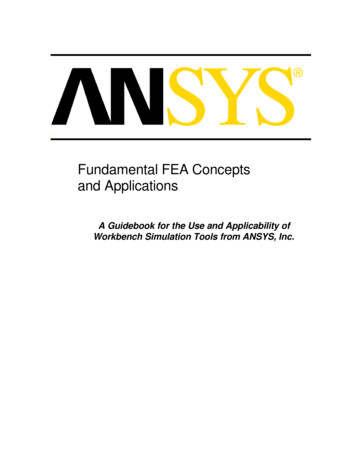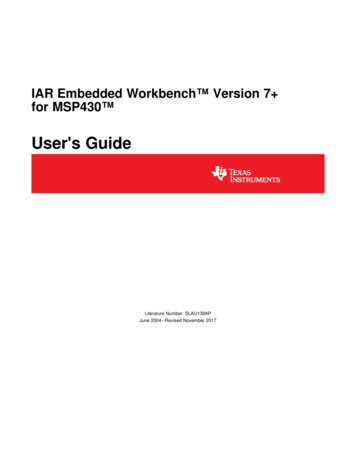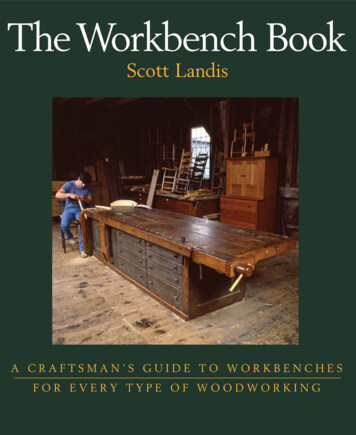Transcription
CONNECTEDCOMPONENTSWORKBENCHSOFTWARESimplify your standalone machinedevelopment with one integrated softwareBEGIN
One software forcontroller programmingand simulation, deviceconfiguration and humanmachine interface designIntegrated design software for your Micro Control SystemExperience digital engineering and simplify standalone machinedevelopment for multiple industries with Connected ComponentsWorkbench software and the built-in Micro800 Simulator. Theintuitive design software from Rockwell Automation provides controllerprogramming and simulation, device configuration and visualizationwith Human Machine Interface (HMI) editor. Available in both Standardand Developer editions, the software provides flexibility to switch theprogramming environment between the default IEC and Logix Themes.ProgramSimulateOptimize productivity Reduce initial machine development time and cost with one software toconfigure multiple devices for standalone machines Ease connectivity to devices through various serial and network optionsConfigure Simplify programming with sample code, user-defined functions (UDFs)and user-defined function blocks (UDFBs) Shorten design time by scaling the controllers and applications withconverter tool and copy/paste featureVisualizeOverviewPG 2Expanded capabilitiesPG 3Minimize startup timePG 4Get startedPG 62
Scalability and reusability at-a-glanceExpanded capabilities inthe latest releaseCopy/Paste Save time through faster data transfer rate withupload and download performance improvementsby 23% and 40% respectivelyORCopy/PasteConvertertool Leverage the latest design technology that isoptimized for compatibility with new Micro850 and Micro870 controller catalogs, 2080-Lx0E Ease configuration with more communicationoptions through the user-friendly UI for DNP3*protocol connectivity, expanded DF1 protocolmode and Class 1 communication**ConnectedComponentsWorkbench softwareMicroLogix controllersMicro800 controllersCompactLogix 5370 controllerCompactLogix 5380 controller Increase system security with new password set/verify and user project encryption/ decryption inmemory module Boost efficiency with enhanced Variable Selectorthrough scope of variable and applying filtersSupports the following devices including safety Micro800 controllers*Available with Micro870 controller catalogs 2080-L70E-24QBBNand 2080-L70E-24QWBN. PanelView 800 graphic terminals**Available with Micro850 and Micro870 controller catalogs,2080-Lx0E. PowerFlex drivesSee Micro850 and Micro870 product webpages for availability. Kinetix 5100 servo drives SMC soft startersOverviewPG 2Expanded capabilitiesPG 3Minimize startup timePG 4Get startedPG 6 Guardmaster 440C-CR30 softwareconfigurable safety relay Guardmaster speed monitoring safety relays GuardShield 450L light curtain E200 electronic overload relay3
Minimize startup time with Connected Components Workbench softwareProgramSimulate Program Micro800 controllers using Ladder Diagram (LD), Function BlockDiagram (FBD) and Structured Text (ST) editors that support symbolicaddressing Enable digital engineering and programming without hardware Evaluate, train and debug application code in a controlled environmentusing the Micro800 Simulator Easily switch the programming environment between IEC and LogixThemes Boost productivity with remote communication validation by connectingEtherNet/IP devices to the Micro800 Simulator Simplify Pulse Train Output (PTO) axis programming withstandard PLCopen motion instructions Change and monitor the value of the embedded I/O, plug-in I/O andMicro800 expansion I/O of the controller by implementing one of threevirtual wiring methods Benefit through sample code from Rockwell Automation and partners viauser-defined functions (UDFs) and user-defined function blocks (UDFBs) Gain machine development efficiency with emulation of a Micro850controller Reduce programming time with Filter and Quick Declaration features inthe Global and Local variable data grid Gain faster online edit experience with the refined Run Mode Change (RMC)OverviewPG 2Expanded capabilitiesPG 3Minimize startup timePG 4Get startedPG 64
Minimize startup time with Connected Components Workbench softwareConfigureVisualize Leverage on wizards to guide through the configuration ofPowerFlex drives Elevate user experience with DesignStation when creatingapplication for PanelView 800 graphic terminals Connect to devices using USB, EtherNet/IP and serial communications Integrate PanelView 800 graphic terminal application developmentwith Micro800 controller in single project Configure safety relays using built-in function blocks instead ofwiring (Guardmaster 440C-CR30 software-configurable safety relay) Save time by referencing Micro800 controller variables to HMI tagsdirectly Update device firmware from project organizer without ControlFLASH software Map PanelView 800 tags to Micro800, CompactLogix 5370 (L5Xfile)and CompactLogix 5380 (5069-L306xxx) controllers using theimport function Improve predictive maintenance with PowerFlex T-Series drives interface Increase efficiency with print/export parameters and diagnosticsOverviewPG 2Expanded capabilitiesPG 3Minimize startup timePG 4 Improve usability with enhanced animation capability usingmemory tagsGet startedPG 65
Hardware requirementsSoftware requirementsTo use Connected Components Workbench software effectively, yourcomputer must meet the following hardware requirements:The latest release supports the following operating systems, versions andservice packs:Supported operating systemMinimum requirementsProcessorIntel Core i5 Standard Power processor (i5-3xxx) orequivalentWindows Server 2012RAM memory8 GBWindows Server 2016Hard disk space20 GB freeWindows Server 2019Optical driveDVD-ROM (only required if software is installed fromDVD)Windows 10 IoT Enterprise 2016 LTSB 64-bitPointing deviceAny Microsoft Windows compatible pointing deviceWindows Server 2012 R2Windows 10 IoT Enterprise 2019 LTSCWindows 10Windows 11*All supported operating systems require .NET Framework 3.5 SP1 to be installed* Requires Connected Components Workbench software version 20 or laterHow to experienceStandard editionDeveloper editionHow to obtainSchedule a virtual demonstrationwith your local authorizeddistributor or Rockwell Automationsales representative and experiencedigital engineering live.Common, easy-to-useconfiguration and programmingtool for a Rockwell Automation Micro Control System. Includesa 10-minute runtime demoversion of Micro800 Simulator.Standard plus additionalfeatures including full versionof Micro800 Simulatorand Archive Manager, andextensive Micro800 controllerprogramming capabilities for anoptimized user experience.Standard edition Free download through rok.auto/ccwAdvance programming efficiency with our self-paced tutorials at rok.auto/ccwvideosOverviewPG 2Expanded capabilitiesPG 3Minimize startup timePG 4Get startedPG 6Developer edition Purchase an annual subscription,which is bundled with support throughthe Software Subscription Portal Or contact your local distributor orRockwell Automation sales representativefor pricingGet quick tips for Connected Components Workbench software6
BACKAllen-Bradley, CompactLogix, Connected Components Workbench, ControlFLASH, E200, expanding human possibility,FactoryTalk, Guardmaster, GuardShield, Integrated Architecture, Kinetix, Micro800, Micro870, MicroLogix, PanelView, PowerFlex, Rockwell Automation,RSLogix 500, SMC, Studio 5000 Logix Designer, and TechConnect are trademarks of Rockwell Automation, Inc.EtherNet/IP is a trademark of ODVA, Inc. Microsoft Windows, Windows and Windows Server are trademarks of Microsoft Corporation.PLCopen is a trademark by the association PLCopen. Trademarks not belonging to Rockwell Automation are property of their respective companies.Publication 9328-PP001F-EN-P - March 2022 Supersedes Publication 9328-PP001E-EN-P - November 2020Copyright 2022 Rockwell Automation, Inc. All Rights Reserved.
Integrated design software for your Micro Control System Experience digital engineering and simplify standalone machine development for multiple industries with Connected Components Workbench software and the built-in Micro800 Simulator.