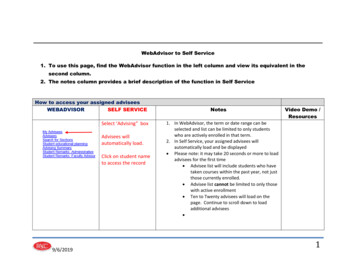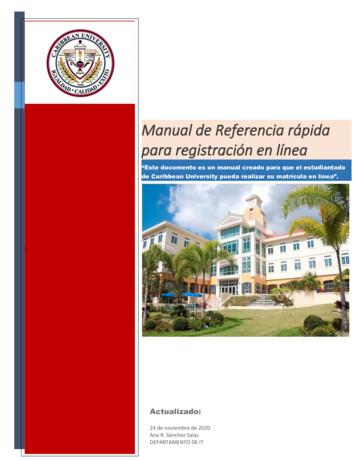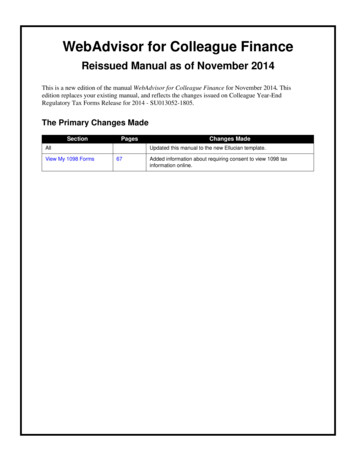
Transcription
WebAdvisor for Colleague FinanceReissued Manual as of November 2014This is a new edition of the manual WebAdvisor for Colleague Finance for November 2014. Thisedition replaces your existing manual, and reflects the changes issued on Colleague Year-EndRegulatory Tax Forms Release for 2014 - SU013052-1805.The Primary Changes MadeSectionPagesAllView My 1098 FormsChanges MadeUpdated this manual to the new Ellucian template.67Added information about requiring consent to view 1098 taxinformation online.
ColleagueWebAdvisor for Colleague FinanceRelease 18November 2014
Banner , Colleague , PowerCampus , and Luminis are trademarks of Ellucian Company L.P. or its affiliates and are registered in the U.S.and other countries. Ellucian , Ellucian Advance , Ellucian Degree Works , Ellucian Course Signals , Ellucian SmartCall , and EllucianRecruiter are trademarks of Ellucian Company L.P. or its affiliates. Other names may be trademarks of their respective owners. 2014 Ellucian Company L.P. and its affiliates.Contains confidential and proprietary information of Ellucian and its subsidiaries. Use of these materials is limited to Ellucian licensees, and issubject to the terms and conditions of one or more written license agreements between Ellucian and the licensee in question.In preparing and providing this publication, Ellucian is not rendering legal, accounting, or other similar professional services. Ellucian makes noclaims that an institution's use of this publication or the software for which it is provided will guarantee compliance with applicable federal or statelaws, rules, or regulations. Each organization should seek legal, accounting and other similar professional services from competent providers ofthe organization's own choosing.Prepared by: Ellucian 4375 Fair Lakes Court Fairfax, Virginia 22033 United States of America
ContentsSetting Up Financial Parameters for Web Forms . . . . . . . . . . . . . . . . . . 14In this chapter . . . . . . . . . . . . . . . . . . . . . . . . . . . . . . . . . . . . . . . . . . . . . . . . . . . . . . . 14Understanding web payments . . . . . . . . . . . . . . . . . . . . . . . . . . . . . . . . . . . . . . . . . 14Overview of financial web parameters setup . . . . . . . . . . . . . . . . . . . . . . . . . . . . . 15Setting up a web cashier . . . . . . . . . . . . . . . . . . . . . . . . . . . . . . . . . . . . . . . . . . . . . 16Defining the staff member for the web cashier . . . . . . . . . . . . . . . . . . . . . . . . . . . . . . . 16Noteworthy fields on the SVM form for the web cashier . . . . . . . . . . . . . . . . . . . . . 16Defining the web cashier . . . . . . . . . . . . . . . . . . . . . . . . . . . . . . . . . . . . . . . . . . . . . . . 17Noteworthy fields on the CSHS form for the web cashier . . . . . . . . . . . . . . . . . . . . 17Setting up distributions for web payments . . . . . . . . . . . . . . . . . . . . . . . . . . . . . . . 18Noteworthy fields on the DIST form for web payments . . . . . . . . . . . . . . . . . . . . . . 18Setting up financial web parameters . . . . . . . . . . . . . . . . . . . . . . . . . . . . . . . . . . . . 20Defining financial web parameters . . . . . . . . . . . . . . . . . . . . . . . . . . . . . . . . . . . . . . . . 21Noteworthy fields on the FIWP form . . . . . . . . . . . . . . . . . . . . . . . . . . . . . . . . . . . . 21Setting up WebAdvisor GL distributions . . . . . . . . . . . . . . . . . . . . . . . . . . . . . . . . . 27Defining GL distributions for web payments . . . . . . . . . . . . . . . . . . . . . . . . . . . . . . . . . 27Noteworthy fields on the WDST form . . . . . . . . . . . . . . . . . . . . . . . . . . . . . . . . . . . 27Setting up registration controls . . . . . . . . . . . . . . . . . . . . . . . . . . . . . . . . . . . . . . . . 30Understanding registration controls for WebAdvisor . . . . . . . . . . . . . . . . . . . . . . . . . . 30Defining registration print parameters . . . . . . . . . . . . . . . . . . . . . . . . . . . . . . . . . . . . . 31Noteworthy fields on the RSPP form for Accounts Receivable . . . . . . . . . . . . . . . . 31Overriding fields on the RUPM form for Accounts Receivable . . . . . . . . . . . . . . . . 35Setting up Financial Aid . . . . . . . . . . . . . . . . . . . . . . . . . . . . . . . . . . . . . . . . . . . . . . 35Understanding Financial Aid setup . . . . . . . . . . . . . . . . . . . . . . . . . . . . . . . . . . . . . . . . 35AR types and Financial Aid awards. . . . . . . . . . . . . . . . . . . . . . . . . . . . . . . . . . . . . 36Financial Aid institutional web parameters . . . . . . . . . . . . . . . . . . . . . . . . . . . . . . . 36Loan award definition . . . . . . . . . . . . . . . . . . . . . . . . . . . . . . . . . . . . . . . . . . . . . . . 37WebAdvisor for Colleague Finance Contents4
Settings at a glance . . . . . . . . . . . . . . . . . . . . . . . . . . . . . . . . . . . . . . . . . . . . . . . . . . 38Financial web parameter settings . . . . . . . . . . . . . . . . . . . . . . . . . . . . . . . . . . . . . . . . 38Registration print parameter settings . . . . . . . . . . . . . . . . . . . . . . . . . . . . . . . . . . . . . . 42Financial Aid settings . . . . . . . . . . . . . . . . . . . . . . . . . . . . . . . . . . . . . . . . . . . . . . . . . . 45Web parameter settings . . . . . . . . . . . . . . . . . . . . . . . . . . . . . . . . . . . . . . . . . . . . . 45Loan award settings . . . . . . . . . . . . . . . . . . . . . . . . . . . . . . . . . . . . . . . . . . . . . . . . 45Setting up the payment acknowledgment . . . . . . . . . . . . . . . . . . . . . . . . . . . . . . . . 46Defining payment acknowledgment . . . . . . . . . . . . . . . . . . . . . . . . . . . . . . . . . . . . . . . 46Payment acknowledgment form . . . . . . . . . . . . . . . . . . . . . . . . . . . . . . . . . . . . . . . 47Payment acknowledgment e-Mail . . . . . . . . . . . . . . . . . . . . . . . . . . . . . . . . . . . . . 47Using Account Summary and Web Payment Forms. . . . . . . . . . . . . . . . 49In this chapter . . . . . . . . . . . . . . . . . . . . . . . . . . . . . . . . . . . . . . . . . . . . . . . . . . . . . . . 49Account summary forms . . . . . . . . . . . . . . . . . . . . . . . . . . . . . . . . . . . . . . . . . . . . . . 49Account summary. . . . . . . . . . . . . . . . . . . . . . . . . . . . . . . . . . . . . . . . . . . . . . . . . . . . . 49Field information . . . . . . . . . . . . . . . . . . . . . . . . . . . . . . . . . . . . . . . . . . . . . . . . . . . 50Account summary by term . . . . . . . . . . . . . . . . . . . . . . . . . . . . . . . . . . . . . . . . . . . . . . 52General information . . . . . . . . . . . . . . . . . . . . . . . . . . . . . . . . . . . . . . . . . . . . . . . . . 52Field information . . . . . . . . . . . . . . . . . . . . . . . . . . . . . . . . . . . . . . . . . . . . . . . . . . . 53Payment forms . . . . . . . . . . . . . . . . . . . . . . . . . . . . . . . . . . . . . . . . . . . . . . . . . . . . . . 55Pay on my account . . . . . . . . . . . . . . . . . . . . . . . . . . . . . . . . . . . . . . . . . . . . . . . . . . . 55General information . . . . . . . . . . . . . . . . . . . . . . . . . . . . . . . . . . . . . . . . . . . . . . . . . 55Field information . . . . . . . . . . . . . . . . . . . . . . . . . . . . . . . . . . . . . . . . . . . . . . . . . . . 56Setting Up and Using the Payment Plan Workflow . . . . . . . . . . . . . . . . . 60In this chapter . . . . . . . . . . . . . . . . . . . . . . . . . . . . . . . . . . . . . . . . . . . . . . . . . . . . . . . 60Before you begin . . . . . . . . . . . . . . . . . . . . . . . . . . . . . . . . . . . . . . . . . . . . . . . . . . . . 60Setting up web parameters for payment plans . . . . . . . . . . . . . . . . . . . . . . . . . . . . 60Defining web payment plan parameters . . . . . . . . . . . . . . . . . . . . . . . . . . . . . . . . . . . . 60Noteworthy fields on the PLWP form. . . . . . . . . . . . . . . . . . . . . . . . . . . . . . . . . . . . 60Understanding the pay on my payment plan workflow. . . . . . . . . . . . . . . . . . . . . . 61Select my payment plan . . . . . . . . . . . . . . . . . . . . . . . . . . . . . . . . . . . . . . . . . . . . . . . . 61Field information . . . . . . . . . . . . . . . . . . . . . . . . . . . . . . . . . . . . . . . . . . . . . . . . . . . 62WebAdvisor for Colleague Finance Contents5
View my payment plan schedule . . . . . . . . . . . . . . . . . . . . . . . . . . . . . . . . . . . . . . . . . 63Field information . . . . . . . . . . . . . . . . . . . . . . . . . . . . . . . . . . . . . . . . . . . . . . . . . . . 63Pay on my payment plan . . . . . . . . . . . . . . . . . . . . . . . . . . . . . . . . . . . . . . . . . . . . . . . 64Field information . . . . . . . . . . . . . . . . . . . . . . . . . . . . . . . . . . . . . . . . . . . . . . . . . . . 64View My 1098 Forms . . . . . . . . . . . . . . . . . . . . . . . . . . . . . . . . . . . . . . . . . 66In this chapter . . . . . . . . . . . . . . . . . . . . . . . . . . . . . . . . . . . . . . . . . . . . . . . . . . . . . . . 66Before you begin . . . . . . . . . . . . . . . . . . . . . . . . . . . . . . . . . . . . . . . . . . . . . . . . . . . . 66Understanding the 1098 tax forms . . . . . . . . . . . . . . . . . . . . . . . . . . . . . . . . . . . . . . 661098 electronic consent . . . . . . . . . . . . . . . . . . . . . . . . . . . . . . . . . . . . . . . . . . . . . . . 67Require consent . . . . . . . . . . . . . . . . . . . . . . . . . . . . . . . . . . . . . . . . . . . . . . . . . . . . . . 67View my 1098-E forms . . . . . . . . . . . . . . . . . . . . . . . . . . . . . . . . . . . . . . . . . . . . . . . . 68View my 1098-T forms . . . . . . . . . . . . . . . . . . . . . . . . . . . . . . . . . . . . . . . . . . . . . . . . 68Setting up 1098 WebAdvisor access . . . . . . . . . . . . . . . . . . . . . . . . . . . . . . . . . . . . 69Noteworthy fields on the T98Y form . . . . . . . . . . . . . . . . . . . . . . . . . . . . . . . . . . . . 69View My T2202A Information . . . . . . . . . . . . . . . . . . . . . . . . . . . . . . . . . . 71In this chapter . . . . . . . . . . . . . . . . . . . . . . . . . . . . . . . . . . . . . . . . . . . . . . . . . . . . . . . 71Before you begin . . . . . . . . . . . . . . . . . . . . . . . . . . . . . . . . . . . . . . . . . . . . . . . . . . . . 71Understanding the T2202A tax form . . . . . . . . . . . . . . . . . . . . . . . . . . . . . . . . . . . . . 71T2202A electronic consent . . . . . . . . . . . . . . . . . . . . . . . . . . . . . . . . . . . . . . . . . . . . 72View my T2202A information. . . . . . . . . . . . . . . . . . . . . . . . . . . . . . . . . . . . . . . . . . . 72Setting up T2202A WebAdvisor access . . . . . . . . . . . . . . . . . . . . . . . . . . . . . . . . . . 73Noteworthy fields on the T2AD form . . . . . . . . . . . . . . . . . . . . . . . . . . . . . . . . . . . . 73Using Web Payment Entry Forms. . . . . . . . . . . . . . . . . . . . . . . . . . . . . . . 76In this chapter . . . . . . . . . . . . . . . . . . . . . . . . . . . . . . . . . . . . . . . . . . . . . . . . . . . . . . . 76WebAdvisor for Colleague Finance Contents6
Processing credit card payments . . . . . . . . . . . . . . . . . . . . . . . . . . . . . . . . . . . . . . . 76Processing my credit card payment (start page) . . . . . . . . . . . . . . . . . . . . . . . . . . . . . 76OPC credit card payment entry page . . . . . . . . . . . . . . . . . . . . . . . . . . . . . . . . . . . . . . 76OPC information verification page . . . . . . . . . . . . . . . . . . . . . . . . . . . . . . . . . . . . . . . . 77OPC confirmation of payment page . . . . . . . . . . . . . . . . . . . . . . . . . . . . . . . . . . . . . . . 77Processing my credit card payment (end page) . . . . . . . . . . . . . . . . . . . . . . . . . . . . . . 77Processing electronic check payments . . . . . . . . . . . . . . . . . . . . . . . . . . . . . . . . . . 77Payment acknowledgment page . . . . . . . . . . . . . . . . . . . . . . . . . . . . . . . . . . . . . . . . 79Field information . . . . . . . . . . . . . . . . . . . . . . . . . . . . . . . . . . . . . . . . . . . . . . . . . . . 80Payment acknowledgment email . . . . . . . . . . . . . . . . . . . . . . . . . . . . . . . . . . . . . . . . . 81Setting Up CF Web Parameters. . . . . . . . . . . . . . . . . . . . . . . . . . . . . . . . . 82In this chapter . . . . . . . . . . . . . . . . . . . . . . . . . . . . . . . . . . . . . . . . . . . . . . . . . . . . . . . 82Understanding the parameters . . . . . . . . . . . . . . . . . . . . . . . . . . . . . . . . . . . . . . . . . . . 82Defining the Finance WebAdvisor parameters . . . . . . . . . . . . . . . . . . . . . . . . . . . . 82Fields on the CFWP form . . . . . . . . . . . . . . . . . . . . . . . . . . . . . . . . . . . . . . . . . . . . . . . 83Understanding web purchasing parameters . . . . . . . . . . . . . . . . . . . . . . . . . . . . . . 86Setting up data for web procurement documents . . . . . . . . . . . . . . . . . . . . . . . . . . . . . 87Setting up a web AP type . . . . . . . . . . . . . . . . . . . . . . . . . . . . . . . . . . . . . . . . . . . . 87Setting up a web buyer . . . . . . . . . . . . . . . . . . . . . . . . . . . . . . . . . . . . . . . . . . . . . . 87Selecting procurement documents to view on the web . . . . . . . . . . . . . . . . . . . . . . . . 88Understanding the requestor and Iinitiator roles . . . . . . . . . . . . . . . . . . . . . . . . . . . 88Filtering the list of documents available for viewing . . . . . . . . . . . . . . . . . . . . . . . . 89Defining web purchasing parameters. . . . . . . . . . . . . . . . . . . . . . . . . . . . . . . . . . . . 89Fields on the PUWP form . . . . . . . . . . . . . . . . . . . . . . . . . . . . . . . . . . . . . . . . . . . . . . . 89General parameters. . . . . . . . . . . . . . . . . . . . . . . . . . . . . . . . . . . . . . . . . . . . . . . . . 89Requisition parameters . . . . . . . . . . . . . . . . . . . . . . . . . . . . . . . . . . . . . . . . . . . . . . 90Purchase order parameters. . . . . . . . . . . . . . . . . . . . . . . . . . . . . . . . . . . . . . . . . . . 93Defining receiving web parameters . . . . . . . . . . . . . . . . . . . . . . . . . . . . . . . . . . . . . 95Fields on the RCWP form . . . . . . . . . . . . . . . . . . . . . . . . . . . . . . . . . . . . . . . . . . . . . . . 96Defining request a payment parameters . . . . . . . . . . . . . . . . . . . . . . . . . . . . . . . . . 98Fields on the RPYP form . . . . . . . . . . . . . . . . . . . . . . . . . . . . . . . . . . . . . . . . . . . . . . . 98WebAdvisor for Colleague Finance Contents7
Setting Up GL Account Security . . . . . . . . . . . . . . . . . . . . . . . . . . . . . . . . 102Understanding GL account access security . . . . . . . . . . . . . . . . . . . . . . . . . . . . . . 102Setting up role definitions . . . . . . . . . . . . . . . . . . . . . . . . . . . . . . . . . . . . . . . . . . . . . 102Setting up user definitions . . . . . . . . . . . . . . . . . . . . . . . . . . . . . . . . . . . . . . . . . . . . 104Viewing the account listings . . . . . . . . . . . . . . . . . . . . . . . . . . . . . . . . . . . . . . . . . . . 105Running the GL role access report. . . . . . . . . . . . . . . . . . . . . . . . . . . . . . . . . . . . . . 105Running the GL user access report . . . . . . . . . . . . . . . . . . . . . . . . . . . . . . . . . . . . . 106Updating GL access . . . . . . . . . . . . . . . . . . . . . . . . . . . . . . . . . . . . . . . . . . . . . . . . . . 106Setting Up and Using the WebAdvisor Budget Workflow . . . . . . . . . . . 107Procedure for setting up the WebAdvisor budget workflow . . . . . . . . . . . . . . . . . 107Create user GL security records. . . . . . . . . . . . . . . . . . . . . . . . . . . . . . . . . . . . . . . . . . 107Create user staff records . . . . . . . . . . . . . . . . . . . . . . . . . . . . . . . . . . . . . . . . . . . . . . . 107Define the GL account display parameter . . . . . . . . . . . . . . . . . . . . . . . . . . . . . . . . . . 108WebAdvisor budget forms. . . . . . . . . . . . . . . . . . . . . . . . . . . . . . . . . . . . . . . . . . . . . 108Budget selection . . . . . . . . . . . . . . . . . . . . . . . . . . . . . . . . . . . . . . . . . . . . . . . . . . . . . . 108Saving your selection criteria . . . . . . . . . . . . . . . . . . . . . . . . . . . . . . . . . . . . . . . . . 108Defining an actuals date range . . . . . . . . . . . . . . . . . . . . . . . . . . . . . . . . . . . . . . . . 109Budget summary . . . . . . . . . . . . . . . . . . . . . . . . . . . . . . . . . . . . . . . . . . . . . . . . . . . . . 109Viewing GL account information . . . . . . . . . . . . . . . . . . . . . . . . . . . . . . . . . . . . . . . 109Budget . . . . . . . . . . . . . . . . . . . . . . . . . . . . . . . . . . . . . . . . . . . . . . . . . . . . . . . . . . . . . 110Requisitions . . . . . . . . . . . . . . . . . . . . . . . . . . . . . . . . . . . . . . . . . . . . . . . . . . . . . . . . . 110Encumbrances . . . . . . . . . . . . . . . . . . . . . . . . . . . . . . . . . . . . . . . . . . . . . . . . . . . . . . . 111Actuals . . . . . . . . . . . . . . . . . . . . . . . . . . . . . . . . . . . . . . . . . . . . . . . . . . . . . . . . . . . . . 112Using an actuals date range . . . . . . . . . . . . . . . . . . . . . . . . . . . . . . . . . . . . . . . . . . 112Requisition . . . . . . . . . . . . . . . . . . . . . . . . . . . . . . . . . . . . . . . . . . . . . . . . . . . . . . . . . . 113Purchase order . . . . . . . . . . . . . . . . . . . . . . . . . . . . . . . . . . . . . . . . . . . . . . . . . . . . . . . 113Blanket purchase order . . . . . . . . . . . . . . . . . . . . . . . . . . . . . . . . . . . . . . . . . . . . . . . . 113Voucher . . . . . . . . . . . . . . . . . . . . . . . . . . . . . . . . . . . . . . . . . . . . . . . . . . . . . . . . . . . . 113Viewing GL accounts in WebAdvisor budget . . . . . . . . . . . . . . . . . . . . . . . . . . . . . 114Understanding your GL account security . . . . . . . . . . . . . . . . . . . . . . . . . . . . . . . . . . . 114WebAdvisor for Colleague Finance Contents8
Selecting GL accounts . . . . . . . . . . . . . . . . . . . . . . . . . . . . . . . . . . . . . . . . . . . . . . . . . 114Viewing selected GL accounts . . . . . . . . . . . . . . . . . . . . . . . . . . . . . . . . . . . . . . . . . . . 114Viewing budget pools. . . . . . . . . . . . . . . . . . . . . . . . . . . . . . . . . . . . . . . . . . . . . . . . . 115Budget pools and your GL account access . . . . . . . . . . . . . . . . . . . . . . . . . . . . . . . . . 115Displaying budget pool accounts . . . . . . . . . . . . . . . . . . . . . . . . . . . . . . . . . . . . . . . . . 115Budget pool account display rules. . . . . . . . . . . . . . . . . . . . . . . . . . . . . . . . . . . . . . 116Selecting only the umbrella account . . . . . . . . . . . . . . . . . . . . . . . . . . . . . . . . . . . . . . . 117Selecting the umbrella and one or more poolee accounts . . . . . . . . . . . . . . . . . . . . . . 118Selecting only a poolee account . . . . . . . . . . . . . . . . . . . . . . . . . . . . . . . . . . . . . . . . . . 119Understanding budget pool totals . . . . . . . . . . . . . . . . . . . . . . . . . . . . . . . . . . . . . . 119Viewing totals for a standard budget pool – Full GL account access security . . . . . . . 120Viewing totals for a standard budget pool and an unpooled account . . . . . . . . . . . 120Viewing totals for a standard budget pool – Restricted GL account access security . . 121Viewing totals for a standard budget pool and an unpooled account . . . . . . . . . . . 122Viewing totals for a non-standard budget pool – Full GL account security. . . . . . . . . . 122Viewing totals for a non-standard budget pool – Restricted GL account security . . . . 123No GL account access to the umbrella account . . . . . . . . . . . . . . . . . . . . . . . . . . . 124No GL account access security to a poolee account . . . . . . . . . . . . . . . . . . . . . . . 125Colleague web budget forms . . . . . . . . . . . . . . . . . . . . . . . . . . . . . . . . . . . . . . . . . . 125Budget export selection (BUXS) form. . . . . . . . . . . . . . . . . . . . . . . . . . . . . . . . . . . . . . 126Budget summary (BUEX) form . . . . . . . . . . . . . . . . . . . . . . . . . . . . . . . . . . . . . . . . . . . 126Setting Up the Request Work Order Workflow . . . . . . . . . . . . . . . . . . . . 127In this chapter . . . . . . . . . . . . . . . . . . . . . . . . . . . . . . . . . . . . . . . . . . . . . . . . . . . . . . . 127Explanation of the workflow . . . . . . . . . . . . . . . . . . . . . . . . . . . . . . . . . . . . . . . . . . . 127Procedure for setting up the request work order for maintenance and repairsworkflow . . . . . . . . . . . . . . . . . . . . . . . . . . . . . . . . . . . . . . . . . . . . . . . . . . . . . . . . . . . 129Physical plant web parameters (PPWP) form. . . . . . . . . . . . . . . . . . . . . . . . . . . . . . . . 129Setting Up the Vendor Invoices Workflow . . . . . . . . . . . . . . . . . . . . . . . . 131Setting an age limit for invoice inquiries . . . . . . . . . . . . . . . . . . . . . . . . . . . . . . . . . 131Setting up a vendor to use the vendor invoice inquiry. . . . . . . . . . . . . . . . . . . . . . 131WebAdvisor for Colleague Finance Contents9
Requisitions and Purchase Orders. . . . . . . . . . . . . . . . . . . . . . . . . . . . . . 132In this chapter . . . . . . . . . . . . . . . . . . . . . . . . . . . . . . . . . . . . . . . . . . . . . . . . . . . . . . . 132Before you begin . . . . . . . . . . . . . . . . . . . . . . . . . . . . . . . . . . . . . . . . . . . . . . . . . . . . 132Issues to consider. . . . . . . . . . . . . . . . . . . . . . . . . . . . . . . . . . . . . . . . . . . . . . . . . . . . . 132Required setup in Colleague . . . . . . . . . . . . . . . . . . . . . . . . . . . . . . . . . . . . . . . . . . . . 134Optional setup in Colleague . . . . . . . . . . . . . . . . . . . . . . . . . . . . . . . . . . . . . . . . . . . . . 134Understanding WebAdvisor requisitions and purchase orders . . . . . . . . . . . . . . 135Accessing WebAdvisor requisitions and purchase orders . . . . . . . . . . . . . . . . . . . . . . 135WebAdvisor requisitions . . . . . . . . . . . . . . . . . . . . . . . . . . . . . . . . . . . . . . . . . . . . . . . . 135WebAdvisor requisitions form descriptions . . . . . . . . . . . . . . . . . . . . . . . . . . . . . . . 136WebAdvisor purchase orders . . . . . . . . . . . . . . . . . . . . . . . . . . . . . . . . . . . . . . . . . . . . 140WebAdvisor purchase orders form descriptions . . . . . . . . . . . . . . . . . . . . . . . . . . . 140Confirmation e-mail . . . . . . . . . . . . . . . . . . . . . . . . . . . . . . . . . . . . . . . . . . . . . . . . . . . 145Receive Goods and Services . . . . . . . . . . . . . . . . . . . . . . . . . . . . . . . . . . 146In this chapter . . . . . . . . . . . . . . . . . . . . . . . . . . . . . . . . . . . . . . . . . . . . . . . . . . . . . . . 146Before you begin . . . . . . . . . . . . . . . . . . . . . . . . . . . . . . . . . . . . . . . . . . . . . . . . . . . . 146Understanding the receive goods and services forms . . . . . . . . . . . . . . . . . . . . . . 146Forms used. . . . . . . . . . . . . . . . . . . . . . . . . . . . . . . . . . . . . . . . . . . . . . . . . . . . . . . . . . 146Receive goods and services form flow . . . . . . . . . . . . . . . . . . . . . . . . . . . . . . . . . . 147Receive goods and services form . . . . . . . . . . . . . . . . . . . . . . . . . . . . . . . . . . . . . . . . 147Noteworthy fields on the receive goods and services form . . . . . . . . . . . . . . . . . . . 147Enter return information form . . . . . . . . . . . . . . . . . . . . . . . . . . . . . . . . . . . . . . . . . . . . 149Noteworthy fields on the enter return information form . . . . . . . . . . . . . . . . . . . . . . 149Procedure for receiving goods and services. . . . . . . . . . . . . . . . . . . . . . . . . . . . . . 149Request for Payment . . . . . . . . . . . . . . . . . . . . . . . . . . . . . . . . . . . . . . . . . 151Before you begin . . . . . . . . . . . . . . . . . . . . . . . . . . . . . . . . . . . . . . . . . . . . . . . . . . . . 151Understanding request for payment forms . . . . . . . . . . . . . . . . . . . . . . . . . . . . . . . 151Vendor LookUp form. . . . . . . . . . . . . . . . . . . . . . . . . . . . . . . . . . . . . . . . . . . . . . . . . . . 151Vendor LookUp results form . . . . . . . . . . . . . . . . . . . . . . . . . . . . . . . . . . . . . . . . . . 152WebAdvisor for Colleague Finance Contents10
Request a payment form . . . . . . . . . . . . . . . . . . . . . . . . . . . . . . . . . . . . . . . . . . . . . . . 152View/Modify/Void requests for payment form . . . . . . . . . . . . . . . . . . . . . . . . . . . . . . . . 153Modify a request for payment form . . . . . . . . . . . . . . . . . . . . . . . . . . . . . . . . . . . . . . . . 153Request for payment line item form . . . . . . . . . . . . . . . . . . . . . . . . . . . . . . . . . . . . . . . 154Void a request for payment form . . . . . . . . . . . . . . . . . . . . . . . . . . . . . . . . . . . . . . . . . 155Voucher form . . . . . . . . . . . . . . . . . . . . . . . . . . . . . . . . . . . . . . . . . . . . . . . . . . . . . . . . 155Voucher line item inquiry form . . . . . . . . . . . . . . . . . . . . . . . . . . . . . . . . . . . . . . . . . . . 156Procedure for requesting a payment . . . . . . . . . . . . . . . . . . . . . . . . . . . . . . . . . . . . . . 156Procedure for maintaining a request for payment. . . . . . . . . . . . . . . . . . . . . . . . . . . . . 156Web Approvals . . . . . . . . . . . . . . . . . . . . . . . . . . . . . . . . . . . . . . . . . . . . . . 158Before you begin . . . . . . . . . . . . . . . . . . . . . . . . . . . . . . . . . . . . . . . . . . . . . . . . . . . . 158Required setup in Colleague . . . . . . . . . . . . . . . . . . . . . . . . . . . . . . . . . . . . . . . . . . . . 158Understanding approvals . . . . . . . . . . . . . . . . . . . . . . . . . . . . . . . . . . . . . . . . . . . . . 158Accessing WebAdvisor approvals . . . . . . . . . . . . . . . . . . . . . . . . . . . . . . . . . . . . . . . . 159WebAdvisor approvals . . . . . . . . . . . . . . . . . . . . . . . . . . . . . . . . . . . . . . . . . . . . . . . . . 159WebAdvisor approve documents form descriptions . . . . . . . . . . . . . . . . . . . . . . . . 159Maintaining Bank Account Information . . . . . . . . . . . . . . . . . . . . . . . . . . 161Understanding bank account information . . . . . . . . . . . . . . . . . . . . . . . . . . . . . . . . 161Components of bank account information . . . . . . . . . . . . . . . . . . . . . . . . . . . . . . . . . . 161Storing bank account information . . . . . . . . . . . . . . . . . . . . . . . . . . . . . . . . . . . . . . . . . 162Forms used. . . . . . . . . . . . . . . . . . . . . . . . . . . . . . . . . . . . . . . . . . . . . . . . . . . . . . . . . . 162Understanding bank information forms . . . . . . . . . . . . . . . . . . . . . . . . . . . . . . . . . . 163U.S. E-Check bank information form . . . . . . . . . . . . . . . . . . . . . . . . . . . . . . . . . . . . . . 163Fields on the U.S. E-Check bank information form . . . . . . . . . . . . . . . . . . . . . . . . . 163Canadian E-Check bank information form . . . . . . . . . . . . . . . . . . . . . . . . . . . . . . . . . . 165Fields on the Canadian E-Check bank information form . . . . . . . . . . . . . . . . . . . . . 165U.S. E-Check bank information (vendors only) form . . . . . . . . . . . . . . . . . . . . . . . . . . 167Information displayed on the U.S. E-Check bank information (vendors only) form . 168Canadian E-Check bank information (vendors only) form . . . . . . . . . . . . . . . . . . . . . . 168Information displayed on the Canadian e-check bank information (vendors only)form . . . . . . . . . . . . . . . . . . . . . . . . . . . . . . . . . . . . . . . . . . . . . . . . . . . . . . . . . . . . . 169Bank account information confirmation form . . . . . . . . . . . . . . . . . . . . . . . . . . . . . . . . 169Procedure for maintaining bank account information . . . . . . . . . . . . . . . . . . . . . . . . . . 169WebAdvisor for Colleague Finance Contents11
Procedure for deleting bank account information . . . . . . . . . . . . . . . . . . . . . . . . . . . . . 170View My 1099-MISC Information Form . . . . . . . . . . . . . . . . . . . . . . . . . . 171In this chapter . . . . . . . . . . . . . . . . . . . . . . . . . . . . . . . . . . . . . . . . . . . . . . . . . . . . . . . 171View my 1099-MISC information . . . . . . . . . . . . . . . . . . . . . . . . . . . . . . . . . . . . . . . . 171The 1099-MISC tax years params (MITP) form . . . . . . . . . . . . . . . . . . . . . . . . . . . . 171Noteworthy fields on the MITP form . . . . . . . . . . . . . . . . . . . . . . . . . . . . . . . . . . . . . . 172View My T4A Information Form . . . . . . . . . . . . . . . . . . . . . . . . . . . . . . . . 173In this chapter . . . . . . . . . . . . . . . . . . . . . . . . . . . . . . . . . . . . . . . . . . . . . . . . . . . . . . . 173T4A electronic consent . . . . . . . . . . . . . . . . . . . . . . . . . . . . . . . . . . . . . . . . . . . . . . . 173View my T4A information. . . . . . . . . . . . . . . . . . . . . . . . . . . . . . . . . . . . . . . . . . . . . . 174The T4A maintain tax year params (TAMP) form . . . . . . . . . . . . . . . . . . . . . . . . . . 174Noteworthy fields on the TAMP form . . . . . . . . . . . . . . . . . . . . . . . . . . . . . . . . . . . . . . 174WebAdvisor for Colleague Finance Contents12
WebAdvisor for Colleagu
This is a new edition of the manual WebAdvisor for Colleague Finance for November 2014. This edition replaces your existing manual, and reflects the changes issued on Colleague Year-End Regulatory Tax Forms Release for 2014 - SU013052-1805. The Primary Changes Made.